Lenovo Product Expert
Lenovo Product Expert's Stats
Reviews
- Review Count0
- Helpfulness Votes0
- First ReviewNone
- Last ReviewNone
- Featured Reviews0
- Average Rating0
Reviews Comments
- Review Comment Count0
- Helpfulness Votes0
- First Review CommentNone
- Last Review CommentNone
- Featured Review Comments0
Questions
- Question Count0
- Helpfulness Votes0
- First QuestionNone
- Last QuestionNone
- Featured Questions0
- Answer Count36016
- Helpfulness Votes23,992
- First AnswerApril 21, 2014
- Last AnswerFebruary 3, 2026
- Featured Answers0
- Best Answers2673
Lenovo Product Expert's Reviews
Lenovo Product Expert has not submitted any reviews.
Lenovo Product Expert's Questions
Lenovo Product Expert has not submitted any questions.

Lenovo - S345-14AST 14" Touch-Screen Chromebook - AMD A6-Series - 4GB Memory - AMD Radeon R5 - 32GB eMMC Flash Memory
Lenovo S345-14AST Chromebook: Complete daily computing tasks with this Lenovo Chromebook. The AMD processor offers performance for executing tasks quickly, and the 4GB of RAM let you run several applications seamlessly. This Lenovo Chromebook has a 32GB eMMC SSD for swift data access and start-up times, while the AMD Radeon R5 graphics deliver crisp visuals on the 14-inch Full HD display.
I just purchased this chrome book Lenovo s345-14ast & I noticed that the camera resolution shows 720p however when I opened the camera the only resolution choice was 480. I see no way to change that. Please help. Why does it show 720p if that is not true?
The Lenovo S345-14 Chromebook, model number does ship with a 720p (HD) webcam. It is possible that the APP you are using the camera with can only support 480p. Try using your webcam offline, with the camera APP within the Chrome Operating System. Here is a link to instructions for doing this: https://support.google.com/chromebook/answer/4487486?hl=en. Your camera should show a resolution of 720p (HD). Use the "Change Settings" instructions if you need to make adjustments to the camera. If the issue continues, we recommend you contact Lenovo Tech Support for Chromebooks at: 800-426-7378.
4 years, 10 months ago
by
Posted by:
Lenovo Product Expert

Lenovo - IdeaCentre A540-27ICB 27" Touch-Screen All-In-One - Intel Core i5 - 12GB Memory - 256GB SSD - Mineral Gray
Increase your productivity with this 27-inch QHD Lenovo IdeaCenter All-in-One desktop. The Intel Core i5 processor and 12GB of RAM support seamless multitasking, while a 256GB M.2 SSD combines rapid boots and ample storage. This Bluetooth-enabled Lenovo IdeaCenter All-in-One desktop features a Full HD camera for smooth videoconferencing and arrives with Windows 10 Home 64 bit installed to get you started right away.
Does this have windows 10?
Yes. The Lenovo IdeaCentre A540-27 All-In-One model number F0EK007HUS, ships with Windows 10 Home 64-bit Operating System.
4 years, 10 months ago
by
Posted by:
Lenovo Product Expert

Lenovo - Ideapad 3 17 17" Laptop - Intel Core i5 - 8GB Memory - 1TB HDD - Abyss Blue
Engineered for long-lasting performance, the Lenovo~ IdeaPad~ 3 17 delivers power in a laptop that's perfect for your everyday tasks, with features that you can depend on such as advanced mobile 10th Generation Intel Core processors and all day battery.
In S mode cam I download open office? From where? Name of app?
There is a 30-day trial of Microsoft Office 365 included as part of the Windows 10 operating system. In order to keep the program active after the trial period, you will need to purchase a product key. You will not need to download any additional software.
4 years, 10 months ago
by
Posted by:
Lenovo Product Expert

Lenovo - Legion Tower 5i Gaming Desktop - Intel Core i7-10700 - 16GB Memory - NVIDIA GeForce GTX 1660 Super - 256GB SSD + 1TB HDD
Engineered out of a passion for savage power and unmatched speed, the Lenovo~ Legion Tower 5i delivers mind-blowing performance that combines 10th Generation Intel~ Core~ processors and top-of-the-line NVIDIA~ GeForce~ graphics cards for blazing-fast frame rates at up to 4K resolution. Pushing far beyond the upper bounds of smaller rig configurations while keeping things cool and whisper quiet, the Legion Tower 5i is a marvel of build and design, accentuated by its illuminated blue LED logo and lighting, as well a transparent side panel that can properly showcase your internals.
I have received my PC, with these two plugs not connected to anything. What do these go to and how do I fix it?
We recommend you contact Lenovo Tech Support for further assistance at: 866-426-0911.
4 years, 10 months ago
by
Posted by:
Lenovo Product Expert

Lenovo - 15.6" ThinkPad E15 Laptop - 8GB Memory - Intel Core i7 - 256GB Hard Drive
With the Lenovo 15.6" ThinkPad E15 Laptop, you'll be able to stay productive while on the go. The 10th Gen 1.6 GHz Intel Core i5-10210U Quad-Core processor and 8GB of 2666 MHz of DDR4 RAM provide the performance you need to run productivity apps. It also has a 256GB M.2 NVMe PCIe SSD.
Does this have touchscreen capability?
No. The Lenovo ThinkPad E15 Laptop, model number 20RD005KUS, does not have a touchscreen.
4 years, 10 months ago
by
Posted by:
Lenovo Product Expert

Lenovo - IdeaPad Duet Chromebook - 10.1 (1920x1200) Touch 2-in-1 Tablet - MediaTek P60T - 4G RAM - 128G eMCP4x - with Keyboard - Ice Blue + Iron Gray
Work on pending assignments while on the move with this Lenovo Chromebook Duet. The 10.1-inch touch screen provides an interactive user experience, while the 128GB of internal storage offer ample space for apps and media files. This Lenovo Chromebook Duet features a MediaTek Helio P60T processor and 4GB of RAM for effortless multitasking.
does it read most formats of books mobi pdf word rich etc. and comics cbr files
The Lenovo Chromebook Duet, model number ZA6F0016US, ships with the Chrome Operating System and is compatible with Google Play Store APPs. We recommend you check with the specific APPs software publisher's web sites for the APPs you will need to use, for their compatibility with the Chrome operating system and the minimum/recommended hardware requirements (Is a Graphics card required, the processor speed and the minimum required system RAM and the minimum available hard drive space) to run their program, then compare those requirements to this system's configuration.
4 years, 10 months ago
by
Posted by:
Lenovo Product Expert

Lenovo - IdeaCentre A340-22IGM 21.5" Touch-Screen All-In-One - Intel Pentium Silver - 8GB Memory - 1TB HDD - Business Black
Finish office work flawlessly with this all-in-one Lenovo IdeaCentre desktop computer. The 1TB HDD provides ample storage space for projects and media, while the 8GB of RAM and Intel Pentium Silver processor let you run multiple programs effortlessly. This 21.5-inch Lenovo IdeaCentre desktop computer includes a Full HD touchscreen, and integrated Intel UHD graphics produce quality visuals.
If it possible to use with 220w input electricity?. Thanks
The Lenovo IdeaCentre A340-22 All-In-One system, model number F0EA003RUS, is a 110V system. It does ships with a Dual Voltage AC adapter with a USA compatible wall side plug. To use with 220V you will need a compatible wall side plug adapter, compatible with the country where the computer will be used.
4 years, 10 months ago
by
Posted by:
Lenovo Product Expert

Lenovo - Yoga 6 13 2-in-1 13.3" Touch Screen Laptop - AMD Ryzen 7 - 16GB Memory - 512GB SSD - Abyss Blue Fabric Cover
Featuring a premium textile cover, the Lenovo~ Yoga~ 6 is an ultra-portable 2-in-1 that combines unique style with the powerful responsiveness of an AMD Ryzen~ 4000 Series Mobile Processor, abundant memory and SSD storage. Enjoy a rich multimedia experience with the clarity of a 13.3" FHD touchscreen display, and enveloping sound with Dolby Atmos~-optimized stereo speakers
Also does this have one or two ram slots?
The 16GB DDR4-3200MHz RAM within the Lenovo Yoga 6 13 model number 82FN0003US, is soldered to the motherboard. There are no RAM slots within this configuration.
4 years, 10 months ago
by
Posted by:
Lenovo Product Expert
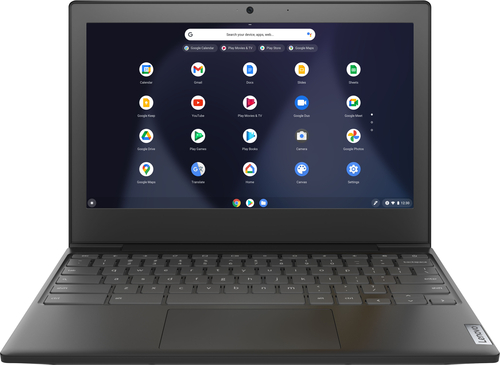
Lenovo - Chromebook 3 11" Chromebook - AMD A6 - 4GB Memory - 32GB eMMC Flash Memory
Fast, flexible, and fun, the Chromebook 3-11" brings everyone~s favorite Chromebook features, housed in a slim chassis, running on the lightning-fast Chrome OS that boots up in seconds, updates automatically, and is protected by built-in virus protection. Powered by an AMD A6 processor with up to 10 hours of battery life, the IdeaPad 3 Chromebook can seamlessly run all of your favorite apps at the same time
My Child's charger some how broke so I'm wondering what type of charger does this computer use?
This 45W USB-c format AC adapter/charger from a Best Buy advertising partner, is compatible with the Lenovo Chromebook 3 11: https://fixing-tools.store/adapters/ac-dc-power-adapter/23993-45w-usb-c-lenovo-adlx45ucci2a-ac-adapter-charger-6923562900967.html?gclid=EAIaIQobChMI8YP3oMXY7wIVKebjBx06EwCrEAYYASABEgIKBfD_BwE
4 years, 10 months ago
by
Posted by:
Lenovo Product Expert

Lenovo - Ideapad 3 15 15.6" Laptop - AMD Ryzen 3 - 8GB Memory - 128GB SSD
Engineered for long-lasting performance, the Lenovo~ IdeaPad~ 3 delivers powerful performance with the latest AMD Mobile Processors with Radeon~ Graphics, in a laptop that's perfect for your everyday tasks, with features that you can depend on.
Does this laptop come with Microsoft office already installed?
There is a 30-day trial of Microsoft Office 365 included as part of the Windows 10 operating system. In order to keep the program active after the trial period, you will need to purchase a product key. You will not need to download any additional software.
4 years, 10 months ago
by
Posted by:
Lenovo Product Expert