Lenovo Product Expert
Lenovo Product Expert's Stats
Reviews
- Review Count0
- Helpfulness Votes0
- First ReviewNone
- Last ReviewNone
- Featured Reviews0
- Average Rating0
Reviews Comments
- Review Comment Count0
- Helpfulness Votes0
- First Review CommentNone
- Last Review CommentNone
- Featured Review Comments0
Questions
- Question Count0
- Helpfulness Votes0
- First QuestionNone
- Last QuestionNone
- Featured Questions0
- Answer Count35994
- Helpfulness Votes23,992
- First AnswerApril 21, 2014
- Last AnswerFebruary 3, 2026
- Featured Answers0
- Best Answers2673
Lenovo Product Expert's Reviews
Lenovo Product Expert has not submitted any reviews.
Lenovo Product Expert's Questions
Lenovo Product Expert has not submitted any questions.

Lenovo - IdeaCentre 3 07ADA Desktop - AMD Athlon -Series - 4GB Memory - 1TB HDD - Silver
Lenovo IdeaCentre 3 07ADA Desktop: Get the job done with this silver Lenovo IdeaCentre 3 desktop computer. An AMD Athlon 3050U processor and 4GB of RAM run multiple programs simultaneously for increased productivity, while the 1TB HDD offers vast storage space for your files and applications. This Lenovo IdeaCentre 3 desktop computer includes a wired mouse and keyboard for easy operation.
1) How many CPU cores does it have? 2) What formats does the DVD drive support? Is it a burner or for playback only? 3) When was this PC first manufactured? Is this still in production? 5) What is the maximum video resolution supported?
The Lenovo IdeaCentre 3 Desktop Computer, model number 90MV0001US, ships with the 2-Core/2-Thread AMD Athlon 3050U Processor with a base speed of 2.3GHz and a boost speed of up to 3.2GHz. This model ships with a read-write, 9.0mm CD/DVD-RW Combo Drive. This model was first available for sale: April 2020. This model is an active model. The maximum supported video resolution the integrated AMD Radeon Graphics can support through the HDMI 1.4 version Out port is the maximum digital resolution (using a DVI or HDMI cable) is 2560×1600.
4 years, 10 months ago
by
Posted by:
Lenovo Product Expert

Lenovo - Legion Tower 5i Gaming Desktop - Intel Core i7-10700 - 16GB Memory - NVIDIA GeForce GTX 1660 Super - 256GB SSD + 1TB HDD
Engineered out of a passion for savage power and unmatched speed, the Lenovo~ Legion Tower 5i delivers mind-blowing performance that combines 10th Generation Intel~ Core~ processors and top-of-the-line NVIDIA~ GeForce~ graphics cards for blazing-fast frame rates at up to 4K resolution. Pushing far beyond the upper bounds of smaller rig configurations while keeping things cool and whisper quiet, the Legion Tower 5i is a marvel of build and design, accentuated by its illuminated blue LED logo and lighting, as well a transparent side panel that can properly showcase your internals.
How many SATA connections are there on the motherboard besides the standard HDD?
The Lenovo Legion Tower 5i Gaming Desktop Computer 90NC00J9US, has a total of two 3.5-Inch bays, including the bay in use for this configuration and the one 3.5-Inch, 7200RPM mechanical hard drive.
4 years, 10 months ago
by
Posted by:
Lenovo Product Expert
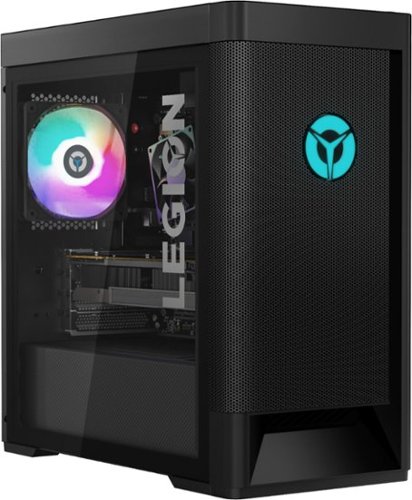
Lenovo - Legion Tower 5 AMD Gaming Desktop - AMD Ryzen 5-3600 - 8GB Memory - NVIDIA GeForce GTX 1650 Super - 512GB SSD
Engineered out of a passion for savage power and unmatched speed, the Lenovo~ Legion Tower 5 AMD delivers mind-blowing performance that combines AMD Ryzen processors and top-of-the-line NVIDIA~ GeForce~ graphics cards for blazing-fast frame rates at up to 4K resolution. Pushing far beyond the upper bounds of smaller rig configurations while keeping things cool and whisper quiet, the Legion Tower 5 is a marvel of build and design, accentuated by its illuminated blue LED logo and lighting, as well a transparent side panel that can properly showcase your internals.
Could this rig run Escape from Tarkov? If not, what additional hardware would I need to upgrade in order to do so?
That really will depend on the requirements of the specific game you want to run. We recommend you check with the specific game's software publisher's web site for their compatibility with Windows 10 Home 64-bit operating system and the minimum/recommended hardware requirements (Is a Graphics card required, the processor speed and the minimum required system RAM and the minimum available hard drive space) to run their program, then compare those requirements to this system's configuration.
4 years, 10 months ago
by
Posted by:
Lenovo Product Expert

Lenovo - Legion Tower 5i Gaming Desktop - Intel Core i7-10700 - 16GB Memory - NVIDIA GeForce GTX 1660 Super - 256GB SSD + 1TB HDD
Engineered out of a passion for savage power and unmatched speed, the Lenovo~ Legion Tower 5i delivers mind-blowing performance that combines 10th Generation Intel~ Core~ processors and top-of-the-line NVIDIA~ GeForce~ graphics cards for blazing-fast frame rates at up to 4K resolution. Pushing far beyond the upper bounds of smaller rig configurations while keeping things cool and whisper quiet, the Legion Tower 5i is a marvel of build and design, accentuated by its illuminated blue LED logo and lighting, as well a transparent side panel that can properly showcase your internals.
Can you play gta 5?
That will depend on the requirements and compatibility of the specific game you want to play. We recommend you check with the specific game's software publisher's web site for their compatibility with Windows 10 Home 64-bit operating system and the minimum/recommended hardware requirements (Is a Graphics card required, the processor speed and the minimum required system RAM and the minimum available hard drive space) to run their program, then compare those requirements to this system's configuration.
4 years, 10 months ago
by
Posted by:
Lenovo Product Expert

Lenovo - Legion Tower 5i Gaming Desktop - Intel Core i7-10700 - 16GB Memory - NVIDIA GeForce GTX 1660 Super - 256GB SSD + 1TB HDD
Engineered out of a passion for savage power and unmatched speed, the Lenovo~ Legion Tower 5i delivers mind-blowing performance that combines 10th Generation Intel~ Core~ processors and top-of-the-line NVIDIA~ GeForce~ graphics cards for blazing-fast frame rates at up to 4K resolution. Pushing far beyond the upper bounds of smaller rig configurations while keeping things cool and whisper quiet, the Legion Tower 5i is a marvel of build and design, accentuated by its illuminated blue LED logo and lighting, as well a transparent side panel that can properly showcase your internals.
Does this GTX 1660 Super have 4GB or 6GB of VRAM?
The Lenovo Legion Tower 5i Gaming Desktop Computer, model number 90NC00J9US, ships with the Nvidia GeForce GTX1660 Super GPU with 6GB GDDR6 RAM on the card.
4 years, 10 months ago
by
Posted by:
Lenovo Product Expert

Lenovo - Legion Tower 5i Gaming Desktop - Intel Core i7-10700 - 16GB Memory - NVIDIA GeForce GTX 1660 Super - 256GB SSD + 1TB HDD
Engineered out of a passion for savage power and unmatched speed, the Lenovo~ Legion Tower 5i delivers mind-blowing performance that combines 10th Generation Intel~ Core~ processors and top-of-the-line NVIDIA~ GeForce~ graphics cards for blazing-fast frame rates at up to 4K resolution. Pushing far beyond the upper bounds of smaller rig configurations while keeping things cool and whisper quiet, the Legion Tower 5i is a marvel of build and design, accentuated by its illuminated blue LED logo and lighting, as well a transparent side panel that can properly showcase your internals.
Hello, ¿which motherboard is installed in the computer?, thank you,.
The Lenovo Legion Tower 5i Gaming Desktop Computer, model number 90NC00J9US, ships with a Intel Comet Lake B460 WIN DPK systemboard, Lenovo Part Number - 5B20W27646. Here is a link to the full parts list for this configuration: https://pcsupport.lenovo.com/us/en/products/desktops-and-all-in-ones/legion-series/legion-t5-28imb05/90nc/90nc00j9us/parts/display/model
4 years, 10 months ago
by
Posted by:
Lenovo Product Expert

Lenovo - Yoga 6 13 2-in-1 13.3" Touch Screen Laptop - AMD Ryzen 5 - 8GB Memory - 256GB SSD - Abyss Blue Fabric Cover
Featuring a premium textile cover, the Lenovo~ Yoga~ 6 is an ultra-portable 2-in-1 that combines unique style with the powerful responsiveness of an AMD Ryzen~ 4000 Series Mobile Processor, abundant memory and SSD storage. Enjoy a rich multimedia experience with the clarity of a 13.3" FHD touchscreen display, and enveloping sound with Dolby Atmos~-optimized stereo speakers
Does this have a full-size keyboard?
The Lenovo Yoga 6 13 ships with a standard QWERTY keyboard in a 13.3-Inch screen-size format.
4 years, 10 months ago
by
Posted by:
Lenovo Product Expert

Lenovo - Yoga C940 2-in-1 14" Touch-Screen Laptop - Intel Core i7 - 12GB Memory - 512GB Solid State Drive
Lenovo Yoga C940 Convertible 2-in-1 Laptop: Increase productivity while working with this Lenovo Yoga laptop. The Intel Core i7-1065G7 processor and 12GB of RAM offer solid performance for working with multiple windows seamlessly, while the 512GB SSD offers fast data access times, letting you access saved documents easily. This Lenovo Yoga laptop has 14-inch Full HD capacitative display with 10-point multi-touch operation for detailed visuals and effortless typing.
what is the life expectancy of the computer before it goes to crap
Most experts estimate a laptop's lifespan to be three to five years. It may survive longer than that, but its utility will be limited as the components become less capable of running advanced applications. https://www.businessnewsdaily.com/65-when-to-replace-the-company-computers.html#:~:text=to%20eight%20years.-,What%20is%20the%20average%20lifespan%20of%20a%20laptop%3F,capable%20of%20running%20advanced%20applications.
4 years, 10 months ago
by
Posted by:
Lenovo Product Expert

Lenovo - Legion 5 15" Gaming Laptop - Intel Core i7 - 8GB Memory - NVIDIA GeForce GTX 1660 Ti - 512GB SSD - Phantom Black
Lenovo Legion 5 15IMH05H Laptop: Game seamlessly with this 15.6-inch Lenovo Legion 5 gaming notebook. The Intel Core i7 processor and 8GB of RAM let you run modern titles smoothly, while the NVIDIA GeForce GTX 1660Ti graphics card produces crisp, clear visuals on the Full HD, anti-glare screen. This Lenovo Legion 5 gaming notebook has 512GB SSD for rapid boot times.
Can I use Dual Channel memory like 2x8gb
The Lenovo Legion 5 15 Gaming Laptop, model number 81Y6000DUS, ships with 1x 8GB SO-DIMM DDR4-2933 RAM stick. It has two DDR4 SO-DIMM slots that are dual-channel capable, up to 32GB DDR4-2933 RAM.
4 years, 10 months ago
by
Posted by:
Lenovo Product Expert

Lenovo - IdeaCentre 5i Desktop - Intel Core i3 - 8GB Memory - 1TB Hard Drive - Mineral Grey
Lenovo~ IdeaCentre~ 5i is a powerful, contemporary desktop powered by the latest Intel~ Core~ processors. Featuring gaming-grade graphics, fast DDR4 memory, and plenty ofstorage, it~s up to the task of having fun and will immerse you in it~and looks great in your home.
Can the hard drive be replaced with a larger one (2TB)?
The Lenovo IdeaCentre 5i Desktop Computer, model number 90NA0000US, ships with a standard, 3.5-Inch 7200RPM mechanical hard drive. You can replace this with a compatible larger capacity hard drive.
4 years, 10 months ago
by
Posted by:
Lenovo Product Expert