Lenovo Product Expert
Lenovo Product Expert's Stats
Reviews
- Review Count0
- Helpfulness Votes0
- First ReviewNone
- Last ReviewNone
- Featured Reviews0
- Average Rating0
Reviews Comments
- Review Comment Count0
- Helpfulness Votes0
- First Review CommentNone
- Last Review CommentNone
- Featured Review Comments0
Questions
- Question Count0
- Helpfulness Votes0
- First QuestionNone
- Last QuestionNone
- Featured Questions0
- Answer Count35926
- Helpfulness Votes23,982
- First AnswerApril 21, 2014
- Last AnswerJanuary 24, 2026
- Featured Answers0
- Best Answers2673
Lenovo Product Expert's Reviews
Lenovo Product Expert has not submitted any reviews.
Lenovo Product Expert's Questions
Lenovo Product Expert has not submitted any questions.

Lenovo - Chromebook Flex 3 11" MTK 2-in-1 11.6" Touch Screen Chromebook - MediaTek MT8173C - 4GB Memory - 32GB eMMC Flash Memory - Platinum Grey
Engineered for long-lasting performance, the Lenovo~ IdeaPad~ 3 delivers powerful performance in a laptop that's perfect for your everyday tasks, with features that you can depend on.
Can you set up parental controls on this device?
Yes. Here is a link to more information about setting up parental controls on a Chromebook: https://support.google.com/chromebook/answer/7680868?hl=en
5 years, 2 months ago
by
Posted by:
Lenovo Product Expert

Lenovo - Yoga 9i 14 2-in-1 14" 4K HDR Touch-Screen Laptop - Intel Evo Platform Core i7 - 16GB Memory - 512GB SSD - Shadow Black
Meet the Lenovo Yoga 9i, designed to put your experience first with the Intel Evo platform~s powerhouse combination of performance, responsiveness, battery life and stunning visuals. Innovative features are encased directly in a sleek 2-in-1 metal chassis with a leather cover, combined with the advanced mobile performance of 11th generation Intel Core processors and powerfully immersive entertainment.
Is there a way to order without the leather or remove it?
The Lenovo Yoga 9i 14 model number 82BG000CUS, ships in a MICA color without the leather cover: https://www.bestbuy.com/site/lenovo-yoga-9i-14-2-in-1-14-touch-screen-laptop-intel-evo-platform-core-i7-16gb-memory-512gb-ssd-mica/6426709.p?skuId=6426709
5 years, 2 months ago
by
Posted by:
Lenovo Product Expert

Lenovo - Yoga C740 2-in-1 14" Touch-Screen Laptop - Intel Core i5 - 8GB Memory - 256GB Solid State Drive - Mica
Lenovo Yoga C740 Convertible 2-in-1 Laptop: Increase productivity at work with this Lenovo Yoga notebook. The Intel UHD integrated graphics unit renders high-quality visuals on the 14-inch Full HD touch screen, while the 256GB SSD offers ample storage space for your files. This Lenovo Yoga notebook has an Intel Core i5 processor and 8GB of RAM, letting you run multiple programs simultaneously.
Hi, I really like this computer but I don't want Alexa in my home. Can you remove Alexa, not just turn it off but remove it completely? Is there something similar without " her" ?
The Lenovo Yoga C740-14 is compatible with Alexa Services, but the user must first download and install the APP software for the Alexa functionality to be activated. The Alexa software is not on the computer until the user installs and activates it.
5 years, 2 months ago
by
Posted by:
Lenovo Product Expert

Lenovo - Tab M8 HD (2nd Gen) - 8" - Tablet - 32GB - Iron Grey
Lenovo Tab M8 is the 2nd generation mainstream tablet that comes with standout metal design, and is tailored to make your entertainment experience richer. The stunning 8" HD display brings you a crispier and brighter visual world. More than that, no matter you are watching a thrilling online movie or playing an exciting game, the fast speed and stable connection can also make your enjoyment perfect. Non-stop entertainment is just ON. Lenovo Tab M8, your best companion device with stunning performance and stylish design. The device that everyone wants to have.
Is this tablet good for gaming? Specifically Roblox?
That will depend on the requirements and compatibility of the game APP you want to use. The Lenovo Tab M8 Tablet ships with the Android 9.0 Operating System and is compatible with Google Play Store APPs. We recommend you check with the game's software publisher's web site for their compatibility with Android 9.0 operating system and the minimum/recommended hardware requirements (Is a Graphics card required, the processor speed and the minimum required system RAM and the minimum available hard drive space) to run their program, then compare those requirements to this system's configuration.
5 years, 2 months ago
by
Posted by:
Lenovo Product Expert
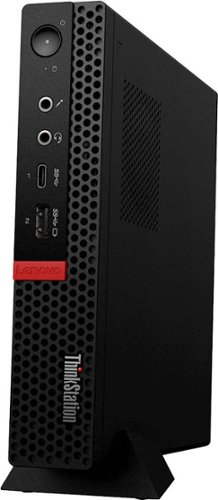
Lenovo - ThinkStation P330 Tiny Desktop - Intel Core i9 - 16GB Memory - 512GB Solid State Drive
Keep up with growing computing needs with this Lenovo ThinkStation P330 Tiny PC. The NVIDIA Quadro P620 graphics card runs complex design and simulation software smoothly, while the Intel Core i9 processor and 16GB of RAM deliver responsive performance. This Lenovo ThinkStation P330 Tiny PC features a 512GB SSD for rapid boots and load times.
Does this come with keyboard and mouse? If not, is there same brand keyboard and mouse that I can buy? Can I add a hard drive internally? Thanks
Yes a wired keyboard and mouse are included.
5 years, 2 months ago
by
Posted by:
Lenovo Product Expert

Lenovo - Yoga 9i 14 2-in-1 14" 4K HDR Touch-Screen Laptop - Intel Evo Platform Core i7 - 16GB Memory - 512GB SSD - Shadow Black
Meet the Lenovo Yoga 9i, designed to put your experience first with the Intel Evo platform~s powerhouse combination of performance, responsiveness, battery life and stunning visuals. Innovative features are encased directly in a sleek 2-in-1 metal chassis with a leather cover, combined with the advanced mobile performance of 11th generation Intel Core processors and powerfully immersive entertainment.
Whatsapp is the difference between Touch Style (Ultrasonic) in black models and Touch Style in mica models. What is ultrasonic do ? Is it better Thanks
The Ultrasonic Touchpad on any color Yoga 9i 14 should operate the same. The new touchpad on the Yoga 9i 14 is all one piece glass. For it to read the user's gestures, the new touchpad reads the user's finger gestures with sound waves - ultrasonic - scanning.
5 years, 2 months ago
by
Posted by:
Lenovo Product Expert

Lenovo - Yoga 7i 2-in-1 15.6" HDR Touch Screen Laptop - Intel Evo Platform Core i7 - 12GB Memory - 512GB Solid State Drive - Dark Moss
The Lenovo~ Yoga~ 7i 15" combines versatile portability and enhanced productivity, thanks to the boundary-breaking performance and responsiveness of 11th generation Intel~ Core~ i7 processors and a vibrant VESA Dolby HDR 400 display in FHD clarity with Intel~ Iris~ Xe graphics. Go anywhere with a sleek 2-in-1 metal chassis featuring thoughtful details including a webcam privacy shutter.
Where can I download the owners manual? I searched the Lenovo site and did not find it.
Here is a link to all of the online documentation for the Lenovo Yoga 7i 15: https://pcsupport.lenovo.com/ar/en/products/laptops-and-netbooks/yoga-series/yoga-slim-7-15iil05/documentation/doc_userguide?linkTrack=PSREF
5 years, 2 months ago
by
Posted by:
Lenovo Product Expert
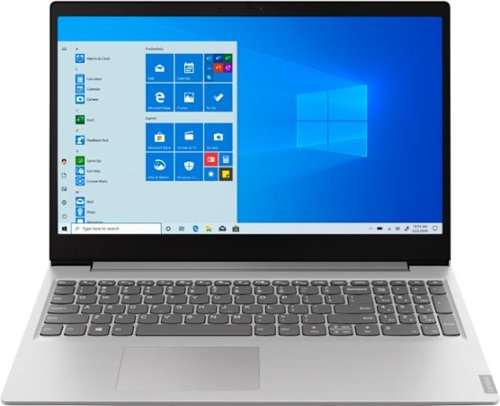
Lenovo - IdeaPad 15.6" Laptop - AMD Ryzen 3 - 8GB Memory - 256GB Solid State Drive
Complete daily tasks quickly with this Lenovo IdeaPad laptop. An AMD Ryzen 3 3200U processor and 8GB of RAM run multiple demanding applications simultaneously for easy multitasking, and the 256GB SSD provides ample storage space and swift boots. This Lenovo IdeaPad laptop has AMD Radeon Vega 3 integrated graphics for delivering quality visuals on the 15.6-inch Full HD display.
will it do good for gaming?
That will depend on the games you want to play and their requirements and compatibility. The Lenovo IdeaPad 15.6-Inch Laptop, model number 81UT00EAUS, ships with Windows 10 S-Mode Operating System. Windows 10 S-Mode provides added security by only allowing APPs available ( and therefore certified by Microsoft) at the Microsoft Store. If you don't need the added security or you need to install APPs not available at the Microsoft Store, you can switch to standard Windows 10 Home 64-bit Operating System, at no additional cost. We recommend you check with the specific game's software publisher's web sites of the specific games you want to play, for their compatibility with Windows 10 S-Mode 64-bit operating system and the minimum/recommended hardware requirements (Is a Graphics card required, the processor speed and the minimum required system RAM and the minimum available hard drive space) to run their program, then compare those requirements to this system's configuration.
5 years, 2 months ago
by
Posted by:
Lenovo Product Expert

Lenovo - IdeaPad 3 15" Laptop - Intel Core i3-1005G1 - 8GB Memory - 256GB SSD
Engineered for long-lasting performance, the Lenovo~ IdeaPad~ 3 delivers powerful performance in a laptop that's perfect for your everyday tasks, with features that you can depend on.
Is Roblox compatible with this computer?
That will depend on the requirements and compatibility of the software you want to use. The Lenovo IdeaPad 3 15 Laptop model number 81WE011UUS, ships with Windows 10 S-Mode Operating System. Windows 10 S-Mode provides added security by only allowing APPs available ( and therefore certified by Microsoft) at the Microsoft Store. If you don't need the added security or you need to install APPs not available at the Microsoft Store, you can switch to standard Windows 10 Home 64-bit Operating System, at no additional cost. We recommend you check with the specific software publisher's web site for their compatibility with Windows 10 S-Mode 64-bit operating system and the minimum/recommended hardware requirements (Is a Graphics card required, the processor speed and the minimum required system RAM and the minimum available hard drive space) to run their program, then compare those requirements to this system's configuration.
5 years, 2 months ago
by
Posted by:
Lenovo Product Expert

Lenovo - Legion Gaming Desktop - Intel Core i5 - 9400F - 8GB Memory - NVIDIA GeForce GTX 1660 - 1TB HDD + 256GB SSD
Lenovo Legion T5 28IMB05 Desktop: Work and play with this Lenovo Legion laptop computer. The Intel Core i5 processor and 8GB of RAM deliver reliable performance and support smooth multitasking, while the 1TB hard drive and 256GB SSD combine speed and ample storage. This Lenovo Legion laptop computer features NVIDIA GeForce graphics that support design applications and arrives with Windows 10 preinstalled to get you started right away.
Does the package come with a foam wrap or a plastic wrap? Does it have a red sticker of "Do not remove" label on the top left corner?
The CPU unit may be wrapped in a plastic bag along with being secured within cardboard within the shipping box to help prevent damage during shipping. There should not be a "Do Not Remove" sticker either on the shipping box or the CPU.
5 years, 2 months ago
by
Posted by:
Lenovo Product Expert