Lenovo Product Expert
Lenovo Product Expert's Stats
Reviews
- Review Count0
- Helpfulness Votes0
- First ReviewNone
- Last ReviewNone
- Featured Reviews0
- Average Rating0
Reviews Comments
- Review Comment Count0
- Helpfulness Votes0
- First Review CommentNone
- Last Review CommentNone
- Featured Review Comments0
Questions
- Question Count0
- Helpfulness Votes0
- First QuestionNone
- Last QuestionNone
- Featured Questions0
- Answer Count35926
- Helpfulness Votes23,981
- First AnswerApril 21, 2014
- Last AnswerJanuary 24, 2026
- Featured Answers0
- Best Answers2673
Lenovo Product Expert's Reviews
Lenovo Product Expert has not submitted any reviews.
Lenovo Product Expert's Questions
Lenovo Product Expert has not submitted any questions.

Lenovo - S340-14 Touch 14" Touch-Screen Chromebook - Intel Celeron - 4GB Memory - 32GB eMMC Flash Memory
Lenovo S340-14 Touch Chromebook: Boost productivity with this 14-inch Lenovo Chromebook laptop. The Intel Celeron processor and 4GB of RAM let you run multiple programs at once, while the 32GB eMMC drive provides responsive storage for your files and applications. This Lenovo Chromebook laptop has a built-in 720p webcam and microphone for hassle-free video conferencing, and the 45W USB-C adapter ensures fast charging.
The S340-14 touch will not power on with or without the power cord being plugged in. Would this have anything to do with the power supply board inside the case? If the power cord is plugged in I have a green light on but once you unplug the cord it goes
Here is a link to some troubleshooting tips for a Chromebook that will not power on. If the issue continues, we recommend you call Lenovo Tech Support for Chromebooks at: 800-426-7378.
5 years, 2 months ago
by
Posted by:
Lenovo Product Expert

Lenovo - IdeaPad 3 15" Laptop - Intel Core i3-1005G1 - 8GB Memory - 256GB SSD
Engineered for long-lasting performance, the Lenovo~ IdeaPad~ 3 delivers powerful performance in a laptop that's perfect for your everyday tasks, with features that you can depend on.
Hello, Does this laptop allow you to watch blu ray movies on it? or just dvds?
The Lenovo IdeaPad 3-15 Laptop, model number 81WE011UUS, does not have an optical drive. You can connect an external, USB-based Windows 10 compatible optical drive to this laptop though.
5 years, 2 months ago
by
Posted by:
Lenovo Product Expert

Lenovo - IdeaPad 3 15" Laptop - Intel Core i3-1005G1 - 8GB Memory - 256GB SSD
Engineered for long-lasting performance, the Lenovo~ IdeaPad~ 3 delivers powerful performance in a laptop that's perfect for your everyday tasks, with features that you can depend on.
Does this have a hdmi port?
Yes, the Lenovo IdeaPad 3-15 Laptop, model number 81WE011UUS, ships with an HDMI-Out port.
5 years, 2 months ago
by
Posted by:
Lenovo Product Expert

Lenovo - IdeaPad 3 15" Laptop - Intel Core i3-1005G1 - 8GB Memory - 256GB SSD
Engineered for long-lasting performance, the Lenovo~ IdeaPad~ 3 delivers powerful performance in a laptop that's perfect for your everyday tasks, with features that you can depend on.
Does it have Bluetooth capability?
Yes. The Lenovo IdeaPad 3 15 Laptop, model number 81WE011UUS, ships with Bluetooth Version 5.0 capability.
5 years, 2 months ago
by
Posted by:
Lenovo Product Expert

Lenovo - IdeaPad 3 15" Laptop - Intel Core i3-1005G1 - 8GB Memory - 256GB SSD
Engineered for long-lasting performance, the Lenovo~ IdeaPad~ 3 delivers powerful performance in a laptop that's perfect for your everyday tasks, with features that you can depend on.
Looking to buy for my son to do virtual school. Does this laptop have wireless internet? Will it work with google chrome?
The Lenovo IdeaPad 3-15 Laptop, model number 81WE011UUS ships with 5G Wide-Range/High-Speed 2x2 802.11AC WiFi. It also ships with Windows 10 S-Mode Operating System. Windows 10 S-Mode provides added security by only allowing APPs available ( and therefore certified by Microsoft) at the Microsoft Store. If you don't need the added security or you need to install APPs not available at the Microsoft Store, you can switch to standard Windows 10 Home 64-bit Operating System, at no additional cost. If the software you want to install is not available at the Microsoft Store, you will need to switch out of Windows 10 S-Mode to Windows 10 Home. Here is a link to instructions for switching from Windows 10 S-Mode to Windows 10 Home: https://support.microsoft.com/en-us/help/4456067/windows-10-switch-out-of-s-mode
5 years, 2 months ago
by
Posted by:
Lenovo Product Expert

Lenovo - IdeaPad 3 15" Laptop - Intel Core i3-1005G1 - 8GB Memory - 256GB SSD
Engineered for long-lasting performance, the Lenovo~ IdeaPad~ 3 delivers powerful performance in a laptop that's perfect for your everyday tasks, with features that you can depend on.
wll this computer run LEXAN and Microsoft office
The Lenovo IdeaPad 3 15 Laptop ships with a a 30-day trial of Microsoft Office 365 included as part of the Windows 10 operating system. In order to keep the program active after the trial period, you will need to purchase a product key. You will not need to download any additional software. Whether it is compatible with other 3rd party software will depend on the requirements and compatibility of that specific software. The Lenovo IdeaPad 3-15 Laptop, model number 81WE011UUS, ships with Windows 10 S-Mode Operating System. Windows 10 S-Mode provides added security by only allowing APPs available ( and therefore certified by Microsoft) at the Microsoft Store. If you don't need the added security or you need to install APPs not available at the Microsoft Store, you can switch to standard Windows 10 Home 64-bit Operating System, at no additional cost. We recommend you check with the specific software publisher's web site for their compatibility with Windows 10 S-Mode 64-bit operating system and the minimum/recommended hardware requirements (Is a Graphics card required, the processor speed and the minimum required system RAM and the minimum available hard drive space) to run their program, then compare those requirements to this system's configuration.
5 years, 2 months ago
by
Posted by:
Lenovo Product Expert

Lenovo - Tab M8 HD (2nd Gen) - 8" - Tablet - 32GB - Iron Grey
Lenovo Tab M8 is the 2nd generation mainstream tablet that comes with standout metal design, and is tailored to make your entertainment experience richer. The stunning 8" HD display brings you a crispier and brighter visual world. More than that, no matter you are watching a thrilling online movie or playing an exciting game, the fast speed and stable connection can also make your enjoyment perfect. Non-stop entertainment is just ON. Lenovo Tab M8, your best companion device with stunning performance and stylish design. The device that everyone wants to have.
Expandable with micro SD card but is there a limit to the card size? Like 32, 64, 128?
The Lenovo Tab M8 Tablet model number ZA5G0060US, has up to 2TB exFAT or 128GB FAT32 microSD card support.
5 years, 2 months ago
by
Posted by:
Lenovo Product Expert
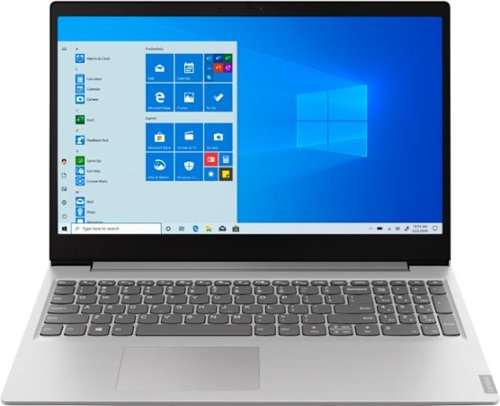
Lenovo - IdeaPad 15.6" Laptop - AMD Ryzen 3 - 8GB Memory - 256GB Solid State Drive
Complete daily tasks quickly with this Lenovo IdeaPad laptop. An AMD Ryzen 3 3200U processor and 8GB of RAM run multiple demanding applications simultaneously for easy multitasking, and the 256GB SSD provides ample storage space and swift boots. This Lenovo IdeaPad laptop has AMD Radeon Vega 3 integrated graphics for delivering quality visuals on the 15.6-inch Full HD display.
Does this laptop come with a cd/dvd drive?
No. There is no build in CD/DVD drive within this model. You can use an external, USB-based, Windows 10 compatible CD/DVD drive with it though.
5 years, 2 months ago
by
Posted by:
Lenovo Product Expert

Lenovo - IdeaPad 3 15" Laptop - Intel Core i3-1005G1 - 8GB Memory - 256GB SSD
Engineered for long-lasting performance, the Lenovo~ IdeaPad~ 3 delivers powerful performance in a laptop that's perfect for your everyday tasks, with features that you can depend on.
Does this computer connect to Bluetooth wireless beats earbuds?
The Lenovo IdeaPad 3-15 Laptop, model number 81WE011UUS, ships with Bluetooth version 5.0 capability. It ships with Windows 10 S-Mode Operating System. Windows 10 S-Mode provides added security by only allowing APPs available ( and therefore certified by Microsoft) at the Microsoft Store. If you don't need the added security or you need to install APPs not available at the Microsoft Store, you can switch to standard Windows 10 Home 64-bit Operating System, at no additional cost. Whether this laptop is compatible with your specific earbuds will depend on the requirements and compatibility of those earbuds. We recommend you check with the earbud's manufacturer's web site for their compatibility with Windows 10 S-Mode 64-bit operating system and the minimum/recommended hardware requirements (Is a Graphics card required, the processor speed and the minimum required system RAM and the minimum available hard drive space) to run their program, then compare those requirements to this system's configuration.
5 years, 2 months ago
by
Posted by:
Lenovo Product Expert

Lenovo - IdeaPad L340 15 Gaming Laptop - Intel Core i5 - 8GB Memory - NVIDIA GeForce GTX 1650 - 256GB Solid State Drive - Black
Gaming is all about making the right choices. With the Lenovo~ IdeaPad~ L340 Gaming Laptop, you know you've made a great call from the very start. Equipped with an Intel~ Core~ i5 Processor, NVIDIA~ GeForce~ GTX 1650 graphics, and jaw-dropping Dolby Audio~, you~ll experience first-hand real power and seamless play.
What size is the screen?
The Lenovo IdeaPad L340-15 Gaming Laptop, model number 81LK01MSUS, ships with a 15.6-Inch screen, measured diagonally.
5 years, 2 months ago
by
Posted by:
Lenovo Product Expert