Lenovo Product Expert
Lenovo Product Expert's Stats
Reviews
- Review Count0
- Helpfulness Votes0
- First ReviewNone
- Last ReviewNone
- Featured Reviews0
- Average Rating0
Reviews Comments
- Review Comment Count0
- Helpfulness Votes0
- First Review CommentNone
- Last Review CommentNone
- Featured Review Comments0
Questions
- Question Count0
- Helpfulness Votes0
- First QuestionNone
- Last QuestionNone
- Featured Questions0
- Answer Count35926
- Helpfulness Votes23,981
- First AnswerApril 21, 2014
- Last AnswerJanuary 24, 2026
- Featured Answers0
- Best Answers2673
Lenovo Product Expert's Reviews
Lenovo Product Expert has not submitted any reviews.
Lenovo Product Expert's Questions
Lenovo Product Expert has not submitted any questions.

Lenovo - IdeaPad 3 14" Laptop - AMD Ryzen 3 3250U - 8GB Memory - 1TB HDD
Engineered for long-lasting performance, the Lenovo~ IdeaPad~ 3 delivers powerful performance with the latest AMD Mobile Processors with Radeon~ Graphics, in a laptop that's perfect for your everyday tasks, with features that you can depend on.
Does it come with Microsoft 365th
The Lenovo IdeaPad 3 comes with a Free 30-Day Trail of Microsoft Office 365. For upgrade options we recommend reaching out to Geek Squad.
5 years, 3 months ago
by
Posted by:
Lenovo Product Expert

Lenovo - IdeaPad 3 15" Touch Screen Laptop - Intel Core i3-1005G1 - 8GB Memory - 256GB SSD
Engineered for long-lasting performance, the Lenovo~ IdeaPad~ 3 delivers powerful performance in a laptop that's perfect for your everyday tasks, with features that you can depend on.
Does this version come with pre installed lifetime access to Microsoft office? If not which version does?
The Lenovo IdeaPad 3 model # 81WE00KVUS ships with a Free 30-Day Trail of Microsoft Office 365. For MS Office related questions we recommend reaching out to geek squad.
5 years, 3 months ago
by
Posted by:
Lenovo Product Expert

Lenovo - IdeaCentre 5i Desktop - Intel Core i5 - 8GB Memory - 1TB Hard Drive - Mineral Grey
Lenovo~ IdeaCentre~ 5i is a powerful, contemporary desktop powered by the latest Intel~ Core~ processors. Featuring gaming-grade graphics, fast DDR4 memory, and plenty ofstorage, it~s up to the task of having fun and will immerse you in it~and looks great in your home.
Does this model come with pcie ssd ?
No the IdeaCentre 5i model # 90NA0001US ships with a 1TB HDD, there is not a PCIE expansion slot on this motherboard.
5 years, 3 months ago
by
Posted by:
Lenovo Product Expert

Lenovo - Yoga C640 13 2-in-1 13.3" Touch-Screen Laptop - Intel Core i3 - 8GB Memory - 128GB SSD - Iron Gray
Lenovo C640-13IML Convertible 2-in-1 Laptop: Optimize your productivity with this Lenovo Yoga laptop. The Intel Core i3 processor and 8GB of RAM ensure smooth performance, while an M.2 NVMe 128GB SSD offers rapid data retrieval and load times. This Bluetooth-enabled Lenovo laptop features a 13.3-inch Full HD display for clear visuals and integrated Intel UHD graphics for high image quality.
Can you only have it with a backlit keyboard when it is shipped?
Yes this unit only ships with a backlit keyboard. You turn off the backlit keys by pressings the "Fn"+"Spacebar"
5 years, 3 months ago
by
Posted by:
Lenovo Product Expert

Lenovo - IdeaPad 5 15IIL05 15.6" Laptop - Intel Core i5 - 8GB Memory - 256GB SSD - Platinum Gray
Lenovo IdeaPad 5 15IIL05 Laptop: Complete business tasks with this platinum grey Lenovo IdeaPad notebook. The Intel Core i5 processor and 8GB of RAM provide smooth performance, while the 720p HD camera captures clear images and videos on the 15.6-inch LED display. This Lenovo IdeaPad notebook offers up to 12 hours of battery life on a single charge for long use, and the 256GB SSD lends ample storage for projects.
Can I upgrade the memory of the Ideapad 5 15IIL05 from 256 gb to 1TB and if so what HD Specs do I use, is it SSD or PCIe NVMe?
This model is not user upgradable. A certified technician must do all of the work, so as to not void the warranty. We recommend you consult with your certified technician about your storage upgrade options
5 years, 3 months ago
by
Posted by:
Lenovo Product Expert

Lenovo - IdeaPad 3 15" Touch Screen Laptop - Intel Core i3-1005G1 - 8GB Memory - 256GB SSD
Engineered for long-lasting performance, the Lenovo~ IdeaPad~ 3 delivers powerful performance in a laptop that's perfect for your everyday tasks, with features that you can depend on.
Will this computer support Photoshop Elements?
That will depend on the system requirements of the software. We always recommend you check the requirements and compatibility of any software you will be installing on your new computer before you invest in any computer. Be sure your new computer can support the software you will need to use. You can do this by visiting the software manufacturer's website and comparing the minimum requirements with the specifications of this laptop.
5 years, 3 months ago
by
Posted by:
Lenovo Product Expert

Lenovo - Chromebook Flex 3 11" MTK 2-in-1 11.6" Touch Screen Chromebook - MediaTek MT8173C - 4GB Memory - 32GB eMMC Flash Memory - Platinum Grey
Engineered for long-lasting performance, the Lenovo~ IdeaPad~ 3 delivers powerful performance in a laptop that's perfect for your everyday tasks, with features that you can depend on.
I notice it has a slot for a memory card. Can one be used to increase the laptop's storage or would a flash drive or external hard drive be recommended instead for more storage?
That will depend on your needs. Any of these options can increase the storage of the device externally. If you are storing data like pictures/videos/docs a memory card or flash drive should suffice. If you are wanting to install additional APPS or software an external SSD would give you the best performance.
5 years, 3 months ago
by
Posted by:
Lenovo Product Expert
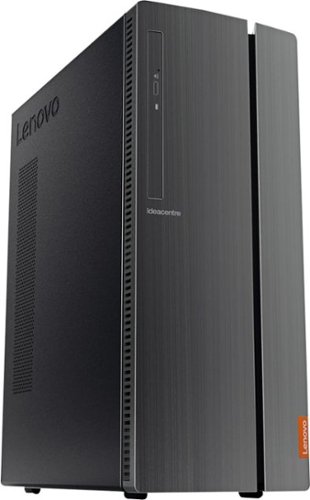
Lenovo - 510A-15ICB Desktop - Intel Core i3 - 8GB Memory - 1TB Hard Drive
Lenovo 510A-15ICB Desktop: Take care of business with this Lenovo IdeaCentre desktop computer. The Intel Core i3 processor and 8GB of RAM let you engage with intensive applications, while the DVD-RW drive lets you watch movies and install new programs. This Lenovo IdeaCentre desktop computer has a 1TB hard drive to store your files.
Does this computer have a monitor or is that extra
The monitor is not included.
5 years, 3 months ago
by
Posted by:
Lenovo Product Expert

Lenovo - G27c-10 27" LED FHD Curved FreeSync Monitor (HDMI) - Raven Black
Upgrade your computer gaming experience with this 27-inch Lenovo monitor. A gently curved screen boosts immersion by engaging your peripheral vision, and the adjustable stand lets you get a comfortable angle for your gameplay. The 144Hz refresh rate provides seamlessly fluid visuals. This 27-inch Lenovo monitor boasts a Full HD resolution that brings your games to life.
Is there any other stands or mounts that work with this monitor???
Yes the Lenovo G27c-10 monitor is VESA wall mountable with a 100mm x 100mm specification.
5 years, 3 months ago
by
Posted by:
Lenovo Product Expert
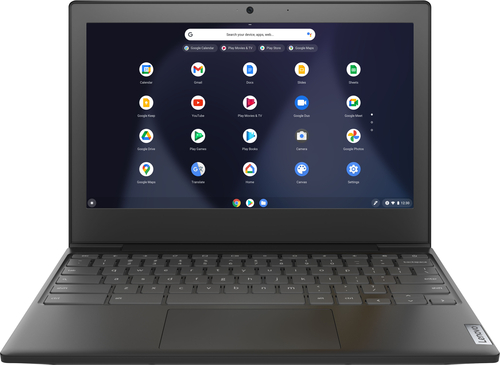
Lenovo - Chromebook 3 11" Chromebook - AMD A6 - 4GB Memory - 32GB eMMC Flash Memory
Fast, flexible, and fun, the Chromebook 3-11" brings everyone~s favorite Chromebook features, housed in a slim chassis, running on the lightning-fast Chrome OS that boots up in seconds, updates automatically, and is protected by built-in virus protection. Powered by an AMD A6 processor with up to 10 hours of battery life, the IdeaPad 3 Chromebook can seamlessly run all of your favorite apps at the same time
Can this computer connect to any type of monitor? What type of connector options does it have? What type of plug is it?
Hello, Thanks for you question. The Lenovo Chromebook 3 11" model# 82H40000US features 2x USBC ports that are 3.1 / Display Port compatible. You can Hook up a monitor that is compatible with these ports. We recommend reaching out to Geek Squad with questions about compatible monitors.
5 years, 3 months ago
by
Posted by:
Lenovo Product Expert