Lenovo Product Expert
Lenovo Product Expert's Stats
Reviews
- Review Count0
- Helpfulness Votes0
- First ReviewNone
- Last ReviewNone
- Featured Reviews0
- Average Rating0
Reviews Comments
- Review Comment Count0
- Helpfulness Votes0
- First Review CommentNone
- Last Review CommentNone
- Featured Review Comments0
Questions
- Question Count0
- Helpfulness Votes0
- First QuestionNone
- Last QuestionNone
- Featured Questions0
- Answer Count35920
- Helpfulness Votes23,979
- First AnswerApril 21, 2014
- Last AnswerJanuary 23, 2026
- Featured Answers0
- Best Answers2673
Lenovo Product Expert's Reviews
Lenovo Product Expert has not submitted any reviews.
Lenovo Product Expert's Questions
Lenovo Product Expert has not submitted any questions.
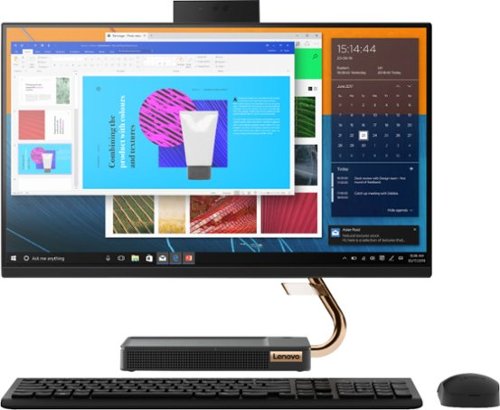
Lenovo - A540-24API 23.8" Touch-Screen All-In-One - AMD Ryzen 3-Series - 8GB Memory - 256GB Solid State Drive
Get the job done with this Lenovo IdeaCentre all-in-one computer. The 23.8-inch Full HD capacitive display offers high-quality visuals and smooth touch operation while typing, and 8GB of RAM lets you run several windows simultaneously. This Lenovo IdeaCentre all-in-one computer features a 256GB SSD for fast data access and an AMD Ryzen 3 3200 processor for seamless performance while streaming.
I just bought this product and am setting it up but the actual camera is not showing anything but a black screen. Im trying to set up facial recognition with it and zoom but I don't know if this is broken or if Im skipping a step in the setup. Please lmk
We are sorry to heart that you are having issues with the webcam on your Lenovo IdeaCentre A540-24 All-In-One System, model number F0EM0003US. The web cam on this model has a retractable housing that is located at the top of the screen. Be sure this retractable housing is extended above the top of the monitor before you try to use the webcam. Here is a demonstration YouTube video that highlights the webcam features and operation: https://www.youtube.com/watch?v=_3csg4VY7mY&t=96s. If the issue continues, we recommend you call Lenovo Tech Support for additional help at: 877-453-6686.
5 years, 4 months ago
by
Posted by:
Lenovo Product Expert
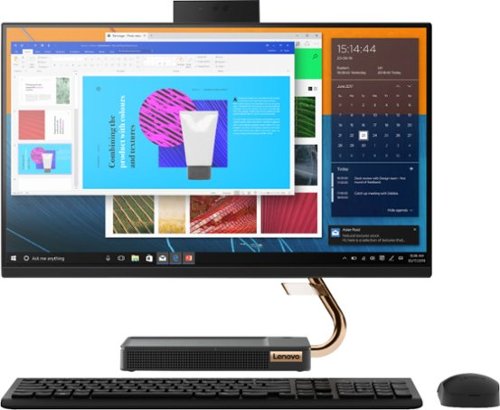
Lenovo - A540-24API 23.8" Touch-Screen All-In-One - AMD Ryzen 3-Series - 8GB Memory - 256GB Solid State Drive
Get the job done with this Lenovo IdeaCentre all-in-one computer. The 23.8-inch Full HD capacitive display offers high-quality visuals and smooth touch operation while typing, and 8GB of RAM lets you run several windows simultaneously. This Lenovo IdeaCentre all-in-one computer features a 256GB SSD for fast data access and an AMD Ryzen 3 3200 processor for seamless performance while streaming.
I just bought this product and am setting it up but the actual camera is not showing anything but a black screen. Im trying to set up facial recognition with it and zoom but I don't know if this is broken or if Im skipping a step in the setup. Please lmk
We are sorry to heart that you are having issues with the webcam on your Lenovo IdeaCentre A540-24 All-In-One System, model number F0EM0003US. The web cam on this model has a retractable housing that is located at the top of the screen. Be sure this retractable housing is extended above the top of the monitor before you try to use the webcam. Here is a demonstration YouTube video that highlights the webcam features and operation: https://www.youtube.com/watch?v=_3csg4VY7mY&t=96s
5 years, 4 months ago
by
Posted by:
Lenovo Product Expert

Lenovo - Yoga C640 13 2-in-1 13.3" Touch-Screen Laptop - Intel Core i5 - 8GB Memory - 512GB SSD - Iron Gray
Lenovo C640-13IML Convertible 2-in-1 Laptop: Work on the go with this Lenovo Yoga laptop. The Intel Core i5 processor and 8GB of RAM deliver unhindered performance, while integrated Intel UHD graphics enhance image quality for casual gaming, photo editing and browsing. This iron-gray Lenovo Yoga laptop features a 512GB SSD for ample file storage and fast booting and a 13.3-inch FHD anti-glare display for immersive visuals.
Is there a manufacturer's warranty?
Yes. There is a limited, 1-year manufacturer's warranty, covering hardware OEM issues.
5 years, 4 months ago
by
Posted by:
Lenovo Product Expert
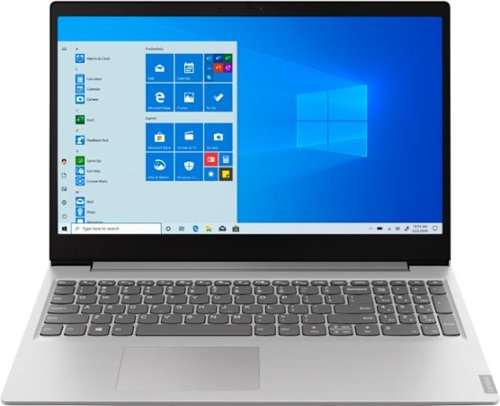
Lenovo - IdeaPad 15.6" Laptop - AMD Ryzen 3 - 8GB Memory - 256GB Solid State Drive
Complete daily tasks quickly with this Lenovo IdeaPad laptop. An AMD Ryzen 3 3200U processor and 8GB of RAM run multiple demanding applications simultaneously for easy multitasking, and the 256GB SSD provides ample storage space and swift boots. This Lenovo IdeaPad laptop has AMD Radeon Vega 3 integrated graphics for delivering quality visuals on the 15.6-inch Full HD display.
Do this product has international warranty? I live in Venezuela and I need to know if it has it.
No, there is no International Warranty. The Lenovo IdeaPad 15.6-Inch Laptop, model number 81UT00EAUS is a USA/Canada model. The 1-year limited manufacturer's warranty is valid in the USA/Canada only.
5 years, 4 months ago
by
Posted by:
Lenovo Product Expert
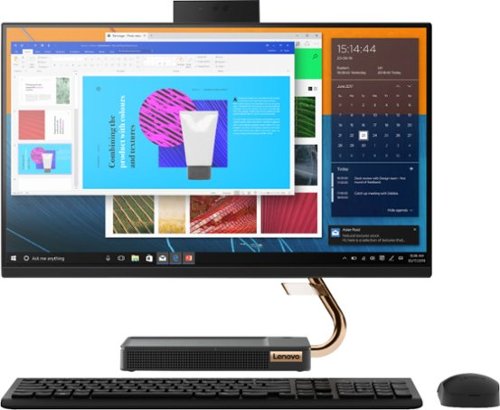
Lenovo - A540-24API 23.8" Touch-Screen All-In-One - AMD Ryzen 3-Series - 8GB Memory - 256GB Solid State Drive
Get the job done with this Lenovo IdeaCentre all-in-one computer. The 23.8-inch Full HD capacitive display offers high-quality visuals and smooth touch operation while typing, and 8GB of RAM lets you run several windows simultaneously. This Lenovo IdeaCentre all-in-one computer features a 256GB SSD for fast data access and an AMD Ryzen 3 3200 processor for seamless performance while streaming.
Can you raise and adjust the screen from the base?
You can tilt the screen forward to minus 5-degrees and backward to a positive 22-degrees. Height of the screen is not adjustable.
5 years, 4 months ago
by
Posted by:
Lenovo Product Expert
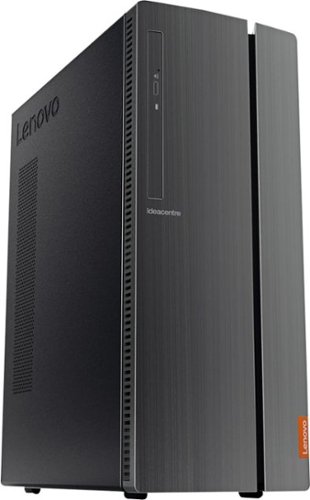
Lenovo - 510A-15ICB Desktop - Intel Core i3 - 8GB Memory - 1TB Hard Drive
Lenovo 510A-15ICB Desktop: Take care of business with this Lenovo IdeaCentre desktop computer. The Intel Core i3 processor and 8GB of RAM let you engage with intensive applications, while the DVD-RW drive lets you watch movies and install new programs. This Lenovo IdeaCentre desktop computer has a 1TB hard drive to store your files.
Will this setup run Autodesk Inventor and Autodesk AutoCAD?
That will depend on the requirements and compatibility of the software you want to use. We recommend you check with the specific software publisher's web sites for their compatibility with Windows 10 Home 64-bit operating system and the minimum/recommended hardware requirements (Is a Graphics card required, the processor speed and the minimum required system RAM and the minimum available hard drive space) to run their program, then compare those requirements to this system's configuration.
5 years, 4 months ago
by
Posted by:
Lenovo Product Expert

Lenovo - Tab M10 FHD Plus - 10.3" - Tablet - 32GB - Iron Gray
Lenovo~ Tab M10 Plus is one impressive media tablet from the 2nd generation tab family. Its standout metal design gives you a premium look and feel with modern simplicity. Inside lies a 10.3" FHD screen and dual speakers for truly immersive entertainment. This is one tablet you will want to use and pass around the house.
You prominently display storage, but fail to mention RAM. How much RAM does this device have?
The Lenovo Tab M10 Plus Tablet, model number ZA5T0263US, ships with 2 GB LPDDR4 RAM.
5 years, 4 months ago
by
Posted by:
Lenovo Product Expert

Lenovo - IdeaPad 1 14" Laptop - AMD A6-Series - 4GB Memory - AMD Radeon R4 - 64GB eMMC Flash Memory
Lenovo IdeaPad 1 14" Laptop: Complete daily computing tasks quickly with this Lenovo IdeaPad laptop. The 7th Gen AMD A6-9220E processor and 4GB of RAM offer ample power to run multiple applications seamlessly for efficient multitasking, while the AMD Radeon R4 integrated graphics deliver quality visuals on the 14-inch HD display. This Lenovo IdeaPad laptop has a lithium-polymer battery that provides up to 8 hours of uptime on a single charge.
is this laptop suitable for a 5 year old and 7 year old to effectively participate in Google class room and zoom classrooms?
That will depend on the requirements and compatibility of the APPs the student will need to use to participate. The Lenovo IdeaPad 1 14 Laptop, model number 81VS009GUS ships with Windows 10 S-Mode Operating System. Windows 10 S-Mode provides added security by only allowing APPs available ( and therefore certified by Microsoft) at the Microsoft Store. If you don't need the added security or you need to install APPs not available at the Microsoft Store, you can switch to standard Windows 10 Home 64-bit Operating System, at no additional cost. We recommend you check with both the provider of the online learning for requirements as well as the APP software publisher's web sites for their compatibility with Windows 10 S-Mode 64-bit operating system and the minimum/recommended hardware requirements (Is a Graphics card required, the processor speed and the minimum required system RAM and the minimum available hard drive space) to run their program, then compare those requirements to this system's configuration. Please keep in mind, The Lenovo IdeaPad 1-14 laptop is an entry level, light use system with its AMD A6-9220e processor, with a base speed of 1.6GHz and a boost speed of up to 2.4GHz, 4GB of RAM and a 64GB eMMC solid state hard drive, for quick access to files and programs.
5 years, 4 months ago
by
Posted by:
Lenovo Product Expert

Lenovo - IdeaPad Duet Chromebook - 10.1 (1920x1200) Touch 2-in-1 Tablet - MediaTek P60T - 4G RAM - 128G eMCP4x - with Keyboard - Ice Blue + Iron Gray
Work on pending assignments while on the move with this Lenovo Chromebook Duet. The 10.1-inch touch screen provides an interactive user experience, while the 128GB of internal storage offer ample space for apps and media files. This Lenovo Chromebook Duet features a MediaTek Helio P60T processor and 4GB of RAM for effortless multitasking.
I am trying to identify and order a replacement keyboard for this unit, between best buy and lenovo I cannot seem to locate any way to identify this part, any help would be appreciated.
You can enter you device serial number and order parts here or call Lenovo Chromebook sales at - 866-426-0911. Here is the online parts resource: https://pcsupport.lenovo.com/us/en/products/laptops-and-netbooks/lenovo-chromebooks-series/lenovo-ideapad-duet-chromebook/parts/search
5 years, 4 months ago
by
Posted by:
Lenovo Product Expert

Lenovo - Yoga C740 2-in-1 15.6" Touch-Screen Laptop - Intel Core i7 - 12GB Memory - 512GB Solid State Drive
Lenovo Yoga C740 Convertible 2-in-1 Laptop: Combine power and flexibility with this 15.6-inch Lenovo Yoga convertible notebook. An Intel Core i7 processor and 12GB of RAM let you run multiple programs at once, and the 512GB of storage fits large programs and files. This Lenovo Yoga convertible notebook has a 15.6-inch Full HD touchscreen that delivers stunning images and lets you navigate using touch controls.Learn more.
Just bought this laptop approximatly 3 weeks ago. The battery life states that it can last up to 15 hours. I only use this laptop for minimal work for school. However the battery life only lasts me about 2.5 hours. Why is the battery life so short??
You are correct, the Lenovo Yoga C740-15, model number 81TD0005US, ships with a 3CELL_60.3WH_INTERNAL, Lithium Polymer Battery, with a battery life of up to 15 hours, depending on the work the device is performing. If you are only getting 2 to 3 hours of battery life, first be sure that Battery Conservation Mode is turned off. This power management setting is used only when the laptop is plugged in all the time. It prolongs overall battery life by charging the battery to only 60-percent of capacity. Here is a link to instructions for turning off Battery Conservation Mode:
https://support.lenovo.com/us/en/solutions/ht103159. Additionally, be sure any software you installed is compatible with Windows 10. Incompatible software will drain the battery at a higher rate. There is no need to install Microsoft Office software. The software is already part of the operating system, you just need to activate the software with a purchased product key. If you have installed a copy of Microsoft Office, this is conflicting with the existing copy on the system and this will slow your system down. If you have installed a 3rd party anti-virus program, be sure that Windows Defender is turned off and that the trial version of McAfee Anti-Virus software is uninstalled. There can only be one anti-virus program on the system. You may need to restore your system to original factory default settings if any of the programming errors have occurred. You can do that by typing "restore" in the Cortana search window. Just click on the magnifying glass icon at the bottom left of your Windows 10 Desktop. Click on "Reset This PC" Then click on "Get Started" and follow the on screen directions to restore to factory defaults. Also, be sure there are no programs running in the background on your computer that you don't want running. These background programs drain the battery. Here is a link to information about how to find out what programs are running in the background on your Windows 10 computer and how to manage them for better system performance: https://www.windowscentral.com/how-prevent-apps-running-background-windows-10. Finally, if the issue continues, we recommend you call Lenovo Tech support for more help with your specific issue at: 877-453-6686.
https://support.lenovo.com/us/en/solutions/ht103159. Additionally, be sure any software you installed is compatible with Windows 10. Incompatible software will drain the battery at a higher rate. There is no need to install Microsoft Office software. The software is already part of the operating system, you just need to activate the software with a purchased product key. If you have installed a copy of Microsoft Office, this is conflicting with the existing copy on the system and this will slow your system down. If you have installed a 3rd party anti-virus program, be sure that Windows Defender is turned off and that the trial version of McAfee Anti-Virus software is uninstalled. There can only be one anti-virus program on the system. You may need to restore your system to original factory default settings if any of the programming errors have occurred. You can do that by typing "restore" in the Cortana search window. Just click on the magnifying glass icon at the bottom left of your Windows 10 Desktop. Click on "Reset This PC" Then click on "Get Started" and follow the on screen directions to restore to factory defaults. Also, be sure there are no programs running in the background on your computer that you don't want running. These background programs drain the battery. Here is a link to information about how to find out what programs are running in the background on your Windows 10 computer and how to manage them for better system performance: https://www.windowscentral.com/how-prevent-apps-running-background-windows-10. Finally, if the issue continues, we recommend you call Lenovo Tech support for more help with your specific issue at: 877-453-6686.
5 years, 4 months ago
by
Posted by:
Lenovo Product Expert