Lenovo Product Expert
Lenovo Product Expert's Stats
Reviews
- Review Count0
- Helpfulness Votes0
- First ReviewNone
- Last ReviewNone
- Featured Reviews0
- Average Rating0
Reviews Comments
- Review Comment Count0
- Helpfulness Votes0
- First Review CommentNone
- Last Review CommentNone
- Featured Review Comments0
Questions
- Question Count0
- Helpfulness Votes0
- First QuestionNone
- Last QuestionNone
- Featured Questions0
- Answer Count35903
- Helpfulness Votes23,973
- First AnswerApril 21, 2014
- Last AnswerJanuary 21, 2026
- Featured Answers0
- Best Answers2672
Lenovo Product Expert's Reviews
Lenovo Product Expert has not submitted any reviews.
Lenovo Product Expert's Questions
Lenovo Product Expert has not submitted any questions.

Lenovo - S340-14 Touch 14" Touch-Screen Chromebook - Intel Celeron - 4GB Memory - 32GB eMMC Flash Memory
Lenovo S340-14 Touch Chromebook: Boost productivity with this 14-inch Lenovo Chromebook laptop. The Intel Celeron processor and 4GB of RAM let you run multiple programs at once, while the 32GB eMMC drive provides responsive storage for your files and applications. This Lenovo Chromebook laptop has a built-in 720p webcam and microphone for hassle-free video conferencing, and the 45W USB-C adapter ensures fast charging.
I purchased a Chromebook C340/S340 on July 3. Is there Antivirus software on it? If so what kind?
All Chromebooks receive anti-virus protection through the Google Server for free.
5 years, 4 months ago
by
Posted by:
Lenovo Product Expert

Lenovo - S340-14 Touch 14" Touch-Screen Chromebook - Intel Celeron - 4GB Memory - 32GB eMMC Flash Memory
Lenovo S340-14 Touch Chromebook: Boost productivity with this 14-inch Lenovo Chromebook laptop. The Intel Celeron processor and 4GB of RAM let you run multiple programs at once, while the 32GB eMMC drive provides responsive storage for your files and applications. This Lenovo Chromebook laptop has a built-in 720p webcam and microphone for hassle-free video conferencing, and the 45W USB-C adapter ensures fast charging.
What is the Zoom capability for this laptop? Is the picture clear? Thank you!
The Lenovo S340-14 Chromebook model number 81V30000US, ships with a 720p webcam and microphone built in. The compatibility with a specific APP will depend on the APPs requirements and compatibility. The S340-14 Chromebook ships with the Chrome Operating System and is compatible with Google Play Store APPs. We recommend you check with the APPs software publisher's web site for their compatibility with the Chrome operating system and the minimum/recommended hardware requirements (Is a Graphics card required, the processor speed and the minimum required system RAM and the minimum available hard drive space) to run their program, then compare those requirements to this system's configuration.
5 years, 4 months ago
by
Posted by:
Lenovo Product Expert

Lenovo - Yoga C940 2-in-1 14" Touch-Screen Laptop - Intel Core i7 - 12GB Memory - 512GB Solid State Drive
Lenovo Yoga C940 Convertible 2-in-1 Laptop: Increase productivity while working with this Lenovo Yoga laptop. The Intel Core i7-1065G7 processor and 12GB of RAM offer solid performance for working with multiple windows seamlessly, while the 512GB SSD offers fast data access times, letting you access saved documents easily. This Lenovo Yoga laptop has 14-inch Full HD capacitative display with 10-point multi-touch operation for detailed visuals and effortless typing.
Can this laptop handle a virtual background on zoom without a green screen?
That will depend on the requirements and compatibility of the specific APP you want to use. We recommend you check with the specific APPs software publisher's web site for their compatibility with Windows 10 Home 64-bit operating system and the minimum/recommended hardware requirements (Is a Graphics card required, the processor speed and the minimum required system RAM and the minimum available hard drive space) to run their program, then compare those requirements to this system's configuration.
5 years, 4 months ago
by
Posted by:
Lenovo Product Expert

Lenovo - Legion 5 15" Gaming Laptop - Intel Core i7 - 8GB Memory - NVIDIA GeForce GTX 1660 Ti - 512GB SSD - Phantom Black
Lenovo Legion 5 15IMH05H Laptop: Game seamlessly with this 15.6-inch Lenovo Legion 5 gaming notebook. The Intel Core i7 processor and 8GB of RAM let you run modern titles smoothly, while the NVIDIA GeForce GTX 1660Ti graphics card produces crisp, clear visuals on the Full HD, anti-glare screen. This Lenovo Legion 5 gaming notebook has 512GB SSD for rapid boot times.
Is this AMD or Intel? Legion 5 seem to have AMD and 5i are supposed to be intel.
The Lenovo Legion 5 15 Laptop, model number 81Y6000DUS, ships with the 10th. Generation Intel Core i7-10750H processor.
5 years, 4 months ago
by
Posted by:
Lenovo Product Expert

Lenovo - IdeaCentre A340-22IGM 21.5" Touch-Screen All-In-One - Intel Pentium Silver - 8GB Memory - 1TB Hard Drive
Work seamlessly with this Lenovo IdeaCentre desktop computer. The 1TB HDD offers ample storage for your documents and media files, while the 8GB of RAM lets you run several programs simultaneously for smooth multitasking. This Lenovo IdeaCentre computer has a 21.5-inch Full HD touchscreen display that delivers crisp visuals and offers 10-point multi-touch operations for easy interfacing.
IS THIS A 10 GEN PROCESSOR ?
No. The Lenovo IdeaCentre A340-22 All-In-One system, model number F0EA000GUS, ships with the Intel Pentium J5005 processor.
5 years, 4 months ago
by
Posted by:
Lenovo Product Expert
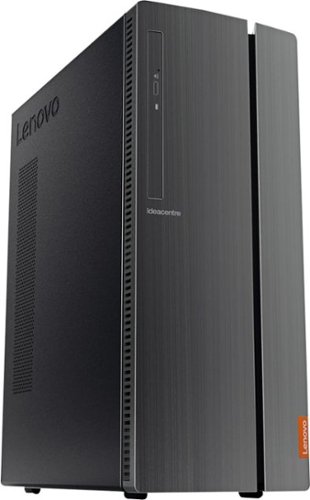
Lenovo - 510A-15ICB Desktop - Intel Core i3 - 8GB Memory - 1TB Hard Drive
Lenovo 510A-15ICB Desktop: Take care of business with this Lenovo IdeaCentre desktop computer. The Intel Core i3 processor and 8GB of RAM let you engage with intensive applications, while the DVD-RW drive lets you watch movies and install new programs. This Lenovo IdeaCentre desktop computer has a 1TB hard drive to store your files.
Is 144hz?
There is no monitor included with this desktop computer. The monitor is sold separately.
5 years, 4 months ago
by
Posted by:
Lenovo Product Expert

Lenovo - Legion Gaming Desktop - Intel Core i7 - 9700F - 16GB Memory - NVIDIA GeForce GTX 1660 Ti - 1TB HDD + 256GB SSD
Lenovo Legion T5 28IMB05 Desktop: Conquer new territories with this Lenovo Legion gaming PC. The 1TB hard drive and 256GB SSD combine massive storage with rapid boots, while the NVIDIA GeForce GTX 1660Ti graphics card delivers fluid visuals whether you're exploring massive worlds or leading a highway chase. This Lenovo Legion gaming PC features an Intel Core i7 processor and 16GB of RAM for high-speed responses.
Can I upgrade the 256gb ssd to a 1 tb?
Yes you can.
5 years, 4 months ago
by
Posted by:
Lenovo Product Expert

Lenovo - IdeaPad 3 17" Laptop - AMD Ryzen 7 3700U - 12GB Memory - 1TB HDD + 128GB SSD
Engineered for long-lasting performance, the Lenovo~ IdeaPad~ 3 delivers powerful performance in a laptop that's perfect for your everyday tasks, with features that you can depend on.
Is this laptop touch screen?
No. The Lenovo IdeaPad 3 17 Laptop, model number 81W2004AUS, does not have a touchscreen.
5 years, 4 months ago
by
Posted by:
Lenovo Product Expert

Lenovo - Legion 5 15" Gaming Laptop - Intel Core i7 - 8GB Memory - NVIDIA GeForce GTX 1660 Ti - 512GB SSD - Phantom Black
Lenovo Legion 5 15IMH05H Laptop: Game seamlessly with this 15.6-inch Lenovo Legion 5 gaming notebook. The Intel Core i7 processor and 8GB of RAM let you run modern titles smoothly, while the NVIDIA GeForce GTX 1660Ti graphics card produces crisp, clear visuals on the Full HD, anti-glare screen. This Lenovo Legion 5 gaming notebook has 512GB SSD for rapid boot times.
I need to run a flight simulator that uses a CD/DVD disk. I will use large screen 4KUHD TV as monitor via HDMI cable. What do I need to set up a disk drive and what can you recommend? I need a USB port for dongle to connect transmitter controller
You can use an external USB-based, Windows 10 compatible CD/DVD drive with this Lenovo Legion 5 15 Gaming Laptop, model number 81Y6000DUS.
5 years, 4 months ago
by
Posted by:
Lenovo Product Expert

Lenovo - IdeaPad Duet Chromebook - 10.1 (1920x1200) Touch 2-in-1 Tablet - MediaTek P60T - 4G RAM - 128G eMCP4x - with Keyboard - Ice Blue + Iron Gray
Work on pending assignments while on the move with this Lenovo Chromebook Duet. The 10.1-inch touch screen provides an interactive user experience, while the 128GB of internal storage offer ample space for apps and media files. This Lenovo Chromebook Duet features a MediaTek Helio P60T processor and 4GB of RAM for effortless multitasking.
What's needed to connect an SD card?
You will need a USB-c to SD card adapter like this one, there are many varieties available, this is one example: https://www.bestbuy.com/site/insignia-usb-type-c-memory-card-reader-black/5845152.p?skuId=5845152
5 years, 4 months ago
by
Posted by:
Lenovo Product Expert