Lenovo Product Expert
Lenovo Product Expert's Stats
Reviews
- Review Count0
- Helpfulness Votes0
- First ReviewNone
- Last ReviewNone
- Featured Reviews0
- Average Rating0
Reviews Comments
- Review Comment Count0
- Helpfulness Votes0
- First Review CommentNone
- Last Review CommentNone
- Featured Review Comments0
Questions
- Question Count0
- Helpfulness Votes0
- First QuestionNone
- Last QuestionNone
- Featured Questions0
- Answer Count35850
- Helpfulness Votes23,966
- First AnswerApril 21, 2014
- Last AnswerJanuary 17, 2026
- Featured Answers0
- Best Answers2672
Lenovo Product Expert's Reviews
Lenovo Product Expert has not submitted any reviews.
Lenovo Product Expert's Questions
Lenovo Product Expert has not submitted any questions.
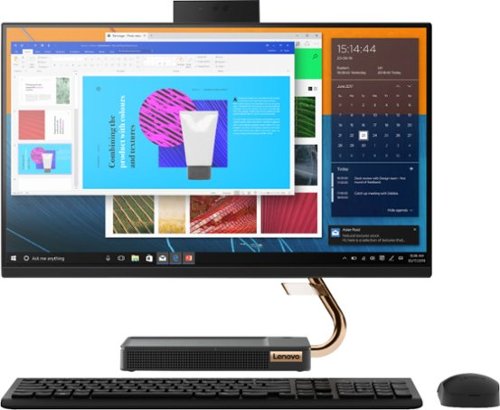
Lenovo - A540-24API 23.8" Touch-Screen All-In-One - AMD Ryzen 3-Series - 8GB Memory - 256GB Solid State Drive
Get the job done with this Lenovo IdeaCentre all-in-one computer. The 23.8-inch Full HD capacitive display offers high-quality visuals and smooth touch operation while typing, and 8GB of RAM lets you run several windows simultaneously. This Lenovo IdeaCentre all-in-one computer features a 256GB SSD for fast data access and an AMD Ryzen 3 3200 processor for seamless performance while streaming.
On your BB page , It shows the Picture for the phone charging station ????????? What's going on.....False Advertising !!!!!!
The Lenovo IdeaCentre A540-24 All-In-One system, model number F0EM0003US, does not have a wireless charger option.
5 years, 6 months ago
by
Posted by:
Lenovo Product Expert
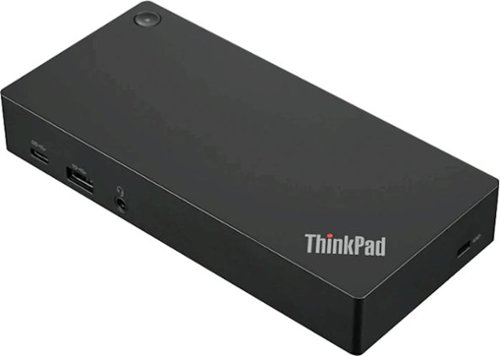
Lenovo - ThinkPad USB-C Docking Station
Connect multiple peripherals to your laptop with this Lenovo ThinkPad USB-C Gen 2 docking station. The DisplayPort and HDMI port offer flexible connectivity to UHD monitors, while the Gigabit Ethernet port lets you access the Internet at high speeds. This Lenovo ThinkPad USB-C Gen 2 docking station has an audio jack for connecting an external sound system.
Will this docking station work for any other non-Lenovo laptop product as long as that laptop has USB-C?
This USB-c dock will work with other laptop computer with a USB-c port that has video-out capability.
5 years, 6 months ago
by
Posted by:
Lenovo Product Expert
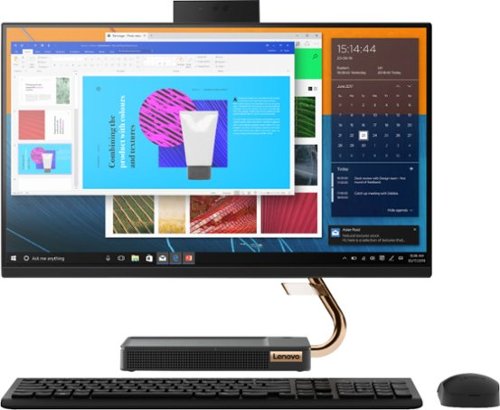
Lenovo - A540-24API 23.8" Touch-Screen All-In-One - AMD Ryzen 3-Series - 8GB Memory - 256GB Solid State Drive
Get the job done with this Lenovo IdeaCentre all-in-one computer. The 23.8-inch Full HD capacitive display offers high-quality visuals and smooth touch operation while typing, and 8GB of RAM lets you run several windows simultaneously. This Lenovo IdeaCentre all-in-one computer features a 256GB SSD for fast data access and an AMD Ryzen 3 3200 processor for seamless performance while streaming.
Is there a recommended stylus pen for this model?
No. The Lenovo IdeaCentre A540-24 All-In-One system is not compatible with any active/digital pen.
5 years, 6 months ago
by
Posted by:
Lenovo Product Expert

Lenovo - Legion Gaming Desktop - Intel Core i5 - 9400F - 8GB Memory - NVIDIA GeForce GTX 1660 - 1TB HDD + 256GB SSD
Lenovo Legion T5 28IMB05 Desktop: Work and play with this Lenovo Legion laptop computer. The Intel Core i5 processor and 8GB of RAM deliver reliable performance and support smooth multitasking, while the 1TB hard drive and 256GB SSD combine speed and ample storage. This Lenovo Legion laptop computer features NVIDIA GeForce graphics that support design applications and arrives with Windows 10 preinstalled to get you started right away.
Is it VR compatible?
That will depend on the requirements and compatibility of the VR hardware and software you want to use. We recommend you check with the VR hardware manufacture and the VR software publisher's web sites for their compatibility with Windows 10 Home 64-bit operating system and the minimum/recommended hardware requirements (Is a Graphics card required, the processor speed and the minimum required system RAM and the minimum available hard drive space) to run their program, then compare those requirements to this system's configuration.
5 years, 6 months ago
by
Posted by:
Lenovo Product Expert

Lenovo - S340-14 Touch 14" Touch-Screen Chromebook - Intel Celeron - 4GB Memory - 32GB eMMC Flash Memory
Lenovo S340-14 Touch Chromebook: Boost productivity with this 14-inch Lenovo Chromebook laptop. The Intel Celeron processor and 4GB of RAM let you run multiple programs at once, while the 32GB eMMC drive provides responsive storage for your files and applications. This Lenovo Chromebook laptop has a built-in 720p webcam and microphone for hassle-free video conferencing, and the 45W USB-C adapter ensures fast charging.
Can this laptop be charged with a USB C cable and a portable power bank or a normal USB charging outlet plug.
Yes, the Lenovo S340-14 Chromebook ships with a USB-c type AC adapter/charger.
5 years, 6 months ago
by
Posted by:
Lenovo Product Expert

Lenovo - Legion Y540 17.3" Gaming Laptop - Intel Core i7 - 16GB Memory - NVIDIA GeForce GTX 1660 Ti - 1TB Solid State Drive - Black
Lenovo Legion Y540 Laptop: Take the fight to your opponents with this 17-3-inch Full HD Lenovo Legion Y Series gaming laptop. The Intel Core i7 processor and 16GB of RAM ensure responsive performance, while the NVIDIA GTX 1660 Ti graphics card enables smooth gameplay. This Lenovo Legion Y Series gaming laptop features a 1TB PCIe SSD to provide ample storage space.
Does this have 5GHz Wi-Fi
The Lenovo Legion Y540-15 Gaming Laptop, model number 81Q4008EUS, ships with 5G, Wide-Range/High-Speed 2x2 802.11AC WiFi.
5 years, 6 months ago
by
Posted by:
Lenovo Product Expert

Lenovo - Q24i-10 24" IPS LED FHD FreeSync Monitor (HDMI, VGA) - Black
Modernize your workspace with this 23.8-inch Lenovo Q24i WLED monitor. With a tilting stand, NearEdgeless bezel and Full HD resolution, this graceful monitor offers sharp looks in both design and visual performance. Built-in dual speakers provide a rich audio experience for movies and games. This 23.8-inch Lenovo Q24i WLED monitor boasts in-plane switching technology, making it easy to see the screen from any viewing angle.
I see the specification says this is compatible with Windows OS. Can you clarify whether this monitor can be used as an external monitor for a MacBookPro? I see a similar question above but the answer is unclear. Thank you.
The Lenovo Q24i-10 Monitor is operating system independent. Whether it is compatible with the operating system you will be using depends on the specific requirements and compatibility of that operating system. We recommend you contact the publisher of the operating system you will be using for compatibility. The Lenovo Q24i-10 Monitor has 1 x HDMI 1.4 and 1 x VGA connectors available.
5 years, 6 months ago
by
Posted by:
Lenovo Product Expert
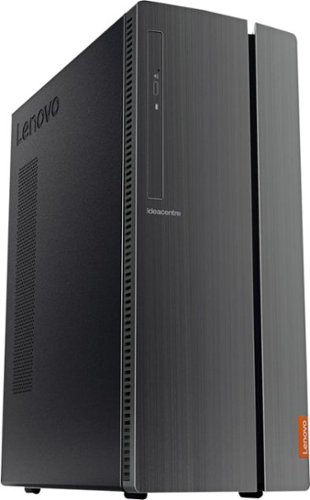
Lenovo - IdeaCentre 510A Desktop - Intel Core i5 - 8GB Memory - 1TB Hard Drive
Lenovo 510A-15ICB Desktop: Upgrade your home computer with this Lenovo IdeaCentre desktop PC. The fast Intel Core i5-8400 processor and Intel UHD 630 graphics card easily handle complex software, and you can store your photos and files on the big 1TB hard drive or make use of the seven-in-one card reader to save on other storage media. Connect this Lenovo IdeaCentre computer wirelessly to other devices using the built-in Bluetooth or Wi-Fi.
OS: Windows 10 - 64-Bit CPU: AMD FX-6100, Intel i5-3570, or equivalent RAM: 8 GB GRAPHICS CARD: AMD Radeon R9 285, NVIDIA GeForce GTX 970, or equivalent HARD DRIVE: 15 GB DIRECTX: 11 Is this in the hardware of the computer?
The Lenovo IdeaCentre 510A Desktop, model number 90HV0003US, is a Windows 10 Home 64-bit Operating System, that ships with the Intel Core i5-8400 processor. It has 8GB (2x 4GB) DDR4-2666MHz RAM, Graphics processing is integrated within the Intel Core i5-8400 processor. It is the integrated, Intel UHD Graphics 630 version. There is no discrete GPU within this configuration. There is a 1TB 3.5-inch mechanical 7200 RPM hard drive. Windows 10 Home Operating System ships with DirectX capability, you can update Windows 10 Home to the latest version. Here is a link to information: https://support.microsoft.com/en-us/help/4028511/windows-checking-your-version-of-directx
5 years, 6 months ago
by
Posted by:
Lenovo Product Expert

Lenovo - IdeaPad 1 14" Laptop - AMD A6-Series - 4GB Memory - AMD Radeon R4 - 64GB eMMC Flash Memory
Lenovo IdeaPad 1 14" Laptop: Complete daily computing tasks quickly with this Lenovo IdeaPad laptop. The 7th Gen AMD A6-9220E processor and 4GB of RAM offer ample power to run multiple applications seamlessly for efficient multitasking, while the AMD Radeon R4 integrated graphics deliver quality visuals on the 14-inch HD display. This Lenovo IdeaPad laptop has a lithium-polymer battery that provides up to 8 hours of uptime on a single charge.
does this lap top have a camera?
The Lenovo IdeaPad 1-14 Laptop, model number 81VS0001US, ships with a 300p webcam and microphone built in.
5 years, 6 months ago
by
Posted by:
Lenovo Product Expert

Lenovo - S145-15AST 15.6" Laptop - AMD A6-Series - 4GB Memory - 1TB Hard Drive
Lenovo S145-15AST Laptop: Stay connected and engaged with this 15.6-inch Lenovo IdeaPad notebook. The 1TB hard drive stores the largest files and applications, and the AMD A6 processor makes demanding programs run smoothly. This Lenovo IdeaPad notebook has 4GB of RAM that let you manage multiple tabs at once and a 15.6-inch display that makes streaming content look crisp and detailed.
this computer has an aweful camera of 0.3MP wondering is that true? thanks!
The Lenovo IdeaPad S145-15 Laptop, model number 81N3009BUS, ships with a 300p webcam and microphone built in.
5 years, 6 months ago
by
Posted by:
Lenovo Product Expert