Lenovo Product Expert
Lenovo Product Expert's Stats
Reviews
- Review Count0
- Helpfulness Votes0
- First ReviewNone
- Last ReviewNone
- Featured Reviews0
- Average Rating0
Reviews Comments
- Review Comment Count0
- Helpfulness Votes0
- First Review CommentNone
- Last Review CommentNone
- Featured Review Comments0
Questions
- Question Count0
- Helpfulness Votes0
- First QuestionNone
- Last QuestionNone
- Featured Questions0
- Answer Count35791
- Helpfulness Votes23,956
- First AnswerApril 21, 2014
- Last AnswerJanuary 12, 2026
- Featured Answers0
- Best Answers2667
Lenovo Product Expert's Reviews
Lenovo Product Expert has not submitted any reviews.
Lenovo Product Expert's Questions
Lenovo Product Expert has not submitted any questions.
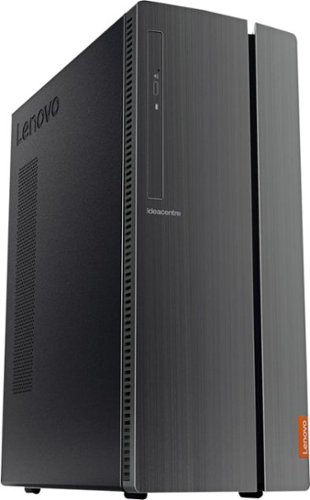
Lenovo - IdeaCentre 510A Desktop - Intel Core i5 - 8GB Memory - 1TB Hard Drive
Lenovo 510A-15ICB Desktop: Upgrade your home computer with this Lenovo IdeaCentre desktop PC. The fast Intel Core i5-8400 processor and Intel UHD 630 graphics card easily handle complex software, and you can store your photos and files on the big 1TB hard drive or make use of the seven-in-one card reader to save on other storage media. Connect this Lenovo IdeaCentre computer wirelessly to other devices using the built-in Bluetooth or Wi-Fi.
Does this unit have a cd-rom drive?
Yes. The Lenovo IdeaCentre 510A Desktop, model number 90HV0003US, ships with a built in CD/DVD drive.
5 years, 8 months ago
by
Posted by:
Lenovo Product Expert
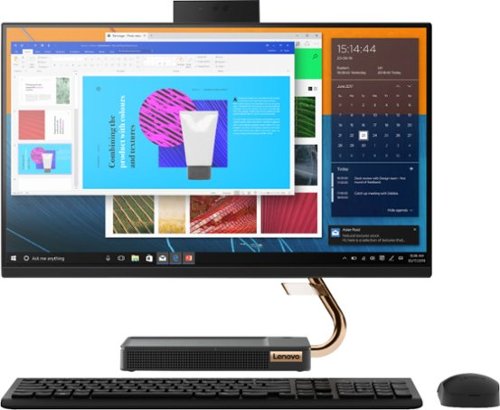
Lenovo - A540-24API 23.8" Touch-Screen All-In-One - AMD Ryzen 3-Series - 8GB Memory - 256GB Solid State Drive
Get the job done with this Lenovo IdeaCentre all-in-one computer. The 23.8-inch Full HD capacitive display offers high-quality visuals and smooth touch operation while typing, and 8GB of RAM lets you run several windows simultaneously. This Lenovo IdeaCentre all-in-one computer features a 256GB SSD for fast data access and an AMD Ryzen 3 3200 processor for seamless performance while streaming.
which model comes with the wireless charging pad just bought this computer thinking it had it because of the pictures above also on the instructions of the computer it says that it has the wireless charging pad. im very confused on which model it has it.
The Lenovo IdeaCentre A540-24 All-In-One system, model number F0EM0003US, does not have wireless charging capability. The Lenovo IdeaCentre A540-27 AIO, model number F0EK007HUS ships with wireless charging capability.
5 years, 8 months ago
by
Posted by:
Lenovo Product Expert

Lenovo - IdeaPad Duet Chromebook - 10.1 (1920x1200) Touch 2-in-1 Tablet - MediaTek P60T - 4G RAM - 128G eMCP4x - with Keyboard - Ice Blue + Iron Gray
Work on pending assignments while on the move with this Lenovo Chromebook Duet. The 10.1-inch touch screen provides an interactive user experience, while the 128GB of internal storage offer ample space for apps and media files. This Lenovo Chromebook Duet features a MediaTek Helio P60T processor and 4GB of RAM for effortless multitasking.
Does Chromebook Duet come with a Stylus Support? can I draw on it like Ipad? Does it have palm rejection?
The Lenovo Duet Chromebook is compatible with a USI Active Pen, which will be sold separately.
5 years, 8 months ago
by
Posted by:
Lenovo Product Expert

Lenovo - IdeaPad 1 14" Laptop - AMD A6-Series - 4GB Memory - AMD Radeon R4 - 64GB eMMC Flash Memory
Lenovo IdeaPad 1 14" Laptop: Complete daily computing tasks quickly with this Lenovo IdeaPad laptop. The 7th Gen AMD A6-9220E processor and 4GB of RAM offer ample power to run multiple applications seamlessly for efficient multitasking, while the AMD Radeon R4 integrated graphics deliver quality visuals on the 14-inch HD display. This Lenovo IdeaPad laptop has a lithium-polymer battery that provides up to 8 hours of uptime on a single charge.
Hi i'm looking to see if this lap top can still be used for my daughter school. Michigan virtual Academy. A K12 program. Is it compatible with Google Chrome?
The Lenovo IdeaPad 1-14 laptop, model number 81VS0001US, ships with Windows 10 S-Mode Operating System. Windows 10 S-Mode provides added security by only allowing APPs available ( and therefore certified by Microsoft) at the Microsoft Store. If you don't need the added security or you need to install APPs not available at the Microsoft Store, you can switch to standard Windows 10 Home 64-bit Operating System, at no additional cost. To install APPs not available through the Microsoft Store, you will need to switch this computer out of S-Mode. Here is a link to instructions for switching from Windows 10 S-Mode to Windows 10 Home: https://support.microsoft.com/en-us/help/4456067/windows-10-switch-out-of-s-mode. Please keep in mind, the Lenovo IdeaPad 1-14 laptop is an entry level, light use system with its AMD A6-9220e processor, with a base speed of 1.6GHz and a boost speed of up to 2.4GHz, 4GB of RAM and a 64GB eMMC solid state hard drive, for quick access to files and programs. The Lenovo IdeaPad 1-14 laptop is not meant for multi-tasking or demanding programs. It is good for Microsoft Office and light internet browsing. The Lenovo IdeaPad 1-14 laptop ships with a free 1-year subscription to Microsoft Office 365 (a $69.00 value).
5 years, 8 months ago
by
Posted by:
Lenovo Product Expert

Lenovo - IdeaPad 1 14" Laptop - AMD A6-Series - 4GB Memory - AMD Radeon R4 - 64GB eMMC Flash Memory
Lenovo IdeaPad 1 14" Laptop: Complete daily computing tasks quickly with this Lenovo IdeaPad laptop. The 7th Gen AMD A6-9220E processor and 4GB of RAM offer ample power to run multiple applications seamlessly for efficient multitasking, while the AMD Radeon R4 integrated graphics deliver quality visuals on the 14-inch HD display. This Lenovo IdeaPad laptop has a lithium-polymer battery that provides up to 8 hours of uptime on a single charge.
Can I run Microsoft Office Home And Student 2007 on this Laptop
The Lenovo IdeaPad 1-14 laptop ships with a free 1-year subscription to Microsoft Office 365. When the subscription expires, Microsoft Office Home And Student 2007 is compatible with Windows 10, so you can try to use the 25-digit Product Code that came with your version of Office 2007, to activate a license through the Microsoft Office software already installed on this computer.
5 years, 8 months ago
by
Posted by:
Lenovo Product Expert

Lenovo - IdeaPad 1 14" Laptop - AMD A6-Series - 4GB Memory - AMD Radeon R4 - 64GB eMMC Flash Memory
Lenovo IdeaPad 1 14" Laptop: Complete daily computing tasks quickly with this Lenovo IdeaPad laptop. The 7th Gen AMD A6-9220E processor and 4GB of RAM offer ample power to run multiple applications seamlessly for efficient multitasking, while the AMD Radeon R4 integrated graphics deliver quality visuals on the 14-inch HD display. This Lenovo IdeaPad laptop has a lithium-polymer battery that provides up to 8 hours of uptime on a single charge.
Is this a good writing laptop?
The Lenovo IdeaPad 1-14 laptop is an entry level, light use system with its AMD A6-9220e processor, with a base speed of 1.6GHz and a boost speed of up to 2.4GHz, 4GB of RAM and a 64GB eMMC solid state hard drive, for quick access to files and programs. This model ships with Windows 10 S-Mode Operating System. Windows 10 S-Mode provides added security by only allowing APPs available ( and therefore certified by Microsoft) at the Microsoft Store. If you don't need the added security or you need to install APPs not available at the Microsoft Store, you can switch to standard Windows 10 Home 64-bit Operating System, at no additional cost. The Lenovo IdeaPad 1-14 laptop is not meant for multi-tasking or demanding programs. It is good for Microsoft Office and light internet browsing. The Lenovo IdeaPad 1-14 laptop ships with a free 1-year subscription to Microsoft Office 365 (a $69.00 value).
5 years, 8 months ago
by
Posted by:
Lenovo Product Expert
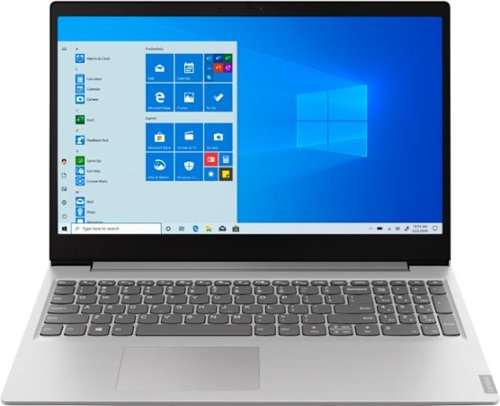
Lenovo - IdeaPad 15.6" Laptop - AMD Ryzen 3 - 8GB Memory - 256GB Solid State Drive
Complete daily tasks quickly with this Lenovo IdeaPad laptop. An AMD Ryzen 3 3200U processor and 8GB of RAM run multiple demanding applications simultaneously for easy multitasking, and the 256GB SSD provides ample storage space and swift boots. This Lenovo IdeaPad laptop has AMD Radeon Vega 3 integrated graphics for delivering quality visuals on the 15.6-inch Full HD display.
Can you use chrome on this laptop?
The Lenovo IdeaPad 15.6-inch laptop, model number 81UT00EAUS, ships with Windows 10 S-Mode Operating System. Windows 10 S-Mode provides added security by only allowing APPs available ( and therefore certified by Microsoft) at the Microsoft Store. If you don't need the added security or you need to install APPs not available at the Microsoft Store, you can switch to standard Windows 10 Home 64-bit Operating System, at no additional cost. To install APPs not available in the Microsoft Store, like Chrome Browser, you will need to switch the computer out of S-Mode. Here is a link to instructions for switching from Windows 10 S-Mode to Windows 10 Home: https://support.microsoft.com/en-us/help/4456067/windows-10-switch-out-of-s-mode
5 years, 8 months ago
by
Posted by:
Lenovo Product Expert

Lenovo - ThinkVision E24-10 23.8" IPS LED FHD Monitor (VGA, DisplayPort) - Raven Black
Get a better view of your work with this 23.8-inch Lenovo ThinkVision monitor. Its 1920 x 1080 native resolution shows every detail in a scene, and the wide viewing angle lets you observe it from any comfortable position. This Lenovo ThinkVision monitor has VGA and DisplayPort interfaces to connect to your computer.ThinkVision E24-10 is also certified by TUV low blue light certification, which ensures the best care about your health when using this monitor. The ThinkVision E24-10 continues the idea of energy saving and environmental protection of Lenovo. It has green features including white LED backlights, and is ENERGY STAR, EPEAT Gold, China Energy Label 2, and RoHS compliant.
Do I need a docking station to connect this monitor to my laptop (Thinkpad T480s)? Could I use it as a second monitor?
You will need a USB-c to DisplayPort cable to connect this monitor to the Lenovo ThinkPad T480s, like this one: https://www.bestbuy.com/site/j5create-usb-type-c-to-displayport-adapter-cable-white/5091211.p?skuId=5091211. You can use this external monitor with the computer screen for two total screens.
5 years, 8 months ago
by
Posted by:
Lenovo Product Expert
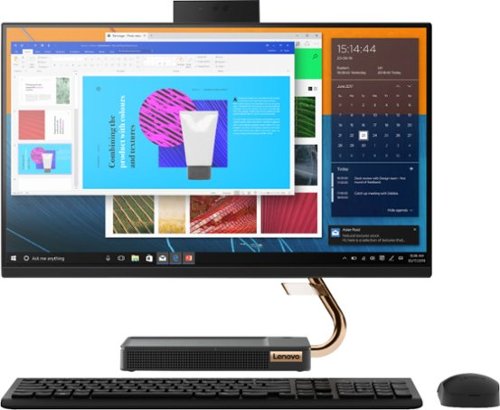
Lenovo - A540-24API 23.8" Touch-Screen All-In-One - AMD Ryzen 3-Series - 8GB Memory - 256GB Solid State Drive
Get the job done with this Lenovo IdeaCentre all-in-one computer. The 23.8-inch Full HD capacitive display offers high-quality visuals and smooth touch operation while typing, and 8GB of RAM lets you run several windows simultaneously. This Lenovo IdeaCentre all-in-one computer features a 256GB SSD for fast data access and an AMD Ryzen 3 3200 processor for seamless performance while streaming.
Can I hook up and external speaker sustem/powered subwoofer to this system. I have a Klipsch that I want to use
That will depend on the requirements and compatibility of the external speakers. We recommend you check with the external speaker manufacturer web site for their compatibility with Windows 10 Home 64-bit operating system and the minimum/recommended hardware requirements to connect the speakers to a Windows 10 computer, then compare those requirements to this system's configuration.
5 years, 8 months ago
by
Posted by:
Lenovo Product Expert

Lenovo - Yoga C740 2-in-1 15.6" Touch-Screen Laptop - Intel Core i5 - 12GB Memory - 256GB Solid State Drive
Lenovo Yoga C740 Convertible 2-in-1 Laptop: Complete daily computing tasks with this Lenovo Yoga laptop. The Intel Core i5-10210U processor works together with the 12GB of RAM, letting you run multiple applications simultaneously for smooth multitasking, while the 256GB SSD offers fast data access times, so you can jump into work sessions quickly. This Lenovo Yoga laptop has a rechargeable lithium-polymer battery that offers up to 15 hours of use on a single charge.
doest it come with the pen?
No. The active pen is sold separately.
5 years, 8 months ago
by
Posted by:
Lenovo Product Expert