Lenovo Product Expert
Lenovo Product Expert's Stats
Reviews
- Review Count0
- Helpfulness Votes0
- First ReviewNone
- Last ReviewNone
- Featured Reviews0
- Average Rating0
Reviews Comments
- Review Comment Count0
- Helpfulness Votes0
- First Review CommentNone
- Last Review CommentNone
- Featured Review Comments0
Questions
- Question Count0
- Helpfulness Votes0
- First QuestionNone
- Last QuestionNone
- Featured Questions0
- Answer Count35762
- Helpfulness Votes23,952
- First AnswerApril 21, 2014
- Last AnswerJanuary 10, 2026
- Featured Answers0
- Best Answers2667
Lenovo Product Expert's Reviews
Lenovo Product Expert has not submitted any reviews.
Lenovo Product Expert's Questions
Lenovo Product Expert has not submitted any questions.
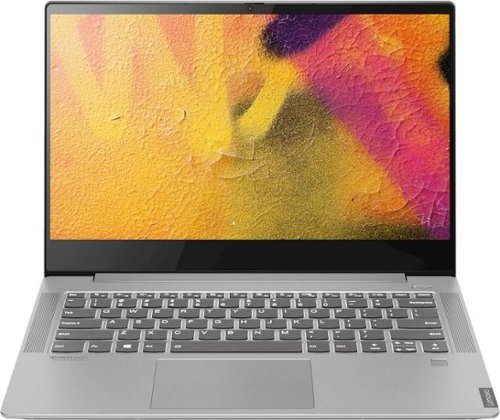
Lenovo - IdeaPad S540-14IML Touch 14" Touch-Screen Laptop - Intel Core i7 - 12GB Memory - 512GB SSD - Mineral Gray
Lenovo IdeaPad S540-14IML Touch Laptop: Carry your work on the go with this Lenovo IdeaPad touchscreen laptop. The Intel Core i7 processor and 12GB of RAM let you run multiple programs simultaneously, while a 512GB SSD enhances data access and offers ample storage capacity. The Full HD 14-inch LCD screen and IPS technology on this Lenovo IdeaPad touchscreen laptop deliver crisp image and video quality.
What USB ports does it have?
The Lenovo IdeaPad S540-14 Laptop, model number 81V00002US, ships with two standard USB ports and one USB-c port. There is also one HDMI-Out port for video out.
5 years, 8 months ago
by
Posted by:
Lenovo Product Expert

Lenovo - IdeaPad 1 14" Laptop - AMD A6-Series - 4GB Memory - AMD Radeon R4 - 64GB eMMC Flash Memory
Lenovo IdeaPad 1 14" Laptop: Complete daily computing tasks quickly with this Lenovo IdeaPad laptop. The 7th Gen AMD A6-9220E processor and 4GB of RAM offer ample power to run multiple applications seamlessly for efficient multitasking, while the AMD Radeon R4 integrated graphics deliver quality visuals on the 14-inch HD display. This Lenovo IdeaPad laptop has a lithium-polymer battery that provides up to 8 hours of uptime on a single charge.
Do it have a CD rom
There is no built in CD/DVD drive within the Lenovo IdeaPad 1-14 laptop. You can use an external, USB-based, Windows 10 compatible CD/DVD drive to this computer. The Lenovo IdeaPad 1-14 laptop, model number 81VS0001US, ships with Windows 10 S-Mode Operating System. Windows 10 S-Mode provides added security by only allowing APPs available ( and therefore certified by Microsoft) at the Microsoft Store. If you don't need the added security or you need to install APPs not available at the Microsoft Store, you can switch to standard Windows 10 Home 64-bit Operating System, at no additional cost.
5 years, 8 months ago
by
Posted by:
Lenovo Product Expert

Lenovo - IdeaPad 1 14" Laptop - AMD A6-Series - 4GB Memory - AMD Radeon R4 - 64GB eMMC Flash Memory
Lenovo IdeaPad 1 14" Laptop: Complete daily computing tasks quickly with this Lenovo IdeaPad laptop. The 7th Gen AMD A6-9220E processor and 4GB of RAM offer ample power to run multiple applications seamlessly for efficient multitasking, while the AMD Radeon R4 integrated graphics deliver quality visuals on the 14-inch HD display. This Lenovo IdeaPad laptop has a lithium-polymer battery that provides up to 8 hours of uptime on a single charge.
Is this laptop a widows 10?
The Lenovo IdeaPad 1-14 laptop, model number 81VS0001US ships with Windows 10 S-Mode Operating System. Windows 10 S-Mode provides added security by only allowing APPs available ( and therefore certified by Microsoft) at the Microsoft Store. If you don't need the added security or you need to install APPs not available at the Microsoft Store, you can switch to standard Windows 10 Home 64-bit Operating System, at no additional cost.
5 years, 8 months ago
by
Posted by:
Lenovo Product Expert

Lenovo - Yoga C740 2-in-1 15.6" Touch-Screen Laptop - Intel Core i7 - 12GB Memory - 512GB Solid State Drive
Lenovo Yoga C740 Convertible 2-in-1 Laptop: Combine power and flexibility with this 15.6-inch Lenovo Yoga convertible notebook. An Intel Core i7 processor and 12GB of RAM let you run multiple programs at once, and the 512GB of storage fits large programs and files. This Lenovo Yoga convertible notebook has a 15.6-inch Full HD touchscreen that delivers stunning images and lets you navigate using touch controls.Learn more.
Is this a good laptop to edit videos from my gopro hero 8?
That will depend on the requirements and compatibility of the editing software you will be using. We recommend you check with the editing software publisher's web site for their compatibility with Windows 10 Home 64-bit operating system and the minimum/recommended hardware requirements (Is a Graphics card required, the processor speed and the minimum required system RAM and the minimum available hard drive space) to run their program, then compare those requirements to this system's configuration.
5 years, 8 months ago
by
Posted by:
Lenovo Product Expert

Lenovo - Yoga C740 2-in-1 14" Touch-Screen Laptop - Intel Core i5 - 8GB Memory - 256GB Solid State Drive - Mica
Lenovo Yoga C740 Convertible 2-in-1 Laptop: Increase productivity at work with this Lenovo Yoga notebook. The Intel UHD integrated graphics unit renders high-quality visuals on the 14-inch Full HD touch screen, while the 256GB SSD offers ample storage space for your files. This Lenovo Yoga notebook has an Intel Core i5 processor and 8GB of RAM, letting you run multiple programs simultaneously.
What type of stylus can I use with this laptop?
Here is a link to a compatible active pen for the Lenovo Yoga C740-14: https://www.bestbuy.com/site/wacom-bamboo-ink-smart-stylus-for-windows-ink-2nd-generation-gray/6374981.p?skuId=6374981
5 years, 8 months ago
by
Posted by:
Lenovo Product Expert
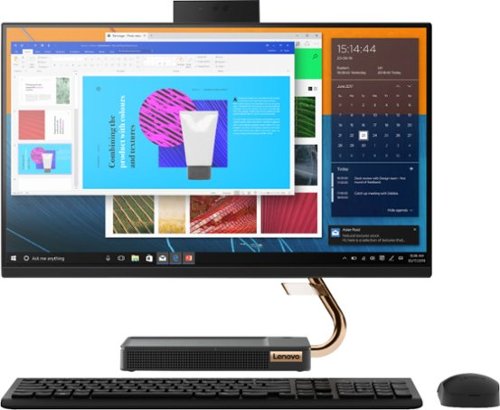
Lenovo - A540-24API 23.8" Touch-Screen All-In-One - AMD Ryzen 3-Series - 8GB Memory - 256GB Solid State Drive
Get the job done with this Lenovo IdeaCentre all-in-one computer. The 23.8-inch Full HD capacitive display offers high-quality visuals and smooth touch operation while typing, and 8GB of RAM lets you run several windows simultaneously. This Lenovo IdeaCentre all-in-one computer features a 256GB SSD for fast data access and an AMD Ryzen 3 3200 processor for seamless performance while streaming.
ethernet doesn't work i tried new wire and router is perfectly fine check by verizon even replace the router and other computer works fine only Lenovo is not working with ethernet
The Lenovo IdeaCentre A540-24 All-In-One system, model number F0EM0003US, ships with a ethernet port with a transfer speed of 10/100/1000M. If you are having issues connecting your IdeaCentre A540-24 AIO to an ethernet cable, we recommend you call Lenovo Tech Support for help with your specific issue at: 877-453-6686.
5 years, 8 months ago
by
Posted by:
Lenovo Product Expert

Lenovo - IdeaPad 1 14" Laptop - AMD A6-Series - 4GB Memory - AMD Radeon R4 - 64GB eMMC Flash Memory
Lenovo IdeaPad 1 14" Laptop: Complete daily computing tasks quickly with this Lenovo IdeaPad laptop. The 7th Gen AMD A6-9220E processor and 4GB of RAM offer ample power to run multiple applications seamlessly for efficient multitasking, while the AMD Radeon R4 integrated graphics deliver quality visuals on the 14-inch HD display. This Lenovo IdeaPad laptop has a lithium-polymer battery that provides up to 8 hours of uptime on a single charge.
Can this laptop be hooked up to a printer?
Yes it can. Either a wireless or a USB wired printer, that is compatible with Windows 10 S-Mode Operating System. Windows 10 S-Mode provides added security by only allowing APPs available ( and therefore certified by Microsoft) at the Microsoft Store. If you don't need the added security or you need to install APPs not available at the Microsoft Store, you can switch to standard Windows 10 Home 64-bit Operating System, at no additional cost. We recommend you check with the printer manufacturer for compatibility.
5 years, 8 months ago
by
Posted by:
Lenovo Product Expert
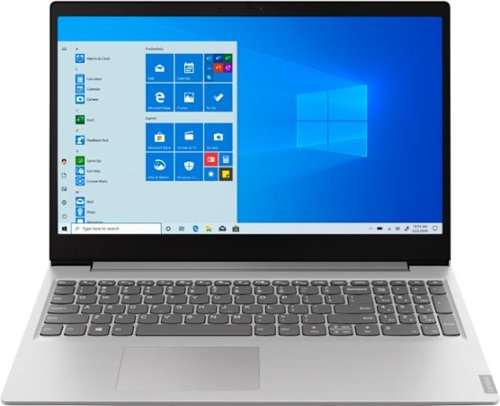
Lenovo - IdeaPad 15.6" Laptop - AMD Ryzen 3 - 8GB Memory - 256GB Solid State Drive
Complete daily tasks quickly with this Lenovo IdeaPad laptop. An AMD Ryzen 3 3200U processor and 8GB of RAM run multiple demanding applications simultaneously for easy multitasking, and the 256GB SSD provides ample storage space and swift boots. This Lenovo IdeaPad laptop has AMD Radeon Vega 3 integrated graphics for delivering quality visuals on the 15.6-inch Full HD display.
Can i add extra room for storage on this. i dont think 250gb will be enough room for my music and videos.
The Lenovo IdeaPad 15.6-inch laptop, model number 81UT00EAUS is not user upgradable. A certified technician must do all of the work, so as to not void the warranty. We recommend you consult with your certified technician about your storage upgrade options. You can use the Live Chat feature on this product's web page to contact the Best Buy Geek Squad about having them review your upgrade options.
5 years, 8 months ago
by
Posted by:
Lenovo Product Expert

Lenovo - IdeaPad 1 14" Laptop - AMD A6-Series - 4GB Memory - AMD Radeon R4 - 64GB eMMC Flash Memory
Lenovo IdeaPad 1 14" Laptop: Complete daily computing tasks quickly with this Lenovo IdeaPad laptop. The 7th Gen AMD A6-9220E processor and 4GB of RAM offer ample power to run multiple applications seamlessly for efficient multitasking, while the AMD Radeon R4 integrated graphics deliver quality visuals on the 14-inch HD display. This Lenovo IdeaPad laptop has a lithium-polymer battery that provides up to 8 hours of uptime on a single charge.
Does this laptop have Bluetooth ?
Yes. The Lenovo IdeaPad 1-14 laptop, model number 81VS0001US, ships with Bluetooth 4.1 capability built in.
5 years, 8 months ago
by
Posted by:
Lenovo Product Expert

Lenovo - G25-10 24.5" LED FHD FreeSync Gaming Monitor (HDMI) - Raven Black
Amplify your gaming excitement with this Lenovo gaming monitor. The 24.5-inch screen features 1920 x 1080 resolution and NearEdgeless bezels, while a 144MHz refresh rate eliminates lag during intense gameplay. This Lenovo monitor is fueled by AMD FreeSync technology, and the blue light filter and height-adjustable stand provide hours of gaming comfort.
Is this monitor able to rotate? Portrait mode?
No. The Lenovo G25-10 Monitor has a stand that can tilt and is height adjustable only.
5 years, 8 months ago
by
Posted by:
Lenovo Product Expert