Lenovo Product Expert
Lenovo Product Expert's Stats
Reviews
- Review Count0
- Helpfulness Votes0
- First ReviewNone
- Last ReviewNone
- Featured Reviews0
- Average Rating0
Reviews Comments
- Review Comment Count0
- Helpfulness Votes0
- First Review CommentNone
- Last Review CommentNone
- Featured Review Comments0
Questions
- Question Count0
- Helpfulness Votes0
- First QuestionNone
- Last QuestionNone
- Featured Questions0
- Answer Count36159
- Helpfulness Votes24,070
- First AnswerApril 21, 2014
- Last AnswerFebruary 22, 2026
- Featured Answers0
- Best Answers2690
Lenovo Product Expert's Reviews
Lenovo Product Expert has not submitted any reviews.
Lenovo Product Expert's Questions
Lenovo Product Expert has not submitted any questions.

Lenovo - S145-15AST 15.6" Laptop - AMD A6-Series - 4GB Memory - 1TB Hard Drive
Lenovo S145-15AST Laptop: Stay connected and engaged with this 15.6-inch Lenovo IdeaPad notebook. The 1TB hard drive stores the largest files and applications, and the AMD A6 processor makes demanding programs run smoothly. This Lenovo IdeaPad notebook has 4GB of RAM that let you manage multiple tabs at once and a 15.6-inch display that makes streaming content look crisp and detailed.
Is this Laptop good for work? I need to download Java and cisco for work systems. Does this support those downloads?
That will depend on the requirements and compatibility of the software you will be using. We recommend you check with the software publisher's web sites for their compatibility with Windows 10 S-Mode 64-bit operating system (Windows 10 S-Mode provides added security by only allowing APPs available ( and therefore certified by Microsoft) at the Microsoft Store. If you don't need the added security or you need to install APPs not available at the Microsoft Store, you can switch to standard Windows 10 Home 64-bit Operating System, at no additional cost.) and the minimum/recommended hardware requirements (Is a Graphics card required, the processor speed and the minimum required system RAM and the minimum available hard drive space) to run their program, then compare those requirements to this system's configuration.
5 years, 11 months ago
by
Posted by:
Lenovo Product Expert

Lenovo - S145-15AST 15.6" Laptop - AMD A6-Series - 4GB Memory - 1TB Hard Drive
Lenovo S145-15AST Laptop: Stay connected and engaged with this 15.6-inch Lenovo IdeaPad notebook. The 1TB hard drive stores the largest files and applications, and the AMD A6 processor makes demanding programs run smoothly. This Lenovo IdeaPad notebook has 4GB of RAM that let you manage multiple tabs at once and a 15.6-inch display that makes streaming content look crisp and detailed.
Is the RAM upgradable from 4GB to 8GB or 16GB?
The Lenovo IdeaPad S145-15 laptop is not user upgradable. A certified technician must do all of the work, so as to not void the warranty. We recommend you consult your certified technician about your upgrade options.
5 years, 11 months ago
by
Posted by:
Lenovo Product Expert

Lenovo - Yoga A940-27ICB 27" Touch-Screen All-In-One - Intel Core i7 - 16GB Memory - 1TB Hard Drive + 256GB Solid State Drive
Tackle important projects or watch movies with this Lenovo Yoga desktop computer. The display measures 27 inches diagonally for a detailed view, and the adjustable design ensures optimal viewing. This Lenovo Yoga desktop computer has a touchscreen, keyboard and mouse for easy interfacing, and the Intel Core i7 delivers reliable high-speed performance.
Where and how do I access the 1TB Hard drive?
Here is a link to instructional videos for users upgrades available for this model: https://support.lenovo.com/us/en/solutions/ht508724
5 years, 11 months ago
by
Posted by:
Lenovo Product Expert

Lenovo - Legion Y540 17.3" Gaming Laptop - Intel Core i7 - 16GB Memory - NVIDIA GeForce GTX 1660 Ti - 1TB Solid State Drive - Black
Lenovo Legion Y540 Laptop: Take the fight to your opponents with this 17-3-inch Full HD Lenovo Legion Y Series gaming laptop. The Intel Core i7 processor and 16GB of RAM ensure responsive performance, while the NVIDIA GTX 1660 Ti graphics card enables smooth gameplay. This Lenovo Legion Y Series gaming laptop features a 1TB PCIe SSD to provide ample storage space.
Is this gaming laptop include window10?
Yes. The Lenovo Legion Y540-17 ships with Windows 10 Home 64-bit Operating System.
5 years, 11 months ago
by
Posted by:
Lenovo Product Expert

Lenovo - IdeaPad 130 15.6" Laptop - AMD A9-Series - 4GB Memory - AMD Radeon R5 - 128GB Solid State Drive
Improve productivity with this Lenovo IdeaPad laptop. Enjoy crisp video on the 5.6-inch HD display, and manage files in record time with the fast 128GB solid-state drive. An AMD A9 Processor paired with 4GB of RAM make this Lenovo IdeaPad laptop an ideal choice for multitaskers and media consumers alike.
Does this machine have a DVD-Rom drive? The picture would seem to indicate that it does but there is no mention of it in the specs.
Yes. The Lenovo IdeaPad 130-15 laptop, model number 81H5002FUS, has a CD/DVD drive built in.
5 years, 11 months ago
by
Posted by:
Lenovo Product Expert

Lenovo - ThinkPad Pro Docking Station
Enhance the functionality of your laptop with this Lenovo ThinkPad dock. It has three USB 3.0 ports and three USB 2.0 ports for linking peripheral devices, and multiple video input options let you easily attach a monitor. This compact Lenovo ThinkPad dock supports always-on charging to power a mobile device even if your laptop isn't connected.
Can this model be used for dual monitor?
Yes, for the compatible laptops, this dock will let you connect several monitors.
5 years, 11 months ago
by
Posted by:
Lenovo Product Expert
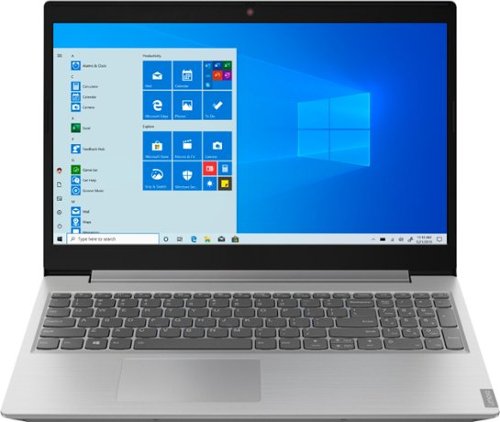
Lenovo - L340-15API 15.6" Laptop - AMD Ryzen 3 - 8GB Memory - 1TB Hard Drive
Stay entertained away from home with this Lenovo IdeaPad laptop. An AMD Ryzen 3 processor and 8GB of RAM handle multi-tab browsing and moderate gaming. The 15.6-inch HD anti-glare display offers a clear crisp picture in bright rooms, while the 1TB hard drive stores sizable media collections. This Bluetooth-compatible Lenovo IdeaPad laptop features Eye Care Mode, which can help reduce eye strain by lowering blue light emission.
Does this come with a built in Wi-Fi adapter?
Yes. The Lenovo IdeaPad L340-15 laptop, model number 81LW005PUS, ships with 5G, 802.11AC frequency WiFi connectivity built in.
5 years, 11 months ago
by
Posted by:
Lenovo Product Expert

Lenovo - S145-15AST 15.6" Laptop - AMD A6-Series - 4GB Memory - 1TB Hard Drive
Lenovo S145-15AST Laptop: Stay connected and engaged with this 15.6-inch Lenovo IdeaPad notebook. The 1TB hard drive stores the largest files and applications, and the AMD A6 processor makes demanding programs run smoothly. This Lenovo IdeaPad notebook has 4GB of RAM that let you manage multiple tabs at once and a 15.6-inch display that makes streaming content look crisp and detailed.
Does this computer support slack and excel? Slack is my companies IM system in order to stay in contact with our warehouses? Also need to be able to use excel both are very crucial parts of my company.
That will depend on the requirements and compatibility of the specific software you will be using. This system ships with a 30-day trial of Microsoft Office 365 software as part of the Windows 10 S-Mode Operating System, which includes Microsoft Excel. We recommend you check with your company's Information Technology Manager about the specific software you need to use for their compatibility with Windows 10 S-Mode 64-bit operating system (Windows 10 S-Mode provides added security by only allowing APPs available ( and therefore certified by Microsoft) at the Microsoft Store. If you don't need the added security or you need to install APPs not available at the Microsoft Store, you can switch to standard Windows 10 Home 64-bit Operating System, at no additional cost.) and the minimum/recommended hardware requirements (Is a Graphics card required, the processor speed and the minimum required system RAM and the minimum available hard drive space) to run their program, then compare those requirements to this system's configuration. This is a mid-level, moderate use configuration, with its AMD A6-9225 processor. This Dual-Core processor has a base speed of 2.6GHz and a boost speed of up to 3.0GHz. This configuration has 4GB of RAM. It is good with Microsoft Office type programs, internet browsing and other moderate work. The Lenovo IdeaPad S145-15 laptop ships with Windows 10 S-Mode Operating System. Windows 10 S-Mode provides added security by only allowing APPs available ( and therefore certified by Microsoft) at the Microsoft Store. If you don't need the added security or you need to install APPs not available at the Microsoft Store, you can switch to standard Windows 10 Home 64-bit Operating System, at no additional cost.
5 years, 11 months ago
by
Posted by:
Lenovo Product Expert

Lenovo - ThinkPad Docking Connector Docking Station
Turn your laptop into a full-scale workstation with this Lenovo ThinkPad Ultra dock. HDMI, DisplayPort, DVI-D and VGA ports support different display devices or up to two 4K monitors, and it recharges a compatible ThinkPad laptop via the 90W power adapter. Link multiple peripherals via the three USB 3.0 and three USB 2.0 ports of this Lenovo ThinkPad Ultra dock.
does this dock support L0T450PC0A9E4R lap top and can be connected to 2 monitors?
There is no Lenovo computer with the product number L0T450PC0A9E4R.
5 years, 11 months ago
by
Posted by:
Lenovo Product Expert

Lenovo - Legion Y540 17.3" Gaming Laptop - Intel Core i7 - 16GB Memory - NVIDIA GeForce GTX 1660 Ti - 1TB Solid State Drive - Black
Lenovo Legion Y540 Laptop: Take the fight to your opponents with this 17-3-inch Full HD Lenovo Legion Y Series gaming laptop. The Intel Core i7 processor and 16GB of RAM ensure responsive performance, while the NVIDIA GTX 1660 Ti graphics card enables smooth gameplay. This Lenovo Legion Y Series gaming laptop features a 1TB PCIe SSD to provide ample storage space.
Is the fan supposed to be so loud? I play World of Warcraft and even on 5-7 settings the fan sounds like it's lifting off. I even turned it to quiet mode in Vantage and it's still LOUD. Also, if I bought a cooling pad, would that lower the fan noise?
The Lenovo Legion Y540-17 Gaming Laptop thanks to Legion Coldfront, heat—the nemesis of gaming performance—is a thing of the past. Coldfront brings the latest features a dual-channel thermal system can provide, including: individual CPU and GPU cooling, for cooler system temperatures; four thermal vents, for improved airflow; dedicated heat syncs, for cooler keyboard temperatures; and 70 individual fan blades per channel, to reduce system noise. If you are still experiencing fan noise that seems more than normal for the system workload, we recommend you contact a Legion Gaming Expert at Legion Ultimate Support at: 888-278-9707.
5 years, 11 months ago
by
Posted by:
Lenovo Product Expert