Lenovo Product Expert
Lenovo Product Expert's Stats
Reviews
- Review Count0
- Helpfulness Votes0
- First ReviewNone
- Last ReviewNone
- Featured Reviews0
- Average Rating0
Reviews Comments
- Review Comment Count0
- Helpfulness Votes0
- First Review CommentNone
- Last Review CommentNone
- Featured Review Comments0
Questions
- Question Count0
- Helpfulness Votes0
- First QuestionNone
- Last QuestionNone
- Featured Questions0
- Answer Count36174
- Helpfulness Votes24,073
- First AnswerApril 21, 2014
- Last AnswerFebruary 24, 2026
- Featured Answers0
- Best Answers2690
Lenovo Product Expert's Reviews
Lenovo Product Expert has not submitted any reviews.
Lenovo Product Expert's Questions
Lenovo Product Expert has not submitted any questions.

Lenovo - Legion Y540 17.3" Gaming Laptop - Intel Core i7 - 16GB Memory - NVIDIA GeForce GTX 1660 Ti - 1TB Solid State Drive - Black
Lenovo Legion Y540 Laptop: Take the fight to your opponents with this 17-3-inch Full HD Lenovo Legion Y Series gaming laptop. The Intel Core i7 processor and 16GB of RAM ensure responsive performance, while the NVIDIA GTX 1660 Ti graphics card enables smooth gameplay. This Lenovo Legion Y Series gaming laptop features a 1TB PCIe SSD to provide ample storage space.
How does Legion do with Game design or development?
That will depend on the design software you will be using, the requirements and compatibility of that software. We recommend you check with the specific software publisher's web sites for their compatibility with Windows 10 Home 64-bit operating system and the minimum/recommended hardware requirements (Is a Graphics card required, the processor speed and the minimum required system RAM and the minimum available hard drive space) to run their program, then compare those requirements to this system's configuration.
5 years, 11 months ago
by
Posted by:
Lenovo Product Expert

Lenovo - Yoga C740 2-in-1 14" Touch-Screen Laptop - Intel Core i5 - 8GB Memory - 256GB Solid State Drive - Mica
Lenovo Yoga C740 Convertible 2-in-1 Laptop: Increase productivity at work with this Lenovo Yoga notebook. The Intel UHD integrated graphics unit renders high-quality visuals on the 14-inch Full HD touch screen, while the 256GB SSD offers ample storage space for your files. This Lenovo Yoga notebook has an Intel Core i5 processor and 8GB of RAM, letting you run multiple programs simultaneously.
Does it have a SD card slot?
There is no built in SD card slot on the Lenovo Yoga C740-14, but you can use an external SD card reader that is USB compatible, with this computer.
5 years, 11 months ago
by
Posted by:
Lenovo Product Expert

Lenovo - S145-15AST 15.6" Laptop - AMD A6-Series - 4GB Memory - 1TB Hard Drive
Lenovo S145-15AST Laptop: Stay connected and engaged with this 15.6-inch Lenovo IdeaPad notebook. The 1TB hard drive stores the largest files and applications, and the AMD A6 processor makes demanding programs run smoothly. This Lenovo IdeaPad notebook has 4GB of RAM that let you manage multiple tabs at once and a 15.6-inch display that makes streaming content look crisp and detailed.
Is this a touchscreen?
No. There is no touchscreen on this model.
5 years, 11 months ago
by
Posted by:
Lenovo Product Expert

Lenovo - IdeaCentre A340-22IGM 21.5" Touch-Screen All-In-One - Intel Pentium Silver - 4GB Memory - 1TB Hard Drive - Black
Work smoothly with Microsoft Office 2016 and online applications via this Lenovo IdeaCentre all-in-one desktop. The sleek, borderless 21.5-inch Full HD touch screen display lets you navigate intuitively, and it has 4GB of RAM and a quad-core Intel Pentium processor for smooth multitasking. Store plenty of files on the 1TB hard drive of this Lenovo IdeaCentre all-in-one desktop.
Does it have a speaker, or do I have to add one
Yes. There are speakers within this All-In-One system.
5 years, 11 months ago
by
Posted by:
Lenovo Product Expert

Lenovo - Yoga C640 13 2-in-1 13.3" Touch-Screen Laptop - Intel Core i3 - 8GB Memory - 128GB SSD - Iron Gray
Lenovo C640-13IML Convertible 2-in-1 Laptop: Optimize your productivity with this Lenovo Yoga laptop. The Intel Core i3 processor and 8GB of RAM ensure smooth performance, while an M.2 NVMe 128GB SSD offers rapid data retrieval and load times. This Bluetooth-enabled Lenovo laptop features a 13.3-inch Full HD display for clear visuals and integrated Intel UHD graphics for high image quality.
Which pen is compatible with the C640? Lenovo says it needs an active pen, but my Surface stylus does not work with the C640.
This active pen will work with the Lenovo C640-13IML: https://www.bestbuy.com/site/wacom-bamboo-ink-smart-stylus-for-windows-ink-2nd-generation-gray/6374981.p?skuId=6374981
5 years, 11 months ago
by
Posted by:
Lenovo Product Expert

Lenovo - IdeaPad 130 15.6" Laptop - AMD A9-Series - 4GB Memory - AMD Radeon R5 - 128GB Solid State Drive
Improve productivity with this Lenovo IdeaPad laptop. Enjoy crisp video on the 5.6-inch HD display, and manage files in record time with the fast 128GB solid-state drive. An AMD A9 Processor paired with 4GB of RAM make this Lenovo IdeaPad laptop an ideal choice for multitaskers and media consumers alike.
is it good for streaming?
That really will depend on the requirements and compatibility of the streaming service and your internet speed. We recommend you check with the streaming service web site for their compatibility with Windows 10 S-Mode 64-bit operating system (Windows 10 S-Mode provides added security by only allowing APPs available ( and therefore certified by Microsoft) at the Microsoft Store. If you don't need the added security or you need to install APPs not available at the Microsoft Store, you can switch to standard Windows 10 Home 64-bit Operating System, at no additional cost.) and the minimum/recommended hardware requirements (Is a Graphics card required, the processor speed and the minimum required system RAM and the minimum available hard drive space, internet speed) to run their service, then compare those requirements to this system's configuration.
5 years, 11 months ago
by
Posted by:
Lenovo Product Expert

Lenovo - IdeaCentre 730S 23.8" Touch-Screen All-In-One - Intel Core i7 - 8GB Memory - 256GB Solid State Drive
Perform everyday computing tasks by voice via Microsoft Cortana with this Lenovo IdeaCentre all-in-one desktop. The 256GB solid-state drive provides high-performance storage, while the quad-core Intel Core i7 processor and 8GB of RAM let you run multiple applications smoothly. Browse efficiently with the 23.5-inch Full HD touch screen display of this Lenovo IdeaCentre all-in-one desktop.
Is there an audio headset jack? I will be using this for a transcribing business. Also, does the 8GB memory change processing/ability to have multiple programs used at a time? Could I use an external USB memory card if the 8GB isn't enough?
There is a 3.5mm headset jack on this model. There is 8GB DDR4-2400MHz RAM supporting the processing speed of the Intel Core i7-8550U processor. A certified technician can upgrade this RAM to 16GB. This model is not user upgradable. A certified technician must do all of the work, so as to not void the warranty. You can use a Windows 10 compatible, USB-based, external hard drive for additional storage.
5 years, 11 months ago
by
Posted by:
Lenovo Product Expert
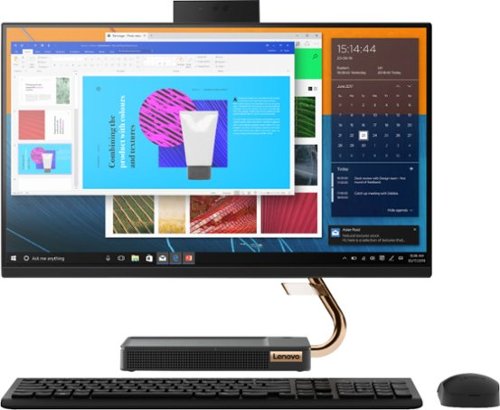
Lenovo - A540-24API 23.8" Touch-Screen All-In-One - AMD Ryzen 3-Series - 8GB Memory - 256GB Solid State Drive - Black
Get the job done with this Lenovo IdeaCentre all-in-one computer. The 23.8-inch Full HD capacitive display offers high-quality visuals and smooth touch operation while typing, and 8GB of RAM lets you run several windows simultaneously. This Lenovo IdeaCentre all-in-one computer features a 256GB SSD for fast data access and an AMD Ryzen 3 3200 processor for seamless performance while streaming.
what does solid state drive mean? Is it better than 1tb
A solid state drive is a hard drive the uses memory chips rather than spinning optical discs to store data. There are no moving parts within a solid state hard drive and a solid state hard drive transfers files quicker than any standard mechanical drive.
5 years, 11 months ago
by
Posted by:
Lenovo Product Expert

Lenovo - 100e 11.6" Chromebook - MediaTek MT8173C - 4GB Memory - 32GB eMMC Flash Memory - Black
Lenovo 100e 11.6" Chromebook: Complete tasks on the go with this lightweight Lenovo Chromebook. The MediaTek multi-processor and 4GB of RAM smoothly run multiple programs and browser tabs, while 32GB of eMMC storage offer rapid access to data. This Lenovo Chromebook features Chrome OS for intuitive operation, and the 11.6-inch HD anti-glare display provides clear visuals even in bright light.
Does this come w/an HDMI cable?
No, there is no HDMI cable included.
5 years, 11 months ago
by
Posted by:
Lenovo Product Expert

Lenovo - Power Adapter for Tablet 10, ThinkPad 11, 11e Chromebook, Thinkpad 13, 13 Chromebook, ThinkPad A275, A285 and A475 - Black
Top off the battery level of your ThinkPad notebook or tablet with this 45W Lenovo AC adapter. Its Smart Voltage system automatically delivers the right voltage depending on the device.
I have a HP Chromebook 360 model 14 will this adapter work
That will depend on the requirements and compatibility of the specific chromebook you have. We recommend you check with the chromebook manufacturer for the AC adapter requirements and compatibility of their product.
5 years, 11 months ago
by
Posted by:
Lenovo Product Expert