Lenovo Product Expert
Lenovo Product Expert's Stats
Reviews
- Review Count0
- Helpfulness Votes0
- First ReviewNone
- Last ReviewNone
- Featured Reviews0
- Average Rating0
Reviews Comments
- Review Comment Count0
- Helpfulness Votes0
- First Review CommentNone
- Last Review CommentNone
- Featured Review Comments0
Questions
- Question Count0
- Helpfulness Votes0
- First QuestionNone
- Last QuestionNone
- Featured Questions0
- Answer Count35601
- Helpfulness Votes23,837
- First AnswerApril 21, 2014
- Last AnswerDecember 24, 2025
- Featured Answers0
- Best Answers2649
Lenovo Product Expert's Reviews
Lenovo Product Expert has not submitted any reviews.
Lenovo Product Expert's Questions
Lenovo Product Expert has not submitted any questions.

Lenovo - Legion Y540 17.3" Gaming Laptop - Intel Core i7 - 16GB Memory - NVIDIA GeForce GTX 1660 Ti - 1TB Solid State Drive - Black
Lenovo Legion Y540 Laptop: Take the fight to your opponents with this 17-3-inch Full HD Lenovo Legion Y Series gaming laptop. The Intel Core i7 processor and 16GB of RAM ensure responsive performance, while the NVIDIA GTX 1660 Ti graphics card enables smooth gameplay. This Lenovo Legion Y Series gaming laptop features a 1TB PCIe SSD to provide ample storage space.
Does this have a 1 TB SSD in the PCIe slot or in the SATA drive bay? The spec sheet says "Storage Up to 512 GB PCIe SSD / 2 TB HDD" which indicates that it is a SATA drive an not PCIe, but the spec sheet may be old.
This model of the Lenovo Legion Y540-17 Gaming Laptop, model number 81Q4008EUS, ships with a 1TB M.2 NVMe solid state hard drive.
6 years, 1 month ago
by
Posted by:
Lenovo Product Expert

Lenovo - IdeaCentre A340-22IGM 21.5" Touch-Screen All-In-One - Intel Pentium Silver - 8GB Memory - 1TB Hard Drive
Work seamlessly with this Lenovo IdeaCentre desktop computer. The 1TB HDD offers ample storage for your documents and media files, while the 8GB of RAM lets you run several programs simultaneously for smooth multitasking. This Lenovo IdeaCentre computer has a 21.5-inch Full HD touchscreen display that delivers crisp visuals and offers 10-point multi-touch operations for easy interfacing.
Would this be good for video editing? Nothing special or off the wall, just simple youtube videos with footage from a Go Pro.
That will depend on the requirements and compatibility of the editing software you use. We recommend you check with the software publisher's web site for their compatibility with Windows 10 Home 64-bit operating system and the minimum/recommended hardware requirements (Is a Graphics card required, the processor speed and the minimum required system RAM and the minimum available hard drive space) to run their program, then compare those requirements to this system's configuration. Please keep in mind, this is an entry level, light use system with its Intel Pentium processor. It is not meant for multi-tasking or demanding programs. It is good for Microsoft Office and light internet browsing.
6 years, 1 month ago
by
Posted by:
Lenovo Product Expert

Lenovo - 2-in-1 11.6" Touch-Screen Chromebook - MT8173c - 4GB Memory - 32GB eMMC Flash Memory
Maximize productivity with this 11.6-inch Lenovo Chromebook computer. Its MediaTek processor and 4GB of RAM power its Chrome operating system, and the 32GB eMMC flash memory stores and protects necessary files. This Lenovo Chromebook computer has a 720p webcam for taking HD photos and video and videoconferencing with friends and associates.
Can you put the play store on it
Yes. It fact, this model, the Lenovo C330 Chromebook, should come with the Google Play Store already installed.
6 years, 1 month ago
by
Posted by:
Lenovo Product Expert

Lenovo - S330 14" Chromebook - MT8173c - 4GB Memory - 32GB eMMC Flash Memory
Lenovo S330 Chromebook: Streamline daily tasks with this 32GB eMMC Lenovo Chromebook laptop. It has two 2W speakers for crisp, clear audio, and its AC Wi-Fi lets you concurrently connect two Bluetooth devices. Because apps are ready from the minute you login, you can work on your 4GB RAM Lenovo Chromebook laptop immediately.
What processor does this computer use ? It it refurbished or new ? What accessories go with This. Thank you.
This is a new model. It ships with the Quad-Core MediaTek MT8173C processor, with a speed of 2.1GHz.
6 years, 1 month ago
by
Posted by:
Lenovo Product Expert
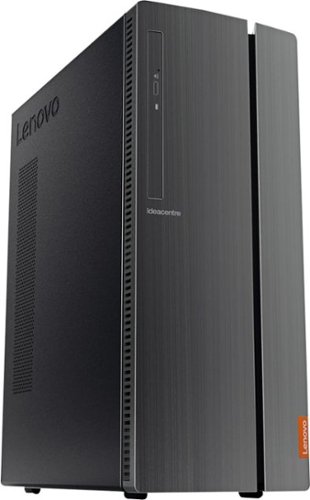
Lenovo - 510A-15ICB Desktop - Intel Core i3 - 8GB Memory - 1TB Hard Drive
Lenovo 510A-15ICB Desktop: Take care of business with this Lenovo IdeaCentre desktop computer. The Intel Core i3 processor and 8GB of RAM let you engage with intensive applications, while the DVD-RW drive lets you watch movies and install new programs. This Lenovo IdeaCentre desktop computer has a 1TB hard drive to store your files.
can this machine run adobe premiere pro 2019?
That will depend on the specific requirements and compatibility of the software. We recommend you check with the software publisher's web site for their compatibility with Windows 10 Home 64-bit operating system and the minimum/recommended hardware requirements (Is a Graphics card required, the processor speed and the minimum required system RAM and the minimum available hard drive space) to run their program, then compare those requirements to this system's configuration.
6 years, 1 month ago
by
Posted by:
Lenovo Product Expert

AC Adapter for Select Lenovo Yoga Laptops - Black
With a compact, easy-to-use design, this Lenovo AC adapter delivers 45W of power to keep your Lenovo Yoga laptop charged and ready to use at home or in your office. Overload protection ensures safe use.
Is this charger compatible with Yoga 730 15.6 inch?
No. The Lenovo Yoga 730-15 requires a 65W AC Adapter. Here is the proper replacement adapter for the Yoga 730-15: https://www.bestbuy.com/site/lenovo-65w-ac-adapter-black/8532317.p?skuId=8532317
6 years, 1 month ago
by
Posted by:
Lenovo Product Expert

Lenovo - Yoga 730 2-in-1 15.6" 4K UHD Touch-Screen Laptop - Intel Core i7 - 16GB Memory - NVIDIA GeForce GTX 1050 - 512GB SSD
Balance work and play with this 15.6-inch Lenovo Yoga convertible laptop. Its NVIDIA GeForce GTX 1050 graphics card renders 4K content seamlessly, and the 512GB solid-state drive provides high-performance storage for software applications. This Lenovo Yoga convertible laptop has 16GB of RAM and an Intel Core i7 processor for smooth multitasking on Windows 10.
does the key board light up?
Yes. This model ships with a backlit keyboard.
6 years, 1 month ago
by
Posted by:
Lenovo Product Expert

Lenovo - Legion Y540 17.3" Gaming Laptop - Intel Core i7 - 16GB Memory - NVIDIA GeForce GTX 1660 Ti - 1TB Solid State Drive - Black
Lenovo Legion Y540 Laptop: Take the fight to your opponents with this 17-3-inch Full HD Lenovo Legion Y Series gaming laptop. The Intel Core i7 processor and 16GB of RAM ensure responsive performance, while the NVIDIA GTX 1660 Ti graphics card enables smooth gameplay. This Lenovo Legion Y Series gaming laptop features a 1TB PCIe SSD to provide ample storage space.
I'm using autocad, autocad requires at minimum nvidia graphics card, this software needs to recognize the nvidia card in order to work properly, can you tell me if this laptop will have issues with autocad not recognizing nvidia
That really will depend on the requirements and compatibility of the specific software you will be using. This model of the Lenovo Legion Y540-17 Gaming Laptop ships with the Nvidia GeForce GTX 1660Ti graphics card. We recommend you check with the specific software you will be using, on their web site, for the graphics cards the software is compatible with.
6 years, 1 month ago
by
Posted by:
Lenovo Product Expert

Lenovo - IdeaPad S145 15.6" Laptop - AMD A6-Series - 4GB Memory - AMD Radeon R4 - 500GB Hard Drive
Complete projects on the go with this 15.6-inch Lenovo IdeaPad laptop. The 4GB of RAM allow for simple multitasking across several apps or tabs at once, and the 500GB hard drive offers ample storage space for files. This Bluetooth-compatible Lenovo IdeaPad laptop employs an AMD Radeon R4 Graphics card for providing fluid motion and high frame rates.
Will this laptop able to burn and play cds
No, this model does not have a built in CD/DVD drive.
6 years, 1 month ago
by
Posted by:
Lenovo Product Expert

Lenovo - IdeaCentre A340-22IGM 21.5" Touch-Screen All-In-One - Intel Pentium Silver - 8GB Memory - 1TB Hard Drive
Work seamlessly with this Lenovo IdeaCentre desktop computer. The 1TB HDD offers ample storage for your documents and media files, while the 8GB of RAM lets you run several programs simultaneously for smooth multitasking. This Lenovo IdeaCentre computer has a 21.5-inch Full HD touchscreen display that delivers crisp visuals and offers 10-point multi-touch operations for easy interfacing.
Does this have a disc drive?
Yes. The Lenovo IdeaCentre A340-22 All-In-One system, model number F0EA000GUS ships with a built in optical disc drive.
6 years, 1 month ago
by
Posted by:
Lenovo Product Expert