Lenovo Product Expert
Lenovo Product Expert's Stats
Reviews
- Review Count0
- Helpfulness Votes0
- First ReviewNone
- Last ReviewNone
- Featured Reviews0
- Average Rating0
Reviews Comments
- Review Comment Count0
- Helpfulness Votes0
- First Review CommentNone
- Last Review CommentNone
- Featured Review Comments0
Questions
- Question Count0
- Helpfulness Votes0
- First QuestionNone
- Last QuestionNone
- Featured Questions0
- Answer Count35601
- Helpfulness Votes23,835
- First AnswerApril 21, 2014
- Last AnswerDecember 24, 2025
- Featured Answers0
- Best Answers2648
Lenovo Product Expert's Reviews
Lenovo Product Expert has not submitted any reviews.
Lenovo Product Expert's Questions
Lenovo Product Expert has not submitted any questions.

Lenovo - Yoga 730 2-in-1 15.6" 4K UHD Touch-Screen Laptop - Intel Core i7 - 16GB Memory - NVIDIA GeForce GTX 1050 - 512GB SSD
Balance work and play with this 15.6-inch Lenovo Yoga convertible laptop. Its NVIDIA GeForce GTX 1050 graphics card renders 4K content seamlessly, and the 512GB solid-state drive provides high-performance storage for software applications. This Lenovo Yoga convertible laptop has 16GB of RAM and an Intel Core i7 processor for smooth multitasking on Windows 10.
can i upgrade the nvidia geforce gtx 1050 in the future to a better performing version like nvidia geforce gtx 1080.
No. The GPU is not upgradable.
6 years, 1 month ago
by
Posted by:
Lenovo Product Expert

Lenovo - S340-15API Touch 15.6" Touch-Screen Laptop - AMD Ryzen 5 - 12GB Memory - 1TB Hard Drive
Lenovo S340-15API Touch Laptop: Take work on the go with this Lenovo IdeaPad 15.6-inch laptop. The 12GB of RAM and AMD Ryzen 5 processor make multitasking simple, while the 1TB HDD offers ample storage space and speedy load times. This Lenovo IdeaPad 15.6-inch laptop has an AMD Radeon Vega 8 iGPU for smooth video playback.
I would like to use my older version of Office rather than a new version. CAN I UNINSTALL the office version that comes on the Lenovo and install the version I bought years ago. I have the installation files and would install it thru USB.
If you have a version of Microsoft Office that is compatible with Windows 10, all you need to do is activate the Microsoft Office software that is already installed on this computer as part of the Windows 10 operating system. Just use the 25-digit Product Key that is on the original packaging of your version of Microsoft Office. If you no longer have the 25-digit Product Key, you will need to contact Microsoft directly for help.
6 years, 1 month ago
by
Posted by:
Lenovo Product Expert

Lenovo - IdeaPad 130 15.6" Laptop - AMD A9-Series - 4GB Memory - AMD Radeon R5 - 128GB Solid State Drive
Improve productivity with this Lenovo IdeaPad laptop. Enjoy crisp video on the 5.6-inch HD display, and manage files in record time with the fast 128GB solid-state drive. An AMD A9 Processor paired with 4GB of RAM make this Lenovo IdeaPad laptop an ideal choice for multitaskers and media consumers alike.
Can you play games on this laptop
That really will depend on the requirements and compatibility of the specific games you want to play. We recommend you check with the game's software publisher's web sites for their compatibility with Windows 10 S-Mode 64-bit operating system (Windows 10 S-Mode provides added security by only allowing APPs available ( and therefore certified by Microsoft) at the Microsoft Store. If you don't need the added security or you need to install APPs not available at the Microsoft Store, you can switch to standard Windows 10 Home 64-bit Operating System, at no additional cost.) and the minimum/recommended hardware requirements (Is a Graphics card required, the processor speed and the minimum required system RAM and the minimum available hard drive space) to run their program, then compare those requirements to this system's configuration.
6 years, 1 month ago
by
Posted by:
Lenovo Product Expert

Lenovo - IdeaPad 130S 11.6" Laptop - Intel Celeron - 4GB Memory - 64GB eMMC Flash Memory
Complete assignments quickly with this 11.6-inch Lenovo IdeaPad notebook. The 64GB of flash memory boosts startup speeds, while the Intel Celeron processor and 4GB of RAM easily handle heavy-duty tasks simultaneously. This Lenovo IdeaPad notebook provides an immersive entertainment experience with an 11.6-inch HD display and integrated Intel UHD graphics.
I have a lenovo laptop that crashes with an "encountered an error" message and never finds an issue. The recent stop code was driver irql not less or equal with a "What failed: rtwlane.sys" I am tired of this happening. Has this been solved?
rtwlane.sys refers to the Realtek PCIE Wireless LAN PCI-E NIC driver. So when you're seeing the Blue screen error saying rtwlane.sys, you need to update the Realtek wireless LAN card driver on your computer to fix the issue. You can easily update all of the operating software by scanning the computer with the Lenovo Utility software installed on the computer. Be sure to update Windows 10 to the latest version first, then update all of the BIOS files and Drivers, including the RealTek WiFi Drivers up to that latest Windows 10 version. This system has Lenovo utilities installed to help maintain the health of the device and keep the operating system software up to date. Type "Lenovo Vantage" in the Cortana Search window (if Lenovo Vantage is not installed on your device, you can download the APP and install it now). Select Lenovo Vantage from the list. In the window that opens, click on "Health and Support". In the expanded menu, select "Hardware Scan" In the window that opens, select "Run Quick Tests". This will scan your entire system for errors. Follow any directions that may pop up. If the problem continues after this scan, now click on "System Update". First select Windows update from the menu. Scan your system to be sure you have the latest version of Windows 10. Once that scan is complete, select "Additional Updates". This will scan your device to be sure there are no new BIOS/Driver updates needed. Follow any instructions that may pop up. If the issue still continues after these updates, we recommend you call Lenovo Tech Support at: 877-453-6686 for additional help
6 years, 1 month ago
by
Posted by:
Lenovo Product Expert

Lenovo - S340-15API Touch 15.6" Touch-Screen Laptop - AMD Ryzen 5 - 12GB Memory - 1TB Hard Drive
Lenovo S340-15API Touch Laptop: Take work on the go with this Lenovo IdeaPad 15.6-inch laptop. The 12GB of RAM and AMD Ryzen 5 processor make multitasking simple, while the 1TB HDD offers ample storage space and speedy load times. This Lenovo IdeaPad 15.6-inch laptop has an AMD Radeon Vega 8 iGPU for smooth video playback.
could the RAM be upgraded and if so what is the maximum that the motherboard supports. would i need to take it to a certified technician? i know that i would need to buy special laptop ram, is it DDR4/3 some laptop specific slot i havnt heard of? usb 3.0?
No, the maximum RAM this configuration can support is 12GB RAM.
6 years, 1 month ago
by
Posted by:
Lenovo Product Expert

Lenovo - Yoga C940 2-in-1 15.6" Touch-Screen Laptop - Intel Core i7 - 16GB Memory - NVIDIA GeForce GTX 1650 - 512GB SSD
Lenovo Yoga C940 Convertible 2-in-1 Laptop: Enjoy everyday entertainment with this Lenovo Yoga laptop. The NVIDIA GeForce GTX 1650 graphics card produces crisp, clear visuals on the 15.6-inch Full HD display for plenty of detail, and a 512GB hard drive ensures you have lots of space. This Lenovo Yoga laptop has an Intel Core i7-9750H processor and 16GB of RAM for faster video and photo editing.
Does it support USB-C PD charging via thunderbolt port?
Yes, the USB 3.1 Gen 2 Type-C / Intel Thunderbolt 3 (Power Delivery, DisplayPort), has power delivery capability.
6 years, 1 month ago
by
Posted by:
Lenovo Product Expert
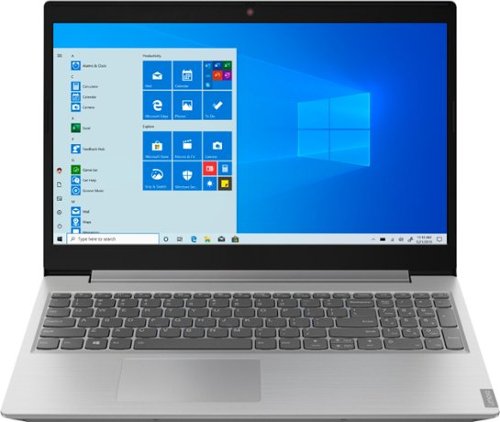
Lenovo - L340-15API 15.6" Laptop - AMD Ryzen 3 - 8GB Memory - 1TB Hard Drive
Stay entertained away from home with this Lenovo IdeaPad laptop. An AMD Ryzen 3 processor and 8GB of RAM handle multi-tab browsing and moderate gaming. The 15.6-inch HD anti-glare display offers a clear crisp picture in bright rooms, while the 1TB hard drive stores sizable media collections. This Bluetooth-compatible Lenovo IdeaPad laptop features Eye Care Mode, which can help reduce eye strain by lowering blue light emission.
Is this a good work from home computer?
That will depend on the software you will need to use on the computer and the requirements and compatibility of that software. We recommend you check with the software publisher's web sites, for the programs you will be using on your new computer, for their compatibility with Windows 10 S-Mode 64-bit operating system (Windows 10 S-Mode provides added security by only allowing APPs available ( and therefore certified by Microsoft) at the Microsoft Store. If you don't need the added security or you need to install APPs not available at the Microsoft Store, you can switch to standard Windows 10 Home 64-bit Operating System, at no additional cost.) and the minimum/recommended hardware requirements (Is a Graphics card required, the processor speed and the minimum required system RAM and the minimum available hard drive space) to run their program, then compare those requirements to this system's configuration.
6 years, 1 month ago
by
Posted by:
Lenovo Product Expert

Lenovo - IdeaPad S145 15.6" Laptop - AMD A6-Series - 4GB Memory - AMD Radeon R4 - 500GB Hard Drive
Complete projects on the go with this 15.6-inch Lenovo IdeaPad laptop. The 4GB of RAM allow for simple multitasking across several apps or tabs at once, and the 500GB hard drive offers ample storage space for files. This Bluetooth-compatible Lenovo IdeaPad laptop employs an AMD Radeon R4 Graphics card for providing fluid motion and high frame rates.
does this model come with windows 10
The Lenovo IdeaPad S145-15 laptop ships with Windows 10 S-Mode Operating System. Windows 10 S-Mode provides added security by only allowing APPs available ( and therefore certified by Microsoft) at the Microsoft Store. If you don't need the added security or you need to install APPs not available at the Microsoft Store, you can switch to standard Windows 10 Home 64-bit Operating System, at no additional cost. Here is a link to instructions for switching from Windows 10 S-Mode to Windows 10 Home: https://support.microsoft.com/en-us/help/4456067/windows-10-switch-out-of-s-mode
6 years, 1 month ago
by
Posted by:
Lenovo Product Expert

Lenovo - 2-in-1 11.6" Touch-Screen Chromebook - MT8173c - 4GB Memory - 32GB eMMC Flash Memory
Maximize productivity with this 11.6-inch Lenovo Chromebook computer. Its MediaTek processor and 4GB of RAM power its Chrome operating system, and the 32GB eMMC flash memory stores and protects necessary files. This Lenovo Chromebook computer has a 720p webcam for taking HD photos and video and videoconferencing with friends and associates.
can I get a printer for this chrome book?
Yes, you can wirelessly print through a compatible printer by installing the Google Cloud Print APP. Here is more information about printing from a Chromebook: https://support.google.com/chromebook/answer/7225252?hl=en
6 years, 1 month ago
by
Posted by:
Lenovo Product Expert

Lenovo - 2-in-1 11.6" Touch-Screen Chromebook - MT8173c - 4GB Memory - 32GB eMMC Flash Memory
Maximize productivity with this 11.6-inch Lenovo Chromebook computer. Its MediaTek processor and 4GB of RAM power its Chrome operating system, and the 32GB eMMC flash memory stores and protects necessary files. This Lenovo Chromebook computer has a 720p webcam for taking HD photos and video and videoconferencing with friends and associates.
I need a laptop upgrade and am interested in purchasing a tablet or chromebook. I desire to have a keyboard option if possible. I want to maintain Microsoft products. can you recommend a product compatible with my HP officejet pro 8710 all in one?
The Lenovo C330 Chromebook is a 2 in 1 touchscreen Chromebook that has an attached keyboard and a screen that can rotate 360-degrees, so you can use the C330 Chromebook as a traditional laptop and/or flip the screen and use the C330 Chromebook as a tablet. You will need to install Google Cloud Print APP on the C330 Chromebook to wirelessly print to your printer. We recommend you check the compatibility and pairing instructions available from the printer manufacturer's web site.
6 years, 1 month ago
by
Posted by:
Lenovo Product Expert