Lenovo Product Expert
Lenovo Product Expert's Stats
Reviews
- Review Count0
- Helpfulness Votes0
- First ReviewNone
- Last ReviewNone
- Featured Reviews0
- Average Rating0
Reviews Comments
- Review Comment Count0
- Helpfulness Votes0
- First Review CommentNone
- Last Review CommentNone
- Featured Review Comments0
Questions
- Question Count0
- Helpfulness Votes0
- First QuestionNone
- Last QuestionNone
- Featured Questions0
- Answer Count35601
- Helpfulness Votes23,833
- First AnswerApril 21, 2014
- Last AnswerDecember 24, 2025
- Featured Answers0
- Best Answers2648
Lenovo Product Expert's Reviews
Lenovo Product Expert has not submitted any reviews.
Lenovo Product Expert's Questions
Lenovo Product Expert has not submitted any questions.
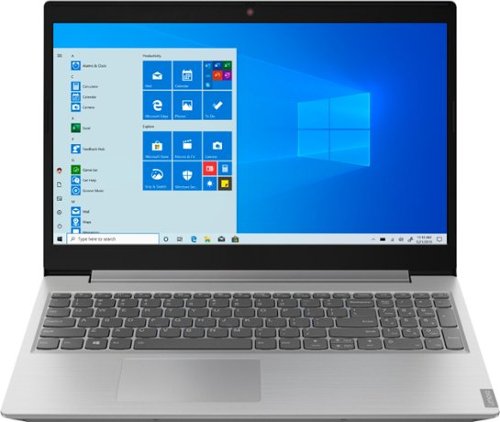
Lenovo - L340-15API 15.6" Laptop - AMD Ryzen 3 - 8GB Memory - 1TB Hard Drive
Stay entertained away from home with this Lenovo IdeaPad laptop. An AMD Ryzen 3 processor and 8GB of RAM handle multi-tab browsing and moderate gaming. The 15.6-inch HD anti-glare display offers a clear crisp picture in bright rooms, while the 1TB hard drive stores sizable media collections. This Bluetooth-compatible Lenovo IdeaPad laptop features Eye Care Mode, which can help reduce eye strain by lowering blue light emission.
Is this good to play wow on ?
That will depend on the requirements and compatibility of the specific game. We recommend you check with the specific game's software publisher's web site for their compatibility with Windows 10 S-Mode 64-bit operating system (Windows 10 S-Mode provides added security by only allowing APPs available ( and therefore certified by Microsoft) at the Microsoft Store. If you don't need the added security or you need to install APPs not available at the Microsoft Store, you can switch to standard Windows 10 Home 64-bit Operating System, at no additional cost.) and the minimum/recommended hardware requirements (Is a Graphics card required, the processor speed and the minimum required system RAM and the minimum available hard drive space) to run their program, then compare those requirements to this system's configuration.
6 years, 2 months ago
by
Posted by:
Lenovo Product Expert

Lenovo - IdeaPad 130S 11.6" Laptop - Intel Celeron - 4GB Memory - 64GB eMMC Flash Memory
Complete assignments quickly with this 11.6-inch Lenovo IdeaPad notebook. The 64GB of flash memory boosts startup speeds, while the Intel Celeron processor and 4GB of RAM easily handle heavy-duty tasks simultaneously. This Lenovo IdeaPad notebook provides an immersive entertainment experience with an 11.6-inch HD display and integrated Intel UHD graphics.
is the HDMI 1080p
No, the screen has a resolution of 1366 X 768 (HD).
6 years, 2 months ago
by
Posted by:
Lenovo Product Expert
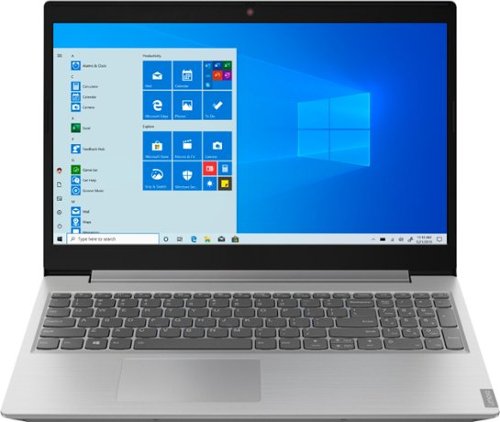
Lenovo - L340-15API 15.6" Laptop - AMD Ryzen 3 - 8GB Memory - 1TB Hard Drive
Stay entertained away from home with this Lenovo IdeaPad laptop. An AMD Ryzen 3 processor and 8GB of RAM handle multi-tab browsing and moderate gaming. The 15.6-inch HD anti-glare display offers a clear crisp picture in bright rooms, while the 1TB hard drive stores sizable media collections. This Bluetooth-compatible Lenovo IdeaPad laptop features Eye Care Mode, which can help reduce eye strain by lowering blue light emission.
I purchased MS Publisher and put it on my present Lenova Desk top Hard drive seven years ago. When I transfer my files from desktop to above laptop will it automatically include my MS Publisher software and files?
No. It will depend on the compatibility of the version of Microsoft Publisher you have. Your version will need to be compatible with Windows 10. We recommend you check directly with Microsoft about the compatibility of the MS Publisher version you have. Keep in mind, there is a 30-day trial of Microsoft Office 365 included as part of the Windows 10 operating system, including MS Publisher. In order to keep the program active after the trial period, you will need to purchase a product key. You will not need to download any additional software.
6 years, 2 months ago
by
Posted by:
Lenovo Product Expert

Lenovo - IdeaPad S145 15.6" Laptop - AMD A6-Series - 4GB Memory - AMD Radeon R4 - 500GB Hard Drive
Complete projects on the go with this 15.6-inch Lenovo IdeaPad laptop. The 4GB of RAM allow for simple multitasking across several apps or tabs at once, and the 500GB hard drive offers ample storage space for files. This Bluetooth-compatible Lenovo IdeaPad laptop employs an AMD Radeon R4 Graphics card for providing fluid motion and high frame rates.
Can this laptop be connected to an HP 3100 and print pages?
You will need to switch out of Windows 10 S-Mode to connect a printer. The Lenovo IdeaPad S145-15 is compatible with any Windows 10 printer. We recommend you check with the printer manufacturer for compatibility. Pair any new Windows 10 computer via the pairing instructions provided by the printer manufacturer, for a Windows 10 computer.
6 years, 2 months ago
by
Posted by:
Lenovo Product Expert
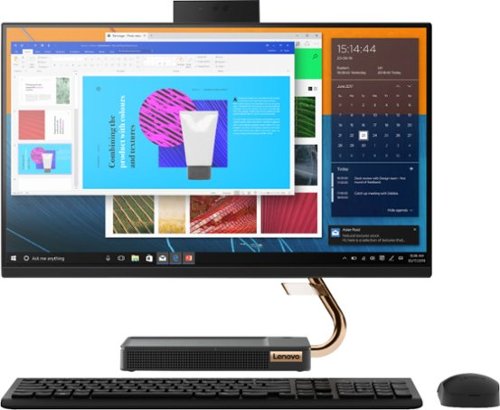
Lenovo - A540-24API 23.8" Touch-Screen All-In-One - AMD Ryzen 3-Series - 8GB Memory - 256GB Solid State Drive
Get the job done with this Lenovo IdeaCentre all-in-one computer. The 23.8-inch Full HD capacitive display offers high-quality visuals and smooth touch operation while typing, and 8GB of RAM lets you run several windows simultaneously. This Lenovo IdeaCentre all-in-one computer features a 256GB SSD for fast data access and an AMD Ryzen 3 3200 processor for seamless performance while streaming.
Does this all in one have an optical drive? I bought a different Leno aboout 6 weeks ago and had to return it because it didn't have one. And the salesman at the store didn't know that.
No. Model number F0EM0003US, doesn't have a built in CD/DVD drive. You can use an external, USB-based, Windows 10 compatible CD/DVD drive with this All-In-One computer.
6 years, 2 months ago
by
Posted by:
Lenovo Product Expert

Lenovo - Yoga C930 2-in-1 13.9" Touch-Screen Laptop - Intel Core i7 - 12GB Memory - 256GB Solid State Drive
Sustain productivity almost anywhere with this 13.9-inch Lenovo Yoga convertible laptop. Its 12GB of RAM and Intel Core i7 processor handle bandwidth-intensive tasks, and it has a built-in pen garage to discreetly secure and charge a compatible stylus. Store and run programs efficiently on the 256GB solid-state drive of this Lenovo Yoga convertible laptop.Learn more.
Is there a big difference in speed between the 1.8 gigahertz and the 4 gigahertz in the i7 yoga for business use? Would 1.8 gigahertz be sufficient to run multiple applications without sacrificing too much speed? No gaming done.
The Lenovo Yoga C930-14 ships with the Quad-Core/Eight-Thread Intel Core I7-8550U processor. This processor has an energy efficient (improved battery life) base speed of 1.8GHz. There is a maximum Turbo Boost speed of up to 3.7GHz. Video processing is integrated within the Core i7-8550U processor. It is the Intel UHD Graphics 620 version. We recommend you check with the specific software publisher's web site, of the software you will be using on this computer, for their compatibility with Windows 10 Home 64-bit operating system and the minimum/recommended hardware requirements (Is a Graphics card required, the processor speed and the minimum required system RAM and the minimum available hard drive space) to run their program, then compare those requirements to this system's configuration.
6 years, 2 months ago
by
Posted by:
Lenovo Product Expert

Lenovo - IdeaPad 130S 11.6" Laptop - Intel Celeron - 4GB Memory - 64GB eMMC Flash Memory
Complete assignments quickly with this 11.6-inch Lenovo IdeaPad notebook. The 64GB of flash memory boosts startup speeds, while the Intel Celeron processor and 4GB of RAM easily handle heavy-duty tasks simultaneously. This Lenovo IdeaPad notebook provides an immersive entertainment experience with an 11.6-inch HD display and integrated Intel UHD graphics.
I want to use this laptop to view Netflix, my Comcast Xfinity streaming, and prime videos from laptop to my TV screen via an HDMI cable. Will this laptop allow this? Thank you in advance.
That will depend on the requirements and compatibility of the specific streaming services. We recommend you check with the streaming services web sites for their compatibility with Windows 10 S-Mode 64-bit operating system Windows 10 S-Mode provides added security by only allowing APPs available ( and therefore certified by Microsoft) at the Microsoft Store. If you don't need the added security or you need to install APPs not available at the Microsoft Store, you can switch to standard Windows 10 Home 64-bit Operating System, at no additional cost.) and the minimum/recommended hardware requirements (Is a Graphics card required, the processor speed and the minimum required system RAM and the minimum available hard drive space) to run their program, then compare those requirements to this system's configuration.
6 years, 2 months ago
by
Posted by:
Lenovo Product Expert

Lenovo - Yoga C940 2-in-1 14" Touch-Screen Laptop - Intel Core i7 - 12GB Memory - 512GB Solid State Drive
Lenovo Yoga C940 Convertible 2-in-1 Laptop: Increase productivity while working with this Lenovo Yoga laptop. The Intel Core i7-1065G7 processor and 12GB of RAM offer solid performance for working with multiple windows seamlessly, while the 512GB SSD offers fast data access times, letting you access saved documents easily. This Lenovo Yoga laptop has 14-inch Full HD capacitative display with 10-point multi-touch operation for detailed visuals and effortless typing.
Which does this model have: Intel 802.11AX or Intel 802.11AC?
Model number 81Q9002GUS ships with 2x2 802.11AX frequency WiFi capability.
6 years, 2 months ago
by
Posted by:
Lenovo Product Expert

Lenovo - IdeaPad 130 15.6" Laptop - AMD A9-Series - 4GB Memory - AMD Radeon R5 - 128GB Solid State Drive
Improve productivity with this Lenovo IdeaPad laptop. Enjoy crisp video on the 5.6-inch HD display, and manage files in record time with the fast 128GB solid-state drive. An AMD A9 Processor paired with 4GB of RAM make this Lenovo IdeaPad laptop an ideal choice for multitaskers and media consumers alike.
How much space out of the 128 gb is available for the user? Are the 128 gb enough for lifetime windows updates? Or Office 2016/2019 which needs about 3 gb, but may need larger space? Thanks.
There is approximately 90GB of user available storage space. There should be more than enough space for Windows 10 updates.
6 years, 2 months ago
by
Posted by:
Lenovo Product Expert

Lenovo - IdeaPad 130S 11.6" Laptop - Intel Celeron - 4GB Memory - 64GB eMMC Flash Memory
Complete assignments quickly with this 11.6-inch Lenovo IdeaPad notebook. The 64GB of flash memory boosts startup speeds, while the Intel Celeron processor and 4GB of RAM easily handle heavy-duty tasks simultaneously. This Lenovo IdeaPad notebook provides an immersive entertainment experience with an 11.6-inch HD display and integrated Intel UHD graphics.
What is part number for replacement ac wall power charger? Does best buy sell this or do I have to buy from Lenovo?
Here is a link to the proper replacement AC adapter for the Lenovo IdeaPad 130S-11 laptop: https://www.bestbuy.com/site/lenovo-45w-power-adapter-universal-black/5623308.p?skuId=5623308
6 years, 2 months ago
by
Posted by:
Lenovo Product Expert