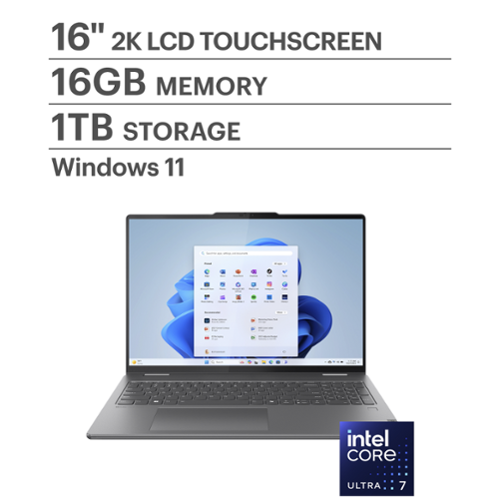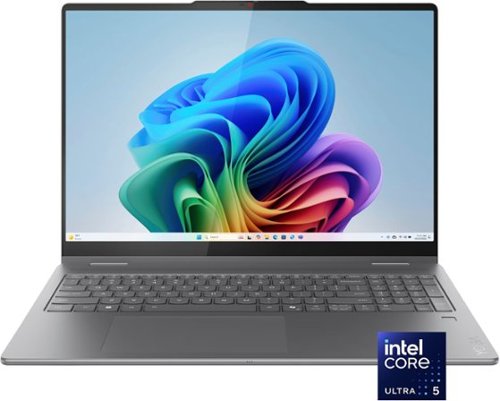Lenovo Product Expert
Lenovo Product Expert's Stats
Reviews
- Review Count0
- Helpfulness Votes0
- First ReviewNone
- Last ReviewNone
- Featured Reviews0
- Average Rating0
Reviews Comments
- Review Comment Count0
- Helpfulness Votes0
- First Review CommentNone
- Last Review CommentNone
- Featured Review Comments0
Questions
- Question Count0
- Helpfulness Votes0
- First QuestionNone
- Last QuestionNone
- Featured Questions0
- Answer Count35601
- Helpfulness Votes23,832
- First AnswerApril 21, 2014
- Last AnswerDecember 24, 2025
- Featured Answers0
- Best Answers2649
Lenovo Product Expert's Reviews
Lenovo Product Expert has not submitted any reviews.
Lenovo Product Expert's Questions
Lenovo Product Expert has not submitted any questions.
It~s inspiration all around with the Lenovo Yoga 7i 2-in-1, delivering 360~ of flexibility, impressive performance, and ultra-immersive audio-visuals. Primed with creating power from up to the latest Intel Core Ultra processor, you can unleash greatness in every way. The larger 16~ 16:10 WUXGA display makes entertainment and creative projects come to life like never before. All that with a fast-charging battery and all the ports you need, it's your art studio, home office, and cinema all in one.
Can you use this for recoding live?if not , what computer you offer that has that option? Or is that something I can add to it?
Hey there,
If you're referring to recording using the laptop's camera, yes, this is possible. If you're referring to some type of stream recording or other type of recording, please let us know in another question so that we can better assist you.
Please feel free to reach out to us with any other questions!
If you're referring to recording using the laptop's camera, yes, this is possible. If you're referring to some type of stream recording or other type of recording, please let us know in another question so that we can better assist you.
Please feel free to reach out to us with any other questions!
5 months, 1 week ago
by
Posted by:
Lenovo Product Expert
Blend style with functionality for your home with this sleek all-in-one desktop. This space-saving unibody design features a stunning 23.8" FHD display with ultra-thin 3-side bezels. Powered by an Intel N100 processor, the Lenovo A100 is perfect for everyday tasks at a great value.
I have my computer that cant communicate to my new all in one printer what kind of cable that I can buy to connect the computer directly to the printer
Hey Chrissy,
You would use a USB-A to USB-B (also called a printer cable) to physically connect your printer to the computer, like this Insignia cable currently offered on Best Buy's site: https://www.bestbuy.com/site/insignia-6-usb-to-usb-b-printer-cable-black/6471834.p?skuId=6471834
Please feel free to reach out to us with any other questions!
You would use a USB-A to USB-B (also called a printer cable) to physically connect your printer to the computer, like this Insignia cable currently offered on Best Buy's site: https://www.bestbuy.com/site/insignia-6-usb-to-usb-b-printer-cable-black/6471834.p?skuId=6471834
Please feel free to reach out to us with any other questions!
5 months, 1 week ago
by
Posted by:
Lenovo Product Expert
Create anywhere with the Yoga 7i 2-in-1. Its 360~ design, touchscreen, and optional Yoga Pen let you sketch, edit, or present like a pro. Powered by Intel Core Ultra Processor and a 40+ TOPS NPU, this Copilot+ PC balances power and efficiency. The 16" LCD display with up to 120Hz refresh and Dolby Vision delivers stunning visuals.
Are you able to use a mouse with this particular model?
Hey Neck,
Yes, you can use a wireless (USB receiver or Bluetooth) or wired mouse with the Yoga 7i 2-in-1.
Please feel free to reach out to us with any other questions!
Yes, you can use a wireless (USB receiver or Bluetooth) or wired mouse with the Yoga 7i 2-in-1.
Please feel free to reach out to us with any other questions!
5 months, 1 week ago
by
Posted by:
Lenovo Product Expert

Lenovo - IdeaCentre 3 Desktop - Intel Core i7-14700 - 16GB Memory - 1TB SSD - Cloud Grey
A perfect blend of form and function, the Lenovo IdeaCentre 3, powered by the latest Intel processors, has an ultra-compact design that fits seamlessly into any home. With blazing SSD storage and lightning-fast connectivity, you can connect, make, and share effortlessly with all your friends and family.
Does this computer have a PCi-e slot for stand alone graphics cards and if so, what version?
Hey Barefoot,
The IdeaCentre 3 does not feature PCIe expansion slots.
Please feel free to reach out to us with any other questions!
The IdeaCentre 3 does not feature PCIe expansion slots.
Please feel free to reach out to us with any other questions!
5 months, 1 week ago
by
Posted by:
Lenovo Product Expert
It~s inspiration all around with the Lenovo Yoga 7i 2-in-1, delivering 360~ of flexibility, impressive performance, and ultra-immersive audio-visuals. Primed with creating power from up to the latest Intel Core Ultra processor, you can unleash greatness in every way. The larger 16~ 16:10 WUXGA display makes entertainment and creative projects come to life like never before. All that with a fast-charging battery and all the ports you need, it's your art studio, home office, and cinema all in one.
Does this computer have an Ethernet port
Hey JumpingJill
The Yoga 7i 2-in-1 does not feature an ethernet port, but you can use a USB-A or USB-C to ethernet adapter should you prefer to have a wired internet connection.
Please feel free to reach out to us with any other questions!
The Yoga 7i 2-in-1 does not feature an ethernet port, but you can use a USB-A or USB-C to ethernet adapter should you prefer to have a wired internet connection.
Please feel free to reach out to us with any other questions!
5 months, 1 week ago
by
Posted by:
Lenovo Product Expert
Turn your vision into reality with smarter tools and connections. The Yoga Pro 9i Aura Edition, powered by Intel Core Ultra processors and NVIDIA discrete graphics, boosts AI-driven performance for seamless rendering, multitasking, and edits. Lenovo X Power keeps it cool, while the PureSight Pro Tandem OLED display brings your work to life with vivid colors.
How much video memory does this machine have?
Hey PianoMan,
The RTX 5060 in this Yoga Pro 9i features 8GB GDDR7 memory.
Please feel free to reach out to us with any other questions!
The RTX 5060 in this Yoga Pro 9i features 8GB GDDR7 memory.
Please feel free to reach out to us with any other questions!
5 months, 1 week ago
by
Posted by:
Lenovo Product Expert

Lenovo - Ideapad 1 15.6" HD Laptop - Intel Celeron N4500 - 4GB Memory - 128GB eMMC - Abyss Blue
The IdeaPad 1 gives value a whole new meaning with the all-new ultra-efficient Intel Celeron N4500 Processor that makes multitasking a breeze in its thin and compact 17.9mm chassis. Get the most out of your 15.6" device with 87% Active Area Ratio for more screen and Dolby Audio speakers, along with up to 12 hours of battery life and rapid charge. Great for video calls, the 1MP camera comes with a privacy shutter to keep out spying eyes, as well as Smart Noise Cancelling to eliminate background noise.
Can you upgrade the ram and memory
Hey Vb,
System memory and storage cannot be upgraded, as the memory and eMMC storage are soldered to the systemboard.
Please feel free to reach out to us with any other questions!
System memory and storage cannot be upgraded, as the memory and eMMC storage are soldered to the systemboard.
Please feel free to reach out to us with any other questions!
5 months, 1 week ago
by
Posted by:
Lenovo Product Expert
The IdeaPad 1i raises the bar on every affordable laptop with a super-efficient Intel Core i5 processor in a thin and compact 17.9 mm chassis that makes multitasking a breeze while boosting energy efficiency with up-to-11 hours of battery life and rapid charge. Get more value with four-sided narrow bezels for maximum screen, Dolby Audio speakers and Flip to Start for instant bootup. Optimize your video call experience with a 1MP camera that comes with a privacy shutter to keep out prying eyes and Smart Noise Cancelling to cut out background noise.
Do you provide a charger with the laptop, or do I have to buy the charger separately?
Hey anika,
Yes, the system ships with a 65W round tip power adapter in the box.
Please feel free to reach out to us with any other questions!
Yes, the system ships with a 65W round tip power adapter in the box.
Please feel free to reach out to us with any other questions!
5 months, 1 week ago
by
Posted by:
Lenovo Product Expert

Tab P12 with Lenovo Tab Pen Plus - ZACH0165US - Storm Grey
The key to superior entertainment, the Tab P12 allows you to substitute deadlines and obligations for some much-deserved downtime. Delve into the vibrant visuals of 3K streaming with ambient color, game like a boss on 8GB RAM with fast-paced, uninterrupted Wi-Fi 6 connection, or finish that page-turner in immersive reader mode featuring intrinsic background music.
would the open box good option come with the stylis pen?
Hey jmmo,
Included accessories can vary within each open-box item. We recommend working with your local Best Buy location or Best Buy customer service/ online sales team to help order an open-box system with a pen due to their precise inventory oversight.
Please feel free to reach out to us with any other questions!
Included accessories can vary within each open-box item. We recommend working with your local Best Buy location or Best Buy customer service/ online sales team to help order an open-box system with a pen due to their precise inventory oversight.
Please feel free to reach out to us with any other questions!
5 months, 1 week ago
by
Posted by:
Lenovo Product Expert
It~s inspiration all around with the Lenovo Yoga 7i 2-in-1, delivering 360~ of flexibility, impressive performance, and ultra-immersive audio-visuals. Primed with creating power from up to the latest Intel Core Ultra processor, you can unleash greatness in every way. The larger 16~ 16:10 WUXGA display makes entertainment and creative projects come to life like never before. All that with a fast-charging battery and all the ports you need, it's your art studio, home office, and cinema all in one.
Does it come with a mouse
Hey there,
This Yoga 7i does not come bundled with a mouse, but you can use a wired or wireless (USB dongle or Bluetooth) mouse with the system.
Please feel free to reach out to us with any other questions!
This Yoga 7i does not come bundled with a mouse, but you can use a wired or wireless (USB dongle or Bluetooth) mouse with the system.
Please feel free to reach out to us with any other questions!
5 months, 1 week ago
by
Posted by:
Lenovo Product Expert