Lenovo Product Expert
Lenovo Product Expert's Stats
Reviews
- Review Count0
- Helpfulness Votes0
- First ReviewNone
- Last ReviewNone
- Featured Reviews0
- Average Rating0
Reviews Comments
- Review Comment Count0
- Helpfulness Votes0
- First Review CommentNone
- Last Review CommentNone
- Featured Review Comments0
Questions
- Question Count0
- Helpfulness Votes0
- First QuestionNone
- Last QuestionNone
- Featured Questions0
- Answer Count36121
- Helpfulness Votes24,059
- First AnswerApril 21, 2014
- Last AnswerFebruary 17, 2026
- Featured Answers0
- Best Answers2687
Lenovo Product Expert's Reviews
Lenovo Product Expert has not submitted any reviews.
Lenovo Product Expert's Questions
Lenovo Product Expert has not submitted any questions.

Lenovo - ThinkPad 14" Refurbished Laptop - Intel Core i5 - 4GB Memory - 500GB Hard Drive
Work when you're on the road with this refurbished Lenovo ThinkPad notebook. The 2.4 GHz Intel Core i5 processor and 4GB of RAM handle memory-intensive programs easily, and the 500GB hard drive lets you store the files and programs you need. This Lenovo ThinkPad notebook comes with an UltraNav dual-point system for simple navigation.
Is this laptop good with processing and programming software?
That will depend on the requirements and compatibility of the specific software you are using. We recommend you check with the specific software publisher's web sites for their compatibility with Windows 10 Home 64-bit operating system and the minimum/recommended hardware requirements (Is a Graphics card required, the processor speed and the minimum required system RAM and the minimum available hard drive space) to run their program, then compare those requirements to this system's configuration.
6 years, 11 months ago
by
Posted by:
Lenovo Product Expert

Lenovo - 330S-15IKB 15.6" Laptop - Intel Core i7 - 12GB Memory - 1TB Hard Drive - Platinum Gray
Make it easy to get everything done with this Lenovo IdeaPad 15.6-inch notebook. Its 12GB of RAM let the laptop handle numerous tasks at once, while the powerful Intel Core i7 processor ensures you can rapidly bring up important programs. This Lenovo IdeaPad 15.6-inch notebook has a 1TB hard drive that stores plenty of files with ease.
Does this Lenovo 330s have an M2 slot to add a SSD drive along with the included HDD? or do you have to settle for one or the other?
This model is not user upgradable. A certified technician must do all of the work, so as to not void the warranty. There is no slot for a second hard drive within this configuration.
6 years, 11 months ago
by
Posted by:
Lenovo Product Expert

Lenovo - IdeaPad 330S 15.6" Laptop - Intel Core i5 - 8GB Memory - 1TB Hard Drive
Lenovo IdeaPad 330S laptop: Boost your productivity with this Lenovo IdeaPad laptop. An 8th Gen Intel Quad Core i5-8250U processor and Windows 10 operating system offer seamless functionality while running multiple applications, and an AMD Radeon 535 graphics card ensures an immersive gaming experience. The Lenovo IdeaPad laptop has a 15.6-inch screen with a 1080p Full HD 1080pscreen resolution for high-quality visuals.
Is this laptop good for running games like Sims 4 and CS:GO?
That will depend on the requirements and compatibility of the specific games. We recommend you check with the game's software publisher's web sites for their compatibility with Windows 10 Home 64-bit operating system and the minimum/recommended hardware requirements (Is a Graphics card required, the processor speed and the minimum required system RAM and the minimum available hard drive space) to run their program, then compare those requirements to this system's configuration.
6 years, 11 months ago
by
Posted by:
Lenovo Product Expert
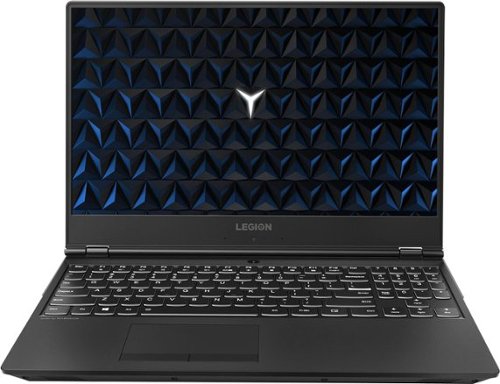
Lenovo - Legion Y530 15.6" Gaming Laptop - Intel Core i7 - 8GB Memory - NVIDIA GeForce GTX 1050 Ti - 1TB Hard Drive - Black
Play your favorite PC games with this 15.6-inch Lenovo laptop. Its Intel Core i7 processor and 8GB of RAM let you run multiple programs without performance lag, and its 1TB hard drive provides plenty of file storage space. This Lenovo laptop has a powerful NVIDIA GeForce GTX 1050Ti graphics card for fast rendering of images and videos.
Does the Lenovo Legion Y530 have a DVD drive?
No it doesn't. But you can use an external Windows 10 compatible USB connectivity CD/DVD-RW drive.
6 years, 11 months ago
by
Posted by:
Lenovo Product Expert

Lenovo - 65W AC Adapter - Black
Keep your compatible Lenovo laptop powered and ready for use with this 65W Lenovo 888014997 AC adapter, which features a 3.25-amp output and a compact design that facilitates traveling.
Will this work with Flex 2-14 Laptop (Lenovo) - Type 80FJ My laptop is bought in India
This is the North American AC adapter for the Lenovo Flex 2-14. You will need a wall side plug adapter to use outside of North America.
6 years, 11 months ago
by
Posted by:
Lenovo Product Expert

Lenovo - Yoga C630 2-in-1 15.6" Touch-Screen Chromebook - Intel Core i5 - 8GB Memory - 128GB eMMC Flash Memory
Combine productivity and entertainment with this Lenovo Yoga Chromebook. Its 8GB of RAM and Intel i5 processor supply power for apps and media, and the 128GB eMMC flash memory provides fast access to files. This Lenovo Yoga Chromebook has a 360-degree folding screen that lets you use it in laptop, tent, presentation or tablet configurations.
Is the disply on the Best Buy model 81JX0000US the same as the display on model 81JX0007UX avaialble on the Lenovo website? Both say 15.6" FHD (1920 x 1080). The Lenovo model says "IPS anti-glare." The Best Buy website does not.
Model number 81JX0000US ships with a IPS LCD w/LED Backlight (Anti-glare) screen, with a resolution of 1920 x 1080 (FHD) and a brightness level of 300 nits.
6 years, 11 months ago
by
Posted by:
Lenovo Product Expert
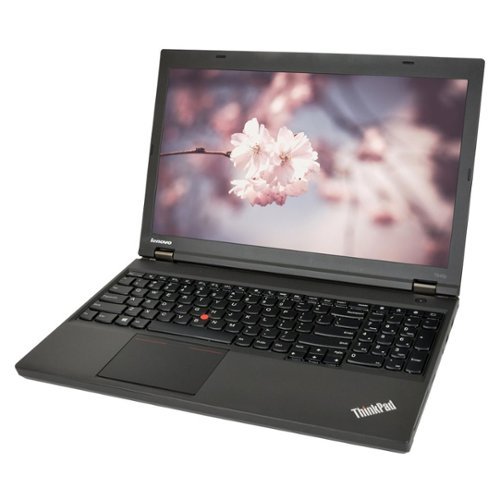
Lenovo - ThinkPad 15.6" Refurbished Laptop - Intel Core i5 - 8GB Memory - 1TB Hard Drive - Black
Stay productive at work or on the road with this refurbished Lenovo laptop. It has an Intel Core i5 processor and 8GB of memory for effortless multitasking, and the 1TB hard drive provides ample storage for program, app and data files. This 15.6-inch Lenovo laptop comes with Windows 10 Pro installed for familiar, simple navigation.Full-sized and spill-resistant, the ergonomic ThinkPad keyboard is renowned for its array of keys, excellent feel and TrackPoint pointing. With a larger, smooth trackpad and 5-point click integration - indicated by subtle bumps and stripes, the keyboard can be configured multiple ways, while the optional backlight makes working in the dark effortless.Learn more about refurbished products ~
Does this Lenovo have blue tooth?
Yes, this model has Bluetooth 4.0.
6 years, 11 months ago
by
Posted by:
Lenovo Product Expert
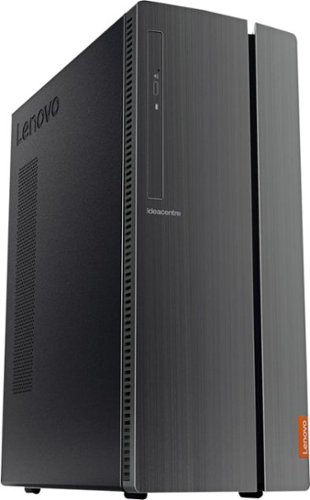
Lenovo - IdeaCentre 510A Desktop - Intel Core i5 - 8GB Memory - 1TB Hard Drive
Lenovo 510A-15ICB Desktop: Upgrade your home computer with this Lenovo IdeaCentre desktop PC. The fast Intel Core i5-8400 processor and Intel UHD 630 graphics card easily handle complex software, and you can store your photos and files on the big 1TB hard drive or make use of the seven-in-one card reader to save on other storage media. Connect this Lenovo IdeaCentre computer wirelessly to other devices using the built-in Bluetooth or Wi-Fi.
what keyboard and mouse does this go with?
A standard wired keyboard and mouse ships with this computer. You can use any Windows 10 compatible, wired or wireless keyboard and mouse with this computer.
6 years, 11 months ago
by
Posted by:
Lenovo Product Expert

Lenovo - 2-in-1 11.6" Touch-Screen Chromebook - MT8173c - 4GB Memory - 32GB eMMC Flash Memory
Maximize productivity with this 11.6-inch Lenovo Chromebook computer. Its MediaTek processor and 4GB of RAM power its Chrome operating system, and the 32GB eMMC flash memory stores and protects necessary files. This Lenovo Chromebook computer has a 720p webcam for taking HD photos and video and videoconferencing with friends and associates.
Does anybody know if you can install the Google Assistant on this Chromebook?
The assistant finally comes to all Chromebook. A native web-based version of the Google Assistant is coming to all Chromebooks, and users can test it now by switching their OS to the latest developer channel version. On Chrome OS, Google Assistant was a Pixelbook and the Pixel Slate exclusive until now. Here is a link to more information about Google Assistant on Chromebooks: https://mobilesyrup.com/2018/11/06/enable-google-assistant-chromebook/
6 years, 11 months ago
by
Posted by:
Lenovo Product Expert

Lenovo - IdeaPad 330S 15.6" Laptop - Intel Core i5 - 8GB Memory - 1TB Hard Drive
Lenovo IdeaPad 330S laptop: Boost your productivity with this Lenovo IdeaPad laptop. An 8th Gen Intel Quad Core i5-8250U processor and Windows 10 operating system offer seamless functionality while running multiple applications, and an AMD Radeon 535 graphics card ensures an immersive gaming experience. The Lenovo IdeaPad laptop has a 15.6-inch screen with a 1080p Full HD 1080pscreen resolution for high-quality visuals.
Can it be connected via Ethernet?
There is no ethernet port built into this device. You can connect this device to an ethernet cable by using a USB to ethernet adapter.
6 years, 11 months ago
by
Posted by:
Lenovo Product Expert