Lenovo Product Expert
Lenovo Product Expert's Stats
Reviews
- Review Count0
- Helpfulness Votes0
- First ReviewNone
- Last ReviewNone
- Featured Reviews0
- Average Rating0
Reviews Comments
- Review Comment Count0
- Helpfulness Votes0
- First Review CommentNone
- Last Review CommentNone
- Featured Review Comments0
Questions
- Question Count0
- Helpfulness Votes0
- First QuestionNone
- Last QuestionNone
- Featured Questions0
- Answer Count36016
- Helpfulness Votes23,992
- First AnswerApril 21, 2014
- Last AnswerFebruary 3, 2026
- Featured Answers0
- Best Answers2673
Lenovo Product Expert's Reviews
Lenovo Product Expert has not submitted any reviews.
Lenovo Product Expert's Questions
Lenovo Product Expert has not submitted any questions.

Lenovo - 330-15IKBR 15.6" Laptop - Intel Core i3 - 8GB Memory - 1TB Hard Drive - Onyx Black
Power through the daily workload with this Lenovo IdeaPad laptop. A 15.6-inch screen provides plenty of clarity for apps, files and folders, while the 4GB of RAM lets you have several tabs and programs open at once. An Intel processor keeps everything moving smoothly from the 1TB hard drive when you~re working on this Lenovo IdeaPad laptop.
Does this computer have a M.2 expandable port , or can be use nvme PCIE technology of storage?
No, model number 81DE017BUS does not have an open slot for an NVME card.
6 years, 11 months ago
by
Posted by:
Lenovo Product Expert
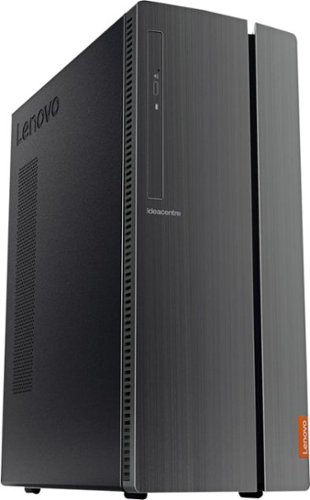
Lenovo - IdeaCentre 510A Desktop - Intel Core i5 - 8GB Memory - 1TB Hard Drive
Lenovo 510A-15ICB Desktop: Upgrade your home computer with this Lenovo IdeaCentre desktop PC. The fast Intel Core i5-8400 processor and Intel UHD 630 graphics card easily handle complex software, and you can store your photos and files on the big 1TB hard drive or make use of the seven-in-one card reader to save on other storage media. Connect this Lenovo IdeaCentre computer wirelessly to other devices using the built-in Bluetooth or Wi-Fi.
would fusion 360 run Ok on this setup?
That will depend on the requirements and compatibility of the software. We recommend you check with the specific software publisher's web site for their compatibility with Windows 10 Home 64-bit operating system and the minimum/recommended hardware requirements (Is a Graphics card required, the processor speed and the minimum required system RAM and the minimum available hard drive space) to run their program, then compare those requirements to this system's configuration.
6 years, 11 months ago
by
Posted by:
Lenovo Product Expert

Lenovo - 2-in-1 11.6" Touch-Screen Chromebook - MT8173c - 4GB Memory - 32GB eMMC Flash Memory
Maximize productivity with this 11.6-inch Lenovo Chromebook computer. Its MediaTek processor and 4GB of RAM power its Chrome operating system, and the 32GB eMMC flash memory stores and protects necessary files. This Lenovo Chromebook computer has a 720p webcam for taking HD photos and video and videoconferencing with friends and associates.
Can I play my Xbox games on this crome book
That will depend on the compatibility of the games with the Chrome Operating system. The C330 Chromebook is compatible with APPs available at the Google Play Store.
6 years, 11 months ago
by
Posted by:
Lenovo Product Expert

Lenovo - 130-15AST 15.6" Laptop - AMD A6-Series - 4GB Memory - AMD Radeon R4 - 500GB Hard Drive - Black
Stream content, tackle schoolwork or navigate your favorite websites with this Lenovo IdeaPad laptop. An AMD A6-9225 accelerated processor and 4GB of system memory let you run apps and software without lag, while the Windows 10 OS ensures intuitive operation. AMD Radeon R4 graphics ensure smooth video playback, making this laptop ideal for binge-watching your favorite shows. With a 15.6-inch HD LED-backlit display, this Lenovo IdeaPad laptop delivers crisp, clear image quality.
How much does it weigh?
Model number 81H5000NUS weighs 4.62 lbs.
6 years, 11 months ago
by
Posted by:
Lenovo Product Expert

Lenovo - IdeaPad 330 15.6" Laptop - Intel Pentium Silver - 4GB Memory - 500GB Hard Drive
Stay productive and entertained with this 15.6-inch Lenovo IdeaPad 330 15 notebook. The quad-core 1.1GHz Intel Pentium Silver processor lets this notebook smoothly handle everything from email to work assignments, while the 4GB of RAM ensure resource-efficient multitasking. This Lenovo IdeaPad 330 15 notebook delivers immersive, high-definition visuals with a 15.6-inch HD display.
can I run Quicken for windows on this computer?
That will depend on the requirements and compatibility of the specific software. We recommend you check with the specific software publisher's web site for their compatibility with Windows 10 Home 64-bit operating system and the minimum/recommended hardware requirements (Is a Graphics card required, the processor speed and the minimum required system RAM and the minimum available hard drive space) to run their program, then compare those requirements to this system's configuration.
6 years, 11 months ago
by
Posted by:
Lenovo Product Expert

Lenovo - 330-15IKBR 15.6" Laptop - Intel Core i3 - 8GB Memory - 1TB Hard Drive - Onyx Black
Power through the daily workload with this Lenovo IdeaPad laptop. A 15.6-inch screen provides plenty of clarity for apps, files and folders, while the 4GB of RAM lets you have several tabs and programs open at once. An Intel processor keeps everything moving smoothly from the 1TB hard drive when you~re working on this Lenovo IdeaPad laptop.
Will cricut design space run on this?
That will depend on the requirements and compatibility of the web site. We recommend you check with the specific web site for their compatibility with Windows 10 Home 64-bit operating system and the minimum/recommended hardware requirements (Is a Graphics card required, the processor speed and the minimum required system RAM and the minimum available hard drive space) to run their program, then compare those requirements to this system's configuration.
6 years, 11 months ago
by
Posted by:
Lenovo Product Expert

Lenovo - 330-15IKBR 15.6" Laptop - Intel Core i3 - 8GB Memory - 1TB Hard Drive - Onyx Black
Power through the daily workload with this Lenovo IdeaPad laptop. A 15.6-inch screen provides plenty of clarity for apps, files and folders, while the 4GB of RAM lets you have several tabs and programs open at once. An Intel processor keeps everything moving smoothly from the 1TB hard drive when you~re working on this Lenovo IdeaPad laptop.
Does this model have an ips display or does it have a wide viewing angle display?
No, this model does not have an IPS screen.
6 years, 11 months ago
by
Posted by:
Lenovo Product Expert

Lenovo - IdeaPad 330 15.6" Laptop - Intel Pentium Silver - 4GB Memory - 500GB Hard Drive
Stay productive and entertained with this 15.6-inch Lenovo IdeaPad 330 15 notebook. The quad-core 1.1GHz Intel Pentium Silver processor lets this notebook smoothly handle everything from email to work assignments, while the 4GB of RAM ensure resource-efficient multitasking. This Lenovo IdeaPad 330 15 notebook delivers immersive, high-definition visuals with a 15.6-inch HD display.
How heavy and does it come with instructions
This model Weighs 4.85 lbs. and measures 0.9" thin. There are audio and onscreen instructions for the initial setup and activation of Windows 10 on this computer. With regard to learning your way around Windows 10, you may want to try YouTube.com (just type that address in your browser address window). There are hundreds for free instructional videos there about Windows 10. Just type Windows 10 Introduction in to the YouTube search window. You can watch free videos there that will show you the basics all the way up to tips and tricks videos and they're all free.
6 years, 11 months ago
by
Posted by:
Lenovo Product Expert

Lenovo - 330-15IKBR 15.6" Laptop - Intel Core i3 - 8GB Memory - 1TB Hard Drive - Onyx Black
Power through the daily workload with this Lenovo IdeaPad laptop. A 15.6-inch screen provides plenty of clarity for apps, files and folders, while the 4GB of RAM lets you have several tabs and programs open at once. An Intel processor keeps everything moving smoothly from the 1TB hard drive when you~re working on this Lenovo IdeaPad laptop.
What apps come preloaded on this laptop? ‹ See PC Laptops Lenovo - 330-15IKBR 15.6" Laptop - Intel Core i3 - 8GB Memory - 1TB Hard Drive - Onyx Black
This computer ships with Windows 10 Home 64-bit operating system and the software that is included with the operating system. There is a 30-day trial of Microsoft Office 365, a 30-day trial of McAfee virus protection and Lenovo Vantage Utility Software.
6 years, 11 months ago
by
Posted by:
Lenovo Product Expert
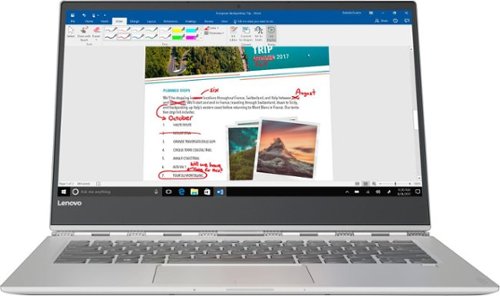
Lenovo - Yoga 920 2-in-1 13.9" 4K Ultra HD Touch-Screen Laptop - Intel Core i7 - 16GB Memory - 512GB SSD - Platinum
Boost daily productivity with this Lenovo Yoga laptop. It comes with the Active Pen 2 for navigating the 13.9-inch, highly responsive touch screen, and the 16GB of DDR4 RAM let you complete more tasks in less time. This Lenovo Yoga laptop has a 512GB solid-state drive for booting Windows 10 quickly.Learn more.
This laptop is in new condition. So why warranty has not been provided.
There is a limited 1-year manufacturer's warranty, covering OEM issues, included with this device.
6 years, 11 months ago
by
Posted by:
Lenovo Product Expert