Lenovo Product Expert
Lenovo Product Expert's Stats
Reviews
- Review Count0
- Helpfulness Votes0
- First ReviewNone
- Last ReviewNone
- Featured Reviews0
- Average Rating0
Reviews Comments
- Review Comment Count0
- Helpfulness Votes0
- First Review CommentNone
- Last Review CommentNone
- Featured Review Comments0
Questions
- Question Count0
- Helpfulness Votes0
- First QuestionNone
- Last QuestionNone
- Featured Questions0
- Answer Count35601
- Helpfulness Votes23,832
- First AnswerApril 21, 2014
- Last AnswerDecember 24, 2025
- Featured Answers0
- Best Answers2649
Lenovo Product Expert's Reviews
Lenovo Product Expert has not submitted any reviews.
Lenovo Product Expert's Questions
Lenovo Product Expert has not submitted any questions.

Lenovo - 330-17IKB 17.3" Laptop - Intel Core i5 - 8GB Memory - 1TB Hard Drive - Onyx Black
Lenovo 330-17IKB Laptop: Create spreadsheets and media presentations with this 17.3-inch Lenovo IdeaPad laptop. The 1TB hard drive holds plenty of files, and its 8GB of RAM and quad-core Intel Core i5 processor let you run multiple Windows 10 programs smoothly. Connect this high-definition Lenovo IdeaPad laptop to a projector or external display via its HDMI output.
Who is this"Lenovo Product Expert" that continually talks about voiding the warranty? You do not VOID the warranty for a simple hard drive upgrade. Period.
This model is not user upgradable. A certified technician must do all of the work, so as to not void the manufacturer's warranty. Including an internal hard drive upgrade.
7 years, 5 months ago
by
Posted by:
Lenovo Product Expert
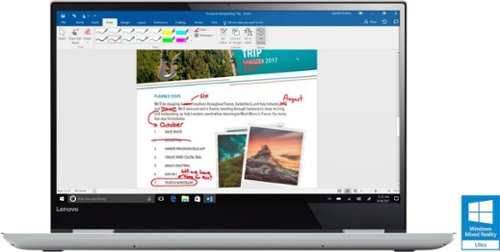
Lenovo - Yoga 720 2-in-1 15.6" 4K Ultra HD Touch-Screen Laptop - Intel Quad Core i7 - 16GB Memory - 512GB SSD - Platinum Silver
Only at Best BuyCombine portable entertainment and productivity with this 15.6-inch Lenovo Yoga laptop. Its Intel Core i7 and 16GB of RAM smoothly handle high-bandwidth activity, such as 4K UHD media streaming and working with Windows 10 office programs. This Lenovo Yoga laptop has 512GB SSD storage, and its 360-degree hinge lets you switch easily between notebook and tablet modes. The wide-angle touch-screen display of this Lenovo Yoga laptop has ultra-thin bezels to let you see more of your videos.
What is the frequency of the 16GB Memory? Is it 2133 MHz or higher?
Model number 80X7001SUS, has DDR4-2133MHz RAM.
7 years, 5 months ago
by
Posted by:
Lenovo Product Expert

Lenovo - 330-15IGM 15.6" Laptop - Intel Celeron - 4GB Memory - 500GB Hard Drive - Platinum Gray
Lenovo 330-15IGM Laptop:Use this 15-inch Lenovo IdeaPad laptop to take work home with you. Its 500GB hard drive provides a place to store important files, and its Intel Celeron processor and 4GB of RAM let you multitask between programs. This Lenovo IdeaPad laptop has 1366 x 768 resolution that produces a crisp, colorful display.
can this computer play cities skylines?
That will depend on the requirements of the specific game. We recommend you check with the specific game's software publisher's web site for their compatibility with Windows 10 Home 64-bit operating system and the minimum/recommended hardware requirements (Is a Graphics card required, the processor speed and the minimum required system RAM and the minimum available hard drive space) to run their program, then compare those requirements to this system's configuration.
7 years, 5 months ago
by
Posted by:
Lenovo Product Expert

Lenovo - 330-15IKB 15.6" Laptop - Intel Core i3 - 8GB Memory - 1TB Hard Drive - Platinum Gray
Lenovo 330-15IKB Laptop: Accomplish tasks efficiently with this 15-inch Lenovo notebook computer. Equipped with an Intel Core i3 processor and 8GB of RAM, it runs Windows 10 programs smoothly, and the Intel UHD graphics card produces stunning, lifelike visuals. This Lenovo notebook computer has a 1TB hard drive to store plenty of work files.
Can I game casually with this laptop? Games like fortnite and sims 4
That really depends on the requirements of the specific games. We recommend you check with the specific game's software publisher's web site for their compatibility with Windows 10 Home 64-bit operating system and the minimum/recommended hardware requirements (Is a Graphics card required, the processor speed and the minimum required system RAM and the minimum available hard drive space) to run their program, then compare those requirements to this system's configuration.
7 years, 5 months ago
by
Posted by:
Lenovo Product Expert

Lenovo - 330S-15IKB 15.6" Laptop - Intel Core i5 - 8GB Memory - 128GB Solid State Drive - Platinum Gray
Finish work anywhere with this 15-inch Lenovo notebook computer. The Intel Core i5 processor and 8GB of RAM optimize the performance of applications, and the 128GB solid-state drive has no moving parts for quieter operation. This Lenovo notebook computer is equipped with Dolby Audio Premium to deliver high-quality sound for movies and games.
Does it connect to 5 gHz wifi or only 2.4ghz?
This system has 802.11AC WiFi capability. If you have b/g/n 2.4GHz-5.0Ghz router, this system will only connect to the 2.4GHz frequency.
7 years, 5 months ago
by
Posted by:
Lenovo Product Expert

Lenovo - IdeaPad 11.6" Laptop - Intel Celeron - 2GB Memory - 32GB eMMC Flash Memory - Mineral Gray
Access important files while traveling with this 11.6-inch Lenovo IdeaPad laptop. The Intel Celeron processor and 2GB of RAM let you work through your to-do list efficiency, and the 32GB eMMC storage provides space for personal file archives. This Lenovo IdeaPad laptop has an eight-hour battery to get you through the workday.
I was going to get a small and cheap laptop and I only want to download Netflix and ROBLOX do you think It would work on that computer.
That really depends on the requirements of the streaming services. We recommend you check with the streaming service web site for their compatibility with Windows 10 Home 64-bit operating system and the minimum/recommended hardware requirements (Is a Graphics card required, the processor speed and the minimum required system RAM and the minimum available hard drive space) to run their service, then compare those requirements to this system's configuration.
7 years, 5 months ago
by
Posted by:
Lenovo Product Expert

Lenovo - 330-15IKB 15.6" Laptop - Intel Core i3 - 8GB Memory - 1TB Hard Drive - Platinum Gray
Lenovo 330-15IKB Laptop: Accomplish tasks efficiently with this 15-inch Lenovo notebook computer. Equipped with an Intel Core i3 processor and 8GB of RAM, it runs Windows 10 programs smoothly, and the Intel UHD graphics card produces stunning, lifelike visuals. This Lenovo notebook computer has a 1TB hard drive to store plenty of work files.
Can it run video games that are coming out in 2018
That will depend on the requirements of the games. We recommend you check with the specific game's software publisher's web site for their compatibility with Windows 10 Home 64-bit operating system and the minimum/recommended hardware requirements (Is a Graphics card required, the processor speed and the minimum required system RAM and the minimum available hard drive space) to run their program, then compare those requirements to this system's configuration.
7 years, 5 months ago
by
Posted by:
Lenovo Product Expert

Lenovo - 330-15IGM 15.6" Laptop - Intel Celeron - 4GB Memory - 500GB Hard Drive - Platinum Gray
Lenovo 330-15IGM Laptop:Use this 15-inch Lenovo IdeaPad laptop to take work home with you. Its 500GB hard drive provides a place to store important files, and its Intel Celeron processor and 4GB of RAM let you multitask between programs. This Lenovo IdeaPad laptop has 1366 x 768 resolution that produces a crisp, colorful display.
is this laptop Adobe 10 compatible ?
That really depends on the requirements of the software. We recommend you check with the software publisher's web site for their compatibility with Windows 10 Home 64-bit operating system and the minimum/recommended hardware requirements (Is a Graphics card required, the processor speed and the minimum required system RAM and the minimum available hard drive space) to run their program, then compare those requirements to this system's configuration.
7 years, 5 months ago
by
Posted by:
Lenovo Product Expert

Lenovo - Tab4 10 Plus - 10.1" - Tablet - 16GB - Black
Scroll social media or stream videos on this Lenovo Tab4 10 Plus, which features Qualcomm 2.0GHz processing for reliable response. The 10.1-inch IPS screen offers easy viewing in any lighting from multiple angles, and 10-point multi-touch function means you can zoom in, zoom out and swipe. With 16GB eMMC memory for storing your files, this Lenovo Tab4 10 Plus is ideal for work or play.
Can I use this tablet as a cell phone? And it's unlocked because I'll take it to Brazil?
We recommend checking with your carrier of your choice for compatibility with the Tab 4, Plus-10.1".
7 years, 5 months ago
by
Posted by:
Lenovo Product Expert

Lenovo - Tab4 10 - 10.1" - Tablet - 32GB - Slate Black
Enjoy an immersive multimedia experience with this Lenovo tablet. Its 10.1-inch HD touch screen shows colorful photos and movies, and it supports multiple users, so the whole family can have a dedicated profile and storage space. This Lenovo tablet has 2GB of RAM for multitasking smoothly, and the 32GB of ROM and microSD card slot provide media storage.
Does this unit offer voice to text?
The Tab 4 , 10.1" is an Android 7.1 tablet, and it does have a built in microphone. With the proper voice to "text apps" you can do voice to text.
7 years, 5 months ago
by
Posted by:
Lenovo Product Expert