Lenovo Product Expert
Lenovo Product Expert's Stats
Reviews
- Review Count0
- Helpfulness Votes0
- First ReviewNone
- Last ReviewNone
- Featured Reviews0
- Average Rating0
Reviews Comments
- Review Comment Count0
- Helpfulness Votes0
- First Review CommentNone
- Last Review CommentNone
- Featured Review Comments0
Questions
- Question Count0
- Helpfulness Votes0
- First QuestionNone
- Last QuestionNone
- Featured Questions0
- Answer Count36162
- Helpfulness Votes24,070
- First AnswerApril 21, 2014
- Last AnswerFebruary 23, 2026
- Featured Answers0
- Best Answers2690
Lenovo Product Expert's Reviews
Lenovo Product Expert has not submitted any reviews.
Lenovo Product Expert's Questions
Lenovo Product Expert has not submitted any questions.

Lenovo - IdeaPad 11.6" Laptop - Intel Celeron - 2GB Memory - 32GB eMMC Flash Memory - Mineral Gray
Access important files while traveling with this 11.6-inch Lenovo IdeaPad laptop. The Intel Celeron processor and 2GB of RAM let you work through your to-do list efficiency, and the 32GB eMMC storage provides space for personal file archives. This Lenovo IdeaPad laptop has an eight-hour battery to get you through the workday.
What is the overall weight of this laptop
This system weighs 2.54 lbs. and measures 0.7" thin.
8 years ago
by
Posted by:
Lenovo Product Expert

Lenovo - IdeaPad 11.6" Laptop - Intel Celeron - 2GB Memory - 32GB eMMC Flash Memory - Mineral Gray
Access important files while traveling with this 11.6-inch Lenovo IdeaPad laptop. The Intel Celeron processor and 2GB of RAM let you work through your to-do list efficiency, and the 32GB eMMC storage provides space for personal file archives. This Lenovo IdeaPad laptop has an eight-hour battery to get you through the workday.
How long is the warranty and what is included, can warr service be provided be provided at Best Buy.
There is a 1-year limited manufacturer's warranty that covers OEM issues. We recommend you call Lenovo Tech Support for directions concerning warranty service. The number is: 877-453-6686.
8 years ago
by
Posted by:
Lenovo Product Expert

Lenovo - 15.6" Laptop - Intel Core i7 - 8GB Memory - NVIDIA GeForce GTX 950MX - 256GB Solid State Drive - Black, black
Lenovo ThinkPad E570 Laptop: Powerful and durable, the ThinkPad E570 is light enough to go wherever your business takes you. Designed to enhance productivity, the 15.6" laptop has smooth, fast processing, a hi-res display, and an ergonomic keyboard as standard. It can also be configured to best meet your business needs for PC storage, memory, graphics - and budget.
is this a windows 10 Professional laptop
Yes, model number 20H50047US ships with Windows 10 Pro 64-bit operating system.
8 years ago
by
Posted by:
Lenovo Product Expert

Lenovo - IdeaCentre 310S-08ASR Desktop - AMD A9-Series - 4GB Memory - 1TB Hard Drive - Black/Silver
Prepare work presentations with this Lenovo IdeaCentre desktop. It has 4GB of RAM and an AMD A9 processor to smoothly handle multiple programs, and its 1TB hard drive provides storage space for plenty of files. This Lenovo IdeaCentre desktop has Windows 10 installed, so you can start working right away..
Does this computer support two monitors?
Yes, this system has both VGA and HDMI video out ports.
8 years ago
by
Posted by:
Lenovo Product Expert

Lenovo - 520-24AST 23.8" Touch-Screen All-In-One - AMD A12-Series - 8GB Memory - 1TB Hard Drive - Black
Stay on top of your work with this Lenovo IdeaCentre all-in-one desktop computer. Its 8GB of RAM allows efficient multitasking and the 1TB hard drive stores important documents and image files securely. This Lenovo IdeaCentre all-in-one desktop computer includes an AMD Radeon R7 graphics card for streaming high-quality games and videos.
Will the stand alow you to rotate it to portrait mode?
No, this system can not be rotated to portrait mode.
8 years ago
by
Posted by:
Lenovo Product Expert

Lenovo - IdeaPad 11.6" Laptop - Intel Celeron - 2GB Memory - 32GB eMMC Flash Memory - Mineral Gray
Access important files while traveling with this 11.6-inch Lenovo IdeaPad laptop. The Intel Celeron processor and 2GB of RAM let you work through your to-do list efficiency, and the 32GB eMMC storage provides space for personal file archives. This Lenovo IdeaPad laptop has an eight-hour battery to get you through the workday.
Is this good for my 12 year old that uses google chrome?
You will be able to install Chrome Browser on this device. Whether this device will work for the child will depend on the programs the child will need to use. We recommend you check with the software publisher's web site for the programs your child will need, for their compatibility with Windows 10 Home 64-bit operating system and the minimum/recommended hardware requirements (Is a Graphics card required, the processor speed and the minimum required system RAM and the minimum available hard drive space) to run their program, then compare those requirements to this system's configuration.
8 years ago
by
Posted by:
Lenovo Product Expert
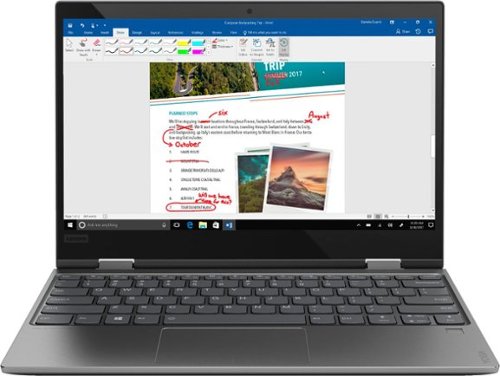
Lenovo - Yoga 720 2-in-1 12.5" Touch-Screen Laptop - Intel Core i5 - 8GB Memory - 128GB Solid State Drive - Iron Gray
Experience the flexibility of this Lenovo Yoga laptop. It weighs less than 3 lbs. for effortless transport, and the Intel Core i5 processor and 8GB of DDR4 RAM let you run multiple demanding programs at once. This Lenovo Yoga laptop has a 128GB solid-state drive for fast data retrieval and boot times when you power it on.
I am trying to find a hard-shell case for this laptop but not sure what size fits this because I haven't been able to find any cases for a 12.5" Display screen?
You may want to try a 13" case and see if it will work for your needs. Lenovo does not make a hard shell case for this specific model.
8 years ago
by
Posted by:
Lenovo Product Expert

Lenovo - 320S-15IKB 15.6" Laptop - Intel Core i7 - 8GB Memory - NVIDIA GeForce 940MX - 256GB Solid State Drive - Mineral Gray
Lenovo 320S-15IKB Laptop: Enjoy high-quality audio from the Harman Dolby Audio speakers in this Lenovo IdeaPad laptop. Its 15.6-inch Full HD screen provides sharp images with rich color, and its Intel i7 processor is paired with 8GB of RAM for speedy, efficient performance. This Lenovo IdeaPad laptop has a 256GB solid-state drive that offers faster boot times than a traditional hard drive.
Can the ram be upgraded to 16gb?
No, the maximum RAM this configuration can support is 8GB.
8 years ago
by
Posted by:
Lenovo Product Expert

Lenovo - 520-27IKL 27" Touch-Screen All-In-One - Intel Core i7 - 8GB Memory - 1TB Hard Drive - Silver
Access online entertainment with this Lenovo Ideacentre all-in-one computer. Its 27-inch Quad HD touch-screen display provides high-quality viewing and intuitive navigation, and it operates smoothly thanks to its Intel Core i7 processor and 8GB of RAM. This Lenovo Ideacentre all-in-one computer has 1TB of storage, and it includes a wireless keyboard and mouse for a clutter-free desk setup.
If I were to drive to Las Cruces tomorrow, 2/15, would this all in one computer be available to purchase? Thanks
We recommend you call your local Best Buy. They can tell you the inventory on hand of this model at the store you plan on visiting.
8 years ago
by
Posted by:
Lenovo Product Expert

Lenovo - 15.6" Laptop - AMD A6-Series - 4GB Memory - 500GB Hard Drive - Black
Lenovo 110-15ACL Laptop: Enjoy productivity anywhere with this 15.6-inch Lenovo Ideapad laptop. Its 500GB of storage holds plenty of large applications and documents, and its built-in optical drive lets you read and write digital files. The quad-core AMD A6 processor and 4GB of RAM let this Lenovo Ideapad laptop run Windows 10 smoothly.
Do you sell this in a 13.3 screen size?
No, this model only comes in a 15.6" screen.
8 years ago
by
Posted by:
Lenovo Product Expert