Lenovo Product Expert
Lenovo Product Expert's Stats
Reviews
- Review Count0
- Helpfulness Votes0
- First ReviewNone
- Last ReviewNone
- Featured Reviews0
- Average Rating0
Reviews Comments
- Review Comment Count0
- Helpfulness Votes0
- First Review CommentNone
- Last Review CommentNone
- Featured Review Comments0
Questions
- Question Count0
- Helpfulness Votes0
- First QuestionNone
- Last QuestionNone
- Featured Questions0
- Answer Count36162
- Helpfulness Votes24,072
- First AnswerApril 21, 2014
- Last AnswerFebruary 23, 2026
- Featured Answers0
- Best Answers2690
Lenovo Product Expert's Reviews
Lenovo Product Expert has not submitted any reviews.
Lenovo Product Expert's Questions
Lenovo Product Expert has not submitted any questions.
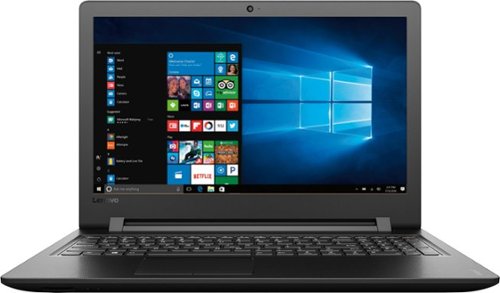
Lenovo - 15.6" Laptop - Intel Core i3 - 6GB Memory - 1TB Hard Drive - Ebony black
Lenovo 110-15ISK Laptop: Enjoy a vibrant display and high-quality integrated graphics with this Lenovo Ideapad 110 laptop. Equipped with an integrated optical drive, this multimedia machine plays CDs and DVDs so you can enjoy movies and music even while offline. This Lenovo Ideapad 110 laptop, which comes with Windows 10 conveniently pre-installed, has a generous 1TB hard drive.
Just purchased this laptop on line from Best Buy. It does not recognize the sd card. My HP desktop recognized it, using the laptop as backup for recordings.
Sounds like there is a compatibility with the formatting used by the other computer. It could be a factor of the older operating system. You may need to transfer the contents from the SD card to a Flash Driver or other external or Cloud-based storage to transfer over to the new computer.
8 years, 7 months ago
by
Posted by:
Lenovo Product Expert

Lenovo - 100S-14IBR 14" Laptop - Intel Celeron - 2GB Memory - 32GB eMMC Flash Memory - Navy blue
Lenovo 100S-14IBR Laptop: Travel effortlessly with this lightweight 14-inch Lenovo Ideapad. Equipped with a speedy Intel Celeron processor and 32GB of storage space, it keeps your programs running smoothly. This Lenovo Ideapad has Wi-Fi and Bluetooth 4.0 technology to let you stay connected wherever you are.
What accessories come with this ? I like a "mouse". Can I keep my AOL ? Will my HP printer be compatible?
There is a touchpad on the device, there is no external mouse. You will have to load the AOL software to the device, but AOL is compatible with Windows 10. Whether you printer will work will depend on the compatibility of the printer to Windows 10 and whether the printer connects wirelessly or via USB connection. Check with the printer manufacturer for compatibility and Windows 10 drivers that you will need to install. Also follow the printer manufacturer's pairing directions to connect to this device.
8 years, 7 months ago
by
Posted by:
Lenovo Product Expert

Lenovo - Yoga 720 2-in-1 13.3" Touch-Screen Laptop - Intel Core i5 - 4GB Memory - 128GB Solid State Drive - Platinum Silver
Only at Best Buy Get the best of both notebook and tablet functionality with this 13-inch Lenovo Yoga laptop. It lets you access apps quickly and securely with its fingerprint reader and Windows Hello support, and its 128GB PCIe SSD ensures efficient file loading. The Intel Core i5 processor and 4GB of RAM in this Lenovo Yoga laptop run Windows 10 smoothly.
Will 4GB RAM/128GB SSD be enough? A regular day for me includes running 30-40 tabs on Chrome, having several Word/Excel docs and several pdf's open, and some sort of audio (music, podcast) running all at once - no need for programming/gaming capacity
What are you using now to accomplish the work you describe? If this configuration is the same or better you will be OK. You will want to at least match the configuration you are using to accomplish this work or improve upon it.
8 years, 7 months ago
by
Posted by:
Lenovo Product Expert

Lenovo - Flex 4 1470 2-in-1 14" Touch-Screen Laptop - Intel Core i5 - 8GB Memory - 256GB Solid State Drive - Black
Completely flexible, this Lenovo 14-inch two-in-one notebook brings you tablet-like compactness with all the practicality of a laptop. A standard keyboard makes it easy to type, but when you want to display your work, configure this laptop into a tent shape. Use this Lenovo 14-inch two-in-one notebook as a tablet when you're out and about.
Is this model unit dual voltage?
No, it is 110V, but it comes with an AC adapter that is 110V - 240V and can convert 240V to 110V.
8 years, 7 months ago
by
Posted by:
Lenovo Product Expert

Lenovo - Yoga 720 2-in-1 13.3" Touch-Screen Laptop - Intel Core i5 - 4GB Memory - 128GB Solid State Drive - Platinum Silver
Only at Best Buy Get the best of both notebook and tablet functionality with this 13-inch Lenovo Yoga laptop. It lets you access apps quickly and securely with its fingerprint reader and Windows Hello support, and its 128GB PCIe SSD ensures efficient file loading. The Intel Core i5 processor and 4GB of RAM in this Lenovo Yoga laptop run Windows 10 smoothly.
Can I stream using Microsoft Wireless device C5?
Yes, Windows 10 supports Miracast, with an adapter.
8 years, 7 months ago
by
Posted by:
Lenovo Product Expert

Lenovo - Yoga 720 2-in-1 15.6"Touch-Screen Laptop - Intel Quad Core i7 - 8GB Memory - 256GB Solid State Drive
Only at Best Buy Lenovo Yoga 720 Convertible 2-in-1 Laptop: Upgrade your work system with this Lenovo Yoga 720 laptop. Its speedy Core i7 processor keeps up with your work needs, and its 8GB of RAM ensures zero lag time. The 256GB of storage provides room for your media files, all of which display stunningly on the full HD resolution of this Lenovo Yoga 720 laptop. The wide-angle touch-screen display of this Lenovo Yoga laptop has ultra-thin bezels to let you see more of your videos.
Is it fit with ssd storage or ssd live m2 ? Because all the yoga 720 models fit with pcie storage
No, this model has a PCIe SSD.
8 years, 7 months ago
by
Posted by:
Lenovo Product Expert

Lenovo - Ideapad 110s 11.6" Laptop - Intel Celeron - 2GB Memory - 32GB eMMC Flash Memory - White
Get everyday computing wherever you with this Lenovo Ideapad 11.6-inch laptop. It includes 32GB of flash storage so that you can store basic files, and 2GB of RAM makes cloud computing a breeze. It also includes a dual-core Intel Celeron processor and Wi-Fi for easy connectivity from this Lenovo Ideapad 11.6-inch laptop.
Does this computer have voice commands? where you say email and it pulls it up or Facebook and it pulls it up???
This device has Windows 10 which includes Cortana. It is a voice recognition software.
8 years, 7 months ago
by
Posted by:
Lenovo Product Expert

Lenovo - 510-15ISK 15.6" Laptop - Intel Core i5 - 8GB Memory - 1TB Hard Drive - Black
Stream live videos or chat with family and friends online with this Lenovo IdeaPad. The combo array microphone and fixed-focus camera let you create videos for sharing, and the integrated Wi-Fi provides a stable connection from any accessible network. Delivering HD graphics and 1TB of space, this Lenovo IdeaPad is ideal for gaming or graphically demanding work.
Is the battery removable?
The battery is not user replaceable but it can be replaced by a certified technician.
8 years, 7 months ago
by
Posted by:
Lenovo Product Expert

Lenovo - L24q-20 23.8" IPS LED QHD Monitor - Silver
Experience a vibrant digital display with this 23.8-inch Lenovo monitor. Its QHD resolution is four times the pixel count of HD for increased detail and clarity when viewing photos and text, and its 4 ms response time ensures movies play smoothly. This Lenovo monitor has an HDMI input and a display port for flexibility with connecting external devices.
Do you need a dedicated graphics card to connect or onboard CPU's card work?
No, this monitor will work with any Windows 7, 8, 8.1, 10 computer with either HDMI or DisplayPort connectors.
8 years, 7 months ago
by
Posted by:
Lenovo Product Expert

AC Adapter for Select Lenovo Yoga Laptops - Black
With a compact, easy-to-use design, this Lenovo AC adapter delivers 45W of power to keep your Lenovo Yoga laptop charged and ready to use at home or in your office. Overload protection ensures safe use.
Will this work with the Lenovo think pad 13 ultrabook?
I would need a model number of the computer, there is not enough information to tell.
8 years, 7 months ago
by
Posted by:
Lenovo Product Expert