Lenovo Product Expert
Lenovo Product Expert's Stats
Reviews
- Review Count0
- Helpfulness Votes0
- First ReviewNone
- Last ReviewNone
- Featured Reviews0
- Average Rating0
Reviews Comments
- Review Comment Count0
- Helpfulness Votes0
- First Review CommentNone
- Last Review CommentNone
- Featured Review Comments0
Questions
- Question Count0
- Helpfulness Votes0
- First QuestionNone
- Last QuestionNone
- Featured Questions0
- Answer Count35972
- Helpfulness Votes23,987
- First AnswerApril 21, 2014
- Last AnswerJanuary 29, 2026
- Featured Answers0
- Best Answers2673
Lenovo Product Expert's Reviews
Lenovo Product Expert has not submitted any reviews.
Lenovo Product Expert's Questions
Lenovo Product Expert has not submitted any questions.

Lenovo - 310-15IKB 15.6" Laptop - Intel Core i7 - 8GB Memory - 1TB Hard Drive - Black texture
Lenovo 310-15IKB Laptop: Explore websites, get homework done or finish work tasks on this Lenovo Ideapad. The 6th-generation Intel Core i7 ensures the computer keeps up with complex tasks, and the 15.6-inch HD display and Intel HD graphics makes watching videos enjoyable. This Lenovo Ideapad has plenty of storage thanks to the 1TB hard drive.
Will this Laptop run video editing software? Adobe, or similar entry level for my son? Thank You
We recommend you check with the video editing software publisher for their compatibility with Windows 10 Home 64-bit operating system and the minimum/recommended hardware requirements (Is a Graphics card required, the processor speed and the minimum required system RAM) to run their program, then compare those requirements to this system's configuration.
9 years, 1 month ago
by
Posted by:
Lenovo Product Expert

Lenovo - 510-22ASR 21.5" All-In-One - AMD A6-Series - 4GB Memory - 500GB Hard Drive - Black
Save space on your desk without giving up function with this Lenovo Ideacentre all-in-one computer, featuring all of the bells and whistles of a traditional desktop in a slim monitor design. The 21.5-inch screen offers stunning visuals through AMD graphics, and this Lenovo Ideacentre all-in-one computer offers 4GB system memory to help you multitask.
Does this machine have a single 4GB memory stick or is it two 2GB sticks?

Lenovo - Desktop AMD A10-Series - 12GB Memory - 2TB Hard Drive - Black
Lenovo Desktop: House your growing collection of movies and music on this desktop's 2TB hard drive, and enjoy high-speed, reliable Internet access with Wireless-AC networking. The 12GB of memory provide the power you need to tend to multiple tasks at once.
So since a Lenovo Expert answered my question, but it was different from the first answer I got. What makes the power supply in this non upgradeable? Can the power supply at least be replaced??
You will need to find a power supply with compatible connectors to the existing power supply and match the power supply to the requirements of the motherboard and CPU within this system.
9 years, 1 month ago
by
Posted by:
Lenovo Product Expert

Lenovo - Desktop AMD A10-Series - 12GB Memory - 2TB Hard Drive - Black
Lenovo Desktop: House your growing collection of movies and music on this desktop's 2TB hard drive, and enjoy high-speed, reliable Internet access with Wireless-AC networking. The 12GB of memory provide the power you need to tend to multiple tasks at once.
Is there any information on The disc writing capabilities of this machine
This system comes with a built in CD/DVD drive that reads and writes to a variety of media formats, including DVD+R/RW, DVD-R/RW and CD-R/RW.
9 years, 1 month ago
by
Posted by:
Lenovo Product Expert

Lenovo - 510S-23ISU 23" Touch-Screen All-In-One - Intel Core i7 - 8GB Memory - 1TB+8GB Hybrid Hard Drive - Silver
Meet your home office needs with this Lenovo Ideacentre all-in-one-computer. The built-in CPU lets you maximize space on your desk, and the 2.5GHz Intel Core processor delivers blazing fast download speeds. This Lenovo Ideacentre all-in-one computer includes a bright borderless touch-screen display that's perfect for watching movies or streaming games.
Are speakers built in?
Yes, front-facing stereo speakers are built in.
9 years, 1 month ago
by
Posted by:
Lenovo Product Expert
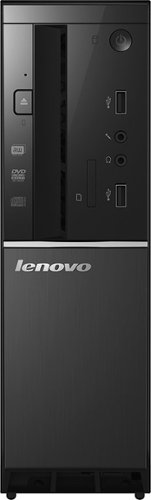
Lenovo - 300s-08IHH Desktop - Intel Core i5 - 8GB Memory - 1TB Hard Drive
Lenovo 300s-08IHH Desktop: Get a handle on your household budget or play your favorite games on this Lenovo Ideacentre desktop computer. Intel Core i5 4th Generation processing offers reliable speed to run your programs, and 8GB DDR3L RAM provides support for multitasking. This Lenovo Ideacentre desktop features a small footprint so it doesn't take up your work surface.
What type of keyboard and mouse are recommended?
You can use any Windows compatible, USB wired or wireless keyboard and mouse. There is a wired keyboard and mouse included with the system.
9 years, 1 month ago
by
Posted by:
Lenovo Product Expert

Lenovo - Desktop - Intel Core i5 - 8GB Memory - 1TB Hard Drive - Black
Explore new digital landscapes with this Lenovo Ideacentre desktop. NVIDIA GeForce GT 730 graphics with 2GB of dedicated memory drive video playback and complex game play, and a whopping six USB ports, an HDMI output, and mic and headphone jacks let you connect all you favorite peripherals. Built-in wireless and Bluetooth functions enhance your connections with this Lenovo Ideacentre desktop.
ok just bought this computer and it really slow n laggy just running facebook games if or can I upgrade the video card make run faster or should I just return it n find a better computer for the money
With a Core I-5 processor and 8GB of RAM and the NVIDIA GeForce GT 730 graphics card, this system should not be slow and laggy while playing Facebook Games. You may want to check the programs running in the background of your system, something is using up your system resources. Check the compatibility of the programs you have installed with Windows 10. Did you install a 3rd party Anti-Virus software program? If you did, be sure Windows defender is turned off. Also did you uninstall the trial version of McAfee Anti-Virus software that came with this system? Only one anti-virus program can be running on the system at a time or there will be speed issues like what you describe. Finally, there may be driver updates for your specific system. Follow the link below to look for new driver updates for your specific system. You can also run diagnostics from the Lenovo site as well. As always, be sure to create a restore point on your system before you make any changes. You can do this by just typing "restore point" in the search window within Cortana and follow the link to create a restore point. Here is the link:
http://support.lenovo.com/us/en/products/Desktops-and-all-in-ones/700-Series/710-25ish/90FB/0001US?tabName=Downloads&linkTrack=Mast:SubNav:Support:Drivers and Software|Drivers and Software
http://support.lenovo.com/us/en/products/Desktops-and-all-in-ones/700-Series/710-25ish/90FB/0001US?tabName=Downloads&linkTrack=Mast:SubNav:Support:Drivers and Software|Drivers and Software
9 years, 1 month ago
by
Posted by:
Lenovo Product Expert

Lenovo - 100S-14IBR 14" Laptop - Intel Celeron - 2GB Memory - 32GB eMMC Flash Memory - Blue
Only at Best BuyLenovo 100S-14IBR Laptop: Take this Lenovo Ideapad laptop with you on the road, and stay on top of work while keeping connected with clients and co-workers. Intel processing offers dependable speed for all of your programming, and Intel HD graphics provide stunning visuals. This Lenovo Ideapad laptop has a 14-inch screen, giving you room for work or streaming videos.
Would this be a good computer for someone who needs to go through photos, edit, maybe download photoshop? Fast responding?
We recommend you check with the specific photo editing software publisher for their compatibility with Windows 10 Home 32-bit operating system and the minimum/recommended hardware requirements (Is a Graphics card required, the processor speed and the minimum required system RAM) to run their program, then compare those requirements to this system's configuration.
9 years, 1 month ago
by
Posted by:
Lenovo Product Expert

Lenovo - Yoga 910 2-in-1 14" 4K Ultra HD Touch-Screen Laptop - Intel Core i7 - 16GB Memory - 1TB SSD - Silver
Only at Best Buy Lenovo Yoga 910 Convertible 2-in-1 Laptop: The Yoga 910 is a sleek and powerful laptop that makes a stylish statement about how you work and play. While its all-metal unibody design and ultrathin bezel catch the eye, its fast performance, high-definition 4K display, and immersive sound will inspire your imagination. More than a laptop, the Yoga 910 understands your lifestyle. Turning heads, wherever you go.
Is the 1TB SSD PCIe or just SSD? On Lenovo website it says 1 TB PCIe SSD but on your website it does not mention if it is PCIe or not. I assume it is PCIe. Can you please confirm? thanks Mahmoud
This model has a PCIe SSD.
9 years, 1 month ago
by
Posted by:
Lenovo Product Expert

Lenovo - Yoga 910 2-in-1 14" Touch-Screen Laptop - Intel Core i7 - 8GB Memory - 256GB Solid State Drive - Silver
Lenovo Yoga 910 14" Convertible 2-in-1 Laptop: Type or touch the screen of this Lenovo Yoga notebook computer to stay in touch with friends, family or co-workers. The 14-inch screen offers ample workspace, while Intel Core i7 processing provides a lag-free experience. With an 8GB internal memory, this Lenovo Yoga notebook provides ample space for keeping multiple tabs up and running at once.
Do you know which model dos not have the noise fan problem.
All high performance computer systems like this one have a cooling fan to keep the device within optimal temperature ranges while in use. The sound that the fan makes and whether it is a "problem" is a subjective interpretation. We recommend you stop by your local Best Buy location and DEMO this model for yourself. See if the normal operation of the cooling fan is noticeable and if it is a problem for you.
9 years, 1 month ago
by
Posted by:
Lenovo Product Expert