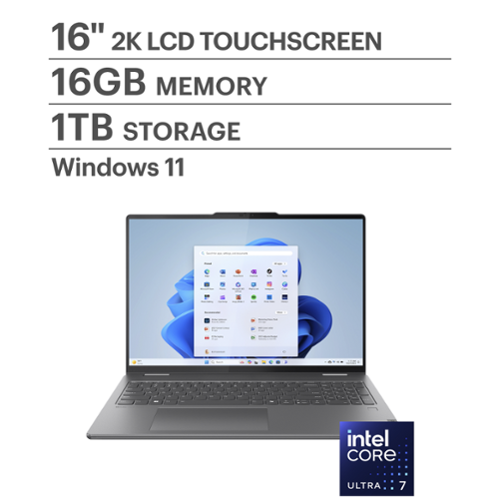Lenovo Product Expert
Lenovo Product Expert's Stats
Reviews
- Review Count0
- Helpfulness Votes0
- First ReviewNone
- Last ReviewNone
- Featured Reviews0
- Average Rating0
Reviews Comments
- Review Comment Count0
- Helpfulness Votes0
- First Review CommentNone
- Last Review CommentNone
- Featured Review Comments0
Questions
- Question Count0
- Helpfulness Votes0
- First QuestionNone
- Last QuestionNone
- Featured Questions0
- Answer Count35601
- Helpfulness Votes23,839
- First AnswerApril 21, 2014
- Last AnswerDecember 24, 2025
- Featured Answers0
- Best Answers2650
Lenovo Product Expert's Reviews
Lenovo Product Expert has not submitted any reviews.
Lenovo Product Expert's Questions
Lenovo Product Expert has not submitted any questions.
It~s inspiration all around with the Lenovo Yoga 7i 2-in-1, delivering 360~ of flexibility, impressive performance, and ultra-immersive audio-visuals. Primed with creating power from up to the latest Intel Core Ultra processor, you can unleash greatness in every way. The larger 16~ 16:10 WUXGA display makes entertainment and creative projects come to life like never before. All that with a fast-charging battery and all the ports you need, it's your art studio, home office, and cinema all in one.
Is this a good computer for school and minecraft
Hey bob,
Based on how you're using the laptop, it could be a good fit for you. So long as you don't have any unique, high-end performance specification needs for school, we believe you would be satisfied, as many others have used this Yoga 7i for the same reasons and enjoyed their experience.
Based on how you're using the laptop, it could be a good fit for you. So long as you don't have any unique, high-end performance specification needs for school, we believe you would be satisfied, as many others have used this Yoga 7i for the same reasons and enjoyed their experience.
9 months ago
by
Posted by:
Lenovo Product Expert
Fuel their play; ignite their minds. Lenovo Tab M11 is built for smarter learning! Seamless multitasking, smart note-taking, immersive reading and thrilling entertainment unite in one device for curious minds. All-day battery, endless fun.
refresh rate
Hey nick,
The M11 features a display with a 90Hz refresh rate.
The M11 features a display with a 90Hz refresh rate.
9 months ago
by
Posted by:
Lenovo Product Expert
It~s inspiration all around with the Lenovo Yoga 7i 2-in-1, delivering 360~ of flexibility, impressive performance, and ultra-immersive audio-visuals. Primed with creating power from up to the latest Intel Core Ultra processor, you can unleash greatness in every way. The larger 16~ 16:10 WUXGA display makes entertainment and creative projects come to life like never before. All that with a fast-charging battery and all the ports you need, it's your art studio, home office, and cinema all in one.
I’m looking for laptop that has cd and usb capabilities. I cannot find one. Do they exist anywhere?
Hey Wally,
There currently are not Lenovo laptop offerings at Best Buy that feature an optical drive, but many have various types of USB ports. Internal disc drives are no longer prevalent, but you can use an external optical drive to plug into the laptop and read/write discs when needed.
There currently are not Lenovo laptop offerings at Best Buy that feature an optical drive, but many have various types of USB ports. Internal disc drives are no longer prevalent, but you can use an external optical drive to plug into the laptop and read/write discs when needed.
9 months ago
by
Posted by:
Lenovo Product Expert

Lenovo - Ideapad 1i 15.6" Full HD Touchscreen Laptop - Intel Core i3-1215U with 8GB Memory - Intel UHD Graphics - 256GB SSD - Cloud Gray
Browse, explore and connect with confidence on the Lenovo IdeaPad 1 powered by an ultra-fast Intel Core i3-1215U Processor. The IdeaPad 1 packs responsive performance in a thin and compact 17.9 mm chassis, making multitasking on-the-go a breeze. Get the most out of your device with a frameless display for more screen and Dolby Audio speakers, along with 10 hours of battery life and rapid charge. Great for video calls, the 720P camera comes with a privacy shutter to keep out spying eyes, as well as Smart Noise Cancelling to eliminate background noise.
WHAT IS THE MANUFACTURER'S WARRANTY ON THIS LAPTOP. BOUGHT IT IN NOVEMBER FOR A CHRISTMAS GIFT AND WON'T HOLD A CHARGE UNLESS IT'S CHARGED UP IN THE WALL.
Hey MICHELLE,
We're sorry to hear that you ran into an issue with this IdeaPad. The manufacturer's warranty is a 1-year limited manufacturer's warranty.
To help resolve this, we recommend contacting Lenovo Support here: 877-453-6686, for assistance.
We're sorry to hear that you ran into an issue with this IdeaPad. The manufacturer's warranty is a 1-year limited manufacturer's warranty.
To help resolve this, we recommend contacting Lenovo Support here: 877-453-6686, for assistance.
9 months ago
by
Posted by:
Lenovo Product Expert
Live animated, live lively, live balanced. When you~re packing the thin and light IdeaPad Slim 3 Chromebook laptop, featuring WiFi 6 and 13.5 hours of battery life, balancing work and play all day becomes effortless. The 14" FHD IPS touchscreen display and MediaTek Kompanio 500 Series processors are a significant upgrade to your work and entertainment, with front-facing Waves-tuned speakers.
What year did this Chromebook come out?
Hey Nana,
This IdeaPad Slim 3 Chromebook was first launched in late summer/fall 2023, but the year and month your Chromebook you would receive will vary since this model has continued to be produced.
This IdeaPad Slim 3 Chromebook was first launched in late summer/fall 2023, but the year and month your Chromebook you would receive will vary since this model has continued to be produced.
9 months ago
by
Posted by:
Lenovo Product Expert

Lenovo - Yoga 7i 2-in-1 14" 2K Touchscreen Laptop - Intel Core Ultra 5 125U with 16GB Memory - 512GB SSD - Storm Grey
It~s inspiration all around with the Lenovo Yoga 7i 2-in-1, delivering 360~ of flexibility, impressive performance, and ultra-immersive audio-visuals. Primed with creating power from up to the latest Intel Core Ultra processor, you can unleash greatness in every way. The 14~ 16:10 WUXGA display makes entertainment and creative projects come to life like never before. All that with a fast-charging battery and all the ports you need, it's your art studio, home office, and cinema all in one.
Can I hook up 1 or 2 monitors via a display link hub
Hi Monica,
It will depend on what connection type the hub uses to connect to a computer, but if it works based on USB-A or USB-C connection, it should work.
It will depend on what connection type the hub uses to connect to a computer, but if it works based on USB-A or USB-C connection, it should work.
9 months ago
by
Posted by:
Lenovo Product Expert

Lenovo - Yoga 7i 2-in-1 14" 2K Touchscreen Laptop - Intel Core Ultra 7 155U with 16GB Memory - 1TB SSD - Storm Grey
It~s inspiration all around with the Lenovo Yoga 7i 2-in-1, delivering 360~ of flexibility, impressive performance, and ultra-immersive audio-visuals. Primed with creating power from up to the latest Intel Core Ultra processor, you can unleash greatness in every way. The 14~ 16:10 WUXGA display makes entertainment and creative projects come to life like never before. All that with a fast-charging battery and all the ports you need, it's your art studio, home office, and cinema all in one.
Can i use my Lenovo docking Station with this laptop.
Hi Ralph,
You should be able to use your docking station, but it may depend on the connection type for your Yoga 7i. Also, you may need to plug in the USB-C power adapter into your Yoga for charging if the docking station doesn't support power-passthrough or USB-C power delivery.
Let us know if you have any other questions.
You should be able to use your docking station, but it may depend on the connection type for your Yoga 7i. Also, you may need to plug in the USB-C power adapter into your Yoga for charging if the docking station doesn't support power-passthrough or USB-C power delivery.
Let us know if you have any other questions.
9 months ago
by
Posted by:
Lenovo Product Expert

Lenovo - Tab M9 - 9" Tablet - 32GB - Arctic Grey
Entertainment with style, explore with fun. With its smart and stylish premium Dual tone metal design, its not only thin but light. Sporting a 9" HD screen that's Netflix HD certified, dual stereo speakers with Dolby Atmos provides you immersive experience. Search what you see with Google Lens.
Can it be used in car with Google Maps for navigation?
Hey Phillip,
In theory, you could use the Tab M9 for this use; however, in most cases, when using a navigation application, an internet connection is required for the best experience and overall functionality. This would then require your Tab to be connected to Wi-Fi for internet access.
In theory, you could use the Tab M9 for this use; however, in most cases, when using a navigation application, an internet connection is required for the best experience and overall functionality. This would then require your Tab to be connected to Wi-Fi for internet access.
9 months ago
by
Posted by:
Lenovo Product Expert
It~s inspiration all around with the Lenovo Yoga 7i 2-in-1, delivering 360~ of flexibility, impressive performance, and ultra-immersive audio-visuals. Primed with creating power from up to the latest Intel Core Ultra processor, you can unleash greatness in every way. The larger 16~ 16:10 WUXGA display makes entertainment and creative projects come to life like never before. All that with a fast-charging battery and all the ports you need, it's your art studio, home office, and cinema all in one.
Is this a good laptop to record/produce music with?
Hey Lane,
Based on others who do the same with this model Yoga 7i, it could be a great fit for that use thanks to its awesome performance and wide selection of input and output selection, specifically the versatile Thunderbolt 4 ports.
One thing that can be a deciding factor is the system requirements of the hardware and software you plan to use for music production. We recommend reviewing these system requirements and comparing them to the specifications of any computer you're interested in to help ensure you find the best fit for your use.
Also, for guidance in finding the right computing solution, you can visit your Best Buy store and working with an advisor to get expert help or you can virtually shop with an expert online via this Best Buy online link: https://www.bestbuy.com/services/triage/shopping?cat=cnt&subcat=comp
Feel free to share any other questions you may have, as we're happy to help!
Based on others who do the same with this model Yoga 7i, it could be a great fit for that use thanks to its awesome performance and wide selection of input and output selection, specifically the versatile Thunderbolt 4 ports.
One thing that can be a deciding factor is the system requirements of the hardware and software you plan to use for music production. We recommend reviewing these system requirements and comparing them to the specifications of any computer you're interested in to help ensure you find the best fit for your use.
Also, for guidance in finding the right computing solution, you can visit your Best Buy store and working with an advisor to get expert help or you can virtually shop with an expert online via this Best Buy online link: https://www.bestbuy.com/services/triage/shopping?cat=cnt&subcat=comp
Feel free to share any other questions you may have, as we're happy to help!
9 months ago
by
Posted by:
Lenovo Product Expert

Lenovo - IdeaPad 1 15.6" Full HD Laptop - AMD Ryzen 3 7320U 2022 - AMD Radeon - 4GB - 128GB SSD - Abyss Blue
Browse, explore and connect with confidence on the Lenovo IdeaPad 1 powered by AMD Ryzen 3 7000 Series Processors. The IdeaPad 1 packs responsive performance in a thin and compact 17.9 mm chassis, making multitasking on-the-go a breeze. Get the most out of your device with a frameless display for more screen and Dolby Audio speakers, along with long hours of battery life and rapid charge. Great for video calls, the 1MP camera comes with a privacy shutter to keep out spying eyes, as well as Smart Noise Cancelling to eliminate background noise.
Can I use GeForce now with this laptop?
Hi there, thanks for your inquiry.
Based on the system requirements listed by NVIDIA on their website (https://www.nvidia.com/en-us/geforce-now/system-reqs/#windows-pc), this IdeaPad should be able to run GeForce now.
We recommend reviewing these system requirements and comparing them to the specifications of any computer you're interested in to help ensure you find the best fit for your use.
Based on the system requirements listed by NVIDIA on their website (https://www.nvidia.com/en-us/geforce-now/system-reqs/#windows-pc), this IdeaPad should be able to run GeForce now.
We recommend reviewing these system requirements and comparing them to the specifications of any computer you're interested in to help ensure you find the best fit for your use.
9 months ago
by
Posted by:
Lenovo Product Expert