VTech Baby Monitors Team
VTech Baby Monitors Team's Stats
Reviews
- Review Count0
- Helpfulness Votes0
- First ReviewNone
- Last ReviewNone
- Featured Reviews0
- Average Rating0
Reviews Comments
- Review Comment Count0
- Helpfulness Votes0
- First Review CommentNone
- Last Review CommentNone
- Featured Review Comments0
Questions
- Question Count0
- Helpfulness Votes0
- First QuestionNone
- Last QuestionNone
- Featured Questions0
- Answer Count1335
- Helpfulness Votes540
- First AnswerJune 3, 2020
- Last AnswerOctober 1, 2024
- Featured Answers0
- Best Answers34
VTech Baby Monitors Team's Reviews
VTech Baby Monitors Team has not submitted any reviews.
VTech Baby Monitors Team's Questions
VTech Baby Monitors Team has not submitted any questions.
Experience the industy's best cordless range with the VTech IS8151-5 DECT 6.0 Expandable Cordless Phone featuring Super Long Range, Bluetooth Connect to Cell and Smart Call Blocker, you won't have to worry about unwanted calls waking you up in the middle of the night or tying up the line. Robocalls are automatically blocked from ever ringing through—even the first time. You can also permanently blacklist any number you want with one touch. With up to 2300 feet or range, you can be on a call anywhere in your home, yard, or even your neighbors home. Bluetooth Connect to Cell technology on the VTech IS8151-5 DECT 6.0 Expandable Cordless Phone lets you receive cell and/or landline calls from one home phone system. With a touch of a button, enjoy the high-tech benefits your smart phone offers.
If incoming caller hangs up / disconnects, will the vtech long range automatically disconnect or does user need to press an off button? Similar to cell phone feature. Seniors forget to switch off their phones and remains in a busy tone mode.
Frank - The call on the VTech IS8151-5 will only be disconnected once the OFF/Cancel button is pressed on the cordless handset or cradled back to the charger or base. Thank you! - VTech Support
3 years, 9 months ago
by
Posted by:
VTech Baby Monitors Team
Designed for seniors or the hearing impaired, the VTech SN5147 Amplified Corded/Cordless Senior Phone System with 90dB Extra Loud Visual Ringer, Big Buttons & Large Display comes with features to make hearing and dialing calls easier than ever. With big butttons, large displays, and a full-duplex speakerphone on each device, this senior-friendly telephone system takes the guesswork out of dialing calls. Attach a photo to each of the four phone speed dial buttons on the Photo Dial handset and call frequently dialed phone numbers with one touch for quick access to freinds and family. Increase the volume of incoming sound on this VTech SN5147 Amplied corded/Cordless Senior Phone System with 90dB Extra-Loud Visual Ringer, Big Buttons & Large Display by up to 50 decibels, making conversations easier to hear and understand. You can say goodbye to unwanted calls with this amplified telephone thanks to smart call blocker. Robocalls on your landline are automatically blocked for ever ringing through-even the first time. You can also permanently black list up to 1,000 numbers with one touch.
It comes with 2 phones?
Jill - The VTech SN5147 comes with a corded telephone base and a cordless handset. The base supports a maximum of four cordless handset (SN5107) and an Amplified Accessory Handset
with Picture Dial Buttons (SN5307). You can also add two VTech compatible Cordless audio doorbell (SN7021) and 30 compatible ULE devices such as ULE Cordless extension ringer (SN7014) and ULE Wearable home SOS pendant (SN7022). Thank you! - VTech Support.
with Picture Dial Buttons (SN5307). You can also add two VTech compatible Cordless audio doorbell (SN7021) and 30 compatible ULE devices such as ULE Cordless extension ringer (SN7014) and ULE Wearable home SOS pendant (SN7022). Thank you! - VTech Support.
3 years, 9 months ago
by
Posted by:
VTech Baby Monitors Team
See who's calling with this VTech Amplified photo dial handset. The storage has enough room for four photos to make selecting numbers simpler, and the light at the top flashes when a call is incoming. This VTech Amplified photo dial handset announces the names of callers to make caller identification easier.
Can I use this phone with my other land line phone ? Will my home number come up? Can you call this phone?
Nana - The VTech SN5307 is an Amplified Accessory Handset with Picture Dial Buttons that requires the SN5127/SN5147 telephone system. The unit does not have a display screen but you can answer an incoming call or dial any of the four photo speed dial from the handset. You can use the Intercom feature to call the SN5307 from other system handsets or the base. Thank you! - VTech Support
3 years, 9 months ago
by
Posted by:
VTech Baby Monitors Team
Supply employees with affordable phones when you invest in this VTech cordless phone system. This set includes two handsets, but you can add additional handsets (not included) to create complete coverage in your small office. Three-way conferencing functions on this VTech cordless phone system help you resolve client concerns without round-robin communication.
Does this phone announce the caller - when a call is coming in ?
Rubald - The VTech CS5129-26 does not have Caller ID announce feature. You may check the model LS6425-3 and IS8151-3 that has the feature you are looking for. Thank you! - VTech Support
3 years, 9 months ago
by
Posted by:
VTech Baby Monitors Team
Easily keep in touch with family and friends using this VTech VT-CS6629-3 expandable cordless phone system that features a phonebook directory that holds up to 50 names and numbers for simple recall. Intercom capability allows inter-system communication.
Can the messages be accessed remotely?
Chera - Yes, you can remotely access the built-in answering system of the VTech CS6629-3. Here's the procedure to remotely access the answering system.
1. Dial your phone number on any touch tone phone.
2. Once the answering system answers, enter your unique remote access code.
3. Enter a remote command.
You may see the full list of commands in the manual under "Answering System" section.
Hope this helps! Thank you! - VTech Support
1. Dial your phone number on any touch tone phone.
2. Once the answering system answers, enter your unique remote access code.
3. Enter a remote command.
You may see the full list of commands in the manual under "Answering System" section.
Hope this helps! Thank you! - VTech Support
3 years, 9 months ago
by
Posted by:
VTech Baby Monitors Team
This VTech CM18445 corded phone is compatible with anywhere from 1 to 4 telephone lines and connects wirelessly with up to 10 handsets. The digital answering system records up to 180 minutes of messages, announcements and memos.
I have a VTech - CM18445 with four lines. I would like to record different voicemails for each line. How do I go about it?
Osborne - You can record different greeting for the Auto Attendant and the General mailbox announcement but it will play the same announcement for all lines on the VTech CM18445. For more details, please contact VTech Customer Support for further assistance at 1-800-595-9511. We are open from 9:00 AM to 3:00 PM, Mondays through Fridays. When calling, please have your VTech phone model number handy: CM18445. Thank you! - VTech Support
3 years, 9 months ago
by
Posted by:
VTech Baby Monitors Team
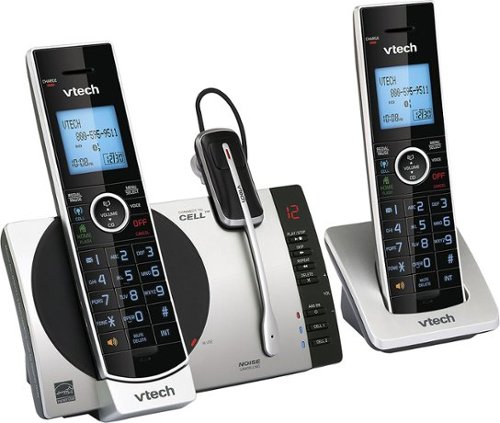
VTech - DS6771-3 DECT 6.0 Expandable Cordless Phone System with Digital Answering System - Black; Silver
Install this VTech Connect to Cell expandable cordless phone system to get your favorite cell phone features without being tied to your device. It uses wireless Bluetooth technology to sync your mobile phone and home landline. This VTech Connect to Cell expandable cordless phone system has called ID and call waiting and can even play your cell phone ring tone.
Do these phones have belt clips included?
Bryan - No, the VTech DS6771-3 does not come with belt clips. You may check the model IS8151-3 which comes with belt clips for each handset. Thank you! - VTech Support
3 years, 9 months ago
by
Posted by:
VTech Baby Monitors Team
Supply employees with affordable phones when you invest in this VTech cordless phone system. This set includes two handsets, but you can add additional handsets (not included) to create complete coverage in your small office. Three-way conferencing functions on this VTech cordless phone system help you resolve client concerns without round-robin communication.
How do I change the number of rings on incoming calls?
Lindacuz - Here's the procedure on how to change the number of rings of your VTech CS5129-26 before the Answering system picks up the call.
On any of the cordless handsets:
1. Press MENU when the phone is not in use.
2. Press ▼ to choose Answering sys and then press SELECT.
3. Press ▼ to choose Ans sys setup and then press SELECT.
4. Press ▼ to choose # of rings and then press SELECT.
5. Press ▼ or ▲ to choose 6, 5, 4, 3, 2 or Toll saver and then press SELECT to save. You hear a confirmation tone.
Hope this helps. Thank you! - VTech Support
On any of the cordless handsets:
1. Press MENU when the phone is not in use.
2. Press ▼ to choose Answering sys and then press SELECT.
3. Press ▼ to choose Ans sys setup and then press SELECT.
4. Press ▼ to choose # of rings and then press SELECT.
5. Press ▼ or ▲ to choose 6, 5, 4, 3, 2 or Toll saver and then press SELECT to save. You hear a confirmation tone.
Hope this helps. Thank you! - VTech Support
3 years, 9 months ago
by
Posted by:
VTech Baby Monitors Team

VTech - DS6251-2 DECT 6.0 Expandable Cordless Phone System with Digital Answering System - Black
Simplify communication with this VTech two-handset cordless phone, which lets you place and receive calls on two different lines. The convenient call block feature protects against bothersome callers and can blacklist up to 100 numbers. This VTech two-handset cordless phone handles 22 minutes of recording time and can grab calls when you can't.
Since my Verizon service already has a voice mail feature, can I disable the answering system?
Mick - Yes, you can turn off the built-in Answering System of the VTech DS6251-2 by pressing the ON/OFF LINE 1 and/or ON/OFF LINE 2 on the telephone base. Make sure the light is off. Thank you! - VTech Support
3 years, 9 months ago
by
Posted by:
VTech Baby Monitors Team
Watch over your child with this Vtech Safe & Sound VT DM221-2 digital audio baby monitoring system that features DECT 6.0 technology for clear sound and secure audio transmission. Two parent units accommodate multiple users.
Would this work at a nursing home where we leave the base in my father's room and we stand outside his window to talk? He is not able to use his hands so we need it to be hands free.
Swiney - The VTech DM221-2 has a TALK feature wherein you can broadcast messages from a parent unit to the baby unit and the other parent unit. However, you need to press and hold TALK on the side of the parent unit and speak towards the MIC on the parent unit. Your voice is broadcast to the baby unit and the other parent unit. As for the baby unit, it will transmit sound automatically to the parent unit. Thank you! - VTech Support
3 years, 9 months ago
by
Posted by:
VTech Baby Monitors Team






