Crystalis
Crystalis's Stats
- Review Count11
- Helpfulness Votes1
- First ReviewJuly 15, 2016
- Last ReviewJune 15, 2018
- Featured Reviews0
- Average Rating4
Reviews Comments
- Review Comment Count0
- Helpfulness Votes0
- First Review CommentNone
- Last Review CommentNone
- Featured Review Comments0
Questions
- Question Count0
- Helpfulness Votes0
- First QuestionNone
- Last QuestionNone
- Featured Questions0
- Answer Count4
- Helpfulness Votes0
- First AnswerNovember 4, 2016
- Last AnswerMarch 2, 2018
- Featured Answers0
- Best Answers0

Insignia™ - 4' High-Speed HDMI-to-Mini HDMI Cable - Black
With 24K gold-plated contacts, this 4' Insignia™ NS-PG04502 cable lets you reliably transfer audio and video signals between devices with a mini HDMI output and devices with a standard HDMI input.
Works as advertised
Customer Rating

5.0
Picked up a handful of these things when I needed to go from mini-HDMI on an Intel NUC to HDMI on a monitor. Likely could be purchased cheaper online, but for a 'walk in' purchase they do exactly what they say they'll do at an ok price.
I would recommend this to a friend!
Verified Purchaser:Yes
My Best Buy number: 0544576627
My Best Buy number: 0544576627
0points
0out of 0found this review helpful.
Crystalis's Questions
Crystalis has not submitted any questions.
Crystalis's Answers
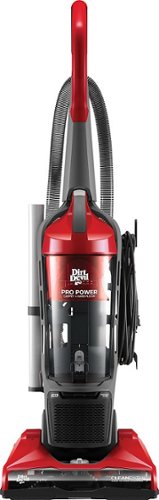
Dirt Devil - Pro Power Bagless Upright Vacuum - Red
Dirt Devil Pro Power Bagless Upright Vacuum: Complete your weekend chores in no time with this lightweight, easy-to-use bagless vacuum, which features cyclonic technology for efficient performance. The extension wand helps reach tight spaces.
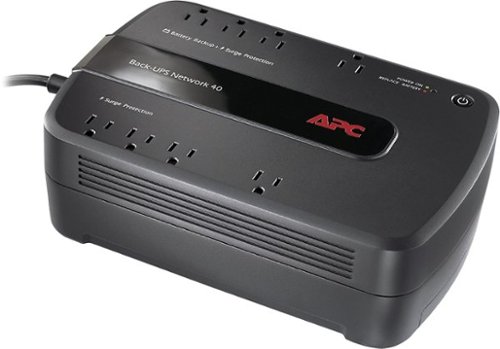
APC - Back-UPS 450VA Network 40 UPS - Black
Keep your home networking equipment working when the electricity goes out with this APC Back-UPS Network 40 BN4001 UPS that features 4 battery-backup and surge-protection outlets to ensure electronics remain powered during outages.
how do you TEST the unit to make sure that it works. I currently have a sump pump connected to it.
Quick and dirty test is to yank the power cord from the outlet you have the APC plugged into. I'm sure there is another way via the buttons/software interface, but as long as it keeps powering anything on the battery side once you unplug the APC from the wall outlet then it is good.
7 years, 7 months ago
by
Posted by:
Crystalis
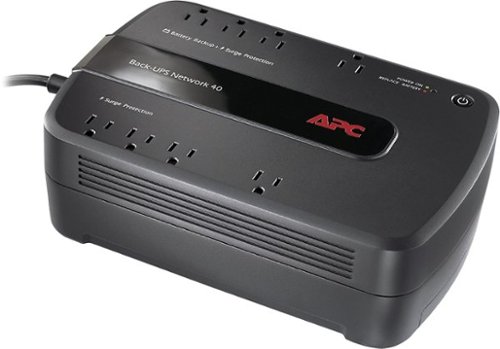
APC - Back-UPS 450VA Network 40 UPS - Black
Keep your home networking equipment working when the electricity goes out with this APC Back-UPS Network 40 BN4001 UPS that features 4 battery-backup and surge-protection outlets to ensure electronics remain powered during outages.
what is the correct use of this battery backup I have- phone-printer-modom-speaker-wifi- monitor In which outlet do I use to plug them in to which slot-----surge protector or battery surge I am very confused thank you
It all depends on which ones you want to work once power goes out. Battery/surge means that outlook both provides surge protection and offers battery power if the power to the outlet fails. Surge merely offers surge protection and anything plugged into those outlets will turn off when the power to the outlet fails.
7 years, 7 months ago
by
Posted by:
Crystalis
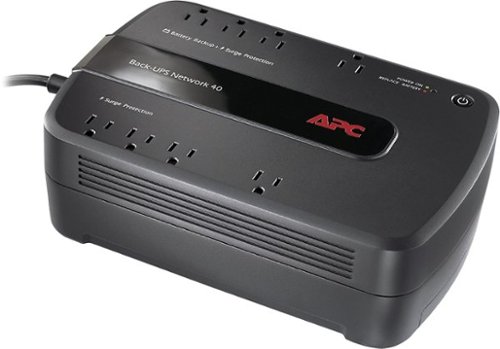
APC - Back-UPS 450VA Network 40 UPS - Black
Keep your home networking equipment working when the electricity goes out with this APC Back-UPS Network 40 BN4001 UPS that features 4 battery-backup and surge-protection outlets to ensure electronics remain powered during outages.
Every time an air conditioner, garbage disposal, etc turns on in my house, this thing beeps LOUD in my home office. How do I turn it off?
It came with a USB management cable, if you attach the cable to your PC from the device you can then run the management software and change the alert settings. I believe it came with the management software as well, but the manufacturer's site should have the latest version if you can't find that. The management cable that came with it is just a standard USB "A to B" style cable, if I'm not mistaken. That's in case you can't find the one that came with the device.
7 years, 7 months ago
by
Posted by:
Crystalis