MrSamsung
MrSamsung's Stats
Reviews
- Review Count0
- Helpfulness Votes0
- First ReviewNone
- Last ReviewNone
- Featured Reviews0
- Average Rating0
Reviews Comments
- Review Comment Count0
- Helpfulness Votes0
- First Review CommentNone
- Last Review CommentNone
- Featured Review Comments0
Questions
- Question Count0
- Helpfulness Votes0
- First QuestionNone
- Last QuestionNone
- Featured Questions0
- Answer Count1004
- Helpfulness Votes548
- First AnswerJune 2, 2009
- Last AnswerApril 22, 2013
- Featured Answers0
- Best Answers76
MrSamsung's Reviews
MrSamsung has not submitted any reviews.
MrSamsung's Questions
MrSamsung has not submitted any questions.

Samsung - Galaxy S II 4G Mobile Phone - Black (T-Mobile)
The Samsung T989 Galaxy S II 4G mobile phone features a 4.5" Super AMOLED Plus touch screen for easily navigating the Android operating system. An 8.0MP camera with flash captures still images and videos up to 1080p high-definition resolution. Requires a minimum $20/month Web access fee with all Classic voice plans. Early termination fees may apply.
Price Match
In TMobile's website they sell it as replacement phone with no contract extension for $529.99, would you match that price? I am a current Tmobile subscriber under contract.

Samsung - DVD Player with HD Upconversion - Black
This DVD player features 1080p upconversion for watching standard-definition DVDs in high-definition and DTS and Dolby Digital decoders for a lush soundscape.

Samsung - Refurbished 3D Wi-Fi Built-In Blu-ray Player
Enjoy your favorite movies in stunning detail with this Blu-ray player that features 3D support for another dimension of entertainment. AllShare technology connects your home, allowing you to stream your PC audio and video files to your HDTV. Smart Blu-ray Player Get a world of instant entertainment with this smart Blu-ray player. Connect to the Internet and stream movies, listen to music and access a wide variety of other content on your HDTV. Learn more about smart products. YouTube Flickr Blockbuster This product has been refurbished. Learn more.
whats the differents between wi-fi ready and wi-fi built in?

Samsung - DVD Player with HD Upconversion - Black
This DVD player features 1080p upconversion for watching standard-definition DVDs in high-definition and DTS and Dolby Digital decoders for a lush soundscape.
Will any Samsung DVD player be compatible with my samsung remote control
I have a new Samsung 40 inch LCD TV. I am looking at getting a Blue-Ray player. I would liek to use just ONE remote control. Will any Samsung DVD player be compatible with my samsung remote control? - thank you.
If you are looking for a Samsung Blu-Ray player, the product you asked the question under will not be what you are looking for. I would suggest looking at the BD-D5100 and higher models for Blu-Ray Playback. Additionally, since all of the Samsung BD Players offer Anynet+, and most Samsung TVs offer Anynet+, you should be able to control the BD Player through the TV's own remote control.
-MrSamsung
-MrSamsung
Products from my answer

Samsung - Blu-ray Disc Player - 1080p
14 years, 2 months ago
by
Posted by:
MrSamsung
from
SamsungHQ

Samsung - Refurbished Wi-Fi Ready Blu-ray Player with HDMI Cable
See movies come to life in brilliant high-definition with this Blu-ray player's 1080p video output. AllShare lets you enjoy music, video and photo files stored on your PC via the player. The included HDMI cable delivers stunning high-definition audio and video signals. Smart Blu-ray Player Get a world of instant entertainment with this smart Blu-ray player. Connect to the Internet and stream movies, listen to music and access a wide variety of other content on your HDTV. Learn more about smart products. Netflix Pandora YouTube Flickr Blockbuster This product has been refurbished. Learn more.
Is there only one compatible wireless adapter for this Blu-ray?
Currently, the only wireless adapter that can be used with the appropriate Samsung BD Players is the Samsung Linkstick WIS09ABGN. The reason for this is that all other usb wireless adapters require drivers to work. Since there is no feasible way to transfer and save hundreds of different drivers for each adapter on the players, Samsung created a USB wireless adapter that will work 100% of the time (plug-n-play), with out drivers.
-MrSamsung
-MrSamsung
Products from my answer
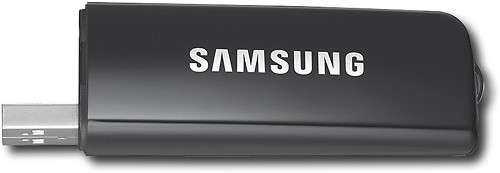
Samsung - LinkStick Wireless USB 2.0 Adapter
14 years, 2 months ago
by
Posted by:
MrSamsung
from
SamsungHQ

Samsung - Refurbished 40" Class / LCD / 1080p / 60Hz / HDTV
Enjoy your favorite movies and TV shows with this HDTV that features full high-definition 1080p resolution for clear, detailed images. Three HDMI inputs with Anynet+ allow you to easily connect and control your home theater.This product has been refurbished. Learn more.
Refurbished
What is the difference between "Factory Refurbished" and just "Refurbished" like this TV? And does Best Buy offer a protection Plan with a refurbished TV, if not why?

Samsung - Refurbished 32" Class (31-1/2" Diag.) - LCD - 720p - 60Hz - HDTV
This HDTV features Dolby Digital Plus and SRS TheaterSound technology for clear, crisp audio. The 720p resolution delivers exceptional image detail and clarity. This product has been refurbished. Learn more. This HDTV features Dolby Digital Plus and SRS TheaterSound technology for clear, crisp audio. The 720p resolution delivers exceptional image detail and clarity. This product has been refurbished. Learn more.
I was told this model has PIP, but there isn't anything in the description that says it has PIP.
This unit does actually have a 1-tuner PiP system. PiP 1-tuner systems only allow for one cable connection to be shown at a time on the screen. In order to connect it up, you will need a hard line going into the TV (cable coax) and an active secondary connection (HDMI, component, PC). To activate it up, either head into the TV's menu or click the Tools button on the remote control.
Again, you will need both a coax connection and a secondary input connection in order to properly activate and view PiP on your set. If your option is grayed out, this means that one of the required connections is not active and connected properly.
-MrSamsung
Again, you will need both a coax connection and a secondary input connection in order to properly activate and view PiP on your set. If your option is grayed out, this means that one of the required connections is not active and connected properly.
-MrSamsung
14 years, 2 months ago
by
Posted by:
MrSamsung
from
SamsungHQ

Samsung - 15.6" Laptop - 4GB Memory - 320GB Hard Drive - Black/Silver
This laptop features a DL DVD~RW/CD-RW drive that lets you create custom DVDs and CDs. An Intel~ Pentium~ processor elevates multitasking capabilities, boosts productivity and enhances your entertainment and Internet browsing experiences.Windows 7 Home Premium installedLearn more.Learn more about Intel~ processors.Information provided by Intel.
can this laptop last for online gaming without crashing its system?

Samsung - 15.6" Laptop - 4GB Memory - 320GB Hard Drive - Black/Silver
This laptop features a DL DVD~RW/CD-RW drive that lets you create custom DVDs and CDs. An Intel~ Pentium~ processor elevates multitasking capabilities, boosts productivity and enhances your entertainment and Internet browsing experiences.Windows 7 Home Premium installedLearn more.Learn more about Intel~ processors.Information provided by Intel.

Samsung - Refurbished 2-1/10" Soundbar with Powered Wireless Subwoofer
This soundbar features a 2-1/10" woofer and a 3/5" soft dome tweeter for brilliant audio. A wireless subwoofer, along with Dolby Digital and DTS decoders, delivers a lush soundscape.This product has been refurbished. Learn more.