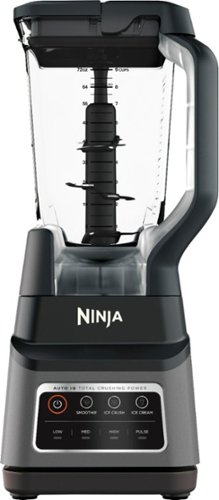stirfry
stirfry's Stats
- Review Count35
- Helpfulness Votes100
- First ReviewOctober 27, 2019
- Last ReviewAugust 21, 2024
- Featured Reviews0
- Average Rating4.5
Reviews Comments
- Review Comment Count0
- Helpfulness Votes0
- First Review CommentNone
- Last Review CommentNone
- Featured Review Comments0
Questions
- Question Count0
- Helpfulness Votes0
- First QuestionNone
- Last QuestionNone
- Featured Questions0
- Answer Count2
- Helpfulness Votes0
- First AnswerDecember 21, 2019
- Last AnswerOctober 21, 2021
- Featured Answers0
- Best Answers0
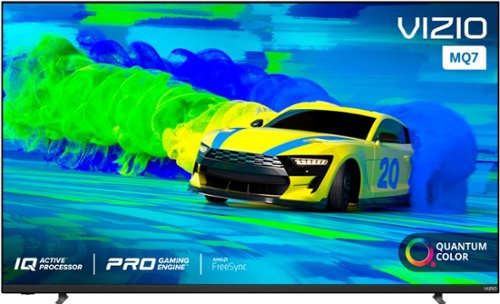
VIZIO - 55" Class M7 Series 4K QLED HDR Smart TV
Immerse yourself in the infinite possibilities of 4K streaming in award-winning Quantum Color with the all-new VIZIO M-Series 4K HDR Smart TV. M-Series combines a best-in-class active full array backlight with over a billion colors to create a true-to-life picture with an incredible color spectrum. Dolby Vision High Dynamic Range (HDR) combined with a full array backlight delivers stunning picture quality, transporting you into the story through richer contrast, brighter highlights, and eye-popping color. The lightning-fast VIZIO IQ Active processor delivers enhanced picture processing and a faster entertainment browsing experience, while the ProGaming Engine with Auto Game Mode, Variable Refresh Rate with AMD FreeSync, HDR gaming with Dolby Vision and HGiG, ultra-low input lag, and newly-added gaming menu take console gaming to a whole new level. Enjoy the award-winning SmartCast platform loaded with the best selection of built-in apps, an all-new Voice Remote, Bluetooth headphone capability, and Apple AirPlay 2 and Chromecast built-in. When paired with an M-Series sound bar, the sleek and versatile dual-purpose TV stand can adjust in height to accommodate a sound bar or serve as a dock when mounted for truly seamless TV and sound integration. M-Series breaks new ground in Smart TV entertainment and convenience.
Some Nice Features, Good Picture Takes Time
Customer Rating

4.0
Posted by: stirfry
from Detroit, MI
on October 9, 2021
The Vizio M-Series Quantum 55 has some very nice features, but achieving a good picture takes a considerabe amount of time and tweaking. In addition, the proprietary operating system and lack of composite / component jacks will create some limitations for some users.
Let’s start with the nice features. Packaging of the TV was very secure, and removing it and the associated packaging from the box was very straightforward. I really liked that the stand legs were of a substantial metal material and that they could be set at two different heights. I chose the lower height because I would not have any accessories (such as a sound bar or Blu-Ray player) in front of the TV. The difference in height settings is about two inches, and the TV is very stable on the stand legs. In addition, the installation of the legs is error-proofed so you can't install the legs backwards or on the wrong side.
Upon first powering up the TV, setup was easy. Be sure to know your WiFi credentials if you are going to be using the smart features of the TV (you can also use a direct ethernet connection). Some software updates were required, which took about 10 minutes in total (there were three updates). Overall, I had the TV set up and running in well under 30 minutes. Vizio TVs do not use a Roku or Android interface, like many other smart TVs—they use a proprietary operating system. The TV does feature a lot of manufacturer pre-loaded apps and an app store; however, the apps are somewhat limited compared to what can be installed on an Android or Roku TV. However, most popular streaming service apps were available, so for most users, this will not be an issue.
Vizio TVs feature Watch Free+, which has an extraordinary number of free TV channels and movies. While I would not call Watch Free+ a cable replacement package, there are news and weather stations, larger local network stations, and a number of stations that play syndicated content. I found the Watch Free+ guide a bit limiting in looking ahead, but it’s better than no guide at all.
The inputs on this Vizio set include four HDMI ports (one is an ARC), ethernet, standard antenna, and USB. There is also a optical audio out and an analog audio out. For those of us with older electronics such as a VCR, gaming device, or even an older DVD player, there are no composite jacks or component jacks. This was a huge disappointment. I can purchase a converter for these devices, but that’s more cost and more wires to deal with. Adjusting the picture to an acceptable quality took a long time. None of the pre-programmed picture settings was even close to properly balancing good skin tones with the color of other content. I was finally able to achieve a good balance with the calibrated setting with Ambient Light Sensor Off, Backlight 90, Brightness 50, Contrast 50, Color 75, Tint 0, Sharpness 20, Coor Temp Normal, Black Detail Medium, and Active Full Array Medium. These settings also yielded bright whites and dark blacks. It took me longer to adjust the picture than to set up the TV!
One very strange phenomenon on this set--in the top right corner of the screen, when viewing through the HDMI or USB, there is a very small and barely noticeable quarter circle that is completely black with a purple outline. When not viewing through the HDMI or USB, the quater circle becomes larger in size and quite noticeable. This can't be dead pixels because the size of the quarter circle is not consistent between inputs. I am hoping it is a software glitch that will be fixed with a future update.
Overall, this TV does provide good value. The free content is a nice bonus, but the absence of composite/component jacks was a drawback. While I was able to finally achieve a good picture, adjusting it took a bit of time and patience.
I would recommend this to a friend!
Mobile Submission: False
+3points
3out of 3found this review helpful.

ASUS - Zenbook 14" Laptop - AMD Ryzen 5 - 8GB Memory - NVIDIA GeForce MX450 - 256GB SSD
This 14-inch Full HD display provides stunning visuals, while the AMD Ryzen 5 processor and 8GB of RAM power through everyday software and support smooth multitasking. This Wi-Fi and Bluetooth-enabled ASUS ZenBook laptop has a 256GB SSD for rapid boots.
Great Value - Powerful Laptop With Few Drawbacks
Customer Rating

5.0
Posted by: stirfry
from Detroit, MI
on May 25, 2021
Shopping for a new laptop can be a daunting task. It seems like for every laptop, there are a lot of positive reviews and at least a good number of negative reviews. The key to finding the laptop you will love is to know what you will be using it for and then narrowing down the list to those that have specs that will meet your needs.
This Asus laptop is very aesthetically pleasing, with an attractive dark gray color and a nicely machined metal cover. Weighing in at 3 pounds 6 ounces (with the charger) is great for a lightweight laptop that packs good processing power. I often bike to work and the less weight on my shoulders the better.
The laptop was easy to set up and get started. Entering a small amount of information, agreeing to terms and conditions, and installing a few updates took only a few minutes. I was also very happy there was not an excessive amount of bloatware pre-installed. This seems to be more the norm now, which is refreshing.
Let’s get to performance. This is where my first paragraph comes into play. This Asus laptop features the awesome AMD Ryzen 5 5500U processor along with the dedicated NVIDIA GeForce MX450 graphics processor (GPU). Dedicated GPUs add quite a bit of performance to any laptop, as they can perform calculations more rapidly than the main processor. There is a reason why password hackers use GPUs for their work instead of CPUs! Regardless, I ran the system through Cinebench and it registered a whopping 6679 in multi-core mode, which was better than some 11th generation Intel i7s with the integrated IrisXE graphics. Considering the Ryzen 5 is supposed to be in line with the Intel i5, this was very impressive. Even more impressive was the single core mode score of 1169.
These numbers might not mean much to you, but they are important to understand when shopping for a laptop. Not all applications use multiple cores. Usually, the applications that do involve video encoding, CAD, graphics heavy games, and art programs. If you don’t use these types of apps, the multi-core number is meaningless. If you are using internet browsing, word processing, e-mail, and spreadsheets, these are all single core applications. Therefore, the single core performance number is of better use to you. Just because a laptop performs well in the multi-core mode does not mean it will perform well in the single core mode.
This laptop had a Cinebench score almost triple that of my 1-year old 10th gen i7 laptop in multi-core mode, and about a 20% higher score in single core mode. You can feel the difference in the way the laptop handles everyday tasks. They are faster, webpage scrolling is faster and smoother. In addition, the video encoding I performed in Handbrake completed in less than half the time!
For the gamers out there, the Heaven benchmark at 1920X1080 resolution with medium quality ran at 30-45 FPS, while high quality at the same resolution was at 25-35 FPS. So this laptop will handle moderately complex graphics gaming without issue.
Now let’s get to some of the other key features. The laptop hosts an HDMI port, one standard USB port, and two USB-C ports. If you have the laptop plugged in, this will take up one of the USB-C ports. I would have liked to have had one additional traditional USB port, as one is usually taken up by a wireless mouse. You will need a USB hub if your needs are like mine.
The keyboard is the feature I am least satisfied with. The keyboard is the same dark gray color as the rest of the laptop, and the key designations are printed with black ink. There are several viewing angles where you cannot see which key is which. In addition, the power button is right next to the delete key, and I found myself on several occasions hitting the power button instead of delete—putting the laptop into hibernation. Otherwise, the keyboard has good feel and is responsive. I also like that the keyboard tips up slightly when the display is tilted past vertical.
The track pad is also nice and large, accommodating a good number of hand positions for typing and moving the cursor around.
The laptop’s display is reasonably sharp and bright. I found it average for a laptop in this price range. The screen only folds back to about 45 degrees from vertical and does not feature a touch screen. So if you want to double the use of this laptop as a tablet through an application like BlueStacks, this laptop will not work well for you.
Battery life was outstanding (I get about 6 hours out of it at 30% brightness with everyday tasks).
For the price point, this laptop packs quite a bit of power in both multi-core and single-core mode, as evidenced by the Cinebench and Heaven benchmarking scores. Some of the fancier features are missing from this laptop (back-lit keyboard, touch-screen, and 2-in-one capability), but you are not going to find that in this price range.
Power: 5 stars
Features: 4 stars
Value: 5 stars
Features: 4 stars
Value: 5 stars
I would recommend this to a friend!
Mobile Submission: False
+4points
4out of 4found this review helpful.

Philips Norelco - CareTouch, Rechargeable Wet & Dry Shaver with Pop-Up Trimmer, S3210/51 - Ash gold
Philips Norelco CareTouch, Rechargeable Wet & Dry Shaver with Pop-Up Trimmer, S3210/51
Great Everyday Shaver, Improves on Older Designs
Customer Rating

5.0
Posted by: stirfry
from Detroit, MI
on April 2, 2021
The Philips Norelco Shaver of this design has been around for ages, and I can see why. I have owned several of these over the years and keep coming back to it because of its shave quality and reliability.
This new design features better gripping surfaces, which improves the performance if you are using it with wet hands or in a wet area, like the shower. In addition, the 3-bar charging indicator is a really nice add--on previous versions, you would get a blinking single light when the charge was low, and more than once I would run out of juice in the middle of a shave. No longer will that happen. I just charge it when it gets down to one bar.
One of my favorite features of the shaver is the side trimmer. This trimmer provides very crisp sideburn trimming and also trimming of the hair around my ears. It also works well for trimming of light nose hair.
As with any new shaver, I get some irritation with the first few shaves. this is stated in the manual, and mine goes away after just a few shaves.
I love the ability of this shaver to provide a close shave, even in harder to reach areas.
I would recommend this to a friend!
Mobile Submission: False
0points
0out of 0found this review helpful.

Crock-Pot - Express Oval Multi Function Pressure Cooker
The Crock Pot Express 6-Quart Oval Max Pressure Cooker combines 9 appliances in 1 for space-saving versatility. Designed with an oval shape, it easily fits large pot roasts or a full rack of ribs without having to slice or stack. The larger cooking surface is perfect for serving the family and achieves more even sautéing and searing. Special features like the One-Hand Easy-Fit lid and No-Spin oval pot create an effortless kitchen experience. The Easy-Fit lid makes it easy to align the lid without having to twist and turn, while the No-Spin pot stays steady, eliminating spinning while stirring your favorite meals and other thick dishes. Additional features include the Quick Clean function for refreshing the cooking pot and gasket with the push of a button, and the Easy Release steam dial, which keeps your hand away from the steam when releasing pressure.
Many Nice Features
Customer Rating

5.0
Posted by: stirfry
from Detroit, MI
on March 24, 2021
Our family uses pressure cookers / slow cookers quite a bit, and when we saw this product, which features an oval pot, we decided to give it a try. Overall, the unit has many nice features. There aree some drawbacks, but there are no cokkers on the market that are not without some faults.
Let's start with the good. There's plenty of it. The 6 quart size with the oval shape provides more surface area for sauteeing and browning, especially large cuts of meat. We used it to brown a pork shoulder that we later used this pot to make pulled pork (which turned out great). In addition, the oval shape prevents the pot from rotating while stirring. In addition, the pot is not as deep, making it a great option for serving from it. The lid locks very securely and has easy markings on it, which makes it great for novice users. There is also a nice pressure status bar with five bars to indicate the level of pressure achieved. We found that the valve seals at 4 bars, and the pressure is fully achieved at 5 bars. It takes about 15-20 minutes to fully pressurize.
The unit achieves about 3.3 - 6.5 psi under low pressure and 6.5 - 10 psi for high pressure. This is slightly lower than other pressure cookers we have. However, the pressure is still quite adequate to cook foods in similar times to the other cookers. Because the steam release dial is separate from the pressure release valve, there is no worry about getting hot steam all over your face when flipping the lid. This is a huge plus. Cleaning is super easy with the coated pot. Another great feature is that the "keep warm" feature automatically comes on when cooking time is done.
Now let me touch on some of the drawbacks. FIrst is that we're worried about the coating on the pot getting amaged or coming off. The manual states not to use metal tongs or spoons, but that is what we generally use to handle larger pieces of meat, especially when browning. Other pressure cookers have stainless steel pots. When the unit is fully pressurized, there is no beep indicating such. This would be a nice feature to add. That way, when you set the unit to start and then you are away from the unit, the sound of the beep will encourage you to look at your watch and then estimate when the cooking will be done. One larger annoyance is that if you need to adjust the cooking time, it can't be done on the fly. You have to stop the current cook time, reset it, and start it again. You lose about 5 minutes of what should be cook time because of this. The biggest annoyance is the sautee function itself. We found that the temperature seems to cycle between low and high on this feature. You hear the meat sizzle, and then it stops sizzling. Then it starts, then it stops. The unit does a good job browning, but it just takes longer beause of the cycling temperatures. I don't know if it's like a timing mechanism to remind you to rotate the meat, but to us it was annoying.
In summary, the oval shape provides many advantages--easy stirring, accommodating larger pieces of meat, and a shallower pot wchich is great for serving. Pressures are good to cook meals quickly, and the slow cooker functions well. We believe these advantages outweigh the drawbacks discussed above.
I would recommend this to a friend!
Mobile Submission: False
+1point
1out of 1found this review helpful.
Now that quality you've come to love from GE Appliances is available right on your countertop thanks to an array of toaster options to suit your family's busy lifestyle. Whether it's a two-slice toaster or four-slice toaster, you'll appreciate the reliable, efficient performance and timeless stainless steel finish that make every GE Appliances toaster the perfect complement to your kitchen. Toasters come equipped with handy features including 7 Shade settings for your perfect toast, an Frozen, Bagel and Cancel settings to make managing your toasting experience simpler. Get more done in the kitchen with toasters and toaster ovens from a brand you trust.
Mostly Good Basic Toaster With Some Quirks
Customer Rating

4.0
Posted by: stirfry
from Detroit, MI
on January 22, 2021
This basic toaster replaced an older basic toaster, also made by GE. The toaster is good overall, but it does have some quirks.
First, the appearance of the toaster is very simple and modern, with a stainless steel finish and let lights surrounding the buttons. The LED lights are very crisp and illuminate nicely. I also liked that the cord was long enough to wrap around the bottom of the toaster in the case the outlet is on the opposite side of the toaster from where the cord comes out.
For toast made with regular bread, I found that settings less than 3 can be a bit unpredictable in the darkness of the toast. Most times, setting 1 will just warm the bread with no browning. Setting 2 will yield a very light brown, a bit uneven, with no browning at the top of the bread. Setting 2.5 was has the most variation, with medium brown on one side and only light brown on the other. Setting 3 provided light brown on both sides and took two minutes. Setting 4 added about 15 seconds to the toasting time and yielded a nice medium brown on both sides. Once at setting 5, at least one side of the bread yields a medium to dark brown.
For bagels, there is a separate setting. However, you need to refer to the book in order to know which direction to put the bagel halves in. On my last GE toaster, there was a picture on the front of the toaster that reminded me. I found the setting at 1.5 provided an excellent result, with good warmth and no color. Higher settings result in graduated browning. I found the bagel setting to be very consistent and predictable.
I did not try anything on the frozen setting yet.
I would recommend this to a friend!
Mobile Submission: False
0points
0out of 0found this review helpful.
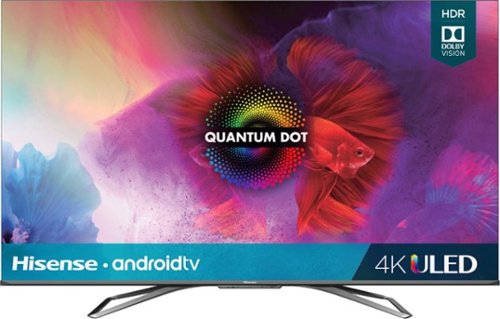
Hisense - 65" Class H9G Quantum Series LED 4K UHD Smart Android TV
Enjoy a cinematic theater experience at home with this 65-inch Hisense H9G quantum 4K Android TV. Quantum dot technology combined with Dolby HDR deliver high definition to video streaming and games, and the various backlighting and dimming options provide a brilliant picture in any lighting. This 65-inch Hisense H9G quantum 4K Android TV has voice command so you can skip the remote and go straight to your favorite program.
Great TV; Stunning Picture; Feature-Packed
Customer Rating

5.0
Posted by: stirfry
from Detroit, MI
on August 25, 2020
Review Summary:
The Hisense H9G 65” Quantum Dot Andriod TV is an outstanding TV at a great price point. The set has a lot of features found on much more expensive TVs, including local dimming, Dolby Vision, a 120Hz VA panel, HDR10 and HDR 10+, Google Assistant, built-in Chromecast, and Dolby 5.1 audio pass-through. This TV does have some minor drawbacks that can be easily overcome. For example, the picture settings out of the box were simply awful, but with the ability to highly customize the settings, an outstanding and stunning picture was achieved. The set also required a lot of updating right out of the box, which made initial setup a little longer than expected.
The Hisense H9G 65” Quantum Dot Andriod TV is an outstanding TV at a great price point. The set has a lot of features found on much more expensive TVs, including local dimming, Dolby Vision, a 120Hz VA panel, HDR10 and HDR 10+, Google Assistant, built-in Chromecast, and Dolby 5.1 audio pass-through. This TV does have some minor drawbacks that can be easily overcome. For example, the picture settings out of the box were simply awful, but with the ability to highly customize the settings, an outstanding and stunning picture was achieved. The set also required a lot of updating right out of the box, which made initial setup a little longer than expected.
TV Install and Setup:
The Hisense 65” TV is quite easy to remove from the box, and the base stand installs without much effort. I chose to hang the TV on the wall, using an existing mount I had from a previous TV of the same size. Note there is curvature of the back panel from top to bottom, so you’ll need about a ½” or ¾” spacer to have the TV hang perfectly vertical or slightly angled down. Also remember to hook up your input cables beforehand, as only some are accessible on the side panel. On this TV, I used the ethernet port, two HDMI connections, the coax connection for a digital antenna, and the composite connection for an older video game console. There are some cable management channels on the back panel of the TV, which helps reduce the spaghetti bowl of wires that often comes with wall-hanging TVs.
The Hisense 65” TV is quite easy to remove from the box, and the base stand installs without much effort. I chose to hang the TV on the wall, using an existing mount I had from a previous TV of the same size. Note there is curvature of the back panel from top to bottom, so you’ll need about a ½” or ¾” spacer to have the TV hang perfectly vertical or slightly angled down. Also remember to hook up your input cables beforehand, as only some are accessible on the side panel. On this TV, I used the ethernet port, two HDMI connections, the coax connection for a digital antenna, and the composite connection for an older video game console. There are some cable management channels on the back panel of the TV, which helps reduce the spaghetti bowl of wires that often comes with wall-hanging TVs.
Powering up, the TV asks for your Google account information, so have it handy. I found it kind of cool that the TV suggested the installation of compatible Android apps that were installed on my other Android devices. For example, I did not think about certain family games that might be fun to play on the big screen, like Ticket to Ride. While I did not accept the suggestions, I’ll keep them in mind for later. The TV did require a significant time to update both the Android operating system and the pre-installed apps. The entire process took at least 15 minutes, even on a high-speed broadband connection. The TV automatically checks for updates regularly and installs the updates while the TV is not active. Channel programming for the digital antenna worked well, and the rest of the setup was intuitive and went smoothly. Like other operating systems for TVs, the Android system takes some getting used to, but it works well. Overall, I like it better than Roku TVs.
Watching Video:
The first thing you’ll probably notice with this TV is the brightness out of the box. Especially if you are replacing an older TV, wow—this TV is bright. But I found the brightness to be way too much (even in a well-lit room), and the color saturation was way too high. Fortunately, the picture is highly customizable. The picture adjustments can be made for each input independently, or applied to all inputs. Rtings.com does a really good job recommending calibration settings for most TVs. I found that their recommendation of the Theater Night picture setting with color, contrast, and brightness at 50; sharpness and tint at 0; local dimming at high; color temperature low; disabled eco settings and turned-off auto light sensor produced a simply unbelievable picture with very accurate color and deep blacks. I also disabled the motion settings (I don’t care for the soap opera effect), but I did set the digital noise reduction to medium. I found that this setting really improves the picture of lower resolution pictures, especially older TV shows like Star Trek TNG, Quantum Leap, etc.—as well as gameplay on my older video game console. Once I had the picture settings locked in, I could not believe how stunning the picture was. The picture rivaled that of much higher priced sets. The built-in Chromecast worked flawlessly. Blu-Ray playback was nothing short of phenomenal. I have not watched any 4K content yet, but I have no doubts that I will be blown away yet again--especially with the dedicated Dolby Vision picture settings.
The first thing you’ll probably notice with this TV is the brightness out of the box. Especially if you are replacing an older TV, wow—this TV is bright. But I found the brightness to be way too much (even in a well-lit room), and the color saturation was way too high. Fortunately, the picture is highly customizable. The picture adjustments can be made for each input independently, or applied to all inputs. Rtings.com does a really good job recommending calibration settings for most TVs. I found that their recommendation of the Theater Night picture setting with color, contrast, and brightness at 50; sharpness and tint at 0; local dimming at high; color temperature low; disabled eco settings and turned-off auto light sensor produced a simply unbelievable picture with very accurate color and deep blacks. I also disabled the motion settings (I don’t care for the soap opera effect), but I did set the digital noise reduction to medium. I found that this setting really improves the picture of lower resolution pictures, especially older TV shows like Star Trek TNG, Quantum Leap, etc.—as well as gameplay on my older video game console. Once I had the picture settings locked in, I could not believe how stunning the picture was. The picture rivaled that of much higher priced sets. The built-in Chromecast worked flawlessly. Blu-Ray playback was nothing short of phenomenal. I have not watched any 4K content yet, but I have no doubts that I will be blown away yet again--especially with the dedicated Dolby Vision picture settings.
Remember that this TV has a VA panel, which means that you tend to get deeper blacks, but steep viewing angles degrades the quality of the picture. For most setups, the viewing angle is never really steep enough for this to cause a problem. One other note for gaming on newer consoles—to reduce the lag or “digital dragging” in the picture while playing games with high frame rates, there is a dedicated Game picture mode that is specifically designed for this purpose—but your regular TV viewing will not look good (thereby the greatness of independent settings for each input)! My kids had no complaints about lag whatsoever with the Game setting.
Other TV Features:
Sound from the TV is rich enough for a living room TV. There is plenty of volume level, and while you won’t get the rumble of a surround sound system from the stock speakers, there is enough bass to be pleasing. The Google Assistant microphone is on the bottom of the TV and has a separate on/off switch. In addition, you can set Google Assistant to be active only when the TV is on, or all the time. The microphone picks up your voice from quite a distance. I have used the Assistant to start up apps on the TV, check weather and sports, play Pandora music, search for free movies, and adjust the thermostat. I find that Google Assistant works well most of the time, although some Android apps have not fully taken advantage of Google Assistant yet. You just have to know what it can be used for. The remote is well-laid out and is typical of one for an Android TV. The remote works well from a distance and it also has the Google Assistant button built in.
Sound from the TV is rich enough for a living room TV. There is plenty of volume level, and while you won’t get the rumble of a surround sound system from the stock speakers, there is enough bass to be pleasing. The Google Assistant microphone is on the bottom of the TV and has a separate on/off switch. In addition, you can set Google Assistant to be active only when the TV is on, or all the time. The microphone picks up your voice from quite a distance. I have used the Assistant to start up apps on the TV, check weather and sports, play Pandora music, search for free movies, and adjust the thermostat. I find that Google Assistant works well most of the time, although some Android apps have not fully taken advantage of Google Assistant yet. You just have to know what it can be used for. The remote is well-laid out and is typical of one for an Android TV. The remote works well from a distance and it also has the Google Assistant button built in.
Conclusion:
I really think the Hisense H9G Quantum Dot Android TV is a great TV. The set is feature-packed and offers a stunning picture (once it’s properly calibrated) at a very competitive price. This TV is far superior to a similarly sized set I purchased only a few years ago. I would highly recommend it.
I really think the Hisense H9G Quantum Dot Android TV is a great TV. The set is feature-packed and offers a stunning picture (once it’s properly calibrated) at a very competitive price. This TV is far superior to a similarly sized set I purchased only a few years ago. I would highly recommend it.
I would recommend this to a friend!
Mobile Submission: False
+2points
2out of 2found this review helpful.
All the Power You Expect, without the Cord. Go where ambition takes you with the Cordless Hand Mixer from KitchenAid. Designed with a powerful rechargeable Lithium Ion Battery, the new cordless hand mixer delivers optimal run time and performance, so you can cook wherever*, whatever, and however you choose. Make up to 200 cookies on a full charge.***Indoor use only. **Based on 4 batches of chocolate chip cookies.
A Nice Mixer
Customer Rating

4.0
Posted by: stirfry
from Detroit, MI
on July 10, 2020
The KitchenAid cordless hand mixer is a nice mixer for everyday baking use. The seven speeds provide plenty of power and it is very nice to not have a cord always getting in the way. Having a lithium ion battery as the power source, the power of the mixer is rather constant as the battery runs down, until the battery is nearly completely drained--just think about newer power tools, it is the same type of experience. The mixer features a light indicating the strength of the charge. The light stays green until it's down to 30% power, at which it turns yellow. There was no discernible difference in power at the 30% level. I was able to make one batch of brownies and another batch of chocolate chip cookies on one charge, and the battery indicator had not dropped to the "yellow" 30% state of charge, meaning there was plenty left to go. Like with other battery operated devices, it's always good to know in advance when you are going to be using it because that way you can make sure it is fully charged up. Nothing is worse than needing a battery operated device and seeing that the battery is dead or near dead. Sometimes you just can't wait for the recharge. The soft start / stop feature is a nice touch to prevent splatters.
I would recommend this to a friend!
Mobile Submission: False
+1point
1out of 1found this review helpful.

Samsung - Galaxy Book Flex Alpha 2-in-1 13.3" QLED Touch-Screen Laptop - Intel Core i7 - 12GB Memory - 512GB SSD
Samsung Galaxy Book Flex a Convertible 2-in-1 Laptop: Stay productive at work with this Samsung Galaxy Book Flex laptop. The Intel UHD integrated graphics render vivid visuals on the 13.3-inch Full HD touch screen, while the 512GB SSD ensures speedy file storage and access. This Samsung Galaxy Book Flex laptop has an Intel Core i7 processor and 12GB of RAM for running multiple programs at once.
Very Well Executed
Customer Rating

5.0
Posted by: stirfry
from Detroit, MI
on June 5, 2020
The Samsung 13.3” 2-in-1 Flex Alpha is a very well executed 2-in-1 package. I will start with a general review of the laptop and then move into how I customized it better for my use.
The build quality of the device is excellent, with nicely beveled edges, consistent and even gaps, and good overall feel, especially when lifting the lid. The unit is compact and light, as would be expected from a laptop of this class. Two USB 3.0 ports on one side and a USB-C port on the other side allow for plenty of peripheral connections. A nice addition is a full-size HDMI port, for connecting an external monitor. The keyboard keys are a bit shallow for my taste, but does not take much to get used to. After using the laptop for several days, I was happy with its overall performance. I don’t use trackpads too much, but the one on this unit worked well.
The display on this laptop is by far its best feature. The QLED display is effortlessly bright and has outstanding contrast, with deep blacks and bright whites. Movies were stunning and even using the laptop for 8+ hours a day, my eyes did not tire from the display. In the first week using the laptop, I was curious to test the advertised battery life, which, at nearly 20 hours, seemed a bit exaggerated. In two separate sessions, I used the laptop for my typical work purposes—I had Microsoft Excel, Outlook, Chrome, Windows Explorer, WebEx Teams, and Minitab Statistical Software open, with the screen at 40% brightness. I hammered away between Excel and Minitab, with large spreadsheets and complex calculations in both programs. Both days, the battery lasted just over 7 hours. This was very well short of what is advertised, but I will admit that I was probably taxing the laptop with the work I was doing. However, the laptop was very responsive and fast, thanks to the turbo technology, 12GB of RAM, and a super fast 512 GB SSD drive. I did find the camera image to be a bit grainy, but it was good enough for use with WebEx Teams.
The lack of a dedicated GPU (I was aware of this fully) meant that video encoding was a bit slow. As an example, a conversion of one of my video creations from mp4 to mkv took the laptop just over one hour to complete, whereas on a similar unit with a dedicated GPU, it took just under 30 minutes. However, creating the video and editing the video was fine for the laptop to handle. It was the conversion that was slow.
The Flex Alpha performs well in tablet mode, and is well-executed with Windows 10. Once the keyboard is folded back, the screen auto-rotates and an android-type keyboard pops up whenever a text field is selected. Swipe and touch functions on the screen work very well. Heat does pump out of the side of the laptop when in portrait orientation.
This laptop features Intel’s 10th generation i7 chip, but be aware that it is the U-series. The U-series chips have integrated graphics and turbo technology. They are great processors, but have limited use for extreme gamers. I have played several “simpler” games on the Flex Alpha and they all performed well, but you’re not going to be able to play the high resolution 3D games at the highest frame rate without the laptop chugging. If you are looking for a dedicated gaming laptop, you will need to have a dedicated GPU, which this unit does not have.
Now, let me get to the customization. The Flex Alpha came with a bunch of Samsung bloatware, so I chose to wipe the drive clean and start with a fresh install of Windows 10. Booting from a USB DVD drive was as easy as pressing the F10 key during boot. The Windows install was flawless, except that none of the components (not even the wireless adapter) were recognized by even the latest Windows Media Creation Tool iso file. Once I installed a USB wireless dongle and installed that driver, the updates started and the machine was completely and perfectly configured in less than an hour.
A second customization involved a dual boot to an Android OS. Samsung’s BIOS does not have enough customization to complete this easily, so I instead installed BlueStacks so I would truly have both an Android tablet and a Windows laptop in one device. BlueStacks works very well on this laptop. Games played without stutter, and reading magazines on RB Digital was a pleasure with the super contrast in the display and the 13.3” screen. As a person who travels a bit by bike and by motorcycle, having one device perform the function of two is great. The Flex Alpha (and its power cord) weighs well over a pound less than my other laptop plus tablet plus their power cords. A pound might not seem like a lot until you are hauling it on your back for hours with other gear.
Overall, I feel that the Flex Alpha is a very nice package, and I’m glad I got it. It’s light, well-built, has a beautiful display, and a battery that lasts reasonably long (although not as long as advertised). The display is superb, and the overall user experience is fantastic. Well done, Samsung.
I would recommend this to a friend!
Mobile Submission: False
+11points
11out of 11found this review helpful.

Galanz - Retro 0.7 Cu. Ft. Microwave - Vinyl Black
Warm and cook food with this 18-inch vinyl black Galanz retro countertop microwave oven. The power-level knob and five-item one-touch menu offer easy operation, while the defrost programs provide hassle-free reheating. This 0.7 cu. ft. Galanz retro countertop microwave oven has a classic design that brings a nostalgic flair to your kitchen, and the turntable enables even cooking.
A Nice Microwave With a Lot of Features
Customer Rating

4.0
Posted by: stirfry
from Detroit, MI
on June 4, 2020
The Galanz microwave overall is a nice appliance with a lot of features. There are a lot of positive aspects to the microwave, but some that I was not a fan of. I'll go through the things that were good first, and then comment on some of the annoyances.
The Galanz microwave provides 700W of power output for a 0.7 cubic foot cooking area. I ordered the retro red color, and think both the style and color are rather fun. The finish of the microwave does not allow a lot of fingerprints to show quickly, which is a good thing. I really appreciate that the microwave has a rotating cook plate, which allows for more even cooking. In comparison to my larger (but older) 1200W 1.2 cubic foot microwave oven, cooking time for a completely frozen canister of soup took 6 minutes instead of 5. Not bad for a significantly less powerful microwave. The rotating dial allows a quick addition of 10 second increments to cooking time, or pushing in the know allows addition of 30 seconds at a time. The controls are very easy to use and are reasonably intuitive for quick and easy microwave use. The display is a nice size to show cook times and the clock, and the four beeps that indicate cooking is complete is a pleasant and loud enough sound. Reading the instruction manual, I was quite impressed with how you can program the microwave for different power levels and cook times (even in multiple increments) from the simple controls. For example, you can tell the microwave to run at 20% power for two minutes and then 100% power for 40 seconds. While I would not use this feature much, I do think I would need to have the book handy in order to remember such programming instructions. But I list this as a positive because it impressed me that this feature was available in such a compact and simple looking microwave.
There are a few minor annoyances with the microwave. There are no grips on the bottom of the microwave, so the units slides all over the place when opening and closing the door, or even when pressing any of the buttons. A simple fix, but disappointing. When not cooking, the display shows the time and then a red clock indicator. I kept thinking there was some type of error because the clock indicator was red. There was no error, it's just the color of the indicator. I was so annoyed by the red indicator that I enabled the power saving feature so the clock display turns off a few minutes after cooking is complete, but then I don't have a clock. Another slight annoyance is the codes on the quick programming buttons. They are labeled A-1, A-2, etc., and even though the codes are deciphered on the inside of the microwave, having them either on the buttons themselves or the display would be more helpful. One additional minor annoyance (OK, this one is a little OCD) is the rotating cook time dial. Earlier I mentioned that with this dial, you can increment the cooking time by 10 seconds at a time by rotating the dial. There is printing on that dial, and at the end of just about every cooking cycle, the printing on the dial is now at the angle you rotated the dial to. The last annoyance is for the water heating presets. The 7 oz preset heated to 160F, the 14 oz preset heated to 155F, and the 21oz preset heated to 153F. For coffee or tea, the water should be about 165-170F, so the water heating doesn't get quite hot enough.
In conclusion, the Galanz microwave is a fun color and has good styling. There are a lot of features packed into the microwave, and it cooks fast and well for its size. The pros of the microwave heavily outweigh the cons, so I would consider it a good purchase.
I would recommend this to a friend!
Mobile Submission: False
+16points
16out of 16found this review helpful.
The Ninja Professional Plus Blender with Auto-iQ features a new modern design and a more powerful motor than Ninja's original Professional Blender.* Ninja Total Crushing Blades give you perfectly crushed ice for your smoothies, frozen drinks, and ice cream. The 72 oz.** Total Crushing Pitcher is great for making large batches for the whole family with 1400 peak watts of professional power. Auto-iQ Technology provides preset programs that do the work for you, no guesswork required. *Versus BL610, based on operating wattage **64 oz. max liquid capacity
Plenty of Power; Great Features; Wonderful Blender
Customer Rating

5.0
Posted by: stirfry
from Detroit, MI
on April 27, 2020
Over the years, I've heard a lot about Ninja brand blenders, but always thought my el-cheapo counter top blender was good enough. Now having used the Ninja Professional for about two weeks, I really should have upgraded sooner. After three uses of the Ninja, the el-cheapo went in the garage sale pile and the Ninja took its place..
First, I'll talk about some of the features of the blender that might not be noticed on first glance, and then I'll talk about using the blender for several different recipes.
The positive locking lid and snap lock pouring spout are two outstanding features of this blender. There is no question if these are closed fully or not--in fact, the blender will not operate if the lid is not fully locked. The blender also has very strong suction cups on the bottom to hold it in place while blending. Even on the highest power, you can push the button and let it run without having to hold down the lid or prevent the blender from hopping across the counter. On our granite counters, the strength of these suction cups was incredibly strong--almost too much. It was difficult at times to get the blender to release from the counter. One feature we found that was not in the book was auto turn-off after one minute of blending. The book talks about turning off to prevent overheating, but no matter what the setting (high, medium, or low), the blender turns off after exactly one minute and will start up again when the blend button is pressed again. This is actually a really nice feature because several recipes call for blending for one minute at a time.
My family uses blenders for many reasons, as we make most of our own food from scratch. The first trial of this blender was a raspberry vinaigrette salad dressing with simple ingredients of fresh raspberries, virgin olive oil, vinegar, and other granular spices. This recipe only filled the blender to about 1/8 capacity. We found running the blender on low did a better job than on high, even though the recipe called for high. The high setting just flung everything to the sides of the blender, while the low setting kept the ingredients closer to the blades. With a larger amount, high probably would have been fine. Overall, a good job on this recipe.
Next up was a fruit smoothie with AutoIQ. Frozen peaches and strawberries with ice, apple juice, and a little bit of honey. We were making four servings, so the blender was 7/8 full. The Auto IQ blended at different speeds throughout the cycle, and the result was a perfectly blended refreshing drink. Well done!
The last recipe was the true test--coconut concentrate. This recipe uses coconut flakes and coconut oil, and is a very dry mixture that is blended until liquefied. Normally, we do this in a food processor because there is no way a blender can handle this. Even the recipe books say this is a tough blender job and warns of overheating. After 6 one-minute runs on high, the job was done and the mixture was perfect--and no overheating. Very impressive!
Cleaning the unit is a breeze. The lid, blender carafe and blades are separate and come apart easily. There are no hidden nooks and crannies like in other blenders, and everything is dishwasher safe. What a wonderful feature.
Overall, I would highly recommend this blender.
I would recommend this to a friend!
Mobile Submission: False
+2points
2out of 2found this review helpful.
stirfry's Questions
stirfry has not submitted any questions.
stirfry's Answers

BISSELL - Perfect Sweep Turbo Cordless Rechargeable Sweeper - Gray
The BISSELL® Perfect Sweep TURBO® Cordless Hard Floor and Carpet Sweeper is a quick and easy option when it comes to picking up daily dirt and unexpected messes between routine vacuum cleaning. Did the dog leave a trail of hair on the rug, or maybe the cat spilled her dry food in the kitchen? No matter the dry mess, the Perfect Sweep TURBO® can handle it. It’s small and lightweight, making it a good compliment to your regular cordless stick vacuum, plus the powerful battery provides up to 60 minutes of cordless cleaning. Did we mention it works on area rugs, carpet and hard floors? That means it doubles as a carpet vac and a hard floor vac. Plus, when you’re done cleaning, dumping the debris in the trash is quick and easy with the easy-to-empty dirt bin.
Can this vacuum dust under the bed . How high is it?
Definitely. Detach the canister and the vacuum will go almost completely flat.
2 years, 11 months ago
by
Posted by:
stirfry

Dell - Inspiron 24" Touch-Screen All-In-One - Intel Core i7 - 16GB Memory - 512GB SSD
Unleash your creativity with this all-in-one Dell Inspiron desktop computer. The 23.8-inch Full HD capacitive display delivers detailed visuals and offers smooth touch operation, while the 512GB SSD minimizes load times, letting you jump into work sessions quickly. This Dell Inspiron desktop computer has a 10th Gen Intel Core i7 processor and 16GB of RAM for running multiple programs simultaneously.
is there a plugin for speakers?
Yes, or you can use the Bluettooth as a connection.
4 years, 9 months ago
by
Posted by:
stirfry