stirfry
stirfry's Stats
- Review Count35
- Helpfulness Votes100
- First ReviewOctober 27, 2019
- Last ReviewAugust 21, 2024
- Featured Reviews0
- Average Rating4.5
Reviews Comments
- Review Comment Count0
- Helpfulness Votes0
- First Review CommentNone
- Last Review CommentNone
- Featured Review Comments0
Questions
- Question Count0
- Helpfulness Votes0
- First QuestionNone
- Last QuestionNone
- Featured Questions0
- Answer Count2
- Helpfulness Votes0
- First AnswerDecember 21, 2019
- Last AnswerOctober 21, 2021
- Featured Answers0
- Best Answers0
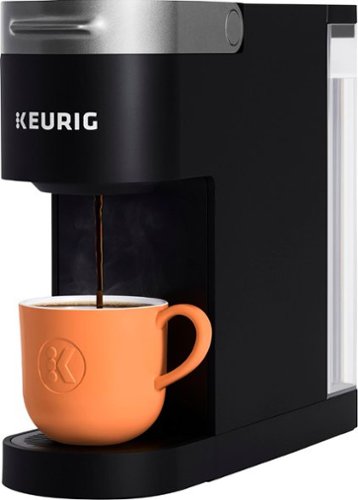
Keurig - K-Slim Single-Serve K-Cup Pod Coffee Maker - Black
Enjoy ease and great taste in little space with the Keurig® K-Slim® single serve coffee maker in Black. The K-Slim® coffee maker features MultiStream Technology™, an innovative way to more evenly saturate the coffee grounds* in every K-Cup® pod. This technique extracts full flavor and aroma from your K-Cup® pod, so you can enjoy an exceptionally flavorful experience every time you brew. At just 5” wide, the K-Slim® single serve coffee maker fits neatly on your countertop, making it the perfect choice for when space-saving and simplicity are important. The K-Slim® brewer brings together the performance and simplicity that Keurig is known for, in a slim and sleek design. You also get the convenience you desire with the capacity to brew up to four 8 oz. cups before refilling the 46 oz. removable water reservoir, and the ability to enjoy a fast and fresh-brewed 8, 10, or 12 oz. cup at the push of a button. Choose from hundreds of flavorful K-Cup® pod varieties of coffee, tea, cocoa, and more. With the K-Slim® brewer, your delicious morning cup or midday pick-me-up is always ready in minutes, and you never have to sacrifice countertop space for taste again. *vs. leading national Keurig® K-Classic® brewer
Great Beverage Maker - Improved Over Old Design
Customer Rating

5.0
Posted by: stirfry
from Detroit, MI
on March 12, 2020
I have been using the K-Slim Next Generation for about a week, side-by-side with the older generation K-Classic. For those that don't know about the older model, this is the multi-cup Keurig that was very popular when these machines first came out. They have the large water reservoir on the side of the machine.
First, let me talk about the overall unit. The K-Slim is thinner than the older generation, but is much deeper. This is mostly because the water reservoir has been moved from the side of the machine to the rear. This is very thoughtful for those households that are tight on counter space. The reservoir does not hold as much water as the previous generation, and now I have to slide the machine forward to remove and refill the reservoir, unlike with the older generation, where the overall unit could stay put during a water fill.. This is only a minor annoyance. For information, the old generation holds 64 ounces of water, whereas the new design holds 52 ounces. However, the water reservoir is quite a bit easier to remove and properly replace than the older generation.
Just like the older generation, there are three cup sizes to choose from. It seems like the new generation was filling my cups more than the old generation, so I checked by having the units run water without a K-cup. Both units advertise 8, 10, and 12 ounce filing. The older generation filled my cups to 6, 9, and 11 ounces. The K-Slim filled my cups to 10, 12, and 13 ounces. That's quite a bit off for both models.
Regarding time to brew a cup, one of the complaints I always had about the older generation was that it took too long, and there was a lot of wasted time. Turn the unit on, wait for it to heat up, and then you finally get to push the start button. Not with the K-Slim. Turn it on and push the button. That's it. Overall brewing time on the older generation clocked in at 2:23, and the K-Slim came in at 1:50. The water comes out of the unit more slowly in the K-Slim, but that's because it's heating on demand. Bravo for this improvement and overall time saver. The K-Slim also has a better auto off feature, and the lift handle feels much sturdier than the older generation. The drip tray is also more user friendly for those larger travel mugs.
The last point I would like to make is with regards to the pin that pierces the K-cup. I often leave the cover up on the Keurig because there is a lot of condensation that builds up in the brewing area after brewing, and I want that to dry out. On the K-Slim, there is no protective cover over this pin, whereas on the older generation, there is. I think this is an oversight that should be addressed.
In summary, I think the K-Slim has a lot of improvements over the older generation K-Classic. With the smaller reservoir, be ready to fill it a bit more often (it is 52 ounces instead of 64 ounces), but overall brewing time is faster. The unit feels sturdy and well-made, but the indicated cup sizes are not as indicated on the machine--they all overfill. The K-Slim is more compact than the older K-Classic, but that makes access to the water reservoir for filling a little less convenient.
I would recommend this to a friend!
Mobile Submission: False
+6points
6out of 6found this review helpful.

Dell - Inspiron 24" Touch-Screen All-In-One - Intel Core i7 - 16GB Memory - 512GB SSD
Unleash your creativity with this all-in-one Dell Inspiron desktop computer. The 23.8-inch Full HD capacitive display delivers detailed visuals and offers smooth touch operation, while the 512GB SSD minimizes load times, letting you jump into work sessions quickly. This Dell Inspiron desktop computer has a 10th Gen Intel Core i7 processor and 16GB of RAM for running multiple programs simultaneously.
Good For Most Uses, But Not For All Uses
Customer Rating

4.0
Posted by: stirfry
from Detroit, MI
on December 21, 2019
The Dell Inspiron All-In-One is a great computer for most applications, but not for everything. What I mean by that is most users will be absolutely delighted with this computer system, but for others, it's not the best choice. I'll talk about the things it does well first, and then move onto things that are not as good.
First, the good. This All-In-One features nice compact packaging and will eliminate a lot of cables from behind and under your desk. For example, the integrated monitor eliminates the power cord and the monitor cable; the integrated sound bar eliminates the power cord and audio cables. So if you have a smaller desktop or your current system is a spaghetti bowl of cables, this will clean things up quite a bit. The included wireless keyboard and mouse were surprisingly good. They have great feel with responsive keys and buttons. I am very picky about keyboards and mice, and I adapted to these quite easily and quickly. (I will admit that I don't like that they are both white; white looks good when it's new, but as they get used, the dirt and grime will start to show.) The integrated display is nice and wide (16X9 aspect ratio), is very crisp, and supports a lot of different resolutions. If you are moving up from a 4:3 monitor or a computer system that only supported lower resolutions, this will be a huge upgrade for you. I have never found the whites of the Dell monitors to be quite pure enough, regardless of how I adjusted the settings, but it is good enough for most users. The system itself, with an Intel i7, 16GB of memory and an SSD is very fast and responsive with Windows 10 Home. I upgraded to Windows 10 Pro, as I prefer some of the features. There were some issues upgrading to Pro, but I'll get into that later. The USB 3.0 ports on the back of the unit allow data transfer rates near the maximum, even with the (bravo!) hard drive encryption turned on. I had the system up and running in about 10 minutes after removing it from the box. There was not a lot of bloatware, either, which is great.
Now, some of the annoyances. I'll start with the sound bar. It is very unimpressive, with a significant lack of bass. No matter how I adjusted the audio settings, i just couldn't get it to sound as good as a powered speaker system. However, the system does support Bluetooth, so if you have a Bluetooth set of speakers or a Bluetooth headset, you'll be fine. Next is the power of the integrated graphics. Intel's 10th generation of chips are all not built equally. Some of the 10th generation chips have a much better and new integrated graphics chipset. Unfortunately, the chipset in this unit does not have the newest generation of integrated graphics. AMD is really kicking Intel's butt with their integrated graphics, and the new generation from Intel was highly anticipated. So if you are a gamer or if you are going to be doing video encoding, this unit is not for you. For example, I did a video encoding project on my older i5 system with a dedicated graphics card that took about 20 minutes. On this system, it took almost an hour. Next is the location of the input jacks, which are all on the back on the unit. If your system is going against the wall or a solid-backed desk, this is going to get on your nerves if you regularly connect and disconnect external drives or your phone. To alleviate this, I bought two USB extension cords. They are inexpensive, and I leave them plugged in the back of the unit and have them stowed under the soundbar until I need them. There are no controls for color, tint, and brightness on the monitor itself. These items are controlled through Windows or the Intel Graphics Command Center. Finally, there is no cable management system. Yes, there are way fewer cables, but the ones I have would look much neater with a cable management system.
Some final notes. The built-in recovery and back-up partitions on the SSD eat up about 10% of your available drive space. To eliminate that, I decided to wipe the drive and install Windows 10 Pro from scratch. As a warning, if you are not a techie when it comes to computers, this is not a task I would recommend. A few BIOS settings needed to be changed in order to accomplish this, and then when everything was finished, I lost the ability to control the brightness of the integrated display through Windows. I updated the Intel graphics driver and that did not fix the issue. I can still use the Intel Graphics Command Center to make some adjustments, which is fine, but it is more of a hassle. I will continue to research this to see if I can get it working, but I am only mentioning this so that others that choose to do the same thing as me will not wonder what was going on.
PROS: Good for most applications, fast processor and SSD, nice compact design, good included keyboard and mouse.
CONS: Slow graphics performance (not for gamers or video encoding), no cable management
CONS: Slow graphics performance (not for gamers or video encoding), no cable management
I would recommend this to a friend!
Mobile Submission: False
+21points
21out of 21found this review helpful.

Ematic - EPJ590WH LCD Projector - White
Play movies anywhere with this Ematic portable multimedia theater projector. The LED light source projects bright, clear images up to 150 inches, and the built-in speakers improve your viewing experience with accurate audio. This Ematic portable multimedia theater projector has integrated USB, HDMI and VGA connectivity for playing content from a variety of sources.
Good Value Projector
Customer Rating

4.0
Posted by: stirfry
from Detroit, MI
on November 10, 2019
The Ematic EPJ590WH projector has some great qualities, but there are a few shortcomings to be aware of. I'll start with the positive.
First, the design is quite superb--lightweight and compact. Even in the box, the entire package is small enough to pack on a trip in my backpack or a small carry-on bag, without taking up the entire bag. If the power pack were smaller, the package could become even more efficient. The compact feature alone makes this projector a good choice for business travelers.
Next, there are several choices for video input. Although VGA and HDMI will probably be the ones used by most, I appreciated the USB and microSD options. With more and more hotels preventing the use of my Chromecast in their TVs (can't change the input, even on the TV itself), I will likely use the HDMI for watching movies and the HDMI or VGA for business presentations.
Finally, the brightness is quite good in a dark room. In a low-lit room, the brightness was still adequate. However, the projector is just not powerful enough to generate enough lighting contrast in a well-lit room. I had the projector about 10 feet from the wall in a dark room (projecting about a 100" diagonal", and the image was adequately bright. For watching movies, I found the "soft" setting to be best. It provided the least amount of washout in brighter scenes.
Now, I'm going to mention the few shortcomings. First is the picture quality. The resolution is limitied to 800X600, so if you're used to the crispness of a higher resolution TV, the picture will look a bit grainy. As you increase the projection size (as I did), the graininess becomes more apparent. Nothing horrible, just as expected. Next is the sound quality. The speakers are adequate to hear audio clearly, but I wouldn't use it to enjoy an action movie. I used the headphone jack to hook up noise cancelling headphones, and that worked very well. Again, nothing horrible, just as expected. The biggest downfall was the focal quality. The greater the height adjuster is positioned in the front of the projector, the worse the focal quality is near the bottom and the top of the projected image. You would be better off placing the projector on top of a stack of stuff to get equal focal quality over the entire projection. For movie watching, the focal quality is OK for movies that have the "black bars" across the top and bottom of the picture.
For the price, this projector packs a lot of good features. The portability alone makes this a great value. So much, that I can overcome the other shortcomings. I can see a lot of families enjoying this projector outdoors at a campsite or even in a hotel room, as an alternative to watching TV. I can also see this projector being used for business presentations, as long as the room is not super bright.
I would recommend this to a friend!
Mobile Submission: False
0points
0out of 0found this review helpful.

Bowers & Wilkins - PX5 Wireless Noise Cancelling On-Ear Headphones - Space Gray
Enjoy up to 25 hours of nonstop audio playback with these Bowers & Wilkins PX5 on-ear headphones. The custom 35.6mm drivers offer more natural sound reproduction, while adaptive noise cancelling automatically adjusts to your environment for the best possible listening experience. These compact Bowers & Wilkins PX5 on-ear headphones feature carbon fiber composite arms to withstand everyday wear and tear.
Really Nice Headphones, a Few Annoyances
Customer Rating

4.0
Posted by: stirfry
from Detroit, MI
on October 27, 2019
The Bowes & Wilkins PX5 Headphones are a very nice set of headphones. They offer some really nice features, but do come with a few annoyances. I'll talk about both.
First, the good. The headphones come in great packaging, and include a very nice carrying case. The headphones are made with carbon fiber construction, and you can feel the build quality as you handle them and make adjustments for fit. Nice engraving on the outside of the ear cups add a nice touch. Connection to my phone and tablet were very easy. The first connection can be made when you first power the unit on, but additional connections are best done through the app (download the headphones app, not the PX app). Music played from my iPhone was pleasantly nice--there was quite ample bass, balanced treble, and great clarity and crispness. I play all types of music--classical, pop, disco, big band--they all sounded very nice. Fit is quite snug. I don't have a huge head--however, even after wearing the headphones for more than two hours straight, there were no issues. I also found the auto-pause feature handy. If the headphones sense removal from your head, they auto-pause, then it auto-plays when they are back on your head. So from a functional standpoint, the headphones are great.
Now, some of the annoyances. When handling the headphones, sometimes I hit the buttons on the ear cups. I've found I have to grab the earphones at a certain spot to avoid doing this. With the noise cancellation, I found that it works mostly well. I first wore the headphones in the office with the noise cancellation on AUTO. Couldn't hear any chatter from my co-workers, and I couldn't even hear the clicks from my keyboard or mouse. Next was a walk outside. AUTO was not good at adjusting to road noise or chirping birds. I had to switch the setting to HIGH for a consistent experience. I think AUTO uses signal averaging, so it is best to use AUTO when the environment you are in has a consistent level of noise. I'm guessing that AUTO will work great on an airplane when watching a movie. I also wish the pads for the ears were real leather instead of a fake pleather. At this price point, I would have expected that. I also wish the headphones were a bit more collapsable. In the case, they are still somewhat bulky. Lastly, the app is pretty much useless except for managing your bluetooth connections and receiving firmware updates. For example, where is the equalizer so I don't have to use the one on my phone?
If you can get past the minor annoyances, these are really nice headphones. Sound quality is very, very good, build quality is good. For what I use headphones for, they fit the bill perfectly.
I would recommend this to a friend!
Mobile Submission: False
0points
0out of 0found this review helpful.
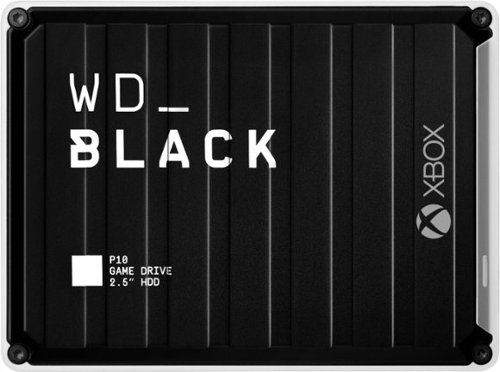
WD - P10 Game Drive For Xbox 3TB External USB 3.2 Gen 1 Portable Hard Drive - Black With White Trim
The WD_Black™ P10 Game Drive for Xbox™ gives your Xbox the tools it needs to keep your competitive edge. With up to 5TB* of storage capacity, the WD_Black™ P10 Game Drive for Xbox™ is a top-tier external HDD built specifically for gamers looking to expand the potential of their Xbox so they can drive their game the way they choose. Included with your purchase is a 1-month membership of Xbox Game Pass Ultimate, with access to 100+ games on consoles and PC, plus online console multiplayer.¹*As used for storage capacity, one gigabyte (GB) = one billion bytes and one terabyte (TB) = one trillion bytes. Total accessible capacity varies depending on operating environment.¹ 1-Month trial offer of Xbox Game Pass Ultimate for New Xbox Game Pass members only. Limit: 1 per person/account. Available for a limited time. See product packaging for full details.
Spacious Drive With Bonus Features
Customer Rating

5.0
Posted by: stirfry
from Detroit, MI
on October 27, 2019
This external drive has several features which makes it an attractive choice for XBOX One users.
First, and most importantly, you get the professional / gaming performance and durability of the Western Digital BLACK series (instead of BLUE, which is for normal PC use). Second, the device is plenty large at 3TB. I don't know how I'm ever going to fill this drive with XBOX One games, but of course I was saying that about 40MB drives twenty years ago. Third is the transfer speed. I connected this drive to my PC to test the read / write speed. I was able to achieve about 35 Mbps write speeds from my SSD through a USB2 connection, and about 10% to 20% faster when going from the drive back to my PC. The drive supports up to 130 Mbps, but that would be through a faster USB connection. Even at USB2 speeds, this is plenty fast for XBOX gaming, and I saw that when playing games from the drive. It was if the games were coming directly from the console. Lastly, is the bonus XBOX game pass for two months free. I won't go into detail about XBOX Game Pass, but there are a lot of oldies but goodies in there!
A few other comments. This drive has a dual-color black and white case. So whether you have the black XBOX One or the white XBOX One, it matches. Next, the drive is super quiet, and the rubber feet keep the drive isolated from hard surfaces. Finally, the XBOX had no issues recognizing the drive. Just format and go.
I would recommend this to a friend!
Mobile Submission: False
0points
0out of 0found this review helpful.
stirfry's Questions
stirfry has not submitted any questions.
stirfry's Answers

BISSELL - Perfect Sweep Turbo Cordless Rechargeable Sweeper - Gray
The BISSELL® Perfect Sweep TURBO® Cordless Hard Floor and Carpet Sweeper is a quick and easy option when it comes to picking up daily dirt and unexpected messes between routine vacuum cleaning. Did the dog leave a trail of hair on the rug, or maybe the cat spilled her dry food in the kitchen? No matter the dry mess, the Perfect Sweep TURBO® can handle it. It’s small and lightweight, making it a good compliment to your regular cordless stick vacuum, plus the powerful battery provides up to 60 minutes of cordless cleaning. Did we mention it works on area rugs, carpet and hard floors? That means it doubles as a carpet vac and a hard floor vac. Plus, when you’re done cleaning, dumping the debris in the trash is quick and easy with the easy-to-empty dirt bin.
Can this vacuum dust under the bed . How high is it?
Definitely. Detach the canister and the vacuum will go almost completely flat.
2 years, 11 months ago
by
Posted by:
stirfry

Dell - Inspiron 24" Touch-Screen All-In-One - Intel Core i7 - 16GB Memory - 512GB SSD
Unleash your creativity with this all-in-one Dell Inspiron desktop computer. The 23.8-inch Full HD capacitive display delivers detailed visuals and offers smooth touch operation, while the 512GB SSD minimizes load times, letting you jump into work sessions quickly. This Dell Inspiron desktop computer has a 10th Gen Intel Core i7 processor and 16GB of RAM for running multiple programs simultaneously.
is there a plugin for speakers?
Yes, or you can use the Bluettooth as a connection.
4 years, 9 months ago
by
Posted by:
stirfry