JohnINSG
JohnINSG's Stats
Reviews
- Review Count0
- Helpfulness Votes0
- First ReviewNone
- Last ReviewNone
- Featured Reviews0
- Average Rating0
Reviews Comments
- Review Comment Count0
- Helpfulness Votes0
- First Review CommentNone
- Last Review CommentNone
- Featured Review Comments0
Questions
- Question Count0
- Helpfulness Votes0
- First QuestionNone
- Last QuestionNone
- Featured Questions0
- Answer Count178
- Helpfulness Votes112
- First AnswerFebruary 17, 2011
- Last AnswerApril 26, 2013
- Featured Answers0
- Best Answers17
JohnINSG's Reviews
JohnINSG has not submitted any reviews.
JohnINSG's Questions
JohnINSG has not submitted any questions.

Insignia™ - Soundbar Home Theater Speaker System - Multi
Easily expand your TV's sound with this Insignia™ NS-SB212 soundbar home theater speaker system that features RCA stereo, 3.5mm stereo and optical digital audio inputs to allow simple installation in a wide range of setups.

Insignia™ - HD Radio Tabletop Radio - Black
Enjoy crystal-clear audio with this Insignia™ HD Radio NS-HDRAD tabletop radio that features 10 station presets for easy access to your favorite FM radio programming. Two 3.5mm input jacks let you connect headphones and a compatible audio device.
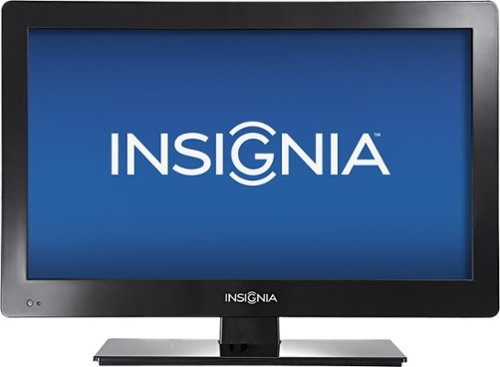
Insignia™ - 19" Class (18-1/2" Diag.) - LED - 720p - 60Hz - HDTV - Multi
Insignia™ NS-19E310A13 LED HDTV: This small but capable Insignia HDTV comes with 720p resolution and LED backlighting for a crisp, high-definition picture. It is a good addition to a small bedroom or dorm room.
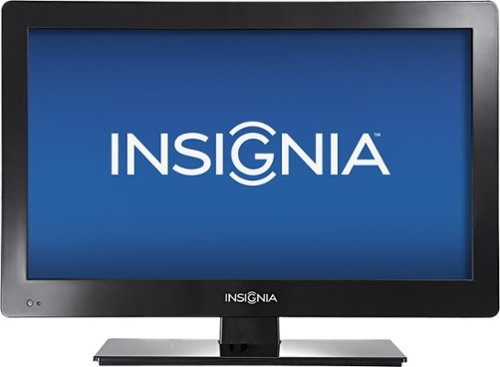
Insignia™ - 19" Class (18-1/2" Diag.) - LED - 720p - 60Hz - HDTV - Multi
Insignia™ NS-19E310A13 LED HDTV: This small but capable Insignia HDTV comes with 720p resolution and LED backlighting for a crisp, high-definition picture. It is a good addition to a small bedroom or dorm room.
how do i get the tv to run the channel scan?
when first turned and set up tv for the first time it asked me to run the channel scan, press enter and it should scan...well it won't scan for channels????
You can run a new Auto Channel Search via the on screen Menu: select Channels, then Auto Channel Search, and follow the prompts. You can find full details on this process in the User Manual, downloadable via http://www.insigniaproducts.com/products/televisions/NS-19E310A13.html?supportTab=open.
11 years ago
by
Posted by:
JohnINSG
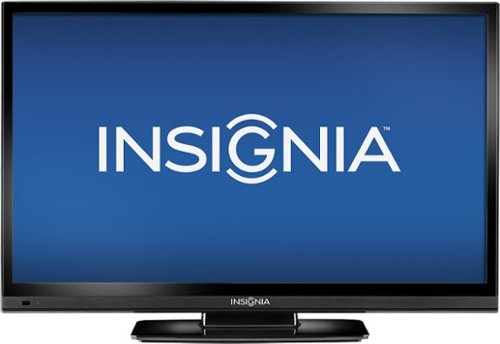
Insignia™ - 28" Class (27-1/2" Diag.) - LED - 720p - 60Hz - HDTV - Multi
Insignia™ NS-24ED200NA14 LED HDTV: With a Roku-ready setup and 720p resolution, this Insignia HDTV is a great dorm or bedroom addition for watching movies, TV, or Internet streaming sites like Netflix.*Connect a Roku Streaming Stick to this HDTV and get access to more than 700 channels, including Netflix, Hulu Plus and HBO GO.
i need remote instructions for 28" ns-28E200na14
where is the booklet for this TV? definitely not finding it in here!!

Insignia™ - 7" Widescreen LCD Digital Photo Frame - Black
Show off your favorite photos with this Insignia™ widescreen digital photo frame with a 7" LCD display to showcase your photos in vibrant, lifelike color. The included remote allows easy adjustments.

Insignia™ - 39" Class - LCD - 1080p - 60Hz - HDTV - Multi
Dual HDMI inputs make it easy to connect a Blu-ray Disc player or high-definition game console to this Insignia™ 39" Insignia™ LCD HDTV, letting you enjoy your favorite movies and games in stunning 1080p resolution with 6000:1 dynamic contrast.
I bought the tv yesterday, just for Netflix and YouTube. I hooked it up to Apple TV . Now "no signal" comes on the screen.
The most likely cause for this issue is that the Apple TV is not connected to your TV properly. Ensure that your cables are connected to the correct ports and are firmly seated. Verify that you are setting your TV to the correct INPUT and that your Apple TV is powered on. Remember: you may need to activate your Apple TV using iTunes on your computer. For more information on Apple TV, please visit Apple.com. I hope this helps.
11 years, 1 month ago
by
Posted by:
JohnINSG

Insignia™ - 200W 2.0 Channel Stereo Receiver - Multi
This receiver creates layers of stunning sound for an improved audio experience when listening to music or enjoying a movie.

DVD Player
This Insignia™ NS-D160A14 DVD player supports DVD±R, DVD±RW, DVD, CD-R/RW and CD formats, so you can enjoy your favorite movies and albums. The included remote enables simple control from across a room.
How to program comcast universal remote?
Both Comcast and Insignia are in the dark as to how to get a Comcast universal remote programmed to use this DVD player: NS-D160A14 ...Comcast offers three codes for Insignia DVD -- none work...Insignia Customer Service is totally in the dark on this issue -- their best advice: "just keep trying the 3 codes until it works"
If the codes provided do not work, your remaining option is to use your universal remote control's code search feature to find a working code. In the event you do not meet with success after a full code search, the Insignia remote -- or a more advanced universal remote (see included product) -- will be required to operate your player.
Products from my answer
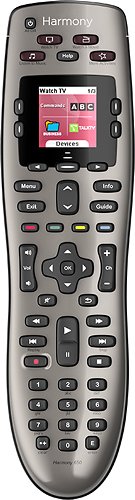
Logitech - Harmony 650 8-Device Universal Remote - Silver
 (7,680)
(7,680)11 years, 1 month ago
by
Posted by:
JohnINSG
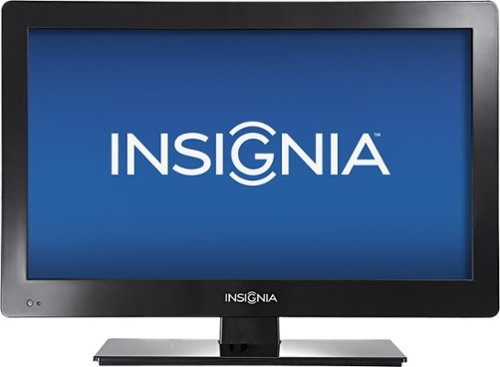
Insignia™ - 19" Class (18-1/2" Diag.) - LED - 720p - 60Hz - HDTV - Multi
Insignia™ NS-19E310A13 LED HDTV: This small but capable Insignia HDTV comes with 720p resolution and LED backlighting for a crisp, high-definition picture. It is a good addition to a small bedroom or dorm room.
Is this TV compatible with NTSC and ATSC (analog and digital channels)?
I want to use this TV outside the US.
In my country Guatemala we use only analog tv channels (NTSC)
Will this TV work in my country?
In my country Guatemala we use only analog tv channels (NTSC)
Will this TV work in my country?