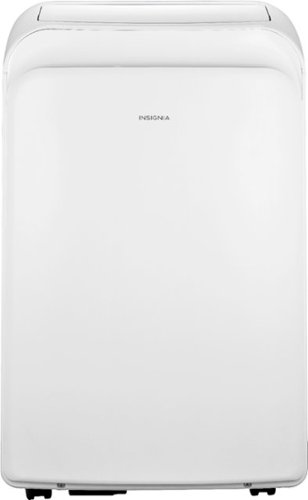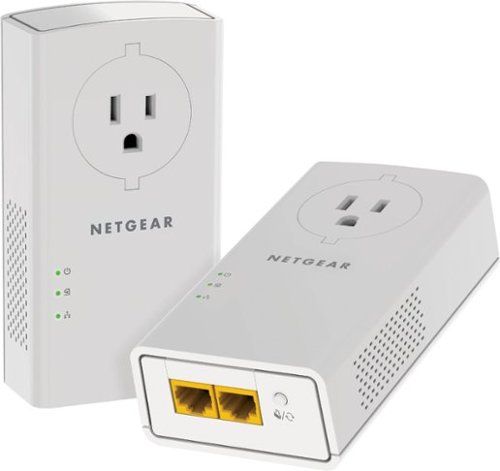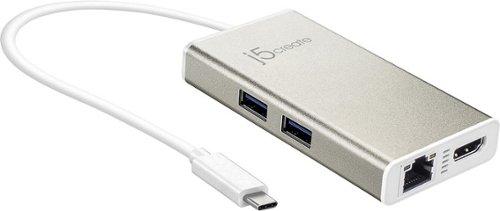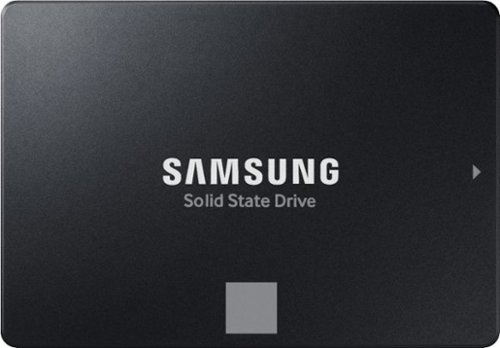James
James's Stats
- Review Count40
- Helpfulness Votes37
- First ReviewSeptember 28, 2018
- Last ReviewJune 16, 2024
- Featured Reviews0
- Average Rating5
Reviews Comments
- Review Comment Count0
- Helpfulness Votes0
- First Review CommentNone
- Last Review CommentNone
- Featured Review Comments0
Questions
- Question Count0
- Helpfulness Votes0
- First QuestionNone
- Last QuestionNone
- Featured Questions0
- Answer Count53
- Helpfulness Votes112
- First AnswerDecember 9, 2018
- Last AnswerMay 17, 2024
- Featured Answers0
- Best Answers11
Cool up to 350 sq. ft. with this Insignia portable air conditioner. The 8000 BTU of cooling power helps keep your room at a comfortable temperature, while the three modes provide flexible functionality. This white Insignia portable air conditioner has a built-in sleep mode for energy savings, and the included remote control ensures easy operation.
Just what I needed
Customer Rating

5.0
Quality

5.0
Value

5.0
Ease of Use

5.0
This is my first experience with a portable air conditioner, and I have to say I was very pleased from the moment I turned it on. It cooled a very hot room quickly and actually helped lower the temperature of the rest of the apartment as well. I find the noise level about the same as from a similar-sized window unit. My only worry was whether the vent hose would be long enough for my unusual windows, but it reached with room to spare. Other reviewers mention that it is heavy -- and it is -- but again, similar to an equivalent window air conditioner. I am glad I purchased it and would buy it again.
I would recommend this to a friend!
Verified Purchaser:Yes
Mobile Submission: false
Length of ownership: 22
+10points
11out of 12found this review helpful.

Brother - HL-L2390DW Wireless Black-and-White All-In-One Refresh Subscription Eligible Laser Printer - Gray
Increase the efficiency of your office with this Brother laser printer. It's engineered to print up to 32 pages per minute*, and its flatbed scan glass supports scanning and copying capabilities for added functionality. This Brother laser printer has built-in wireless and USB interfaces for convenient printing from mobile devices.
This Brother Laser MFP is perfect for my needs
Customer Rating

5.0
Quality

5.0
Value

5.0
Ease of Use

5.0
First... I love Brother laser printers because they separate the toner cartridge from the drum unit. With some other brands they are in one unit, making the replacement cartridge more expensive (and, for me, less environmentally friendly because you replace both the toner and the drum each time).
Second... the HL-2390DW produces beautiful text, which is mostly what I print. For serious graphics printing one should look at ink jet printers, of course.
Third... I only occasionally scan, and usually I scan only one or two pages. Using the flatbed scan window is just fine. For those who regularly scan multiple pages, you might look at the Brother MFP models with an automatic document feeder. I just don't need that feature.
This purchase replaced a 2007 model Brother MFP which frankly just needed both a drum and a toner cartridge. I decided to recycle that unit and opt for a current model... but I wouldn't have had to, honestly.
I've purchased at least 10 Brother laser printers for different people over the years, and I've been pleased every time.
I would recommend this to a friend!
Verified Purchaser:Yes
Mobile Submission: false
Length of ownership: 22
0points
0out of 0found this review helpful.
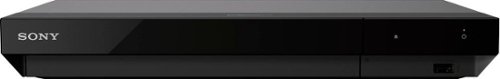
Sony - Streaming 4K Ultra HD Hi-Res Audio Wi-Fi Built-In Blu-Ray Player - Black
Watch movies at home on this Sony 4K Ultra HD Blu-ray player. It plays video from nearly any type of disc or file format and displays images in crisp detail and vivid color, creating an immersive experience with life-like visuals. This Sony 4K Ultra HD Blu-ray player also connects to your Wi-Fi for convenient video streaming.
All the features I was looking for....
Customer Rating

5.0
Ease of Use

5.0
Quality

5.0
Value

5.0
My old Blu-Ray player lost its ability to stream, and it seemed like loading a disc took forever. While I don't have a large collection of discs I felt like I needed to buy a replacement. This Sony 4K Ultra HD loads discs quickly, and the streaming features extend the life of my older plasma TV (which I can't bear to part with). While the TV can't take full advantage of the Blu-Ray players 4K capability, the Sony produces an excellent picture. Great features at a great price... I'm very pleased with my purchase.
I would recommend this to a friend!
Verified Purchaser:Yes
Mobile Submission: false
Length of ownership: 55
0points
0out of 0found this review helpful.

Logitech - M570 Wireless Trackball Mouse - Gray/Blue
Logitech M570 Wireless Trackball Mouse: Easily use your computer for long periods of time with this trackball mouse, which allows you to precisely navigate features with minimal wrist movement. Enjoy lasting comfort thanks to the sculpted shape, which supports the curves of your hand.
Big fan of Logitech trackballs!
Customer Rating

5.0
Ease of Use

5.0
Quality

5.0
Value

5.0
I love using this kind of trackball, so keep that in mind. In fact, I resist ever having to use a regular mouse. I can only conclude that more people would switch if they had a chance to try a trackball. I have the step-up model at work and this M570 at my home computer. For me, using my thumb to move the ball is so much more precise -- and less fatiguing -- than moving the whole mouse with my wrist. The "back" and "forward" buttons are great, as is the scroll wheel... and all are adjustable (to a certain extent) in the software (that one does not have to install, by the way). I hope Logitech always makes trackballs!
I would recommend this to a friend!
Verified Purchaser:Yes
Mobile Submission: false
Length of ownership: 24
0points
0out of 0found this review helpful.

Lenovo - Yoga C940 2-in-1 14" Touch-Screen Laptop - Intel Core i7 - 12GB Memory - 512GB Solid State Drive
Lenovo Yoga C940 Convertible 2-in-1 Laptop: Increase productivity while working with this Lenovo Yoga laptop. The Intel Core i7-1065G7 processor and 12GB of RAM offer solid performance for working with multiple windows seamlessly, while the 512GB SSD offers fast data access times, letting you access saved documents easily. This Lenovo Yoga laptop has 14-inch Full HD capacitative display with 10-point multi-touch operation for detailed visuals and effortless typing.
Love my Yoga C940!
Customer Rating

5.0
Quality

5.0
Value

5.0
Ease of Use

5.0
After looking at several other thin and light notebooks I chose the Lenovo Yoga C940 for its very good keyboard, great screen, and excellent sound. I confess I never liked the watchband-style hinge on the original 900 series but I love the current hinge with the soundbar built in. The 14" size is comfortable to use on the road, while being thin and light. I have been using it only for about a month, but I'm so happy with it that I'd make the same purchase choice again today.
I would recommend this to a friend!
Verified Purchaser:Yes
Mobile Submission: false
Length of ownership: 26
+1point
1out of 1found this review helpful.

Dell - Inspiron 15.6" Laptop - Intel Core i7 - 16GB Memory - NVIDIA GeForce GTX 1050 - 512GB SSD
Dell Inspiron Laptop: Beat deadlines with this 15.6-inch Full HD Dell Inspiron laptop. The 512GB SSD offers fast start-ups and data access speeds, while the NVIDIA GeForce GTX 1050 graphics card delivers clear, detailed visuals. This black Dell Inspiron laptop features an Intel Core i7 processor and 16GB of RAM for high-speed responses.
Love my new Dell!
Customer Rating

5.0
Quality

5.0
Value

5.0
Ease of Use

5.0
I have had this computer for just over a month now and I love everything about it. For a laptop with a 15.6" screen it feels lighter than I'd expected. Very sturdy, great keyboard, nice screen... very fast, even with lots of tabs open. I have a smaller notebook that I use for travel but I needed something for serious work with a larger screen and fuller keyboard. This fits the bill. Also looked and (and loved) the Lenovo Yoga 740 15" and could have gone either way. I didn't need the touch screen and got a great configuration with the Dell Inspiron.
I would recommend this to a friend!
Verified Purchaser:Yes
Mobile Submission: false
Length of ownership: 33
+2points
4out of 6found this review helpful.

Microsoft - Surface Pro 7 - 12.3" Touch Screen - Intel Core i5 - 8GB Memory - 128GB SSD with Black Type Cover - Platinum
At your desk, on the couch, or out in the yard, Surface Pro 7 adapts to the way you work with laptop-to-tablet versatility. And now, it delivers more power than ever, with a laptop-class Intel Core processor, all-day battery¹, Instant On, and improved graphics — plus more multitasking connections, including both USB-C and USB-A ports.
Updated from Surface Pro 3: Love the Pro 7!
Customer Rating

5.0
Ease of Use

5.0
Quality

5.0
Value

5.0
I am a fan of the Surface line, having owned a Surface Pro 3 for several years. The Pro 3 was still serving me well, by the way, but the Pro 7 won me over with the addition of a USB-C port. The Pro 7 is fast and the extra battery life is a plus. I appreciate the fact that Microsoft has maintained consistency from the Pro 3 to the Pro 7 (in terms of compatibility with legacy docking stations and folios). I use the machine primarily for travel and love the fact that I can use my normal business applications without having to carry a bulkier or heavier machine. My Pro 3 worked so well that I felt okay about skipping three generations before updating to the Pro 7.
I would recommend this to a friend!
Verified Purchaser:Yes
Mobile Submission: false
Length of ownership: 20
+2points
2out of 2found this review helpful.

Google - USB-C-to-3.5mm Audio Adapter - White
Use your favorite headphones again with this handy Google audio adapter. It lets USB-C inputs accept 3.5mm cables for added convenience, and it lets you use older audio devices with your Google Pixel for flexible listening. This Google audio adapter is 3.67 inches long, so it fits easily in your pocket.
Happy that Best Buy had this available!
Customer Rating

5.0
Ease of Use

5.0
Quality

5.0
Value

5.0
Hard to wax poetic over an adapter... but when you need one, you need one. I am glad Best Buy stocks the headphone adapter dongle for the Pixel 3... and I am glad the dongle is the Google brand. I tried another brand adapter in the past and it didn't work properly. Does exactly what it should: allows me to use whatever headphones I want with my Pixel 3.
I would recommend this to a friend!
Verified Purchaser:Yes
Mobile Submission: false
Length of ownership: 5
+1point
1out of 1found this review helpful.
Convert your home electrical system to an internet network with this NETGEAR Powerline 2000. It plugs into any outlet and accepts a network connection, and it lets you access up to Gigabit wired speeds in any room. This NETGEAR Powerline 2000 includes a standard outlet, so it doesn't even keep you from accessing electricity.
Fit the bill perfectly
Customer Rating

5.0
I needed to feed my Ethernet to a router near my entertainment center and didn't want to run a cable. This pair fit the bill perfectly. Easy setup and fast performance. Keep in mind that the units encroach a bit above the outlet they're plugged into; you can still plug in a 2-prong plug above them but not a 3-prong. That could be an issue for some, so it is good to know in advance. Very happy with my purchase.
I would recommend this to a friend!
Verified Purchaser:Yes
Mobile Submission: False
0points
0out of 0found this review helpful.
Add extra functionality to your laptop with the USB-C Multi-Adapter. This device allows you to add two additional USB peripherals, a 4K or 1080p HDMI display, and Gigabit Ethernet through your USB-C port. With high-speed transmission up to 5 Gbps, data transfer is quick and easy. With USB Power Delivery 3.0, it supports upstream streaming ensuing your connected laptop powered up while in use.
Works great... needed to....
Customer Rating

5.0
Works great on my Lenovo Yoga 920... needed to update the Yoga BIOS before it would recognize the hub. Once I did that it was smooth sailing.
I would recommend this to a friend!
Verified Purchaser:Yes
Mobile Submission: True
0points
0out of 0found this review helpful.
James's Questions
James has not submitted any questions.
The perfect choice for creators, IT professionals or everyday users, the latest 870 EVO has indisputable performance, reliability and compatibility built upon Samsung’s pioneering technology.
Samsung - 870 EVO 1TB SATA 2.5" Internal Solid State Drive: Can I install this in my HP Elitebook 1040 G4 or Dell Latitude 7420?
Generally speaking, this physical format SSD is used to replace an older style mechanical (spinning) hard drive. The 2.5" format is designed to drop into the spot that held a mechanical hard drive. My best guess is that your Dell Latitude 7420 already has a solid state drive of the NVME format. The HP model number has been used over a longer time period, so you would need to determine what kind of hard drive is in your HP. If it is a 2.5" mechanical drive, this one would replace it. If you have a SSD drive already (in either machine), and simply want to install a higher capacity drive, you likely need an NVME format, which Samsung also sells. Bottom line: you absolutely need to know what is in there now, and match that physical format. Hope that helps.
2 years, 6 months ago
by
Posted by:
James

Insignia™ - 43" Class N10 Series LED Full HD TV
This 43-inch screen has clear images and rich, natural color with an LED flat-screen and 1080p full HD resolution. It has the connections you need for video players, speakers and more. VESA mounting holes make wall mounting easy. Relax with the Insignia NS-43D420NA20 43" Class N10 Series LED Full HD TV.
How do I use this tv if there is no internet? do i need a cable or an antenna? if so what kind of antenna.
This TV is, in some ways, "old school." That is, you get a TV signal either through connecting it to your cable TV or you can connect an HDTV external antenna... of which there are a lot of choices. If you connect via cable you will receive all of the channels you subscribe to through your cable company. If you use an HDTV external antenna you will receive ONLY the over-the-air digital TV channels available in your area. (You can find a list of the available over-the-air signals in your area by entering "over-the-air TV stations near me" in your browser search bar).
This model does not connect to internet because it does not have "smart TV" functionality built-in. That was one reason I chose this model: it is for a person who struggles with technology, and for whom a selection of streaming channels would be confusing. I wanted a TV that is as straightforward as possible, and this fits the bill nicely. Note that you can always add a streaming stick later on, from any of the popular brands.
You can choose from a wide range of external HDTV antennas: some with a stand for use indoors; some that stick to a nearby window; and, some that mount in the attic or on the roof. Choosing the right one will depend upon how near/far you are from the broadcast towers and the kind of obstacles (buildings or hills) between you and there.
This model does not connect to internet because it does not have "smart TV" functionality built-in. That was one reason I chose this model: it is for a person who struggles with technology, and for whom a selection of streaming channels would be confusing. I wanted a TV that is as straightforward as possible, and this fits the bill nicely. Note that you can always add a streaming stick later on, from any of the popular brands.
You can choose from a wide range of external HDTV antennas: some with a stand for use indoors; some that stick to a nearby window; and, some that mount in the attic or on the roof. Choosing the right one will depend upon how near/far you are from the broadcast towers and the kind of obstacles (buildings or hills) between you and there.
3 years, 3 months ago
by
Posted by:
James

Lenovo - Yoga 7i 2-in-1 14" Touch Screen Laptop - Intel Evo Platform Core i5 - 12GB Memory - 512GB Solid State Drive
The Lenovo™ Yoga™ 7i 14" combines versatile portability and enhanced productivity, thanks to the boundary-breaking performance and responsiveness of 11th generation Intel® Core™ i5 processors and vibrant FHD clarity with Intel® Iris® X graphics. Go anywhere with a sleek 2-in-1 metal chassis featuring thoughtful details including a webcam privacy shutter.
If the original charger is broken what can I do?
If the original power adapter for a Lenovo Yoga 7i notebook is broken it should still be under warranty, since the 7i line was released less than six months ago. The Lenovo web site has replacements for sale as well... but keep in mind that the replacement charger MUST be able to provide at least the same amount of charge wattage to the notebook as the original. These new chargers have what is called "power delivery" circuitry that "matches" the charger output to what is needed by the notebook... and with the newer Lenovo Yoga notebooks, the notebook simply will not charge if you connect a lower wattage charger than the one specified.
Look at the specifications on your defective power adapter and note the number of watts listed for the output voltage... I'm assuming it is 65 or higher. You can buy a non-Lenovo power adapter that has "Power Delivery" abilities, a USB-C output cable, and is rated for at least 65 watts (or the number listed on your charger. Anker sells 100 watt PD chargers, for example... but don't buy anything with a lower wattage rating than that listed on your current adapter, as it simply won't work.
That's a start... though not a complete answer.
Look at the specifications on your defective power adapter and note the number of watts listed for the output voltage... I'm assuming it is 65 or higher. You can buy a non-Lenovo power adapter that has "Power Delivery" abilities, a USB-C output cable, and is rated for at least 65 watts (or the number listed on your charger. Anker sells 100 watt PD chargers, for example... but don't buy anything with a lower wattage rating than that listed on your current adapter, as it simply won't work.
That's a start... though not a complete answer.
3 years, 4 months ago
by
Posted by:
James

Brother - HL-L2370DW Wireless Black-and-White Refresh Subscription Eligible Laser Printer - Gray
Boost your productivity with this Brother laser printer. It prints at speeds of up to 36 pages per minute*, helping you quickly accomplish common tasks, and its 250-sheet capacity lets you print large jobs without pausing to refill. This Brother laser printer boasts wireless connectivity that allows convenient use via all connected devices.
Can this printer print on heat transfer paper ?
Yes... but with two major considerations: First, you MUST buy heat transfer paper designed for a LASER PRINTER. Most heat transfer paper is designed for inkjet printers. Second, you need to make sure that your graphics program can take care of reversing the image prior to printing, if that is going to be necessary. Otherwise the heat transfer will end up on the T-Shirt backwards.
3 years, 6 months ago
by
Posted by:
James

Brother - HL-L2370DW Wireless Black-and-White Refresh Subscription Eligible Laser Printer - Gray
Boost your productivity with this Brother laser printer. It prints at speeds of up to 36 pages per minute*, helping you quickly accomplish common tasks, and its 250-sheet capacity lets you print large jobs without pausing to refill. This Brother laser printer boasts wireless connectivity that allows convenient use via all connected devices.
Why my Brother- HL- L2370DW has a 1/4 inch thick black line on every page that I print?
Have you pulled out the drum/toner cartridge combination and used the "corona wire cleaner" lever at the far end of the assembly? It is a rectangular green slider that you move a few times back and forth, and it cleans any debris clinging to the "charging" or "corona wire" inside the drum assembly. If toner clings to the wire you will find the kind of vertical line(s) you describe. If that doesn't solve the problem, it is likely that the drum has been damaged or was defective. Those are the only two explanations I can think of. Hope that helps!
3 years, 6 months ago
by
Posted by:
James

Brother - HL-L2370DW Wireless Black-and-White Refresh Subscription Eligible Laser Printer - Gray
Boost your productivity with this Brother laser printer. It prints at speeds of up to 36 pages per minute*, helping you quickly accomplish common tasks, and its 250-sheet capacity lets you print large jobs without pausing to refill. This Brother laser printer boasts wireless connectivity that allows convenient use via all connected devices.
Does the printer come with a cartridge
Yes, the Brother HL-L2370DW laser printer comes with a toner cartridge. Note that Brother, as is true of most laser printer manufacturers, includes a "starter" toner cartridge with the printer. It is rated for 700 pages, but that "standard rating" envisions fairly light coverage on each page, resembling a business letter. Most of the things folks actually do have a little more coverage on each page, so I've found that the starter cartridge is good for closer to 500 pages. Also keep in mind that replacement toner cartridges from Brother come in three "capacities": a standard, a high-yield, and a super high-yield. Same physical cartridges, different amounts of toner inside. With my printing volume being fairly modest I find that the high-yield cartridge lasts a very long time. Hope that helps!
3 years, 6 months ago
by
Posted by:
James

Brother - MFC-L2750DW XL Wireless Black-and-White All-In-One Refresh Subscription Eligible Laser Printer - Gray
Maximize productivity in your small office with this 36 ppm* Brother wireless all-in-one laser printer. Its 50-sheet document feeder and two-sided scanning and photocopying capability save time spent flipping originals. This NFC-compatible Brother wireless all-in-one laser printer comes with one high-yield and one super-high-yield toner cartridge for up to 7500 pages of output.
will this laser printer print in reverse order - last page first
Yes, indeed! The Brother MFC-L2750DW XL can print in reverse order. This is a function of the printer driver / software rather than of the printer itself. Note that under the "Preferences" tab in the attached photo you will find additional great options for creating booklets or printing multiple pages on each sheet of paper. You can also set whether 1-sided or 2-sided printing is the default. Similarly, the included Brother Utilities software has some great options for the "Scanning" module along with some other useful tools.
Images for this Answer
(click to see full-size image)

3 years, 7 months ago
by
Posted by:
James

Brother - MFC-L2750DW XL Wireless Black-and-White All-In-One Refresh Subscription Eligible Laser Printer - Gray
Maximize productivity in your small office with this 36 ppm* Brother wireless all-in-one laser printer. Its 50-sheet document feeder and two-sided scanning and photocopying capability save time spent flipping originals. This NFC-compatible Brother wireless all-in-one laser printer comes with one high-yield and one super-high-yield toner cartridge for up to 7500 pages of output.
How many pages per minute does it scan?
Kind of an "it depends" answer. That is to say, scan speed depends upon whether you are scanning black and white or color, and the resolution at which you are scanning. The limiting factor here isn't the speed of the Automatic Document Feeder... it is the scanning process itself. (Makes sense when you think about it: the scanning process is slower when you are capturing more detail and more colors).
Regular monochrome documents scanned single-sided scan at about 22 pages per minute. For color, about 7. If your originals are double-sided you need to cut those numbers in half.
Regular monochrome documents scanned single-sided scan at about 22 pages per minute. For color, about 7. If your originals are double-sided you need to cut those numbers in half.
3 years, 7 months ago
by
Posted by:
James

Brother - MFC-L2750DW XL Wireless Black-and-White All-In-One Refresh Subscription Eligible Laser Printer - Gray
Maximize productivity in your small office with this 36 ppm* Brother wireless all-in-one laser printer. Its 50-sheet document feeder and two-sided scanning and photocopying capability save time spent flipping originals. This NFC-compatible Brother wireless all-in-one laser printer comes with one high-yield and one super-high-yield toner cartridge for up to 7500 pages of output.
can it print 199g/m 110 lb cardstock high volumes
In full disclosure... I've never actually tried that, but.... Here is some context: card stock generally comes in five weights: 65, 80, 100, 110, and 130... so 110 pound card stock is really thick. It certainly would not work in the standard paper tray as it simply won't bend in the "S" curve paper path used by most laser printers. I have serious doubts about using paper that heavy even in the "straight through" manual paper path, exiting out the back of the printer... Brother specifies a maximum of 43# paper for the manual feed path. It sounds to me as if you would need a specialized printer of some sort... more of a commercial machine. You could consider clear laser labels, which come in various sizes.
3 years, 7 months ago
by
Posted by:
James

Brother - MFC-L2750DW XL Wireless Black-and-White All-In-One Refresh Subscription Eligible Laser Printer - Gray
Maximize productivity in your small office with this 36 ppm* Brother wireless all-in-one laser printer. Its 50-sheet document feeder and two-sided scanning and photocopying capability save time spent flipping originals. This NFC-compatible Brother wireless all-in-one laser printer comes with one high-yield and one super-high-yield toner cartridge for up to 7500 pages of output.
will it scan to email?
Yes, you can scan to e-mail. That is one of the default "choices" in the scanning software. The first time you use that feature you need to tell it which e-mail program you use so that it knows what application to start so that it can attach your scanned image to an e-mail message. Of course you can also just save the scanned file to your computer and then attach it manually to a message yourself.
3 years, 7 months ago
by
Posted by:
James