GenXBBCustomer
GenXBBCustomer's Stats
- Review Count31
- Helpfulness Votes5
- First ReviewJuly 28, 2018
- Last ReviewJanuary 27, 2024
- Featured Reviews0
- Average Rating4.6
Reviews Comments
- Review Comment Count0
- Helpfulness Votes0
- First Review CommentNone
- Last Review CommentNone
- Featured Review Comments0
Questions
- Question Count0
- Helpfulness Votes0
- First QuestionNone
- Last QuestionNone
- Featured Questions0
- Answer Count20
- Helpfulness Votes6
- First AnswerJuly 28, 2018
- Last AnswerFebruary 19, 2021
- Featured Answers0
- Best Answers1

ZAGG - InvisibleShield Glass Fusion Screen Protector for Samsung Galaxy S10+ - Clear
Keep your Samsung Galaxy S10+ display flawless with this ZAGG InvisibleShield Glass Fusion screen protector. The Glass Fusion is flexible to absorb and deflect the shock of impacts, while the oleophobic finish prevents smudges and fingerprints to maintain screen clarity. This ZAGG InvisibleShield Glass Fusion screen protector comes with EZ Apply tabs for simple bubble-free installation.
Worth the purchase price
Customer Rating

5.0
Quality

5.0
Value

4.0
Ease of Use

4.0
Bought a new phone and watched to get a good protector for it, since the phone cases aren't designed to do that anymore.
Def. wanted one that would protect against not only scratches, but also impacts, etc.
Def. wanted one that would protect against not only scratches, but also impacts, etc.
Yes, these protectors are expensive, but it's cheaper than replacing the screen on the phone.
Had the Geek Squad put it on for me, since I'm a klutz with putting these on devices and mange to mess it up somehow - worth the eight bucks they charged.
I would recommend this to a friend!
Verified Purchaser:Yes
Mobile Submission: false
Length of ownership: 13
0points
0out of 0found this review helpful.

Insignia™ - 6' USB 2.0 Transfer Cable - Black
This 6' Insignia™ NS-PU965XF USB 2.0 cable is designed for use with PC and Mac and features speeds up to 480 Mbps for efficient data transfer to and from devices.
Usefully Expensive
Customer Rating

4.0
Ease of Use

5.0
Quality

5.0
Value

3.0
Needed to move data around between laptops, and while I could've done it via an external HDD, thought it would be easier to do with this transfer cable.
It was pretty easy...software that runs the cable works well, even if it may take a few minutes to understand the UI so you know which data is flowing where.
My only beef with this is the price...more than $30 for a cable you're not really going to use that often is a bit much. If you do need to move data this way, it's probably worth it for you, but I hope I don't lose this thing 10 years from now if/when I need to move data like this again.
It was pretty easy...software that runs the cable works well, even if it may take a few minutes to understand the UI so you know which data is flowing where.
My only beef with this is the price...more than $30 for a cable you're not really going to use that often is a bit much. If you do need to move data this way, it's probably worth it for you, but I hope I don't lose this thing 10 years from now if/when I need to move data like this again.
I would recommend this to a friend!
Verified Purchaser:Yes
Mobile Submission: false
Length of ownership: 26
0points
0out of 0found this review helpful.
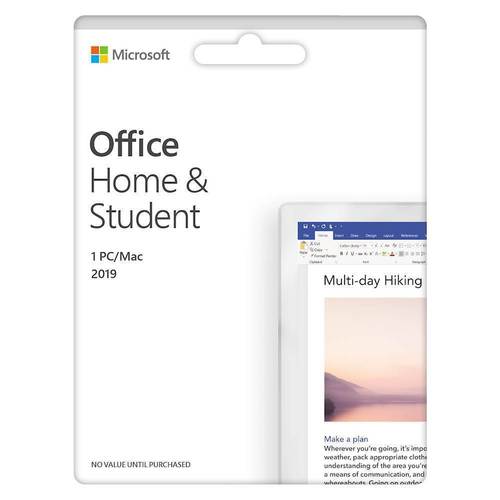
Microsoft - Office Home & Student 2019 (1 Device) (Product Key Card)
For students and families who want classic Office apps installed on one Windows 10 PC or Mac for use at home or school. Classic 2019 versions of Office apps including Word, Excel, and PowerPoint. Plus, OneNote for Windows 10.
Buy if you really need it for your personal use.
Customer Rating

4.0
I wanted to have the particulars of the basic MS Office products (Word, Excel, PPT, OneNote) for a single device and a FULL LICENSE...not a renewal year-over-year.
Look at the back of the product cards in the store to make sure you're getting the right version of these products for your use before you buy - with a price for this of $149.99, even with a bundle discount, it's not cheap, which costs you a star.
Look at the back of the product cards in the store to make sure you're getting the right version of these products for your use before you buy - with a price for this of $149.99, even with a bundle discount, it's not cheap, which costs you a star.
I would recommend this to a friend!
Verified Purchaser:Yes
Mobile Submission: false
Length of ownership: 22
0points
0out of 0found this review helpful.

Samsung - Notebook 9 Pro - 15” Touch-Screen Laptop – Intel Core i7 – 16GB Memory – AMD Radeon 540 – 256GB Solid State Drive - Titan silver
Travel lightly with this 15-inch Samsung Notebook 9 Pro laptop. It converts to a tablet when needed, navigable with the included stylus or the responsive touch screen, and its powerful Intel Core i7 processor and 16GB of RAM let you multitask smoothly. This Samsung Notebook 9 Pro laptop saves files and finds them quickly on the 256GB solid-state drive.
A pretty good laptop for what you get
Customer Rating

4.0
Quality

4.0
Value

4.0
Ease of Use

4.0
Was looking for a new laptop to replace one that's 7+ years old, and preferred to go with Samsung again, for various reasons.
Pros: Very light. Has a Pen/stylus built in that you can use for various touchscreen stuff. Has a higher RAM, which I like. Touchscreen/tablet capability. Reasonably uncomplicated to set up.
Cons: Price is a bit high for something that only has a 256Gb drive and total features. Actual screen design (seems to be mostly edge-to-edge, except for the bottom part of the bezel) makes it super easy to get smeary fingerprints, etc. on the screen. Webcam: Design on top of screen makes it VERY DIFFICULT to put a cover on it, because there's a 1) cam indicator light, 2) Cam, 3) face recognition sensor, 4) face recog. LED all under a tablet-grade smooth surface - it's a super-wide alignment of indicators/cameras that's difficult to cover externally.
I'd say don't buy this model without being able to physically touch it and see how it looks/feels (I bought the last one they had at the particular store after they removed the floor model and wouldn't let me look at it, blah blah) to ensure it fits your needs 100%.
The Cons I find with this model are why it loses a star for me - the Pros are why it gets to keep 4 stars.
I would recommend this to a friend!
Verified Purchaser:Yes
Mobile Submission: false
Length of ownership: 22
+4points
4out of 4found this review helpful.

Microsoft - Natural Ergonomic Keyboard 4000 - Black
It's important to be comfortable in a place where you spend a lot of your time. This Microsoft Natural Ergonomic Keyboard 4000 has even more comfort features to make your day-to-day tasks that much easier.
Customized Typing!
Customer Rating

5.0
Posted by: GenXBBCustomer
from Columbus, OH
on December 21, 2018
I type A LOT for both work and gaming, and I prefer to have a keyboard that allows more hand space for me, and not the default QWERTY straight-line layout that most keyboards have. MS has changed the materials in this keyboard design over the years, but it still seems durable. Maintenance takes some care, for both the built-in wrist pads and the keys; dust & debris will get in the keys a bit easier, but taking time to clean properly will keep it in good shape. I own several of these, and their worth having.
I would recommend this to a friend!
Verified Purchaser:Yes
Mobile Submission: False
0points
0out of 0found this review helpful.

Insignia™ - 6.5’ DVI-D Single Link Cable - Black
This 6.5' Insignia™ NS-PI06501 single-link male-to-male DVI cable makes it easy to connect your compatible flat-panel LCD monitor to your PC. The gold-plated connectors help ensure a clean, reliable signal.
It's DVI cables!
Customer Rating

5.0
Posted by: GenXBBCustomer
from Columbus, OH
on December 21, 2018
Also needed these for a dual-monitor setup in my home office. This brand/cable type were exactly what I needed, and work well with my gear. Would purchase again.
I would recommend this to a friend!
Verified Purchaser:Yes
Mobile Submission: False
0points
0out of 0found this review helpful.

Insignia™ - 6’ VGA Monitor Cable - Black
This Insignia™ NS-PV06501 6’ VGA Monitor Cable features HDDB15 male-to-male connectors that make it easy to connect your existing monitor to your PC. The 6' length provides flexible placement options.
Cables for You
Customer Rating

5.0
Posted by: GenXBBCustomer
from Columbus, OH
on December 21, 2018
Needed cables for a home office setup with dual monitors. These were at a good price, and fit my needs for the monitors and docking station I use for work. Would buy these again for other uses.
I would recommend this to a friend!
Verified Purchaser:Yes
Mobile Submission: False
0points
0out of 0found this review helpful.
Are you a sharp-shooting assassin? Do you seek glory on the gridiron? Can you devise the most cunning of strategies in open combat? When you're a gamer, there's no such thing as "Game Over." Ensure you never run out of gaming Steam by fueling the action with this Steam Wallet Card.Your key to a world full of gaming possibilities, this Steam Wallet Card provides you with $20 to spend on the content you crave. Whether you're a soldier, athlete or explorer, one thing's for sure — you're a gamer. Are you ready for some Steam-powered action?
You Know What This Is...
Customer Rating

5.0
Posted by: GenXBBCustomer
from Columbus, OH
on December 21, 2018
Pretty simple what this is...a prepaid card for Steam purchases. Prefer to use these instead of having credit card info floating around online, and you can buy them whenever and bank up the money for when Steam has a sale on games.
I would recommend this to a friend!
Verified Purchaser:Yes
Mobile Submission: False
0points
0out of 0found this review helpful.
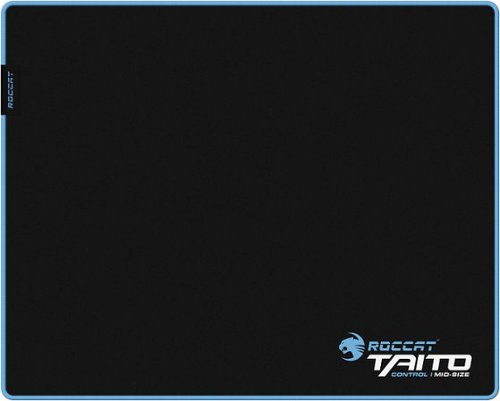
ROCCAT - TAITO Control Gaming Mouse Pad - Black/Blue
Seize ultimate PC gaming control with the ROCCAT Taito Control gaming mouse pad. This 15.75" x 12.60" pad has a cloth surface and a heavy-duty stitched border for control and longevity. The rubberized backing on the ROCCAT Taito Control gaming mouse pad is tough and will not slip, providing smooth mouse action raid after raid.
A Different Kind of Mouse Pad
Customer Rating

4.0
Posted by: GenXBBCustomer
from Columbus, OH
on December 21, 2018
Was looking for a new mouse pad, and this one caught my eye as I was browsing. It's a different style than one I'm used to (more of a soft fabric/rubberized combo) but I like it. Only 2 issues with it - one is the size (15"w x 12.5" h), so it could be smaller. It also picks up a lot of dust/debris, so it needs to be cleaned regularly. Other than that, a good buy for my gaming use.
I would recommend this to a friend!
Verified Purchaser:Yes
Mobile Submission: False
0points
0out of 0found this review helpful.

CORSAIR - HARPOON Wired RGB USB Optical Gaming Mouse
Maintain meticulous control while gaming with this CORSAIR HARPOON mouse. This lightweight, contoured navigation device fits naturally in your hand, reducing fatigue over long periods, and the 6000 dpi optical sensor is ideal for precise movements. Preconfigured for optimum performance, this CORSAIR HARPOON mouse requires no additional software or drivers.
Great Mouse for Gaming
Customer Rating

5.0
Posted by: GenXBBCustomer
from Columbus, OH
on August 10, 2018
Was looking to replace a mouse for my gaming setup, since I seem to be fairly heavy-handed with them and grind the pads off the bottoms. I wasn't looking to spend tons of cash, or get a mouse that I had to swap out weights and set up 14 buttons on it - I'm not a twitch gamer. I *almost* missed this mouse due to the way it was stocked on the shelves of my local store (buried in with other brands of gaming mice) and glad I was looking at the shelf as I walked past.
It was 1/2 the price of another mouse in the Corsair product line, and is perfect for my needs. Fits my hand, and I like the the wheel notch because I can rest a finger there to keep it on the wheel. I could not care at all about the color/light spot on the mouse, which is covered by my palm anyway when I have my hand on it. Give this model a try - good hand fit for larger hands, works well with the Corsair console, and is very reasonably priced for a "gaming" mouse.
It was 1/2 the price of another mouse in the Corsair product line, and is perfect for my needs. Fits my hand, and I like the the wheel notch because I can rest a finger there to keep it on the wheel. I could not care at all about the color/light spot on the mouse, which is covered by my palm anyway when I have my hand on it. Give this model a try - good hand fit for larger hands, works well with the Corsair console, and is very reasonably priced for a "gaming" mouse.
I would recommend this to a friend!
Verified Purchaser:Yes
Mobile Submission: False
+1point
1out of 1found this review helpful.
GenXBBCustomer's Questions
GenXBBCustomer has not submitted any questions.
You're excited to buy a new computer — now, make sure to protect it. Geek Squad® Protection enhances your manufacturer warranty and covers you for accidental damage.
Does it cover an item purchased in store but when I got home it doesn't work?
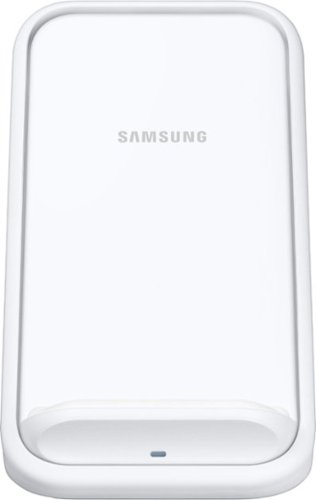
Samsung - 15W Qi Certified Fast Charge Wireless Charging Stand for iPhone/Android - White
Deliver a stable charge to your Qi-enabled smartphone with this Samsung wireless charger stand. Qi wireless compatibility lets you charge the device in portrait or landscape orientations for hands-free use, while Fast Charging 2.0 technology produces up to 15W for fast, convenient power. This Samsung wireless charger stand has a built-in fan for cooling the smartphone to prevent overheating.
Can ANYONE tell me the app i need to download to my phone, which is a: ANDROID KYOCERA E6810, to be able to activate or turn the fan on this wireless charger? I have downloaded several apps but NONE of them work. Thank you have a nice day!
I had this same question with my Samsung phone...according to Samsung's website, you can only control the fan on this charger via a Note10, and even reading reviews on their website people with Note10's have had problems trying to get that functionality to work.
4 years ago
by
Posted by:
GenXBBCustomer

Insignia™ - Travel Adapter/Converter
Easily power your 25-1875W single-voltage appliances while you travel using this Insignia™ NS-MTC1875 adapter/converter, which comes with 5 international plugs for use in a variety of countries across continents.
I just used the adapter/converter on low setting for my Xbox one from America in Israel & the light on the power brick kept switching between blue/orange rapidly so it was unable to turn on. Should I switch the converter to high setting or will it fry it?

Logitech - M570 Wireless Trackball Mouse - Gray/Blue
Logitech M570 Wireless Trackball Mouse: Easily use your computer for long periods of time with this trackball mouse, which allows you to precisely navigate features with minimal wrist movement. Enjoy lasting comfort thanks to the sculpted shape, which supports the curves of your hand.

Logitech - M570 Wireless Trackball Mouse - Gray/Blue
Logitech M570 Wireless Trackball Mouse: Easily use your computer for long periods of time with this trackball mouse, which allows you to precisely navigate features with minimal wrist movement. Enjoy lasting comfort thanks to the sculpted shape, which supports the curves of your hand.
You say a dongle is used in the USB port to use the wireless mouse but suppose I need to use a flash disk. Is there more than 1 USB port so I can use the wireless mouse and flash disk at the same time?

Logitech - M570 Wireless Trackball Mouse - Gray/Blue
Logitech M570 Wireless Trackball Mouse: Easily use your computer for long periods of time with this trackball mouse, which allows you to precisely navigate features with minimal wrist movement. Enjoy lasting comfort thanks to the sculpted shape, which supports the curves of your hand.

ZAGG - InvisibleShield Glass Fusion Screen Protector for Samsung Galaxy S10+ - Clear
Keep your Samsung Galaxy S10+ display flawless with this ZAGG InvisibleShield Glass Fusion screen protector. The Glass Fusion is flexible to absorb and deflect the shock of impacts, while the oleophobic finish prevents smudges and fingerprints to maintain screen clarity. This ZAGG InvisibleShield Glass Fusion screen protector comes with EZ Apply tabs for simple bubble-free installation.
Are there any cases that work with this screen protector? i.e. the insignia hardshell case sold by best buy. Do they play well together? Previous glass screen protectors did not. The case always broke the glass.

ZAGG - InvisibleShield Glass Fusion Screen Protector for Samsung Galaxy S10+ - Clear
Keep your Samsung Galaxy S10+ display flawless with this ZAGG InvisibleShield Glass Fusion screen protector. The Glass Fusion is flexible to absorb and deflect the shock of impacts, while the oleophobic finish prevents smudges and fingerprints to maintain screen clarity. This ZAGG InvisibleShield Glass Fusion screen protector comes with EZ Apply tabs for simple bubble-free installation.

ZAGG - InvisibleShield Glass Fusion Screen Protector for Samsung Galaxy S10+ - Clear
Keep your Samsung Galaxy S10+ display flawless with this ZAGG InvisibleShield Glass Fusion screen protector. The Glass Fusion is flexible to absorb and deflect the shock of impacts, while the oleophobic finish prevents smudges and fingerprints to maintain screen clarity. This ZAGG InvisibleShield Glass Fusion screen protector comes with EZ Apply tabs for simple bubble-free installation.

Insignia™ - 6' USB 2.0 Transfer Cable - Black
This 6' Insignia™ NS-PU965XF USB 2.0 cable is designed for use with PC and Mac and features speeds up to 480 Mbps for efficient data transfer to and from devices.
The sales person at Best Buy sold me this cable to connect my new ADS-2700W scanner to my Dell computer (Windows 10) . Computer will not recognize the scanner when trying to set up. Is this cable the right cable for this application?
I don't think so...this is a cable, loaded with its own software, to transfer files between computers...sounds like you need a regular cable to run data from your scanner to your Dell. There's other cables you should get for this, depending on the connections each has.
4 years, 10 months ago
by
Posted by:
GenXBBCustomer

