GenXBBCustomer
GenXBBCustomer's Stats
- Review Count31
- Helpfulness Votes5
- First ReviewJuly 28, 2018
- Last ReviewJanuary 27, 2024
- Featured Reviews0
- Average Rating4.6
Reviews Comments
- Review Comment Count0
- Helpfulness Votes0
- First Review CommentNone
- Last Review CommentNone
- Featured Review Comments0
Questions
- Question Count0
- Helpfulness Votes0
- First QuestionNone
- Last QuestionNone
- Featured Questions0
- Answer Count20
- Helpfulness Votes6
- First AnswerJuly 28, 2018
- Last AnswerFebruary 19, 2021
- Featured Answers0
- Best Answers1

CORSAIR - PLATINUM K95 Wired Gaming Mechanical Cherry MX Brown Switch Keyboard with RGB Backlighting
Take gaming to the next level with this CORSAIR K95 RGB gaming keyboard. This keyboard’s customizable LED backlighting delivers a multicolor light show and makes the unit easier to use in the dark. Mechanical key switches and 18 fully programmable G-keys make this CORSAIR K95 RGB gaming keyboard an asset in any virtual world.
This is a serious keyboard
Customer Rating

4.0
Out of the gate, I'm knocking a star off for a combination of things...the MSRP of this keyboard, and the fact that I had to hunt across an entire store to actually see one out of the box.
This is a more compact keyboard that some of the other gaming ones I've used, and with the particular switches for the keys, it is going to be louder...if you want a quiet keyboard, then don't use these types of switches.
There's 1 USB pass-thru on this keyboard, and the software that runs the lighting system from Corsair is a bit overly complicated in my opinion - but if you want lighting options for a keyboard, you can literally do thousands, if you want to spend the time setting them up.
It allows you to swap out your WASD and some other keys that are frequently used in gaming, which is a nice touch.
DO NOT BUY if you need a keyboard for your everyday home use, or making spreadsheets; there are other keyboards out there that are far less expensive and have specific features for things like that. This is a pure gaming keyboard, so unless you need a light show when you're replying to work emails, look for the right tool for the right job.
This is a more compact keyboard that some of the other gaming ones I've used, and with the particular switches for the keys, it is going to be louder...if you want a quiet keyboard, then don't use these types of switches.
There's 1 USB pass-thru on this keyboard, and the software that runs the lighting system from Corsair is a bit overly complicated in my opinion - but if you want lighting options for a keyboard, you can literally do thousands, if you want to spend the time setting them up.
It allows you to swap out your WASD and some other keys that are frequently used in gaming, which is a nice touch.
DO NOT BUY if you need a keyboard for your everyday home use, or making spreadsheets; there are other keyboards out there that are far less expensive and have specific features for things like that. This is a pure gaming keyboard, so unless you need a light show when you're replying to work emails, look for the right tool for the right job.
I would recommend this to a friend!
Verified Purchaser:Yes
Mobile Submission: False
-1point
0out of 1found this review helpful.
GenXBBCustomer's Questions
GenXBBCustomer has not submitted any questions.
You're excited to buy a new computer — now, make sure to protect it. Geek Squad® Protection enhances your manufacturer warranty and covers you for accidental damage.
Does it cover an item purchased in store but when I got home it doesn't work?
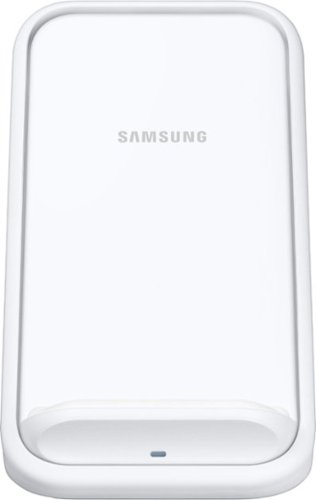
Samsung - 15W Qi Certified Fast Charge Wireless Charging Stand for iPhone/Android - White
Deliver a stable charge to your Qi-enabled smartphone with this Samsung wireless charger stand. Qi wireless compatibility lets you charge the device in portrait or landscape orientations for hands-free use, while Fast Charging 2.0 technology produces up to 15W for fast, convenient power. This Samsung wireless charger stand has a built-in fan for cooling the smartphone to prevent overheating.
Can ANYONE tell me the app i need to download to my phone, which is a: ANDROID KYOCERA E6810, to be able to activate or turn the fan on this wireless charger? I have downloaded several apps but NONE of them work. Thank you have a nice day!
I had this same question with my Samsung phone...according to Samsung's website, you can only control the fan on this charger via a Note10, and even reading reviews on their website people with Note10's have had problems trying to get that functionality to work.
4 years ago
by
Posted by:
GenXBBCustomer

Insignia™ - Travel Adapter/Converter
Easily power your 25-1875W single-voltage appliances while you travel using this Insignia™ NS-MTC1875 adapter/converter, which comes with 5 international plugs for use in a variety of countries across continents.
I just used the adapter/converter on low setting for my Xbox one from America in Israel & the light on the power brick kept switching between blue/orange rapidly so it was unable to turn on. Should I switch the converter to high setting or will it fry it?

Logitech - M570 Wireless Trackball Mouse - Gray/Blue
Logitech M570 Wireless Trackball Mouse: Easily use your computer for long periods of time with this trackball mouse, which allows you to precisely navigate features with minimal wrist movement. Enjoy lasting comfort thanks to the sculpted shape, which supports the curves of your hand.

Logitech - M570 Wireless Trackball Mouse - Gray/Blue
Logitech M570 Wireless Trackball Mouse: Easily use your computer for long periods of time with this trackball mouse, which allows you to precisely navigate features with minimal wrist movement. Enjoy lasting comfort thanks to the sculpted shape, which supports the curves of your hand.
You say a dongle is used in the USB port to use the wireless mouse but suppose I need to use a flash disk. Is there more than 1 USB port so I can use the wireless mouse and flash disk at the same time?

Logitech - M570 Wireless Trackball Mouse - Gray/Blue
Logitech M570 Wireless Trackball Mouse: Easily use your computer for long periods of time with this trackball mouse, which allows you to precisely navigate features with minimal wrist movement. Enjoy lasting comfort thanks to the sculpted shape, which supports the curves of your hand.

ZAGG - InvisibleShield Glass Fusion Screen Protector for Samsung Galaxy S10+ - Clear
Keep your Samsung Galaxy S10+ display flawless with this ZAGG InvisibleShield Glass Fusion screen protector. The Glass Fusion is flexible to absorb and deflect the shock of impacts, while the oleophobic finish prevents smudges and fingerprints to maintain screen clarity. This ZAGG InvisibleShield Glass Fusion screen protector comes with EZ Apply tabs for simple bubble-free installation.
Are there any cases that work with this screen protector? i.e. the insignia hardshell case sold by best buy. Do they play well together? Previous glass screen protectors did not. The case always broke the glass.

ZAGG - InvisibleShield Glass Fusion Screen Protector for Samsung Galaxy S10+ - Clear
Keep your Samsung Galaxy S10+ display flawless with this ZAGG InvisibleShield Glass Fusion screen protector. The Glass Fusion is flexible to absorb and deflect the shock of impacts, while the oleophobic finish prevents smudges and fingerprints to maintain screen clarity. This ZAGG InvisibleShield Glass Fusion screen protector comes with EZ Apply tabs for simple bubble-free installation.

ZAGG - InvisibleShield Glass Fusion Screen Protector for Samsung Galaxy S10+ - Clear
Keep your Samsung Galaxy S10+ display flawless with this ZAGG InvisibleShield Glass Fusion screen protector. The Glass Fusion is flexible to absorb and deflect the shock of impacts, while the oleophobic finish prevents smudges and fingerprints to maintain screen clarity. This ZAGG InvisibleShield Glass Fusion screen protector comes with EZ Apply tabs for simple bubble-free installation.

Insignia™ - 6' USB 2.0 Transfer Cable - Black
This 6' Insignia™ NS-PU965XF USB 2.0 cable is designed for use with PC and Mac and features speeds up to 480 Mbps for efficient data transfer to and from devices.
The sales person at Best Buy sold me this cable to connect my new ADS-2700W scanner to my Dell computer (Windows 10) . Computer will not recognize the scanner when trying to set up. Is this cable the right cable for this application?
I don't think so...this is a cable, loaded with its own software, to transfer files between computers...sounds like you need a regular cable to run data from your scanner to your Dell. There's other cables you should get for this, depending on the connections each has.
4 years, 10 months ago
by
Posted by:
GenXBBCustomer
