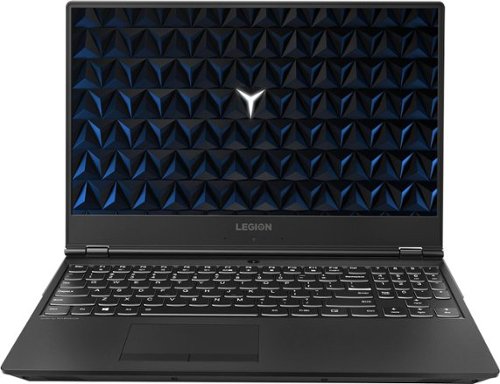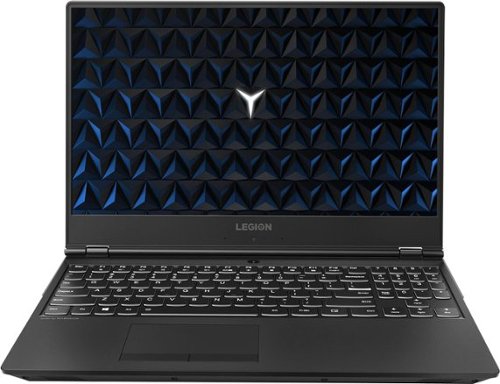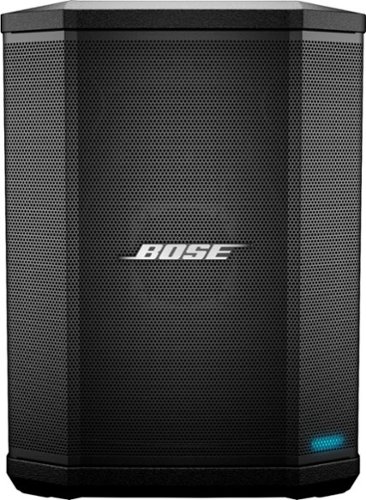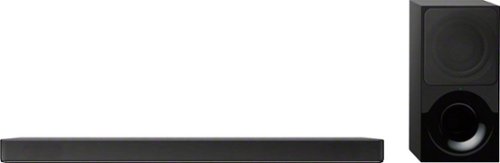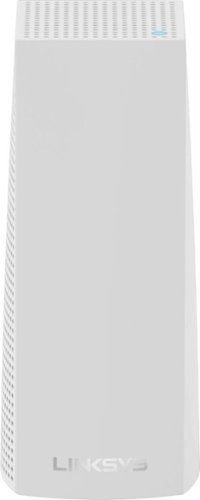WhiskeyTango's stats
- Review count17
- Helpfulness votes201
- First reviewMay 16, 2016
- Last reviewMay 19, 2019
- Featured reviews0
- Average rating3.7
Reviews comments
- Review comment count0
- Helpfulness votes0
- First review commentNone
- Last review commentNone
- Featured review comments0
Questions
- Question count0
- Helpfulness votes0
- First questionNone
- Last questionNone
- Featured questions0
- Answer count3
- Helpfulness votes0
- First answerNovember 2, 2016
- Last answerApril 30, 2018
- Featured answers0
- Best answers0
Watch sports and movies on this 55-inch Hisense H8F Android smart TV. The Dolby Vision High Dynamic Range adds vivid color, brightness and contrast to every image, and the built-in Google Assistant provides control of this TV with voice commands. This Hisense H8F Android smart TV has Motion Rate 240, decreasing eye-strain and creating smooth motion.
Customer Rating

5
the MOST bang for every 4k buck even at higher $$$
on May 19, 2019
Posted by: WhiskeyTango
from USA
Hisense 2019 55H8F (HAT4KDTV)
4.8/5 *-s
4.8/5 *-s
The 2019 H8F (aka HAT4KDTV) is Hisense's "entry level" 4k ULED SmartTV which runs on AndroidTV 8.0(Oreo).
For all the disrespect heaped on Hisense in previous years, some of it well earned, don't dismiss Hisense or the H8F in 2019 based on "entry 4k" positioning, relative to the higher tiered 2019 Hisense (H9F and U9F) models or the low SRP. (The "entry" H8F easily bests Hisense's 2018 flagship model H9E+.)
Hisense is not only delivering the most bang for every 4k SmartTV buck in 2019, it rivals, if not outperforms the competition that's charging 2-3 times as much (while those other makers sometimes deliver significantly fewer features and less performance for their premium prices).
Each 2019 Hisense ULED 4k SmartTV is a unique combination of a truly innovative VA LED panel (design and manufacturing process), a customized MediaTek System-on-Chip (SoC), a dedicated multi-core ARM GPU, all wedded to a panel-specific Hi-View Picture Quality (PQ) engine that drives each model/unit to outstanding levels of picture quality, not just "for the price." That matrix combines to create Hisense's "ULED," where every pixel, in every scene, in every frame is being fully leveraged.
This review of the 55" H8F/HAT4KDTV will be extended in detailed Comments that I will append to this review stub.
What follows are the major subjects that will be addressed in detail:
MediaTek MT5886 SoC, ARM Mali-450MP GPU
Hisense ULED VA panel technology
Dolby Vision and HDR10
Upscaling 1080 SDR to 4k HDR
"Enhanced Viewing"/Automatic Content Recognition (cloud-based Picture/Audio Mode AI)
Dolby ATMOS, H8F audio DAC & internal speakers
OTA DigitalTV
google Assistant & Amazon Alexa
AndroidTV issues (8.0/Oreo)
H8F moire and no moire
7 reasons not to buy an H8F...
(I will not be addressing dimensions, weight, stand leg spacing, wall mounting or physical ports inventory. Hisense isn't beng coy about any of those details.)
To summarize, in advance of all the pending details, I highly endorse the 2019 H8F/HAT4KDTV, not only as an "entry level" 4k WCG, HDR10, Dolby Vision and ATMOS-passthrough SmartTV, but also as a most bang-for-the-buck 4k buy.
The seven reasons not to buy are not at all exclusive to the H8F. They also apply to a large swath of the competition, even at higher price points. So, should any of those seven caveats apply to you, you will need to look hard and pay substantially more to best the H8F.
Continue your own research, then decide for your self.
Cheers!
Mobile Submission: False
I would recommend this to a friend!
Load AAA game titles with this 15.6-inch Lenovo Legion gaming laptop. Its 1TB of storage lets you save large downloads, and the NVIDIA GeForce GTX 1050 Ti graphics card renders fluid Full HD visuals. This Lenovo Legion gaming laptop has 16GB of RAM and a hexa-core Intel Core i7 processor for powerful performance.
Customer Rating

3
81FV0002US: a very *conditional* "Recommend"
on January 4, 2019
Posted by: WhiskeyTango
Lenovo ranks itself in eigth in the PC gaming marketplace. Rather than attempt to directly compete with the established hierarchy for existing gamers (the "zero sum" play), Lenovo intends to *expand* the broader public appeal of "gaming" Windows computers. Lenovo intends their Legion gaming laptops to deliver the best gaming performance for every dollar spent. A very welcomed thing... if it turns out to be true. It really means enticing new customers to spend considerably more than they would for a PS4 or xbox One X in order to play games (and perform most other general computing tasks) on a specialty laptop.
I openly questioned Lenovo's original pitching of the Legion Y530 as an "introductory gaming laptop." First, what does "introductory" mean for gaming? You don't need a decicated gaming rig to play Candy Crush, Minecraft or even Fortnight - just about any Core-i5 laptop can do that. Second, "introductory" screams build compromises, of which there are several in the BestBuy exclusive 81FV0002US Y530.
An "introductory" gaming laptop needs to present the best dollar proposition for each and every *non-upgradeable* system component, while allowing for other component upgrades, down the road, as any dedication to gaming deepens. The static components have to have real computing/performance legs to walk on. So, you bite the bullet and spend the most that your budget allows on the fixed components and reserve the option to upgrade the other elements, over time, as prices and finances allow. An entry-level laptop isn't a one-year disposable thing for anyone who isn't in the habit of burning money for its own sake.
What the Legion Y530 needs to be is a solid initial investment in a respectable, high frame rate, 1080P gaming platform, that can be upgraded to evolve into a decent cinematic, 4K/HDR gaming rig that won't dissapoint through 2019/2020 (at minimum).
Lately, Lenovo's been pitching the Core-i7 Y530-s as "pro-sumer" gaming rigs. The truth of that is a resounding... *maybe*.
2018's 81FV0002US Legion Y530 is a significant engineering revision of 2017's Legion Y520. The Legion Y530 was originally released with two 7th Gen Core i7-7700H builds that were customized into Best Buy exclusive SKU-s circa Mar 2018. It wasn't until Aug 2018 that any Legion Y530 models with 8th Gen Core i7-8750H CPU-s turned up in BB stores local to my area. (Various other 8th Gen Intel Core Y530 builds can be ordered directly from Lenovo.)
The two Q3/2018 Y530 builds that are Best Buy exclusive Gaming Laptops are designated 81FV0001US and 81FV0002US (Lenovo's reserved 81FV part numbers). Both are Made in China, and both ship domestically from Lenovo out of Morrisville, NC. I am in the position of hands-on reviewing both, side-by-side.
There are many, VERY WELCOMED improvements in the Y530 over the predecessor Y520. There are also several build choices that reflect cynical corner-cutting by Lenovo. The decision to offer no better than a 4GB nVidia GeForce GTX 1050Ti undermines the Y530's prospects for cinematic 4k HDR "AAA" gaming.
The base platform, across the two builds, are very similar, but with some surprisingly unexpected differences. (See my "Not Recommeded" review of the 81FV0001US elsewhere.)
0) Thermal/heat chassis redesign
1) Rigid plastic physical shell
2) Forward-hinge display design
3) 8th Gen Intel Coffee Lake Rev 07 CPU
4) Rev 10 Intel Cannon Lake-H HM-370 chipset
5) Intel Optane-ready PCIe 3.0 M.2 slot
6) 1TB Seagate Barracuda Pro SATA HD + 16GB Intel Optane module
7) Intel TPM 2.0 security module
8) full sized keyboard
9) touchpad (4-point touch)
10) LG IPS display panel (lackluster)
11) nVidia GeForce GTX 1050Ti 4GB GDDR5 (4k challenged)
12) Widows 10 Home 64-bit ("toy" OS)
13) Lenovo's warranty (restrictions)
14) Dolby ATMOS for Headphones (no license key)
15) Dolby ATMOS for Home Theater (no HDMI eARC)
1) Rigid plastic physical shell
2) Forward-hinge display design
3) 8th Gen Intel Coffee Lake Rev 07 CPU
4) Rev 10 Intel Cannon Lake-H HM-370 chipset
5) Intel Optane-ready PCIe 3.0 M.2 slot
6) 1TB Seagate Barracuda Pro SATA HD + 16GB Intel Optane module
7) Intel TPM 2.0 security module
8) full sized keyboard
9) touchpad (4-point touch)
10) LG IPS display panel (lackluster)
11) nVidia GeForce GTX 1050Ti 4GB GDDR5 (4k challenged)
12) Widows 10 Home 64-bit ("toy" OS)
13) Lenovo's warranty (restrictions)
14) Dolby ATMOS for Headphones (no license key)
15) Dolby ATMOS for Home Theater (no HDMI eARC)
Some of the good things in the 81FV0002US Y530 build:
0) Completely redesigned cooling/heat management system that really works. Very little (transient only) to no thermal throttling observed (by CPU-Z). CPU and discrete GPU have been moved to opposite L-R sides of the motherboard. Two dedicated cooling fans have been similarly separated and now utilitze all metal fan blades for greater air flow and quieter spin at any given speed. L-R crossboard heat pump tubes lead to rear & side-facing heat exhaust ports. To maximize the effectiveness of this redesign, you must keep the Y530 on clean, hard, flat surfaces, to maximize room air intake, and make sure the hot air exhaust ports are not blocked and/or obstructed to inadvertently recircularte hot air back into the Y530.
1) A very rigid black plastic laptop shell that does not flex during handling, despite the overall ultra thinness of the Y530. The aesthetic is a very staid, business look, absent any neon-bright accents that scream "steal this gaming rig" to potential theives. There's only a white LED back lit Legion "Y" accent inside the letter O of the word LEGION that's inscribed on the shell of the display panel. (There are several other competing 2018 gaming rigs that also sport a more quiet/stately look.) The display bezel is ultra-thin, forcing the 720p webcam into a sub-optimal position below the display panel (some call it the nostril cam).
2) Forward-hinge display design that accommodates: a) improved chassis cooling/heat management and b) the rear-facing complement of external hot air exhaust & I/O ports/connectors. Yes, there's smooth, one-handed lid open/close, with satisfyingly resistive and stay-put hinge rotation.
3) Intel Coffee Lake Rev 07 CPUs, in this case the hexa-core/12-thread Core i7-8750H (think baby Xeon/i9). 2018 Rev 07 8th Gen Core CPU-s are fully *hardware patched* against the infamous Meltdown and Spectre #2 CPU vulnerabilities, where firmware/software security patches (for older generation Intel CPU-s) introduced a raft of system reliability and performance losses. (Spectre #1 continues to require software-only mitigations.) Despite the lower clock numbers, on paper, the 8th Gen Core i7-8750H outperforms (in both single core and multi-core execution) the 7th Gen (quad-core/8-thread) Core i7-7700HQ found in 2017's Legion Y520. The i7-8750H ships "partially unlocked" from Intel, meaning Lenovo decides when and by how much to overclock the 8750H on demand. CPU and UEFI BIOS fully support Intel VT-X and Intel SGX extensions.
4) Rev 10 Intel Cannon Lake-H HM-370 motherboard chipset on motherboard model LENOVO LNVNB161216. Motherboard slots: 4xPCI Express x1, 1xPCI Express x4, 1xPCI Express x16. PCI Express version 3.0; USB Version v3.1. Shipped with Lenovo UEFI BIOS 8JCN42WW, which I serially reflashed up to 8JCN46WW by Dec 2018. The system board can suppport up to 32GB of 2666MHz DDR4 SO-DIMMs (in 2x16GB), but Lenovo will not sell you, nor support 2x16GB. (Lenovo does sell and support 1x16GB.)
5) PCIe 3.0 M.2 slot that can support M.2 NVMe3.0 SSD-s or Intel's somewhat controversial 3D XPoint Optane SSD/SATA-HD hybrid Rapid Storage Technology. M.2 SSD and SATA 3.1 SSD-s/HD-s can co-exist as dual drives, stand-alone drives or a RAID array.
6) Fast 1TB Seagate Barracuda Pro [ST1000LM049-2GH172] 2.5" SATA 3.1 HD option. No, it's not sequential or random read faster than a SATA SSD, but it's a lot larger (1TB or 2TB options from Lenovo) and cheaper per GB than SSD. Native Barracuda Pro-s on SATA 3.1 are also way too fast (160MB/sec) for Windows ReadyBoost to help. All Superfecthes can be handled by the Barracuda Pro, alone, and at near SSD speeds when RAID-ed with a cost-effective 16GB M.2/NVMe3.0 Intel Optane module [MEMPEK1J016GAL].
7) Intel TPM 2.0 security module: manufacture version 401.1.0.0, TPM 2.0 spec, PPI spec 1.3, TPM sub-version spec 1.38, PC client spec 2.59, Attestation Ready, Storage Ready. TPM hardware leverages Windows ButLocker security. Lenovo also binds the TPM to the physical BarracudaPro SATA HD at the factory. If you ever swap out that HD, you will need to reset the TPM module and bind it to the incoming physical drive (or disable the TPM entirely). And, no, it's not Intel "vPro," it's TPM 2.0.
8) The keyboard is full sized, with a dedicated number key pad; but Home/End/PgUp/PgDn are implemented as Fn keys, overlayed on the arrow cursor keys. It's an odd arrangement that takes getting used to. Backlight is white-only LED, with off/low/bright static toggles. I wish that two-levels of *per-key* brightness were programmable to highlight the A/W/S/X hotkeys & any game macro-keys. I have no need for full RGB keyboard lighting. Key travel is 1.7mm, requiring 63gm force to trigger, which translates to a non-tactile, "mushy," but consistent keypress feel.
9) The touchpad uses Windows' Precision Drivers, which are multi-touch (up to 4 points), supposedly zero lag and very reliable/accurate (when not actually lagging). There are also two resistively tactile-click pad buttons.
What follows are the seriously disappointing build/design compromises in the 81FV0002US Y530 build:
[ TO BE CONTINUED IN COMMENTS ]
Mobile Submission: False
I would recommend this to a friend!
Play your favorite PC games with this 15.6-inch Lenovo laptop. Its Intel Core i7 processor and 8GB of RAM let you run multiple programs without performance lag, and its 1TB hard drive provides plenty of file storage space. This Lenovo laptop has a powerful NVIDIA GeForce GTX 1050Ti graphics card for fast rendering of images and videos.
Customer Rating

2
no dual SO-DIMMs, no Optane, NO GO for 81FV0001US
on January 1, 2019
Posted by: WhiskeyTango
This review focuses on the 81FV0001US build of Lenovo's Legion Y530 (81FV) gaming laptop. (I will be posting a far more detailed review of the 81FV000US2 build of the Legion Y530 elsewhere.)
The 81FV0001US has these build distinctions: Intel Core-i7 8750H hexa-core CPU; 1x8GB (8GB as single-channel) Samsung, 2667MHz, DDR4, SO-DIMM (M471A1K3CB1-CTD); 1TB Seagate, 7200RPM, Barracuda Pro (ST1000LM049-2GH172), SATA 3.1 HD.
[Aside from using the same CPU and SATA HD, the 81FV0001US is the significantly lesser sibling to build 81FV0002US. The 81FV0002US has 2x8GB (16GB as dual-channel) DDR4 SO-DIMMs and the 1TB Seagate Barracuda Pro HD is RAID accelerated by a 16GB Intel Optane Memory m.2/NVMe 3.0 module. These differences are VERY significant improvements over the 81FV0001US' build.]
After *four* Lenovo UEFI/BIOS firmware updates, after *five* months of driver updates, there is very little to recommend the 81FV000US1 build...
Simply put, the 81FV000US1 build is a *gaming* and *general computing* failure for several reasons:
A) The 8GB of system memory exists as one single SO-DIMM module. The system board is *designed* for DUAL CHANNEL system memory. While using only one SO-DIMM slot will function, it will do so using a 64-bit channel width, rather than a 128-bit dual-channel (that would result from installing 2x4GB SO-DIMM modules). The limited memory bandwidth is unlikely to directly affect nVidia 1050Ti game play, but it will slow down memory copy operations and diminish Intel UHD Graphics 630 performance, among other useful things (like Hyper-V).
B) That same 8GB memory constraint causes many AAA games to hang during startup, even with a Win 10 auto-spec-ed 8GB pagefile, simulating 16GB of total system memory. 4k-capable AAA titles that never loaded for me: Halo 5 Forge, Final Fantasy XV, Rise of the Tomb Raider.
C) You will never come close to experiencing Seagate's 160MB/sec Barracude Pro data transfer rates on a 81FV000US1 and it's not the SATA HD's fault. The 8GB of SO-DIMM as single channel, combined with the absence of an Optane Memory module, is going to cripple the Barracuda Pro's overall performance. Every dip into the Win10 Pagefile is going to massively tie up I/O resources. Instead of 100MB/sec transfers, you're going to get 20MB/sec (or less). Pagefile I/O demands will also cause very annoying and prolonged disappearances of the on-screen mouse pointer (lasting as long as 5 minutes per disappearance). You can still Tab-key around the UI, so, Win 10 is NOT hung. (Sometimes, invoking and cancelling Ctrl-Alt-Del will quickly recover a spuriously lost mouse pointer.) It turns out that Optane Memory is not just a SATA HD RAID accelerator, Optane also augments system memory, doubly reducing the overall system resource pain of going to the Pagefile. [The 81FV000US1 "passes" every Lenovo Vantage diagnostic, so no component part is broken/marginal. But the I/O contention is so bad that the 81FV000US1 takes 5-7 times longer to complete the exact same "deep" Lenovo Vantage HW diagnostic than a 81FV000US2!]
D) There is an ongoing driver bug in the Win 10 driver for the Intel(R) USB 3.1 eXtensible Host Controller - 1.10 (Microsoft). You won't run into the problem until/unless you continuously connect any USB Mass Storage device into one or more of the external USB ports. This driver does not properly support Hybrid Sleep (aka Hibernation/Faststart) mode, resulting in mysterious system hangs during Hibernation. (Troubleshooting this required the use of Reliability History, Event Viewer logs and command line, "powercfg -energy".) Of course, Lenovo ships Win 10 Legion Y530s with Hybrid Sleep enabled (as specified in Advanced Power Settings). Once you manually disable Hibernation/Faststartup, these mysterious Hibernation hangs will abate. The Y530 is always able to go into Sleep Mode S3 without hanging. This bug only happens with semi-permanently attached USB storage (like those nifty, low profile USB 3.0 "Fit" drives).
D) There is an ongoing driver bug in the Win 10 driver for the Intel(R) USB 3.1 eXtensible Host Controller - 1.10 (Microsoft). You won't run into the problem until/unless you continuously connect any USB Mass Storage device into one or more of the external USB ports. This driver does not properly support Hybrid Sleep (aka Hibernation/Faststart) mode, resulting in mysterious system hangs during Hibernation. (Troubleshooting this required the use of Reliability History, Event Viewer logs and command line, "powercfg -energy".) Of course, Lenovo ships Win 10 Legion Y530s with Hybrid Sleep enabled (as specified in Advanced Power Settings). Once you manually disable Hibernation/Faststartup, these mysterious Hibernation hangs will abate. The Y530 is always able to go into Sleep Mode S3 without hanging. This bug only happens with semi-permanently attached USB storage (like those nifty, low profile USB 3.0 "Fit" drives).
E) Other annoying sources of ongoing system instability: the installation of Windows 10 Home on 81FV0001US IS NOT THE SAME as the installation on 81FV0002US. The 81FV0001US Win10 installation looks as though it was sysprep-ed from a sloppy Win7-to-Win10 upgrade, not sysprep-ed from a *clean* Win10 install. Hence, idiotic things, like the previously mentioned Hybrid Sleep Hybernation enabled system hangs and TONS of Windows Side-by-Side code, lingering from a Win7-to-Win10 upgrade-in-place, waiting to be run (and crashing) on this 81FV0001US - like LockApp.exe and FilePicker.exe (executables that are NEVER INVOKED To RUN on a 81FV0002US). There are also Lenovo code assemblies crazily installed into \Windows\system32\drivers on the 81FV0001US, when equivalent Lenovo assemblies are more properly installed into \Program Files and/or \Program Files (x86) and/or [User]\AppData on 81FV0002US. This is massively sloppy work on Lenovo's part, of which Lenovo Techincal Support is largely unaware of. While a grand mal reinstalltion of Windows 10 would solve the problem, end users can't be certain of auto-magically pulling down all of the necessary Lenovo drivers and support software to make that grand mal redo work smoothly. That's why sysprep is supposed to be used, take a factory sanctioned, clean OS install, plus OEM drivers and utilities, and then roll it all up for mass deployment.
The only way buying a 81FV0001US build from Lenovo makes reasonable sense might be if you think you can upgrae it yourself, at a lower price, than what Lenovo is charging for the "missing" components (second 8GB DDR4 SO-DIMM, 16GB m.2/NVMe 3.0 Optane module), which, pricewise, is unlikely.
The main problem with post-purchase upgrades in 2018/2019 is component prices of memory. The idiotic block-chain mining craze continues unabated, driving memory (and GPU) prices to obscene levels. I really don't think that quality components can be had for lower prices than what Lenovo is charging for 2x8GB of system memory and a 16GB Optane m.2/NVMe. So, then, why not just buy the 81FV0002US?
Recommended minimum upgrades to 81FV000US1:
- matched pair of quality 8GBx2 (=16GB) DDDR4 2666MHz SO-DIMMs
- 16GB Optane m.2/NVMe 3.0 module
- Windows 10 Pro
- 16GB Optane m.2/NVMe 3.0 module
- Windows 10 Pro
Ultimate 81FV000US1 upgrades:
- matched pair of quality 16GBx2 (=32GB) DDR4 2666MHz SO-DIMMs
- 32GB Optane m.2/NVMe 3.0 module
- 2TB Barracuda Pro SATA 3.1 HD
- Windows 10 Pro
- 32GB Optane m.2/NVMe 3.0 module
- 2TB Barracuda Pro SATA 3.1 HD
- Windows 10 Pro
The latter memory and Optane configuration is not sold by Lenovo, even though the Legion Y530 could run with them.
Dual channel SO-DIMMs will not speed up game play, but Windows 10 Pro performance will improve, especially as you enable Optional Features that expand the uselfulness of the Y530 beyond just gaming. Veteran system builders will tell you that matched SO-DIMM pairs (from the same manufacturing wafer batch) will reduce the odds of memory problems as the chips age in use.
With 16GB of system memory and a Win 10 auto-sized 16GB pagefile, you will be able to load and play most AAA games. 32GB is highly recommended if you want to venture into the realm of gaming on Hyper-V. (Surprisingly, that works with on a Hyper-V Host accessing 16GB of physical system memory, with very little performance differences, as long as a 16GB Optane m.2/MVME3.0 is augmenting the Barracuda Pro HD and system memory.)
While Lenovo only sells the 16GB Optane m.2/MVMe module, that 16GB MVMe brings the Barracuda Pro's sequential and random reads pretty darn close to pure SSD speeds. Win 10 boots faster, programs load very quickly and Win 10 runs smooth as silk with many things running all at once. (The 32GB version of Optane allows for permanent pinning of highly used data inside the m.2/NVMe module. 32GB is the most reviewed consumer Optane module and permanent pinning further closes the HD gap with native SSDs.)
The performance of the 1TB and 2TB Seagate Barracuda Pro-s are nearly identical. In combination with Optane, that's akin to 1TB or 2TB of very near SSD storage at a fraction of the price. No one ever finds that they have enough storage and the "game library" is where the local bits will runs from.
While Microsoft grudingly ports more functionality to Windows 10 Home in dribs and drabs, Home is still a crippled platform. System management and System Security are leveraged in tandem on Pro. The minimum OS to run in a reliably secure manner over time is Win 10 Pro. I will just assert that without further elaboration. Lenovo will sell Pro for only US$50 more. A legally "free" upgrade from Home to Pro can still be had with any legally licensed and currently unused Windows 7 Pro product key.
Mobile Submission: False
No, I would not recommend this to a friend.
Maximize your broadcast viewing enjoyment with this flat-panel ANTOP outdoor HDTV antenna. It captures UHF and VHF signals within its powerful 65-mile reception range, and its durable exterior resists moisture and UV damage. Install this ANTOP outdoor HDTV antenna on a wall or pole via its mounting bracket, or place it indoors with the included stand.
Customer Rating

4
Antop AT-400 BigBoy indoor/outdoor DTV flat panel
on July 8, 2018
Posted by: WhiskeyTango
I live in a dense, hilly, urban setting, with many OTA DTV stations *theoretically* available to me.
My environment is also rife with EM/RF pollution/interference from 3G/4G-LTE cellular networks, AM/FM radio and idiotically "maxed"-output WiFi (of the entire 802.11alphabet-soup) beaming from as far away as two city blocks from me. (Yes, I WiFi surveyed my house and then war-drived the invading outside signals.)
I've tried and abandoned various OTA DTV indoor antennas.
The plastic radome shell of the AT-400 is definitely outdoor ready, although I doubt that the shell is literally drop-proof, given the >6lbs weight of the full unit. I do wonder about the durability of the metal parts comprising the outdoor mount kit, especially in high salt-air environments. There are no obvious anti-corrosion treatments visible on any of these metal pieces.
I'm not much interested in owning an outdoor antenna. Antenna mount motors aren't finely granular enough in rotation, can't handle high winds and mechanically fail, as in jam or rust. (The extreme coastal salt air in my area has destroyed three non-motorized Dish Network setups, thus far.)
I know about *and loathe* OTA DTV channel scans and locks.
Prior to testing the Antop AT-400, I settled on a competitor's brand, 13"x12", flat, "paper-thin," amplified (20dB) indoor antenna. Lightweight, small and unobtrusive, but requires external USB power.
In that antenna's carefully sussed-out signal sweetspot, it pulls in 50 OTA DTV channels, with nominal SNR ranging between 33dB-15dB. No audio or picture dropouts with SNR >~18dB. Most stations are typically >25dB. It winds up locking a mix of UHF and high-VHF bands.
Of course, my OTA DTV signals change between daytime vs nighttime, clear skies vs rain/heavy overcast and whatever the surrounding/invading EM/RF interference is up to.
Signal "strength," alone, can be misleading. Too strong is no good. Interference and SNR also matter. Some channels with high SNR, despite a surprisingly low raw signal strength, can be received just fine, without drop outs.
According to Antop's DTV map for my physical address, I might theoretically receive up to 91 channels. I'm between four broadcast transmitters, one NNW, one ENE, one ESE and one SSE all we'll within a 65mi radius.
According to Antop's DTV map for my physical address, I might theoretically receive up to 91 channels. I'm between four broadcast transmitters, one NNW, one ENE, one ESE and one SSE all we'll within a 65mi radius.
Realistically, eliminating distant low-VHF bands and/or OTA channel assignment collisions, best possible reception leaves me with a possible mix of 66 channels in the UHF and high-VHF bands.
My flat, paper-thin, amped antenna is not locking 16 of those possible channels.
[ The Antop DTV map recommends the AT-400BV for my location. The BV adds SmartPass amplification and a pair of external VHF dipoles to the base AT-400. Both ATs supposedly share Antop's shielding circuitry against 3G/4G-LTE/WiFi interference, even though no explicit mention is made in the AT-400 literature. ]
The antenna inside the AT-400's radome shell is a squared-off, flat figure-eight with no VHF-dedicated internal dipoles. Total effective antenna surface area has to be twice that of my flat, paper-thin antenna. According to Antop Tech Support, there's a proprietary internal filter circuit to attenuate 3G/4G-LTE cellular interference - even though no such circuit is depicted in the AT-400's exploded diagrams. One supposes that the supplied RG-6 cable is mostly what makes the AT-400 OTA 4k-DTV ready. RG-6 can handle that bandwidth. (The flat, paper-thin powered antenna is not likely OTA 4kDTV capable because of its cable.) Being an unpowered antenna, the AT-400 is not supposed to introduce any powersupply noise/distortion issues of it's own.
As it turns out, the indoor signal sweetspot for the AT-400 is very different from the sweetspot for the flat, paper-thin. They wind up along opposite walls of the same room, planarly oriented in roughly the same direction (normal to north-south). There are a great many more indoor sweetspot candidates with the AT-400. Not at all surprising, given the comparative Goliath size of it's antenna. Both units are 20' AGL and 85' ASL, in hilly, urban terrain.
Multiple OTA DTV scans with the AT-400 locks a maximum of 64 channels, a mix of UHF and high-VHF bands, which is impressive. That's only two channels shy of what's realistically possible and 14 more channels than what the flat, paper-thin, amped antenna "locks" after a series of scans.
But there is a problem with AT-400 reception...
Three DTV channels I care about receiving, that also happen to lock with each these two antennae, drop out, a lot, with the AT-400, at certain times of the night, but not with the flat, paper-thin.
These channels are all UHF band and are broadcast as an OTA DTV cluster (n-1, n-2, n-3). Both antennae show SNR for these channels between 21dB-15dB, with nominal being >19dB. When SNR drops into the 18dB range, the AT-400 reception starts dropping in and out. Very fast drops, not full channel loss, but annoying. The flat, paper-thin is steady in the 18dB range, but gets wonky when SNR drops into 17dB and lower. It seems that amplified 20dB gain vs unamplified 14dB gain makes a critical difference for these three (and only these three) channels.
Add to this, a majority of the 14 newly locked OTA DTV channels are either SD simulcasts of HD channels, already well received elsewhere in the OTA line-up, or are blackscreen "placeholder" channels, or are whited-out "mode not supported" channels. So, they wind up being dispensable to me, at this time. Clearly, no fault of the AT-400.
The OTA channel guide loads and refreshes much faster when using the AT-400 than with the flat, paper-thin. I have no insight as to why that is.
The net result is that I'm left with a choice: robust, reasonably drop-out-free reception of 50 OTA DTV channels, using a competitor's flat, paper-thin, 20dB amped, OR reception of 64 OTA DTV channels, using the non-amplified AT-400, with wonkier reception of those three OTA DTV channels I care about.
I'm going to continue to A/B test the performance of the AT-400 over the course of seasonal weather. I consider this review to be provisional, within in a longer running context.
Antop's Customer and Technical Support are based in Ontario, California, exactly where those jobs belong, and they aim for thoroughness and satisfaction. They are willing to put in the time to answer questions and divine solutions in the messy OTA world of DTV. Professional, courteous, patient and comprehensible.
When it comes down to practical matters, the AntopUSA website is sorely lacking in PDF manuals, installation guides and model-specific FAQs. You might be able to get away with that when selling through professional installers, but, when selling direct to the public, savvy consumers are going to expect the website to do much, much better. Or they might choose a better documented competitor.
Every OTA DTV receiving environment is unique, completely setting aside the quality and sensitivity of the actual DTV tuner. Geography matters. Indoor vs outdoor matters. Signal strength, interfering EM/RF and SNR also matter. A lot. No one antenna can best handle every possible permutation.
It is therefore not reasonable to generically recommend any one make/model without reservations.
When you intend to make the next step, beyond receiving nothing to receiving anything, you must be prepared to test, test, test. Which will mean a lot of channel scans and auditioning several makes and models, once you set to maximimize your OTA DTV reception.
There's no question that the AT-400 is superior to rabbit-ears-and-a-hoop. (Rabbit-ears-and-a-hoop only locks 38 channels for me, none in the low-VHF bands, with lots of drop outs.) But the AT-400 is not exactly inexpensive and it's not quite perfection, so it's not the first thing to leap to, either.
You should always try rabbit-ears-and-a-hoop, first. Then you should decide indoor vs outdoor. Then you should test through your price range until you are satisfied with the results, buying from a reputable and reasonable seller that allows returns.
Somewhere along the way, you might find yourself using something made by Antop.
If you don't need/want a powered amp DTV antenna, but want/need something above and beyond bare bones OTA reception, an AT-400 just might do the trick. Definitely for UHF and high-VHF bands, depending on all of the above.
__________________________
AT-400 specs from ANTOP:
AT-400 specs from ANTOP:
Usage
Indoor, Outdoor
Indoor, Outdoor
Signal Strength
Moderate Signal Areas
Moderate Signal Areas
Amplification
Non amplified
Non amplified
Reception Pattern
Multi-directional
Multi-directional
Frequency Range
87.5-230MHz, 470-700MHz
87.5-230MHz, 470-700MHz
Gain
14dB
14dB
Max Output level
100dBuV
100dBuV
Noise Figure
N/A
N/A
Impedance
75Ω
75Ω
Power Supply
Not Necessary
Not Necessary
Cable Length
40ft
40ft
Working Temperature Range
-104 to 140 ℉
-104 to 140 ℉
Color
White
White
Product Series
Flat Panel
Flat Panel
Packing
Weight 8.49 lbs
Dimensions 10.8 x 36.50 x 22.44 in
Dimensions 10.8 x 36.50 x 22.44 in
Mobile Submission: False
No, I would not recommend this to a friend.
Hear high-resolution in-game audio with this Plantronics RIG 500 PRO gaming headset. Its 50mm drivers and noise-isolating acoustic chambers provide optimal sonic performance, and the flip-to-mute microphone is simple to use. This Plantronics RIG 500 PRO gaming headset comes with a Dolby Atmos activation code for your Xbox One or Windows 10 system.
Posted by: WhiskeyTango
Plantronics RIG 500 Pro (for PC, xbox One, PS4)
I am not a professional gamer, nor do I portray one on TV.
I have used and continue to use Plantronics headsets since the 1980s, professionally and personally. Plantronics headsets are what NASA chose to go to the moon and back, where there are no repair kiosks along the way.
While consumer build quality hasn't always been as durable as their professional offerings, performance has never been compromised.
Short of obvious abuse, Plantronics has always amicably and agreeably backed their products with me, whether it be for technical applications and/or repairs/replacements.
Plantronics has branched out into many niche headset markets over the decades. I have no experience with or comment to offer on any of their wireless offerings. I'm strictly a wired and cord management guy. Corded headsets have saved lives where wireless would have failed due to external EM/RF interference and/or limited headset battery life. 'Nuff said about that...
So, what about the newest RIG 500 "Pro" PC (meaning 4-element, 3.5mm single post plug) gaming headset? It's an incremental evolution of the original RIG 500, but each refinement is for the better.
First, the unit is still highly modular in design. The RIG 500 Pro looks very mecha-Halo-ish when assembled. Once assembled and cup-adjusted for a single user, it's very fast on/off over that person's head/ears, with no further futzing, as one should expect from "tactical" gear. With one exception, it seems to be rather physically rugged.
First, the unit is still highly modular in design. The RIG 500 Pro looks very mecha-Halo-ish when assembled. Once assembled and cup-adjusted for a single user, it's very fast on/off over that person's head/ears, with no further futzing, as one should expect from "tactical" gear. With one exception, it seems to be rather physically rugged.
Second, the drivers and cups have changed. The new drivers are 50mm (10mm larger), but Plantronics hasn't posted a frequency response graph for them. All Plantronics says is 20Hz-20kHz.
My unit's cans have two backs, each - a closed inner back, with an external back that sports a ring array of circular cutouts, surrounding the fixed mountpoint into the modular headband. The L (boom side) and R cups are now wired together through the headband. A single 3.5mm 4-conductor plug port accommodates the external headset cord on the lower, outer rear quadrant of the L can. These cans provide almost zero isolation from outside/environmental sounds, but, remarkably, they also leak no driver sound out through the backs. More about this later.
Third, in the box, is a 3.5mm-single-post-to-3.5mm-single-post 4-element flat cord to connect the RIG 500 Pro to a 3.5mm sound source. This cord sports an in-line volume control, with a smooth, tactilely resistive gain slider that tactilely clicks at the max volume position.
I'm not aware of any new RIG 500 Pro USB connectivity options superceding Plantronics P/N 205296-0 (for the original RIG 500 series), but that older 3.5mm-to-USB adapter should also work with the RIG 500 Pro should you demand USB connectivity.
Fourth, for Windows and xbox One owners, Plantronics has included in the retail packaging, one, non-reusable licencing code for Microsoft's downloadable 7.1.2 Dolby ATMOS for Headphones decode/processing engine. Because the code may only be used once, you must choose whether to expend the license on Windows or xbox. This is NOT a limitation of the RIG 500 Pro. It's Microsoft's and Dolby's ATMOS for Headphones decode licensing arrangement for Windows and xbox. [NB: The code will not redeem a second time and expending the code will affect the returnability of the RIG 500 Pro.]
Moving on, Plantronics has an excellent track record for noise cancelling voice mic technology. Plantronics changed the modular, 3.5mm pluggable boom from the rather long, mecha-looking, hardshell boom, on the original RIG 500, to a memory-flex, rubber-coated goose-neck boom on the RIG 500 Pro. The fully extended goose-neck boom is about the same length as the older hardshell boom.
You still rotate the boom pivot up ~90° to auto-mute the mic and rotate the boom pivot down ~90° to un-mute the mic.
This quarter-rotation hinge/mute switch at the base of the boom can be damaged by over-rotating beyond normal 0° up or normal ~90° down. There are no hard, tactile, mechanical stops to absolutely prevent over-rotation of the boom, either up or down. THIS IS AN UNFORTUNATE DESIGN FLAW, because the boom pivot mute switch is not a modularly replaceable part. It's integrated into the L can.
It should be expected, in the excited heat of game play, that a quick slap up or down on the boom mic might occur, potentially resulting in accidental over-rotation. (Both hands are *supposed* to be twitch-ready on the controller/keyboard/mouse/etc, right?).
Plantronics should have made the boom pivot/mute-switch the most robustly durable part of the RIG 500 Pro AND/OR provided for hard physical rotational pivot switch stops (instead of leaving small gaps at 0°/up and 90°/down). The change to a goose-neck boom significantly reduces the lever-arm force of the boom on the mute pivot switch. This is a significant improvement over the hardshell boom on the original RIG 500.
Plantronics knows that the spoken voice is clearly conducted backwards, toward the ears, along the outside contours of the jaw and cheeks. The memory-flex goose-neck boom allows for many more left side mic positioning options than were possible with the original RIG 500.
I've never needed a Plantronics mic to be right at the corner of my lips or directly in front of my mouth. The RIG 500 Pro flex boom allows me to put the mic along side my left cheek, midway between ear and lips or below my left jawline. In either position, there is clear and clean unidirectional voice pickup, without pops, puffs or sibilance. (Usually, I prefer low mic, below the jaw line, tucked in a bit toward my throat.)
Background noise rejection by the mic is excellent. Even with room speakers running loud in parallel, that gameplay sound, *in the room*, does not feedback through the properly positioned boom.
...
Not being a pro gamer, I can't say whether or not the RIG 500 Pro is the best of its class or price point. The RIG 500 Pro is officially Dolby ATMOS approved.
Without using the ATMOS for Headphones licensing code, you can test the Dolby ATMOS performance of the RIG 500 Pro on YouTube, using any of the many ATMOS test/demo/music sources freely available there.
The RIG 500 Pro is not particularly intended to be an audiophile headset.
It is supposed to provide heightened tactical situational awareness and deeper game immersion than any standard set of cans. It's also supposed to support clear and crisp tactical voice comms for team game play. I guess it's supposed to look cool, too.
The new 50mm drivers on the RIG 500 Pro make the 3D object soundstage significantly much more vectored/positional than when using the 40mm drivers on my (much, much more expensive) closed can audiophile headsets.
It's not uncomfortable on my head even during hours of continuous use. When not in use, I pull them completely off, rather than try to hang them around my neck, during breaks.
The mildly heightened bass effects don't drown out anything else that matters to game play.
Great headphones can produce excellent soundscapes without coming close to hearing damaging energy levels, when you put your mind to really listening. Practiced martial artists and bow hunters don't rely on enhanced bass, in the real world. Highs/mids convey more useful ear cues and the bass that really matters is heard by the whole body, via conduction.
Here's where the new 50mm RIG 500 Pro drivers, with their non-isolating closed backs, presents a genuine advantage.
When I play FPS, I stand in front of a large monitor, in a room with 5.1.2 Dolby ATMOS speakers. I'm no slouch-potato.
With the RIG 500 Pro, I listen to gameplay over the headset's *drivers•, while concurrently listening *through* the cans for other sonic cues (including low frequencies) coming from the HDMI-connected TrueHD-bitstreamed Dolby ATMOS room speakers. This enables bodily sound conduction and more closely simulates real world squad-battlefield tactical hearing conditions. At the same time, I get to keep RIG 500 Pro volume levels reasonably low. The net effect is what I call *super-tactical* situational sonic awareness and it makes for very vivid gameplay, even when the FPS doesn't support ATMOS.
(You might not know this, but Plantronics headsets have long incorporated a proprietary technology that protects the ears against sudden, massively loud surges of sound energy. Their headsets are capable of loud overall volumes, but suddenly loud volumes, that could instantly damage hearing, are automatically clipped. Guess what? That protective tech is built into the RIG 500 Pro's cans.)
While there are much better headsets for diving deep into ATMOS music, my "audiophile" closed cans do not outperform the RIG 500 Pro for ATMOS and/or multi-channel gameplay.
I really like these 50mm drivers and the non-isolating closed cans. I really like the memory-flex goose-neck boom mic. I like the headband design and the new wiring arrangements. When combined with surround room speakers, no gaming experience is sonically more vivid.
I definitely recommend the RIG 500 Pro for gamers to audition for themselves.
Mobile Submission: True
I would recommend this to a friend!
Capture action photos with this Polaroid Originals OneStep 2 camera. The lens lets you take clear close-up or faraway pictures, and the integrated flash brightens every image you take. This Polaroid Originals OneStep 2 camera has a timer that lets you quickly get into group shots with friends and family.
Customer Rating

4
OneStep 2 - near resurrection of an instant classi
on June 2, 2018
Posted by: WhiskeyTango
Polaroid OneStep 2
The new Polaroid OneStep2 is a significant evolution of the classic "600" OneStep series of insta-cameras. While still a fixed focus "box" camera, now, there's a rechargeable battery, inside the camera, supposedly good for 80+ shots per full charge.
OneStep 2 specs: optically coated, polycarbonate and acrylic lenses; built-in, USB-rechargeable Lithium battery (1100mAh, 60-days on full charge); power on/off slide switch; manual +over/-under exposure override slide switch; built-in, always on, auto-flash; manual, per shot, auto-flash suppression button; tripod mount; film magazine form factor same as classic 600; new I-Type film magazines (no internal battery); fixed focus lens 2ft/0.6m-infinity, 106 mm focal length; 41 degrees vertical x 40 degrees horizontal field of view.
[ Just for comparison, since I still own one, SX-70 OneStep Sonar): all glass optics, variable radar (or manual) focus, disposable flashbar, no self-timer (but remote trigger-able), many manual exposure settings, close-ups/macro shots, SX-70 film+battery magazines. ]
I-Type film: no battery inside the magazine, still only 8-shots per magazine (why not 10, if no battery?). Allegedly, I-Type film is *chemically identical* (but not colorimetry identical) to classic Polaroid 600. OneStep 2 can also use 600 magazines (even with dead magazine batteries). Both film types are best stored under refrigeration.
8-LED-dot remaining shots indicator, rather than a numreric countdown window. Once a magazine is loaded, don't open the loading door again until the magazine is completely expended (or unless you know how to manually re-insert a black/blank card on top of unexposed shots remaining in magazine).
Always keep fingers clear of the ejection port when shooting. Easy to forget this until you develop this grip as automatic habit.
Viewfinder is high and left of the lens, so viewfinder aiming needs to be lower and to the right of what you "see" through it, *especially* for closer shots.
You can quickly teach yourself exactly how to off-center viewfinder framing by attaching a pivoting unipod to the OneStep 2's camera mount, extend the unipod by 2ft and point the leg of the unipod straight ahead toward your subject. The tip of the unipod, within the viewfinder will be the very nearly true center of the film frame. Once you've scoped center, fold the unipod down, out of frame, and snap away.
Generally trust the OneStep 2's automatic exposure metering, before playing around with manual over/under-exposure override. Indoor light metering is strongly biased for auto-flash ON, not only for exposure, but color temperature "accuracy." For non-extreme lighting/contrast shots, neutral auto-exposure, with auto-flash on, almost aways gets the shot right. (Much more so than with my classic 600 fold-up Polaroid.)
Given the plastic lens, it would be a nice touch to have a removable lens cover for protection during transport.
Multiple-exposure trick: first exposure, press & *hold* shutter button (film is not ejected), immediately power OFF OneStep2, release shutter button (film held in magazine), power ON OneStep 2, film is now ready for 2nd exposure. Repeat the press & HOLD shutter button as many times as you think you can get away with (might want to manually set OneStep 2 to UNDEREXPOSE each frame in some multi-exposure shots). Press and normally release shutter button on final exposure. You might need to blackout tape the autoflash, if you want no flash multi-exposures, because successful snap & hold is trickier than it initially seems.
Multi-exposure shots will, of course, throw off your remaining shot count, because the One Step 2 counts shutter actions, not film ejections.
Not every double exposure will be a keepsake, but those that are can be magical.
OneStep 2 color film white balance is off, recording 5k Kelvin daylight white as a greenish toned 3.8k Kelvin, skewing blues toward green. This doesn't happen with Fuji Instax film and it's even slightly greener than original 20th century Poloroid film.
That color shift is OK by me, because there has always been an "impressionistic"/artistic component to opportunistic/candid Polaroid photography. It's Polaroid's instant photography answer to sepia-toned-by-natural-aging B&W photo prints. A lot of people, myself included, like it for what it is.
Optically, the OneStep 2 doesn't capture anything close to the same level of fine details as Fuji Instax. For absolute color and detail accuracy, the OneStep 2 falls well behind Fuji Instax. (I also like the color accuracy of Fuji Instax, but for completely different reasons.)
There is a whole realm of artistic, instant photography that was created using Polaroid cameras/film. Call it both point-and-shoot spontaneous and impressionistic (warmer color pallet, softer focus) in memory.
Another big thing is giving your snapshot away to your subject. Recalling a kinder and gentler time.
I like this re-invented OneStep 2, even though it will never replace my prized SX-70. The OneStep 2 is destined to go on more riskier jaunts.
If you are a fan of Polaroid's impressionistic capture, instant photography, then I recommend this one for you to try. No easier way to join the ranks. It's fun.
My only lament is that Polaroid needs to fully replicate the photographic colorimetry of the no longer made 20th century Poloroid film, with the OneStep 2, using the current film chemistry. This might wind up requiring a change to the optical coating on the polycarbonate lens, rather than trying to fully replicate an elusive original film recipe (the one that developed faster and required no frog's-tongue/window-shade light-cover-on-eject kludge). Polaroid should seriously work on this and, perhaps, come up with a user swappable lens.
My Best Buy number: 2914521589
Mobile Submission: False
I would recommend this to a friend!
Enjoy an authentic sound with these Sony 1AM2 headphones. Their 40mm HD drivers provide clear, precise sound across all frequencies, and their separate left and right channels reduce crosstalk for balanced audio. These Sony 1AM2 headphones are lightweight, with pressure-relieving cushioned earpads for comfortable all-day wear.
Customer Rating

5
MDR-1AM2 - 4.5*-s entry level audiophile cans
on May 21, 2018
Posted by: WhiskeyTango
The MDR-1AM2 is an entry level, dynamic, closed-back, "audiophile" headset.
It's a significant leap forward from the Sony MDR-1A (which I briefly demo-ed in a BestBuy Magnolia showroom and was left unimpressed).
Ultra-lightweight (6.6oz), yet not obviously cheaply fragile, despite so many plastic shell components. Not highly travel-rugged, either (all plastic bridge and cup hinges are worrisome things that merit a two-year warranty, rather than Sony's standard one-year).
Each 40mm, aluminum coated, liquid crystal polymer diaphram driver can reproduce the 3Hz-100kHz frequency range, with balanced overall clarity. (Normal human hearing is 20Hz-20kHz, with most people's real hearing not as wide as that.)
Five co-centric Fibonacci-spirals form the pattern for the grills that protect these exotic, low mass drivers, supposedly without any sonic absorption/resonance issues that might dampen or color driver output. I'll take Sony's word on that.
Synthetic leather covered memory foam cup pads are super soft over the ears. The skinned ends of these pads fully extend around the *exterior* of each cup (almost all the way back to the hinges), rather than tightly slipping into the outer side edges of the cups, closer to the ears. I predict greater than average abrasion wear-and-tear, in this wrap-around region, as a result of that peculiar design choice. During handling, you will almost always be touching this area with your fingers and the thin wrap-around skin parts will also make contact with the inside of the headset bag that Sony provides. I've replaced enough Sony ear pads, over the decades, to be able to make this prediction.
"Balanced" 4.4mm (audiophile) and generic, common-negative 3.5mm silver-coated, oxygen-free plugable cables come out-of-the-box. Each cable is 47-1/4". The 3.5mm cable has an in-line microphone for hands-free smartphone use. (I made all of my tests using the 3.5mm cable.)
Other specs: 16 ohm impedance, 98dB/mW sensitivity.
The sonic resolution of the 1AM2 far overmatches most smartphones. It's perfectly suited for listening to lossless, extreme HiRes 192kHz/24-bit FLAC, DSD-DFF, WAV audio sources.
Why the extreme frequency response for headphones, far beyond the range of acute human hearing?
Think advanced DSP processing of soundfields, where *constructive/destructive interference* of frequencies, beyond the range of normal human hearing, have *humanly audible net effects* (20Hz-20kHz) directly outside your ears. Think super-resonances and psychoacoustics.
Or, think audiophile headphones for dogs. Extreme high frequencies for the woof-woofers.
I A/B compared the MDR-1AM2 with my workhorse Sony MDR-V7, a personal favorite from my former studio/performance recording/mixing days.
The V7 is famous for having a very flat frequency response, with only a mild low-bass emphasis, that adds no coloring/artifacts when setting up for performance and/or recording and monitoring.
The closed ear cups on the 1AM2 and V7 are single piece enclosures, with no float between the smaller, hinged cap piece and the larger ear/driver mount piece. I always welcome fewer moving parts in an headset. Fewer things to rattle/break over time. There is slightly more exterior sound bleed emanating from the closed backs of the 1AM2 than the V7.
The closed cup V7 has 50mm evaporated sapphire drivers (which cannot be seen when looking through the mesh covering), a radially symmetric grill geometry, neodymium magnets, oxygen-free copper wire, 24 ohms impedance, 107dB sensitivity, reasonably flat 10Hz-20kHz frequency response, with a slight bass emphasis. It weighs ~11oz or so.
When capturing and dialing in a final master mix, in studio (or out in the wild outdoors), the V7 firmly supports accurate and detailed capture/mixing/balance of specific instruments during dense, complex musical passages. I'd then spend hours switching between open air studio listening on Meyer Labs monitors and the V7, to EQ for a CD master and a vinyl master (greater tonal warmth and wider frequency response). I've replaced the V7 ear pads 4 or 5 times over decades of use, along with careful storage.
I prefer the steel headband, metal hinges and fold-in cups of the V7 over the all-plastic headband/hinges and fold-flat cups of the 1AM2. (Fold-flat cup drivers are best protected against accidental puncture/damage by an hardcase, not a soft bag.) The V7's heavy duty coiled cord is hardwired 1/8" with a screw-on 1/4" TRS adapter. These are all important considerations for daily production and/or field use of headsets.
Once upon a time, I had very acute hearing, 15Hz-20kHz. I've done as much as humanly possible to take good care of my ears. At this point, my hearing is nominally 15Hz(>+3dB)-15.3kHz, which is still considered "excellent." My frequency sensitivity is fairly flat, up to a roll off ~13.5kHz, with a slight bump between ~5.5kHz-9kHz, and a bass roll off from ~30Hz. I mention this because I judged the 1AM2 against the V7 by ear only, not according to a dB meter. You may hear something very different with your ears. (When judging headsets, all that finally matters is what YOU hear.)
At any given gain setting, the MDR-1AM2 is significantly hotter than the MDR-V7. "Loud enough" for all day listening on the MDR-V7 is "too loud" on the MDR-1AM2, by nearly 3dB for me.
VERDICT
I like both the MDR-1AM2 and the MDR-V7, but very differently.
For system setup/calibration/tuning and recording/mixing duties, I strongly prefer the uncolored accuracy of the V7. I would never use the 1AM2 for these jobs, because, although you can still hear everything, there are definite colorations and accents that would only complicate production/capture/recording matters.
For general everyday listening, I favor the 1AM2. That's because you *can* hear everything, when listening to an already delivered/produced soundscape.
The art and science of *just listening* comes together with the 1AM2.
The low frequency emphasis of the 1AM2 colors jazz music closer to what the bass player actually hears within an ensemble (which I don't mind). The spacious soundscape of the 1AM2 preserves the clarity of mids and trebles, in the face of that beefed up bass, without resorting to a simplistic "smiley face" EQ. (I'm still going to EQ down 190Hz-150Hz a bit.)
The extreme wide frequency response of the 1AM2 much more distinctly conveys the rear sound vectors of Dolby ATMOS mixes. A whole lot of constructive and destructive harmonics, happening beyond the range of human hearing, producing sonic cues that accompany whatever we really "hear" in the real world, seems to leap out.
As a result, even though they are somewhat pricey (most headsets these days are, for what you actually get), I do recommend the MDR-1AM2 for uncomplicated consumer use. You can hear it all.
[ TEST RESULTS REPORTED IN COMMENTS ]
My Best Buy number: 2914521589
Mobile Submission: False
I would recommend this to a friend!
Whether it's streaming music wirelessly or plugging in a microphone, keyboard or guitar, the S1 Pro Portable Bluetooth Speaker and PA System is designed to be your go-anywhere music system for nearly any occasion. With rugged, lightweight materials, the S1 Pro speaker is designed to travel. A convenient carry handle makes it easy to get to the party, and once you're there, let the S1 Pro make it look easy. Place it on the ground, on its side, tilted back, or elevated. The speaker's unique multi-position design and built-in Auto EQ ensure that the music always sounds the way it should and that everyone can hear it. For the ultimate freedom, play for up to 11 hours using the internal rechargeable lithium-ion battery and go wherever the fun is happening. So, when it's your turn to bring the music, bring a pro. Bring the Bose S1 Pro.
Customer Rating

5
personal, Pro sound reinforcement!
on May 4, 2018
Posted by: WhiskeyTango
BOSE S1 Pro compact, portable, multi-position, multi-role, sound reinforcement system
The BOSE S1 Pro is a small, self-contained, powered speaker system suitable for use as a small public address system, an individual stage monitor or a solo performance/rehearsal/recording mixer/monitor. Just add AC or battery pack power.
"DJ" use of the S1 Pro would greatly benefit from daisy-chaining multiple S1-s for more distributed power and greater area coverage, to a limit. At some point, a subwoofer augmented L1 vertical array would make more sense, or a chain of F1 flex-arrays/subwoofers.
The S1 Pro's array of drivers are of a hybrid design: one 6" long excursion woofer (ala the larger, BOSE L1 portable, articulated line-array/mixer system) placed behind three 2", wide-dispersion-field drivers (the same as used in BOSE's F1-flex array system). It's an impressive pro-audio engineering lineage that the S1 Pro leverages.
The S1's driver crossover point is pre-set around ~600-700Hz to optimize mid-range/vocal presence, while still delivering rich bass for its size.
The S1 Pro makes for a great practice/rehearsal monitor or personal recording mixer/monitor. It can also provide satisfying general sound reinforcement for small indoor settings. Everyone seems to want to say meeting rooms and cafes.
It's not reasonable to simply juxtapose the S1 Pro as possibly competing against the L1 or F1 systems.
The S1 Pro is very complimentary to it's larger siblings, especially when the S1 is used as a live performance stage monitor in conjunction with them.
The PDF manual (not in the retail box) is very well written and has very straightforward examples of standalone, paired (stereo PA) and daisy-chained deployments.
The S1 holds its own for sidewalk/indoor solo performance. It's very quick to setup. Built-in ToneMatch is simplified, stripped down to flat (e-piano, pick-up), guitar (strings) & mic (voice, etc). But you can augment the S1 with (externally powered) T4S or T8S ToneMatch mixers, too.
The positonal DSP technology is very impressive and is part and parcel of how so much sound comes out of so small a "PA" form factor. The internal accelerometer detects the tilt of the S1 and a DSP pre-set for that tilt automatically kicks-in, changing the dispersion pattern for whatever settings (reverberation, bass, treble, S1 ToneMatch) you've chosen.
A switch inside the S1's pole mount slot triggers another DSP preset.
I've produced jazz recordings and live performance. I know what great reinforcement is supposed to sound like. Microphone choice, placement and attack all play their own crucial roles in achieving great sound. (No phantom power for a mic in the S1, though.)
The S1 can be leveraged to faithfully reinforce electronic keyboards, instrument pickups and/or whatever you care to mic, within the general frequency range of 70-16kHz. Acoustic instruments will be warmly and faithfully reproduced. Mic-ed kalimba overtones are reminiscent of EWF. Just don't expect any organ pedal notes from the S1.
I tested the S1 for vocal mic feedback. S1 radiating directly from behind a mic user, aimed line-of-sight, through the user, at the mic, splayed about 7'-10' apart. Normally, an idiotic setup.
Even with the mic's gain cranked above 50%, amazingly, NO mic feedback loop. (An L1 doesn't pass this test.)
Caring about audio fidelity, I used the Line In input to play a selection of lossy MP3-s to lossless FLAC recordings of solo acoustic instruments and mixes. I used the player's EQ controls to tweak the S1's output in a vertical, center-of-room (no coloring from wall reflections) placement. As long as I kept the S1 below clipping, the output was remarkably faithful within a 20'-30 radius'. That's a decent sized room.
The S1 doesn't move enough air to pull this kind of HiFi off outdoors or with very large audiences; but that's why BOSE makes those other pro PA systems. The S1 is more than enough for general, fairweather PA duties in my backyard, again, with almost no setup time. (No, it's not waterproof.)
The optional six-hour runtime Lithium battery pack is just more icing on this cake. Trickle charge and fast charge, check. Rough battery gauge estimates via power switch LED and Bluetooth button double-tap. Although "permanently" installable for reliable S1 transport, the battery pack can still be user replaced when that time comes. "Pro" through and through.
All-in-all, the S1 Pro does everything BOSE claims it can do and does it well enough to impress and please me.
I recommend the BOSE S1 Pro to performing/recording musicians and I recommend it to anyone wanting a versatile, tweakably high-fidelity personal/portable PA system.
Really wish I had a bunch of these back in the day.
(specs not found in the Manual)
Frequency Response (+/-3 dB)
70 Hz – 16 kHz
Nominal Dispersion
100 H x 40 V
Maximum SPL @ 1 m
103 dB (109 dB Peak)
Weight
6.5 kg (14.3 lbs) – Without Battery
7.0 kg (15.5 lbs) – With Battery
Frequency Response (+/-3 dB)
70 Hz – 16 kHz
Nominal Dispersion
100 H x 40 V
Maximum SPL @ 1 m
103 dB (109 dB Peak)
Weight
6.5 kg (14.3 lbs) – Without Battery
7.0 kg (15.5 lbs) – With Battery
S1 Pro PDF Manual
https://assets.bose.com/content/dam/Bose_DAM/Web/pro/global/products/portable_PA/S1_Pro/Downloads/AM807173_00_viewable.pdf
https://assets.bose.com/content/dam/Bose_DAM/Web/pro/global/products/portable_PA/S1_Pro/Downloads/AM807173_00_viewable.pdf
S1 Pro Battery Pack PDF Manual
https://assets.bose.com/content/dam/Bose_DAM/Web/pro/global/products/portable_PA/S1_batterypack/Downloads/AM801232_00_viewable.pdf
https://assets.bose.com/content/dam/Bose_DAM/Web/pro/global/products/portable_PA/S1_batterypack/Downloads/AM801232_00_viewable.pdf
My Best Buy number: 2914521589
Mobile Submission: False
I would recommend this to a friend!
Experience immersive Dolby Atmos sound through a single device with this Sony sound bar. It connects to your TV wirelessly or with an HDMI cable, and it pairs with Bluetooth devices for audio streaming. This Sony sound bar includes the Vertical Sound Engine, which eliminates the need for ceiling-mounted speakers.
Customer Rating

4
HT-X9000F, almost but not quite *5*.1.2 ATMOS
on April 30, 2018
Posted by: WhiskeyTango
This is going to be a serious multi-part review extended via Comments.
Sections will be: VERDICT, BACKGROUND, MY ENVIRONMENT, HT-X9000F SETUP, 4K BLURAY HDR/ATMOS EXPERIENCE, YOUTUBE 4K VISION/ATMOS EXPERIENCE, VUDU 4K VISION/ATMOS EXPERIENCE, BROADCAST HDTV EXPERIENCE, MUSIC EXPERIENCE, 4K DTS BLURAY EXPERIENCE and FOOTNOTES.
VERDICT 3.5 of 5 *-s
4k HDR/WCG HDCP2.2/HDMI2.0a pass through works.
In all cases of lossless BluRay Dolby ATMOS decode/reproduction, the HT-X9000F presented a very rich, detailed, nearly 180°-hemispheric, vertical/surround soundscape, using "Sound Mode ON" and Vertical S enabled.
Of course, no sense of from-behind LFE and/or from-behind mids and trebles. Mid and treble vertical/surround sounds fall 10°-15° short of a frontal 180° hemispheric ATMOS soundscape. The resulting soundstage is like a sonic 3D diorama, from the listener to slightly behind the smartTV.
There is very smooth and vivid panning of effects, left-right, level-overhead within this ATMOS dioramic hemisphere. There are also smooth and vivid Doppler effects of approaching and departing objects. Diagonal and curving Doppler sounds, too.
Vertical S ATMOS is fully capable of distinct overhead panning, left-right, front-overhead.
ATMOS effects that are supposed to originate from behind the listener, suddenly appear out of thin air 80°-65° from center (0°, facing the soundbar). ATMOS effects that are supposed to pass behind the listener, suddenly disappear at the same 80°-65° radius, in front of the listener. Not the same as the theatrical Dolby ATMOS soundstage that fully surrounds the listener, but definitely exceeds discrete, channel-based, non-ATMOS 5.1 surround. This applies to engine sounds, gun fire, kaiju, avalanches, etc.
LFE is otherwise excellent for my test environment. Never overwhelms the mids and highs (once soundbar/subwoofer are balanced via sweep-tone tuning), but strong enough to be felt in-body. ATMOS vectored mids and trebles trick you into sensing some LFE motion.
ATMOS effects work as described when the listener's head is turned up to 45°-30° away from center, when the listener is generally within the width of the soundbar (perhaps up to 15° outside the width of the soundbar).
ATMOS effects fall off very quickly if the listener is too far outside the width of the soundbar. (This ATMOS coverage area might expand horizontally with the dedicated center driver of a 3.1 HT-Z9F system, allowing L & R to focus outward more.)
vudu streaming ATMOS is slightly, but noticeably diminished by lossy Dolby Digital Plus compression and clipping of highs and lows/LFE. BluRay ATMOS discs definitely sound better than streaming.
vudu streaming of 4k HDR10 video is also slightly attenuated, relative to BluRay disc, comparing the exact same titles. Still, far exceeds vudu streaming of HDX/Dolby Digital 5.1.
Dolby 2.0 and 5.1 are decoded as "Dolby Surround." Enabling Vertical S then simulates a nearly 80° vertical expansion of a nearly 160° semicircular surround soundscape, but it's not nearly as vectored as ATMOS decode. No unnatural sibilance is noticed, but synthetic Vertical S makes trebles notably hotter.
For from-behind/to-behind ATMOS/surround, the HT-X9000F really needs two physical rear surround drivers, as it is now. The rear-less 3D dioramic ATMOS soundscape from the 2.1 setup is not unlike a visual 3D theatrical experience, where nothing can visually extend behind the viewer or even directly to their left/right.
Sadly, unlike the 3.1 HT-Z9F, the HT-X9000F has NO WAY to add two physical rear drivers. Not hardwired. Not wireless. (Direct WiFi expandability of the HT-X9000F has been erroneously reported by some in the trade press. The 3.1 HT-Z9F can add two wireless, self-powered, Sony-only, surround drivers via direct WiFi-only connections.)
Music reproduction surprisingly shines using Vertical S on MUSIC mode. The HT-X9000F is terrific playing ATMOS mixed music.
So, is the HT-X9000F worth the SRP of US$599?
Not if you want a truly 360° 3D Dolby ATMOS soundscape. The best the HT-X9000F can deliver is a ~160°, frontal hemispheric 3D Dolby ATMOS soundscape. The HT-X9000F is closer to 5.1.2 ATMOS than "7.1.2."
Within its 3D ATMOS diorama, HT-X9000F effects are very nicely and sweetly detailed. Vertical S manages to decode the ".2" of "7.1.2" (but more like, "5.1.2").
And, what the HT-X9000F does deliver is NOT dependent on the physical geometry of its environment. The "surround" is directly projected to the listener.
If Sony intends to sell a lot of HT-X9000F-s, they would do well to drop the street price down to US$399-$450. US$599, especially with zero physical rear driver expandability, is just too much to ask. This is, at best a 5.1.2 ATMOS contender.
Fully immersive, 360° 3D ATMOS sound can be heard using very good stereo *headphones*. So, why not a 2.1 speaker system?
Only if/when Sony manages to further tweak the DSP firmware, to deliver actual sensations of to-behind/from-behind ATMOS surround, can the HT-X9000F be called 7.1.2 ATMOS. THIS SHOULD BE POSSIBLE.
Vertical S needs to be further tweaked to work significantly better with DTS (too much sibilance and tinny trebles). Otherwise vanilla DTS Master 5.1 decode is decent, as good as unaugmented non-ATMOS Dolby Digital 5.1.
Then, and only then, would SRP US$599 feel right.
As such, I give a highly caveatted Recommend to a Friend.
[ stay tuned for the sections to follow ]
My Best Buy number: 2914521589
Mobile Submission: False
I would recommend this to a friend!
Enjoy high-speed internet throughout your home with this Linksys Velop Wi-Fi mesh system. Individual Velop nodes expand your Wi-Fi reach by 2000 sq. ft., and the mesh configuration overrides any internet connectivity issues to keep you online. Set up parental controls and guest networks easily and connect seamlessly to Amazon Alexa with this Velop Wi-Fi mesh system.
Customer Rating

1
stunning DISAPPOINTMENT from Linksys
on April 18, 2018
Posted by: WhiskeyTango
Linksys - Velop AC2200 Tri-Band Whole Home Wi-Fi System - White
After a year of wrestling with this surprisingly disappointing wireless "mesh" mess from Linksys, I cannot recommend it to anyone.
Specs-wise, it looks great... on paper.
In the real-world, the three-node Velop supports less than HALF the spatial distance between each node than its competition from N*g**r, the latter presently using only TWO nodes to cover my entire home. (Via a series of firmware updates, that rival mesh WiFi solution fully matches what the Velop originally promised, on paper.)
Even a single Linksys EA9500 Max-Stream AC5400 Tri-Band Wi-Fi Router, with a single Linksys MAX-STREAM™ AC1900 Wireless-ac Dual Band Repeater with MU-MIMO external repeater, vastly outperforms the three-node Velop, out-of-the box AND across the boards. The latter is a viable AND robust mesh WiFi from Linksys, not the Velop.
The defacto app-only management of the Velop completely sucks.
Even though there is a browser-based, internal configuration server, no matter how hard you work at it, browser-based management cannot correctly establish more than a two-node Velop WiFi mesh, relegating the third node to a backup unit. Only *unsecure* (unhardened Android, demanding Bluetooth, GPS location and WiFi), app-based Velop management can setup a three-node Velop WiFi mesh, with all of its weak spatial limitations.
Once setup, a three-node Velop mesh will spuriously and mysteriously drop a node, without any warning. Unreliable Crap.
And web-based router management is an open invitation to remote hacking. Robust "home‘ WiFi networks should not require constant fiddling with, let alone privacy-impaired web management. Both of my other two wide-area WiFi networks worked, as advertised, out-of-the-box, and required no ongoing active management, not even for firmware updates. I fully configured each of these using their locally connected browser interface. Neither web, nor app management was REQUIRED. (I run these concurrently as fully subnetted mesh WiFi/Ethernet networks, connected to Gigabit fiber/Internet.)
Finally, each Velop node, limited to two 1Gb Ethernet ports, render them near useless for useful RJ-45 hardwired networking.
No wonder that I never see Velops in retail. Hopefully, the word finally got out to consumers.
Major fail, Linksys. MAJOR FAIL.
My Best Buy number: 2914521589
Mobile Submission: False
No, I would not recommend this to a friend.
WhiskeyTango's Review Comments
WhiskeyTango has not submitted comments on any reviews.
WhiskeyTango's Questions
WhiskeyTango has not submitted any questions.
WhiskeyTango's Answers
Experience immersive Dolby Atmos sound through a single device with this Sony sound bar. It connects to your TV wirelessly or with an HDMI cable, and it pairs with Bluetooth devices for audio streaming. This Sony sound bar includes the Vertical Sound Engine, which eliminates the need for ceiling-mounted speakers.
If the product does support Dolby Atmos, why don't you list that in the description or specifications? Also, why doesnt it show up when I filter for Dolby Atmos sound bars? You should fix your site.
The Sony HT-X9000F IS clearly listed among Dolby ATMOS soundbars on the official Dolby ATMOS soundbar page. ATMOS is clearly mentioned on the official Sony websites for the HT-X9000F, too.
There's no need to doubt based on BestBuy's descriptions.
There's no need to doubt based on BestBuy's descriptions.
7 years, 7 months ago
by
WhiskeyTango
Add high-end performance to your everyday life with the Google Pixel XL. A quad-core processor, a 5.5-inch LED screen and 32GB of memory ensure this phone is able to handle daily life, and Corning Gorilla Glass 4 protects the screen. Easy cloud storage ensures you never run out of space on the Google Pixel XL.
there are conflicting answers as to whether the verizon model will be locked or not. purchase would be at full retail obviously
At this time, the Pixel/Pixel XL has an exclusive US carrier deal with Verizon.
BestBuy is selling what Verizon is willing to let BB sell, which is the Verizon-subsidized, Verizon-locked versions (in all but Verizon exclusive blue). These phones are sold with Verizon's micro-SIM card pre-installed.
There are unscrupulous third-party sellers who are abusing the Verizon subsidy by "forced unlocking" Verizon subsidized Ps/PXLs and then selling them as "Factory Unlocked."
Google Play Store is the authorized and reputable source for Factory Unlocked Ps/PXLs (in all but the Verizon exclusive blue). BB has never, to my knowledge, sold Google Play Store phones.
Unlocked Ps/PXLs can accept any carrier's micro-SIM card, but you will still have to negotiate with said carrier for actual service. No carrier is obligated by law to provide service on all possible devices. So ask your intended carrier about coverage before you buy unlocked.
BestBuy is selling what Verizon is willing to let BB sell, which is the Verizon-subsidized, Verizon-locked versions (in all but Verizon exclusive blue). These phones are sold with Verizon's micro-SIM card pre-installed.
There are unscrupulous third-party sellers who are abusing the Verizon subsidy by "forced unlocking" Verizon subsidized Ps/PXLs and then selling them as "Factory Unlocked."
Google Play Store is the authorized and reputable source for Factory Unlocked Ps/PXLs (in all but the Verizon exclusive blue). BB has never, to my knowledge, sold Google Play Store phones.
Unlocked Ps/PXLs can accept any carrier's micro-SIM card, but you will still have to negotiate with said carrier for actual service. No carrier is obligated by law to provide service on all possible devices. So ask your intended carrier about coverage before you buy unlocked.
9 years, 1 month ago
by
WhiskeyTango
Add high-end performance to your everyday life with the Google Pixel XL. A quad-core processor, a 5.5-inch LED screen and 32GB of memory ensure this phone is able to handle daily life, and Corning Gorilla Glass 4 protects the screen. Easy cloud storage ensures you never run out of space on the Google Pixel XL.
Why the price is higher than Google Store?
The Pixel XL sold in the Google Store is UNLOCKED.
You always pay a premium for a factory unlocked phone, because NO CARRIER IS PROVIDING A SUBSIDY ON SRP.
The Verizon locked variants are less expensive to consumers, because Verizon is subsidizing the lower price, in exchange for you becoming a Verizon subscriber.
You always pay a premium for a factory unlocked phone, because NO CARRIER IS PROVIDING A SUBSIDY ON SRP.
The Verizon locked variants are less expensive to consumers, because Verizon is subsidizing the lower price, in exchange for you becoming a Verizon subscriber.
9 years, 1 month ago
by
WhiskeyTango