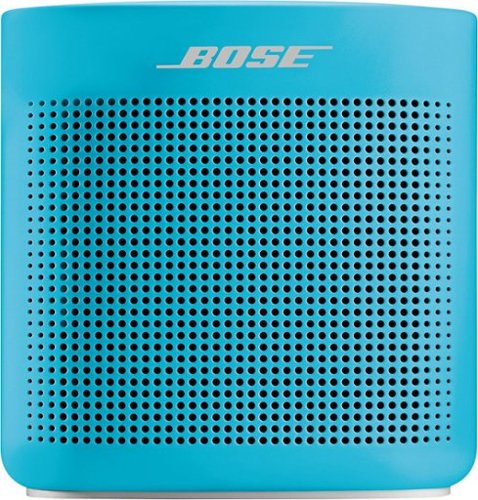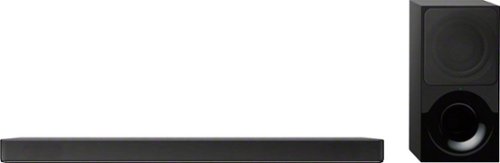WhiskeyTango's stats
- Review count17
- Helpfulness votes201
- First reviewMay 16, 2016
- Last reviewMay 19, 2019
- Featured reviews0
- Average rating3.7
Reviews comments
- Review comment count0
- Helpfulness votes0
- First review commentNone
- Last review commentNone
- Featured review comments0
Questions
- Question count0
- Helpfulness votes0
- First questionNone
- Last questionNone
- Featured questions0
- Answer count3
- Helpfulness votes0
- First answerNovember 2, 2016
- Last answerApril 30, 2018
- Featured answers0
- Best answers0
Wake up to a delicious cup of java with this Ninja Coffee Bar glass carafe system. The 10-cup pitcher holds 50 oz. of coffee when entertaining or brews a single cup at a time, prepared at the infusion level of your choice. This Ninja Coffee Bar glass carafe system has a built-in frother for hot and cold drink creations.
Customer Rating

5
BEST drip bewer I've ever owned... 1-yr+
on April 17, 2018
Posted by: WhiskeyTango
2nd gen Ninja Coffee Bar system
One year into ownership & active use, I can defimitively say this 2nd-gen 10 cup Ninja Coffee Bar is the BEST drip brewer of all that I've owned over the course of 40+ years. Better and more versatile and ecomomical than all of the prestige, legacy name brand players, at any price.
First, be very clear that the NCB system is NOT an "espresso" machine. It is an atmospheric pressure drip brewer, capable of making anywhere from variously sized single cups to 10 cups per single brew cycle.
Second, it can brew strong to very strong drip coffee, without burning the oils in the coffee grounds. Very smooth, strong brews, rivaling "Clover" machine brews and perfectly suited for making iced and other mixed coffee concoctions. All brews result from strict 205°F drip temperature and variable drip flow control.
As for some of the reports of operational malfunctions, the only time I overflowed a 12 oz cup was when I inattentively & accidentally dialed for an 18oz cup, instead. The free spinning brew-size selector should ALWAYS be double-checked for correctness before walking away from a brew.
The NCB system uses a lot of hidden contact micro-switches. If those switches are DoA, the unit will have problems with safety and interrupting brews in progress.
Fully test all features of the unit (while you are running your first two out-of-the-box water cleaning passes) to detect defective internal contact switches. If interrupted brews fail to hold the drip, if brewing can be started before the brew basket is fully seated & in place, then you have a LEMON to exchange. Also check for reservoir seal leaks.
Any foreign object, like stray styrofoam packing particles, in the reservoir receiver can result in leaks, even with good rubber seals.
Also, be aware that too finely ground coffee can cause brew basket overflow problems, that will not occur with standard drip grinds available in retail.
If you opt to very finely grind your beans, then you must be prepared to experiment with how, much LESS you should fill the brew basket. Espresso-ground coffee can also compact at the bottom of the brew basket to the point of stopping the normal outflow. STANDARD DRIP GRIND is what the NCB system is designed to work with. Never had a single brew basket overflow using standard drip grind, and the recommended scoops, or when pausing a brew in-progress.
I wash the basket (& carafe, if used) after each major round of brews (several cups in a row or a 1/2 or full carafe), simply by soaking them in a non-toxic restaurant coffee brewer cleaning solution (bought in bulk at steep discount, properly soak-diluted with hot tap water) for 20 minutes, rinsing thoroughly & drip drying. No coffee staining even under UV light, which means no burned coffee residue build-up over time. Try keeping one of those "x-cup" brewing machines as clean one year down the road.
Decalcification, using the same solution, whenever the NCB signals for it, is also very important maintenance. The NCB will prompt for this long before you notice any reduction in drip flow/rate, but taking all the guess work out of needed decalcifying.
You may also use white vinegar for cleaning/decalcifying(, but I personally dislike the in-process aroma.)
I really like NCB Strong Brewed cups of Sumatra & Verona dark roasted beans. As I said, these rival filterless "Clover" brewed cups.
I also use Japanese-sourced brown paper filters that impart no foreign flavors/aromas, are sustainably made and reasonably priced. (Do you really believe no plastic residues are imparted to the coffee using "x-cups," even if you don't taste/smell them?)
I prefer the glass carafe for ease of cleaning. When I brew a full carafe for later use, I pour it into an air-tight glass mason jar & store at room temp. This is vastly superior to holding over heat and/or in a steel thermal carafe for taste over time. (Steel carafes are harder to keep pristinely clean over time, too.) But, I find that I'm typically brewing more cups (in series) than carafes with the NCB.
I also own an espresso machine, which is why I can say that the NCB DOES NOT MAKE ESPRESSO. When I make espresso, I drink it neat, or with lemon or orange zest, akin to Japanese tea ceremony, bamboo-brush-whisked Matcha green tea. There are no true espresso shots coming from the NCB.
Nevertheless, NCB Specialty & Cafe Forte brews are well-suited to replace espresso shots in iced and mixed coffee drinks. In those situations, the coffee flavor is deliberately taking a backseat and there is no resulting loss in the final presentation.
At one year, plus, I am not looking for anything better than the 2nd gen Ninja Coffee Bar system. If/when this unit finally putzes, I will be looking for another NCB. Perhaps, gen 3?
My Best Buy number: 2914521589
Mobile Submission: False
I would recommend this to a friend!
Keep unwanted hair to a minimum with this Philips grooming tool. The waterproof design lets you use it in the shower, and eight attachments make this trimmer perfect for grooming different sections of the face. This Philips grooming tool has a turbo setting to increase cutting speed, and it charges in just one hour to reduce wait time.
Customer Rating

4
another Multigroom, in the tradition
on December 4, 2016
Posted by: WhiskeyTango
Philips-Norelco Multigroom Series 7400 Wet/dry Groomer - Black/chrome
I happen to own several electronic personal "grooming" tools that aren't dedicated facial hair shavers. Some were from purchases I made, others, the most "expensive" and, surprisingly, least useful, were well intended gifts. While I won't mention those hardly ever used and very pricey brands/models by name in this review, I will make specific mention of the other Philips-NORELCO personal groomers that I do use on a regular basis.
I learned how to properly cut head hair using comb, hair cutting scissors and eye-sight, with professional results. While I can't accurately ruler-free/free-hand cut to specific millimeter lengths, I have always had an innate ability to visually divide-cut existing lengths by visual fractions (1/2, 1/3, 1/4 of original) to within 1-2mm of measured accuracy. It's a skill set that transfers to DIY grooming.
Personal grooming means DIY, not handing a tool to a second party to do the job. Personal facial hair grooming requires a minimum of one mirror, but benefits from two or more mirrors, a 2nd to obtain a profile view and a 3rd, frontal spot mirror for magnification. Personal head hair cutting, with the intention of obtaining anything other than a "military" look, requires a minimum of two mirrors. My facial hair grooming needs do not go beyond upper lip moustache trimming, but exceeds what a dedicated electric shaver is capable of on a weekly basis. I do cut my own head hair on a three week interval, and I always obtain professional results with a non-single length, styled look.
DIY "styled" hair cuts are a messy process, so the best place to work it is in a dry shower stall, where the clippings may fall where ever and then be swept up for disposal prior to actual showering. I also classify my hair as thicker and coarser than average. No Multigroom can ever replace a dedicated facial shaver in my world, but, for all other DIY work, I find P-N Multigooms to be very useful.
When I received the Multigroom 7400 I noticed it's close similarity to the Phillips-NORELCO MultigroomPro (QG3386). While there are cosmetic differences in their outer shells, the Lithium ion battery life, motors, charge/run times and chromium steel primary trimmer blades are the same across these two models. P-N called the MPro "water resistant" and calls the M7400 "shower proof." The MPro and M7400 have slightly different accessories. Common across the two models, functionally, but not physically identical, are: the Precision/Detail trimmer, Bodygroom shaver, Nose trimmer. The MPro also has a Mini foil shaver, for fine edge work, which the M7400 dropped. In my experience, the Pro's Mini foil shaver was not useful to me, so it's not missed in the M7400's load out. Across Multigroom (Pro/7400) models there are 3 adjustable combs: Hair clipping (3-20mm); Beard/Moustache (Pro, 1-18mm) vs Stubble (7400, 1-12mm); Body trimming (3-12mm). All of these attachments are 100% interchangeable between the MPro and M7400. All combs are adjustable at 1mm increments; but the Pro suffers from a manufacturing/design flaw that makes it very difficult to land on the odd-numbered mm comb settings -- fully fixed in the 7400.
(If you happen to prefer the MPro's Bodygroom shaver over the M7400's, the former is sold separately by P-N as a single retail accessory.)
There are two operational buttons on each model, a power button and a Turbo mode button, the latter of which increases motor speed and battery drain. The Turbo mode button on the MPro remembers that you set it to Turbo between off/on durations of upto a minute. The M7400 requires that you manually turn Turbo mode back on with each and every off/on cycle -- which is an annoyance, because I prefer to always run both in Turbo mode.
I've never fully immersed either unit completely in water, but I can confirm that both are in-shower-use water resistant. Both models do not short at the electrical switches when operated under a shower water stream and the main body of the shaver handles have passive top-to-bottom drain-through slots (that also merit specific cleaning with compressed air between uses to prevent clogging).
The interesting thing is that my main GoTo tool for head hair cuts remains the significantly lesser Phillips-NORELCO All-in-1 G480 Grooming Kit. This G480 is pre-Multigroom, is NOT water resistant or shower proof and only has a Ni-MH battery that delivers 35 mins max runtime. Ni-MH also requires periodic full discharge to prevent charge "memory" effects. The G480 only has one motor speed that's equivalent to Multigroom Turbo mode. The G480's design and accessories have functional Multigroom similarities, but are not interchangeable, with Multigrooms'. G480's combs only adjust at 2mm increments. The G480 has a Fine detailing blade that is half the width of the Multigrooms' Precision trimmers/mini foil, but I've found no use for it.
The main reasons why I prefer the G480 for general head hair cutting are the physical dimensions of it's combs, even though the comb teeth widths, teeth counts and cutter blade widths are IDENTICAL. They somehow manage to perform DIFFERENTLY.
Cutting my own head hair, I use the equivalent of 20mm + a two finger scalp-level hair pinch, 20-18mm free-hand and 5mm free-hand. I use straight cuts and thinning cuts. Yet, for whatever reason, I achieve the exact same overall results with only the older G480 in about 20-25 minutes, where using either Multigroom, alone, seems to take 30-35 minutes. The difficulty I encounter is with 5mm head hair edge work, achieving a tapered effect that is pleasing to me. No matter what Multigroom combs I choose, I have to work twice as hard to avoid winding up with a choppy "FlowBee" edge result, whereas I can quickly free-hand the same edge tasks using the G480. The only thing that I can think of to suggest to P-N, should they care to solve this problem, is to put more comb teeth in the Multigroom combs, perhaps doubling the number, reducing, by half, the distance between teeth, and narrowing the overall outside width dimension of the comb assemblies (not the overall width of the actual teeth array).
Another thing about P-N combs is that the plastic material that they're made of becomes brittle and prone to breakage, during normal use, in slightly more than two years of use. I don't use harsh chemicals or soaps cleaning them, just warm running water and air drying. Overtime, the plastic teeth become pitted and develop tiny internal hairline cracks, then teeth finally break. I haven't had a Multigroom long enough, yet, for comb teeth breakage, but it has been a problem with the G480. G480 combs are prone to teeth breakage and length setting slider cracks. I anticipate that Multigroom combs will eventually encounter teeth breakage over time. Fortunately, Norelco has been very good about providing replacement G480 combs when I have asked. Hopefully, they'll be just as generous replacing broken Multigroom combs.
In comparison with other manufacturers' water resistant personal groomers that I've tried, their collective main shortfall has been too low a chromium content in their cutting steels. Too little chromium and the steels rust if you breathe on them. They require applications of machine oil after each and every steel use/washing, sometimes even requiring full steel disassembly, to fight rust formation (because cuttings ALWAYS gets in between sliding steels). P-N has found the sweet spot between carbon and chromium content in their groomer steels. Stays sharp over time without rusting.
While the MPro and M7400 each came with a small tube of clear light machine oil for lubrication, should you need it, it's not needed for rust prevention. This is a huge plus because I always wash personal groomers and accessories after each use. I've never had any P-N personal groomer develop rust. In fact, I have yet to use a single drop of lube oil provided with a P-N Multigroom. Just washing, compressed air blow outs and air drying is almost all the maintenance I have ever had to do for a P-N groomer.
Periodically, I have had to loosen to hex screws on the Multigroom main cutter blades to use compressed air to blow out trapped tiny hair clippings; but this is far short of full disassembly. This happens less than twice a year.
The only things I do for Multigroom battery maintenance is to avoid more than 50% battery discharge and leave them plugged into to their AC chargers between uses. The chips in the Lithium ion batteries and the P-N provided chargers avoid over-charging and simply maintain a full charge. Left in standby AC charging mode, neither the Multigrooms nor their chargers become warm to the touch.
Using the G480 mostly for edge work, I wind up running a Multigroom for ~15-20 minutes, in Turbo mode, for all other cutting tasks. That's well under P-N's runtime claim of 60 minutes, in non-Turbo mode, and very likely less than whatever all-Turbo mode runtime must be. (I fully rundown the G480's Ni-MH batteries once every other use, before fully charging, with no standby charging between uses. Once fully charged, the G480 doesn't support standby charging.) My Multigrooms fully recharge in less than an hour, usually in less than 1/2 hour, because I never fully discharge them. A fully discharged G480 needs 10 hours to fully recharge. My G480 is more than three years old and still on it's original battery, with no loss in performance. My MultigroomPro is coming up on two years, is also on it's original battery and performs very similarly to the brand new 7400. I expect the 7400 to have similar longevity.
I recommend the Phillips-NORELCO Multigroom 7400 as a buy for DIY groomers. You might find it to be the only weapon that you need in your grooming arsenal, but I will still be keeping my dedicated shaver and trusty P-N G480.
My Best Buy number: 2914521589
Mobile Submission: True
I would recommend this to a friend!
Keep your home dust-free with this Bissell AirRAM cordless vacuum. Its high-performance F.U.E.L. cell provides up to 30 minutes of run time, while the advanced compression technology lets it store as much dirt as typical bagless vacuums. This Bissell AirRAM cordless vacuum has a low profile for easy maneuvering around furniture.
Customer Rating

1
not a 2-in-1, but needs to be...
on October 25, 2016
Posted by: WhiskeyTango
BISSELL AirRam "1984" cordless stick vacuum cleaner
It seems that the Bissell AirRam cordless stick vacuum is a rebranded Gtech AirRam Mk2 sold in the UK.
Gtech also sells a "K9" variant of their AirRam Mk4, where high wear and tear plastic parts, inside the head unit, are replaced with more durable metal parts. The Bissell AirRam does not appear to have any of the heavier duty "K9" metal components.
The Bissell AirRam is also not a "2-in-1." The AirRam is strictly for floors, crucially with no crevice and/or vertical surface cleaning capability.
The AirRam is intended for dry vacuum cleaning only, no fluids may be vacuumed. Also, for very delicate carpets/floor coverings, the AirRam's brush roller can be removed (and replaced by a special cap/plug) to turn the AirRam into a pure vacuum device. This mode of operation is also recommended on floor surfaces with deep crevices. The AirRam is not intended for use on rough concrete or tarmac surfaces.
The AirRam has a user washable, pre-motor air filter, but this is not a HEPA rated filter. (Apparently, the AirRam's ability to expel micro particulates into the air is enough of a problem that Gtech's K9 Mk2 variant comes with scented plugs, that are inserted inside the washable pre-motor air filter, to cover the aroma of flying pet dander.) After washing, the cleaned air filter can't be re-inserted into the AirRam until it is completely dry. The AirRam cannot be operated without a filter in place or else the motor will be damaged.
I tested the AirRam on carpeted and hard tile floors. The roller brush is driven by the air flow of the motor. Where ever the roller brush makes direct contact, the AirRam is fairly effective in removing dirt. One problem that I noticed with runner carpets, is that the tiny gap along the sides of the runner significantly degraded the AirRam's ability to remove debris from the adjacent surface below the runner. This necessitates a minimum of three or more passes to fully clean along raised edges. The AirRam is also not very effective along the wall edges of wall-to-wall carpeting, where the roller brush makes no contact. While it is a novelty to have the air flow drive the roller brush, that same air flow is not available for edge pickup vacuuming. Removing and replacing the roller to leverage edge pickup can become a tedious chore.
The charge level LED indicators perform double duty. All four LEDS flash red anytime the roller brush becomes entangled and jams. Once a roller jam has occurred, the AirRam automatically cuts power. The LEDs will remain red for approximately 10 seconds thereafter. At that point the AirRam can be restarted, provided that the jam has been physically cleared. As charge level indicators, the LEDs glow green, but they only provide a very rough gauge of charge level. I was very surprised to learn that when the AirRam's battery drained down to two LEDs (50% charge), in use, immediately thereafter plugging the charger into the battery resulted in only one LED flashing green. I want to maximize the calendar life of the AirRam's Lithium ion battery, so I want to start recharging whenever the Lithium ion battery drops to 50% of a full charge. It's very annoying to me that two lit green LEDs during operation can routinely conceal that the battery is really somewhere between 25% and 50% of a full charge.
The relatively small dust cup fills up quickly, requiring several cycles of emptying before a large room has been completely vacuumed. You will know that the cup requires emptying when the AirRam begins leaving balls of debris behind, rather than picking everything up. Also, too, the AirRam does nothing close to pelletizing/compressing debris inside the dust cup and emptying can take many swipes of the ejector slider to completely empty the cup. Proof that you can't believe everything you see on YouTube.
I can identify two very likely points of failure on the AirRam.
The tab that secures the dust cup emptying cap is made of very thin plastic. That tab can also make potentially damaging contact with the dust cup ejector slider, if you accidentally try to close the cap without first pushing the ejector slider further back. (The ejector slider should have a spring that automatically pushes the slider out of the way when closing the dust cup cap, but it doesn't.) I predict that the dust cup cap closure tab will break sooner, rather than later, from normal wear and tear.
The surprisingly fragile item is the washable permanent filter. The closed end of the filter has a tongue-and-groove rubber gasket that fits over the corresponding end of the hard plastic filter housing. I was astonished to see that gasket fall away with ejected dust cup contents in the first day of AirRam use. Somehow, debris got lodged around the seam, between the rubber and the open cell foam filter, such that ejecting the debris tore the rubber gasket off the the filter. When I called into Bissell about this showstopper problem, I was informed that Bissell has no replacement filters in stock at this time, with no estimated date of inventory relief. This is simply not acceptable for a brand new product line. Keep in mind that the Gtech AirRam in the UK uses the exact same filter and has been on the market for several years.
When functionally intact, I can only rate the Bissell "1984" AirRam stick vacuum as a light duty floor vacuum, with very problematic edge cleaning capabilities.
Given the lack of spare filters in inventory and the seeming fragility of the filter in everyday use, I cannot recommend the Bissell AirRam to others, at this time.
Once the parts shortage is corrected, only then can I resume evaluating the AirRam for possible recommendation to others.
This item was originally mis-described as a 2-in-1 vacuum. It would be significantly better for edge/crevice/corner cleaning if it were a 2-in-1, or was offered with a comparable companion hand held vacuum.
My Best Buy number: 2914521589
Mobile Submission: True
No, I would not recommend this to a friend.
The SoundLink Color Portable Bluetooth speaker II was engineered to deliver bold sound wherever life takes you. From the pool to the park to the patio, its rugged, water-resistant design lets you enjoy the music you love in more places. Voice prompts make Bluetooth pairing easy. And up to 8 hours of listening per battery charge lets you keep your playlists playing.
Customer Rating

4
significantly redesigned SLCII, 3.5*s
on October 14, 2016
Posted by: WhiskeyTango
Here's a quick rundown on what's new and improved over the first gen SLC (in no particular order):
IPX4-rated water-splash resistant (*not* immersible/submersible)
NFC enabled Bluetooth pairing (just enable NFC & BT, then tap to pair)
Speaker phone functionality over Bluetooth, with call controls located on the SLCII
Other notable facts:
The built-in Lithium-ion battery is still not user replaceable.
The SLCII's radio for music/speakerphone is still strictly Bluetooth (no WiFi).
Two SLCIIs cannot be Bluetooth paired for wide-field stereo (although this could be accomplished with a *custom* made line-in stereo-stereoR-stereoL splitter cable - where all three plugs have to be three-element stereo).
.
.
According to BOSE Tech Support, the SLCII is a true stereo speaker. with two, closely spaced, 40mm active drivers, one each for left and right channels. They are so close together, though, that you'd have to be very, very close (~6") to the SLCII to notice the stereo effect.
My intention is to primarily use the SLCII as the main external speaker for a powerful, yet tiny, portable AM/FM/WX/AIR/SW radio receiver that is replacing a much larger, luggable, 30 year old, rugged, workhorse multi-band radio that finally gave up the ghost. The tiny portable isn't Bluetooth capable and only has a built-in 1.5" speaker and 3.5mm line-out. That 1.5" speaker performs amazingly well, for its size, but has all of the acoustic limitations that one must expect from a speaker that size. (The radio sounds unbelievably good using quality earbuds.) Using a 3.5mm, male-male, standard stereo cable between them, the SLCII is a perfect match for both voice and music programs, creating a room filling table radio sound.
That said, the equalization of the SLCII is *not* aimed at high fidelity sound reproduction. The default EQ seriously over-emphasizes the bass, sloppily booming way too much ~150Hz, with complete roll-off somewhere above 60Hz. This is true whether using Bluetooth or 3.5mm cables, no matter how the unit is physically placed (for bass reflectivity). There are some EQ differences in the upper/mid ranges; Bluetooth sounds brighter than hardwired, using the same source devices, playing the same content examples in Bluetooth vs line-in testing.
One thing that BOSE should seriously consider is a firmware update to the SLCII that programs the amp to produce a flatter frequency response curve from the SLCII when using the line-in connection. There is no reason to treat line-in on the SLCII the same as Bluetooth, specifically because of the ongoing limitations with Bluetooth audio codecs. For line-in, a flatter frequency response in the SLCII is to be highly preferred.
Fortunately, I have very good music players on my various Android devices that enable me to adequately compensate for the SLCII's weird EQ, so that, for indoor listening, a high degree of acoustic fidelity can be teased out of the SLCII, period, not just good sound "for its size."
The EQ shipping on the SLCII is most likely optimized for outdoor use; but, outdoors, the SLCII is going to face many limitations based entirely on its size.
.
- Battery and Charging issues
.
- Battery and Charging issues
I knew that the unit would ship with only a partial charge (30% as required by law), but I was surprised at how erratically my first SLCII announced that it had reached a full charge.
If I had to guess, based on BOSE's stated cycle life of 300 deep discharges before battery failure and the prohibition in the full PDF user manual (p 21) against long term storage of the SLCII with a fresh full charge (indicating, to me, heightened thermal instability at full charge), I'd infer that BOSE put a Lithium Manganese Oxide (LiMN2O4) battery inside the SLCII. If I had a say in the matter, I would prefer a Lithium Titanate (LiTi5012) battery, because it can survive >3000 deep discharges and is highly thermally stable at all states of charge.
The first thing I did after examining the SLCII for any possible shipping damage was to plug it into to a 2.0A USB charger. I was very surprised to suddenly hear the SLCII announce that it had reached a full charge (with a steady green LED light) after only 20 minutes of charging. I suspected that something might be very wrong.
It turned out that my hunch was right. The first SLCII charged erratically, pre-maturely reporting full charge. Eventually, it failed to power on or charge, at all, and even resisted an undocumented BOSE "hard reset." Fortunately, BOSE dispatched a replacement.
Wildly varying recovery charge times simply should not be observed immediately after a supposed full charge of any properly working battery, Lithium ion or not.
The useful calendar lifespan of consumer electronics Lithium-ion batteries really benefits from keeping the battery's charge above 50% of the originally rated total mAH capacity. If one can't reliably know that a battery is, indeed, "fully charged," then there is no way to even begin to guess about where 50% of a full charge might be.
Routinely deeply discharging, or discharging below 50% of a factory-rated full charge, will dramatically shorten the calendar life of a consumer electronics Lithium-ion battery. This is where the 300 charge cycle calendar life controversy with the original SLC comes from. Keep the Lithium-ion topped up as much as possible. On the other hand, a Lithium Titanate battery would be good for at least 1000 full charge cycles. It seems cynical, to me, for BOSE to knowingly use a 300 cycle battery on a one year warranty product.
It would be also very nice if the SLCII would give visual/audible notice that it has discharged to 50% of original capacity, so that people will know when to plug back into external power, should they care about maximizing their battery calendar life. It's potentially the difference between 300 full cycles and 500 or more top-off charges.
Non-user-replaceable batteries and battery calendar life were problems with the original SLC.
The replacement SLCII sent to me took just under two hours of out-of-the-box charging to report its first full charge. After 10 minutes off charger, doing nothing, the SLCII then took 9 minutes back on charger to report a full charge. Another 10 minutes off charger, then 5 minutes back on charger to report a full charge. Finally, another 10 minutes off charger, then only 1 minute back on charger to report a full charge. This pattern satisfies me that the battery and charging circuitry are AOK in the replacement SLCII. Once again, the replacement SLCII never got warmer than ambient room temperature during any of these charging tests (as measured with an IR temp gun). If your SLCII gets hot during charging, that is likely another sign of battery problems to come.
.
- Bluetooth pairing
- Bluetooth pairing
I had no need to use the BOSE Connect app for Bluetooth pairing.
Standard Bluetooth pairing worked with all of my Android devices and the SLCII.
Deleting all previous SLCII pairings, NFC Bluetooth pairing also worked with all my NFC-capable Android devices, but sometimes it took more than one tap and/or twist to find the NFC sweet spot on each Android device. Nevertheless, NFC Bluetooth pairing always worked for me.
.
- Speaker phone capability
- Speaker phone capability
I don't plan on using this feature much, if at all, but a lot of people asked for it. I prefer to use wired headsets for privacy and confidentiality. Should I get around to testing speaker phone capability, I will add a comment to this main review.
I assume that the SLCII behaves exactly like a Bluetooth headset when it comes to making and receiving speaker phone calls. Via the multifunction button on the SLCII, there is call control on the device, too.
BOSE Tech Support could not tell me whether or not the speaker phone capability of the SLCII is full-duplex or half-duplex. This matters a lot in situations where there is a lot of ambient background noise on either end of a call, especially outdoors.
- Bottom Line on the BOSE SoundLink Color II
For what I am going to mostly use it for, the SLCII sounds dramatically better than the much larger integrated, luggable device that it is replacing, given what I've written above, at far less than half the size and less than a quarter of the total weight.
The SLCII does not seem to be intended to be a high-fidelity music/sound reproduction device, but I personally also find that to be the case for the entire BOSE SoundLink product line. I've auditioned them all, indoors, with my sound source devices and content, and I hear differently distorting EQ with ALL of them. The SoundLink III and SoundLink Mini do have more stereo separation. The SLCII (and the entire SoundLink line) is engineered to deliver sound with DYNAMIC PRESENCE, not high fidelity. As such, the SLCII is more like an instrument unto itself, rather than purely a sound reproduction device. If you insist on high-fidelity sound reproduction, you'll have to look somewhere other than the BOSE SoundLink for the time being.
As an external speaker for Android devices, given my ability to tweak player equalization on the Android side, the SLCII is a remarkably good sounding portable powered speaker. The IPX4 splash rating is welcomed. NFC Bluetooth pairing just works according to the simple instructions.
If BOSE makes firmware updates available for the SLCII, and if the BOSE Connect app can apply said firmware update to the SLCII, then I may have a use for the app. But I have seen no firmware updates for the SLCII, to date.
Despite the fixable issues with charging and battery management, I still recommend the SLCII to others looking for a highly portable, multi-function, external speaker for music and/or voice reproduction.
My Best Buy number: 2914521589
Mobile Submission: True
I would recommend this to a friend!
Orbi Whole Home WiFi System delivers up to 3.0Gbps high-performance WiFi. Sleek, modern design with high-gain internal antennas for up to 5,000 square feet of coverage. FastLane3 Technology creates a dedicated Tri-Band WiFi for seamless 4K streaming and gaming everywhere in your home. Keep a single WiFi name for uninterrupted connections as you move from room-to-room. Circle Smart Parental Controls runs on Orbi Routers for a smart way for families to manage content and time online, on any connected device. Provide internet access to guests without sharing your personal network password. Orbi is ready right out of the box and compatible with your ISP. Just use the Orbi app to get started with better WiFi, everywhere in minutes.
Customer Rating

3
"works," but astonishingly underperforming
on September 26, 2016
Posted by: WhiskeyTango
NETGEAR Orbi RBR50/RBS50 AC3000 Tri-band WiFi System (kit of 2)
PREAMBLE: Unit was shipped to me in a Netgear shipping box, where the Netgear sealing tape had clearly been cut open and then resealed with generic clear packing tape. Inside the ornate turquoise product presentation package, the main RBR50 router/base unit was covered with black fingerprint smudges and white particulate dust similar to drywall dust. THANKFULLY, no loose particulates got inside the RBR50. No other fingerprints anywhere and no dust anywhere else inside the box. Were these things from poor factory product packaging or was the unit shipped to me returned by someone else, reconditioned by Netgear and then sent to me??? I will probably NEVER know the answer to that...
These StarTrek-TNG looking units have a faux suede like texture all across their curved white plastic sidewalls, making them a magnet for fingerprints and other smudges. I always wear nitrile gloves when handling computer/IT equipment, so I know that none of the smudges/dust out-of-the-box on my RBR50 were from me. Thus far, the exterior of the RBR50 cleans up completely with a clean, water-wrung, damp microfiber cloth; but I am predicting, overtime, that the non-slip texture of the Orbi's sidewalls will become hard to keep pristine white.
MAIN REVIEW:
I was massively disappointed by several things, right out of the box.
I was massively disappointed by several things, right out of the box.
1) No documentation other than a slim, fold out, idiot-oriented QuickStartGuide; no full manual, printed or on CDROM, inside the box. Penny-wise and pound-foolish, Netgear. I ALWAYS read the manual before I MANUALLY setup networking equipment. Over-simplifying the complexities of networking almost always sacrifices SECURITY and PRIVACY...
2) Short 6' cords on the supplied power adapters. A real problem when wanting to place these units atop 6' tall bookcases that don't have an integrated AC power outlet inside them. (Silly me, my bookcases only hold books, with no standing need for built-in AC power.) This is supposed to be a home-wide, unified SSID WiFi solution, yet optimal unit placement (as in higher up from the floor) requires running dedicated extension cords for these wimpy AC power supplies. 12' cords would be vastly more practical for "anywhere" unit placement.
3) No way to know what the radome layout of these units are, so I am left to guess about it. This information isn't even disclosed in the full User Manual (Sep 2016, 202-11675-01), as the words "antenna" and "radome" never appear even once in the user manual. I have a competing solution from a different maker, that I am A/B testing vs the Orbi, and I really like the ability to manually position the eight radomes on the competitor's unit, so that I may optimize the orientation of the radomes, even as the unit manages tri-band MU-MIMO beam forming on its own. Radio is radio and radome orientation still matters, especially in WiFi/EM/RF congested/dense urban settings. Even my Netgear Nighthawk AC1750 has three fully positionable external radomes. In my book, Orbi's "looking cool" sacrifices fullest radio functionality.
The Orbi concept is most likely using WPS with a pre-established key for syncing between the RBR50 (router/base station)and the RBS50 (satellite). Hopefully, the pre-established WPS backhaul key isn't as STUPID as the default router configuration username and password, but who knows? If you use the router management webserver to generate a new backhaul key, different from whatever was set at the factory, you get a fine print warning that a new backhaul key might break the connection between the RBR50 and RBS50, but no information on how to recover backhaul connectivity with a new backhaul key. Under time pressure to submit a review, I did not play around with changing the backhaul key; but I will be changing it should I eventually decide to place the Orbi into full production use.
Many many other annoyances that are a direct consequence of pitching the Orbi to WiFi-idiots:
0) For a unit shipped in Sep 2016, in an obviously pre-opened box, the firmware was not current. Astonishingly, once the Orbi has an Internet connection, should you manually initiate a firmware update via the management interface, closing the web browser while the Orbi is updating MIGHT CORRUPT THE FIRMWARE. There is no excuse for that. When competing products with AutoFirmwareUpdate enabled actually handle firmware updates, the ROUTER ALONE controls the process, NOT A WEB BROWSER. My firmware managed to update without corruption despite the router's web browser based management interface spuriously disconnecting from the Orbi, requiring a full login to reestablish connectivity with the management interface. Mysteriously, even though the RBS50 was not near enough to the RBR50 to establish a backhaul data connection, the RBS50 also updated it's firmware right after the RBR50 finished its own update.
2) If you use auto-magical mode for setup, you will have to hunt and peck through router management pages to find out the most basic information (router internal IP, submask, non-dynamic DNS IP, etc). This information is presented once, but you have to dig to find them. They are not presented on management pages where you might make manual changes, so you have no idea what you are changing from should you elect to make manual configuration changes. Current settings (and any default values) should be liberally redisplayed across ALL RELEVANT router management pages, not just presented once, buried on an information summary page.
3) No ambient WiFi survey. OK, so we let the Orbi dynamically choose the allegedly least congested 2.4GHz channel; but what about the 5GHz space? Competing tri-band products make some kind of effort to show you the level of WiFi congestion, across bands/channels, so that you can confirm the correctness of the channel choices being made. No WiFi survey available from the Orbi.
4) IPv6 is turned OFF by DEFAULT. How quaintly 20th century to do this. Why not default to IPv6 enabled in "DETECT" mode? I'm not even going to bother to list all of the other IPv6 "modes" in the Orbi, but nothing about IPv6 is mentioned in the pathetic QuickStartGuide brochure. Very retro.
5) No way to see/review the default SPI rules in force or even to confirm that SPI is working, without digging into router logs.
6) Setting up Parental Controls takes you out of the internal management console and over to netgear.com. Then you find out that you need a dynamic DNS account in order to set up Parental Controls. I personally don't use Parental Controls, but when I do go in to inspect Parental Controls settings, competing products don't pull this stunt on me.
7) No SSL certificate for the built-in router management console, so no way to make an https connection to it. (Competitors routinely fail on this account, too.)
8) In A/B testing with a competing AC5400 tri-band MU-MIMO solution, the Orbi clocks in with significantly slower speeds in the 2.4GHz and 5GHz bands, by 50%. This is when running in parallel (but not physically side-by-side) as well as when running with the AC5400 WiFi network unpowered. I suspect that the inability to optimize the arrangement of the Orbi's radomes is a very significant factor here. The actual spatial coverage of the Orbi is no better than the competing AC5400 solution, but also no worse.
9) NO GUEST WIFI NETWORKS. Netgear says Guest network is coming, but who knows when and how it will be implemented? Fully segregated? Manually designated limited bridging with the main network? Who knows?
10) Router management interface is very buggy over WiFi. Simply refreshing a management page can spuriously trigger a full login request. Not every time, but far too many times to the point of major annoyance. Logins via orbilogin.com and/or orbilogin.net are 50% more refused than when typing the RBR50's dotted IP address into the browser, instead. The internal management server needs a complete overhaul. The Orbi should also locally expose a shell interface over TLS.
11) No way to backup configuration settings to a file on Android. Login via WiFi on Android and the Settings [BACKUP] button saves nothing to the Android device. This then limits one's ability to restore Settings from an Android device, too.
12) I HATE WPS. It introduces unnecessary security risks into otherwise properly configured WiFi networks. As I rule, I DISABLE WPS on all of my production WiFi networks. I suspect that if I disable WPS on the RBR50, that will break backhaul connectivity with the RBS50. Netgear, I WANT TO USE AN AES PRE-SHARED KEY BETWEEN THE RBR50 AND RBS50 SO THAT I MAY THEN BE ABLE TO DISABLE WPS. THE ORBI IS THE ONLY WIRELESS DEVICE I HAVE THAT STUPIDLY REQUIRES WPS.
13) The functionality of the Netgear Genie app on Android is severely crippled; but, sometimes the Netgear Genie is the only way to login to the RBR50 when the RBR50 is spuriously refusing browser logins from the same Android device. Competitor's Android management apps are comparably crippled, too.
CONCLUSION:
At this point, even with FW 1.2.0.6, Orbi is not ready for my production use. The only thing I can use it for, as is, is as a fully subnetted "Guest" WiFi network. The management interface is not as useful to me as the one on the much older Netgear Nighthawk AC1750 and woefully underperforming in comparison with a competitor's AC5400 tri-band MU-MIMO offering.
At this point, even with FW 1.2.0.6, Orbi is not ready for my production use. The only thing I can use it for, as is, is as a fully subnetted "Guest" WiFi network. The management interface is not as useful to me as the one on the much older Netgear Nighthawk AC1750 and woefully underperforming in comparison with a competitor's AC5400 tri-band MU-MIMO offering.
Orbi is a very unexpected batch of didappointments from Netgear. I can confirm "house-wide" coverage. I can't confirm "high performance" or seamless WiFi roaming between base and satellite.
IF Netgear can fix the problems/issues reported above, that's when I will be able to recommend the Orbi to others.
My Best Buy number: 2914521589
Mobile Submission: True
No, I would not recommend this to a friend.
Prevent dead zones around your home with the help of this Linksys Wi-Fi range extender. It works with all types of Wi-Fi routers, and it uses multi-user MIMO for speed and efficiency. This Linksys Wi-Fi range extender can be used to create a different access point or to extend the field of the router~s connection.
Customer Rating

4
Linksys RE7000 solved a vexing WiFi problem
on June 10, 2016
Posted by: WhiskeyTango
The Linksys RE7000 MAX-STREAM dual-band AC1900 MU-MIMO WiFi Range Extender works as advertised, but it's also an interesting mix of odd performance compromises. I gave up monkeying around with WiFi extenders back when 802.11g was the best a consumer could get. I found none of those to be worth the bother, not even Linksys'. The RE7000 is something that I would recommend people try when trying to solve otherwise insolvable problems with an existing WiFi network.
It's very unclear to me that the RE7000 in anyway leverages household AC wiring in order to get the job done. As far as I can tell, the AC wall outlet mounted device accomplishes all of its feats strictly OTA, via concurrent, 2.4GHz and 5GHz, dual band radios.
The RE7000 can extend an existing 802.11 A/B/G/N/AC network, whether or not the primary WiFi source is Linksys or 3rd-party, or it can be used as a stand-alone WiFi access point. If the primary WiFi is only 2.4GHz, the RE7000 cannot synthesize/graft 5GHz WiFi. If the primary WiFi being extended happens to also be Linksys MAX-STREAM, the RE7000 can be setup in what Linksys calls "Seamless Roaming" extender mode, which leverages 802.11k and (a Linksys "proprietary implementation of) 802.11r. The use of these two protocols is very poorly documented by Linksys at the time of this writing, but the details are tactically encapsulated in the forced choice that selecting Seamless Roaming mode requires the RE7000 to essentially auto-clone all of the WiFi settings of the primary MAX-STREAM WiFi to be extended. Even though the RE7000 is only dual-band, it is very well matched with the Linksys EA9500 MAX-STREAM tri-band AC5400 MU-MIMO WiFi Gigabit router. When setup in Seamless Roaming mode, I had to allow 10-15 minutes for these two devices to tune the connection before expecting real world results.
I'm using my RE7000 in Seamless Roaming mode to extend the primary WiFi of a Linksys EA9500. I'm using Seamless Roaming to combat severe WiFi interference from surrounding WiFi APs not under my control. The main signal of the unextended EA9500 is, by itself, strong enough to provide adequate coverage/throughput for a particular WiFi security camera; but intermittent interference storms from surrounding WiFi APs sometimes knocks the WiFi cam off of the unextended EA9500, long enough for the camera to finally give up retrying to connect to the EA9500, even though the WiFi interference surge has passed. The timing of these interfering surges is completely unpredictable and can't be dodged via artful WiFi channel selection. The cam is only 2.4GHz capable. (I know that the WiFi cam is not defective because I've rotated three identical cams from other locations. All the cams fail similarly only in this one particular location.) Only certain 2.4GHz channels permit sufficient WiFi penetration, within my structure, between the cam and the EA9500. There are 12 or more competing WiFi APs using the same 2.4GHz channels. Since setting the RE7000 in Seamless Roaming mode, the WiFi cam has completely lost connectivity only once over a similar time interval where it would lose connectivity an average of five times without the RE7000. During storms of competing WiFi AP interference, the RE7000 now permits my WiFi cam to reacquire a correct WiFi connection before the cam gives up on retries. While this is not the expected use of Seamless Roaming, this is nevertheless a very big deal for me with this location (kitchen) and the WiFi cam. Not even running the microwave oven interferes with the extended WiFi.
There are a few annoyances with the RE7000. It is the slowest WiFi device on my network to boot, the slowest device to write production configuration settings to a backup file and the internal configuration server's UI is also sluggish, no matter what browser I use to access it. I'm talking minutes to boot, minutes to save a given settings page, minutes to write to back-up,. This consumes a lot of time when trying to find the "Sweet Spot" for RE7000 positioning as well experimenting with configurable settings. (I NEVER use default settings on any network device and I wish that Linksys would provide a fast command line interface on all of its latest MAX-STREAM devices.) The internal configuration server does support HTTPS, but that's also an empty gesture as there is no pre-installed security certificate on the device, so, no way to definitively authenticate.
To speed up RE7000 location selection, I used a WiFi scanner to determine where I could achieve -70dB signal strength or better from the EA9500's 2.4GHz radio and then plugged in the RE7000 for testing. -70dB is on the lower end of midway as far as the RE7000's internal "Sweet spot" indicator goes, but it is higher than the surrounding interfering 2.4GHz WiFi APs and more than strong enough for the RE7000 to perform as a Seamless Roaming provider.
Temperature wise, the RE7000 is physically the hottest device on my network, measuring 107F. In contrast, the EA9500 runs at 92F and a third-party, dual-band AC1900 device runs at 88F. (For comparison, I plugged in an old Linksys 802.11A/B/G WiFi extender and allowed it to warm up to a final temperature of 119F while that device was doing absolutely nothing.) I do not recommend obstructing any of the many ventilation perforations in the body of the RE7000 and don't recommend its placement anywhere that it could be exposed to high humidity, splashes and/or spills.
Some might complain that the RE7000 consumes an AC outlet without providing any pass-through utility AC outlet, but I think Linksys did the right thing. I don't want anyone to be able to plug in a motorized or heating or RF-interfering device into the RE7000, because there is no room whatsoever for the RE7000 to internally house the necessary AC power isolation circuitry to prevent damage to and/or interference with itself. My RE7000 is also plugged into a properly grounded, computer-grade, AC surge suppressor with AC line noise filtering.
Of course, while I'm overall pleased with the RE7000, YMMV.
My Best Buy number: 2914521589
Mobile Submission: True
I would recommend this to a friend!
Your household is busy streaming media, working online, and playing games every day. This Linksys Wi-Fi Router will expand your network coverage, send signals directly to your devices, and deliver a lag-free connection, even when you~re all online at the same time.
Customer Rating

4
outstanding 801.11AC MU-MIMO, w/ a few rough edges
on May 16, 2016
Posted by: WhiskeyTango
I've been using and evaluating consumer 802.11 WiFi since the a/b days. While WiFi has come a long way, in many ways, it also hasn't, always over-promising and under-delivering -- our first designed-to-be-discarded/obsolete tech pre-dating cellular telephony.
The Linksys EA9500 MAX-STREAM Tri-Band AC5400 MU-MIMO gigabit router finally brings the alleged benefits of the WiFi alphabet soup into the real world. I'm writing this review in an area of the basement of a two-story single-family residence, using the dual 5GHz radios of the EA9500 diagonally one floor above me, where my (equally reputable name brand) 802.11 AC1900 MIMO WiFi router has never been able to cast even a usable 2.4GHz signal. The eight antennae (4 dual-band on the left, 4 5GHz only on the left) on the EA9500 really do leverage both the Multi-User and Multiple-Input/Multiple Output aspects of MU-MIMO. I can't stream HD/UHD to where I am in the basement, but the fact that I can use my WiFi at all for Internet/e-mail access from a single WiFi device is huge progress. The MU-MIMO of the EA9500 is a promise fully kept.
For the time being, the dual 5GHz radios are also a tactical urban advantage of the EA9500. When I scan for channel competition, I routinely encounter dozens of competing 2.4GHz WiFi radios crowding those channels. I also see a dozen or so 5.2GHz WiFi radios, but only one or two other 5.8GHz radios. Dynamic channel selection for all three radios helps some, but lack of crowding in the 5.8GHz band probably helps a lot more with the EA9500.
Out-of-the box, the EA9500 base-unit is fully assembled, with all eight antennae permanently attached and origami folded down for packaging/shipping. The dense foam padding and internal cardboard compartment framing are impressive and fully functional making the EA9500 less likely to be damaged in transit. There is one ridiculously short Ethernet cable (3'), which is easily replaced to permit intelligent placement of the EA9500 away from other potentially interfering devices. There's a 12VDC AC power block with detachable AC outlet power cord of reasonable length (fully extended ~6'). There's a small 4-page QuickStart fold-out with default WiFi net name and password sticker-imprinted for reckless fast-start installation and there is a CDROM disc with more documentation. The on-disc documentation is disappointing. The >700 page PDF UserGuide has only 21 pages in English and it leaves far too many questions completely unanswered. There is a scatter-shot collection of Linksys support website mini-guides for the EA9500 and there is a listing of all(?) of these generally well written mini-guides under the Support Toolbox link on the Linksys site. You still tend to stumble on the next document(s) you might need, Alice In Wonderland style, as you read through any given mini-guide. All of these docs should also have been on the CDROM.
I NEVER use default settings, assignable names and/or passwords for ANY device on my network (and neither should you) for safety and privacy reasons. I always prefer to manually configure away vendor created avenues for attack/compromise that are gifted to lowest-denominator consumers in the name of "convenience."
In order to dumb EA9500 configuration process down, Linksys really wants you to use their cloud-based router management platform. This is the one thing that I hate about the EA9500 at the time of this writing. I want NO information about my network configurations/settings accessible anywhere on the Internet and not sitting in anyone's "cloud" infrastructure. I want to configure/manage locally and then locally save/back-up those settings for quick restore and/or template modifications of router setups. Linksys can and should make what I want a lot easier to accomplish.
Instead, the Linksys Smart WiFi Android app does not yet fully support the EA9500 in direct WiFi connect mode; you only get severely crippled access to a tiny subset of EA9500 configuration settings. The current Android app only officially supports up to the EA9200 and I can find no way to locally backup to file what few things that the app allows me to configure on the EA9500. Not cool, at all.
In direct Ethernet cable connection mode, I could not access the EA9500's internal configuration settings server using MSIE9 or 10, nor could I do so using Firefox 38.x or 46.x -- all returned unexpected JavaScript disabled errors when JavaScript wasn't disabled. The only browser available to me that successfully accessed the EA9500's internal configuration setting server was Opera. Not what I expected and something else that Linksys needs to fix. (The 8 Ethernet LAN ports are all switched 10/100/1000 MHz.)
You almost get Enterprise-level router configuration settings for things like QoS, VPNs, etc, but you do have to hunt and peck your way through the server pages to find out what you can (and can't) do. Right now, Linksys seems to be favoring a lot of hand rolling of settings that other vendors more quickly implement via check boxes that eliminate a lot of manual tedium for commonplace configurations.
There are a lot of missing conveniences in the EA9500's settings that I currently get from other, lesser, WiFi devices. No check boxes for quick WiFi and/or LAN port grouping/isolation. No common-port check boxes to support limited tunneling between Guest and production WiFi. Linksys expects me to hand roll those things from scratch. No internal help/man pages for any of the sections of the configuration settings server. No local backup of EA9500 configuration settings for quick restore (after factory reset) and/or creating settings library templates for different router roles/deployments. These are also things that Linksys really needs to fix.
As with most other consumer WiFi devices air cooling is passive. I make sure that all passively cooled electronics are placed on suitable shelving that permits ample, unfettered access to environmental air and away from environmental heat sources. That said, the EA9500 never gets hot to the touch in my use of it (which is 24x7, always on).
But, the gripes aside, there is a lot to like about the EA9500 (and I haven't even talked about the dual USB ports, one of which is USB 3.0, which I wished was USB C). So much so that the EA9500 is going to become my primary, "internal"/private net WiFi router and the pre-existing AC1900 router is going to be for private WiFi subnetting/occasional "Guest" use and/or for an eventual second external broadband connection (affordable GB fiber-to-the curb is coming to my neighborhood in 2016).
Bravo, Linksys. Let's get the rough edges, noted above, buffed out and this will be the AC5400 to beat.
My Best Buy number: 2914521589
Mobile Submission: True
I would recommend this to a friend!
WhiskeyTango's Review Comments
WhiskeyTango has not submitted comments on any reviews.
WhiskeyTango's Questions
WhiskeyTango has not submitted any questions.
WhiskeyTango's Answers
Experience immersive Dolby Atmos sound through a single device with this Sony sound bar. It connects to your TV wirelessly or with an HDMI cable, and it pairs with Bluetooth devices for audio streaming. This Sony sound bar includes the Vertical Sound Engine, which eliminates the need for ceiling-mounted speakers.
If the product does support Dolby Atmos, why don't you list that in the description or specifications? Also, why doesnt it show up when I filter for Dolby Atmos sound bars? You should fix your site.
The Sony HT-X9000F IS clearly listed among Dolby ATMOS soundbars on the official Dolby ATMOS soundbar page. ATMOS is clearly mentioned on the official Sony websites for the HT-X9000F, too.
There's no need to doubt based on BestBuy's descriptions.
There's no need to doubt based on BestBuy's descriptions.
7 years, 7 months ago
by
WhiskeyTango
Add high-end performance to your everyday life with the Google Pixel XL. A quad-core processor, a 5.5-inch LED screen and 32GB of memory ensure this phone is able to handle daily life, and Corning Gorilla Glass 4 protects the screen. Easy cloud storage ensures you never run out of space on the Google Pixel XL.
there are conflicting answers as to whether the verizon model will be locked or not. purchase would be at full retail obviously
At this time, the Pixel/Pixel XL has an exclusive US carrier deal with Verizon.
BestBuy is selling what Verizon is willing to let BB sell, which is the Verizon-subsidized, Verizon-locked versions (in all but Verizon exclusive blue). These phones are sold with Verizon's micro-SIM card pre-installed.
There are unscrupulous third-party sellers who are abusing the Verizon subsidy by "forced unlocking" Verizon subsidized Ps/PXLs and then selling them as "Factory Unlocked."
Google Play Store is the authorized and reputable source for Factory Unlocked Ps/PXLs (in all but the Verizon exclusive blue). BB has never, to my knowledge, sold Google Play Store phones.
Unlocked Ps/PXLs can accept any carrier's micro-SIM card, but you will still have to negotiate with said carrier for actual service. No carrier is obligated by law to provide service on all possible devices. So ask your intended carrier about coverage before you buy unlocked.
BestBuy is selling what Verizon is willing to let BB sell, which is the Verizon-subsidized, Verizon-locked versions (in all but Verizon exclusive blue). These phones are sold with Verizon's micro-SIM card pre-installed.
There are unscrupulous third-party sellers who are abusing the Verizon subsidy by "forced unlocking" Verizon subsidized Ps/PXLs and then selling them as "Factory Unlocked."
Google Play Store is the authorized and reputable source for Factory Unlocked Ps/PXLs (in all but the Verizon exclusive blue). BB has never, to my knowledge, sold Google Play Store phones.
Unlocked Ps/PXLs can accept any carrier's micro-SIM card, but you will still have to negotiate with said carrier for actual service. No carrier is obligated by law to provide service on all possible devices. So ask your intended carrier about coverage before you buy unlocked.
9 years, 1 month ago
by
WhiskeyTango
Add high-end performance to your everyday life with the Google Pixel XL. A quad-core processor, a 5.5-inch LED screen and 32GB of memory ensure this phone is able to handle daily life, and Corning Gorilla Glass 4 protects the screen. Easy cloud storage ensures you never run out of space on the Google Pixel XL.
Why the price is higher than Google Store?
The Pixel XL sold in the Google Store is UNLOCKED.
You always pay a premium for a factory unlocked phone, because NO CARRIER IS PROVIDING A SUBSIDY ON SRP.
The Verizon locked variants are less expensive to consumers, because Verizon is subsidizing the lower price, in exchange for you becoming a Verizon subscriber.
You always pay a premium for a factory unlocked phone, because NO CARRIER IS PROVIDING A SUBSIDY ON SRP.
The Verizon locked variants are less expensive to consumers, because Verizon is subsidizing the lower price, in exchange for you becoming a Verizon subscriber.
9 years, 1 month ago
by
WhiskeyTango