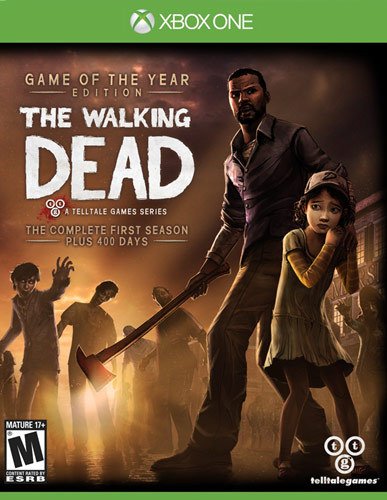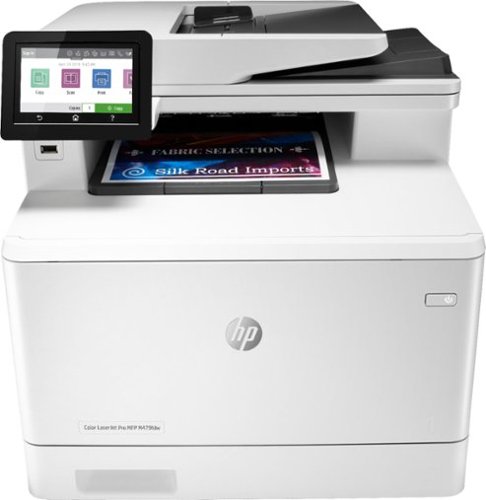GrizzlyD's stats
- Review count150
- Helpfulness votes162
- First reviewJuly 3, 2014
- Last reviewApril 19, 2024
- Featured reviews0
- Average rating4.4
Reviews comments
- Review comment count0
- Helpfulness votes0
- First review commentNone
- Last review commentNone
- Featured review comments0
Questions
- Question count0
- Helpfulness votes0
- First questionNone
- Last questionNone
- Featured questions0
- Answer count20
- Helpfulness votes5
- First answerFebruary 8, 2016
- Last answerJune 22, 2021
- Featured answers0
- Best answers1
Nothing puts a vacuum to the test quite like a home with pets. That's why the BISSELL® Pet Hair Eraser® was developed from the ground up by pet parents for pet parents. Whether it's shedding season for your dog or your cat tracks kitty litter all over the house, this revolutionary vacuum is designed to make cleaning up after pets and the people who love them a breeze—from beginning to end. Say goodbye to hair wrap with its Tangle-Free Brush Roll, remove embedded hair everywhere with specialized pet tools, help capture allergens and eliminate odors with the SmartSeal™ Allergen System, and when you're finished cleaning, enjoy a hands-free tank empty with our patented Cyclonic Spooling System™.BR>
Customer Rating

4
It really sucks…
on August 24, 2016
Posted by: GrizzlyD
But isn’t that what a vacuum is supposed to do? I would rate this vacuum slightly better than average. My previous vacuum was a Dyson DC28. While the Bissell is much lighter it has some pros and cons compared to the Dyson.
Suction – The Bissell has slightly less suction than the Dyson DC28. It had no trouble lifting up dust and feathers/strings, but I didn’t notice any excess pet hair (I have long hair two dogs) in the bin. I should also note that my Dyson usually sucks up half the wool rug every time I run it, this did not. On the plus side I guess my wool rug will last longer.
Emptying the dust bin – This is much easier than the DC28. While both offer a push button dump option, the particles seemed to dump out a lot easier from the Bissell. However, it could be noted that there was less “stuff” in the bin that I usually have in my DC28. Perhaps that made it easier, but either way it’s still easy to empty.
Above the floor wand – My primary complaint with all upright vacuums is always the same. The dang hose is so taught that it makes it difficult to use the dang wand. The Bissell is so light that when I stretched the wand out it fell over, which is an enormous pain. I think all uprights tend to be subject to this. Wish some extra R&D would go into this. **Note: when the wand arrived it had a clip in it that was poorly installed and would result in the handle coming off. I had to turn the clip sideways and reinsert it into the handle. Once it was properly installed all was well.
Attachments – The Bissell wins here. The Dyson came with very little in the way of attachments. The Bissell came with a nice lighted crevice tool and a great upholstery head that did a great job. However, the dang wand hose is a major PITA. (see notes above)
Overall operation – The Bissell attempts to be slick with this pivoting handle/body thing. I think the Dyson Ball does this (which I don’t have). I don’t like it. Yeah it seems slick, but it makes going in a straight line difficult on uneven surfaces. I found myself banging into things a lot as it would shift directions on me. Once I got the hang of the way it moved it was easier, but still not my preferred method of control. It’s lighter so it easier to move up and down stairs which is nice.
It’s rather loud and I find the controls to be a bit annoying. For instance, in order to adjust height you have to turn a toggle on the vacuum head. On the DC28 this is a push button near the handle. (no bending over and touching dusty things) Also, I should add that in order to switch from floor vacuum to wand you have to turn a dial on the lower body. (again touching dusty things) On the DC28 you merely remove the wand handle and it switches operation automatically.
All in all, the DC28 (which is pretty old now) and the Bissell are pretty close in function. I would rate the DC28 a little better, but it’s a bit like comparing apples and oranges now that they aren’t both widely available at the same time. When comparing the current lot of Dyson vacuums with the Bissell there is a massive price difference. I would say that you should feel pretty good about your purchase overall. If you can spare the extra couple hundred bucks I’d totally recommend the Dyson’s as you simply get what you pay for. But since I haven’t tried the new Dyson models myself It’s a bit of a subjective statement. The Bissell should perform quite well in most situations for all users.
My Best Buy number: 1010944018
I would recommend this to a friend!
QuietComfort® 35 wireless noise cancelling headphones are engineered with world-class noise cancellation that makes quiet sound quieter and music sound better. Free yourself from wires and connect easily to your devices with Bluetooth® and NFC pairing. And enjoy up to 20 hours of wireless listening per battery charge.
Customer Rating

5
Fanstastic Sound and Great Fit
on June 2, 2016
Posted by: GrizzlyD
These headphones have fantastic sound...Good clear highs and decent lows. The fit is quite nice and everyone who has put them on immediately comment on how comfortable they are. They live up to their name there! I had no trouble with them falling off during wear.
The noise isolation feature is quite nice. It definitely dampens the surrounding noise in the room. It even lowers up close conversations to a bit of a whisper. This is certainly handy for drowning out kids while listening to tunes.
Bluetooth pairing was a breeze! The range seems to be pretty good. I was able to walk upwards of 30' from my phone before they cut out. Walls tend to cut into that distance a fair amount. It's nice they have a wired option as well.
The sound is great and they get pretty loud but remain clear. They don't do a whole lot to prevent others from hearing what you're hearing, so be aware of that and turn the volume down if you want more privacy.
I tested the audio range and quality with music from various genres like Rock, Metal, Pop, Rap, Classical, etc. They truly deliver a great sound regardless of music taste. I would definitely recommend these if you're in the market for some noise isolating cans that have great sound quality.
My Best Buy number: 1010944018
I would recommend this to a friend!
Take your work and entertainment with you with this Acer Iconia One 10-inch tablet. The large screen is powered by 1GB of RAM and a quad-core 1.3 GHz processor for high efficiency, and 32GB of flash memory gives you plenty of file storage. The 5-megapixel rear camera lets you take photos using this Acer Iconia One 10-inch tablet anywhere.
Customer Rating

3
A decent budget device for a novice user
on May 25, 2016
Posted by: GrizzlyD
Acer Iconia One 10” Android Tablet (May 2016)
Touting a large 10” IPS screen and quad-core processor the Acer Iconia One 10 is poised to be a great budget buy tablet for those wanting large screen real estate at a low cost.
Pros
• 10.1” IPS 1280x800 display
o It really is a beautiful screen for such a low cost device. You’d be challenged to find another 10” device at this price point.
• 32GB of internal storage
o A great decision to include 32GB of storage. All too often tablet makers give you only 16 and expect you to use expansion cards or play a shell game with your installed apps.
• microSD storage expansion slot
o It’s a no-brainer why this is a good thing.
• Battery life
o This thing will run for days and days sitting on a shelf if you don’t install a bunch of background updating apps like Facebook, etc. I’ve easily seen 4 days of standby with this device.
• Incredibly low entry price
o Again, that’s a lot of screen for a small price.
Cons
• Acer brand
o I liken Acer to the Packard Bell of the 90’s. They make cheap consumer grade devices, and they make lots of them. The build quality is never really all that high and there’s always some sort of compromise for price.
• Acer bloatware and OS “customizations”
o This device comes out of the box pre-loaded with Acer bloatware. You can’t delete them, but you can disable most of them.
o My biggest con for a device at this price point is simple. People who purchase a device like this are most likely looking to get their child a device, or perhaps a device to share amongst the family. That would be a fantastic idea if Acer hadn’t decided to completely strip out multi-user profile functionality out of the OS. So basically you’re limited to one user, with one Google Play account and no ability to share the device amongst multiple home users. This is an absolute travesty! Why oh Why Would you remove this functionality from the Android core OS Acer??? What possible purpose does it serve to strip this out?
o This takes me to my last point on Acer “customizations”. You’re stuck out of the box running Android 5.1. Not Android 5.1.1, and certainly not Android 6.0. Android 6 has been available to the public since October 2015 and yet here we are 8 months later and still running a version of Android that’s still multiple revs old. Aside from stripping out multi-user profiles, what logic is there to your dev cycle that prohibit a quicker release of current software? There’s a slew of security risks that are addressed monthly yet we find ourselves stuck on software that’s years old at this point. It’s a bloody shame.
• Only 1GB of RAM??
o Yeah, it’s a budget device, but how much is an extra gig of RAM really gonna bump the price? This is a huge manufacturer mistake. Most apps demand more RAM and having less than 2GB is really asking for some pain and suffering the more apps you install on your device that do background tasks (ie, Facebook, Twitter, etc). There’s also a lousy Acer app called System Doctor installed that you cannot remove or disable that constantly badgers you about being low on memory right out of the box. Smooth move Acer!
• Wi-Fi adapter fails a lot on 5GHz band
o So I run a Tri-Band setup and I’ve noted that this device will easily connect to the 5GHz band, but after sitting idle will disconnect and fail to reconnect to 5GHz. You have to disable the Wi-Fi adapter and reconnect for it to work. This doesn’t appear to be a problem with the 2.4GHz band. It connects and seems to stay connected no problem. This is a real annoyance and is most likely a bug in their driver.
Summary
In summary, while this seems to be a great device for the price, I might consider looking elsewhere if you’re a family who has multiple kids and wants to let your kids share the device. I would expect that at some point shortly after purchase you’ll wish you’d have gone a different route because you’ll quickly outgrow the 1GB of RAM. I think if this device is being used to surf the web, check email, play a game or two, and read books you’ll be fine. But if you intend to start loading it up with social media apps and the like you’ll start to pull your hair out because it will quickly start to lose its zippy performance. All that being said, it’s really hard to hate the device. It’s such a lot of screen for such a small price. If you’re smart about how you use it, you’ll probably walk away fairly satisfied.
Touting a large 10” IPS screen and quad-core processor the Acer Iconia One 10 is poised to be a great budget buy tablet for those wanting large screen real estate at a low cost.
Pros
• 10.1” IPS 1280x800 display
o It really is a beautiful screen for such a low cost device. You’d be challenged to find another 10” device at this price point.
• 32GB of internal storage
o A great decision to include 32GB of storage. All too often tablet makers give you only 16 and expect you to use expansion cards or play a shell game with your installed apps.
• microSD storage expansion slot
o It’s a no-brainer why this is a good thing.
• Battery life
o This thing will run for days and days sitting on a shelf if you don’t install a bunch of background updating apps like Facebook, etc. I’ve easily seen 4 days of standby with this device.
• Incredibly low entry price
o Again, that’s a lot of screen for a small price.
Cons
• Acer brand
o I liken Acer to the Packard Bell of the 90’s. They make cheap consumer grade devices, and they make lots of them. The build quality is never really all that high and there’s always some sort of compromise for price.
• Acer bloatware and OS “customizations”
o This device comes out of the box pre-loaded with Acer bloatware. You can’t delete them, but you can disable most of them.
o My biggest con for a device at this price point is simple. People who purchase a device like this are most likely looking to get their child a device, or perhaps a device to share amongst the family. That would be a fantastic idea if Acer hadn’t decided to completely strip out multi-user profile functionality out of the OS. So basically you’re limited to one user, with one Google Play account and no ability to share the device amongst multiple home users. This is an absolute travesty! Why oh Why Would you remove this functionality from the Android core OS Acer??? What possible purpose does it serve to strip this out?
o This takes me to my last point on Acer “customizations”. You’re stuck out of the box running Android 5.1. Not Android 5.1.1, and certainly not Android 6.0. Android 6 has been available to the public since October 2015 and yet here we are 8 months later and still running a version of Android that’s still multiple revs old. Aside from stripping out multi-user profiles, what logic is there to your dev cycle that prohibit a quicker release of current software? There’s a slew of security risks that are addressed monthly yet we find ourselves stuck on software that’s years old at this point. It’s a bloody shame.
• Only 1GB of RAM??
o Yeah, it’s a budget device, but how much is an extra gig of RAM really gonna bump the price? This is a huge manufacturer mistake. Most apps demand more RAM and having less than 2GB is really asking for some pain and suffering the more apps you install on your device that do background tasks (ie, Facebook, Twitter, etc). There’s also a lousy Acer app called System Doctor installed that you cannot remove or disable that constantly badgers you about being low on memory right out of the box. Smooth move Acer!
• Wi-Fi adapter fails a lot on 5GHz band
o So I run a Tri-Band setup and I’ve noted that this device will easily connect to the 5GHz band, but after sitting idle will disconnect and fail to reconnect to 5GHz. You have to disable the Wi-Fi adapter and reconnect for it to work. This doesn’t appear to be a problem with the 2.4GHz band. It connects and seems to stay connected no problem. This is a real annoyance and is most likely a bug in their driver.
Summary
In summary, while this seems to be a great device for the price, I might consider looking elsewhere if you’re a family who has multiple kids and wants to let your kids share the device. I would expect that at some point shortly after purchase you’ll wish you’d have gone a different route because you’ll quickly outgrow the 1GB of RAM. I think if this device is being used to surf the web, check email, play a game or two, and read books you’ll be fine. But if you intend to start loading it up with social media apps and the like you’ll start to pull your hair out because it will quickly start to lose its zippy performance. All that being said, it’s really hard to hate the device. It’s such a lot of screen for such a small price. If you’re smart about how you use it, you’ll probably walk away fairly satisfied.
My Best Buy number: 1010944018
No, I would not recommend this to a friend.
Prevent dead zones around your home with the help of this Linksys Wi-Fi range extender. It works with all types of Wi-Fi routers, and it uses multi-user MIMO for speed and efficiency. This Linksys Wi-Fi range extender can be used to create a different access point or to extend the field of the router’s connection.
Customer Rating

2
Underwhelming performance
on May 17, 2016
Posted by: GrizzlyD
Overview
The Linksys RE7000 Max-Stream AC1900+ Wi-Fi Range Extender promises to “eliminate dead zone and boost coverage with MU-MIMO Technology”. In a nutshell this is a range extender, which means it acts like another access point in your home extending your Wi-Fi beyond its current range (supposedly up to 10k Sq Ft). Pretty simple, right? When paired with another Linksys Max-Stream branded device it will actually offer “Seamless Roaming”. That one feature alone is worth the price of admission, in theory.
The Linksys RE7000 Max-Stream AC1900+ Wi-Fi Range Extender promises to “eliminate dead zone and boost coverage with MU-MIMO Technology”. In a nutshell this is a range extender, which means it acts like another access point in your home extending your Wi-Fi beyond its current range (supposedly up to 10k Sq Ft). Pretty simple, right? When paired with another Linksys Max-Stream branded device it will actually offer “Seamless Roaming”. That one feature alone is worth the price of admission, in theory.
Pros
• Dead simple setup
o This thing is so simple a caveman can do it. Plug it in and connect to it via a web browser for final setup. I’ve used previous Wi-Fi extenders from other companies and they weren’t even this simple to install.
• Seamless Roaming
o This is the one feature that makes this thing so totally worth the price of admission. In my previous experience with range extenders, they typically will extend a band on your existing router, either the 2.4GHz or 5GHz band, but not both. And when they extend they drop a new SSID in your airspace creating an unfortunate manual experience of switching SSIDs as necessary. With Seamless Roaming it extends both bands and give you completely automatic connectivity as you move out of range of the primary Wi-Fi device. There are no extra SSIDs that need created as it actually extends the existing ones. This is a nice feature!
• Spot Finder
o This was a little confusing at first. During install I thought I was supposed to download an app for my phone, but it turns out it was a prompt in the web browser based setup. It works, but it’s a little kludgy. I would have preferred to see some sort of app to install on my phone so I could walk it around. Nevertheless, it’s still a nice value add as many other vendors tended to leave you with nothing in the way of this sort of functionality.
• Dead simple setup
o This thing is so simple a caveman can do it. Plug it in and connect to it via a web browser for final setup. I’ve used previous Wi-Fi extenders from other companies and they weren’t even this simple to install.
• Seamless Roaming
o This is the one feature that makes this thing so totally worth the price of admission. In my previous experience with range extenders, they typically will extend a band on your existing router, either the 2.4GHz or 5GHz band, but not both. And when they extend they drop a new SSID in your airspace creating an unfortunate manual experience of switching SSIDs as necessary. With Seamless Roaming it extends both bands and give you completely automatic connectivity as you move out of range of the primary Wi-Fi device. There are no extra SSIDs that need created as it actually extends the existing ones. This is a nice feature!
• Spot Finder
o This was a little confusing at first. During install I thought I was supposed to download an app for my phone, but it turns out it was a prompt in the web browser based setup. It works, but it’s a little kludgy. I would have preferred to see some sort of app to install on my phone so I could walk it around. Nevertheless, it’s still a nice value add as many other vendors tended to leave you with nothing in the way of this sort of functionality.
Cons
• Completely kills your throughput
o Here’s really the worst possible con of all in this particular case. And it’s the one thing that completely ruins any potential this device had. Yes, it extends your range. However, I find that any device attached to it immediately experiences a 2-3x increase in latency and has its overall bandwidth reduced by 2-3x as well. This was a huge problem in my opinion. I tried this at basically all ranges to the extender, up close, far away, etc. The results were consistent across the board. Any device attached to the extender was essentially neutered in Wi-Fi performance.
• Completely kills your throughput
o Here’s really the worst possible con of all in this particular case. And it’s the one thing that completely ruins any potential this device had. Yes, it extends your range. However, I find that any device attached to it immediately experiences a 2-3x increase in latency and has its overall bandwidth reduced by 2-3x as well. This was a huge problem in my opinion. I tried this at basically all ranges to the extender, up close, far away, etc. The results were consistent across the board. Any device attached to the extender was essentially neutered in Wi-Fi performance.
For instance, my Motorola Nexus 6 connected directly to the primary Wi-Fi router would see an avg of 108Mbit down, 38Mbit up and a latency of 30ms. However, once I connected that same device to the extender my performance immediately dropped to an avg of 55Mbit down, 12Mbit up, and a latency of 140ms. These numbers would float a little bit up or down based on range to the extender, but overall the drop was quite consistent regardless of range. Perhaps they can fix this in a firmware revision, but for now it’s unacceptable performance.
• Range boost…What range boost?
o Yes, it extends and with Seamless Roaming it does a nice job of it. I was unable to test the claims of up to 10k Sq Ft. I only have a 3k Sq Ft 2-story home, and I installed the primary router on the second floor in an equipment closet and the extender went on the first floor directly below the equipment closet. The range between the two was good. However, I didn’t see an increase in overall signal strength from one end of the house to the other. Bear in mind I was only concerned with testing the 5GHz band in this scenario. 2.4GHz has no trouble traversing walls and getting good range. While it may be possible for it to extend up to 10k Sq Ft…I didn’t see it. Even my next door neighbor couldn’t pick up on the signal. /shrug
• Range boost…What range boost?
o Yes, it extends and with Seamless Roaming it does a nice job of it. I was unable to test the claims of up to 10k Sq Ft. I only have a 3k Sq Ft 2-story home, and I installed the primary router on the second floor in an equipment closet and the extender went on the first floor directly below the equipment closet. The range between the two was good. However, I didn’t see an increase in overall signal strength from one end of the house to the other. Bear in mind I was only concerned with testing the 5GHz band in this scenario. 2.4GHz has no trouble traversing walls and getting good range. While it may be possible for it to extend up to 10k Sq Ft…I didn’t see it. Even my next door neighbor couldn’t pick up on the signal. /shrug
Summary
I’d summarize by saying that this device might be quite good for a business who owns a large open floor plan and needs to extend their Wi-Fi out great distances. I’d imagine that it would do quite well in that application. Who knows? I may even work great in some person’s mansion. However, in my medium sized home It offered no noticeable value. For those that are concerned about latency at all this is a non-starter unless a firmware update can address that performance hitch. For those that simply want to extend browsing and email capability, this will work just fine.
I’d summarize by saying that this device might be quite good for a business who owns a large open floor plan and needs to extend their Wi-Fi out great distances. I’d imagine that it would do quite well in that application. Who knows? I may even work great in some person’s mansion. However, in my medium sized home It offered no noticeable value. For those that are concerned about latency at all this is a non-starter unless a firmware update can address that performance hitch. For those that simply want to extend browsing and email capability, this will work just fine.
My Best Buy number: 1010944018
No, I would not recommend this to a friend.
Your household is busy streaming media, working online, and playing games every day. This Linksys Wi-Fi Router will expand your network coverage, send signals directly to your devices, and deliver a lag-free connection, even when you’re all online at the same time.
Customer Rating

3
Doesn't quite live up to the hype yet
on May 16, 2016
Posted by: GrizzlyD
Overview (Firmware 1.1.5.172212)
I very recently acquired the Linksys EA9500 Max-Stream AC5400 Tri-Band Wi-Fi Router as a replacement for my Netgear R6300v2 Smart WiFi Router AC1750 Dual Band device. I was quite happy with my Netgear, but an opportunity presented itself to give this new Linksys device a try. First, it should be noted that I am a happy Netgear fan. I’ve used Netgear equipment for years. The last time I owned a Linksys was prior to the Cisco purchase. Back then those devices would fail on me every 365 days like clockwork, and I’d replace it with another Linksys until one day I happened upon Netgear and I’ve been a happy user ever since with nearly zero fails in over a decade of using their products. That being said I decided to go into this with an open mind, especially since I didn’t have to pay the massive $400 price tag for this beast. I’ve been using the device for 4 days now, and here are my findings:
I very recently acquired the Linksys EA9500 Max-Stream AC5400 Tri-Band Wi-Fi Router as a replacement for my Netgear R6300v2 Smart WiFi Router AC1750 Dual Band device. I was quite happy with my Netgear, but an opportunity presented itself to give this new Linksys device a try. First, it should be noted that I am a happy Netgear fan. I’ve used Netgear equipment for years. The last time I owned a Linksys was prior to the Cisco purchase. Back then those devices would fail on me every 365 days like clockwork, and I’d replace it with another Linksys until one day I happened upon Netgear and I’ve been a happy user ever since with nearly zero fails in over a decade of using their products. That being said I decided to go into this with an open mind, especially since I didn’t have to pay the massive $400 price tag for this beast. I’ve been using the device for 4 days now, and here are my findings:
Pros
• Tri-Band is slick
o At first glance you think “oh big deal, it has 3 bands…why would I want to have 3 SSIDs in my household”. Well here is where I was pleasantly surprised. This device has a function called Smart Connect band steering where it essentially automatically moves devices from one 5GHz band or another without any user intervention, all on the same 5GHz SSID. This is fantastic!! However, I’ve yet to realize any real performance advantage to this. Theoretically this should increase performance though. I just don’t believe the average consumer taxes their Wi-Fi enough to realize it.
• 8+1 Port Gigabit Switch!
o Well it’s about time! I’ve had to use a Smart Switch and Router combo for years because vendors never bothered to put enough wired ports on these things. This saved me an extra power outlet!
• 8 External Antennas?
o Well in theory this is a major pro, but I’ve not seen the increase in range at all. I have a 3k Sq Ft 2-story home with this device installed in a rack on the second floor and it’s simply performing no different in terms of signal strength to my old Netgear device. Maybe I didn’t aim the antennas right?! At any rate, I expected better, but I’ll go ahead and drop this in a Pro column for now. I mean who doesn’t like 8 antennas?
• Smart Wi-Fi interface
o It’s pretty basic and easy to use, but the really nice thing about it is the simplistic interface. You can get in and get stuff done. On top of that remote management is a piece of cake with the smart phone app.
• Firmware Help menu isn’t useless
o This is yet another nod to the Firmware interface. The help isn’t completely useless, and it does a decent job of explaining settings and their purpose.
• Auto Channel detection works
o Well this is a nice feature! Saves you the time of having to walk around the house with a wireless device doing AirSnort trying to determine who’s doing what on what channel. This device just fires right up and picks the correct channel based on what it sees. Nice one!
• Network Map is somewhat handy
o The Network Map tool built-in to the Firmware isn’t too bad. I find it helpful to be able to look at a glance at what is connected. Not only that, but you can edit the names to make sense. Child’s Laptop, or Kindle rather than Android%Device#123. Good for simple housekeeping.
• Tri-Band is slick
o At first glance you think “oh big deal, it has 3 bands…why would I want to have 3 SSIDs in my household”. Well here is where I was pleasantly surprised. This device has a function called Smart Connect band steering where it essentially automatically moves devices from one 5GHz band or another without any user intervention, all on the same 5GHz SSID. This is fantastic!! However, I’ve yet to realize any real performance advantage to this. Theoretically this should increase performance though. I just don’t believe the average consumer taxes their Wi-Fi enough to realize it.
• 8+1 Port Gigabit Switch!
o Well it’s about time! I’ve had to use a Smart Switch and Router combo for years because vendors never bothered to put enough wired ports on these things. This saved me an extra power outlet!
• 8 External Antennas?
o Well in theory this is a major pro, but I’ve not seen the increase in range at all. I have a 3k Sq Ft 2-story home with this device installed in a rack on the second floor and it’s simply performing no different in terms of signal strength to my old Netgear device. Maybe I didn’t aim the antennas right?! At any rate, I expected better, but I’ll go ahead and drop this in a Pro column for now. I mean who doesn’t like 8 antennas?
• Smart Wi-Fi interface
o It’s pretty basic and easy to use, but the really nice thing about it is the simplistic interface. You can get in and get stuff done. On top of that remote management is a piece of cake with the smart phone app.
• Firmware Help menu isn’t useless
o This is yet another nod to the Firmware interface. The help isn’t completely useless, and it does a decent job of explaining settings and their purpose.
• Auto Channel detection works
o Well this is a nice feature! Saves you the time of having to walk around the house with a wireless device doing AirSnort trying to determine who’s doing what on what channel. This device just fires right up and picks the correct channel based on what it sees. Nice one!
• Network Map is somewhat handy
o The Network Map tool built-in to the Firmware isn’t too bad. I find it helpful to be able to look at a glance at what is connected. Not only that, but you can edit the names to make sense. Child’s Laptop, or Kindle rather than Android%Device#123. Good for simple housekeeping.
Cons
• Using custom DNS non-functional on DHCP lease
o I don’t know about the rest of the world, but I rely on OpenDNS. I find it performs better than that which is provided by my ISP. However, in this version of the firmware I find that I cannot get the DNS addresses I input to stick. When a client gets a DHCP address from the router it simply shows its DNS address as the routers address rather than the 3 OpenDNS addresses I input. WTF?! Interface bug maybe? I dunno but this sucks…Fix it Linksys! ...Fix it now!!
• Huge bug in Media Prioritization feature
o Well this should have been a selling point. The ability to do QoS for packets on specific devices. Sign me up! I’d love to have my 4K TV, my Shield Tablet, or my Ooma get priority on the line, but nooooooo! What I discovered was that this little feature is 1) very limited. You may only specify 3 devices to get Priorty…Well that sucks!! And 2) Turn this on and it immediately drops the bandwidth of all other devices in the house to 1/3rd of the usual rate. Turn it back off and you’re off to the races! WTH?! This is a silly bug to have made it into production. QoS shouldn’t neuter all other devices in favor of 3 devices...especially if those other devices aren’t even powered on at the time! Huge bug…Fix it now Linksys!! Seriously…Fix this!
• Massive size with no wall mount capability
o I dunno...I mean 8 Ethernet ports and 8 antennas…I guess it’s going to be slightly bigger than other routers. But dang!! This thing is the size of a small laptop and twice as thick as one. What’s worse?! There’s no wall mount bracket or holes on the back for mounting it. The only option is to sit it on a flat surface. Well that sucks! So right now it’s parked on top of an equipment rack enjoying a cool breeze from the rack fans. This is something I’d like to remedy at some point. I hate blocking my exhaust fans in my rack.
• Parental controls are useless
o Seriously?! What the heck is this? I can select a device to block Internet access Never, Always, or at Specific Times. Or I can also choose to black list specific sites. Well this is lame. It may not be pretty, but at least Netgear’s parental controls utilize OpenDNS and have some level customization to them. This is rubbish.
• App Center is barren wasteland
o I really don’t know what the purpose of this is. I mean maybe at some point they expect someone to write a Kodi server app or something so you can host apps on your router using the external storage, but right now it’s completely empty save a couple junk parental control type apps. And those apps only seem to appear from a mobile device using Smart Wi-Fi not within the router itself.
• Speed Test doesn’t work
o There’s a Speed Test widget built-in to the router Firmware, but I’ve no idea what it does or looks like because it won’t run in Chrome or FireFox. It throws some junk error about installing Adobe Flash 8.0 and let’s be real…I’m not going to do that, and pretty much all modern browsers have Flash APIs built-in. This should just work…Fix it Linksys!
• Firewall too basic
o For those that pay 400 large for this beast be prepared to be annoyed that you don’t get any finite control of the firewall. It’s either on or off. meh
• Logging far too basic
o I turned logging on for a few minutes. There were only entries in the about IPs attempting to connect or not. But nothing really about protocol or anything of any real value. So I turned it back off because who wants to waste CPU cycles on useless data. What would be ideal is a log of the sites being accessed externally from a given IP internally or even what protocols or types of attacks are being seen on the external IP.
• Using custom DNS non-functional on DHCP lease
o I don’t know about the rest of the world, but I rely on OpenDNS. I find it performs better than that which is provided by my ISP. However, in this version of the firmware I find that I cannot get the DNS addresses I input to stick. When a client gets a DHCP address from the router it simply shows its DNS address as the routers address rather than the 3 OpenDNS addresses I input. WTF?! Interface bug maybe? I dunno but this sucks…Fix it Linksys! ...Fix it now!!
• Huge bug in Media Prioritization feature
o Well this should have been a selling point. The ability to do QoS for packets on specific devices. Sign me up! I’d love to have my 4K TV, my Shield Tablet, or my Ooma get priority on the line, but nooooooo! What I discovered was that this little feature is 1) very limited. You may only specify 3 devices to get Priorty…Well that sucks!! And 2) Turn this on and it immediately drops the bandwidth of all other devices in the house to 1/3rd of the usual rate. Turn it back off and you’re off to the races! WTH?! This is a silly bug to have made it into production. QoS shouldn’t neuter all other devices in favor of 3 devices...especially if those other devices aren’t even powered on at the time! Huge bug…Fix it now Linksys!! Seriously…Fix this!
• Massive size with no wall mount capability
o I dunno...I mean 8 Ethernet ports and 8 antennas…I guess it’s going to be slightly bigger than other routers. But dang!! This thing is the size of a small laptop and twice as thick as one. What’s worse?! There’s no wall mount bracket or holes on the back for mounting it. The only option is to sit it on a flat surface. Well that sucks! So right now it’s parked on top of an equipment rack enjoying a cool breeze from the rack fans. This is something I’d like to remedy at some point. I hate blocking my exhaust fans in my rack.
• Parental controls are useless
o Seriously?! What the heck is this? I can select a device to block Internet access Never, Always, or at Specific Times. Or I can also choose to black list specific sites. Well this is lame. It may not be pretty, but at least Netgear’s parental controls utilize OpenDNS and have some level customization to them. This is rubbish.
• App Center is barren wasteland
o I really don’t know what the purpose of this is. I mean maybe at some point they expect someone to write a Kodi server app or something so you can host apps on your router using the external storage, but right now it’s completely empty save a couple junk parental control type apps. And those apps only seem to appear from a mobile device using Smart Wi-Fi not within the router itself.
• Speed Test doesn’t work
o There’s a Speed Test widget built-in to the router Firmware, but I’ve no idea what it does or looks like because it won’t run in Chrome or FireFox. It throws some junk error about installing Adobe Flash 8.0 and let’s be real…I’m not going to do that, and pretty much all modern browsers have Flash APIs built-in. This should just work…Fix it Linksys!
• Firewall too basic
o For those that pay 400 large for this beast be prepared to be annoyed that you don’t get any finite control of the firewall. It’s either on or off. meh
• Logging far too basic
o I turned logging on for a few minutes. There were only entries in the about IPs attempting to connect or not. But nothing really about protocol or anything of any real value. So I turned it back off because who wants to waste CPU cycles on useless data. What would be ideal is a log of the sites being accessed externally from a given IP internally or even what protocols or types of attacks are being seen on the external IP.
Summary
I’d like to think I was pretty fair here. I tried my best to flush out as many Pros as Cons. In summary, this device so far doesn’t provide a whole lot of value add over my trusty old Netgear R6300v2 which sells for $150. Yeah this device has Tri-Band and Smart Connect optimization. I mean that sounds cool, but again I haven’t realized the true value of this. I have over 35 wireless devices on my network and nothing is performing any better or worse really from when I was using the older router. Even with 8 external antennas my signal strength is no better or worse than with my old router?! That’s odd. Of the two biggest wins here 1 is realized and the other is theoretical. 8 LAN ports is just AWESOME!! Tri-Band Smart Connect is cool, but does it really work?! /shrug
This device is 400 big ones! It should be spectacular, but I’m left feeling rather underwhelmed. I’ve never spent that kind of money on a consumer grade router, and likely never will. There’s some pretty serious bugs and imperfections in the firmware that need to be sorted out ASAP. If you’re a Linksys brand loyalist and need 8 LAN ports, then why not?! If you’re simply in the market for a new router your wallet might be better served holding out and snatching up a less expensive variant for the time being.
I’d like to think I was pretty fair here. I tried my best to flush out as many Pros as Cons. In summary, this device so far doesn’t provide a whole lot of value add over my trusty old Netgear R6300v2 which sells for $150. Yeah this device has Tri-Band and Smart Connect optimization. I mean that sounds cool, but again I haven’t realized the true value of this. I have over 35 wireless devices on my network and nothing is performing any better or worse really from when I was using the older router. Even with 8 external antennas my signal strength is no better or worse than with my old router?! That’s odd. Of the two biggest wins here 1 is realized and the other is theoretical. 8 LAN ports is just AWESOME!! Tri-Band Smart Connect is cool, but does it really work?! /shrug
This device is 400 big ones! It should be spectacular, but I’m left feeling rather underwhelmed. I’ve never spent that kind of money on a consumer grade router, and likely never will. There’s some pretty serious bugs and imperfections in the firmware that need to be sorted out ASAP. If you’re a Linksys brand loyalist and need 8 LAN ports, then why not?! If you’re simply in the market for a new router your wallet might be better served holding out and snatching up a less expensive variant for the time being.
My Best Buy number: 1010944018
No, I would not recommend this to a friend.
LG OLED 4K Ultra HD TV: Enjoy a cinematic viewing experience in your living room with this OLED HDTV, which presents a 4K Ultra HD picture. Plus, you can connect to the Internet with built-in Wi-Fi and webOS 2.0 for access to a wide range of apps, including Netflix.
Customer Rating

5
Mind blowingly good!!
on February 8, 2016
Posted by: GrizzlyD
from Clayton, NC
Verified Purchase:Yes
It's safe to say that OLED is the very worthy successor to plasma, but I would go even further to say that this LG OLED TV is easily far better than my previous plasma television. The vibrance of the colors is something to behold, and the black and white representation is truly astounding. No more fussing with edge-lit, or full array, or any of that nonsense. This set is super bright and super beautiful. I can't believe I even considered another alternative. The demos in the store simply do not do this set any justice. You have to see your own content on it to understand just how good it is.
The set is capable of upscaling 1080 to a higher resolution and it really shows on high quality content. I recently began rewatching Star Trek TNG on Amazon Prime and it is absolutely amazing how good the ship in space scenes look. There's a definitive bump to the acted out scenes as well.
And then there's 4K. Holy Cow!! Fire up a Netflix video or Amazon Prime show in 4K and instantly you will see just how amazing this set truly is. Marco Polo in 4K....you can see the individual hairs in a man's beard; the pores in peoples skin; the threads in a tapestry. THIS is the way TV should be watched!
Now on to other features, etc...The built-in speakers are surprisingly good for a paper thin TV. But you're still going to want a quality sound bar or HT system if you really want to enjoy your shows.
The magic remote is ok...it's about like using a Wiimote....I would prefer a regular remote, but it's not a big deal.
There's a bunch of built-in apps with WebOS. All the really important ones are there, but some of the more commonly used or even obscure ones are not. Amazon, Netflix, Hulu, YouTube, Google Play...they're there.
I attempted to hard wire the set to my ethernet and for some reason I simply could not get 4K streaming to work. The minute I switched to wireless it was perfect. Seems to me the built-in ethernet adapter is garbage, but who really cares....most people don't use hard wiring anymore.
Lastly, the 3d is a sight to behold. I had all but written off 3d as a stupid gimmick because anytime you turned it on it dimmed the image so bad it was unwatchable. Simply not true with this set. The brightness seems unaffected by 3d, and what's more....the 2d to 3d conversion is quite good. Images just pop off the screen and it really gets you excited about maybe giving 3d another shot. The glasses are super lightweight, and since it's a passive system you can even use those disposable glasses from the movie theater on this set.
Do not waste your time on other inferior gimmicks....Go OLED now!!
My Best Buy number: 1010944018
My Best Buy number: 1010944018
I would recommend this to a friend!
TiVo Bolt 500GB Unified Entertainment System - 4K Ultra HD: Access your favorite TV and streaming content with a single click using this unified entertainment system, which features built-in Wi-Fi for access to apps like Netflix, Amazon Prime and Pandora. A 500GB hard drive lets you store up to 75 hours of recorded HD content.
Customer Rating

5
Far better than any Cable Co provided DVR
on February 8, 2016
Posted by: GrizzlyD
from Clayton, NC
Verified Purchase:Yes
The TiVo Bolt has made an excellent addition to my home. I recently replaced a DirecTV Genie and wired mini setup with this Bolt and TiVo mini's on Time Warner with a CableCard, and I haven't looked back even once. The device is nice and fast and very easy to set up. I am shocked just how simple it was to get the MoCa setup going with the right filters on the system. The mini's do an excellent job of timeshifting and viewing recorded content on the Bolt. The bolt itself is rocket fast, and easily expandable in storage by replacing the hard drive inside. The OnePass functionality works like a champ, and the Bolt's ability to pull shows not only from Cable, but from streaming sources too makes missing a show impossible. Lastly, the TiVo suggestions feature is really smart and does an excellent job at picking out shows that I would like to watch based on my thumbs up/down ratings. There's always hundreds of shows and movies waiting for me to watch at my leisure that I would enjoy watching. The Genie was never close to guessing my likes and dislikes. And access to your recordings from mobile devices is a breeze. The video/audio quality is quite excellent too.
My only knock on the Bolt would be it's lack of apps. It has the important ones like Netflix, Hulu, and Amazon Prime, but there's a big hole there where there should a lot more apps for other services. This is something to get over easily though as many smart tv's and gaming consoles already have these.
I have been incredibly pleased with this device. Very worth the investment to get rid of monthly cable box fees.
My Best Buy number: 1010944018
My Best Buy number: 1010944018
I would recommend this to a friend!
Motorola Moto 360 Smartwatch: Utilizing a Bluetooth 4.0 interface, this smartwatch pairs with your compatible Android device and displays alerts on its 1.56" LCD touch screen. A built-in pedometer and heart rate monitor help you track your fitness.
Customer Rating

5
Great smartwatch
on March 17, 2015
Posted by: GrizzlyD
from Clayton, NC
Verified Purchase:Yes
When looking at smart "watches" there's quite a few to choose from. but many look like a large touch screen strapped to your wrist rather than a watch. The Moto360 is probably the best smart watch on the market. If you're looking for a device that is smart with phone and app integration, but still sharp looking and works with your business attire this is your device. The next closest option in my opinion would be the Asus ZenWatch. Both devices have a pretty slim profile and still manage to be a functional watch without being large and bulky. The Apple device is way overpriced and works with only Apple, the Samsung device is only good with Samsung and is far too large.
What this device isn't great at...it's not a fitness band...if you want one of those get a Microsoft Band. If you don't mind having the fitness integration but isn't your core purpose then this device is just fine. What this device is...it's a great watch that can save you time and effort when it comes to having to pull your phone out of you pocket if someone texts you or you need to look something up online or grab directions.
My Best Buy number: 1010944018
My Best Buy number: 1010944018
I would recommend this to a friend!
Upon getting a second chance at life, Lee Everett finds himself among utter chaos and devastation in a world completely overrun by The Walking Dead. Fear is in the air, and the stench of uncertainty lurks around every corner. When given the choice between living or joining the zombie horde, the decision seems simple — it's the staying alive part that's difficult. Thanks to Robert Kirkman's award-winning comic book series and the TV show it inspired, the undead apocalypse has become one of the most powerful pop culture icons in existence, so join in on all the exciting — and gory — fun.Dive right into the award-winning series, The Walking Dead, and get a first-hand look into Lee's grisly and frantic world. Feel the adrenaline and the fast-paced horror as the spectacular graphics and chilling action pull you into the events that foreshadow the familiar storyline of Deputy Sheriff, Rick Grimes. Battle your way through hordes of vicious zombies with only one thing on their brains — your brains. In this powerful series, you won't just be bashing heads and wielding weapons — although there is certainly enough action and gore to keep your pulse rushing — but you'll be enraptured by the captivating storyline, which is deeply emotional and forces you to make meaningful choices. This groundbreaking franchise has received praise in bookstores and on television, and now you can experience The Walking Dead craze that everyone's talking about with Complete First Season's five episodes available on one disc and a bonus episode, 400 Days, so you have everything you need to immerse yourself in the Walking Dead journey. Act wisely — each choice you make will have a direct impact on your fate as you progress through the series. It's a dog-eat-dog world out there. Literally. Do you have what it takes to make it out alive?
Customer Rating

5
Fantastic story for fans of the show/comics
on December 17, 2014
Posted by: GrizzlyD
from Clayton, NC
Verified Purchase:Yes
The story is a blast and the gameplay is really great for replayability. You'll find yourself wanting to play it through a couple times just to see the different outcomes.
My Best Buy number: 1010944018
My Best Buy number: 1010944018
I would recommend this to a friend!
Learn moreabout Magnolia PremiumInstallation Enjoy lush, immersive visuals with this Pioneer Elite SC-79 A/V home theater receiver. Includes HDMI 4K Ultra HD and 3D pass-through technologies for compatibility with 3D TVs, Blu-ray players and gaming consoles and 4K Ultra HD TVs.
Customer Rating

5
Excellent receiver with great power and clarity
on July 3, 2014
Posted by: GrizzlyD
from Clayton, NC
Verified Purchase:Yes
purchased this receiver to replace my long overdue for replacement onkyo tx-sr608. the 608 was a great receiver but lacked the power in 700watts to really drive my energy sound system. the 1800 watts in this pioneer was just what the system needed. you notice an immediate difference in sound quality and overall output levels the moment you fire up that first movie. it has a class d amp so it runs cool and conserves energy. the built-in mcacc room calibration tool is really detailed and compensates for jitter and really makes the difference in tuning the room. if you've got the spare bucks and need a 200+ watt per channel receiver then this is a really good buy.
My Best Buy number: 1010944018
My Best Buy number: 1010944018
What's great about it: amazing clarity and great power
What's not so great: cost
I would recommend this to a friend!
Sound Quality

5
Ease of Use

5
Features

5
GrizzlyD's Review Comments
GrizzlyD has not submitted comments on any reviews.
GrizzlyD's Questions
GrizzlyD has not submitted any questions.
Pixel Buds A-Series bring you rich, high-quality sound for a lot less than you’d expect. Their beamforming mics help make calls crystal clear.*** The flush-to-ear design is stylish, and the stabilizer arc keeps them in place so you can wear them even during the sweatiest workout.**
Does it have Noise Cancellation feature ?
Pure One S11 is a high-performance cordless vacuum. It features iLoop™ Smart Sensor Technology which senses hidden dirt, dust, hair, pollen, and dander, and automatically adjusts suction power in real-time for an effortless cleaning experience. Pure One S11’s full-size multi-tasker power brush ensures you get a deep, thorough clean of carpets, bare floors, fabric, and more. Get up to 130W of suction power in Max mode.
Does it come with 2 batteries?
Pure One S11 is a high-performance cordless vacuum. It features iLoop™ Smart Sensor Technology which senses hidden dirt, dust, hair, pollen, and dander, and automatically adjusts suction power in real-time for an effortless cleaning experience. Pure One S11’s full-size multi-tasker power brush ensures you get a deep, thorough clean of carpets, bare floors, fabric, and more. Get up to 130W of suction power in Max mode.
DOES THE POWER BUTTON HAVE TO BE PHYSICALLY CONTINUALLY HELD DOWN BY THE USER TO KEEP THE DEVICE IN THE RUNNING MODE ( AS WITH THE DYSON CORDLESS VACUUMS ) ?
Bring your A-game anytime, anywhere. Introducing a universal mobile gaming controller that fits most smartphone devices, designed to bring console-level control to your on-the-go gaming. With this controller by your side, wherever you go, victory will follow.
Does it work with phone cases?
Bring your A-game anytime, anywhere. Introducing a universal mobile gaming controller that fits most smartphone devices, designed to bring console-level control to your on-the-go gaming. With this controller by your side, wherever you go, victory will follow.
does this work with the xbox game pass cloud games released on 9.15.20??
Winning in business means working smarter. This HP Color LaserJet Pro M479fdw printer is designed to let you focus your time where it's most effective - growing your business and staying ahead of the competition.Prints up to 27 ISO ppm*, up to 27 ISO ppm* in color
Does this printer hook up to a phone line and have a direct fax function? It states 'integrated fax' but I am not sure what that indicates.
yes. it does fax and has a phone line connection
4 years, 9 months ago
by
GrizzlyD
Acer Laptop: Run graphic-intensive games with this Acer Nitro 5 gaming laptop. The 15.6-inch FHD display shows an immersive picture with sharp visuals. CoolBoost technology lowers CPU and GPU temperatures for long-lasting sessions. This Acer Nitro 5 gaming laptop features a NVIDIA GeForce GTX 1650 graphics card for a vivid picture, and the high-quality speakers deliver clear dialog and deep bass.
Is there a thunderbolt 3 port on the side?
No. No DisplayPort either. Just 3 USB, 1 HDMI, and 1 USB-C
4 years, 10 months ago
by
GrizzlyD
Acer Laptop: Run graphic-intensive games with this Acer Nitro 5 gaming laptop. The 15.6-inch FHD display shows an immersive picture with sharp visuals. CoolBoost technology lowers CPU and GPU temperatures for long-lasting sessions. This Acer Nitro 5 gaming laptop features a NVIDIA GeForce GTX 1650 graphics card for a vivid picture, and the high-quality speakers deliver clear dialog and deep bass.
How loud is it? Can I take this into a professional meeting and not be embarrassed by how loud the fan is?
It's a gaming laptop with crappy battery life...It's also rather large...I wouldn't expect to walk into meetings with it. Get an ultrabook for that purpose.
4 years, 10 months ago
by
GrizzlyD
Acer Laptop: Run graphic-intensive games with this Acer Nitro 5 gaming laptop. The 15.6-inch FHD display shows an immersive picture with sharp visuals. CoolBoost technology lowers CPU and GPU temperatures for long-lasting sessions. This Acer Nitro 5 gaming laptop features a NVIDIA GeForce GTX 1650 graphics card for a vivid picture, and the high-quality speakers deliver clear dialog and deep bass.
I'm not a hardcore computer gamer who's obsessed with all the specs and frame rates and stuff, is this computer good enough to run games like WoW and Diablo fine? and average web browsing?
Accomplish tasks efficiently with this HP desktop computer. Its Intel Core i7 processor supplies plenty of power for video editing and gaming, and the 16GB of RAM lets you run multiple programs at the same time without performance lag. This HP desktop computer has a large 1TB hard drive for storing files and the Intel Optane Memory is a smart system accelerator that adapts to your everyday computing activities.