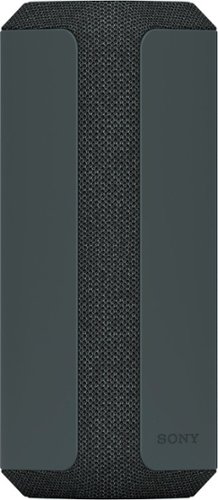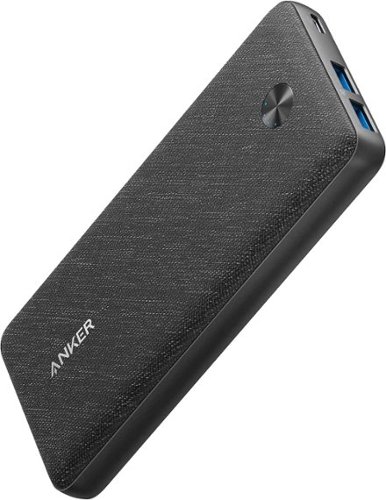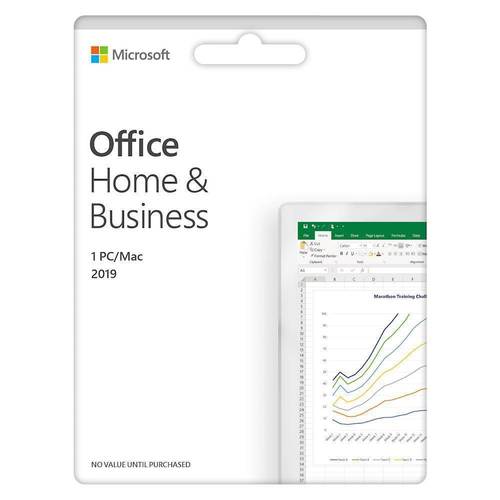TechMatcher's stats
- Review count212
- Helpfulness votes636
- First reviewNovember 3, 2015
- Last reviewFebruary 1, 2026
- Featured reviews0
- Average rating4.4
Reviews comments
- Review comment count0
- Helpfulness votes0
- First review commentNone
- Last review commentNone
- Featured review comments0
Questions
- Question count0
- Helpfulness votes0
- First questionNone
- Last questionNone
- Featured questions0
- Answer count77
- Helpfulness votes101
- First answerNovember 3, 2015
- Last answerDecember 3, 2021
- Featured answers0
- Best answers12
JBuds Air Pro are your DAILY DRIVER. Imagine you put in your earbuds in the morning and they go with you through your day without a thought. From work calls on your laptop, to listening to a podcast on your mobile, to walking the dog and watching a movie. You need headphones that are versatile as you. Who says you can~t you wear the same earbuds for both work and play?
Customer Rating

4
Great fit - super sound!
on August 15, 2022
Posted by: TechMatcher
I've had these new JLab JBuds now for a little over a week, and I must say that I'm impressed with the fit in my ear, the quality of the sound and ease of use for the charging case.
I've struggled in the past to find the right earbud fit for my ears, they are always too loose and fall out easily. The JBuds come with 3 different sizes of ear cushions, using the smallest one seemed to be a good fit for me. It is important that you actually take the time to try all three sizes as well as the "cush fins". Getting the right fit is important to sound quality and over all comfort.
The case is small, has a built in integrated USB-A charging cable with is about 2" long. That could present a problem for some - but I have lots of USB charging ports available so that wasn't an issue for me.
Features include: sweat proof with IP55 (except the case), multi-point (connect to two devices - like your phone and laptop), custom EQ settings and a 9 hour play time and 27 hours stored in charging case.
I gave only 4 stars for a couple reasons: 1. there's no power button to turn the earbuds off if you don't have the case with you. You need to turn off Bluetooth on your phone, then the earbuds will power off after 3 minutes. 2. The button functions are a bit difficult to remember - see photo for example.
Lastly, I made several phone calls using these earbuds and I was surprised at the voice quality on both ends. No noise suppression means you'll have to stay in quiet areas, but the quality is impressively good if you are!
Overall, for the price these are a great choice for your daily drive (use Be Aware mode), working out or just chillin' at home!
I would recommend this to a friend!


The Dell G 15 laptops are designed for entry-level to mainstream gamers, featuring the latest AMD processors, powerful NVIDIA GeForce discrete graphics, a range of storage and memory options, sharp high-resolution displays that can be viewed at any angle, and dual fans for cooling.
Customer Rating

3
Solid construction but short on memory
on July 31, 2022
Posted by: TechMatcher
I recently received the Dell G15 gaming laptop powered by the AMD Ryzen 5 6600H CPU, 8 GB DDR5 4800 GHz RAM, NVIDIA GeForce RTX 3050 GPU and a 512GB Hynix NVMe drive stick.
Initial performance test scores using Passmark Performance Test 10.2 (so you can compare to your current rig) are posted in the pictures. For a laptop, the scores were pretty good in my opinion - however you can achieve much faster scores on a desktop with bigger power supplies, etc.
After downloading and installing all Microsoft patches, then all the Dell recommended patches, I loaded my two test games - Forza Horizon 5 and Microsoft Flight Simulation standard. There's not alot for space for games with a 512GB NVMe disk - so you'll have to upgrade/add a drive to keep them loaded and handy. After added my two games plus Sniper Elite 5, I'm down to 32 GB free.
So - after the games loaded and the laptop was fully charged, I grabbed my XBox controller and heading out on the porch to play a little. The quick story is that in playing Forza Horizon 5, I ran out of system memory quickly (see picture), and the graphics because sluggish and lagging - sometimes freezing momentarily. In less than an hour - I received a low battery warning.
Back into the house to plug in and take a quick flight in Microsoft Flight Simulator - I experienced lagging graphics during game play as well.
Thinking ahead - I order 32GB of DDR5 4800Ghz memory and in arrived within a day. I installed the memory today and testing the game play again. Forza Horizon 5 ran more smoothly, and non memory errors. Same with Microsoft Flight Simulator - much more smoothly.
I will mention that the sound on this system is AWESOME. It's loud and broad. Well done there!
Overall, I'd recommend this device/processor combination - but would highly recommend budgeting in for 32GB RAM and planning ahead for a hard drive upgrade or USB-C external drive.
I would recommend this to a friend!


Spread powerful sound anywhere you go and anywhere you are with the XE300 Wireless Speaker. With IP67 Waterproof, dustproof and shockproof design, this speaker is designed to thrive in any environment. With all day battery life and an impressive line shape diffuser this speaker ensures everyone at the party hears uncompromised sound quality throughout the room.
Customer Rating

5
Big sounds from this small package
on July 31, 2022
Posted by: TechMatcher
I'd like to say that I'm using this new Sony SRS-XE300 for myself - but my Daughter is a Senior on the school dance team and has commandeered the unit to practice dance! Definitely big sounds come from this small package - and she's loving it. It was extremely easy to pair to her iPhone, provide a great deal of sound, battery last forever (up to 24 hours) and since it's rugged and waterproof - you really can't go wrong! She charges it overnight about once a week.
The size is great for her duffle bag and light to carry around with no effort at all.
When it's at home and charging - she uses it as a speaker phone at her desk. It provide pretty good quality voice audio and appears to cancel and echo of the incoming speaker. The mute button is easy to access in case you need to put yourself on mute quick (like due to the dog, UPS man, etc).
Overall - I recommend this bluetooth speaker if you're looking for a rugged and portable device. Download the Sony apps to gain access to addition special effects and sounds too! Lastly - although I only have one - if your friends buy one as well, you can use Party Connect to link up to 100 of these devices together. That would be mind blowing!
I would recommend this to a friend!

The BlueParrott S650-XT convertible Bluetooth headset for cell phone provides incredibly clear calls in high-noise environments making it the perfect solution for truck drivers, delivery drivers, farmers, landscapers, and RV drivers who need reliable communication on the go. Featuring powerful 96% noise cancellation, our wireless headset for work includes a second earcup that instantly converts your mono headset into a pair of outstanding stereo headphones with Active Noise Cancellation (ANC). Whether you're driving long hauls, making deliveries, working the farm, or cruising in your RV, our 2-in-1 wireless headset offers up to 36 hours of talk time on a single charge, so you can stay connected all day - from the road to the job site, to winding down with music or a movie, and still have power left for tomorrow. With an impressive 300-foot (100-meter) wireless range, you can leave your phone in the vehicle and still have full access to your calls, making it perfect for long-distance drivers and those who are always on the move. Its IP54-rated protection against dust and water ensures that the S650-XT can handle the rugged demands of trucking, deliveries, landscaping, farming, or RV living. Our noise cancelling headset for delivery drivers allows you to mute calls, speed dial a preferred contact, or Push-to-Talk with your coworkers using the customizable BlueParrott Button. Simply program it with your most-used function for instant access without taking your eyes off the road. In addition, the hear-through headphones lets you use your voice to control calls, GPS directions, music, voice assistants, and more. Our trucker Bluetooth headset pairs up to 7 devices and connects with 2 devices simultaneously, and provides 600 hours of standby time.
Customer Rating

4
Quality product and great sound!
on July 13, 2022
Posted by: TechMatcher
I'm a big fan of BlueParrot headsets - I've used the 350, 450 and now the 650. I was really excited to try the 650 and see the differences in the models. Here's a quick summary on the S650:
Pros:
-Fits well on my head/ears
-Awesome active Noise Cancelling
-Mono/Stereo ability by detaching entire earpiece
-1/8" port for plugging into airplane
-Long battery life
-Very nice carrying case
-Fits well on my head/ears
-Awesome active Noise Cancelling
-Mono/Stereo ability by detaching entire earpiece
-1/8" port for plugging into airplane
-Long battery life
-Very nice carrying case
Cons:
-A bit bulky and heavy
-Earcups not adjustable (different sizes for those with bigger/smaller ears)
-Seems to require BlueParrot app to setup
-A bit bulky and heavy
-Earcups not adjustable (different sizes for those with bigger/smaller ears)
-Seems to require BlueParrot app to setup
Using and testing with my iphone allowed me to run to many of the features and test voice quality. As expected - voice quality is outstanding - just like the previous models. I work from home and talk on the phone for most of my job - usually 1-2hour conference calls - so the ability to hear and be heard clearly is essential for me. This was easily handled by the S650. Comfort was very good as well!
The tricky part for me was getting the device to answer the phone quickly - or be recognized correctly by the web conference app - like Webex, Teams, etc. I sometimes had to power the headset off then on to make sure it was correctly connected to the phone, then passed through to the app. I'm still working through that and think it has more to do with the apps than the headset - but still a bit frustrating.
Overall - I'm impressed with the features, durability and quality and will use this as my primary headset from now on.
I would recommend this to a friend!


The value-packed MH7600 AX Mesh WiFi System creates blazing-fast WiFi coverage and seamless roaming for premium and affordable connectivity. Effortlessly protect your life online with built-in network security including automatic firmware upgrades, malware scans, new device alerts, and ad blocking.
Customer Rating

4
Great value for starter mesh system
on May 31, 2022
Posted by: TechMatcher
It's all about mesh systems now-a-days. If you don't have a mesh Wi-Fi yet, now is a great time to pick one up. Why, you ask? Wi-Fi extenders typically connect to your existing wireless network, broadcast a new network name, and blindly relay traffic back to your wireless router. This usually means that you'll see two network names: one network offered by your wireless router, and another network offered by the extender. That's old school and you manually have to change networks.
Mesh networks broadcast the same network name throughout your location, which enables your Wi-Fi devices like phones and laptops to roam between mesh access points as they choose. That makes the handoff more seamless than extenders. That's why you need a mesh system.
So - onto the Motorola AZ1800 Mesh Wi-Fi. Easy setup through an app on your phone by scanning a QR code on each device (there is no web interface for setup), fairly easy software/firmware upgrades and the standard offering of features allow you to manage your network. You can run speed tests, setup parental controls, see devices currently connected, etc. Like others, it can notify you when an unidentified device joins your network as well.
Speed and range for the AX1800 is on par with the price. There are systems that offer better range and better speed (by utilizing a 3rd band for dedicated backhaul), but for most people, this system's performance is quite sufficient. Gamers and heavy internet users will likely buy higher end devices.
Overall - this is a safe and solid pick when upgrading from an older WiFi system to a Wi-Fi 6 mesh system.
I would recommend this to a friend!
Annihilate your competition with this ASUS ROG gaming desktop. The Intel Core i7 processor and 16GB of RAM deliver rapid performance during fast-paced action, while the 2TB HDD and a 512GB SSD provide plenty of storage for large files and downloads. This Bluetooth-enabled ASUS ROG gaming computer features an NVIDIA GeForce RTX 3080 graphics card for tear-free rendering of 4K games.
Customer Rating

5
Monster Power, Cool Case and Fast Disk!
on May 20, 2022
Posted by: TechMatcher
I have had the pleasure of using or testing many computers over my career as an IT Architect. I'll cut to the chase. This ASUS ROD Gaming Desktop boasts the fastest specs and fastest overall performance of anything I've tested - by almost 2x.
When I first get a new machine, I like to update it with all the Microsoft patches and updates right away. Then the very next thing I do before I load any more software is to use the Passmark Performance Testing tool to get a baseline of how this system performs relative to others that I've tested over time. As shown in the attached graphic, this ROG monster boasted a CPU in the 94th percentile, 2D and 3D graphics in the 97th and 95th percentile respectively, a Disk score in the 98th percentile and a Memory score in the 75th. Seems that memory is holding this machine back a little bit - but that would be an easy fix.
This ROG Gaming desktop comes with an NVIDIA GeForce RTX 3080 graphics card that is SCREAMIN! I've never seen graphics move so fast. I testing it also using games like Microsoft Flight Simulator and Forza Horizon 5 - both looked wonderful.
The one thing I did notice - especially with the Horizon 5 game is that is pauses and loads frequently. I'd expect this fast PC to be able to handle the loading of graphics and scenes - but I think it's just par for the course with such graphic games.
I hooked up a full sound bar and subwoofer to the SPDIF port - I did have some problem getting the system to recognize the configuration - but with a little persistence got it working and my sound is AWESOME. I highly recommend a nice sound bar or receiver to boost your gaming and general use.
If you've shopped around a bit, you may had read about some ROG desktops that seem to overheat. I have not experienced this - no glitches or power downs as others have mentioned. Make sure it's not in an enclosed area and gets plenty of cool air exposure. I'll update this review if I start to experience an issue relating to over heating.
Next - ASUS provides a vast array of add on tools and utilities to enhance your experience, customize your lighting, tweak your sounds settings, etc. You can create profiles that have different settings - it very in depth. I've attached a few pictures of ASUS Armoury Crate if you haven't seen that before. The My ASUS app is your center for updates, promotional items and more. You can spend quite o bit of time with these apps and learning all they offer.
Overall - what a fun system to use and game on. I can't wait to install some more games and continue the fun!
I would recommend this to a friend!




Introducing Grind with Skull-iQ Smart Feature Technology. Hands-free Voice Control gives you absolute authority over your audio using only your voice ~ and that~s just the beginning. Voice Control means you never need to drop what you~re doing. Play, pause, adjust volume, skip tracks, answer calls, launch Spotify, activate Stay-Aware Mode and more, all without ever touching your device.
Customer Rating

4
Quality and Affordable too!
on May 5, 2022
Posted by: TechMatcher
from Minneapolis, MN
How Often Used:3-5 times a week
It's hard to count all the various earbuds I've owned over the years. I've had really expensive ones (only to lose them) and really cheap ones that wouldn't stay in my ears. ENTER: Skullcandy Grind True Wireless Earbuds. A well thought through product that is affordable and packed with features of more expensive models!
I mainly use earbuds for working out, performing housework or yardwork or going for a walk with the dogs. Just pop these earbuds in and away I go. The feel solid in my ear and I'm not constantly reaching up to adjust their position or push them in a little farther. FYI - they come with 3 sizes of gel ear cups so you can find the size that fits you best.
The Skull-iQ Smart Feature Technology makes changes songs or volume easy with voice commands. You ever try to find the volume buttons on your current earbuds and mistakenly click the button to advance songs? Annoying, huh....well no worries with that! "Hey Skullcandy - volume up - or next - or pause - or play - or Spotify, etc.
With over 40 hours of total battery life (including the charging case) you can easily take on a short trip. IP55 Sweat and Water resistance make them great for working out. Built-in Tile technology makes it easy to find them - something I've already used more times that I like to admit. Stay current with firmware and feature updates with the Skullcandy App.
Overall - very pleased and these are my current go-to earbuds.
I would recommend this to a friend!
Sound Quality

5
Comfort

5
Durability

5
Quality

5
Value

5
Ease of Use

5

The Canon imageFORMULA RS40 photo and document scanner provides high-resolution photo scanning along with full-featured document scanning. Users can quickly and easily convert paper photos and documents to digital files for sharing or storage. The RS40 includes software to enhance scanned photographic images, extract and convert text from scanned documents. Reduce clutter, categorize and organize paper photographs and documents efficiently with the RS40.
Posted by: TechMatcher
from Minneapolis, MN
Fist off - follow the instruction for a easy setup. It instructs you as to when to plug the scanner into your computer - and this is important as you need to get the app FIRST.
Overall - this is a great workhorse scanner. I have a combination of documents, photos and flyers that I scan in regularly. This scanner has made quick work of my backlog of items to scan since my previous scanner was not compatible with Windows 11.
Photo scanning quality was GREAT. My photos looks very good scanned in, and the app offers many enhancements that you can perform on the photos - including red-eye fix and an auto fix. Very nice for new users.
Document scanning work well too. Adjust your dpi settings to get the right combination of quality to file size that you desire. The document feed works great and I LOVE, LOVE the dual sided scanning feature. If the second size if blank, you can set the program to automatically remove blank or empty pages.
The job button on the front allows you to program 9 quick-set programs. This is great for switching between media types easily. Also know that you can customize the output locations for each job - so if you have multiple folders that you put things in - this feature was made for you.
In all - I really like this scanner and have used it DAILY since I received it. I don't normally give 5 stars to many products, but this one has earned it from my view.
I would recommend this to a friend!



The average person touches their phone 2,617 times per day, transferring germs to it with each touch. The simplehuman EPA-registered cleanstation uses an omni-lux~ chamber to sanitize the entire surface of your phone, killing 99.9% of germs in just 30 seconds ~ fast enough to use while washing your hands. As soon as you insert your phone, it automatically lowers into the omni-lux chamber where 30 high-intensity UV-C LED lights use highly reflective aluminum to ensure UV rays are hitting the entirety of your phone's surface. When sanitation is complete, the phone will automatically raise up. Keep your cleanstation by the sink so you can wash your hands with simplehuman's touch-free sensor pump while sanitizing your phone at the same time.
Customer Rating

5
Feel more safe from germs!
on January 29, 2022
Posted by: TechMatcher
from Minneapolis, MN
Well - it may be a little overboard, but I've acquired a UV light, germ killin' apparatus for feeling safer with my cell phones. I've read the average person touches their phone 2500 times a day. That's alot of fingerprints, and even more germs.
Enter the simplehuman Cleanstation. It works like a toaster for your phone - without the heat. It uses UV-C light to kill germs - including coronaviruses in as little as 20 seconds. The Cleanstation retracts your phone into the killin' light chamber and submerses it in a light bath for 30 seconds, then slowly raises your phone up for you to take - playing a chime to let you know that it is done.
So - does it work? Many recent studies do indeed indicate that UV-C light kills germs, viruses, etc. Hospitals, airlines, hotels and more use UV-C light to disinfect surfaces.
Note - it does not clean your fingerprints or other surface dirt off your phone. That's your job. It just shines that UV-C light on it and kills the bad stuff. My family likes it!
I would recommend this to a friend!
Anker PoweCore III Sense 20K Portable Charger is one of the slimmest Power Delivery portable power banks around. It offers high-speed charging for virtually any mobile device on the market. With its large 20,000mAh cell capacity, you can keep all your devices charged for days, wherever you are. The power bank comes with two PowerIQ USB-A outputs for dual-device charging and one Power Delivery USB-C input for extremely quick recharging. The Anker MultiProtect safety system includes high-voltage protection, current regulation, temperature control, and more to keep you and your devices safe. On top of its charging power, you can keep a stylish and professional look with the fabric exterior. This is all you need in a charging companion. Compatible with iPhone 13/13 Pro/12/12 Pro/12 Pro Max/8/X/XR, Samsung, iPad Pro, and More.
Posted by: TechMatcher
from Minneapolis
We all run out of power occasionally, so why not plan ahead and pick up a solid charger like this Anker Powercore III 20K mAh. It is a life-saver for those dependent on staying connected!
This sturdy, well constructed device has but one button that can alternate charging speeds (trickle/fast). It contains 4 small LEDs that indicate the current charge capacity of the device. Along the bottom are 3 USB ports ( 2 USB-A and 1 USB-C). Use the Type C port to charge the device as well as to connect to devices you want to charge. It's also very thin - as you can see in the picture compared to a pen.
Gave 4 stars because: 1. It's not wireless. I think all devices should be wireless capable - but you'll have to spend more for that upgrade. 2. No charger block/brick is included. You simply get the battery device, a short USC-A to USB-C cable, and a cool mesh bag to carry it in.
Overall - very pleased with the Anker Powercore III 20K device and its ability to fast charge. The 20000 mAh is enough to charge me phone 4-5 times if needed!
Mobile Submission: False
I would recommend this to a friend!


TechMatcher's Review Comments
TechMatcher has not submitted comments on any reviews.
TechMatcher's Questions
TechMatcher has not submitted any questions.
Perceive every detail of your music with this pair of JBL wireless headphones. The 10Hz to 22kHz frequency response lets you enjoy the full range of sound, while the in-line microphone provides an effortless switch to hands-free calls. Featuring 5.6mm dynamic drivers, these JBL wireless headphones supply rich, resonant bass for your enjoyment.
Are these noise cancelling for gyms that play really loud music?
These are PASSIVE noise cancelling - meaning the tighter you make the fit - the better the noise cancelling will be. Active noise cancelling uses battery power to help mask sounds - the JBL Free X version DOES NOT do that. Likely you will be able to hear a little of the loud music...
7 years, 1 month ago
by
TechMatcher
Ditch the headphone cable with these Insignia Bluetooth wireless earbuds. With up to five hours of use per charge and an included charging case for mid-day boosts, these earbuds are ideal for daily use. These Insignia Bluetooth wireless earbuds feature a built-in microphone for hands-free calling and easy voice commands.
Can you use one ear piece by itself without affecting sound quality?
Well....stereo sound REQUIRES a Left and Right channel. This headset can work with just one earpiece - the RIGHT one, as the left earpiece depends on the right earpiece. So YES, you can use one earpiece, but you won't have stereo sound....
7 years, 2 months ago
by
TechMatcher
Ditch the headphone cable with these Insignia Bluetooth wireless earbuds. With up to five hours of use per charge and an included charging case for mid-day boosts, these earbuds are ideal for daily use. These Insignia Bluetooth wireless earbuds feature a built-in microphone for hands-free calling and easy voice commands.
Can you pair one with one phone and another if another phone so that two people can share one set?
Yes - but they will work with only one phone at a time. This is standard for bluetooth technologies. You may find that if both phones are in the room and you power up the headphones, it may connect to the wrong phone. You'll have to forget the device or disconnect from them if that happens.
7 years, 2 months ago
by
TechMatcher
Ditch the headphone cable with these Insignia Bluetooth wireless earbuds. With up to five hours of use per charge and an included charging case for mid-day boosts, these earbuds are ideal for daily use. These Insignia Bluetooth wireless earbuds feature a built-in microphone for hands-free calling and easy voice commands.
Can I leave them in the charger case without them over charging and harming the battery
Yes - the charging case was made for these specific headphones!

7 years, 2 months ago
by
TechMatcher
Dell Inspiron Convertible 2-in-1 Laptop: Maximize productivity with this 13.3-inch Dell Inspiron notebook computer. The combination of its Intel Core i5 processor and 8GB of RAM runs multiple programs simultaneously at peak performance, and it's Bluetooth-enabled to connect wireless devices or transmit data. This Dell Inspiron notebook computer has a 256GB solid-state drive to safely store files.
Does it come with Windows PRO or HOME?
Nearly EVERY consumer device some with Windows HOME version - as does this one.
7 years, 2 months ago
by
TechMatcher
Velop with Intelligent Mesh~ Technology is an award-winning family mesh Wi-Fi system created to work seamlessly together. Mix and match nodes with different speeds to modify performance or interchange colors to coordinate with your home style. Regardless of shape, size, or wherever your Internet comes in, Velop can be customized to your home. Which makes it easy to add more nodes as your home and family expand. Unlike traditional routers with range extenders, each node provides a powerful Wi-Fi signal throughout your entire home. It continuously self-organizes and optimizes to find the fastest path to the Internet for seamless Wi-Fi everywhere. Individual nodes may be connected wirelessly or by Ethernet for fast, reliable connection. This is an ultrasimple and powerful system that uses only one Wi-Fi network name and password to give you seamless and secure Wi-Fi. And leading-edge security lets you block content and easily pause the Internet for dinner or homework. It works with all Internet service provider supplied equipment and speeds, and its simple app-based setup will get you up and running in minutes.
Trying to find a system that works in a house over 4000 sq feet. WiFi extenders didn’t work. Have a Spectrum WiFi router. What router is compatible w/Spectrum that I can use with mesh system. Do nodes just plug in? Will be used for iPads and phones only.
The great things about mesh WiFi systems is you can just keep adding nodes. You can have 2,5,8, whatever you need - then next node just needs to be withing range of the previous one. So even if you have a 10,000 sq ft home, you could have 10 nodes strategically placed all over!
7 years, 3 months ago
by
TechMatcher
Velop with Intelligent Mesh~ Technology is an award-winning family mesh Wi-Fi system created to work seamlessly together. Mix and match nodes with different speeds to modify performance or interchange colors to coordinate with your home style. Regardless of shape, size, or wherever your Internet comes in, Velop can be customized to your home. Which makes it easy to add more nodes as your home and family expand. Unlike traditional routers with range extenders, each node provides a powerful Wi-Fi signal throughout your entire home. It continuously self-organizes and optimizes to find the fastest path to the Internet for seamless Wi-Fi everywhere. Individual nodes may be connected wirelessly or by Ethernet for fast, reliable connection. This is an ultrasimple and powerful system that uses only one Wi-Fi network name and password to give you seamless and secure Wi-Fi. And leading-edge security lets you block content and easily pause the Internet for dinner or homework. It works with all Internet service provider supplied equipment and speeds, and its simple app-based setup will get you up and running in minutes.
If I buy this Mesh system here in the United States, can I use it in the Middle East to enhance the coverage in the home I'll be staying at, that currently has DSL?
As long as you have the right power adapters, they will work with in any location. Networking isn't any different in the Middle East - but power might be. Be sure to check on that thoroughly.
7 years, 3 months ago
by
TechMatcher
Clean those hard-to-reach places in your home with this Shark cordless vacuum. Its bristle brush deep-cleans any carpet, and the additional soft-roll brush pulls in larger particles from wood floors while polishing them. The rechargeable, high-capacity Li-Ion battery keeps this Ninja cordless vacuum's DuoClean Technology ready for tough cleaning chores.
I need a lightweight vacuum for medical reasons which would you recommend? Also one that is powerful!
This is a 12lb vacuum - so not the lightest but it's also a combination upright, stick and hand vacuum. You can separate the pieces to make it lighter to carry - one in each hand - and can even vacuum like that. I think it's pretty powerful for being electric - and states it can run up to 50 minutes on a charge.
7 years, 3 months ago
by
TechMatcher
For families and small businesses who want classic Office apps and email installed on one Windows 10 PC or Mac for use at home or work. Classic 2019 versions of Office apps including Word, Excel, PowerPoint, and Outlook. Plus, OneNote for Windows 10.
How do I access my applications after I’ve installed Office 2019?
Once Office 2019 is installed, icons for the office products will be in your Windows start menu - and you can pin to the taskbar or desktop if you like. Does this help I'm not sure what you're asking....
7 years, 3 months ago
by
TechMatcher
For families and small businesses who want classic Office apps and email installed on one Windows 10 PC or Mac for use at home or work. Classic 2019 versions of Office apps including Word, Excel, PowerPoint, and Outlook. Plus, OneNote for Windows 10.
If I purchase Office Home & Business 2019 (1 Device) (Product Key Card) - Mac|Windows can I transfer it to another computer if I chose to upgrade
Yes - you can transfer or move a purchased software from one computer to another - providing them meet the requirements of the application (like OS version, etc).
7 years, 3 months ago
by
TechMatcher