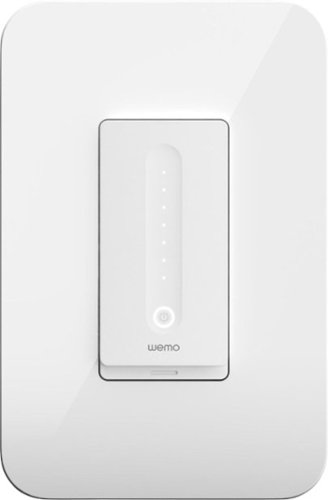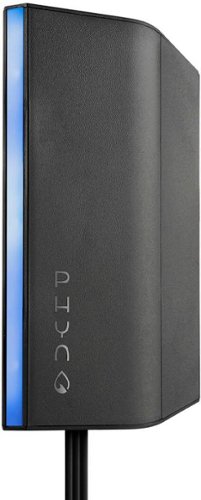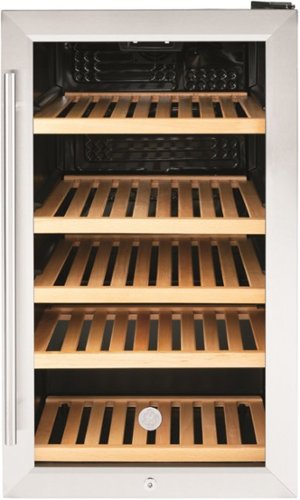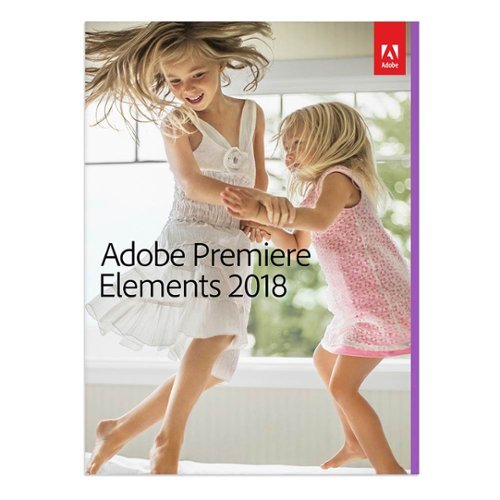Ebonovic's stats
- Review count278
- Helpfulness votes220
- First reviewJuly 24, 2014
- Last reviewNovember 18, 2025
- Featured reviews0
- Average rating4.5
- Review comment count1
- Helpfulness votes7
- First review commentJanuary 28, 2016
- Last review commentJanuary 28, 2016
- Featured review comments0
Questions
- Question count0
- Helpfulness votes0
- First questionNone
- Last questionNone
- Featured questions0
- Answer count31
- Helpfulness votes80
- First answerSeptember 7, 2015
- Last answerNovember 4, 2021
- Featured answers0
- Best answers2
Now that quality you've come to love from GE is available right on your countertop, thanks to GE Appliances blenders, available in both Standard and Immersion designs. Our immersion blenders are ideal for one-handed operation, and available whisk and chopping attachments make whipping up family meals a cinch. You can even take it with you to help make kitchen magic on the go. GE Appliances standard blenders are the perfect addition to any kitchen and have the power to blend through tough ingredients to make delicious shakes, sauces and pur~es. The available personal blending cups are perfect for your morning smoothie and help make clean-up a snap. Make your blending experience a snap with help from GE Appliances, a brand you trust.
Posted by: Ebonovic
from Tinley Park, IL
So we go through a lot of blenders. Between health drinks, smoothies, food prep... We have had a few.
This one has been great. We love the CUP sizes, they are wider then most, and shorter, and not tapered as much... which has been making smoothies with frozen fruit much easer.
The main blender, the only negative for me, is that the blade isn't removable for cleaning. I understand why, but I also wonder if I am getting under the blade totally clean.
The functionality of the blender is easy... plug in, set your speed, and hit the ON button for a couple seconds and it will start. Pulse is what it sounds like a quick pulse at the selected speed.
We did have some problems, with it being a little under powered for frozen fruits... they were getting wedged under the blade, but when removed over to the cups (instead of the larger container), that was resolved.
Easy lid to get on and off, and no fancy "detection" mechanism... so be careful, as if you don't put it on right, you may have a mess on your hands.
Lastly, the crisp Stainless is nice... not a lot of black, and just eye popping stainless steel.
Mobile Submission: False
I would recommend this to a friend!
Thrustmaster is thrilled to offer a brand-new piece of gaming gear for Xbox Series X|S, Xbox One and PC (Windows 10): its professional gamepad, designed for gamers looking to take their gaming to the next level, reach new heights of performance and achieve the best possible rankings. Featuring next-generation modules and cutting-edge T-MOD technology, the ESWAP X PRO CONTROLLER has been designed to adapt to all gaming styles thanks to its completely modular ergonomics, industrial-grade components, free configuration software for Xbox and PC (Windows 10) gamers, and an endless ecosystem of additional modules (sold separately). This product is an officially-licensed Xbox Series X|S device, and is also compatible with Xbox One, as well as PCs running Windows 10.
Posted by: Ebonovic
from Tinley Park, IL
Okay, seriously... this controller is the real deal. You are paying top dollar, and you are getting a top dollar performance.
You are not stuck to some over tested, common-usage layout. Change it up, make it yours... what works for you, and get to it... and that INCLUDES changing physical items as well, not just limited to mapping button A to function B.
The weight is good, and hearty... you are NOT going to throw this at the tV, as the TV will lose that fight.
It is corded, so make sure your gaming environment supports that (which was just on the edge of a limit for me, as I am older and sit a little further away from the tV).
Be careful that your College Gamer doesn't get a glimpse of it, as it will disappear as well... as he found it exceptional as well (may have to bolt it to the table).
Gameplay... fast response, no issues at all.. Due enjoy the fact that I am not going to have to worry about batteries dying it.
So I dove right in and starting playing various versions of COD with it, and well... I am not sure if it helped or hurt, or I am just not that good at the game.. .but it was still fun.
I am looking forward to pulling this from the XBOX, and getting it onto my game PC, need to extend the cord. I am looking to use this and customize the mappings to play Flight Simulator...
If you want to up your game, and have some personalization... go with this one.
Mobile Submission: False
I would recommend this to a friend!
Refill your batteries with this Belkin BOOST CHARGE dual USB Type-A wall charger. The integrated USB Type-A ports let you charge two devices simultaneously, and the 12W output recharges tablets and smartphones quickly. This Belkin BOOST CHARGE dual USB Type-A wall charger fits comfortably in laptop bags and has a folding plug that prevents accidental damage in transit.
Customer Rating

5
Evolution, and well yah... you need these
on November 9, 2020
Posted by: Ebonovic
from Tinley Park, IL
The pile of tiny USB chargers, just don't cut it for phones and larger devices. Save those tiny underpowered devices for Holiday Lights, and geeky gadgets.
Time for the big power to come to play. This is a nice designed power charger, that provides you TWO high powered charging ports for your latest mobile devices and power hungry usb needs.
More and more items are shipping WITHOUT power supplies, cutting the cost and allowing you to decide, between built in outlets with USB, and items like this.
I was very happy to get this, and serves well.
First the power prongs collapse in, which makes it that much nicer to store in the drawer, backpack, or travel gear. No worries about them getting bent or just in the way.
First the power prongs collapse in, which makes it that much nicer to store in the drawer, backpack, or travel gear. No worries about them getting bent or just in the way.
The TWO plugs is a great addition, as between the phone, watch, iPad. One just isn't enough.
They are USB3/USB2 style, not USB-C. So if you are on a newer iPad or device that uses USB-C, you will need to get the right cable (not a big deal, they are available everywhere).
Charges the phone quickly, haven't fully timed it... but it isn't slow. You can drop it on for 30 minutes, and have a big increase in your battery life.
Solid, firm... doesn't feel cheep... and well, Belkin is by far a growing leader in the accessory category... so good choice, and well priced.
Mobile Submission: False
I would recommend this to a friend!
Pure One S11 is a high-performance cordless vacuum. It features iLoop~ Smart Sensor Technology which senses hidden dirt, dust, hair, pollen, and dander, and automatically adjusts suction power in real-time for an effortless cleaning experience. Pure One S11~s full-size multi-tasker power brush ensures you get a deep, thorough clean of carpets, bare floors, fabric, and more. Get up to 130W of suction power in Max mode.
Customer Rating

4
Quality, but just a little head scratching
on November 2, 2020
Posted by: Ebonovic
from Tinley Park, IL
Having used multiple Stick Vacuum's over the last few years, this one was pretty good, but just fell a little short in one or two areas.
First: They put a lot of time in to the way this one LOOKS. It has a high tech, clear and polished look. Using some clear plastics to see the insides (including the battery). Makes it a little cooler when it sits on the wall, BUT!! I think it was necessary. I store this in a laundry room, and out of site... so that time and energy that went into making this look like a cool device, just really is a nice to have and doesn't really bring anything to it.
As a vacuum, it is relatively well balanced, and easy to use. Flows easy. For my 6 foot hight, I think it was just a little bit too short. Still very usable, but I found myself with a slight lean when using it.
The batter lasted respectively long, comparable to just about every other brand out there that I have used.
I didn't care for the MAX/AUTO button on the power. It didn't respond fast enough for my liking, and would have rather had a physical switch, then a push button.
That said, there is a physical toggle bar/switch, for the activation button in the handle... kinda nice to have, so it can stay running even when my finger isn't there. (kinda like a power tool)... I just think over time, that thin plastic is going to break on it. we will see.
By biggest concern (and the loss of one star). is that that it seems there are consumables that have to be replaced and not just washed and reused. with call out stickers telling me that some of the filters should be replaced in as short as 3 months. I was a little disappointed in that, even though we did get 1 year's worth of the main filter (per their recommendations).
The mounting/charging base took a minute to figure out where all the parts go... and still there is one accessory included that doesn't mount to it. Custom power cable/plug is okay, but concerned if something ever brakes on it, that I won't be able to get a quick replacement.
Overall for the price and performance, this is a good option for most.
Mobile Submission: False
I would recommend this to a friend!
Wemo WiFi Smart Dimmer gives you total control over your lights. Dim and control them from anywhere using the Wemo app or by using your voice with Apple HomeKit, Amazon Alexa, or Hey Google.* You can also set schedules and timers, randomize lights with Away Mode and offer your eyes some late-night comfort with Night Mode.
Posted by: Ebonovic
from Tinley Park, IL
You installed all those nice LED Lights to save energy... Well.. .go one extra step to save even more energy and make it fun, and easy to use your lights.
I have been using WEMO devices in my house for at least 4 years now. And they have come a LONG way. And this Dimmer is just another great example of that.
First installation. If you have basic experience with any type of electrical wiring, or even a bigger that knows how to use tools.. you can install this. Turn power off at the breaker, confirm power is off. And replace your existing switch. (NOTE, this particular one are for SINGLE Pole switch. Meaning if you can use more then one switch to turn lights on and off, this is not the one you want)
Once you turn power back on, you will be able to manually toggle the lights on and off... but that isn't fun, is it. The WEMO app on your phone, will walk you through the rest. Setup the wifi connection, and you now have access to your switch in your home, AND AWAY from your home.
Some really cool power features:
- Setup Alexa to control it, you pair your WEMO account with Alexa and you can just say: "Alexa turn off Kitchen Light".
- Setup rules in the WEMO app. I have rule setup, that during the daytime (sunrise to sunset), the light wills tay on for 15 minutes. I did this because my kids had a habit of turning on the hallway light, but then just leaving it on... even though they are not in the hallway.
- When you get more then one WEMO device, you can do even more... such as setting it up so if you hold ONE switch (anywhere in your house) down for 5 seconds, it will turn off every controlled light in the house.... great for when leaving.
- Setup more timers to simulate you being home when you are on vacation.
- Setup even more Alexa controls. "Alexa Turn off House", and Alexa will then send the commend to make sure all lights are off.
- Setup Alexa to control it, you pair your WEMO account with Alexa and you can just say: "Alexa turn off Kitchen Light".
- Setup rules in the WEMO app. I have rule setup, that during the daytime (sunrise to sunset), the light wills tay on for 15 minutes. I did this because my kids had a habit of turning on the hallway light, but then just leaving it on... even though they are not in the hallway.
- When you get more then one WEMO device, you can do even more... such as setting it up so if you hold ONE switch (anywhere in your house) down for 5 seconds, it will turn off every controlled light in the house.... great for when leaving.
- Setup more timers to simulate you being home when you are on vacation.
- Setup even more Alexa controls. "Alexa Turn off House", and Alexa will then send the commend to make sure all lights are off.
Once you get one of these, you are going to want more.
Mobile Submission: False
I would recommend this to a friend!
The Bella Pro Series 2-Slice Digital Touchscreen Toaster has a powerful 1000-watt toasting system and 7 setting shade control designed for consistent toasting, every time. The extra wide slots can accommodate standard sliced bread, bagels and Texas style toast. High lift lever to easily access smaller breads with anti jam and auto shut off features for extra safety. Durable Stainless Steel exterior with digital touchscreen interface and LED display countdown timer adds style to any kitchen. Removable crumb tray and convenient cord wrap for easy storage.
Customer Rating

5
Its a Toaster... with a twist
on October 14, 2020
Posted by: Ebonovic
from Tinley Park, IL
So here is the most important thing: It Toasts, and it Toasts well.
I really was impressed with the key function of this product, it does toast/cook the items evenly and well.
I really was impressed with the key function of this product, it does toast/cook the items evenly and well.
Now let's talk about the Digital Touchscreen part. First it is a "tad" misleading. While the buttons to select the mode of toast are "touch" the part that looks digital, is really analog, but it is really cool.
So the time countdown is a GREAT feature that I like, so I really have an idea of how much longer I have till it pops. And over the weeks of using this, I have been able to "dial" in my exact time for certain common items.
The dial, is an analog twist dial that adjust the time of toasting. So yah, it isn't like your Microwave time entry... something that is closer to digital... but this is still a very very cool feature.
The extra wide slots have been great for bagels, and Texas toast.
This was a GREAT replacement for our previous toaster that was on it's last days.
Mobile Submission: False
I would recommend this to a friend!
Operate your computer seamlessly with the Logitech K845 Full-size Wired Mechanical Linear Keyboard. The curved construction and angled keys enable comfortable data entry, while the illuminated design lets you easily find keys in the dark. This corded Logitech mechanical keyboard has red switches for responsive performance during gaming and typing, and the aluminum top case offers durability.
Customer Rating

5
Love me a good "classic" keyboard
on October 12, 2020
Posted by: Ebonovic
from Tinley Park, IL
So before the days of wireless keyboards, we had BIG clunky, oversized clicking keyboards. This is what a LOT of us used for many years. And well, sometimes that is just what is needed now a days.
this little beauty isn't BIG or Clunky. It hits the mark, with a little polish that is appreciated.
First and foremost, you are NOT getting a wireless job here. no batteries, no dongles. Just an average sized USB cord to plug into an open slot. It is a USB2 style plug, compatible with most computers. But if you are going onto a newer laptop (or MacBook) you will need an adapter for USB-C. (nothing new there).
It doesn't have a lot of extra "plastic" so it takes up a bare minimum of space on your desk or keyboard tray.
Once it fires up, you will see a very wonderful display of lights, kinda of like it "warming up" and ready for use.
When utilizing it, took me about 15 minutes or so to get use to the higher keys, as compared to my Logitech blue-tooth keyboard.. but once I made the adjustments, so nice.
The keys give direct feedback to your fingers while typing, there is no mistaking when you push a button down and it pushes back. Feels great to the touch. with in minutes I was back up to full speed typing, and just flowing.
Functionally this is great, with a full keypad and other function buttons as well...
What I really appreciated about the keyboard, was the look of it. It just looks old school and modern at the same time. I miss that.
If you are just tired of the cheap, thin feeling, wireless keyboards out there... give this one a try..
Now... I already know what my plans are for this one... It may get a little TLC, and painted to look a little more mechanical/steampunk.. but that is a personal preference thing... and this keyboard gives me that opportunity to do a little 'bling' to it.
Mobile Submission: False
I would recommend this to a friend!
Track water use with this Phyn smart water assistant. The included mounting screws and adhesive strip offer easy installation, and the compatible app lets you monitor water consumption and alerts you to leaks. This Phyn smart water assistant automatically learns your plumbing system and is compatible with popular virtual assistants so you can access reports and alerts using voice commands.
Customer Rating

3
Review will take time... long time
on September 28, 2020
Posted by: Ebonovic
from Tinley Park, IL
So I am giving this 3 stars. Primary reason: It is going to be months before I know how well this system works. I will explain down below.
I have been looking for this type of smart-home addition for sometime. Seeing Flo from another company, and others... that were just INSANE prices, before installation costs... just couldn't pull the trigger. I did last year purchase some devices that would track water flow... but, I have to install one on EACH AND EVERY water line or shower head, and that will add up.
So when seeing this Phony system... this looked like a great in between solution. So let's talk about it a bit.
Something things up front:
- You need a sink area to install this that has the following
* both hot and cold water lines
* space to add 2"x2" sensors to the lines
* AN ELECTRIC outlet under the sync, or somewhere near by (explained later)
* WiFi Network within range of this sink
- You need a sink area to install this that has the following
* both hot and cold water lines
* space to add 2"x2" sensors to the lines
* AN ELECTRIC outlet under the sync, or somewhere near by (explained later)
* WiFi Network within range of this sink
Electric: This unit needs CONSTANT electric power, from an outlet. If you don't have an UNSWITCHED outlet under your sink (and most people won't), you will need to identify how you are going to power this unit. In my installation, I didn't have the outlet, BUT.. it was a basement cabinet/sink, that the back wall is shared with a storage area, which the sub-panel was installed. It was a short 30 minute job to add a new outlet. MOST installations, this is going to be primary concern you will need to figure out and get resolved, before you even start the "water" portion of this installation. It is a USB style connector, and it is just power. So you can get an USB extension cable, to go as far away as necessary, but I would keep it short as possible.
Plumbing: If you are not comfortable with very basic plumbing tasks, you may not want to self install this. From a plumbing point of view, this is as EASY as it gets for the base installation. You disconnect your two feeds to your sink, connect the sensors, and put the feeds back on. Thats it. The sensors are at the common/default size for sink connections, if you are in an older home that has pressure-fit fittings, or soldered, or just not standard connectors... highly recommend a plumber. If your valves won't turn off.. or leak when turned off... I would recommend a plumber to change those valves, while you are doing this project. (or role the dice and do it yourself).
That all being said, it took me less then 5 minutes to get these sensors installed, reconnected and ready to go on my 5yr old sink in my renovated basement.
App Setup... this is where I ran into my first problems. The app seems to have a "little" difficult with iOS14. This probably will be fixed in a new update, but it took me about 3 tries, and some tinkering to get the app to setup, see my Phyn sensor, and pair with my home network. You do need to get a good wifi single where ever you are install the base unit. (Not related to this review, but I would recommend anytime to upgrade to a Mesh wifi type system, rather then just adding wifi extenders, but that is a review for another day).
Once you are pair'd up, the system will run some basic configuration tests... you run your hot water, and it configures the sensors. It will then run a PRV test (more later)... and then you are good to go.
Mount the unit, make the wires look nice and out of the way... and that is it... done with the manual tools and ready for the digital area of water monitoring... well kinda.
Here is where things lost two stars (for now).
This system will take time to learn your house and your water usage. The paperwork tells me to give it 3-4 weeks, the app is suggesting it could take months (or longer). And that makes sense. every house is different, and this is a connect in one place, to monitor all usage... it will take time or the algorithms to learn my house, it's normal usage. And I will need to be involved in that over this time.
This system will take time to learn your house and your water usage. The paperwork tells me to give it 3-4 weeks, the app is suggesting it could take months (or longer). And that makes sense. every house is different, and this is a connect in one place, to monitor all usage... it will take time or the algorithms to learn my house, it's normal usage. And I will need to be involved in that over this time.
So I won't know how well this system will help me save money, detect leaks, etc... for a while. And I will hopefully then remember to come back an update this review after it does. To be fair, short of connecting something at every water outlet and source, this is going to be the same for ALL These types of system. As a technologist, I understand why it is doing that... but as a reviewer, I have to be fair and basically say this review is incomplete at this time.
To add to this, my house which is only 15 years old... is new relatively speaking. New modern coper pipes through out, municipality water supply... The app (and reading more now) recommends that I install what is called a PRV... Pressure Relief Valve. This is a relative small device, that connects to my main water line near the meter. It's job is to keep the water pressure, at a near consistent 60-80psi level. The part itself is only about $100, but to pay a plumber to do it, could be another $300-$400.. and that is something I wasn't looking for. If I wanted to that level of plumbing work, I could have went with one of the competing products, that also had automatic system shut-off. So I was disappointed in that... but right now.. it isn't required, and I can still use Phyn. But the app tells me it may not be till SUMMER before it can really understand my water pressure and detect leaks. SUMMER. It's the last week of September. So we will see what I do.
I like the idea of adding the PRV just as a whole house thing anyway, but that is going to be a little more then a basic pluming installation. Time to dive into more research.
So this is 3 stars at this point, with 1 or 2 stars outstanding, as the weeks/months role on and I get to see data, and how this unit helps my house/bills.
Mobile Submission: False
I would recommend this to a friend!
The Filtrete~ Advanced Under Sink Quick Change Water Filtration System 3US-PS01 is easy to install and maintain. It's an under sink water filtration system that connects to the kitchen or bath faucet.
Customer Rating

5
Simple, Easy, and good water
on September 23, 2020
Posted by: Ebonovic
from Tinley Park, IL
So I had been looking at much more expensive options. I wanted to have filtered water on my basement sink, which is near the Exercise equipment. This is going to do PERFECTLY.
First the MAX unit is pretty large, almost 20" in length. So make sure you have room under your sink, to account for that, and have room to remove and replace the filter in the future.
Installation is really easy, but the instructions (in my opinion) need one change. It refers to the INPUT installations, as what I would call the output of the filter. It really isn't a big deal, as the pictures provided in the instructions make it EXTREMELY clear on what goes where.
Two Screws, and two water connections.. No new pipes, if you can use a simple adjustable wrench, and a screwdriver... you can install this yourself (don't pay $100+ for a plumber).
Now after you flush the filter the first time, you are good to go... and I can say I didn't notice any real change in water pressure, and it just works.
I am in The Chicago water system from the lake, so I already had good water... but I could taste the difference once this filter went on. It is going to be sometime till I know how long the filter will last from my usage... but overall. Perfect Price, for what it is and what I am using it for.
Mobile Submission: False
I would recommend this to a friend!
Enjoy all the fried foods you love, with little to no oil at all! The Chefman 8 Quart Turbo Fry Air Fryer with Square Stainless-Steel design allows you to fry like a pro right in your kitchen. With this air fryer, delicious and healthy eating is finally possible, with no mess from fried oil and less fat in your meals. The XL, family-sized capacity and nonstick basket give you the ability to cook enough for a crowd without taking up too much room on your countertop. Skip the microwave, reheat leftovers to perfection in your Chefman air fryer to bring back that crunchy, fried flavor days later. Make better-for-you fries that are just as crispy and tasty, roast chicken thighs, or heat up leftovers for a quick and easy meal. Use the helpful presets to serve fries, chicken, meat, or fish at the push of a button. The adjustable temperature control with 60-minute timer automatically shuts off once food is done, so you never have to worry about burning or drying out your food. Control both time and temperature with the simple touch screen and create evenly cooked meals with help from the LED shake reminder. The fryer's space saving basket is removable and dishwasher safe for easy clean-up, so can spend more time eating than cooking! 1700 Watts/120 Volts - RJ38-SQSS-8T NEW
Posted by: Ebonovic
from Tinley Park, IL
This is our 4th Air Fryer over the last 3 maybe 4 years.
And By FAR!!!! the best one today.
And By FAR!!!! the best one today.
Setup, if this takes you more then 5 minutes to setup, you are doing something wrong. Out of the box, all you have to do is plug it in, and put the fry basket in place. and that is it. Nothing else.
To use, load with the food you want to cook, and set the temp, and go. My wife used this on the first day to cook about 3 full servings of tater tots, and they came out HOT and CRISPY. our previous fryers, would either only cook about 1 serving, would burn them, or wouldn't even get crispy.
The cook basket is big, and can hold a lot. But do follow the directions, and shake things up a bit during cooking to get an even cook.
The basket is easy to clean when you are done. So far, we haven't had to use any oil.. so cleanup has been easy with just a soft towel and water.
On the counter, this unit fits great under the cabinet. Since the lid doesn't lift, we can get it into a smaller counter space. And it looks high tech, so it is nice to have it out. It takes up less space then our pressure cooker (which also was our last air fryer), so this unit is going to be on the counter regularly, and easily used.
Great choice.
Mobile Submission: False
I would recommend this to a friend!
Ebonovic's Review Comments
Transform your living room into a personal home theater with this Samsung 60-inch smart television. With 4K UHD, this TV delivers 4 times the resolution of full HD for enhanced visuals. The wireless mirroring function lets you play content from mobile devices on this Samsung 60-inch smart television and access your favorite apps effortlessly from the home screen.
Overall 2 out of 5
2 out of 5
 2 out of 5
2 out of 5Incorrect info. No 3D
By Leroythedog
I was already to buy this TV- seems to be GREAT price!
BUT - IT DOES NOT HAVE 3D. Luckily, this was pointed out by the salesman. He told me that he had even called Samsung to check, and there is a misprint in the specifications,
BUT - IT DOES NOT HAVE 3D. Luckily, this was pointed out by the salesman. He told me that he had even called Samsung to check, and there is a misprint in the specifications,
If you don't want 3D, this would be great, but it doesn't work for me.
Ebonovic
Tinley Park, IL
3D Ready
January 28, 2016
Per Samsung's site, it states as 3D Ready.
Which means you just need the other equipment (separate), glasses, Blu-ray player, and material source
Glasses are about $20 each.
Which means you just need the other equipment (separate), glasses, Blu-ray player, and material source
Glasses are about $20 each.
But the TV is a 3D compatible TV
+7points
7of 7voted this comment as helpful.
Ebonovic's Questions
Ebonovic has not submitted any questions.
Stream your favorite tunes from media servers, PCs and smart devices with this Yamaha sound bar. The built-in Alexa voice control lets you decide how your favorite content should play, and the preset modes provide different surround sound effects for your listening pleasure. Featuring clear voice technology, this Yamaha sound bar ensures clear dialog so you can keep up with critical scenes or plot twists.
can i use this remote only and not have to go to a different one?
Depends on what is your video source for this. We in fact use the Amazon Fire Cube's remote for all functionality, and the soundbar one just sits in the near by cabinet incase we need it
5 years, 8 months ago
by
Ebonovic
Set up a gaming station with this LG 24-inch Full HD monitor. AMD Radeon FreeSync technology eliminates screen tearing and stuttering, letting you play AAA titles smoothly, while the IPS display with a wide viewing angle delivers bright, vivid visuals from almost any direction. This LG 24-inch Full HD monitor has an antiglare coating for minimizing reflections.
Description says it’s compatible with Windows. Is it Mac compatible ? Can’t see why it wouldn’t be. But since they don’t specify it, I would rather confirm it is before ordering
Yes it will work with a Mac. If you have an older Mac with an hdmi output, you won’t need anything. If your Mac only has usb-c outputs, you would need the matching dongle
6 years, 2 months ago
by
Ebonovic
Protect your home inside and out with the eufyCam indoor/outdoor security kit. The high-definition surveillance cameras stream footage of your home direct to your smartphone and alert you to potential dangers. This eufyCam indoor /outdoor security kit provides a military-grade security system that's easy to install and can integrate with various third-party devices.
What is the wifi range for the camera location?
That totally depends on the type, placement, and what is in between the camera and the router. So for some it may be 50ft... clear sight, you can get much further.
It is the 2.4ghz network
It is the 2.4ghz network
6 years, 2 months ago
by
Ebonovic
Protect your home inside and out with the eufyCam indoor/outdoor security kit. The high-definition surveillance cameras stream footage of your home direct to your smartphone and alert you to potential dangers. This eufyCam indoor /outdoor security kit provides a military-grade security system that's easy to install and can integrate with various third-party devices.
Does this work on 5g internet
Get quick access to favorite drinks with this GE beverage center. The spacious interior holds up to 109 cans or 31 bottles of wine, while the glass door and LED lighting make browsing contents simple. This GE beverage center features five oak shelves for added durability and a natural aesthetic.
When door is open 90 degrees how far does the door extend beyond the side? Can it be installed flush against a wall on the hinge side?
It can NOT be installed flush on the right side. You need at least 2.5 inches to get the door to 90 degrees.
If you ever need to get a shelf out the door needs to open almost 180 degrees
If you ever need to get a shelf out the door needs to open almost 180 degrees
6 years, 4 months ago
by
Ebonovic
Carry this refurbished gold Apple iPhone 8 with you to stay connected to friends. It's unlocked, so you can use it with your carrier of choice, and the 64GB of memory lets you store plenty of songs or photos. The 4.7-inch screen of this Apple iPhone 8 is ample for watching videos and playing games.
Will it work with at&t
Yes... it will work with any modern cell phone, that has a bluetooth connection
6 years, 6 months ago
by
Ebonovic
Dive into your favorite games with this Alienware wireless gaming headset. A noise-cancelling microphone keeps your voice clear as you call out commands to teammates, and 7.1 virtual surround sound enhances the audio quality so you never miss a whisper. Featuring two custom lighting zones and 6.8 million colors, this Alienware wireless gaming headset lets you create a custom look that accents your signature gaming style.
Will this work with my alienware 17 R4 computer??
Capture and share special moments with Google Clips. Engineered to recognize faces and expressions, this clever camera automatically takes several-second-long audio-free motion photos, leaving you free to focus on the occasion. Enhanced with Super Res mode, the Google Clips device syncs data with your phone and lets you save any frame as a high-resolution still photo.
can you record movies? quality? audio?
You can record short video clips; good quality... however there is no microphone, so zero audio
7 years, 6 months ago
by
Ebonovic
Video editing doesn't have to be daunting or take tons of time. Go from hundreds of mystery folders to a visual view of your videos automatically sorted by date. Use automated editing options and step-by-step guidance to create and share everything from animated GIFs and video collages to new dynamic slideshows and full-length movies.
What type of video files will this work with? Do I need some other software to download the video from the video camera?
Dependent on the type of video camera. Check with your manual if it needs a special software to get the videos off of it.
This software will work with just about any modern video format.
This software will work with just about any modern video format.
8 years, 1 month ago
by
Ebonovic
Keep enemies out of your room with this fully animated Spider-Man toy. His LED eyes light up when he detects movement with his motion-detection technology, and speech recognition lets him engage in two-way conversations. Hook this Spider-Man toy up to the Internet via Wi-Fi for new adventures, missions and updates.
what is this good for? Is it just a noise maker to let you know someone is in your room?
It is designed and setup to interact with... you can play predefined missions/games, or ask silly questions like "Tell me a joke"
Also can be used as an alarm clock
Also can be used as an alarm clock
8 years, 2 months ago
by
Ebonovic