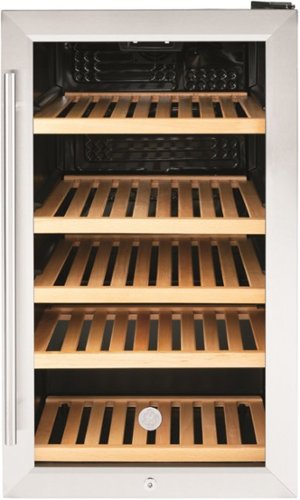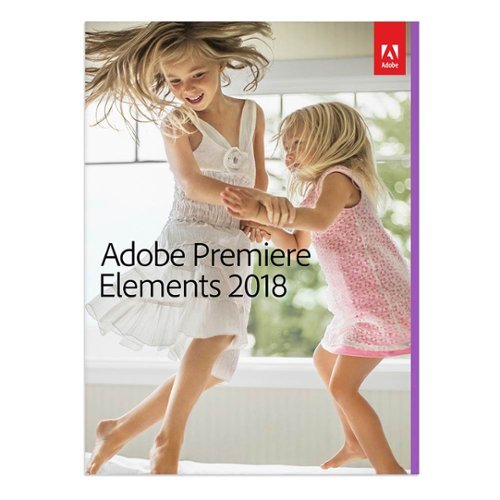Ebonovic's stats
- Review count278
- Helpfulness votes220
- First reviewJuly 24, 2014
- Last reviewNovember 18, 2025
- Featured reviews0
- Average rating4.5
- Review comment count1
- Helpfulness votes7
- First review commentJanuary 28, 2016
- Last review commentJanuary 28, 2016
- Featured review comments0
Questions
- Question count0
- Helpfulness votes0
- First questionNone
- Last questionNone
- Featured questions0
- Answer count31
- Helpfulness votes80
- First answerSeptember 7, 2015
- Last answerNovember 4, 2021
- Featured answers0
- Best answers2
Upgrade your home with the RYSE SmartShade + BatteryPack Bundle! With RYSE SmartShades, you can choose to control your motorized shades using the on-device buttons, or the RYSE mobile app. Installation is a breeze with our simple DIY instructions, taking less than 10 minutes to set up. Plus, with extended battery life, a 6-hour charge can power your SmartShade for 3-6 months.
Customer Rating

4
An elegant solution for older shades
on August 7, 2023
Posted by: Ebonovic
So my shades are in perfect condition, and are 20+ years old... And today, these shades would be $1000+ to replace with "smart" ones. So this product fits the need I had, perfectly.
Let's start about physical setup first: If you are comfortable with basic tools, this won't take very long. Just measure 3 times (unless you are really good).. you don't want to make this too tight or too loose, need to get it just right in the sweet spot, before you make the holes in your wall. Once you got it fitted, the physical installation is really easy.
Now let's talk about what I think is the coolest thing they did.. the battery pack. This was 95% well thought out (see below for the other 5%). being able to charge this pack, and bring the battery pack to the unit. Very easy to use. Just clip it in, leave it. Remove, charge, and boom... done. Very easy to use.
Digital Setup:
Okay, so if you really want to make this a "smart" device, you need the Ryse bridge, sold separately. A little added cost, but.. that is really where this gets to make's mark. Side note: Setting up the Ryse bridge was painless, about 4 clicks in the app.
Okay, so if you really want to make this a "smart" device, you need the Ryse bridge, sold separately. A little added cost, but.. that is really where this gets to make's mark. Side note: Setting up the Ryse bridge was painless, about 4 clicks in the app.
So.. the App: Nit Pick #1: The app needs to be able to supported iOS stored passwords. I like to use complicated passwords that are unique to everything. So, the lack of using the iCloud was disappointing.
Setting up the bridge first, was really easy and simple. Connected to the router, and then in the app it appears, takes about 1 minute to pair it.
Then to setup the opener, was about 1 minute more. very straight forward, was able to rename at it at setup. it walks you through The full open and Full close settings, with just a push of the physical buttons, get it to where you need it, and save. Very simple.
Next was the step that wasn't mentioned in the app, but I knew. To setup Alexa, you need to go into the Alexa app and add the skill. (and then this is where the stored password would have been nice). But Alexa was easy to setup and add to group.
Nit Pick #2: This is listed as a "lock" in Alexa. While it isn't a Lock, it simply does have an open/close setting. The part I didn't like, is that with the scroller bar in Alexa, all the way to the left 0%, mean fully open. The all the way to the right 100%, means fully close... doesn't seem correct to me.
Quiet, easy to use, it has the power to open and close my shades very easy.
Okay, now for the 5% deduction, and the full star loss.
Why in the world in 2023, is this still using Micro-USB? And the bridge as well. Yes, a cable was provided, a short one at that. BUT!!! it is 2023. This should be USB-C all the way, both devices. So yes, maybe not worth a whole start deduction, but I can't do a half or a quarter. USB-C please.
Why in the world in 2023, is this still using Micro-USB? And the bridge as well. Yes, a cable was provided, a short one at that. BUT!!! it is 2023. This should be USB-C all the way, both devices. So yes, maybe not worth a whole start deduction, but I can't do a half or a quarter. USB-C please.
I would recommend this to a friend!
Superb sound meets brilliant stage lighting, for a multisensory experience you can take anywhere, with up to 30 hours of battery life,~ plus IP67 rated dust and water resistance.~ Savor our most powerful high-quality speaker sound as the compression horn tweeter produces dynamic sound and the 4.5-inch woofer brings the bass to life. Plus it has a stage lighting that puts a vibrant lightshow on the wall to get the party started.~
Customer Rating

4
Powerful, Deep, Almost Perfect (4.5 Star)
on July 27, 2023
Posted by: Ebonovic
This is one of the best portable Bluetooth Speakers I have every owned... Just a couple of nitpicks kept it from having a perfect 5, but a solid solid system.
The speaker is pretty heavy, so that is both good a bad. Good, that it is going to stay where you put it, and where you need it... not going get knocked over by wind or just a simple casual contact with someone. Bad, that you have to account for that while moving it. It is also larger than the picture makes it seem. This is not a tiny speaker by any means.
Volume... oh my, this speaker can really pump the music. Very loud, and still very very clear while doing so. Playing some of my favorite music, you can shake the house or the deck pretty good with this... I don't think most will ever need to have it past 50%, but if you do... get ready for some sound the will be heard around the area.
Easy to setup, as you would imagine. Connect bluetooth and go. I have an iPhone and it promptly asked me to download and setup the companion app, which allowed me to easily setup some of the other light and features of the unit.
I personally am not a big fan of lights for "party" mode on these speakers, it is okay.. but really something I just turn off, and it is really easy to do so. There is one particular light, that is intended to light the stage, but I just find it odd, it is on the opposite side of the speaker that the audio comes out of. I guess the intent was to light the stage for the performers? not sure.. I just keep it off now.
The deep base and audio is great, and you see XBOM logo'd component really pump and bounce as it is rocking. I haven't tried it in a sandy or wet environment, should be okay, but I am curious on if it would impact long term performance.
Easy to charge, easy to power up... the battery I have not been able to drain yet after length use.
So close to being a 5, but just enough little little picks, that I would really give this a 4.5-4.75
I would recommend this to a friend!
Make scanning simple with the affordable, compact and lightweight Epson Perfection V39 II. Featuring an optical resolution of 4800 dpi, this easy-to-use photo scanner delivers amazing clarity and detail at a great value. With the included Epson ScanSmart software, you can scan photos, artwork, illustrations, books, documents and more to cloud storage services as well as stitch together oversized images. Moreover, if your photos have faded, you can bring back the color in one click with Easy Photo Fix technology. The V39 II delivers high-quality letter-sized scans in as fast as 10 seconds. It also includes convenient one-touch scanning with easy-to-use buttons, so you can scan directly to PDF or email with just the touch of a button. In addition, you can create editable Microsoft Word, Excel and PowerPoint files using optical character recognition (OCR) software. The V39 II is USB powered for portability, includes a built-in kickstand for space-saving vertical placement and storage, and features a high-rise, removable lid to accommodate bulky items such as books and photo albums. Meet the nexus of stunning image quality and great value with the Epson Perfection V39 II.
Customer Rating

4
If you need it, it is good... but not a must have
on July 14, 2023
Posted by: Ebonovic
So going into the way back machine, we all used to have dedicated standalone scanners.
But with the advent of phone's and pictures->pdf... more and more people don't find the need to have one of these devices anymore.
But with the advent of phone's and pictures->pdf... more and more people don't find the need to have one of these devices anymore.
Multi-funtion printers, also serve the role, but are often very clunky and that door on top is heavy, and just makes it difficult to use for some projects.
This scanner is great, for the right need and project.
If you want to scan a bunch of photos, you know the ones that are still on printed media... :)
This will work out very well, great.. crisp scanning with a lot of depth.. with allow you to get those physical pictures quickly into digital form. Scan a few at once, and use the software to split them up into individual pictures.
If you want to scan a bunch of photos, you know the ones that are still on printed media... :)
This will work out very well, great.. crisp scanning with a lot of depth.. with allow you to get those physical pictures quickly into digital form. Scan a few at once, and use the software to split them up into individual pictures.
This one is going to be great, to help transfer physical scrapbook that were made 20 years ago, into digital mediums... so we can regenerate them and put them with the books we have been making the last 10 years. With the big scan bed, and light lid, we will be able to position things on this scanner, like none of the other ones... and get much better quality then a camera pictures.
I am not sure about ever using all the button functions on front... As connected to a desktop, the software on the screen handles most of the controls for you..
Overall for a flat bed scanner, it does a very good job for the price.
Now for my nit picks... really I wanted to give this 3.5 stars.
First: it is not quiet, it is pretty loud actually... louder then I expected it to be..
Second: while quick.. for a dedicated scanner that has no other functionality, I expected it to be quicker. it isn't bad, but you are going to really notice if you are doing a lot of documents or scans.
Second: while quick.. for a dedicated scanner that has no other functionality, I expected it to be quicker. it isn't bad, but you are going to really notice if you are doing a lot of documents or scans.
Those combined.. maybe a -.5 star.
My biggest issue, and seriously... The lack of USB-C. While this does come with the cable, the connection to the scanner is micro-usb, and on the other side full USB. It is 2023. My newest laptop has no legacy USB ports. My Mac-book, no legacy USB.. my Mac-Mini, has one.. that is used by my external keyboard.
My biggest issue, and seriously... The lack of USB-C. While this does come with the cable, the connection to the scanner is micro-usb, and on the other side full USB. It is 2023. My newest laptop has no legacy USB ports. My Mac-book, no legacy USB.. my Mac-Mini, has one.. that is used by my external keyboard.
I was actually stunned that this didn't have USB-C on it. So it took me a while, to find an adapter that wasn't in use, to connect this.
Also, was a little struck that this didn't just connect and work. That you had to download the software, run the installation routine, and then connect. A little old-school style. This will make it a little more less friendly to use around the various computers in the house.
I would recommend this to a friend!
Go anywhere and do anything with our thinnest and lightest XPS laptop. The new XPS 13 is packed with power in a seemingly weightless shell.
Customer Rating

4
Light, almost too light.. and quick.. Near perfect
on June 27, 2023
Posted by: Ebonovic
Right out of the box, you knew this was going to be a different Dell.
The 13.4" screen, should give you an indication of the size of this laptop. The screen is edge to edge, we are talking just a millimeter or two, of frame, the rest is all screen surface.
First nit-pick, the screen picked up the slightest of touch of my finger and oils, so have a micro-fiber to keep it clean.
First big plus: it charges with USB-C connection... YES!!! finally, not locked to a proprietary adapter.
Now the down side: There are only two USB-C connections (one on each side). So if you are going to ever need to connect any more then two devices (or one when you have power), you will need a hub.
Plus, it comes with a dongle for a 3.5" headphone if you still need that corded experience, and a USB-C to USB-B adapter, so no need to get those if you need them.
Silent running, make no noise other than audio when you do something to cause audio. The hardware is silent.
A sleek silver look, gives it a great appearance.
Now for my biggest down (and the reason why it is not 5 stars), it is almost too light. and the bottom is too smooth. on my primary work surface and my kitchen counter, the laptop slides when using it.. very very easily So will need to adjust how I use it on those surfaces.
This battery life is really long as all, haven't been able to completely drain it yet.. So this is going to be a great machine while traveling.
Windows 11 fully loaded and all ready to go.. just need to do the standard updates on first load, which can take some time.. .
I would recommend this to a friend!
Make your world shine with ASUS Vivobook 16X, the feature-packed laptop with a brilliant display. Vivobook 16X makes it easy to get things done, anywhere: everything about it has been improved, from its powerful AMD Ryzen 7 mobile processor to its 180~ lay-flat hinge, modern colors and sleek geometric design.
Customer Rating

5
Slick, Big, Light, and quick
on May 30, 2023
Posted by: Ebonovic
A very powerful, but light laptop for your overall needs. Easily will replace any old desktop you have, and get you on the move and the flexibility you need.
Quick boot up time. Power up to login screen, is just a few seconds away, silent as well. No winding fan or hard drive. Everything is solid state, so runs fast.
Pre installed with Windows 11, but will need a good 20-30 minutes to do all the latest updates, so if you are in a hurry... for that first usage, give it just a little more time.
Full keyboard, with number pad... which is rare these days... so that is good for those that need it, no external number pad necessary.
Small power block, about the size of a deck of cards. Small nit-pick, I wish this had a usb-C power input, so it can easily use some of the fine 3 party power blocks out there.. as a traveler it is easy to forget a power block, and just need more then one.
Screen is big and bright, very easy to see everything... no disappointments there.
Good sound out of the speakers, but also has all the modern connectivity for headsets.
WiFi 6, was getting almost 700mb download speeds, so a solid performer there as well.
Accept every way your customers want to pay with Square Reader for contactless and chip (2nd generation) ~take EMV chip cards, Apple Pay, Google Pay, and other contactless, NFC payments. You can also send invoices and key-in credit card numbers by hand. The reader connects wirelessly to iOS or Android devices with Bluetooth LE. The reader will remain connected to your device so no need to pair each day. It works with the free Square Point of Sale app to take care of payments, tipping, inventory, reports, and more. You can also build a website with Square Online to manage your business and sell to anyone, anywhere. Accept all major credit and debit cards and pay one simple rate with no hidden fees and no long-term contracts required. Fast and flexible transfers keep your cash flow at your fingertips. Access funds as soon as the next day for free, or transfer instantly for a small fee.
Customer Rating

5
Tap up to a modern solution
on May 24, 2023
Posted by: Ebonovic
Simply put, if you are not accepting credit cards with your business (of any size), you are loosing out on potential sales. Even if you are doing fundraising, or a garage sale... having this can help you sell more.
Square it self is an easy to use platform, that takes very little time to setup and use... I have had square now for well over 6 years if not longer. I use it for my craft side business, fundraising for our scouts, and even our home garage sales.
With this contactless reader, you can accept all the modern Chip and Tap payments including Apple Pay. This device is an updated model over the previous, charging via USB-C in under 20 minutes it is fully charge, and the charge is going to last you several days under normal usage. I have yet to ever kill the battery at a full weekend craft show.
Tap payments, Tap: Beep, and go... the customer never has to let go of their card, and you can bring the reader to them.
Chip payments.. just slide it in, and it instantly starts to talk to your phone, and you are on your way.. so is your customer.
Chip payments.. just slide it in, and it instantly starts to talk to your phone, and you are on your way.. so is your customer.
Tap and Chip payments are the most secure way to do a transaction, and you pay less in transaction rates.
Setup for the reader, takes under a minute. Open your app, tap a button in the app to start the process, hit the power button. The first time you do, it is going to do a secure software update, and then you are ready to go.
While Square has recently added Tap payments built into the app, if you have a compatible phone... you still can't take chip.
This device will NOT accept a magnetic swipe.. but for the rare occasion you need that, you can keep the number into the app.
Square is FREE to setup, and just a modest cost for this reader. And you pay per transaction... so monthly fees.
I would recommend this to a friend!
Holmes Big Breeze 16~ Oscillating Manual Stand Fan #12090 makes cooling large spaces a breeze. This stand fan features 6 powerful blades that move airflow up to 25% faster than traditional stand fans. It includes 3 speeds, low, medium, and high, to find your ideal cooling level and easy push button controls to operate. This pedestal fan features a motorized 80~ wide angle oscillation that delivers cooling airflow for larger living areas. To direct airflow where you need it most, the head can tilt up to 30~ and the height can be adjusted from 41" to 49". With an output of 2,200 cubic ft/min and high-speed velocity up to 22.3 ft/sec, this fan is ideal for use in living rooms, kitchens, bedrooms, gyms and home offices. Includes a sturdy base, modern black finish, and 3-year limited warranty.
Customer Rating

5
Good Cooling Option / Efficient
on April 27, 2023
Posted by: Ebonovic
So with the summer months coming, and energy prices going to be high... Fans like this are good options to have, and this one fits the bill.
Takes about 10 or so minutes to assemble, if you have assembled a fan before maybe even less.
And after that, it is plug it in, and turn it on.
And after that, it is plug it in, and turn it on.
Adjustable height option with the rotating lock on the shaft, and you can move the fan up and down. At the lowest level, it is at chair level height... at the heights, give or take standing height. So depending on where you use it and your needs you can adjust.
Multi button control right on the fan, so you can pick one of 3 speeds (and off).
Tilt option on the head so you can angle it just a little more if the height adjustment isn't right.
And motion option, to keep it locked, or let it rotate about 160 degrees left to right... to cover a wider space.
Tilt option on the head so you can angle it just a little more if the height adjustment isn't right.
And motion option, to keep it locked, or let it rotate about 160 degrees left to right... to cover a wider space.
Good sized base, but not that heavy... so be a little cautious with it being bumped and knocked over especially if you have pets.
Overall a good inexpensive option, to move the air in your space. No over the top frills.
You can easily add a smart plug to this, to give you that remote on/off option that is not built in.
You can easily add a smart plug to this, to give you that remote on/off option that is not built in.
I would recommend this to a friend!
Experience the world's closest electric shave and uncompromised skin comfort with Philips Norelco S9000 Prestige. NanoTech precision blades are strengthened with nano particles and have extra strong and long-lasting sharp edges to cut hair with the highest precision for the closest results. Our excellent skin comfort system enables you to effortlessly get a highly efficient shave, even on a longer (up to 7-day) beard. Its new wider, rounder openings catch more hair per pass, resulting in a difference you can feel. The BeardAdapt Sensor checks hair density 15 times per second and automatically adapts the shaver to your hair. Choose between 3 modes to customize your shave: 1) Sensitive - for a gentle, thorough shave. 2) Normal - for a thorough, everyday shave. 3) Fast - for a quick shave that saves you time. Get a convenient dry shave or a more refreshing wet shave with gel or foam - even in the shower. Finish your look with the skin-friendly click-on precision trimmer. It is ideal for maintaining your mustache and trimming your sideburns. The premium travel case protects the shaver as well as its accessories. Its thoughtful design matches the timeless elegance of the shaver. Shave longer with every charge, thanks to a powerful and long-lasting Lithium-ion battery. You'll have up to 60 minutes of shaving time ~ that's about 21 shaves ~ on a one hour charge. This shaver only operates in cordless mode. For best shaving performance, replace your shaving heads every 12 months. Use SH98/82 replacement heads, sold separately.
Posted by: Ebonovic
Having used Philips shavers for a very very long time, this newest one is near perfect.
Right out of the box it is ready to go, no need to install any blades or get anything overly setup.
Push button, and start to shave.
Push button, and start to shave.
At first I thought the boxy shaped blade head area was going to be a challenge, but really it helped get a crisp line in areas I wanted it. I was able to control the shaver better.
Three power levels, that I could speed up the blades. For me, I just needed the low level, I don't have thick hair. First usage, no shaver irritation. Just a clean smooth shave.
Light weight, not overly bulky, and was done shaving in just a couple minutes.
The one nit-pick is a 2023 nit-pick. I am not sure why the need for a custom (yet small) adapter for this. Why not a USB-C option? or just it being a USB-C sized port. As a traveler, I would like one less thing to bring with me, just in case I need the charge while I am out there.
Included is a cleaning kit, looks simple to use, but no need to use it after each shave, just rinse in water and ready to go. Will use the kit, for a deep clean about once a month
A headset for unified communication, designed for a better work experience. OpenComm UC is designed to enhance your productivity and efficiency at the office or when working from home. It is PC compatible and works well with major communication platforms such as Zoom, Teams, Skype and more. Designed to deliver superior communication, clarity, and situational awareness, OpenComm UC is a must-have for your office.
Customer Rating

4
So close, but still very very good
on January 23, 2023
Posted by: Ebonovic
So for the last 2.5-3 years, I spend the entire day with a headset on for work.
Those have been over the ear, because buds just don't work out long enough.
Those have been over the ear, because buds just don't work out long enough.
This particular set has been GREAT!!!! The audio quality of my over the ear sets, at about 1/10th of the weight.
At first I was taken a bit off guard, by the fact that the audio output part of the headset, just rests outside your ear. it's not on your ear canal, it is just in front. And still produced very clear and detailed audio. And the microphone picks up my voice clearly, according to the people on the other side. but doesn't pick up the click/clack of my keyboard.
It wraps around you ear, so it is super secure. I have walked away from my desk forgetting it was on.
battery life has been great, it will mostly likely work multiple days (I have gone two full work days).
Now for the downsides:
1) No easy microphone mute. The device will only respond to the buttons to mute, if it is in a cellular call, not on a bluetooth laptop session. So I have to rely on the software mute in the application I am using.
2) Proprietary charging cable. I don't like that at all, because if I lose it... I am toast.
3) The buttons to turn it on and off, are just awkwardly placed on the bottom.. and they are the same color. I am a little older, and my eyes are a little fuzzy without my glasses, so I have to focus in to figure out which is the + and - on the headset to figure out which one to use.
1) No easy microphone mute. The device will only respond to the buttons to mute, if it is in a cellular call, not on a bluetooth laptop session. So I have to rely on the software mute in the application I am using.
2) Proprietary charging cable. I don't like that at all, because if I lose it... I am toast.
3) The buttons to turn it on and off, are just awkwardly placed on the bottom.. and they are the same color. I am a little older, and my eyes are a little fuzzy without my glasses, so I have to focus in to figure out which is the + and - on the headset to figure out which one to use.
Discover what~s possible. Introducing the game-changing Combo Touch keyboard case for iPad~combining a full-size backlit keyboard with a precision Multi-Touch trackpad. Navigate iPad with familiar gestures and easily edit spreadsheets, documents and more. Plus, a flexible design with detachable Smart Connector keyboard supports four use modes for extra versatility.
Customer Rating

5
Professional Case; iPad closer to Laptop
on November 30, 2022
Posted by: Ebonovic
So this case & removable keyboard, really takes the iPad to another level. With the advancements that Apple and developers are doing with iPadOS and the ecospace, this case takes one step further as using the iPad as a replacement, or valuable co-piece of equipment.
The installation: The iPad fits snug into the case. This case LOOKS great, a professional grey, with a soft touch to it, but make no mistakes this will protect the iPad from bangs and drops pretty well.. and it won't be coming out on its own. Once in, it works like most popular cases, with a support in the back, so it can stay up and you can see. Works great to view videos when not using it for production apps.
Now the keyboard, just snaps on the bottom, and now you have what looks a functions as a laptop. The keyboard pairs up with the iPad, and you can now start to use it for all your input. Works with Office, Notes, on your webpage, just as you would expect. Some apps may not be optimized for keyboard usage, but that is on the app, not the hardware.
Types very very smooth. As we get back to the office more and more, this is going to be my go to for meetings. easier to carry around, lightweight.
Make sure you purchase the right model that is compatible with your iPad... You can't force this onto one that isn't compatible, just doesn't work that way
I would recommend this to a friend!
Ebonovic's Review Comments
Transform your living room into a personal home theater with this Samsung 60-inch smart television. With 4K UHD, this TV delivers 4 times the resolution of full HD for enhanced visuals. The wireless mirroring function lets you play content from mobile devices on this Samsung 60-inch smart television and access your favorite apps effortlessly from the home screen.
Overall 2 out of 5
2 out of 5
 2 out of 5
2 out of 5Incorrect info. No 3D
By Leroythedog
I was already to buy this TV- seems to be GREAT price!
BUT - IT DOES NOT HAVE 3D. Luckily, this was pointed out by the salesman. He told me that he had even called Samsung to check, and there is a misprint in the specifications,
BUT - IT DOES NOT HAVE 3D. Luckily, this was pointed out by the salesman. He told me that he had even called Samsung to check, and there is a misprint in the specifications,
If you don't want 3D, this would be great, but it doesn't work for me.
Ebonovic
Tinley Park, IL
3D Ready
January 28, 2016
Per Samsung's site, it states as 3D Ready.
Which means you just need the other equipment (separate), glasses, Blu-ray player, and material source
Glasses are about $20 each.
Which means you just need the other equipment (separate), glasses, Blu-ray player, and material source
Glasses are about $20 each.
But the TV is a 3D compatible TV
+7points
7of 7voted this comment as helpful.
Ebonovic's Questions
Ebonovic has not submitted any questions.
Stream your favorite tunes from media servers, PCs and smart devices with this Yamaha sound bar. The built-in Alexa voice control lets you decide how your favorite content should play, and the preset modes provide different surround sound effects for your listening pleasure. Featuring clear voice technology, this Yamaha sound bar ensures clear dialog so you can keep up with critical scenes or plot twists.
can i use this remote only and not have to go to a different one?
Depends on what is your video source for this. We in fact use the Amazon Fire Cube's remote for all functionality, and the soundbar one just sits in the near by cabinet incase we need it
5 years, 8 months ago
by
Ebonovic
Set up a gaming station with this LG 24-inch Full HD monitor. AMD Radeon FreeSync technology eliminates screen tearing and stuttering, letting you play AAA titles smoothly, while the IPS display with a wide viewing angle delivers bright, vivid visuals from almost any direction. This LG 24-inch Full HD monitor has an antiglare coating for minimizing reflections.
Description says it’s compatible with Windows. Is it Mac compatible ? Can’t see why it wouldn’t be. But since they don’t specify it, I would rather confirm it is before ordering
Yes it will work with a Mac. If you have an older Mac with an hdmi output, you won’t need anything. If your Mac only has usb-c outputs, you would need the matching dongle
6 years, 2 months ago
by
Ebonovic
Protect your home inside and out with the eufyCam indoor/outdoor security kit. The high-definition surveillance cameras stream footage of your home direct to your smartphone and alert you to potential dangers. This eufyCam indoor /outdoor security kit provides a military-grade security system that's easy to install and can integrate with various third-party devices.
What is the wifi range for the camera location?
That totally depends on the type, placement, and what is in between the camera and the router. So for some it may be 50ft... clear sight, you can get much further.
It is the 2.4ghz network
It is the 2.4ghz network
6 years, 2 months ago
by
Ebonovic
Protect your home inside and out with the eufyCam indoor/outdoor security kit. The high-definition surveillance cameras stream footage of your home direct to your smartphone and alert you to potential dangers. This eufyCam indoor /outdoor security kit provides a military-grade security system that's easy to install and can integrate with various third-party devices.
Does this work on 5g internet
Get quick access to favorite drinks with this GE beverage center. The spacious interior holds up to 109 cans or 31 bottles of wine, while the glass door and LED lighting make browsing contents simple. This GE beverage center features five oak shelves for added durability and a natural aesthetic.
When door is open 90 degrees how far does the door extend beyond the side? Can it be installed flush against a wall on the hinge side?
It can NOT be installed flush on the right side. You need at least 2.5 inches to get the door to 90 degrees.
If you ever need to get a shelf out the door needs to open almost 180 degrees
If you ever need to get a shelf out the door needs to open almost 180 degrees
6 years, 4 months ago
by
Ebonovic
Carry this refurbished gold Apple iPhone 8 with you to stay connected to friends. It's unlocked, so you can use it with your carrier of choice, and the 64GB of memory lets you store plenty of songs or photos. The 4.7-inch screen of this Apple iPhone 8 is ample for watching videos and playing games.
Will it work with at&t
Yes... it will work with any modern cell phone, that has a bluetooth connection
6 years, 6 months ago
by
Ebonovic
Dive into your favorite games with this Alienware wireless gaming headset. A noise-cancelling microphone keeps your voice clear as you call out commands to teammates, and 7.1 virtual surround sound enhances the audio quality so you never miss a whisper. Featuring two custom lighting zones and 6.8 million colors, this Alienware wireless gaming headset lets you create a custom look that accents your signature gaming style.
Will this work with my alienware 17 R4 computer??
Capture and share special moments with Google Clips. Engineered to recognize faces and expressions, this clever camera automatically takes several-second-long audio-free motion photos, leaving you free to focus on the occasion. Enhanced with Super Res mode, the Google Clips device syncs data with your phone and lets you save any frame as a high-resolution still photo.
can you record movies? quality? audio?
You can record short video clips; good quality... however there is no microphone, so zero audio
7 years, 6 months ago
by
Ebonovic
Video editing doesn't have to be daunting or take tons of time. Go from hundreds of mystery folders to a visual view of your videos automatically sorted by date. Use automated editing options and step-by-step guidance to create and share everything from animated GIFs and video collages to new dynamic slideshows and full-length movies.
What type of video files will this work with? Do I need some other software to download the video from the video camera?
Dependent on the type of video camera. Check with your manual if it needs a special software to get the videos off of it.
This software will work with just about any modern video format.
This software will work with just about any modern video format.
8 years, 1 month ago
by
Ebonovic
Keep enemies out of your room with this fully animated Spider-Man toy. His LED eyes light up when he detects movement with his motion-detection technology, and speech recognition lets him engage in two-way conversations. Hook this Spider-Man toy up to the Internet via Wi-Fi for new adventures, missions and updates.
what is this good for? Is it just a noise maker to let you know someone is in your room?
It is designed and setup to interact with... you can play predefined missions/games, or ask silly questions like "Tell me a joke"
Also can be used as an alarm clock
Also can be used as an alarm clock
8 years, 2 months ago
by
Ebonovic