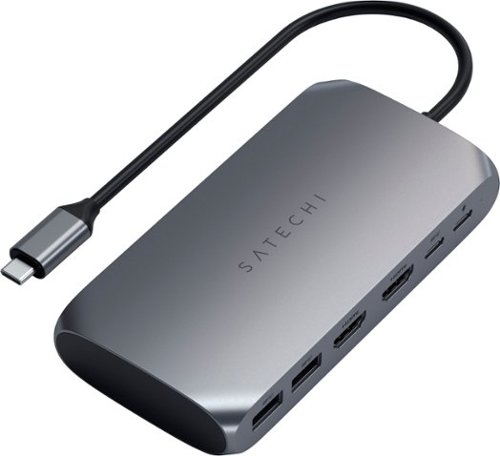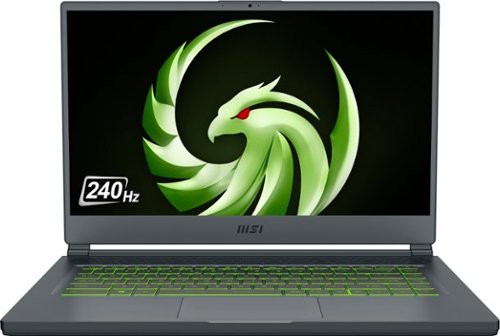Ebonovic's stats
- Review count278
- Helpfulness votes220
- First reviewJuly 24, 2014
- Last reviewNovember 18, 2025
- Featured reviews0
- Average rating4.5
- Review comment count1
- Helpfulness votes7
- First review commentJanuary 28, 2016
- Last review commentJanuary 28, 2016
- Featured review comments0
Questions
- Question count0
- Helpfulness votes0
- First questionNone
- Last questionNone
- Featured questions0
- Answer count31
- Helpfulness votes80
- First answerSeptember 7, 2015
- Last answerNovember 4, 2021
- Featured answers0
- Best answers2
Twinkly Light Strings will add advanced technology and innovation to your home with premium decorative lighting. Getting started with Twinkly lights is easy, a quick and intuitive setup process configures your device in a matter of seconds. The Twinkly ecosystem uses a Bluetooth and Wi-Fi controller with a state-of-the-art smartphone application, bringing new levels of lighting design and creativity to customize your connected home. Like all Twinkly products, every single LED light can be controlled individually, allowing you to create and reproduce unique effects, gradients, and color animations. Twinkly Lights can be grouped together with other Twinkly devices to create larger, synchronized light installations and combined with Twinkly Music (sold separately), to offer a fully customizable light show to fit any occasion. Twinkly Line will add advanced technology to your home d~cor, whether hidden under a cabinet or installed in plain sight, Line will bring new levels of lighting design and creativity to your connected home. Twinkly Line is a smart LED strip light solution with an adhesive and magnetic back, 100 RGB LED lights, and a premium all-black look. Extend the length of the Twinkly Line by adding an additional 5 feet with the extension kit (sold separately).
Customer Rating

4
Easy to use, great addition
on November 4, 2021
Posted by: Ebonovic
from Tinley Park, IL
So this is my second set of Twinkly products, and they continue to surprise. This set was obtained to go right into my teenagers bedroom. and it fits the bill perfectly.
First, it is supper simple to setup. Download app, plug in, pair, and go. just like that. It doesn't require a ton of complicated steps.
Now the fun part, getting to play with the colors. in just a few moments was able to start to use the pre-designed layouts, but that soon got "boring" and then got into specifically seeing things up to colors where they wanted to be.
installation is probably the only thing that lacks a bit. While you can have some distance between the lights and the control box, that control box is still pretty bulky. So depending on your installation you are going to need to be clever. For us, we were able to stash it inside a cabinet after drilling a hole for the wire to run.
The other smaller negative, is 5ft is a LOT shorter then it sounds, when it comes to lights.
Overall... this is a great, higher quality then most of the garbage from Amazon, and will fit most use cases, but the shorter length and higher dollar, needs to be evaluated based on usage and wants.
Mobile Submission: False
I would recommend this to a friend!
Enjoy live TV broadcasts from your favorite local networks without the cable bill! The Core Innovations ANT100TCR Outdoor/Attic Amplified TV Antenna allows you to access HDTV channels up to 100 miles away, free of charge. The 360-degree motorized rotation delivers better range and reception in imperfect locations, and the wireless remote control gives you the flexibility to make adjustments from the comfort of your living room. Enjoy content in up to 4K full HD where supported, and mount the antenna to the included mounting pole to further boost signal strength.
Customer Rating

5
Great addition, modern and works pretty weel
on October 28, 2021
Posted by: Ebonovic
from Tinley Park, IL
So for over 20 years, I have had some form of antenna on my home.
First it was the only way to get an HD signal. Then it was the only way to get a quality HD signal.
First it was the only way to get an HD signal. Then it was the only way to get a quality HD signal.
Now with cord cutting and trimming services, unless you want to pay a LOT for just a few channels... it is the bets way (and free) to get them.
So I just had a roof re-done and this is a perfect new antenna.
It is very light weight... Easy to put together.
If you are good with a drill and ratchet, only took me maybe 15 minute to put the mounting bracket on and get it all connected.
If you are good with a drill and ratchet, only took me maybe 15 minute to put the mounting bracket on and get it all connected.
I already had a standard coax and as able to plug that right in and boom... GREAT reception. I am about 30 miles away from the broadcast antennas and all the expected channels are coming in perfectly.
The rotation mechanism, I don't really need to use, as I can actually see the broadcast antennas (Chicago area, and they are from the tallest building).. so was able to line them up right away.
Visually, this looks like a small disc and modern, so doesn't really look out of place at all on my roof.
Mobile Submission: False
I would recommend this to a friend!
The indoor Nest Cam knows the difference between a person, pet, and vehicle, and alerts you about the things that matter to you, instead of the things that don't. 24/7 live view shows you what~s happening from anywhere.* With 3 hours of free event video history, you can go back and see what you missed. And it comes in different colors to fit your style. The indoor Nest Camera requires the Google Home app and a Google Account ~ it~s not compatible with the Nest app or the home.nest.com site.
Customer Rating

2
Great Camera, good price... But a HUGE MISS
on October 21, 2021
Posted by: Ebonovic
from Tinley Park, IL
I have been a long time support of the Nest Product line. From the first thermostat, to the smoke detectors, to the doorbell, then the first camera, then the IQs, so wanted to add yet another. Before this camera, I have 21 other NEST devices in my home.
This particular camera is a a GREAT price point, and is SUPER simple to setup. However, a HUGH miss for someone like myself.
I will expand on it in a bit, but it is the Google Home App vs the Nest App.
Now for the good:
- Extremely easy to setup. Get the Google Home Assistant app (you may have it already), hit just one or two buttons, and scan the bar code. Since I already head some apps in Home Assistant (minis), it had all my details for wifi. In about three minutes, and I was up and had video.
- Extremely easy to setup. Get the Google Home Assistant app (you may have it already), hit just one or two buttons, and scan the bar code. Since I already head some apps in Home Assistant (minis), it had all my details for wifi. In about three minutes, and I was up and had video.
- Installation, the video played in app was very tiny... I just went out and found the full screen version on YouTube, and it was easy. Two screws, to the base, align it, and the camera is installed.
This is where I took one star off. the mounting base only allows for so much of an angle.. You really do need to set this up at about 6 to 7 feet off the ground to get a good view. That may not be practical for some. I personally would like to mount it a bit higher, so it is out of eye-line sight for the most part.
I have the wired version, and have to make sure that this cord. reaches the outlet. but it is easy enough to add a USB extender.
- The video quality is good, the microphone is great. pics up a lot.
It is what I would expect from this project.
It is what I would expect from this project.
So... here is the bad, and to me, it is almost unexcused. And I took 2 stars off because of this... (The other was the limited fixed mounted)
Burried deep in the "Specification" listing, it states Compatible with Google Assistant. NO WHERE in the description that the "Nest Cam" won't work with the "Nest App". It is extremely illogical.
The VALUE of the Nest echo system, is that I have ONE spot to go to for all my Nest products. That I can see ALL my video camera feeds in one place both web and app. I have 5 other cameras. I spent a health penny to standardize on Nest, I could have gone with many other options, but I wanted the single echo space that would talk to one another.
This isn't about a simple compatibly difference, this is a fundamental way of utilizing the camera. No ability to view it from my desktop. (I use that feature OFTEN while I am work, and view my various cameras from my desk, and not my phone). Not able to watch something going on, from multiple views.
Google does not "owe" an explanation on why they made this fundamental change, but they should do so somewhere. Or at least make it very clear in the DESCRIPTION (and not buried in the specification, which really even if I had seen it, wouldn't have thought twice)... that you will not have this in the NEST App and home.nest.com.
I am going to really debate about taking this camera down, and picking up a used one, that will be in the same functional space as the rest of my cameras.
Mobile Submission: False
No, I would not recommend this to a friend.
Introduce your skin to sonic vibrations so you can rejuvenate your complexion and enjoy a gentle massage. Tackle those under-eye bags, lock in all the good moisture, and get your glow on.
Posted by: Ebonovic
from Tinley Park, IL
So this review is really focused in on my first week of usage... I admit, that this is probably going to take some time... as well as is dependent on other factors.
First impressions... It just feels like an inexpensive gadget.
The packaging, was basic. while it kept the product safe, was completely crushed in shipping.
The packaging, was basic. while it kept the product safe, was completely crushed in shipping.
the device itself.. no batteries supplied, you need to supply your own AAA batteries. Just in today's device world, for this not to be a USB charged item, or have basic batteries included, just seemed odd
Okay.. .so was all set to use it... and well found out that I needed to purchase Cleansing solution or Moisturizing product... I wasn't expecting that. So did get some... and honestly, I think my results are going to totally depend on the product I use along with the device.
Using the device itself... very easy. On-Off, Level 1 or Level 2, and mode. Really easy.. single button. Easy to know if it is on and off.
Very easy to place on the face, light and easy to hold...
I have used it for several days... and can't really tell if it is making a difference yet, but going to continue to try and use..
We will see. It is a low cost option, that can have benefits... but... it is going to take time to really tell. Not a quick fix, overnight improvement... so will continue to use, and see where it goes.
Mobile Submission: False
No, I would not recommend this to a friend.
Upgrade your tech to M1 with the Satechi USB-C Multimedia Adapter, featuring dual 4K HDMI display ports (60Hz/30Hz), USB-C charging, USB-C data, and two extra USB-A 3.0 data ports - all using a single USB-C connection to your M1 device. With its hi-res dual 4K display output, multitude of options for fast data transfer, and modern aluminum finish, the USB-C Multimedia Adapter is your all-in-one solution to enhancing your M1 experience.
Posted by: Ebonovic
from Tinley Park, IL
So I have multiple computers at my desk.
So I have a KVM that allows me to connect everything to the same keyboard and mouse.
So I have a KVM that allows me to connect everything to the same keyboard and mouse.
What I really like about this is I can now use one less USB port, due to the pass through of my Mac Book Pro-USB C power source, so I now have all my externals (except one, noted below) going through this dongle...
I see no difference in the HDMI display... looks great.
I haven't tried adding a 2nd HDMI yet, that is something I look to do in the future.
I haven't tried adding a 2nd HDMI yet, that is something I look to do in the future.
No delay in the USB transfers speed seems to be exactly what was expected.
Two downsides: this is a little bulky, not too bad.. but bigger then competitors.
My main downside, and I knew this going in... is NO hardline network port. Would really have liked to have that in this one, so I could have one dongle that can do it all.
If you are a travel warrior, multi computer user, or just want to use your laptop as a desktop... this is a perfect dongle.
Mobile Submission: False
I would recommend this to a friend!
Introducing MX Keys Mini, a smaller, smarter, and mightier minimalist wireless keyboard made for creators. The minimalist form factor provides improved ergonomics by aligning your shoulders and allowing you to place your mouse closer to your keyboard for less arm reaching, more comfort, and better body posture. Perfect Stroke keys are shaped for your fingertips with optimal key stability and tactile responsiveness to keep you oriented and in your flow. The backlit keys light up the moment your hands approach, and automatically adjust to suit changing lighting conditions. Smart Dictation, Mic Mute/Unmute and Emoji keys streamline your workflow even further.
Customer Rating

5
A perfect tiny keyboard
on October 4, 2021
Posted by: Ebonovic
from Tinley Park, IL
So this keyboard is great for those with limited desk space.
For our setup, we have a stand for the laptop, that the monitor sits on. This keyboard allows us to have a wireless tiny footprint on the desk.
For our setup, we have a stand for the laptop, that the monitor sits on. This keyboard allows us to have a wireless tiny footprint on the desk.
Connects very easy, simple and easy to type on. Good feedback from the keys when typing. Yes, there is no number pad, but that is something you need to give up if you want to reduce the footprint.
Quick response to the computer, can't see any delay from when I type and it appears on the screen.
This is going to be a great travel keyboard, when we return to business travel.
Mobile Submission: False
I would recommend this to a friend!
The JLab GO Air POP True Wireless Earbuds have changed the game for accessible audio products. With a massive 35+ hour total playtime, you can expect 8+ hours in each earbud off a single charge and 3 or more charges from the case. Ready for business calls to workouts and everything in between, the GO Air POP earbuds feature 3 custom EQ sound settings to choose from via JLab App Integration, touch sensors, universal mics in both earbuds, and IPX4 water resistance.
Customer Rating

4
Good Sound, just a little bulky
on October 4, 2021
Posted by: Ebonovic
from Tinley Park, IL
Easy to use, easy to pair... solid basic wireless headphones.
From performance, these do have a good sound to them. I use them mostly with my workouts, so don't really consider them for Audio hard core usage... like a sound studio. But they do get loud enough to over come the equipment I am using.
Easy to pair to the phone, just standard bluetooth.
Simple to recharge, just put them back in the case, and the case gives you sever recharges before recharging the case.
I do find them a little on the bulk side, so smaller people may not like the size. and the recharging case is a little big, but that gives you more recharging in it.
So a good solid set of headphones at a good price
Mobile Submission: False
I would recommend this to a friend!
Experience the thrill of the game with the new Dell G15 gaming laptop. Featuring AMD~ Ryzen processors, NVIDIA~ GeForce~ graphics, improved thermal design and Game Shift technology.
Posted by: Ebonovic
from Tinley Park, IL
My opinion, this is a near perfect laptop.
A very large screen, for a mobile platform... very little space left on the sides of the monitor, so it is using the full space made available.
The Keyboard is a full size keyboard with a numeric pad. For those that use that numeric pad, that is a big deal... as a lot of laptops get rid of it, and make the screen smaller or float the keyboard in the middle, with wasted space on the sides.
My first nit pick is that the touch pad, is really big... almost too big. I hit it often when I don't want to, and it is sensitive to the touch.
The battery life, well I haven't been able to drain it empty yet, even with power using... so far so good there. The power brick is that a brick, it is bigger then I hoped it would be, and it is a round plug. and not the USB-C style, so again... if you want an extra adapter, you can't go with the dozens of available power supplies, you need to buy one from Dell or wait for a 3rd party to release one.
The SSD... very quick, very quick... but 512gb is just too small for a gaming laptop. 1 game can take up 1/3rd of this drive... and adding an external, defeats the purpose. So that is my primary reason for a drop of a star.
Boots really really fast. Almost no lag.
There is a healthy amount of pre-installed components, that for me... I uninstall (like Norton).
There is a healthy amount of pre-installed components, that for me... I uninstall (like Norton).
I love having the physical network port... as I can get faster feeds with the hardline connection, then wifi. great to have both.
Minimal USB ports, but there is the mix of USB-3 and USB-C. enough to get buy.
I am playing to retire my Dell desktop with this laptop, and have the flexibility. I would have liked to see a DisplayPort output, with this higher end video chipset, but it just has an HDMI.
Will need to look at options to add a 2nd external display.
I am already getting messages that the laptop is ready for Windows 11, and confirmed... just now waiting to upgrade the OS, and ready to go.
Mobile Submission: False
I would recommend this to a friend!
Unexpected. Unseen. Unreal. The Delta 15 AMD Advantage Edition uses the latest AMD Ryzen 7 5800H processor and Radeon RX 6700M graphics. Coming in at 4.19lbs light and 0.75in thin, the Delta 15 supports SmartShift, Smart Access Memory and Wi-Fi 6E for powerful performance inside a premium chassis. Break through and set off a new standard in gaming with the Delta 15.
Posted by: Ebonovic
from Tinley Park, IL
So as technology updates, things just get faster and faster, in small packages.
This laptop packs a punch. Out of the box, it is slick and sleek, and ready to go. It is a smaller form-factor laptop, when compared to other similar "spec'd" laptops. My first minor nit pick, is that the adapter is big... really big. and heavy. It also isn't using a USB-C style connector, so once again we have an OEM adapter, and with one this size... going to be a downer to carry it around all over when needed.
Once getting started, Windows 10 takes it sweet time to get up and running, and you are going to have a bunch of updates, including an important firmware update for the hardware, which will take some time.
After that... that is when the fun started.
This machine boots in seconds. From total power off, to full screen login, I would say under 30s if not quicker. It is crazy fast.
The touch pad is a little sensitive, but most gamers are going to use an external mouse. The keyboard does NOT have the numeric keypad, for those that use that for gaming. You are going to want an external keyboard.
Here is some of my additional issues come into, which resulted with the one start deduction (This can easily be a 5 star, if these things are not important).
Limited USB ports... With an external mouse and keyboard, that will use the ones you have. so you will need a hub or dock for additional.
Only an HDMI output. I know HDMI is the more general one out there, but a Display Port (mini), would work really good too.
The power on button, is on the keyboard, under the monitor. Doesn't sound bad at first, but if you use this on a desk, with a monitor, you will need to open up the laptop, turn it on... and close it, etc... would be nice if the power button was out on the outside.
No hardline ethernet jack, only WiFi.
WiFi has some lag, and I like to hardline... so had to use a USB->Ethernet adapter.
WiFi has some lag, and I like to hardline... so had to use a USB->Ethernet adapter.
Back to the good:
Hardware specs, you should need much more now days. 16gb of memory and 1tb of storage is really big. Some games may need more, but you would have to trade weight and size, to get much larger then 1tb.
Hardware specs, you should need much more now days. 16gb of memory and 1tb of storage is really big. Some games may need more, but you would have to trade weight and size, to get much larger then 1tb.
The processor and Video is top notch for a laptop. downside, no chance of upgrading... so buy big so you can get the value out of it for a while.
Now for game play, so far no issues... loaded up Sims4 (my wife's favorite), and then loaded of Call of Duty... solid play with good screen resolution and response, very happy with it. Won't be able to test it out for League of Legends for a few weeks, till my son is back from school
Overall... a very solid machine.
One thing I am anxious to see, is how compatible it is with Windows 11 when it is released.
One thing I am anxious to see, is how compatible it is with Windows 11 when it is released.
Mobile Submission: False
I would recommend this to a friend!
Advanced compression, simplified for everybody. This easy-to-use pneumatic compression system makes it easy for anybody to experience the benefits of our clinically-proven recovery technology. Sit back, relax, and recover faster as each boot sequentially compresses the leg to increase circulation and reduce soreness and fatigue. Discover the fastest, safest, most effective compression in recovery.
Customer Rating

4
Fantastic, Takes Some Time
on September 9, 2021
Posted by: Ebonovic
from Tinley Park, IL
These are going to be game changing items for me and my fitness goals. A lot of upside, but some downsides.
First and foremost... Sizing. Don't go by your "typical" size thoughts. look at the chart, and MEASURE your actual legs. I am just a hair under 6 foot tall, and I had to go with a medium, and even then it was almost too big.
It took me a little while to get it fitted right on my leg, as I have very big thighs and the zipper wouldn't close, but once I got it position right, it is fine. the trick is that your foot doesn't sit flat in the bottom like a shoe, pull the thigh portion as high as it can go, and that is how it will fit.
The next piece, which is a small minor thing, there is no left and right. they are both identical. so on one leg the tubes are going to be on the inside of your leg, on the other on the outside. just an OCD thing for some people (like me at first).
The pump. It IS battery powered after a charge, which is great... as in some locations, it may not be easily plugged in while using. It is light and easy to move around. Small knock, you have to confirm the bluetooth connection to your phone EVERYTIME you use it. minor nit pick, but is a bit frustrating after you get your self all hooked up and ready to go. But the app is so much easier to use then the front display.
So this is the primary reason for 1 star off:
- You want to use these soon after your work out, BUT you will want to shower before you do so. As you will be in these for at least 15 minutes if not longer (30 minutes). If you are still sweaty and um... well you know, then these legs sleeves are going to get very funky.
- So figure 10-15 minutes post workout, before you can even start to use them, and then the time on them 15-30 minutes.
- All said and done, workout, shower, Recovery... it is about 1.5 to 2 hours. which requires some planning.
- You want to use these soon after your work out, BUT you will want to shower before you do so. As you will be in these for at least 15 minutes if not longer (30 minutes). If you are still sweaty and um... well you know, then these legs sleeves are going to get very funky.
- So figure 10-15 minutes post workout, before you can even start to use them, and then the time on them 15-30 minutes.
- All said and done, workout, shower, Recovery... it is about 1.5 to 2 hours. which requires some planning.
I have been using the Recovery set about 3 times a week, and it has helped out so far... but I know it is going take some time to really know if it is making a difference.
I am VERY happy that I got them, as I can cover more of my muscles then the Theragun (pulse) that I have can reach.
Mobile Submission: False
I would recommend this to a friend!

Ebonovic's Review Comments
Transform your living room into a personal home theater with this Samsung 60-inch smart television. With 4K UHD, this TV delivers 4 times the resolution of full HD for enhanced visuals. The wireless mirroring function lets you play content from mobile devices on this Samsung 60-inch smart television and access your favorite apps effortlessly from the home screen.
Overall 2 out of 5
2 out of 5
 2 out of 5
2 out of 5Incorrect info. No 3D
By Leroythedog
I was already to buy this TV- seems to be GREAT price!
BUT - IT DOES NOT HAVE 3D. Luckily, this was pointed out by the salesman. He told me that he had even called Samsung to check, and there is a misprint in the specifications,
BUT - IT DOES NOT HAVE 3D. Luckily, this was pointed out by the salesman. He told me that he had even called Samsung to check, and there is a misprint in the specifications,
If you don't want 3D, this would be great, but it doesn't work for me.
Ebonovic
Tinley Park, IL
3D Ready
January 28, 2016
Per Samsung's site, it states as 3D Ready.
Which means you just need the other equipment (separate), glasses, Blu-ray player, and material source
Glasses are about $20 each.
Which means you just need the other equipment (separate), glasses, Blu-ray player, and material source
Glasses are about $20 each.
But the TV is a 3D compatible TV
+7points
7of 7voted this comment as helpful.
Ebonovic's Questions
Ebonovic has not submitted any questions.
Dell XPS Desktop: It's easy to keep in touch using built-in wireless networking, which provides access to social networks, e-mail and streaming entertainment. Bluetooth technology allows pairing with compatible devices.
Are the keyboard and mouse wireless?
No, they are not. They are wired.
10 years, 3 months ago
by
Ebonovic
Tinley Park, IL