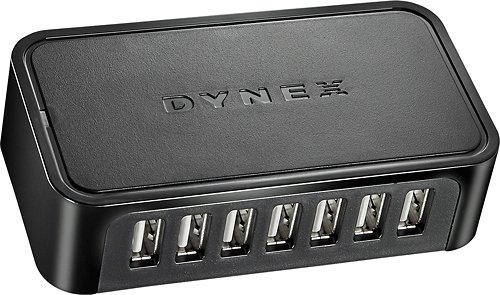Papertrumpet's stats
- Review count13
- Helpfulness votes14
- First reviewJuly 10, 2014
- Last reviewApril 29, 2018
- Featured reviews0
- Average rating3.9
Reviews comments
- Review comment count0
- Helpfulness votes0
- First review commentNone
- Last review commentNone
- Featured review comments0
Questions
- Question count0
- Helpfulness votes0
- First questionNone
- Last questionNone
- Featured questions0
- Answer count4
- Helpfulness votes0
- First answerAugust 21, 2014
- Last answerJanuary 27, 2018
- Featured answers0
- Best answers0
Expand your computer's connectivity with this Dynex™ DX-U27H41 USB hub, which features 7 USB 2.0 ports that support data transfer rates up to 480 Mbps for speedy uploads and downloads. A 5V, 500 mA/port output delivers reliable power to USB devices.
Customer Rating

3
Good Unit but Fragile Power Cord Connection
on August 21, 2014
Posted by: Papertrumpet
from St. Charles, MO
Verified Purchase:Yes
I needed additional USB ports that were easy to access for my iMac, and wanted a powered unit for no power issues. The Dynex 7-port powered unit was perfect in size, price, compatibility, and number of ports. The ONLY downside is that the micro USB power plug does not fit tightly. This means that when plugging or unplugging USB cords into the front of the unit, the power cord into the adapter easily disconnects from the back of the unit. I now have a habit of always checking the power into the adapter. The unit works great -- as long as there is power!
My Best Buy number: 0063035889
My Best Buy number: 0063035889
What's great about it: Excellent power for LOTS of USB ports
What's not so great: Micro-USB Power cord pulls out too easily
I would recommend this to a friend!
Durability

3
Ease of Use

3
Connect to a network from a USB 2.0 port with this Rocketfish™ RF-PCC132 adapter that includes a driver CD for quick and easy setup.
Customer Rating

4
Works Like It Should
on August 21, 2014
Posted by: Papertrumpet
from St. Charles, MO
Verified Purchase:Yes
I purchased this for my iMac when a surge through the cable modem disabled my iMac's own ethernet port. At the suggestion of a Best Buy Associate, I tried this Rocketfish adapter. It was a MUCH less expensive alternative than having the iMac serviced at the Apple Store. With POWER DOWN, I plugged it in to the USB port, then connected the ethernet cable, powered up, and I was back up and running at great ethernet speed. Only drawback is that another USB port is now "permanently" assigned, so I also bought a powered USB expansion unit.
My Best Buy number: 0063035889
My Best Buy number: 0063035889
What's great about it: Can't be simpler
What's not so great: Nothing I can think of
I would recommend this to a friend!
Durability

4
Ease of Use

5
Only @ Best BuyThese Insignia™ NS-HZ309 banana plugs make it easy to connect most speaker wire up to 14 AWG to banana jacks. The gold-plated design promotes a high level of signal strength to ensure a reliable connection.
Posted by: Papertrumpet
from St. Charles, MO
Verified Purchase:Yes
Other than costing a little too much I'm glad I got three sets of these for hooking up my new Pioneer sound system to new speakers. Be VERY careful with those tiny set screws that hold the connectors on the speaker wire though! Use a dark cloth or felt pad on a work surface when attaching them to your speaker wires. The screws are tiny and easily lost if you loosen them just a little too much. If you lose the screws, you are... uhmm ... let's just say they won't work without them.
My Best Buy number: 0063035889
My Best Buy number: 0063035889
What's great about it: Connecting devices is easier
What's not so great: Be VERY careful with those tiny tiny set screws!
I would recommend this to a friend!
Quality

3
Performance

5
Papertrumpet's Review Comments
Papertrumpet has not submitted comments on any reviews.
Papertrumpet's Questions
Papertrumpet has not submitted any questions.
Papertrumpet's Answers
Create a fantastic party atmosphere with this Philips Hue A19 starter kit. Dinner gatherings are more intimate under its customizable glow, and game sessions are more enjoyable when lights are synced to music. Mobile control lets you conveniently turn this Philips Hue A19 starter kit's lights on or off while you're away from home. Philips Hue works with Amazon Alexa, Apple HomeKit and the Google Assistant.
Expand your computer's connectivity with this Dynex™ DX-U27H41 USB hub, which features 7 USB 2.0 ports that support data transfer rates up to 480 Mbps for speedy uploads and downloads. A 5V, 500 mA/port output delivers reliable power to USB devices.
what's the reason for connecting the hub to AC power?
this is a 7 port hub connecting to a laptop
While power supplied through a USB port is generally sufficient for one device (such as a mouse, keyboard, joystick or gaming device, portable external hard drive, etc.), splitting that limited power among multiple devices causes them to work erratically or not at all. Most USB connected devices also require electricity to function, and unless they have their own dedicated power such as a battery, that low-volt / low-amp electricity is supplied through the USB "plug". A Multi-port unit powered ONLY through the USB connection to the computer is limited to the power of that one USB line. Think of watering a lawn with lots of hoses and sprinklers attached to only one faucet; the water pressure out of any one sprinkler is very low because all the sprinklers and hoses are sharing one source and that source only has so much to give. A good multi-port USB hub has external power to evenly distribute sufficient power to all the ports in the hub. This is true whether the hub has only one device plugged in, or many devices. Avoid multi-port units that have no external power. You'll save yourself time and money!
9 years, 8 months ago
by
Papertrumpet
St. Charles, MO
Expand your computer's connectivity with this Dynex™ DX-U27H41 USB hub, which features 7 USB 2.0 ports that support data transfer rates up to 480 Mbps for speedy uploads and downloads. A 5V, 500 mA/port output delivers reliable power to USB devices.
Charging through USB
When i connect my Dynex hub to a wall socket and the blue lights glows i cannot charge anything ! i purchased this product to charge multiple usb outlets at once only to find that it will not charge unless connected to a computer....please tell me this isnt true
The Dynex 7-Port USB unit is NOT a charging unit, it is a multi-port USB unit. It will NOT supply charging power to hardware such as phones, portable HD radios, MP3 players, bluetooth devices, etc. It must be plugged in to a laptop or desktop for any charging to take place. Charging units still involve logic and programming. The port is simply a port and nothing else. Splitting a computer's volts and amps with only a USB connection to a multi-port unit causes inconsistent power to devices. This is why the Dynex 7-Port Powered USB unit has external power. If an associate told you this would work as a charging station without connection to a computer, they were badly mistaken.
9 years, 8 months ago
by
Papertrumpet
St. Charles, MO
Expand your computer's connectivity with this Dynex™ DX-U27H41 USB hub, which features 7 USB 2.0 ports that support data transfer rates up to 480 Mbps for speedy uploads and downloads. A 5V, 500 mA/port output delivers reliable power to USB devices.
Can you connect a keyboard and mouse to a hub?
Will they work?
On a Powered Hub such as the Dynex 7-Port, there should be no issues in using a keyboard or mouse plugged into the hub. I successfully tried a mouse. There are TWO conditions that must be met, though. The first sounds incredibly simple, so please forgive me if this sounds patronizing. First, the USB hub MUST be plugged into the computer. Second, a powered hub MUST also be plugged in to power, as the computer volt / amp supply to the hub will likely be insufficient for heavy use hardware such as a mouse, keyboard, joystick, or other gaming device.
9 years, 8 months ago
by
Papertrumpet
St. Charles, MO