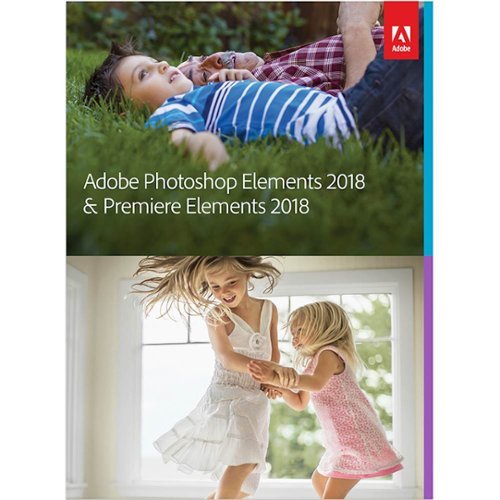Bappy's stats
- Review count251
- Helpfulness votes331
- First reviewNovember 25, 2012
- Last reviewJune 23, 2024
- Featured reviews0
- Average rating4
Reviews comments
- Review comment count0
- Helpfulness votes0
- First review commentNone
- Last review commentNone
- Featured review comments0
Questions
- Question count0
- Helpfulness votes0
- First questionNone
- Last questionNone
- Featured questions0
- Answer count14
- Helpfulness votes3
- First answerMay 23, 2016
- Last answerNovember 25, 2021
- Featured answers0
- Best answers1
Immerse yourself in the action with the supercharged, ultra-rugged SanDisk Professional PRO-G40 SSD. Built for compatibility with both Thunderbolt 3 and USB 3.2 Gen 2, this versatile drive enables you to efficiently collaborate across devices. Sustaining speeds up to 2700MB/s1 read and 1900MB/s1 write via Thunderbolt 3, the PRO-G40 SSD will power through your most demanding workflows. Bring this ultra-durable drive wherever your vision takes you– its 3m drop and 4000lb. crush resistance along with an IP68 dust- and water-resistant rating help withstand the elements in just about every location.
Customer Rating

5
Super Speedy Drive
on March 8, 2023
Posted by: Bappy
I only take 4K video these days (except for some 2K video from my Insta360 action camera) then edit and produce content as 4K video. I tested the SanDisk Professional - PRO-G40 SSD portable drive with using my Thunderbolt port on my MacBook Pro 14 M1 Max and Final Cut Pro, the drive is formatted as APFS out of the box. Simple copies and benchmarks confirmed the advertised performance around 1900 MB/s writes and 2700 MB/s reads. Also, I decided to test this drive on my Windows 11 Laptop, attaching it to my USB-C 3.2 Gen 2 port, which required me to format the drive as an NTFS volume. Of course, using USB-C didn’t provide the same level of performance as a Thunderbolt port, but the drive still performed competently and was faster than any storage device I previously attached to this system, doing almost a gigabyte per second read and 825MBs writes. Using the drive as a media source for DaVinci Resolve also produced good results, I usually transfer files to my onboard SSD, but in using this drive that was not necessary. The drive excels and really comes in handy to transfer files quickly or even use in real time to edit video source files or use as a destination drive when rendering video.
The build quality of the SanDisk Professional - PRO-G40 SSD portable drive is quite rugged with a rubberized covering with an LED light indicating it is powered on and flickers with activity. Also, when traveling this portable SSD will come in handy, usually I try to upload video content to my Network Attached Storage drive at home or Cloud based storage, but often that is difficult as it is dependent on bandwidth at your travel location. Always having a large capacity portable drive is good and provides some redundancy for storing once in a lifetime travel footage.
Pros:
- Speed, Performance
- Rugged build
- 5-year warranty
- Thunderbolt/USB compatibility
- Formatted for Macs out of the box
- Speed, Performance
- Rugged build
- 5-year warranty
- Thunderbolt/USB compatibility
- Formatted for Macs out of the box
Cons:
- None observed
- None observed
I would recommend this to a friend!
LG OLED picture + UltraGear speed. Experience unparalleled gaming performance with the 27” QHD LG UltraGear OLED gaming monitor. Get the picture quality of LG OLED, with the speed of a serious gaming monitor. Stay a step ahead of the competition with a 240HZ refresh rate and .03ms response time that will bring you into the game like never before.
Customer Rating

3
My first OLED gaming monitor
on March 5, 2023
Posted by: Bappy
So having an OLED TV from LG, I have always been very happy with the performance and picture quality, figured when I saw the LG - UltraGear 27" OLED QHD FreeSync and NVIDIA G-SYNC come out I would give it a try. Unpacking the monitor was painless and the unique wide “V” shaped stand was easy to attach. I have two systems I was going to use that monitor with, an ASUS ROG gaming laptop which has a dedicated Nvidia GPU capable of 4k 120hz video and a Lenovo Desktop with AMD Radeon capable of 4k 60hz. This unit comes with a separate remote which is key in controlling the monitor and tweaking the plethora of configuration settings.
Initial impressions, OLED technology is key in being able to produce deep blacks, very similar to what I remember from Plasma TV technology. This was obvious when viewing any content with dark areas with contrast that is very visually appealing. At first I was looking to remove a protective coating or film from shipping, but there was not any. The screen has a matte film applied to it, ensuring that there is no reflection or glare like glossier screens or monitors. View from off center or the side doesn’t really decrease brightness or contrast.
Image quality is awesome when playing video, HDR mode also worked well although lack of brightness hobbled that a bit. Gameplay was equally impressive with no lagging or ghosting, ACE Combat looked awesome with no banding. Frankly gaming is where this monitor really shines. However where this monitor less than impressive was when displaying any type of text, smaller text was jagged and generally noticeably less clear than a standard LED backlit monitor. OLED technology is not known for lighting up a room, some would almost consider this monitor being a little dim, certainly next to my standard 4k monitor.
As for connections, this monitor has a single DisplayPort and two HDMI 2.1 ports, Headphone Out 4-pole (Sound+Mic), USB 3.0 Up-stream, USB Down-stream Yes (2ea/ver3.0), Optical out (SPDIF) and a hefty power supply/brick. The stand will allow the monitor be swiveled 90 degrees along with sliding mechanism on the stand to raise or lower it, I did find that the stand did not really get low enough, but I wound up placing in on an lower shelf adjacent my desk. The monitor also has lighting on the back which is configurable to display a combination of colors or a scan through different ones on a cycle.
I did occasionally have issues with this connecting to my systems, with the auto input detect being inconsistent, or the monitor would be in pixel cleaning mode, which with OLED monitors is needed. OLED monitors can burn in with content on portions of the screen if that image stays static for a period of time, thus this monitor will power the display off when not used (or image changed) in five minutes. The monitor also has a pixel shifting mode which helps prevent burn-in, this shift is not visibly noticeable.
As for color reproduction, this monitor is not really calibrated well and takes some tweaking, the preset modes seemed to be a bit off to tell you the truth. I may be able to calibrate the monitor a bit better, you can download LG’s Calibration Studio.
Pros:
- Deep dark colors, this is where OLED excels during video playback and gaming (especially those with dark themes and locals).
- Stylish stand and monitor which can be swiveled 90 degrees
- Up to 240hz refresh rate, not lagging or ghosting.
- Remote control
- Matte screen film, leads to next to zero glare or reflection.
- Stylish stand and monitor which can be swiveled 90 degrees
- Up to 240hz refresh rate, not lagging or ghosting.
- Remote control
- Matte screen film, leads to next to zero glare or reflection.
Cons:
- will display 3840 x 2160 but its native resolution is 2560 x 1440.
- HDR performance is mediocre.
- had difficulty connecting at time to my systems.
- At times when using for work, the display would “breath” sometimes getting dimmer and brighter, in addition text is not sharp
- Only has a 2-year warranty, may be a concern as OLEDs are susceptible to burn in.
- HDR performance is mediocre.
- had difficulty connecting at time to my systems.
- At times when using for work, the display would “breath” sometimes getting dimmer and brighter, in addition text is not sharp
- Only has a 2-year warranty, may be a concern as OLEDs are susceptible to burn in.
No, I would not recommend this to a friend.
The LG TONE Free T90 is the world's first Dolby Atmos wireless earbuds that enhance listening experiences with Dolby Head Tracking across all your favorite entertainment like music, movies, TV shows and games. You can experience Dolby Head Tracking with your LG TONE Free T90. With Dolby Head Tracking, as you turn your head, the audio recalibrates to enable a more natural sound experience for Dolby Atmos and other entertainment content, so you're always in the center of the scene. Plus, as the first wearable with an integrated audio virtualizer by Dolby, the LG TONE Free T90 adds dimensionality and clarity to your stereo entertainment.¹ In addition, the advanced Active Noise Cancellation (ANC) has a Voice Pickup Unit added to the microphone, which clearly discerns your voice and reduces unwanted background noise. And with Plug & Wireless+ and the TONE Free app, you can listen to your favorite shows, movies and music on devices even without Bluetooth capabilities, like inflight entertainment or on a treadmill at the gym.² And now you can even host and take a conference call, all without Bluetooth. The T90 also includes a convenient UVnano+ charging case that harnesses the power of UV-C light (also called germicidal UV) to refresh the earbuds’ eargels. It effectively kills 99.9% bacteria on the eargels of the earbuds during the powered charging cycle. In just 10 minutes, the eargels are sanitized and have power to go.³ Plus, you can do your thing in comfort with soft, hypoallergenic medical grade eargels that provide a comfortable fit and help prevent irritation.⁴
Customer Rating

4
Wireless Earbuds with an interesting feature set
on February 21, 2023
Posted by: Bappy
LG has designed an interesting set of wireless earbuds with active noise cancellation (ANC) and spatial audio provided by Dolby. Dolby Atmos with Dolby Head Tracking, the head tracking feature takes a bit to get used to, although you can turn it off if desired. When moving your head, it changes the sound field to that direction, recentering it after about 5 to 7 seconds. If you use them with Spatial content the experience is a bit surreal, but either way it yields an aural experience that is a bit different. The ANC is also pretty effective, suppressing the usual sources like fans and air filtration equipment, I also wore them on a flight this past weekend and again found them to do a good job..
In general the LG Tone Free T90Q wireless earbuds provide an immersive listening experience, I found them to be excellent when watching movies, listening to music and decent when using them for phone calls, although the microphones seem like they could do a better job. The also sound clear and tend to have a bias on the bass side of the sound spectrum.
The hardware is very similar to Apple Airpods Pro, including touch sensitive tips for controlling the earbuds and connected devices. What is unique is the case the earbuds come in, not only do they charge them (along with additional charging capacity) they earbuds also have a built in UV light to disinfect the earbuds when docked, LG claims they will eliminate 99+ percent of bacteria, can’t measure the effectiveness but seems to be something that is somewhat useful. The base is able to be charged wirelessly and adds about twenty additional hours of capacity. Battery life for the earbuds is claimed to be around nine hours with ANC off, I got about 6 hours of battery life with ANC on, your results will vary. The unit also has a USB-C to 3.5 jack, which can be used to pipe in audio from other devices and then be transmitted from the base to the earbuds, a good feature for those situations where you have to “plug in”. The earbuds use Bluetooth 5.3 and can use a few different codecs (SBC, AAC, and aptX) depending on device you are connecting to.
I used the iOS version of the LG Tone Free mobile app, which does a number of things to control your earbuds including different Meridian (audio and home theatre equipment manufacturer from the UK) EQ settings, the ability to turn Dolby Head tracking on/off, the ANC modes (off/on and Ambient Sound). You can also turn on/off the UV function in the case as well as updating the firmware.
Pros:
- Connectivity flexibility
- Bass response
- Case w/UV earbud disinfection
- Dolby Atmos/Dolby Head tracking
- Good mobile app to support the features
- Bass response
- Case w/UV earbud disinfection
- Dolby Atmos/Dolby Head tracking
- Good mobile app to support the features
Cons:
- Dolby Head tracking is a bit gimmicky, but can be turned off.
I would recommend this to a friend!
A headset for unified communication, designed for a better work experience. OpenComm UC is designed to enhance your productivity and efficiency at the office or when working from home. It is PC compatible and works well with major communication platforms such as Zoom, Teams, Skype and more. Designed to deliver superior communication, clarity, and situational awareness, OpenComm UC is a must-have for your office.
Customer Rating

4
Comfortable, effective WFH headset/earphones
on January 24, 2023
Posted by: Bappy
So working from home during the pandemic has become commonplace for those whose job is easily transformed to remote work. Over this time, I have used a few different type of headphones, headsets and earbuds, some made specifically for remote work and conferencing platforms in mind. Each solution has its advantages and disadvantages, earbuds tend to isolate you from external noises, some also with active noise cancelling which can help in a noisy or busy workplace. However, earbuds often become fatiguing to wear, as do full fledged headsets. The Shokz OpenComm UC Wireless Bone Conduction Headphones take a different approach, with a behind the head design with in front of your ears speakers, a positive feature for those in semi quiet environments which may only include occasional interruptions. These headphones can provide a good amount of volume and trend a little on the bright side as opposed to some similar devices which seem hung up on providing a rich, soothing and relaxing experience and tone. I don’t know about you, but my work doesn’t lend itself to a relaxing experience, so having something that provides clear voice reproduction as well as refined voice pickup is a real positive in my book.
The headphones come with a USB-A dongle/adapter which plugs into your PC or MAC and enables a Bluetooth 5.1 connection, the most modern revision of the Bluetooth standard, also allows you to pair two distinct devices to the adapter (and thus the headphones). However I mainly used the built in Bluetooth adapter in my laptop as my corporate cybersecurity office frowns upon any usage of USB plug in devices. I don’t think anything is impacted by not using the supplied USB-A adapter, other than perhaps some range and talk time.
The package includes the headphones, a proprietary charging cable which has a USB-A plug on one end and a magnetically attached fitting for the headphone side charging connection. If anything this is the only downside I could see to charging this device, I would have much preferred a standard USB-C plug as if you lose or misplace this charging cable you will have to order another.
Again as I mentioned sound is clear, trending towards the high and mid frequencies (the latter is the bulk of where the spoken word is in the sound spectrum). With this bone induction design, you have the benefit of not having a speaker either in or on the surface of your ear. The benefit is your ear is open to ambient sounds. If you work in a noisy environment these might not be the optimal pair of headphones for conferencing, but in a controlled somewhat quiet home environment, I had no issue hearing people and these headphones can get loud if that is what you desire. The boom microphone is also effective in picking up your voice with some Digital Sound Processing/noise reduction technologies embedded in the mic.
Again as I mentioned sound is clear, trending towards the high and mid frequencies (the latter is the bulk of where the spoken word is in the sound spectrum). With this bone induction design, you have the benefit of not having a speaker either in or on the surface of your ear. The benefit is your ear is open to ambient sounds. If you work in a noisy environment these might not be the optimal pair of headphones for conferencing, but in a controlled somewhat quiet home environment, I had no issue hearing people and these headphones can get loud if that is what you desire. The boom microphone is also effective in picking up your voice with some Digital Sound Processing/noise reduction technologies embedded in the mic.
Overall, the true test for these type of headphones is how comfortable they are to wear and in that case the Shokz OpenComm UC headphones are the ultimate winner, with many hours of usage without any headphone fatigue.
Pros:
- Bone conduction, open ear design
- Volume
- Business tone, will not lull you into a NPR induced sleep (no offense to NPR fans intended)
- Comfortable
- Comes with a carrying/storage case
- Quick battery charging, 5 mins charging delivers 2 hours of talk time, full charge in an hour.
- Volume
- Business tone, will not lull you into a NPR induced sleep (no offense to NPR fans intended)
- Comfortable
- Comes with a carrying/storage case
- Quick battery charging, 5 mins charging delivers 2 hours of talk time, full charge in an hour.
Cons:
- One size fits most, if you have a fat head the boom mic may take a bit of finesse to adjust.
- Proprietary charging connection (and thus a cable).
- Battery life did not seem as good as advertised, perhaps the 16-hour talk time is realized when using their supplied USB-A Bluetooth adapter.
- Proprietary charging connection (and thus a cable).
- Battery life did not seem as good as advertised, perhaps the 16-hour talk time is realized when using their supplied USB-A Bluetooth adapter.
I would recommend this to a friend!
Arlo Safe is here to bring you peace of mind with safety on the go. With one tap emergency activation on your phone, it’s like having a security guard by your side. If you feel in danger, you can alert professional security experts to send first responders to your location. You can also check in with family members to see their location and ensure their well-being. If you’re ever in a car accident, automatic auto crash detection will alert security experts to send emergency services to your location. Triple redundant, five diamond, and UL certified monitoring centers ensure you get an immediate response from medically trained, live security experts. Use the included Arlo Safe Button accessory to discreetly alert 24/7 Live Security Experts during an emergency with one tap.¹ Clip it onto a backpack, keychain, or a purse for easy access. ¹Requires cellphone connection.
Customer Rating

1
great concept - not ready for primetime
on January 19, 2023
Posted by: Bappy
The Arlo Safe Family Bundle is a great concept and the provided 2 safe buttons units look to be useful and are about the size of a fat version of an AA battery. The safe buttons pair to your phone via Bluetooth and are essentially a tracking device which can be pressed in case of an emergency. The Arlo Safe buttons also have crash detection which will automatically alert emergency contacts if a crash is detected. As an existing Arlo security camera user, I entered my login information and was ready to setup the devices. Downloaded the app and followed the very limited set of instructions provided. Received a message that I needed to contact a live agent, which I tried to do to no avail. In addition, I tried to setup two emergency contacts which also was unsuccessful. The app is clunky, for instance it wanted access to my contacts to use as my emergency contacts but could not consistently import that information, even manually entering a phone number led to a dead end as it never really took it as there was no option to continue, almost like it did not think I entered a complete 1 (area code) xxx-xxxx number. I have encountered many products, but this one seems to top the list of frustrating experiences. I am a tech guy and able to navigate complicated setup processes, but not this one. Online support material was lacking, some links for this product on the Arlo site led to a dead end. I see no way this product could be purchased and setup successfully without a call to tech support. This product must be adding to the support wait time in line as it was absolutely one of the worst setup experiences I have ever had.
No, I would not recommend this to a friend.
The Turtle Beach VelocityOne Flightstick for Xbox Series X|S, Xbox One & Windows 10 & 11 PCs equips you with immersive, accurate controls for navigating air and space flight simulation & combat games on Xbox and PC. High resolution non-contact sensors provide precise response and extended longevity to the main stick controls, while throttle and flap levers control main engine power and make for quick adjustment of secondary control surfaces. Plus, the levers can be customized with swappable throttle heads to suit the aircraft you are flying. Precision detents at the minimum and maximum positions allow activation of full reverse thrust at minimum, and afterburner, boost or Take Off/Go Around thrust at maximum. An ultra-precise nano trim wheel allows for fine tuning of attitude, and an analog POV hat allows freelook in cockpit views or strafe thrusters in space simulation games. An OLED Flight Management Display makes for easy adjustments to control profiles, trim wheel input mode, rudder lock and more. Navigate the FMD using an intuitive rotary dial with click at the base of the stick to configure, and update product performance in real-time with all information stored in on-board memory. 27 programmable buttons, stick mounted buttons, dual throttle lever detents and 8 programmable base buttons equip you with an arsenal of adjustable controls to your most critical simulation functions. Pilot fighter jets or airliners thanks to an ambidextrous right and left-handed design with a reversible wrist rest, and programmable base buttons allow the entire setup to be configured for right, or left-handed controls. Take customization a step further and adjust the color, brightness and response of multiple RGB LED zones. Familiar Xbox controls allow for easy console operation, and you can switch input mode to PC to play across a wide range of simulation titles.
Customer Rating

4
Great hardware, with a few game ready issues
on January 4, 2023
Posted by: Bappy
So let me preface my review, I am a past user of Microsoft Flight Simulator and have not used it recently until the last few weeks. My main interest is the PC version of ACE Combat 7, this was the reason I looked into finally getting a joystick. The Turtle Beach - VelocityOne Flightstick Universal Simulation Controller for Xbox Series X and Windows PCs is really targeted to Xbox users and I did not test this functionality as I am a little behind on my Console gaming hardware (PS4) collects dust. But I have been using ACE Combat 7 on my PC with a hybrid Xbox/PC controller which works pretty well, I have been envious of joystick users.
Now to the VelocityOne Flightstick, it is a beautiful piece of hardware, substantial in size and ergonomically designed with an adjustable hand rest on the yoke, which can be re-positioned in height and to accommodate our left handed friends. There is a controller ring which can be used to set different options for the hardware (as displayed on the small, but concise panel on the top of the stick). There is also a plethora of buttons which map to different functions in Flight Simulator, the stick also twists for rudder control and there is also a fire trigger in the front of the stick. In addition, there are separate levers associated with engine speed/thrust and flag position. On the joystick there are also two mini joysticks to control the camera view in Microsoft Flight Simulator. Supplied is a braided USB-A to USB-C cable to connect to your console or computer. Also there is a 3.5mm headphone jack on the front of the base of the joystick if you need it. On a Windows PC you can download the Turtle Beach VelocityOne Flightstick app from the Microsoft Store. I had high hopes for this app, thinking it might give me a hint on how to configure the joystick for other apps, or supply mapping templates. But the only function of the app at this time appears to be to update the firmware on the joystick, a bit of a disappointment.
Wanting to use the joystick with ACE Combat I looked for an easy way to use the joystick. No native support for this joystick is available in ACE Combat 7, as a matter of fact our friends BANDAI NAMCO Entertainment really only natively support certain hardware. After doing some research I downloaded an Xbox emulation program for Windows PCs, something I felt a little wary doing. Regardless I started down the road of configuring the joystick for the game, but I really did not have the patience. Maybe down the road I will, but as a light gamer, I really don’t have the cycles to accomplish this. I decided to reinstall Microsoft Flight Simulator on my gaming laptop and reacquaint myself. After a lengthy install process, I was able to use the joystick.
If you are an experienced Microsoft Flight Simulator user, this joystick provides all the controls needed, but as a novice user, this is not the plug and play experience I had wished for. After figuring out the basics and using some of the tutorials/flight school included in Microsoft Flight Simulator I was up in the air and exercising control of my aircraft. I ran a test flight down the East River near NYC and flew along the south shore of Long Island, flying over areas that I grew up near. The controls were crisp and responsive however I did need to constantly keep my hand on the yoke making fine adjustments as input via the controller is very sensitive.
Overall, there is not much to not like about this joystick and most of less than positive points in this review are not directed at Turtle Beach, just the frustration of not being able to plug this in and go with some of the games (ACE Combat on the PC).
Overall, there is not much to not like about this joystick and most of less than positive points in this review are not directed at Turtle Beach, just the frustration of not being able to plug this in and go with some of the games (ACE Combat on the PC).
Pros:
- Nice hardware, well built and has every control you need for Microsoft Flight Simulator, including rudder controls (by twisting the joystick)
- Rotation wheel
- Lighting effects and configurable options
- Display panel on the top of the unit.
- Adjustable for right or left hands
- Rotation wheel
- Lighting effects and configurable options
- Display panel on the top of the unit.
- Adjustable for right or left hands
Cons:
- energetic gameplay will lift the base off the surface (mounting screws and threads on the base are provided).
- compatible games out of the box limited, I have to spend time figuring out how to remap the controls (or do I just use my standard Xbox controller?).
- energetic gameplay will lift the base off the surface (mounting screws and threads on the base are provided).
- compatible games out of the box limited, I have to spend time figuring out how to remap the controls (or do I just use my standard Xbox controller?).
I would recommend this to a friend!





Take your audio setup to the next level with the B450. Bass tones come alive and create a more well rounded sound with the included subwoofer¹. And if you want to crank it up even more, Bass Boost amplifies the deeper tones at the touch of a button. Whether you’re playing games or kicking back with your favorite show, Adaptive Sound Lite enhances and optimizes your entertainment. Plus, you can seamlessly pair mobile devices with Bluetooth® TV Connection². ¹Applicable on Q series, B models and S8 series. ²Please check whether your TV is Bluetooth® compatible.
Customer Rating

2
basic soundbar - does the job
on January 2, 2023
Posted by: Bappy
The Samsung HW-B450/ZA is a pretty basic multipurpose soundbar, it touts some fairly sizeable wattage figures. The unit consists of a basic soundbar and wireless subwoofer. Setup was easy and I connected to my TV via an optical cable. The soundbar and subwoofer connected without any issues, I did not have to pair it. Once setup the device powered up automatically sensing playback on my TV via the optical connection. In any case the soundbar also connects via Bluetooth or HDMI and also has a USB port if you want to plugin audio media. It can decode Dolby Digital, AAC, MP3, WAV OGG FLAC and AIFF files
Some of the features noted in the documentation are Powerful Bass, powerful wireless subwoofer, Bass Boost Mode, Voice Enhance and Adaptive Sound Lite automatically analyses audio to deliver optimized sound based on what you are watching.
It comes with a remote with a few different controls on it, the unit also has the ability to connect wireless to surround speakers with is compatible with the SWA-9200S/XY unit.
As for how the unit sounds, not bad but also not great. The subwoofer seemed to struggle with providing a lot of bass. At on time I had to go put my hand on the subwoofer to detect any output. Depending on content you may or may not really care for the low-end sound reproduction. I did notice that voices were clear when watching dialog centric content. As for music reproduction it does an mediocre job, not punchy (also clear).
Overall, the sound bar is adequate, it is towards the bottom of what I would consider a lower end soundbar. There are better choices for the money, nothing stands out with this unit.
Pros:
- Produces sound
- Voice clarity feature seems to work, dialog sounded clear and able to be made out easily.
- Decent remote
- USB input for flash drives mp3 or other compatible files
- HDMI, Optical and Bluetooth connectivity
- Voice clarity feature seems to work, dialog sounded clear and able to be made out easily.
- Decent remote
- USB input for flash drives mp3 or other compatible files
- HDMI, Optical and Bluetooth connectivity
Cons:
- Marginal performance
No, I would not recommend this to a friend.
Enjoy the versatile headset for Hybrid work and beyond with the Voyager Focus 2 UC Wireless Noise Cancelling Headset with Charge Stand. All you hear is your call with three levels of hybrid active noise canceling (ANC). All they hear is you with our pro-grade microphones using Poly Acoustic Fence technology. It's all the Poly next-level engineering you expect with the wear-it-all-day comfort you need.
Customer Rating

3
performs well, microphone boom design is mixed
on December 28, 2022
Posted by: Bappy
The Plantronics (Poly) Focus 2 Unified Communications stereo headset is comfortable and can be adjusted to provide a comfortable experience even if you have to wear it all day long. The over the ear headset speaker fit comfortably on top of your ear with nice soft padding material, in addition there is a plastic band which connects both earpieces with a foam bridge (sling) that is well padded to provide a comfortable feel while resting on your head. If you don’t care for a headset that rests over your head, this one still feels comfortable. In addition, there is a boom microphone to pickup your voice, you can flip the boom up and which mutes the microphone, pretty handy when having to talk to someone near you, while you are speaking to someone on a call (it also has a small button on the microphone boom which will also mute/unmute). The microphone picks up your voice without a lot of background interference you find in many office or call center environments. The microphone boom can be used on either side of your head as it rotates about 270 degrees, so if you prefer the mic on the left side that is easily accomplished. The are also touch volume and call controls on the side of the speakers, with audio volume up/down variable pitch tones when there is no content or call being played, interesting how that works, frankly a nice touch.
How does the unit sound? in has Advanced Digital Active Noise cancelling (ANC) which works very well in suppressing background noise, using a medium, high or off switch on the top of the outside earpiece (usually the right side). It can also play stereo audio and does a pretty good job with sound reproduction, I played one of my favorite goto FLAC audio tracks and the detail was excellent for a “work” headset. The headset dynamically adjusts the frequency response based on content, voice conversation or media. In addition this headset auto picks up a call when lifted up and placed on your head and vice versa when you take it off you head, muting the call. Now some of the advanced management features and integration with typical office phones requires the Voyager Office Base which was not provided in this package (the generic charging stand was included). In addition to get the extended range and Poly software management features you need to use the supplied Bluetooth USB-A dongle, however it will connect to your device PC or Mobile Phone using the native Bluetooth connectivity, so dongle use is not mandatory. You can also connect directly to your PC by using the provided USB-A cable.
My overall impression of the headset is that it is well designed and ergonomically comfortable for people that either take calls all day or participate in Microsoft Teams or Zoom meetings all day. The only downside is the microphone boom does not seem long enough for some users, for instance it is fixed and although it rotates up and down you are not able to push it out away from your face. For me and my fat face, some positions seemed to put the microphone boom in contact with my face and I couldn’t find a way around this issue, leading me to believe it may have affected my voice pickup.
Pros:
- Clear and performs well for calls or playing back content
- Geared to call center users or those which have to have conversations remotely even for long duration.
- Tech specs are all there: Bluetooth 5.1, effective Active Noise Cancelling, frequency response.
- Ergonomic and mostly comfortable.
- Geared to call center users or those which have to have conversations remotely even for long duration.
- Tech specs are all there: Bluetooth 5.1, effective Active Noise Cancelling, frequency response.
- Ergonomic and mostly comfortable.
Cons:
- Boom mic design did not work well for me, too short and was difficult to position without being right near my face or contacting it.
- Extended range or telemetry requires use of supplied Bluetooth dongle.
- Office phone connectivity requires the Voyager Office Base, the one supplied with model is for charging only.
- Extended range or telemetry requires use of supplied Bluetooth dongle.
- Office phone connectivity requires the Voyager Office Base, the one supplied with model is for charging only.
No, I would not recommend this to a friend.
Detect and block web attacks, ransomware and other cyber threats with this digital edition of BitDefender Premium Security software. A 1-year subscription with VPN support for up to 10 devices helps secure network traffic. Compatibility with most Windows, Mac and Android operating systems makes this BitDefender Premium Security software ideal for multi-device protection.
Customer Rating

5
Comprehensive security suite & VPN service
on December 24, 2022
Posted by: Bappy
I last used BitDefender products back with the 2018 Total Security product and was not overly impressed, especially with the Android version. Now a few editions later I am giving Bitdefender - Premium Security a try. This review will center around the PC version, installation on my Windows 10 PC was seamless, I did not have any problems. First thing I noticed was an evolved interface and the inclusion of a few additional capabilities including an unlimited VPN service and a Vulnerability scan, which examines your PC for vulnerabilities of the OS, missing Critical Windows update, Browser security, Application updates, Network & Credentials and Wi-Fi and Router security. You can address missing updates from other products and applications from within the BitDefender interface, pretty nice.
The interface is much like others and you can access many of the functions from the main panel, with menu options along the left side of the application interface, this is refreshing as other Security products have adopted interfaces heavy in cartoonish interfaces complete with avatars. The program took a long time to install, with much of it taken up by a prescan of your system. The real-time protection seems to perform well, with not much of a performance hit. I configured notifications, including network application access via the firewall and was amazed at the number of OEM and other programs which wanted to reach out to the internet each and every time you start up your PC, actually after seeing this I uninstalled some unneeded programs. The Online Threat protection also blocked a browser connection to a site with an expired security certificate, which is a good catch.
Overall, there is a plethora of capabilities and settings on the left side of the main interface panel, including a Dashboard, Protection, Privacy, Utilities, Notifications and Settings items. Too many to get into individually but you could spend a considerable amount of time exploring each. What you need is enabled by default so if you don’t want to explore the product more in depth you have a default set of capabilities which suit most purposes. Many vendors don’t allow you to configure individual features and others overcomplicate it. BitDefender sems to be somewhere in the middle, which is a good place to be in this case. What I also like with BitDefender Premium Security is it will coexist with other PC Security products, sure it informed you to uninstall another security product, but like Windows Defender, portions of it can coexist with another security product.
As for the VPN service which has become a common place offering in Security suites, my experience was good, the iOS security offering has a built in VPN capability, but it now tells you to download the standalone Bitdefender VPN client. Performance was good, although download latency was a bit high, with Upload latency being really low, this finding was a bit unusual as it is usually reversed. Ping times were very good. The service was mostly reliable but as with other VPN clients it had some issues in blocking access to some of my local network resources that other products did not have an issue with (for instance a security camera app). Not a huge issue, at least their VPN clients do provide a lot of configuration settings including split tunneling which allows you to configure VPN bypass options to access certain sites (for instance some sites detect VPN usage and don’t allow it or make you go through a multi factor and/or a captcha authentication process). I was impressed with the configuration options for VPN.
Pros:
- Security suite provides a lot of capabilities.
- Unlimited VPN services included.
- Will detect vulnerabilities in other products and update them if needed (including monthly Microsoft updates).
- Windows, Mac OS, Android, Apple iOS versions included in subscription.
- Easy install.
- Straddles the line between cartoonish interfaces and those leaning towards technical.
- Configurable for those that need specific settings
- VPN client has more configurable settings than most.
- Real time detection does not really hinder performance of your device
- Unlimited VPN services included.
- Will detect vulnerabilities in other products and update them if needed (including monthly Microsoft updates).
- Windows, Mac OS, Android, Apple iOS versions included in subscription.
- Easy install.
- Straddles the line between cartoonish interfaces and those leaning towards technical.
- Configurable for those that need specific settings
- VPN client has more configurable settings than most.
- Real time detection does not really hinder performance of your device
Cons:
- iOS VPN client had some issue switching between cellular and Wi-Fi connectivity, sometimes hanging.
I would recommend this to a friend!





CoreCam Pro Spotlight Camera offers easy-to-install completely wireless security. Featuring amazing 2K HD video in a modern design, it’s the perfect solution offering smart, convenient, and affordable surveillance. Secure it with the included screw-in mount to watch over any area from any angle. Mount the camera indoors or outdoors as the weatherproof design is built to withstand rain, snow and heat. CoreCam Pro has a powerful spotlight so you can see in the dark up to 26ft (8m), with impressive infrared night vision that kicks in automatically! There’s even Night2Day Color Night Vision. Sleep comfortably knowing the CoreCam Pro Spotlight Camera is looking out for you. Have a presence at your home with 2-way audio, giving you peace of mind while you’re away. You can check in on loved ones in need of care, communicate with delivery people remotely, even scare off intruders from your phone. Equipped with Swann’s True Detect, warm objects such as people, cars, and large animals trigger videorecording and push notifications straight to you. The sensor spotlight illuminates activity and alerts intruders. Use voice commands via Alexa and Hey Google to see what’s happening hands-free! CoreCam Pro has free storage allowing you to store thousands of clips onto the included 32GB MicroSD card, with greater storage available in Secure+ Member Plans. Expand your security by adding more Wi-Fi cameras and multi-camera Swann surveillance systems and manage them all using the Swann Security App! Secure to the core with long battery life for extra convenience, let the CoreCam Pro Spotlight Camera look out for your family and property. It’s security made smarter, from Swann.
Customer Rating

4
security camera that does everything for newbies
on December 23, 2022
Posted by: Bappy
The Swann - CoreCam Pro Single Indoor/Outdoor Wire-Free 2K camera contains a camera and a mount. The unit connects via Wi-Fi and has a built in non-removable battery, making it truly wireless. The unit also comes with a micro SD card and slot. The inclusion of the micro SD slot is very appealing as you don’t have to subscribe to a cloud service to store you recordings, unlike other security cameras at this price point which rely on revenue from cloud storage subscriptions.
Setup was easy once you downloaded your preferred mobile app, in my case I downloaded the iOS version for my iPhone. Once you create an account, you follow a setup process which involves providing your Wi-Fi access point password and scanning a QR code on the camera. Once I went through these steps I was quickly connected to my device.
As for how the camera performs? It does a pretty good job with Heat & Motion-Sensing and recording video, the video is clear (2K 1440p 2560x1440 variable frame rate) which you can easily save to your camera roll on your mobile device. The app also provides a plethora of configurable settings, including live video quality, speaker and microphone volume (yes it has 2-way audio capabilities) live snapshot and real time video recording, signal strength of the Wi-Fi signal, detection settings, the ability to update the firmware, reboot the device and format the micro SD card. In addition, this unit also has LED light and a siren, both of which are configurable. The light is not overly bright but does the trick for lighting up the immediate area and transition the video from black and white night vision to color.
The camera is built to use outdoors and is weatherproof, includes 60 days of their via Secure+ cloud recording service (and allows you to continue to use the local micro SD card for recordings if you opt out of a cloud subscription).
Overall, this is a good entry point for a security camera, especially if you only need one, it has all the features you would want and is totally wireless. Although I do have to figure out a good way of charging it without having to dismount it. I am going to probably use rechargeable battery block to do that.
Pros:
- Nice design
- Fairly clean, artifact free video
- Night vision modes
- Micro SD card slot, for local recordings
- Includes a 32GB micro-SD card
- Everything you need to wade into security cameras, especially if you only need one.
- Fairly clean, artifact free video
- Night vision modes
- Micro SD card slot, for local recordings
- Includes a 32GB micro-SD card
- Everything you need to wade into security cameras, especially if you only need one.
Cons:
- Image preview is a bit off from an aspect ratio perspective, including the video thumbnail view.
- Mobile app is fully functional but could use some polish.
- Requires 2.4ghz Wi-Fi connectivity, if your wireless is not dual band (for instance only 5ghz enabled) this unit won’t connect. Most WI-Fi is configured to use both bands for compatibility purposes.
- Mobile app is fully functional but could use some polish.
- Requires 2.4ghz Wi-Fi connectivity, if your wireless is not dual band (for instance only 5ghz enabled) this unit won’t connect. Most WI-Fi is configured to use both bands for compatibility purposes.
I would recommend this to a friend!

Bappy's Review Comments
Bappy has not submitted comments on any reviews.
Bappy's Questions
Bappy has not submitted any questions.
Capture and share special moments with Google Clips. Engineered to recognize faces and expressions, this clever camera automatically takes several-second-long audio-free motion photos, leaving you free to focus on the occasion. Enhanced with Super Res mode, the Google Clips device syncs data with your phone and lets you save any frame as a high-resolution still photo.
can you record movies? quality? audio?
Automatically go from hundreds of mystery folders to a visual view in the photo and video Organizer. See your best photos thanks to auto-curation. Effortlessly extract candid photos from your raw footage. Make photos and videos look amazing with automated photo editing and video creation options. And create and share beautiful printed artwork, new dynamic slideshows, photo and video collages, animated GIFs*, and full-length movies. Being creative is even easier with the Elements bundle.
Will this be a CD software or an internet download version?
DVD media was included in my package, however my computer doesn't have a DVD drive so I had to goto Adobe's site to download the installations
6 years, 6 months ago
by
Bappy
Enjoy a compact tablet that fits neatly in your pocket with this Acer Iconia One 8-inch tablet. It includes a quad-core processor and 1GB of RAM that deliver powerful processing to play all your games and apps, and the 16GB of flash memory ensure this Acer Iconia One 8-inch tablet and store your files.
does it have bluetooth
yes, streams music to bluetooth speakers and headphones with ease
8 years, 1 month ago
by
Bappy
Enjoy a compact tablet that fits neatly in your pocket with this Acer Iconia One 8-inch tablet. It includes a quad-core processor and 1GB of RAM that deliver powerful processing to play all your games and apps, and the 16GB of flash memory ensure this Acer Iconia One 8-inch tablet and store your files.
can i download skype
yes, it have a front facing camera for use with Skype, Facebook and other messaging apps
8 years, 1 month ago
by
Bappy

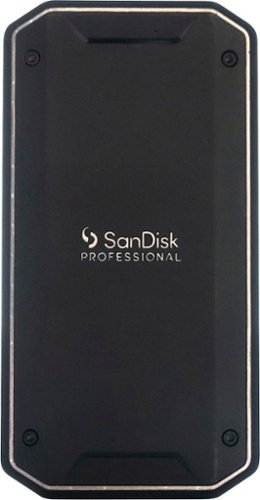







![Bitdefender - Premium Security (10-Device) (1-Year Subscription) - Windows, Mac OS, Android, Apple iOS [Digital]](https://pisces.bbystatic.com/prescaled/500/500/image2/BestBuy_US/images/products/6519/6519144_sd.jpg)