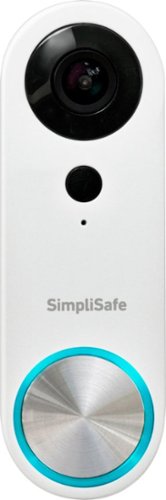Bappy's stats
- Review count246
- Helpfulness votes330
- First reviewNovember 25, 2012
- Last reviewMay 15, 2024
- Featured reviews0
- Average rating4
Reviews comments
- Review comment count0
- Helpfulness votes0
- First review commentNone
- Last review commentNone
- Featured review comments0
Questions
- Question count0
- Helpfulness votes0
- First questionNone
- Last questionNone
- Featured questions0
- Answer count14
- Helpfulness votes3
- First answerMay 23, 2016
- Last answerNovember 25, 2021
- Featured answers0
- Best answers1
The Turtle Beach VelocityOne Flightstick for Xbox Series X|S, Xbox One & Windows 10 & 11 PCs equips you with immersive, accurate controls for navigating air and space flight simulation & combat games on Xbox and PC. High resolution non-contact sensors provide precise response and extended longevity to the main stick controls, while throttle and flap levers control main engine power and make for quick adjustment of secondary control surfaces. Plus, the levers can be customized with swappable throttle heads to suit the aircraft you are flying. Precision detents at the minimum and maximum positions allow activation of full reverse thrust at minimum, and afterburner, boost or Take Off/Go Around thrust at maximum. An ultra-precise nano trim wheel allows for fine tuning of attitude, and an analog POV hat allows freelook in cockpit views or strafe thrusters in space simulation games. An OLED Flight Management Display makes for easy adjustments to control profiles, trim wheel input mode, rudder lock and more. Navigate the FMD using an intuitive rotary dial with click at the base of the stick to configure, and update product performance in real-time with all information stored in on-board memory. 27 programmable buttons, stick mounted buttons, dual throttle lever detents and 8 programmable base buttons equip you with an arsenal of adjustable controls to your most critical simulation functions. Pilot fighter jets or airliners thanks to an ambidextrous right and left-handed design with a reversible wrist rest, and programmable base buttons allow the entire setup to be configured for right, or left-handed controls. Take customization a step further and adjust the color, brightness and response of multiple RGB LED zones. Familiar Xbox controls allow for easy console operation, and you can switch input mode to PC to play across a wide range of simulation titles.
Customer Rating

4
Great hardware, with a few game ready issues
on January 4, 2023
Posted by: Bappy
So let me preface my review, I am a past user of Microsoft Flight Simulator and have not used it recently until the last few weeks. My main interest is the PC version of ACE Combat 7, this was the reason I looked into finally getting a joystick. The Turtle Beach - VelocityOne Flightstick Universal Simulation Controller for Xbox Series X and Windows PCs is really targeted to Xbox users and I did not test this functionality as I am a little behind on my Console gaming hardware (PS4) collects dust. But I have been using ACE Combat 7 on my PC with a hybrid Xbox/PC controller which works pretty well, I have been envious of joystick users.
Now to the VelocityOne Flightstick, it is a beautiful piece of hardware, substantial in size and ergonomically designed with an adjustable hand rest on the yoke, which can be re-positioned in height and to accommodate our left handed friends. There is a controller ring which can be used to set different options for the hardware (as displayed on the small, but concise panel on the top of the stick). There is also a plethora of buttons which map to different functions in Flight Simulator, the stick also twists for rudder control and there is also a fire trigger in the front of the stick. In addition, there are separate levers associated with engine speed/thrust and flag position. On the joystick there are also two mini joysticks to control the camera view in Microsoft Flight Simulator. Supplied is a braided USB-A to USB-C cable to connect to your console or computer. Also there is a 3.5mm headphone jack on the front of the base of the joystick if you need it. On a Windows PC you can download the Turtle Beach VelocityOne Flightstick app from the Microsoft Store. I had high hopes for this app, thinking it might give me a hint on how to configure the joystick for other apps, or supply mapping templates. But the only function of the app at this time appears to be to update the firmware on the joystick, a bit of a disappointment.
Wanting to use the joystick with ACE Combat I looked for an easy way to use the joystick. No native support for this joystick is available in ACE Combat 7, as a matter of fact our friends BANDAI NAMCO Entertainment really only natively support certain hardware. After doing some research I downloaded an Xbox emulation program for Windows PCs, something I felt a little wary doing. Regardless I started down the road of configuring the joystick for the game, but I really did not have the patience. Maybe down the road I will, but as a light gamer, I really don’t have the cycles to accomplish this. I decided to reinstall Microsoft Flight Simulator on my gaming laptop and reacquaint myself. After a lengthy install process, I was able to use the joystick.
If you are an experienced Microsoft Flight Simulator user, this joystick provides all the controls needed, but as a novice user, this is not the plug and play experience I had wished for. After figuring out the basics and using some of the tutorials/flight school included in Microsoft Flight Simulator I was up in the air and exercising control of my aircraft. I ran a test flight down the East River near NYC and flew along the south shore of Long Island, flying over areas that I grew up near. The controls were crisp and responsive however I did need to constantly keep my hand on the yoke making fine adjustments as input via the controller is very sensitive.
Overall, there is not much to not like about this joystick and most of less than positive points in this review are not directed at Turtle Beach, just the frustration of not being able to plug this in and go with some of the games (ACE Combat on the PC).
Overall, there is not much to not like about this joystick and most of less than positive points in this review are not directed at Turtle Beach, just the frustration of not being able to plug this in and go with some of the games (ACE Combat on the PC).
Pros:
- Nice hardware, well built and has every control you need for Microsoft Flight Simulator, including rudder controls (by twisting the joystick)
- Rotation wheel
- Lighting effects and configurable options
- Display panel on the top of the unit.
- Adjustable for right or left hands
- Rotation wheel
- Lighting effects and configurable options
- Display panel on the top of the unit.
- Adjustable for right or left hands
Cons:
- energetic gameplay will lift the base off the surface (mounting screws and threads on the base are provided).
- compatible games out of the box limited, I have to spend time figuring out how to remap the controls (or do I just use my standard Xbox controller?).
- energetic gameplay will lift the base off the surface (mounting screws and threads on the base are provided).
- compatible games out of the box limited, I have to spend time figuring out how to remap the controls (or do I just use my standard Xbox controller?).
I would recommend this to a friend!





Take your audio setup to the next level with the B450. Bass tones come alive and create a more well rounded sound with the included subwoofer¹. And if you want to crank it up even more, Bass Boost amplifies the deeper tones at the touch of a button. Whether you’re playing games or kicking back with your favorite show, Adaptive Sound Lite enhances and optimizes your entertainment. Plus, you can seamlessly pair mobile devices with Bluetooth® TV Connection². ¹Applicable on Q series, B models and S8 series. ²Please check whether your TV is Bluetooth® compatible.
Customer Rating

2
basic soundbar - does the job
on January 2, 2023
Posted by: Bappy
The Samsung HW-B450/ZA is a pretty basic multipurpose soundbar, it touts some fairly sizeable wattage figures. The unit consists of a basic soundbar and wireless subwoofer. Setup was easy and I connected to my TV via an optical cable. The soundbar and subwoofer connected without any issues, I did not have to pair it. Once setup the device powered up automatically sensing playback on my TV via the optical connection. In any case the soundbar also connects via Bluetooth or HDMI and also has a USB port if you want to plugin audio media. It can decode Dolby Digital, AAC, MP3, WAV OGG FLAC and AIFF files
Some of the features noted in the documentation are Powerful Bass, powerful wireless subwoofer, Bass Boost Mode, Voice Enhance and Adaptive Sound Lite automatically analyses audio to deliver optimized sound based on what you are watching.
It comes with a remote with a few different controls on it, the unit also has the ability to connect wireless to surround speakers with is compatible with the SWA-9200S/XY unit.
As for how the unit sounds, not bad but also not great. The subwoofer seemed to struggle with providing a lot of bass. At on time I had to go put my hand on the subwoofer to detect any output. Depending on content you may or may not really care for the low-end sound reproduction. I did notice that voices were clear when watching dialog centric content. As for music reproduction it does an mediocre job, not punchy (also clear).
Overall, the sound bar is adequate, it is towards the bottom of what I would consider a lower end soundbar. There are better choices for the money, nothing stands out with this unit.
Pros:
- Produces sound
- Voice clarity feature seems to work, dialog sounded clear and able to be made out easily.
- Decent remote
- USB input for flash drives mp3 or other compatible files
- HDMI, Optical and Bluetooth connectivity
- Voice clarity feature seems to work, dialog sounded clear and able to be made out easily.
- Decent remote
- USB input for flash drives mp3 or other compatible files
- HDMI, Optical and Bluetooth connectivity
Cons:
- Marginal performance
No, I would not recommend this to a friend.
Enjoy the versatile headset for Hybrid work and beyond with the Voyager Focus 2 UC Wireless Noise Cancelling Headset with Charge Stand. All you hear is your call with three levels of hybrid active noise canceling (ANC). All they hear is you with our pro-grade microphones using Poly Acoustic Fence technology. It's all the Poly next-level engineering you expect with the wear-it-all-day comfort you need.
Customer Rating

3
performs well, microphone boom design is mixed
on December 28, 2022
Posted by: Bappy
The Plantronics (Poly) Focus 2 Unified Communications stereo headset is comfortable and can be adjusted to provide a comfortable experience even if you have to wear it all day long. The over the ear headset speaker fit comfortably on top of your ear with nice soft padding material, in addition there is a plastic band which connects both earpieces with a foam bridge (sling) that is well padded to provide a comfortable feel while resting on your head. If you don’t care for a headset that rests over your head, this one still feels comfortable. In addition, there is a boom microphone to pickup your voice, you can flip the boom up and which mutes the microphone, pretty handy when having to talk to someone near you, while you are speaking to someone on a call (it also has a small button on the microphone boom which will also mute/unmute). The microphone picks up your voice without a lot of background interference you find in many office or call center environments. The microphone boom can be used on either side of your head as it rotates about 270 degrees, so if you prefer the mic on the left side that is easily accomplished. The are also touch volume and call controls on the side of the speakers, with audio volume up/down variable pitch tones when there is no content or call being played, interesting how that works, frankly a nice touch.
How does the unit sound? in has Advanced Digital Active Noise cancelling (ANC) which works very well in suppressing background noise, using a medium, high or off switch on the top of the outside earpiece (usually the right side). It can also play stereo audio and does a pretty good job with sound reproduction, I played one of my favorite goto FLAC audio tracks and the detail was excellent for a “work” headset. The headset dynamically adjusts the frequency response based on content, voice conversation or media. In addition this headset auto picks up a call when lifted up and placed on your head and vice versa when you take it off you head, muting the call. Now some of the advanced management features and integration with typical office phones requires the Voyager Office Base which was not provided in this package (the generic charging stand was included). In addition to get the extended range and Poly software management features you need to use the supplied Bluetooth USB-A dongle, however it will connect to your device PC or Mobile Phone using the native Bluetooth connectivity, so dongle use is not mandatory. You can also connect directly to your PC by using the provided USB-A cable.
My overall impression of the headset is that it is well designed and ergonomically comfortable for people that either take calls all day or participate in Microsoft Teams or Zoom meetings all day. The only downside is the microphone boom does not seem long enough for some users, for instance it is fixed and although it rotates up and down you are not able to push it out away from your face. For me and my fat face, some positions seemed to put the microphone boom in contact with my face and I couldn’t find a way around this issue, leading me to believe it may have affected my voice pickup.
Pros:
- Clear and performs well for calls or playing back content
- Geared to call center users or those which have to have conversations remotely even for long duration.
- Tech specs are all there: Bluetooth 5.1, effective Active Noise Cancelling, frequency response.
- Ergonomic and mostly comfortable.
- Geared to call center users or those which have to have conversations remotely even for long duration.
- Tech specs are all there: Bluetooth 5.1, effective Active Noise Cancelling, frequency response.
- Ergonomic and mostly comfortable.
Cons:
- Boom mic design did not work well for me, too short and was difficult to position without being right near my face or contacting it.
- Extended range or telemetry requires use of supplied Bluetooth dongle.
- Office phone connectivity requires the Voyager Office Base, the one supplied with model is for charging only.
- Extended range or telemetry requires use of supplied Bluetooth dongle.
- Office phone connectivity requires the Voyager Office Base, the one supplied with model is for charging only.
No, I would not recommend this to a friend.
Detect and block web attacks, ransomware and other cyber threats with this digital edition of BitDefender Premium Security software. A 1-year subscription with VPN support for up to 10 devices helps secure network traffic. Compatibility with most Windows, Mac and Android operating systems makes this BitDefender Premium Security software ideal for multi-device protection.
Customer Rating

5
Comprehensive security suite & VPN service
on December 24, 2022
Posted by: Bappy
I last used BitDefender products back with the 2018 Total Security product and was not overly impressed, especially with the Android version. Now a few editions later I am giving Bitdefender - Premium Security a try. This review will center around the PC version, installation on my Windows 10 PC was seamless, I did not have any problems. First thing I noticed was an evolved interface and the inclusion of a few additional capabilities including an unlimited VPN service and a Vulnerability scan, which examines your PC for vulnerabilities of the OS, missing Critical Windows update, Browser security, Application updates, Network & Credentials and Wi-Fi and Router security. You can address missing updates from other products and applications from within the BitDefender interface, pretty nice.
The interface is much like others and you can access many of the functions from the main panel, with menu options along the left side of the application interface, this is refreshing as other Security products have adopted interfaces heavy in cartoonish interfaces complete with avatars. The program took a long time to install, with much of it taken up by a prescan of your system. The real-time protection seems to perform well, with not much of a performance hit. I configured notifications, including network application access via the firewall and was amazed at the number of OEM and other programs which wanted to reach out to the internet each and every time you start up your PC, actually after seeing this I uninstalled some unneeded programs. The Online Threat protection also blocked a browser connection to a site with an expired security certificate, which is a good catch.
Overall, there is a plethora of capabilities and settings on the left side of the main interface panel, including a Dashboard, Protection, Privacy, Utilities, Notifications and Settings items. Too many to get into individually but you could spend a considerable amount of time exploring each. What you need is enabled by default so if you don’t want to explore the product more in depth you have a default set of capabilities which suit most purposes. Many vendors don’t allow you to configure individual features and others overcomplicate it. BitDefender sems to be somewhere in the middle, which is a good place to be in this case. What I also like with BitDefender Premium Security is it will coexist with other PC Security products, sure it informed you to uninstall another security product, but like Windows Defender, portions of it can coexist with another security product.
As for the VPN service which has become a common place offering in Security suites, my experience was good, the iOS security offering has a built in VPN capability, but it now tells you to download the standalone Bitdefender VPN client. Performance was good, although download latency was a bit high, with Upload latency being really low, this finding was a bit unusual as it is usually reversed. Ping times were very good. The service was mostly reliable but as with other VPN clients it had some issues in blocking access to some of my local network resources that other products did not have an issue with (for instance a security camera app). Not a huge issue, at least their VPN clients do provide a lot of configuration settings including split tunneling which allows you to configure VPN bypass options to access certain sites (for instance some sites detect VPN usage and don’t allow it or make you go through a multi factor and/or a captcha authentication process). I was impressed with the configuration options for VPN.
Pros:
- Security suite provides a lot of capabilities.
- Unlimited VPN services included.
- Will detect vulnerabilities in other products and update them if needed (including monthly Microsoft updates).
- Windows, Mac OS, Android, Apple iOS versions included in subscription.
- Easy install.
- Straddles the line between cartoonish interfaces and those leaning towards technical.
- Configurable for those that need specific settings
- VPN client has more configurable settings than most.
- Real time detection does not really hinder performance of your device
- Unlimited VPN services included.
- Will detect vulnerabilities in other products and update them if needed (including monthly Microsoft updates).
- Windows, Mac OS, Android, Apple iOS versions included in subscription.
- Easy install.
- Straddles the line between cartoonish interfaces and those leaning towards technical.
- Configurable for those that need specific settings
- VPN client has more configurable settings than most.
- Real time detection does not really hinder performance of your device
Cons:
- iOS VPN client had some issue switching between cellular and Wi-Fi connectivity, sometimes hanging.
I would recommend this to a friend!





CoreCam Pro Spotlight Camera offers easy-to-install completely wireless security. Featuring amazing 2K HD video in a modern design, it’s the perfect solution offering smart, convenient, and affordable surveillance. Secure it with the included screw-in mount to watch over any area from any angle. Mount the camera indoors or outdoors as the weatherproof design is built to withstand rain, snow and heat. CoreCam Pro has a powerful spotlight so you can see in the dark up to 26ft (8m), with impressive infrared night vision that kicks in automatically! There’s even Night2Day Color Night Vision. Sleep comfortably knowing the CoreCam Pro Spotlight Camera is looking out for you. Have a presence at your home with 2-way audio, giving you peace of mind while you’re away. You can check in on loved ones in need of care, communicate with delivery people remotely, even scare off intruders from your phone. Equipped with Swann’s True Detect, warm objects such as people, cars, and large animals trigger videorecording and push notifications straight to you. The sensor spotlight illuminates activity and alerts intruders. Use voice commands via Alexa and Hey Google to see what’s happening hands-free! CoreCam Pro has free storage allowing you to store thousands of clips onto the included 32GB MicroSD card, with greater storage available in Secure+ Member Plans. Expand your security by adding more Wi-Fi cameras and multi-camera Swann surveillance systems and manage them all using the Swann Security App! Secure to the core with long battery life for extra convenience, let the CoreCam Pro Spotlight Camera look out for your family and property. It’s security made smarter, from Swann.
Customer Rating

4
security camera that does everything for newbies
on December 23, 2022
Posted by: Bappy
The Swann - CoreCam Pro Single Indoor/Outdoor Wire-Free 2K camera contains a camera and a mount. The unit connects via Wi-Fi and has a built in non-removable battery, making it truly wireless. The unit also comes with a micro SD card and slot. The inclusion of the micro SD slot is very appealing as you don’t have to subscribe to a cloud service to store you recordings, unlike other security cameras at this price point which rely on revenue from cloud storage subscriptions.
Setup was easy once you downloaded your preferred mobile app, in my case I downloaded the iOS version for my iPhone. Once you create an account, you follow a setup process which involves providing your Wi-Fi access point password and scanning a QR code on the camera. Once I went through these steps I was quickly connected to my device.
As for how the camera performs? It does a pretty good job with Heat & Motion-Sensing and recording video, the video is clear (2K 1440p 2560x1440 variable frame rate) which you can easily save to your camera roll on your mobile device. The app also provides a plethora of configurable settings, including live video quality, speaker and microphone volume (yes it has 2-way audio capabilities) live snapshot and real time video recording, signal strength of the Wi-Fi signal, detection settings, the ability to update the firmware, reboot the device and format the micro SD card. In addition, this unit also has LED light and a siren, both of which are configurable. The light is not overly bright but does the trick for lighting up the immediate area and transition the video from black and white night vision to color.
The camera is built to use outdoors and is weatherproof, includes 60 days of their via Secure+ cloud recording service (and allows you to continue to use the local micro SD card for recordings if you opt out of a cloud subscription).
Overall, this is a good entry point for a security camera, especially if you only need one, it has all the features you would want and is totally wireless. Although I do have to figure out a good way of charging it without having to dismount it. I am going to probably use rechargeable battery block to do that.
Pros:
- Nice design
- Fairly clean, artifact free video
- Night vision modes
- Micro SD card slot, for local recordings
- Includes a 32GB micro-SD card
- Everything you need to wade into security cameras, especially if you only need one.
- Fairly clean, artifact free video
- Night vision modes
- Micro SD card slot, for local recordings
- Includes a 32GB micro-SD card
- Everything you need to wade into security cameras, especially if you only need one.
Cons:
- Image preview is a bit off from an aspect ratio perspective, including the video thumbnail view.
- Mobile app is fully functional but could use some polish.
- Requires 2.4ghz Wi-Fi connectivity, if your wireless is not dual band (for instance only 5ghz enabled) this unit won’t connect. Most WI-Fi is configured to use both bands for compatibility purposes.
- Mobile app is fully functional but could use some polish.
- Requires 2.4ghz Wi-Fi connectivity, if your wireless is not dual band (for instance only 5ghz enabled) this unit won’t connect. Most WI-Fi is configured to use both bands for compatibility purposes.
I would recommend this to a friend!

HyperDrive DUO PRO is a 7-port, form-fitting USB-C hub designed for MacBook Pro & MacBook Air and is compatible with any MacBook from 2016-2022. This form-fit hub instantly provides Gigabit Ethernet, USB-A 5Gbps, USB-C 5Gbps, MicroSD 104 MB/s, and a 3.5mm Audio Combo Jack. It also features HDMI 4K 60Hz display support and a Thunderbolt 4 / USB4 Compatible Port (40Gbps, 100W PD, 6K 60Hz video). Additionally, the universal USB-C adapter provides compatibility with Chromebook, PC or USB-C iPad, and the extended USB-C connectors allow for compatibility with or without a protective case.
Customer Rating

5
Connection options galore
on December 13, 2022
Posted by: Bappy
works great with my Macbook, integrates well and provides the connectivity and expansion capabilities I need to work with various devices. I use the HDMI port to connect a 4k monitor and it works flawlessly. Having the ability to use MicroSD cards and other accessories is a huge plus. Macbooks in general were way ahead of the curve in removing some of the cumbersome and larger ports from their hardware, at times this introduces some roadblocks or inconveniences. With this USB-C hub I retain an easy way of powering my Macbook, ability to easily connect a monitor, utilize a wired Gigabit network connection, a headphone jack as well as USB-A and USB-C ports. The only downside (and it is understandable) it does not work well with my case, I found that it works better without. Given that I am working remote most of the time this is not a huge issue, but if I start travelling again, I may need to seek out a new case to work with this hub, I really can't go back to not having the options this device provides.
I would recommend this to a friend!
Wyze Floodlight cam is the ultimate Home Security device with PIR Sensor, color night vision camera, and extra-bright Lumens to stop any person, or critter in their tracks. Wyze continues to offer smart home security at an affordable option and our floodlight delivers just that. Get additional safety features with an optional cam plus subscription.
Customer Rating

3
works well, effective hardware but..
on December 13, 2022
Posted by: Bappy
The Wyze Wired Outdoor Wi-Fi Floodlight Home Security Camera, is an outdoor LED Spotlight with a Wyze - Cam v3 Indoor/Outdoor Wired 1080p HD Security Camera integrated into the unit. Simple concept and engineering design which leads to an effective motion sensing, video recording LED floodlight which has multiple use cases. I installed this unit above my garage door using the existing electrical connection that was present for the outside light. When using a switched outlet you have to ensure you leave the switch on the faceplate in the on position otherwise the camera and floodlight will not receive power, Wyze includes a sticker to place on the wall plate as a reminder, I also added a piece of electrical tape to prevent accidental powering off of the device. I will say you need to be comfortable with basic electrical work and take precautions to de-energize the circuit during a self-install by turning off the power at the circuit breaker, otherwise seek professional installation services. Overall, the setup using the mobile app was fairly straightforward, although I had some glitches with the QR code, but I was able to overcome them.
As for the unit, the floodlight has two weatherproof adjustable bright white LED lights which are really effective in lighting up a large driveway or backyard. So much so that you have to position them correctly as they will overlap into others property if they are in close proximity, luckily the light cutoff between lit and unlit areas is pretty severe. The motion sensitivity is good with a 270-degree field of view, overall sensitivity and detection areas can be adjusted in the Wyze app.
The recording functions in this unit rely heavily on a subscription to Wyze’s cloud services (as do most of their cameras), however with a MicroSD card slot you can avoid subscription fees by recording to your own MicroSD card. With that being said you do lose some AI functionality and the navigating between your recordings is a bit more difficult as you have to access them via a timeline interface rather than a cloud-based album. This is a bit different than the Wyze - Cam v3 Indoor/Outdoor HD or Wyze - Cam Outdoor v2 Security Cameras. And this is where the Wyze camera experience goes a bit sideways, no consistency between models, unless you subscribe to cloud services for each and every camera. The hardware is decent at this price point and all the features are there to be a really good solution, the frustration comes into play regarding how they parse out functionality to move you towards their cloud subscription model.
Pros:
- Decent hardware and features at this price point
- Cloud services are comprehensive and integrated well within their app
- AI features with subscription
- LED lights are bright, lighting up a driveway or backyard is not an issue.
- Good motion sensor, wide field of view
- Can add another camera and create two separate fields of view which cover the range of the motion sensor.
- Siren, speaker and two-way communication is nice, but seems more like a novelty.
- Decent hardware and features at this price point
- Cloud services are comprehensive and integrated well within their app
- AI features with subscription
- LED lights are bright, lighting up a driveway or backyard is not an issue.
- Good motion sensor, wide field of view
- Can add another camera and create two separate fields of view which cover the range of the motion sensor.
- Siren, speaker and two-way communication is nice, but seems more like a novelty.
Cons:
- Reliance on cloud subscription
- Long term viability of the hardware
- No way to dim the light, it is either full on or off.
- Reliance on cloud subscription
- Long term viability of the hardware
- No way to dim the light, it is either full on or off.
I would recommend this to a friend!
McAfee+ Premium for unlimited devices delivers next-level protection — with McAfee+ Premium see who is selling your data and get guidance on how to remove it and scan and get help to remove old, unused accounts. Plus, all the McAfee Total Protection features like award-winning antivirus, VPN, identity monitoring, and a password manager.
Customer Rating

3
Increase your score ! protection score that is.
on November 20, 2022
Posted by: Bappy
My exposure in the past to McAfee has mostly been related to the trial software installed on new PCs, often I would uninstall after the free trial was over and be on my way to my preferred PC Security Protection suite. In some cases, leaving the Windows default product (Windows Defender and Windows Firewall) to do their thing, which is providing strong protection (albeit simplistic) on my PC usually without the performance hit other virus and firewall products have. Mmany Protection suites are now offering Android and iOS protection products and a built in VPN subscription. McAfee+ Premium individual follows the same path.
Windows 10:
First, I uninstalled my existing protection product from my Windows 10 PC, usually virus and malware protection products do not like to coexist and may essentially “fight” each other. So, after the uninstall Windows defaulted to Windows Defender and Firewall, pretty basic and after a few reboots I was back with basic protection. Next, I installed McAfee the installation program which was a bit cartoony but I let it do its thing and then updated the virus definitions and then I initiated a full scan of my system. McAfee has a simple “home” screen interface with Antivirus, Secure VPN and then an option to “know your protection score” which goes to McAfee Protection center which opens in your browser, fine but I really prefer that the product stands on its own without accessing a browser. In any case this is where you realize the cartoonish look isn’t just the setup program, it is their product webpage interface and with items that feel a game related to increasing your score. Well fine, I get the interface and its appeal, is it my cup of tea ? not really. But after all as long the product protects my device, then fine – I’ll play your game. Here where it gets a bit interesting, I benchmarked my PCs time to login screen from a power up, did this for my old protection product, then Windows Defender, then McAfee. After timing all three McAfee surprisingly came up way ahead of my old protection product or Windows Defender, or so I thought. I tried to open up the McAfee shield, nothing happened, well after a reboot it appears McAfee was having some type of conflict with Windows Defender, I reinstalled it and got it to work.
First, I uninstalled my existing protection product from my Windows 10 PC, usually virus and malware protection products do not like to coexist and may essentially “fight” each other. So, after the uninstall Windows defaulted to Windows Defender and Firewall, pretty basic and after a few reboots I was back with basic protection. Next, I installed McAfee the installation program which was a bit cartoony but I let it do its thing and then updated the virus definitions and then I initiated a full scan of my system. McAfee has a simple “home” screen interface with Antivirus, Secure VPN and then an option to “know your protection score” which goes to McAfee Protection center which opens in your browser, fine but I really prefer that the product stands on its own without accessing a browser. In any case this is where you realize the cartoonish look isn’t just the setup program, it is their product webpage interface and with items that feel a game related to increasing your score. Well fine, I get the interface and its appeal, is it my cup of tea ? not really. But after all as long the product protects my device, then fine – I’ll play your game. Here where it gets a bit interesting, I benchmarked my PCs time to login screen from a power up, did this for my old protection product, then Windows Defender, then McAfee. After timing all three McAfee surprisingly came up way ahead of my old protection product or Windows Defender, or so I thought. I tried to open up the McAfee shield, nothing happened, well after a reboot it appears McAfee was having some type of conflict with Windows Defender, I reinstalled it and got it to work.
Windows 8.1:
No issues here, installation went smooth, no issues like on my Windows 10 PC. Antivirus seemed to work well, but I did seem to dive into the interface a bit to find a Full Scan option. I like right clicking on the task bar icon and selecting what I wanted to do better than using the full interface.
No issues here, installation went smooth, no issues like on my Windows 10 PC. Antivirus seemed to work well, but I did seem to dive into the interface a bit to find a Full Scan option. I like right clicking on the task bar icon and selecting what I wanted to do better than using the full interface.
Android:
Installed the protection app on my Galaxy Z Fold4, again the cartoonish and game like “Protection Score” which counted up my points like a pinball machine or winnings on a slot machine was amusing. VPN app worked well as it did on my PC.
Installed the protection app on my Galaxy Z Fold4, again the cartoonish and game like “Protection Score” which counted up my points like a pinball machine or winnings on a slot machine was amusing. VPN app worked well as it did on my PC.
iOS: did not install, most of the time Apple constrains what most of these type of programs can do within the operating system.
Mac: do not have one.
Mac: do not have one.
Other features:
Personal Data Cleanup/ID protection – again another function which opens a browser and wants you to login to your McAfee account you setup on install. Helpful, if you feel comfortable providing the information to be monitored. With all the security breaches and hacks out there, I am a bit wary of providing yet another company with all my info such as all my email address, phone numbers, Social Security number, passports, driver licenses, tax id, date of birth, health ID, user names, credit cards and last but not least bank accounts. But it did show where my email addresses (used as accounts elsewhere) have been breached and information about what was breached.
Personal Data Cleanup/ID protection – again another function which opens a browser and wants you to login to your McAfee account you setup on install. Helpful, if you feel comfortable providing the information to be monitored. With all the security breaches and hacks out there, I am a bit wary of providing yet another company with all my info such as all my email address, phone numbers, Social Security number, passports, driver licenses, tax id, date of birth, health ID, user names, credit cards and last but not least bank accounts. But it did show where my email addresses (used as accounts elsewhere) have been breached and information about what was breached.
Secure VPN: Seemed to work well, without much of a throughput hit, connecting was quick and with the PC client seemed to not need your location to provide the optimal regional connection, mobile client wanted location permissions, This part of the service appears to be a keeper and can be used without the other features if needed.
Tracker Remover:
Cleans up cookies, browser cache and history. Also looks at system files including Windows History, Active X controls and Problem Report files. Cleans up temporary files as
well as emptying the Recycle Bin.
Cleans up cookies, browser cache and history. Also looks at system files including Windows History, Active X controls and Problem Report files. Cleans up temporary files as
well as emptying the Recycle Bin.
What is my overall opinion ? Not a fan of the cartoonish interface, they do make the functionality of the suite of products pretty seamless and keep most of the real in-depth controls and settings hidden beneath the interface. Those controls are there if you need to change them, for example firewall controls/ports. I was amazed at the number of McAfee processes/programs were part of the “default settings” for the firewall. Also was a bit annoyed by the number of popups from the program itself, although it seems on par with other protection products, trying to upsell or have you use or buy additional services. Will be interested how annoying all this gets towards the end of my yearlong license.
Pros:
- Fast, did not seem to have much of a performance hit on my PC
- VPN might be the value in this subscription, a lot of different countries to connect to, and a mobile app also.
- Simple interface and actions for less technical people, a lot of don’t need to touch it.
- A lot of items right clickable from the taskbar icon
Cons:
- Was broken after first reboot on my Windows 10 machine, had to reinstall to get services to run.
- Cartoonish interface and a game like roll of the digits on your “Protection score”
- Asks for a lot of personal information to monitor, not sure I am comfortable given on company all that information, although their monitoring service seems to identify the same breaches as my Apple Keychain app and other services of this type.
- Is a bit chatty, I have seen others that are worse with popups, but this product is not exactly quiet with notifications.
Pros:
- Fast, did not seem to have much of a performance hit on my PC
- VPN might be the value in this subscription, a lot of different countries to connect to, and a mobile app also.
- Simple interface and actions for less technical people, a lot of don’t need to touch it.
- A lot of items right clickable from the taskbar icon
Cons:
- Was broken after first reboot on my Windows 10 machine, had to reinstall to get services to run.
- Cartoonish interface and a game like roll of the digits on your “Protection score”
- Asks for a lot of personal information to monitor, not sure I am comfortable given on company all that information, although their monitoring service seems to identify the same breaches as my Apple Keychain app and other services of this type.
- Is a bit chatty, I have seen others that are worse with popups, but this product is not exactly quiet with notifications.
No, I would not recommend this to a friend.
Jabra Enhance™ Plus wireless earbuds have been engineered for advanced medical-grade hearing enhancement for your conversations, music, and calls. (iPhone only, not Android compatible) As part of GN – the only company in the world with consumer, professional, and medical-grade sound all under one roof – we have a team of expert engineers crafting the world’s leading hearing aids. Now, we’re leveraging that wealth of knowledge to launch our first ever medical-grade hearing enhancement and earbud hybrid. At 40% smaller than our current smallest earbuds*, with four built-in microphones and powerful speakers, these buds are for mild to moderate hearing loss, and specifically engineered to enhance the way you hear everything – from in-person conversations to calls, music, and media. They’re a ground-breaking achievement in miniaturization, 150 years in the making. Now you can focus on what you want to listen to, without just turning up the volume.
Customer Rating

4
effective hearing augmentation solution from Jabra
on November 12, 2022
Posted by: Bappy
So, to frame a bit of my situation, after decades of loud music and concerts (and only within the last ten years after an especially loud Michael Schenker reunion tour) did I even start wearing hearing protection at concerts. I was always prepared for a day or two of white like noise following a show when I was much younger. In the last ten years of having a pretty annoying case of tinnitus (especially in my right ear) I have started to ask “what” and accused my spouse of mumbling. While going to the audiologist revealed very little hearing loss, he didn’t really have a solution. In comes the Jabra - Enhance Plus Self-fitting OTC Hearing Aids, figured I would give them a try. They are small tan colored earbuds from Jabra a name I usually associated with higher end earbuds or headsets. These hearing aids come with a tan charging case which will provide them with a charging source for subsequent charging, with a capacity to charge an addition two or three complete charge cycles for the pair of hearing aids/buds. The hearing aids/buds seem to get about twelve hours out of a charging cycle. The setup was fairly easy and they paired to my iPhone without issue, but using the accessibility options instead of the normal Bluetooth pairing method. As for how they work, for a few days I used them without installing or using the Jabra Enhance app and they worked fairly well in a large crowded environment, but not as much as I had hoped. After using the app and performing setup process the experience was much improved. The setup process goes through a series of tone tests in your right and then left ear. As far as I could tell I heard all the test tones and responded appropriately by acknowledging a tone in the app. After that step, the app went through what essentially was a small conversation in a restaurant, that is where it allowed you to set the most appropriate mode for you situation “Focus, Adaptive or Surround”, I found the Adaptive setting worked best in most scenarios, however focus did seem to provide a better experience if you were having a conversation with someone close by. In any case the setup routine didn’t really identify specific hearing issues as it indicated that my hearing appeared to be responsive in high, medium and low ranges.
As how do these work in real life, mixed – maybe it is a huge hearing changing event when you have some type of hearing assist, perhaps my hearing was muted for too long. But I did find everyday activities (such as typing this on a mechanical keyboard) to be interesting, even washing my hands I could hear the water splashing in the sink. As for television or music listening, that was a bit mixed, although clear, it sound unnatural (again perhaps me not realizing my hearing changes over time). In any case, I am not sure I am going to wear these full time, but for certain situations they do seem to make a big difference.
Pros:
- Immediately opens a new audio world for people that never used a hearing augmentation device before
- Easy setup and tuning features in the iOS app
- they look like small earbuds (although the color may not match your particular skin tone)
- nice charging case
- over the counter, no prescription needed
- relatively inexpensive in comparison to standard hearing aids
- comes with other size earbud fittings
- Easy setup and tuning features in the iOS app
- they look like small earbuds (although the color may not match your particular skin tone)
- nice charging case
- over the counter, no prescription needed
- relatively inexpensive in comparison to standard hearing aids
- comes with other size earbud fittings
Cons:
- music and television sound a bit unnatural
- initially the flood of environmental sounds that you may have been missing is a bit startling
- chewing, coughing and hearing yourself talk is a bit strange
- what happens when the earbud batteries are no longer chargeable?
- music played through them has no low range, these are not an earbud replacements
- currently they seem to require an iOS devices to setup and tune.
- initially the flood of environmental sounds that you may have been missing is a bit startling
- chewing, coughing and hearing yourself talk is a bit strange
- what happens when the earbud batteries are no longer chargeable?
- music played through them has no low range, these are not an earbud replacements
- currently they seem to require an iOS devices to setup and tune.
I would recommend this to a friend!
Stand out amongst a sea of streamers with clarity that cuts through the noise. Be heard with the Razer Seiren V2 X—a USB microphone perfect for any streaming setup, packed with all the tech required to make your voice truly come to life.
Customer Rating

5
awesome entry level mic for content creators
on October 18, 2022
Posted by: Bappy
The Razer Seiren V2 X USB Microphone is my first dedicated microphone. I recently decided to expand what I do with some of my travel videos, adding narration to some of the content I produce. Having a better-quality microphone as opposed to one embedded into a set of earbuds, headphones or headset is a big improvement.
As I started to unbox the Razer Seiren microphone the first thing I noticed was the build quality which is mostly black plastic with a metal grated screen over the top third of microphone body. The body of the mic screws on to a nub that is on the base (or stand). Initially I though the screw a bit off, like it was cross threaded, but after looking at it a bit closer I realized the screw mount was built to angle and designed to swivel, nice design feature. In any case the microphone attaches to your computer by a custom braided USB-A to USB-C cable. However, should you ever need to replace this cable or get a longer one, the USB-C end is molded specifically to the body of the microphone, some USB-C cables may have a problem “plugging in”. The front of the microphone also has a lighted mute button, which glows green for open, red for muted. Also, a gain switch is right below it so you can control the volume, what seemed to be missing was any type of visual indicator on the microphone on the gain control level, you can essentially spin it continually, although it did have a nice feel and appropriate level of resistance. On the back is a headphone jack for monitoring or using in a remote meeting.
As for the sound quality, I felt like a DJ or voiceover pro, my voice sounded rich and clear. The microphone did not pickup much background noise, however typing will definitely be picked up if you are taking notes during a remote meeting. I did some voiceovers for my videos I did not notice any hiss, although you do need to be careful if you have this placed on a desk and you move your hands on or off the table as it will pickup a subtle thump (now I know why professionals hang a microphone from above). If you wish you do have some flexibility in integrating that type of mount as the bottom of the mic has a screw on receptacle.
I did not install the Razer software control panel at the time of this review, this mic was essentially plug and play with all the functions you need built into the Windows 10 and 11 computers I connected this to.
I did not install the Razer software control panel at the time of this review, this mic was essentially plug and play with all the functions you need built into the Windows 10 and 11 computers I connected this to.
Pros:
- Great entry level microphone for content creators, gamers or for teleconferencing
- Nice build quality, looks good
- Gain knob
- Lighted Mute/Unmute button
- Rich sounding
- Nice build quality, looks good
- Gain knob
- Lighted Mute/Unmute button
- Rich sounding
Cons:
- based on the design the USB cable could be considered somewhat proprietary on the USB-C side which is molded to fit into the microphone
- Base could be better insulated to prevent noise when placing your hands on the same surface as the mic (easily fixed by placing the base on a piece or fabric or small wash cloth).
- Base could be better insulated to prevent noise when placing your hands on the same surface as the mic (easily fixed by placing the base on a piece or fabric or small wash cloth).
I would recommend this to a friend!





Bappy's Review Comments
Bappy has not submitted comments on any reviews.
Bappy's Questions
Bappy has not submitted any questions.
The sound quality you expect from great earbuds with convenient features that go above and beyond. Two microphones in each earbud mean you’ll always be heard on calls. The SOUNDFORM Rise True Wireless Earbuds are designed to get you through even the longest days with an impressive 7 hours of charge in each earbud and another 24 hours in the wireless charging case. The IPX5 water resistance rating protects them rain or shine while easy-to-use controls offer the power to change volume, skip tracks, and take calls, all at your fingertips.
Are the Soundform Rise compatible with Windows?
I paired them to my Windows 10 laptop and used them on Zoom calls.
2 years, 5 months ago
by
Bappy
TUF Gaming VG289Q is a 28-inch, 4K UHD, IPS display with superior images, 90 % DCI-P3 color space designed for professional gamers. It also features FreeSync/Adaptive-Sync technology, for extremely fluid gameplay without tearing and stuttering. VG289Q supports HDR technology across a range of luminance to deliver a wider color range and higher contrast than traditional monitors. The brightest whites and the darkest blacks bring out details like never before. It also delivers DCI-P3 90% color gamut and contrast performance.
Can this monitor be turned for a vertical view as well?
yes the stand allows the monitor to physically swivel 90 degrees
2 years, 11 months ago
by
Bappy
Improve your home security with this Night Owl 10-channel NVR surveillance system. The two-way audio communication lets you converse with guests, while four Full HD IP cameras have color night vision capability to capture clear video evidence. This Night Owl 10-channel NVR surveillance system features Wi-Fi connectivity for remote access via Android and iOS devices.
How long does the batters last on charge for cameras
they require power via an AC adapter, the are not battery powered.
3 years, 9 months ago
by
Bappy
The Logitech K380 Multi-Device Bluetooth keyboard for Mac makes any space minimalist, modern, and multi-device by letting you type on your iPhone, iPad, MacBook, iMac more.* Connect with three devices simultaneously and switch instantly between them. The K380 Multi-Device for Mac is compact and lightweight. You can type on the device of your choice, so you can own your space—anywhere.
Does this keyboard come with a usb a adapter to plug into a device that doesn’t support Bluetooth?
The Logitech K380 Multi-Device Bluetooth keyboard for Mac makes any space minimalist, modern, and multi-device by letting you type on your iPhone, iPad, MacBook, iMac more.* Connect with three devices simultaneously and switch instantly between them. The K380 Multi-Device for Mac is compact and lightweight. You can type on the device of your choice, so you can own your space—anywhere.
Does this work with the iPad Air?
Capture up to 1440p video with this Nextbase 522GW dash camera. Alexa enables hands-free control through voice commands, and Bluetooth 4.2 and Wi-Fi technologies sync with compatible smartphones for quick access to important footage. This Nextbase 522GW dash camera has ports for connecting compatible camera modules for easy expansion.
This specs states that it has GPS. Does it record GPS location and speed on the viewed camera footage? There is a GPS powered mount that is available for these types of cameras. Are these extra mounts needed to record GPS and speed on the footage?
Acer Nitro 5 Laptop: Lose yourself in the absorbing multimedia experience delivered by this Acer Nitro 5 gaming laptop. The Intel Core i5 processor ensures a lag-free performance, and the NVIDIA GeForce GTX 1050 graphics card delivers immersive visuals on the 15.6-inch Full HD display. This Acer Nitro 5 gaming laptop has 8GB of RAM for seamless multitasking.
Do you know the average fps on high setting on high quality games.
that can vary, but the Relative Benchmark app in the Windows Store indicates 59.98 FPS at 1920x1080 :
4 years, 11 months ago
by
Bappy
Upgrade compatible PC systems with the WD_Black SN750 internal SSD. Read speeds of up to 3,470MB/s offer improved load times, while the M.2 form factor means you can directly plug into the motherboard without extra cabling. Compared to typical 2.5-inch SSDs, this WD_Black SSD fits double the storage density on a single-sided drive, making it suitable for portable builds.
Will this work with Lenovo Thinkpad L380
Always know what’s happening at your door with the SimpliSafe Video Doorbell Pro. Its crystal-clear 1080p HD video and 162° field of view give you a clear shot of your property 24/7. Two-way audio lets you hear and speak to unwanted guests (and welcomed ones too) - even when you're not home. Have the SimpliSafe App? The Video Doorbell Pro will send instant alerts whenever someone approaches. And with Smart Person Detection, it can tell the difference between people, vehicles and animals. That means you only get the alerts that matter. Plus, when backed by 24/7 professional monitoring, you’ll have experts who are ready to request emergency dispatch when you need it most. This camera is designed for all weather extremes—so you're still protected in rain and snow. (Compatible with the SimpliSafe Gen 3 security system. Requires Wi-Fi (2.4GHz) and existing wired doorbell setup with mechanical chime and a transformer with 8-24 VAC, 30VA max. Not compatible with digital chimes.)
Does this doorbell allow storage to the local network instead of a cloud server?
no local SD card or transmit capabilities of images.
5 years, 6 months ago
by
Bappy
Handle storage demands with this Western Digital SATA solid-state drive. Its 560MB/s read speed and 530MB/s write speed are suitable for intensive applications, and its 2.5-inch form factor fits most desktops and laptops. The solid-state drive has no moving parts, making the drive resistant to shock to protect your data. Includes the WD SSD Dashboard to keep track of the drive's status.
Hello will this work on my HP Elitebook 8460w laptop. Thank you in adbance, Eddie.
it should, however since you have a Serial ATA-300 HDD controller you might not receive the full throughput available with this drive
5 years, 8 months ago
by
Bappy




![Bitdefender - Premium Security (10-Device) (1-Year Subscription) - Windows, Mac OS, Android, Apple iOS [Digital]](https://pisces.bbystatic.com/prescaled/500/500/image2/BestBuy_US/images/products/6519/6519144_sd.jpg)



![McAfee - McAfee+ Premium (Unlimited Devices) Individual Antivirus and Internet Security Software (1-Year Subscription) - Android, Apple iOS, Chrome, Mac OS, Windows [Digital]](https://pisces.bbystatic.com/prescaled/500/500/image2/BestBuy_US/images/products/6517/6517333_sd.jpg)