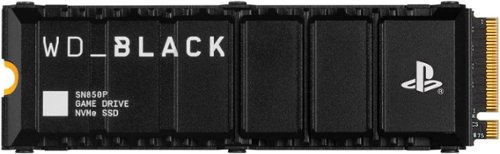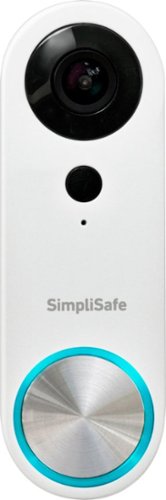Bappy's stats
- Review count245
- Helpfulness votes330
- First reviewNovember 25, 2012
- Last reviewMay 15, 2024
- Featured reviews0
- Average rating4
Reviews comments
- Review comment count0
- Helpfulness votes0
- First review commentNone
- Last review commentNone
- Featured review comments0
Questions
- Question count0
- Helpfulness votes0
- First questionNone
- Last questionNone
- Featured questions0
- Answer count14
- Helpfulness votes3
- First answerMay 23, 2016
- Last answerNovember 25, 2021
- Featured answers0
- Best answers1
Award-winning, Webroot Antivirus has partnered with Allstate Identity Protection to provide customers with the peace of mind they deserve. With Webroot Premium, you’ll have antivirus protection against emerging threats for up to 10 devices, a password manager, plus a system optimizer to clean your devices and erase traces of online activity. And now with Allstate Identity Protection, you get Credit, Dark Web, Identity, and Financial Monitoring and alerts on threats to your identity. If there’s an issue, you have 24/7 U.S.-based support with identity restoration experts and up to $1 million in expense reimbursement for stolen funds and out-of-pocket costs due identity theft†. Webroot Premium – protection for your devices, privacy and identity.
Customer Rating

2
Windows good, Webroot acct management faulty
on August 4, 2023
Posted by: Bappy
Virus protection and more is what Webroot - Premium Antivirus Protection + Identity Protection is all about. There are versions for Android, Apple iOS, Mac OS, Windows, Chrome OS. The interface is much like others, and you can access many of the functions from the main panel, with menu options along the right side of the application interface. On a Windows PC the program installed really quick and I was ready to go in no time once I created an account online (more on this later). The real-time protection seems to perform well, with no perceptible performance hit, although my PC seemed to start up and get to a login screen more slowly than I recall. I did not try to reinstall, but believe it added about 10-15 seconds to the point of a responsive desktop. The Online Threat protection included browser plugins which seemed to operate well. The Windows suite also installs a Password Manager, System Optimizer and System Analyzer which check system health. If made some recommendations after a scan in tree categories: Hardware, Software and Threats. Generally, I had a good experience with the PC version.
Now the negative, I entered my activation code during my account setup and received the standard “confirm your account setup” email. All good, as I wanted to install the iOS version on my phone, downloaded that from the App store and installed it. During the installation process the app wanted me to login to my account, two options appeared. 1. For the initial account setup with activation key and another 2. option for existing to login to existing activated to validate your license. STOP, hard stop – whatever I did, could not login (and I saved my credentials in my password manager) nothing, password reset email request seemed to never come, checked my junk mail, no reset email. Waited and waited for the email, never came. Tried this again the next day to activate the Chrome version for my Chromebook, no luck. Again, password resets emails were never received, checked every email folder and spam folders manually, never to be found.
So, hard stop – Windows version of this software seemed fine, but something has gone awry and essentially will prevent me from further using this software.
Now the negative, I entered my activation code during my account setup and received the standard “confirm your account setup” email. All good, as I wanted to install the iOS version on my phone, downloaded that from the App store and installed it. During the installation process the app wanted me to login to my account, two options appeared. 1. For the initial account setup with activation key and another 2. option for existing to login to existing activated to validate your license. STOP, hard stop – whatever I did, could not login (and I saved my credentials in my password manager) nothing, password reset email request seemed to never come, checked my junk mail, no reset email. Waited and waited for the email, never came. Tried this again the next day to activate the Chrome version for my Chromebook, no luck. Again, password resets emails were never received, checked every email folder and spam folders manually, never to be found.
So, hard stop – Windows version of this software seemed fine, but something has gone awry and essentially will prevent me from further using this software.
No, I would not recommend this to a friend.
In competitive gaming, every frame matters. Introducing Acer's KA242Y gaming monitor - the Full HD resolution monitor that can keep up with your game play. Through AMD FreeSync technology, the game’s frame rate is determined by your graphics card, not the fixed refresh rate of the monitor, giving you a serious competitive edge. Plus, users can enjoy comfortable viewing experience while gaming via flicker-less and low dimming display. The design saves space on your desk and lets you place multiple monitors side by side to build a seamless big-screen display.
Customer Rating

4
Great second monitor or add on for a laptop
on August 2, 2023
Posted by: Bappy
The Acer - KA242Y Ebi 23.8" IPS LED FreeSync Monitor is more or less the defacto standard size monitor in use at home or business. It makes a good second monitor if you already have something larger and more capable. Perfect monitor to hang off a laptop via an HDMI cable, the claimed 100mhz refresh rate is serviceable for less demanding gaming needs. The panel in itself is basic, matte finish and brightness maxes out at 250 nits, so although bright for most needs, you do not get HDR capabilities. In any case the IPS screen does a good job displaying graphics and text with no fuzziness or jagged edges. The controls are on the right rear side and provide some basic options. The inputs are VGA and HDMI 1.4 (which seems kind of outdated as most monitors or televisions use HDMI 2.0 or greater, but it is not really a factor here and at this price point.
The display panel comes with a sturdy stand, with a fairly large base which keeps the monitor steady. You can also utilize a VESA compatible stand to mount to a multipaneled stand. Having an AMD based system I was able to take advantage of FreeSync (which claims to reduce choppy frame rates).
>>>> As for the use cases for this monitor >>> Gaming – can accommodate a decent refresh rate (100mhz) and leverage Freesync Video – serviceable, nothing to really expand on here. >>> Build/ergonomics – well built with a decent stand, clamshell like design. >> Pros: > Ergonomic and functional stand > Price point > 100 hertz refresh rate capable >> Cons:
> HDMI 1.4 should be 2.0 or better
> HDMI 1.4 should be 2.0 or better
Control up to six electronic devices with this TERK universal rechargeable remote. An ultra-thin profile allows comfortable handling, and the quick access keys let you tune into your favourite streaming apps effortlessly. The USB-C port enables seamless charging. This TERK universal rechargeable remote features a fully backlit keypad for easy operation in the dark.
Customer Rating

2
Good for tiny hands, not for fat fingering
on July 21, 2023
Posted by: Bappy
The TERK - Rechargeable 6-Device Backlit Universal Remote is a handy remote-control device which enables you to control multiple devices. It comes with a pretty extensive list of codes to use to program the remote for various components that you may have. Function wise it all centers around the second row of device buttons towards the top that allows you to set the codes for each one of those devices, the TV, A/V receiver, DVD/Blu-ray player as well as cable/satellite or other audio-video components.
As for the ergonomics of a remote, I found it to be a bit challenging, especially if you have bigger hands, the functionality revolves around the center button and arrow control. It’s meant to be a multi-functional, directional control area, but given that it’s so tightly packed with small buttons it is a little difficult to use The channel up and down buttons and volume up and down buttons, the most common functions are all concentrated in the middle part of the remote and givin the size of the buttons. It makes it a bit difficult to use.
Although the challenging ergonomics, this universal remote does a pretty decent job. It does have a built-in battery which can be recharged (USB C) with a charging indicator light that green when the remote is fully charged For low-cost universal remote, It is not bad, but I have seen better. >>> Pros: + a plethora on device codes are provided which cover just about any device you can think of + rechargeable via USB-C plug. >>> Cons: - ergonomic, the buttons are just awkward and concentrated in the middle of the remote with too many other buttons.
No, I would not recommend this to a friend.
Reveal the road ahead with the MAXcam 360c, Escort’s complete driver alert system that turbo boosts your road awareness with the perfect blend of hardware, software, and community. Maximize your drive with a system that is engineered for excellence. The MAXcam 360c delivers exceptional detection performance combined with advanced video protection.
Customer Rating

4
Great radar detector/decent Dash-cam all in one !
on July 8, 2023
Posted by: Bappy
So occasionally as a driver I need to be reminded about speed limits and be more aware of my surroundings. I am a long-time user of radar detectors back to the days of the original brick like Escort model, as times have changed and the tech has improved I have gone through many different models of radar detectors. Some of the less expensive models have so many false alarms that you start to ignore the alerts, this is where more sophisticated technology comes into play. Newer generation radar detectors come with a number of different features to reduce false alarms, some as simple as an X-Band on/off switch (this was the first radar detecting frequency but is no longer widely used as that frequency is now used by automatic door openers and simple range sensing devices). As radar-based speed enforcement has evolved to using K and Ka band radar, so have the detectors. Again, other sensors have encroached on these bands, such as blind spot detection, collision avoidance, backup and adaptive cruise control sensors. So having a sophisticated radar detector with the latest technology such as the Escort MAXcam 360c comes in handy, this model also has a dashcam integrated into the unit.
First impressions: this is not a compact unit, and it actually reminded me of the first generation Escort radar detectors (OK, maybe not that big). Given its size, it is more at home on your windshield than on your dashboard (mounting on the dashboard is not really feasible since this is also a dashcam and will hinder the view).
Radar detection functionality: the radar detection portion of this device provides front and rear radar detection antennas as well as Laser detection lenses in the front and on top of the device. Essentially this provides 360-degree detection which displays the information about the alert on a clear OLED display and for the 360 aspect lighted arrows on a knob/push button indicating direction of where the radar signal(s) are coming from. Helpful and intuitive to provide awareness of your surroundings. As I mentioned the knob is multi-functional and is key for on device configuration (you can also use Escort’s iOS or Android applications to configure the device), muting alerts and controlling alert volume. The core functionality of the radar detection is best in class and provides ultimate detection performance as well as configurable band detection. In road testing this model, out of the box it is generally quiet and does a good job rejecting false signals and detecting positive ones. The device also is GPS enabled which allows the detector to learn false detection alerts seen in the same area every drive and with Bluetooth and Wi-Fi connectivity provides the ability to send this telemetry to their cloud as well as providing the ability to use with Escort Live or Drive Safer mobile apps. The unit also comes with Escort’s smart power cord which has a button to mute alerts on it as well as a USB A plug to power any other accessories you may have, this is a welcome addition from previous generations such as the one which came with my current Escort X70 passport detector did not have this. The front display is highly configurable, with the ability to change display colors, how alerts are displayed and also provide you with your current speed. There are five other buttons on the top for various functions as well speakers on the top and bottom of the unit. A USB port for connection to a computer, a phone like plug for power and a headphone jack (so you can use when driving with others that may be asleep and awakened by audible alerts). The suction cup mount provides a sturdy connection to your windshield and a unique magnetic notch on the top of the unit provides about the simplest way I have seen to unmount/mount the radar detector. The build quality in general is very good, also a protective case is provided for portability. Overall, the radar detection functionality and configurability is top in class as you would expect from Escort and at this price point.
Dash-cam functionality: I am a user of dash cams and all my vehicles (as well family members) have one installed. Video evidence is handy if you get into an incident and actually used it when having a collision about a year ago to demonstrate to law enforcement when they arrived at the scene that another driver made a turn right in front of me while I had the right of way. Was also helpful in ensuring that the person’s insurance company quickly addressed my claim and assigned fault to their client. The Escort Maxcam 360 camera does 2K (2560 x 1440) resolution, which sits between standard HD and 4K video. In general, the video it produces is good, but not the best I have seen. My current dash-cam does 4K and has better contrast, even in HD mode video from that camera looks a bit better than the 2K video from the Escort Maxcam 360c. For instance, if you are looking to read a vehicle tag number from one passing you or even just in front of you from one of the videos it records you may be a bit disappointed in the lack of sharpness, even when zoomed. Also, I noticed a bit of “jitter” in the video which I haven’t yet diagnosed, perhaps it has something to do with my car in idle, but given the portability of the device I can easily move it to one of my other cars to test this theory. And that is a key benefit with a radar detector/dash-cam as an integrated unit, having both these capabilities in a single device is really a benefit if you travel and have a rental car, unlike my more or less permanently installed standalone dash-cams.
Connectivity features: This unit provides a few ways to connect to other devices (mobile phones, computers, their crowd sourced radar telemetry cloud service) than the typical radar detector. It has Bluetooth connectivity to integrate with the Drive Smarter app or the Escort Live app. Wi-Fi capability to connect to your vehicle’s or phone’s hotspot for telemetry and cloud based/sourced data and firmware updates. Firmware updates are key with this unit as they provide updated algorithms and improvements to detection and false alerts. The Drive Smarter app also displays GPS derived information on location as well as a speed display, crowd sourced alert areas and the ability to report new enforcement areas. The app also provides you with the ability to further configure your connected radar detector, such as turning on/off radar bands which may or may not apply to your specific driving environment. Also, the Drive Smarter mobile app provides the ability to view your dash-cams video files and download them to your device. This functionality appeared to be a bit flaky and connecting this device to your computer via the USB interface or removing the supplied 16GB microSD card and copying recorded video files is a better experience. This is not unique to this device though, most dash-cams wireless connectivity is a bit unreliable for downloading video files or even playing them back. As for the Drive Smarter app, on my iPhone it seemed to drain my device battery by running a background process, changing the setting on my phone to not allow the app to run in the background seemed to improve that issue, but also means you lose some functionality if the app is not in the foreground. Others have mentioned that the Escort Live app also works with the Escort Maxcam 360c device and drains the battery less (if you do not need the added dash-cam specific video functions).
Pros:
- Top notch detection and false signal radar detection capabilities.
- Laser detection.
- Connectivity features (Bluetooth, Wi-Fi and USB).
- Configurability.
- Display and indicators.
- Loud, adjustable speakers – records audio as well as video.
- Ease of mounting and dismounting.
- Mobile app integration.
- Integrated dash-cam, with the ability to overlay data elements as a watermark onto recordings.
- Provided case and micro-SD card, along with USB cable and Smart power cable w/USB port.
- Over-speed alerts (configurable/disable-able) as well as current speed display.
- Top notch detection and false signal radar detection capabilities.
- Laser detection.
- Connectivity features (Bluetooth, Wi-Fi and USB).
- Configurability.
- Display and indicators.
- Loud, adjustable speakers – records audio as well as video.
- Ease of mounting and dismounting.
- Mobile app integration.
- Integrated dash-cam, with the ability to overlay data elements as a watermark onto recordings.
- Provided case and micro-SD card, along with USB cable and Smart power cable w/USB port.
- Over-speed alerts (configurable/disable-able) as well as current speed display.
Cons:
- A bit bulky.
- Average as a dash-cam, but certainly better than basic ones.
- Appears to not have stealth features (counter measures against radar detector detectors).\
- Drive Smarter app is flaky, a bit of a battery hog.
- Average as a dash-cam, but certainly better than basic ones.
- Appears to not have stealth features (counter measures against radar detector detectors).\
- Drive Smarter app is flaky, a bit of a battery hog.
I would recommend this to a friend!



Officially licensed for the PlayStation5 console, the WD_BLACK SN850P NVMe SSD for PS5 consoles allows you to store more titles with worry free installation. Instantly add up to 4TB of storage to hold more of your favorite games. With an optimized heatsink built specifically for the PS5 M.2 slot, you won’t need to worry about compatibility. Experience uninterrupted gameplay as your WD_BLACK drive runs cool with quality you can trust. The WD_BLACK SN850P NVMe SSD for PS5 consoles is certified and tested for PlayStation 5 consoles so you can store more, play more, fast.
Customer Rating

5
Additional Solid State Drive storage for your PS5
on June 21, 2023
Posted by: Bappy
I have been doing the game shuffle on my PlayStation 5 for awhile now, not having really enough storage space for multiple games. Sony provides a M.2 PCIe slot internal within the PlayStation 5 to be able to add additional storage to your gaming console. Western Digital has several different versions of SSD drives and capacities, I chose the 1TB model, but they have versions up to 4TB. This years model is officially licensed for the PS5 and has the PlayStation logo stamped on it. Performance wise it delivers fast speeds and with that comes some heat, which they address with a pretty beefy heat sink to dissipate some of this heat. I took the temperature of the SSD drive after some gaming and the temperature was 165 degrees. As for installation it is pretty simple to install in your PS5 and once installed the PlayStation automatically formats it. Now most SSDs can be used in multiple types of devices including Desktops, Laptops and external enclosures, with the heat sink the last two installations types may be a bit difficult, however for the advertised use in a PS5 it fits perfect.
Pros:
- high performance
- heat sink to help cool the drive
- easy to install in a PS5
- more game storage !
- heat sink to help cool the drive
- easy to install in a PS5
- more game storage !
Cons:
- may not fit in some laptops or external enclosures due to heat sync
I would recommend this to a friend!
Introducing the latest Inspiron 24 All-in-One Desktop with a TV-inspired design and a display which features ComfortView Plus to help reduce harmful blue light and a flicker free panel optimizing eye comfort. Redesigning the front screen experience with a narrow 4-sided border with touch option for a clean look and feel. Stay up to date with the latest AMD 15W processors.
Customer Rating

3
Basic All in One Windows PC from Dell
on June 10, 2023
Posted by: Bappy
If you are in the market for a quality mid-level all in one PC, this Dell might work for you depending on your requirements. This Inspiron model features a 24" HD touch screen, a workhouse AMD Ryzen 5 7530U Processor with an integrated Radeon GPU, 8GB of memory and most importantly a 512GB Solid State hard drive (SSD), which takes the place of a slower, old style spinning disk. With modern PCs the inclusion of an SSD drive improves performance immensely. The form factor is compact for an all in one, essentially it is a 24 inch screen on a sturdy stand, the screen also swivels vertically, but not horizontally. If you like to add internal components to your PC this might not the type of unit for you. On the rear of the unit, there are three USB ports, two HDMI ports one input/one output (the latter to drive an additional monitor) an audio out/in, a USB-C port, full size SD card slot and one Ethernet port. Of course, the unit also come with Wi-Fi and Bluetooth connectivity. One USB port is taken up when you plug in the supplied Dell receiver which wirelessly attaches both the keyboard and mouse.
As for the all-around computing package, this is not a blazer of a machine, it performs basic productivity tasks, web surfing and perhaps some HD video playback and that is about it. Games should operate fine on this system if they are not CPU or GPU intensive. I did not performance benchmark the unit, however with only 8GB of RAM you quickly run into performance issues with multiple apps running. The video bench-marking leaves a little to be desired, the integrated AMD Radeon graphics processor drives an OK display and maxes out at HD resolution 1920x1080 @ 60mhz, the video performance is good for general use, however it will struggle a bit in full resolution gaming. If you desire better video performance, I suggest you look at higher end models which include an NVIDIA video adapter. Regardless the touch screen is fair, the dot pitch in the display makes the text not appear crisp. 4k resolution is a bit high of an expectation for this type of unit and it is beyond it capabilities. The built in speakers in this unit sounded pretty decent, if you can figure out a way to attach a small subwoofer this unit would sound even better.
The setup experience is seamless and easy, Dell (or Microsoft) has done away with the Windows Cortana setup process which I thought was a positive setup feature in the 2021 model year PCs. There is not much bloatware included other than a few annoying notifications from the trial version of the McAfee security suite, I already had a McAfee subscription, so I activated the full version to get rid of their incessant reminders. I was able to easily and seamlessly use my existing Office 365 subscription by logging into my office account. Using the built in Dell utilities (specifically the Dell Update feature) I was able to easily update several drivers and the system BIOS.
Overall, this is a competent, well-built unit which provides the convenience of an all in one. It actually is a bit portable (at least within the constraints of your house or apartment) so you can move it without much effort between rooms.
Pros:
- The “All in One” concept
- Well-built unit and integrated stand
- Sweet spot in my opinion for the All in One concept from a size/footprint perspective
- Dell quality utilities and support
- Competent system performance for basic use.
- Well-built unit and integrated stand
- Sweet spot in my opinion for the All in One concept from a size/footprint perspective
- Dell quality utilities and support
- Competent system performance for basic use.
Cons:
- if you do any type of video/photo editing along with gaming you might seek a model with a better graphics adapter (GPU) and a higher resolution screen.
- You are stuck with 8GB, 16GB of RAM would yield improved performance.
- Screen is a bit rough pixel wise, text is a little choppy, did not experiment with any remediating options.
- You are stuck with 8GB, 16GB of RAM would yield improved performance.
- Screen is a bit rough pixel wise, text is a little choppy, did not experiment with any remediating options.
I would recommend this to a friend!


This two pack protects your electronics from a power spike while adding additional connection options. The Insignia NS-HW36A2P 2-Outlet In-Wall Outlet with 2 USB Ports - 2 pack with 2 USB Ports has two standard, grounded outlets and two USB ports, giving you more connection options to keep your electronics powered and fully charged. Its 3.6A of shared USB power quickly and efficiently charges your devices, while 110V of power let you plug in electronics and appliances. It fits your existing decora-style outlet cover and is tamper-resistant, upgrading your existing outlet with ease.
Customer Rating

4
Handy outlet upgrade for your home
on June 8, 2023
Posted by: Bappy
The Insignia 2 Pack - 2-Outlet In-Wall Outlet with USB is something I have seen more in hotels than homes. These provide device charging outlets via two USB-A outlets along with two standard AC outlets. These are easy to install if you are comfortable with basic electrical work. Not as with any electrical work you must take sufficient measure to ensure the power on the circuit is turned off before replacing your current wall outlet with the Insignia™ - 2 Pack - 2-Outlet In-Wall Outlet. If you can't find the specific breaker turn off the main breaker before attempting a install.
As for the outlets themselves, nothing fancy here just two standard outlets and two USB-A outlets @ 5 volts/1.8amps. The amperage (which is a factor in how quickly your device changes) is standard here, you are not going to get fast charging as you would with a standalone charger. You also do not get any type of surge protection, so if you are expecting a stormy night perhaps plugging your valued device into a standalone surge suppressor using a standard charging adapter would be advised.
Overall these are easy to install and handy to have in a tech friendly home.
Pros:
- easy to install for those who feel comfortable doing basic electrical work
- nice looking, bright white with matching wall plate
- nice looking, bright white with matching wall plate
Cons:
- no surge suppression capabilities
- USB ports are standard, not fast charging
- USB ports are standard, not fast charging
I would recommend this to a friend!
This wireless Apple CarPlay adapter will take your driving, convenience, and productivity to the next level. If you own an iPhone and drive a vehicle with built-in Apple CarPlay, a wireless CarPlay adapter is a powerful tool that makes your commute safer and your favorite media more accessible. Enjoy quick auto pairing, stable bluetooth connection, and wireless hands-free media streaming/voice control.
Customer Rating

4
Handy iOS Carplay Wireless connectivity
on June 8, 2023
Posted by: Bappy
The Rexing CPW-1 Wireless CarPlay Adapter comes in handy if you have a wired only connection in your vehicle. CarPlay has revolutionized how you use your iPhone with your car and some models do not yet provide wireless connectivity between your phone and car. This device is about the size of three AA batteries and has a USB-C port which plugs in either your USB-A or USB-C data enabled port in your car. Rexing provides two cables 1) a USB-A to USB-C and 2) a USB-C or USB-C, Also on the opposite side of the USB-C port is a micro SD card slot, what functionality this provides is unknown, perhaps a firmware update or something else. It does not allow you play MP3 files onto an inserted Micro-SD card, so this is a bit of a mystery, perhaps a future enhancement which would rock.
As for how this operates, pretty well, the device boots up quickly and took only about 12 seconds to a CarPlay screen, then you have all CarPlay functionality. The connection is stable and I have not had any problems with it as of yet. I have a device which provides the same type of functionality which I was gifted almost a year ago, that one is not as stable or quick booting.
Overall this is a must have for people that are annoyed in having to constantly plug and unplug your phone when you use in your car.
Pros:
- starts up quick
- have had no glitches
- sound quality seems the same as a wired connection
- small compact unit
- have had no glitches
- sound quality seems the same as a wired connection
- small compact unit
Cons:
- Micro-SD card slot is a mystery
- open side vents for cooling, don't put this anywhere there is a potential to spill a liquid (my Acura's USB data port is next the my upholders).
- open side vents for cooling, don't put this anywhere there is a potential to spill a liquid (my Acura's USB data port is next the my upholders).
I would recommend this to a friend!
Game like a pro on Windows 11 with this ROG Zephyrus G14. Double up on AMD firepower with Ryzen 9 7940HS CPU and RTX 4060 GPU featuring exclusive AMD SmartShift and Smart Access Memory technology that dynamically boosts performance for any task. Be confident in screen quality with an ROG Nebula 165Hz Display. Leap into the next generation of memory and storage with 8GB of DDR5 RAM, and 512GB of PCIe 4.0 SSD storage.
Customer Rating

5
Powerful little toaster
on May 14, 2023
Posted by: Bappy
ASUS and their Republic of Gamers (ROG) line of gaming PCs continue a good run, including this model the Zephyrus G14. A few years ago, I acquired a ROG Flow and have been using it nonstop since. The Zephyrus G14 is a fairly compact white/crème laptop with a bit of a prism on the outside so you can signal other ships (they actually did that back last century) by tilting in light. As I unboxed this wolf in sheep’s clothing ASUS packaged it, so it gradually raised out of the box and announced itself to its new owner, quite an entrance. The Zephyrus is packed with hot (more about that later) technology including a AMD Ryzen 9 7940HS CPU, NVIDIA RTX 4060 GPU w/8GB of DDR6 memory, 16GB of DDR5 4800mhz RAM (more about that later), a matte 14" QHD (16:10) 165Hz Display screen which is more than serviceable and a fast 512GB SSD - PCIe Gen4 (more about that later) all with Windows 11 home.
Ergonomically the Zephyrus feels good and is light (3.64lbs) for the punch it packs with vents throughout to cool this beast. When opening up the screen the hinge elevates laptop a bit and it assists with cooling. A supple backlit keyboard and large trackpad are featured here as well as dedicated volume up, volume down, mute, power and a button to invoke the Armoury Crate software. Armoury Crate is ASUS’ software which provides you with deep insight and tuning abilities primarily with a CPU and GPU focus. Several preset modes are provided to keep all the performance related black magic behind the scenes. Performance profiles include Windows, Silent, Performance, Turbo (AC Powered only) and a Manual preset. Be aware some of the enhanced performance modes overclock the CPU/GPU and can really raise the temperature and get those cooling fans working.
I will avoid diving too deeply into gaming performance, I only play a few games, but those I do play including ACE Combat 7 looked silky smooth with no dropped frames or glitches. I was going to load MS Flight Simulator (more about that later – disk space) but did not. As for my other passion, creating content – including moderately advanced video editing, it handles those tasks well. As for creating content, I recently moved from one video editor (PowerDirector) to Davinci Resolve Studio (DR). This may be a performance laptop targeting gamers, however since video stresses some of the same computing components as gaming, the Zephyrus G14 performs well. Specifically, when editing video it does not struggle with live previews, timeline refreshes, special effects or processor or GPU intensive activities. DR renders video on the Zephyrus G14 about 50% quicker than my previous ROG Flow which had similar specs, this is where a better GPU, the NVIDIA RTX 4060 GPU with 8GB of memory comes into play. Especially since DR utilizes a GPU heavily.
I have heard people mention an ethernet port is absent and they have to rely on Wi-Fi connectivity, This is not an issue for me as I already use a dock which I can plug into either the USB-C 4.0 powered port or the USB-C 3.2 Gen 2 port with DisplayPort provided on the Zephyrus to drive additional monitors or utilize a gigabit ethernet connection which is a feature on my expansion dock.
Now the not so good, this particular model only comes with a 512GB Solid State Drive which after installing software and additional games proves to be barely adequate. Also, only 16GB of DDR5 4800Mhz system memory is permanently installed on the system, you can install another 16GB in the slot reserved for additional memory however it does provide you less flexibility for upgrades (I’d like the ability to replace all the memory with larger capacity SODIMMs). But at least this is an improvement over my ROG Flow since there was no RAM upgrade path on that system.
Now the not so good, this particular model only comes with a 512GB Solid State Drive which after installing software and additional games proves to be barely adequate. Also, only 16GB of DDR5 4800Mhz system memory is permanently installed on the system, you can install another 16GB in the slot reserved for additional memory however it does provide you less flexibility for upgrades (I’d like the ability to replace all the memory with larger capacity SODIMMs). But at least this is an improvement over my ROG Flow since there was no RAM upgrade path on that system.
Overall, this system performs well for gaming or content creation, the appearance is unique, components are high spec and perform well. As a sidenote, I soon ordered from Bestbuy another 16GB of RAM and replaced the paltry 512GB SSD with a 4TB capacity SSD.
I also had to contact tech support for an issue that turned out to something not related to this unit, they were responsive during our online chat session.
I also had to contact tech support for an issue that turned out to something not related to this unit, they were responsive during our online chat session.
Pros:
- Compact notebook, right sized medium form factor
- Performance oriented, blazing quick CPU and GPU
- Ports that make sense, including an HDMI and two different and unique USB-C ports/
- 240 watt power supply
- Matte screen
- IR Camera built in, provides you the ability to leverage facial recognition for biometric based logins with Windows Hello.
- Performance oriented, blazing quick CPU and GPU
- Ports that make sense, including an HDMI and two different and unique USB-C ports/
- 240 watt power supply
- Matte screen
- IR Camera built in, provides you the ability to leverage facial recognition for biometric based logins with Windows Hello.
Cons:
- Given this is a gaming laptop, a larger capacity SSD and more RAM is needed right out of the box for even better performance.
- High Performance means high heat, and both the CPU and GPU reach >90 Celsius under peak performance. You can feel the heat come through the keyboard and right above the top row of keys.
- Battery is adequate and lasted about 3 hours, but many of the performance features drastically throttle down when the laptop is on battery power.
- High Performance means high heat, and both the CPU and GPU reach >90 Celsius under peak performance. You can feel the heat come through the keyboard and right above the top row of keys.
- Battery is adequate and lasted about 3 hours, but many of the performance features drastically throttle down when the laptop is on battery power.
I would recommend this to a friend!




Holmes Big Breeze 16” Oscillating Manual Stand Fan #12090 makes cooling large spaces a breeze. This stand fan features 6 powerful blades that move airflow up to 25% faster than traditional stand fans. It includes 3 speeds, low, medium, and high, to find your ideal cooling level and easy push button controls to operate. This pedestal fan features a motorized 80° wide angle oscillation that delivers cooling airflow for larger living areas. To direct airflow where you need it most, the head can tilt up to 30° and the height can be adjusted from 41" to 49". With an output of 2,200 cubic ft/min and high-speed velocity up to 22.3 ft/sec, this fan is ideal for use in living rooms, kitchens, bedrooms, gyms and home offices. Includes a sturdy base, modern black finish, and 3-year limited warranty.
Customer Rating

2
Low budget oscillating fan
on April 16, 2023
Posted by: Bappy
Well let me think of the positive the Holmes - 16'' Big Breeze Stand Fan has going for it, it has a stable base, that is about the most positive thing I can say about it. The fan comes is six different pieces you have to assemble. The fan blades, two protective covers, a base, a metal telescoping shaft and the base electric motor. I usually sort out all the parts (pictured) before I embark on assembly. For quite a bit of time I was convinced they forgot to package the silver portion of the pole assembly as I could not find it. No where in the instructions does it mention the silver pole is in the black pole assembly and you have to essentially whip the black pole assembly in one direction for the magical silver pole assembly to telescope out. OK, figured that one out, once that was figured out the rest of the assembly process was straightforward with another exception, the clam shell protective pieces are supposed to snap together, in reality they barely fit into each other and the snaps don't press together due to inconsistency in the manufacturing process (neither shell was 100% round, I never did get them together in what I would classify as "assembled", one section was always out of whack. Once together the buttons which control the speed and whether it is on or off are inconveniently placed on the main motor assembly, not the best designed as you almost have to reach behind the protective shell to push the appropriate button. How much air does this move, not as much as you would expect, the fan at its highest setting is leisurely in spinning up and when it does, it was not the quietest and seemed a bit off balance. Two other issues came up during the break in period, the whole plastic assembly had a strong plastic odor. The second issue was whatever lubricate they use in the motor it smelled of oil. Both these smells necessitated than I run the fan in my garage on high speed for two days to get rid of the odor and break in.
Do yourself a favor, spend a few extra bucks and get a model which has better motor and in general has a better build quality, this one is frankly the bottom of the line which I would not expect to last more than one or two cooling seasons.
No, I would not recommend this to a friend.



Bappy's Review Comments
Bappy has not submitted comments on any reviews.
Bappy's Questions
Bappy has not submitted any questions.
The sound quality you expect from great earbuds with convenient features that go above and beyond. Two microphones in each earbud mean you’ll always be heard on calls. The SOUNDFORM Rise True Wireless Earbuds are designed to get you through even the longest days with an impressive 7 hours of charge in each earbud and another 24 hours in the wireless charging case. The IPX5 water resistance rating protects them rain or shine while easy-to-use controls offer the power to change volume, skip tracks, and take calls, all at your fingertips.
Are the Soundform Rise compatible with Windows?
I paired them to my Windows 10 laptop and used them on Zoom calls.
2 years, 5 months ago
by
Bappy
TUF Gaming VG289Q is a 28-inch, 4K UHD, IPS display with superior images, 90 % DCI-P3 color space designed for professional gamers. It also features FreeSync/Adaptive-Sync technology, for extremely fluid gameplay without tearing and stuttering. VG289Q supports HDR technology across a range of luminance to deliver a wider color range and higher contrast than traditional monitors. The brightest whites and the darkest blacks bring out details like never before. It also delivers DCI-P3 90% color gamut and contrast performance.
Can this monitor be turned for a vertical view as well?
yes the stand allows the monitor to physically swivel 90 degrees
2 years, 11 months ago
by
Bappy
Improve your home security with this Night Owl 10-channel NVR surveillance system. The two-way audio communication lets you converse with guests, while four Full HD IP cameras have color night vision capability to capture clear video evidence. This Night Owl 10-channel NVR surveillance system features Wi-Fi connectivity for remote access via Android and iOS devices.
How long does the batters last on charge for cameras
they require power via an AC adapter, the are not battery powered.
3 years, 9 months ago
by
Bappy
The Logitech K380 Multi-Device Bluetooth keyboard for Mac makes any space minimalist, modern, and multi-device by letting you type on your iPhone, iPad, MacBook, iMac more.* Connect with three devices simultaneously and switch instantly between them. The K380 Multi-Device for Mac is compact and lightweight. You can type on the device of your choice, so you can own your space—anywhere.
Does this keyboard come with a usb a adapter to plug into a device that doesn’t support Bluetooth?
The Logitech K380 Multi-Device Bluetooth keyboard for Mac makes any space minimalist, modern, and multi-device by letting you type on your iPhone, iPad, MacBook, iMac more.* Connect with three devices simultaneously and switch instantly between them. The K380 Multi-Device for Mac is compact and lightweight. You can type on the device of your choice, so you can own your space—anywhere.
Does this work with the iPad Air?
Capture up to 1440p video with this Nextbase 522GW dash camera. Alexa enables hands-free control through voice commands, and Bluetooth 4.2 and Wi-Fi technologies sync with compatible smartphones for quick access to important footage. This Nextbase 522GW dash camera has ports for connecting compatible camera modules for easy expansion.
This specs states that it has GPS. Does it record GPS location and speed on the viewed camera footage? There is a GPS powered mount that is available for these types of cameras. Are these extra mounts needed to record GPS and speed on the footage?
Acer Nitro 5 Laptop: Lose yourself in the absorbing multimedia experience delivered by this Acer Nitro 5 gaming laptop. The Intel Core i5 processor ensures a lag-free performance, and the NVIDIA GeForce GTX 1050 graphics card delivers immersive visuals on the 15.6-inch Full HD display. This Acer Nitro 5 gaming laptop has 8GB of RAM for seamless multitasking.
Do you know the average fps on high setting on high quality games.
that can vary, but the Relative Benchmark app in the Windows Store indicates 59.98 FPS at 1920x1080 :
4 years, 11 months ago
by
Bappy
Upgrade compatible PC systems with the WD_Black SN750 internal SSD. Read speeds of up to 3,470MB/s offer improved load times, while the M.2 form factor means you can directly plug into the motherboard without extra cabling. Compared to typical 2.5-inch SSDs, this WD_Black SSD fits double the storage density on a single-sided drive, making it suitable for portable builds.
Will this work with Lenovo Thinkpad L380
Always know what’s happening at your door with the SimpliSafe Video Doorbell Pro. Its crystal-clear 1080p HD video and 162° field of view give you a clear shot of your property 24/7. Two-way audio lets you hear and speak to unwanted guests (and welcomed ones too) - even when you're not home. Have the SimpliSafe App? The Video Doorbell Pro will send instant alerts whenever someone approaches. And with Smart Person Detection, it can tell the difference between people, vehicles and animals. That means you only get the alerts that matter. Plus, when backed by 24/7 professional monitoring, you’ll have experts who are ready to request emergency dispatch when you need it most. This camera is designed for all weather extremes—so you're still protected in rain and snow. (Compatible with the SimpliSafe Gen 3 security system. Requires Wi-Fi (2.4GHz) and existing wired doorbell setup with mechanical chime and a transformer with 8-24 VAC, 30VA max. Not compatible with digital chimes.)
Does this doorbell allow storage to the local network instead of a cloud server?
no local SD card or transmit capabilities of images.
5 years, 6 months ago
by
Bappy
Handle storage demands with this Western Digital SATA solid-state drive. Its 560MB/s read speed and 530MB/s write speed are suitable for intensive applications, and its 2.5-inch form factor fits most desktops and laptops. The solid-state drive has no moving parts, making the drive resistant to shock to protect your data. Includes the WD SSD Dashboard to keep track of the drive's status.
Hello will this work on my HP Elitebook 8460w laptop. Thank you in adbance, Eddie.
it should, however since you have a Serial ATA-300 HDD controller you might not receive the full throughput available with this drive
5 years, 8 months ago
by
Bappy

![Webroot - Premium Antivirus Protection (10 Device) with Allstate Identity Protection (1 Identity) - Android, Apple iOS, Chrome, Mac OS, Windows [Digital]](https://pisces.bbystatic.com/prescaled/500/500/image2/BestBuy_US/images/products/6521/6521830_sd.jpg)