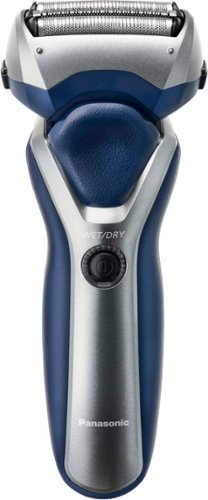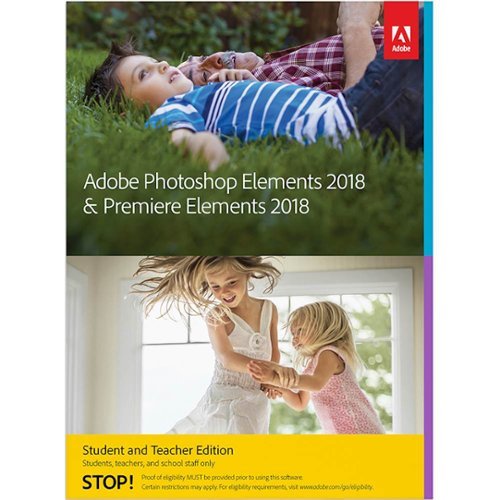TECHBEENGOOD's stats
- Review count290
- Helpfulness votes3,149
- First reviewOctober 18, 2013
- Last reviewMay 21, 2024
- Featured reviews0
- Average rating4.8
- Review comment count3
- Helpfulness votes1
- First review commentOctober 5, 2014
- Last review commentAugust 1, 2017
- Featured review comments0
Questions
- Question count0
- Helpfulness votes0
- First questionNone
- Last questionNone
- Featured questions0
- Answer count30
- Helpfulness votes78
- First answerNovember 19, 2015
- Last answerNovember 1, 2021
- Featured answers0
- Best answers6
Secure your loved ones with this Logitech Circle 2 security system, which uses smart alerts to keep you informed. Full 1080p HD along with 180-degree capabilities and night vision record high-quality video so you can see what's going on. Advanced Motion Filtering on this Logitech Circle 2 security system keeps you apprised when unexpected activity occurs, eliminating endless viewing.
Customer Rating

5
Don’t leave home without it . . . on the watch.
on July 25, 2017
Posted by: TECHBEENGOOD
from Austin
Some electronic products just make me laugh. It’s my odd reaction to a thoroughly well thought out design, and that describes Logitech's Circle2. Logitech’s Circle2 setup was very fast. Logitech claims 60 seconds. Plug it in to its charger. Download the App. Enter or create a password, and sign into your camera. Done. Maybe closer to 2 minutes. I really like Logitech products. I own 3 of their Harmony remotes, a mouse and a keyboard for good reason. They make my life easier.
How well does this security camera work? This is a sharp picture, sent reliably via my Wi-Fi and stored for quick access by Logitech, for free, in 24hour increments. I’m going to learn more over the next few days but so far, the Logitech Circle2 works the way I want my security camera to work. There are many features. My favorites include “DAY BRIEFS”, a condensed video summary, selectable ACTIVITY FILTERING to eliminate irrelevant events, and easy DOWNLOADING of useful clips. There are other features that might be useful to you, like the ALERT feature or the ability to TALK or LISTEN via the camera. I now have that FREE ACCOUNT for storage, but the process was so seamless I’d be hard pressed to prove it. My camera’s recording is available on demand and I can choose whether to download or delete it. It’s an easy to use camera App, but if you prefer, it’s also all available from your computer. The time it takes to access your live screen image is very dependent on your local network or ISP service. My access speed was all over the place, but then so is my internet service.
What advice would I offer to Logitech? (a) Could you physically balance the camera on its stand a bit better or put that cradle back in the box. Sure, I know the camera is typically going to be mounted securely somewhere, but I might like to set it up in temporary locations. Right now it requires too much fussing to set the camera on a flat surface, and it doesn’t look solid. (b) You’ve got a lot going on with your Web site. It’s too easy to get lost trying to find the entry way into Circle2. I’ve got multiple accounts (or is it only one?) and I keep getting lost.
My advice to you, the reader? You’re gonna laugh out loud, too. It’s quick and easy security.
My Best Buy number: 2355788039
Mobile Submission: False
I would recommend this to a friend!
Get seriously clean floors without the effort thanks to this Roomba robot vacuum. It automatically navigates across your carpet or vinyl while avoiding hazards and keeping track of its location all the while picking up dirt, debris and mess. Automatic recharging keeps this Roomba robot vacuum powered so that it's ready to go.
Customer Rating

5
Roomba, you're hired.
on July 20, 2017
Posted by: TECHBEENGOOD
from Austin
I WILL volunteer to vacuum. Of course, I haven’t developed my wife’s skills or strategies for coping with our home’s diverse floor landscape. All those transitions to wood, tile, various carpet types and back again, through a forest of chair legs, blind hallways, low hanging sofas, beds and chairs, and scattered debris, most of it mine. I’m a work in progress. Which brings us to this iRobot Roomba 890. Kudos to the teams of skilled designers, engineers, of focus groups who built and tested a robot that so successfully accomplishes that which has confounded me for so many years. My wife, our specialist, will have the final judgment on the Roomba.
Setup requires a minimal amount of planning. The Roomba’s charging station needs to be located where the Roomba can find it, be plugged in and docked. At this point, after a few hours to fully charge, you have a working automated, intelligent vacuum. Hate technology? Don’t need it. Press the CLEAN button (x2) whenever you’re ready to vacuum. For me, it’s as I’m heading out the door. And I love technology, just not vacuuming tech. Most others will want to take advantage of the Roomba’s ability to schedule vacuuming sessions, get notifications, and monitor cleaning cycles from the app. Once it’s on your home Wi-Fi, a connected Roomba will work with Amazon’s Alexa.
I’m not going to detail the Wi-Fi connection process. It’s not that it’s lengthy but it requires your close attention to details. My efforts required some restarts, but then, I’m notorious for trying everything first with minimal scanning of the instructions. Don’t try that with the Roomba. Also, you may be jolted by the “unsecured network message” (on the iPhone), but that only indicates a temporary setup condition while configuring the nearby Roomba. Roomba’s online support provides easy-to-follow help if you get into trouble. Don’t be reluctant to reset or restart, as this solved all my issues.
How does this Roomba 890 work? Navigation is effective, as it deals with obstacles, drops, rises, and transitions without problems. Watching the Roomba negotiate my tangle of wires, sneak under our low sofas (low even for our manual upright), and easily climb over our various throw and area carpets is impressive. In places we were sure it would get stuck, it either solved the predicament or avoided it. The combination of sensors, thoughtfully designed rollers and spinners, and logic makes these Roombas special. Oh, and it is surprisingly quiet. We didn’t have to adjust the TV volume, even as it maneuvered around our chairs. At just shy of 90 minutes it found its way back to the charging dock.
My wife’s evaluation? She’s quite willing to leave our home in the tireless, relentless, fastidious care of our new robotic housecleaner. The iRobot Roomba 890 is pretty competent. I think you know my feelings.
My Best Buy number: 2355788039
Mobile Submission: False
I would recommend this to a friend!

Enjoy a more profound audio experience with these wireless JBL Everest V710 earphones. Equipped with Bluetooth, these headphones connect to a variety of devices and have a generous range, so you can listen to music while walking around. Charge these JBL Everest V710 earphones for up to 25 hours of playing time and fold them flat for storage.
Customer Rating

5
Familiar JBL Sound in a Comfortable Headphone
on July 13, 2017
Posted by: TECHBEENGOOD
from Austin
I grew up around Hi-Fi enthusiasts and musicians so I’m very acquainted with the JBL name. Which brings me right to the heart of the matter. The sound of the JBL Everest 710 is so reminiscent of the JBL classic speakers such as the 100s. It’s a sound favored by rock musicians and jazz artists, from studio to home. Cueing up Tony Bennett and Lady Gaga’s “Anything Goes” brings out an energized jazz orchestra, rich with drums, horns and those easily recognized, accurately rendered voices.
The JBL 710 delivers clearly defined voices and more than sufficient bass. Female vocalist LP, especially from her video cover of “Halo”, is nicely presented and the talented musicians accompanying her are easy to visualize across the sound stage. The small audience at her live recording set can’t help but whoop to her vocal stretches, and they are placed properly. The voice of LP is natural, and forceful, with the bass player dominating the mix as he is supposed to in the right places. Nice. On John Legend’s “Save Room”, the driving bass doesn’t hide the entrance of the lead guitar, and Legend’s voice is warm and natural. On songs with John’s piano, it sounds like it’s right there in the room, with great resonance. Fun headphones.
And, they are comfortable and light despite being loaded with l-o-n-g battery life (JBL says 25 hours, an advanced Bluetooth feature set, an available direct cable connect and phone control on the headphone cup. Plugging in the cable in lieu of Bluetooth resulted in little difference in sound quality. A lot going on here. Bluetooth connection to my phone and my laptop was easy and reliable. I got 30ft from my source before the BT signal broke up. Sound quality using the phone for calls was at least as good as directly from my phone (and maybe better). JBL adds another feature that should be useful: ShareMe extends your music to ANY other headphone. The headphone talks you through the process when you hit the share button. Seriously great feature which I got to work with my other wireless phone without drama. No Y adapter needed . . yay. These headphones click open into operating position or fold flat to fit into a nice case.
Complaints: The instructions require a serious magnifying glass and good lighting. Diagrams could be labeled better. The headphone control layout is busy. Once you establish tactile guideposts and learn the purposes and placement of the 6 buttons, you’ll stop groaning. I wouldn’t mind if the verbal guidance was repeated. I’m often pulling the headphone away from my ears to see what I’m doing and I get the tail end of the guidance. Arrrgh. Most of these issues are left behind at the hump of the learning curve. I’m turning up Tom Odell popular songs, so I’m happily distracted.
Summary. I like them, and can imagine using them for extended periods. Unlike earbuds, placement is not as critical with over-the-ear headphones . . . most everyone can easily achieve a comfortable and effective fit. Don’t underestimate the importance of fit. It would be easy to take them on a trip even though they aren’t noise cancelling. The fit does a nice job of rejecting outside noise but those JBL750NRs would surely be better at a modest premium, if reducing outside noise is the primary need. These headphones will appeal to a lot of people.
My Best Buy number: 2355788039
Mobile Submission: False
I would recommend this to a friend!

Kick your listening experience up to a whole new level with wireless JLab Audio Epic Bluetooth earbuds. The 10-hour battery life lets you enjoy your music all day, and crystal clear radical sound creates a smooth, precise and memorable listening experience. Get the most out of your music, phone calls and audio books with JLab Audio Epic Bluetooth earbuds.
Customer Rating

5
Sport Meets Music . . . both win.
on June 29, 2017
Posted by: TECHBEENGOOD
from Austin
JLAB EPIC2 Wireless. I liked these earbuds. I found the sound balanced and neutral. The bass was close to ideal. Voice region was clear with good definition. The upper treble has a little less sheen on cymbals than I prefer, but they were nice sounding.
The fit was nice and comfortable with the right choice of earpieces. Try a few for size.
Packaging was a little too aggressive, so be careful taking the earbuds out its grip. Careful.
Charging and Bluetooth link was easy to accomplish. I’m trying to sort out the reason for occasional sound cutouts. It’s random and very infrequent. Is it me?
The controls are positioned behind the ears. Slightly awkward. I’ll get used to it, but this is an inevitable consequence of this design.
The cord was a perfect length, but I have a fat head. You may feel differently.
Material fit and finish was fine. There is a simpleness to the design. But, remember, these are intended for use in difficult, moist, dirty conditions. The materials look perfect for some rinsing and wiping . . . regularly.
The fit was nice and comfortable with the right choice of earpieces. Try a few for size.
Packaging was a little too aggressive, so be careful taking the earbuds out its grip. Careful.
Charging and Bluetooth link was easy to accomplish. I’m trying to sort out the reason for occasional sound cutouts. It’s random and very infrequent. Is it me?
The controls are positioned behind the ears. Slightly awkward. I’ll get used to it, but this is an inevitable consequence of this design.
The cord was a perfect length, but I have a fat head. You may feel differently.
Material fit and finish was fine. There is a simpleness to the design. But, remember, these are intended for use in difficult, moist, dirty conditions. The materials look perfect for some rinsing and wiping . . . regularly.
ADVICE based on direct experience with these JLAB EPICs:
IF your volume is too low and/or no bass after a few hours of successful use and a restart of the music:
You are no longer properly connected to Bluetooth. Yeah, but you do hear music so I must be an idiot and the earbuds are defective . . . right? WRONG. I may be an idiot, but you’re still not properly connected. Follow instructions for Bluetooth connection and RESTART the linking process. VOLIA` You’re back in business with volume again.
IF your volume is too low and/or no bass after a few hours of successful use and a restart of the music:
You are no longer properly connected to Bluetooth. Yeah, but you do hear music so I must be an idiot and the earbuds are defective . . . right? WRONG. I may be an idiot, but you’re still not properly connected. Follow instructions for Bluetooth connection and RESTART the linking process. VOLIA` You’re back in business with volume again.
IF you have simply too little bass: With earbuds FIT IS EVERYTHING. If you do not fully close off your ear canal, you will not hear the bass for which the the earbuds are capable. There are more silicon/foam/gel ear pieces in the package than with any other earbuds I’ve owned. Try another one of these. There's oodles of bass with the right earpiece for you.
My Best Buy number: 2355788039
Mobile Submission: False
I would recommend this to a friend!
Fill your space with rich surround sound by using this 7.1.2 channel Sony Dolby Atmos sound bar. Its S-Force PRO front surround and wavefront technology distribute dynamic, three-dimensional audio details via the included coaxial speakers. This Wi-Fi-enabled Sony Dolby Atmos sound bar supports high-definition A/V components with its four HDMI ports.
Customer Rating

5
Great Sounding, Feature Rich, Easy Setup
on June 29, 2017
Posted by: TECHBEENGOOD
from Austin
Sony SONY HT-ST5000 7.1.2 DOLBY ATMOS SOUNDBAR WITH WI-FI/BLUETOOTH
Summary: You’re going to be surprised. I was. You should know that I’m a bit skeptical of anything that isn’t a full blown, multi-box, dedicated theater system. We’ll get into my reference systems and why I’m changing my mind about Soundbars in a minute. Before we get into details, you should know that this SONY HT-ST5000 Soundbar is the real deal and sets a high . . . well . . . bar . . . for competing Soundbars. It has a wonderful, natural and honest sound, is capable of thunderous bass when called for, and creates a dense layered sound field. And, it accomplished this with minimal footprint in your room. Wives and their decorators will love it (well, they’ll be more willing to make this compromise). This is an easy Soundbar to recommend. It’s a permanent upgrade to my master suite TV/sound setup.
Summary: You’re going to be surprised. I was. You should know that I’m a bit skeptical of anything that isn’t a full blown, multi-box, dedicated theater system. We’ll get into my reference systems and why I’m changing my mind about Soundbars in a minute. Before we get into details, you should know that this SONY HT-ST5000 Soundbar is the real deal and sets a high . . . well . . . bar . . . for competing Soundbars. It has a wonderful, natural and honest sound, is capable of thunderous bass when called for, and creates a dense layered sound field. And, it accomplished this with minimal footprint in your room. Wives and their decorators will love it (well, they’ll be more willing to make this compromise). This is an easy Soundbar to recommend. It’s a permanent upgrade to my master suite TV/sound setup.
Let’s get right to the sound quality. For my reference system, I have a theater room (projector/screen), with an array of big, wired speakers all around with oodles of power, all from various credible, well known companies. The front towers cost more than this SONY. I even have another music oriented sound system in my living room with even higher cred speakers. In my home, the SONY’s got some serious competition. For this setup, I’m using this SONY HT-ST5000 Soundbar to replace an older Sony sound system in my bedroom. Talk about overkill. This Sony HT-ST5000 could easily sit in either of my two other rooms and fool many listeners. It’s really good. Soundbars can . . . I said can . . . represent a compromise. Sometimes voices become shrill or maybe muffled, bass notes thumping out one note, and the sound quickly tiring at higher levels. The SONY has NONE of those issues; SONY makes no dumb choices in this Soundbar. Everything sounds natural. Higher volumes aren’t tiring. The bass is realistic. Voices are clear. (And a VOICE CONTROL moves dialog out in front of sound effects —two level settings — if hearing problems are an issue for you). (Main speaker volume and subwoofer volume are separate for maximum control.) I’m not sure how SONY did it. The complex array of speakers and heavy, sophisticated bass driver certainly help. There is a palpable dynamic range to the speaker and a broad window of sound, extending beyond and above the speakers.
This Soundbar puts a smile on your face. I started out with my current audition movie, “Edge of Tomorrow”, the Tom Cruise Sci-Fi flick, with some of the lowest bass notes to ever begin a movie, along with dense dialog fighting against background noises of war, and a rich surround sound field. The Sony nails it almost perfectly. The only complaint is the accurate localization of surround information. The sound is biased towards the front. This is really a design that improves as you sit close to the middle of a room, or even nearer the Soundbar. (Arrangements of TV/sound on the front wall, as expected, but with seating against a back wall is a bad idea for surround, anyway.) The sound mix and feeling of immersion is there, but accurately finding front to back or top to bottom detailed sound effects varies in difficulty somewhat. There should be more rear detail, which is apparent with speakers behind me in my other setups. I can easily forgive this; everything else is so well done, you are drawn into the mix and enjoy the movie. And you don’t have to have all those extra speakers . . . wired. The SONY speakers aimed at the ceiling accomplish an effect I always try for, providing more height, depth and size to the sound. Works nicely, even if localization is hit and miss. Another movie, “Mad Max: Fury Road” has an Dolby Atmos: TrueHD 7.1 surround soundtrack, and the sound energy aimed at the ceiling contributes a nice amount of added fill. I also tried music from the Bluetooth connection from my phone. Lot’s of high quality sound, and I could quickly choose and compare a variety of SONY’s sound effects, or turn them off. You can send Bluetooth to the SONY and/or it can send Bluetooth to WIRELESS headphones.
FEATURES: This HT-ST5000 sound bar has got it all, using the most advanced technology whenever practical. Bluetooth, for example, sounds great. My USB memory stick of music was readily accepted and sounded great. There is an LED screen visible under the grill keeping you advised of status and connections. An onscreen display is inserted into the TV signal for several seconds with volume, input, and channel info. There is a synch adjustment to ensure voices match the video. You can send Bluetooth to the SONY and/or it can send Bluetooth to BT headphones. There is a lot going on here, and my overview is not comprehensive.
SETUP: Wicked easy. But, this is a heavy Soundbar and an even heavier subwoofer. The main unit fits under almost the entire width of my 58” TV, but wall mounting will require some planning. I was concerned about access to connections, but they’re thoughtfully placed. (A mirror helps.) The USB port is at the end plate, making a connection really convenient. A few HDMI wires and my Blu-Ray, Satellite, and TV were all quickly connected and playing. There were a total of three HDCP 2.2-compatible inputs that support 4K and HDR passthrough. My Sony BDP6500 has built-in streaming so I’d still have room for a game box. My Harmony Universal remote already had the codes and mimicked the important SONY remote controls. There are a few calibration settings (distance and tone for levels) but it’s not elaborate. There are built-in music apps for some services.
FINAL COMMENTS: It’s a bit pricey, but so isn’t my typical recommendation, the full blown multi-channel, multi-box sound system. And this sounds better than many systems, with NO wires stretched around the room. The Subwoofer is wireless (power cord only) and the single wire to the TV (plus power cord) is not going freak out the decorator in the family. (The speaker cover grill is missing in many advertising pictures, but it’s in the box!) There are no significant sacrifices to the sound. No, in fact . . it’s shockingly good.
My Best Buy number: 2355788039
Mobile Submission: False
I would recommend this to a friend!
Start every morning off right with this DeLonghi Dedica coffee grinder. It has a 14-cup grind capacity to serve a crowd, and its 18 grind settings and light, normal and strong coffee choices provide the options you need to meet variable taste preferences. This DeLonghi Dedica coffee grinder has a removable upper burr to make cleaning easy.
Customer Rating

5
This is the right grinder.
on June 7, 2017
Posted by: TECHBEENGOOD
If you’re serious about making coffee at home, you’ll want a professional-style grinder so you have freshly ground beans every time you brew for either drip or espresso coffee or cappuccino. At far less than professional grinder prices, the DeLonghi DEDICA seems to approach pro level of features and performance. We found the noise level to be lower than expected from the motor . . . but you’re not hiding the sound of hard coffee beans being ground by a spinning blade. If you’re close to the bedrooms, you may hear groans from the awoken ones.
My wife loved the ability to set the number of desired cups, and let the DeLonghi figure out how long to grind. The fineness of the grind was easy to set with the variable controls. Assembly for grinding and disassembly for cleaning all made sense and were easy to accomplish. The instructions were great: good drawings of the actual machine; genuine english narrative. And, it nicely complements the new DeLonghi BCO430, with lots of chrome. That also matches our kitchen appliances. Nice.
See the pictures of the grinder alongside of the DeLonghi cappuccino/coffee maker. Nice pair.
My Best Buy number: 2355788039
I would recommend this to a friend!


Concoct a variety of coffee-based beverages with this combination DeLonghi coffee maker and espresso machine. Its cappuccino system easily prepares perfectly frothed coffee, and its 24-hour programmable timer lets you make up to 10 cups of brew on your schedule. This DeLonghi coffee maker and espresso machine also makes lattes and hot chocolate.
Customer Rating

5
A thoughtful design and great coffee
on June 7, 2017
Posted by: TECHBEENGOOD
You’ve become addicted to the joys of fresh coffee
Maybe your tastes include a drink that is frothy
An invigorating flavor that stays on the tongue
A lovely start to a day just begun
Maybe your tastes include a drink that is frothy
An invigorating flavor that stays on the tongue
A lovely start to a day just begun
The DeLonghi BCO430 comes carefully packaged, protecting the very attractive appliance and it’s glass carafe and various other accessories. Setup on the counter, it takes up no more space than some single purpose coffee machines. It’s totally practical to place the DeLonghi under a kitchen cabinet because the access to the (2) water reservoirs and other top access areas are unimpeded. (See photo.) In fact, the larger cappuccino water reservoir is easily removed and filled under the faucet. The front drip reservoir is filed in place using any small container.
This is very thoughtfully designed. The overflow area under the cappuccino nozzles provides a floating indicator if it fills too high. The top of the machine provides a warming surface. The coffee filter is the permanent gold type that rotates out and back for filling. The water is treated by a refillable carbon filter. The included scoop and tapper is a nice addition to the espresso feature. Everything looks and feels like quality.
My wife is having a blast. The learning curve is not very high, The coffee and cappuccino are lovely. I’d share a cup with you, if that were possible.
If you’re asking yourself, what about the cost?
Be honest and add up the time you’ve lost.
BUCK the daily temptation to make yourself a STAR
Save effort and gas and become your own barista.
Be honest and add up the time you’ve lost.
BUCK the daily temptation to make yourself a STAR
Save effort and gas and become your own barista.
In the final analysis when making this decision
You’ll be the family member showing your vision
I can think of no better way to wake him or wake her
Than buying a Delonghi coffee and cappuccino maker
You’ll be the family member showing your vision
I can think of no better way to wake him or wake her
Than buying a Delonghi coffee and cappuccino maker
My Best Buy number: 2355788039
I would recommend this to a friend!

Listen to music hands-free with this LG wireless headset. It lets you answer or ignore a call with voice commands, and the wireless earbuds charge when they're resting inside the neckband, ensuring they're ready for use. The neckband of this LG wireless headset provides vibration alerts for incoming calls and texts, so you'll never miss a message.
Customer Rating

3
Comfortable, easy setup - average sound
on May 19, 2017
Posted by: TECHBEENGOOD
LG Wireless In-Ear Headphones HBS-F110
Earbuds/Headphones are in a product category that defies generalized reviews. Earbuds are too personal. Whether or not a model is for you depends on comfort, your desired tonal balance, and the intended purpose.
I found the LG HBS-F110 to be comfortable in both their fit and their easy and natural reproduction. I’m notoriously difficult to “fit” with earbuds. The harder plastic ones fall out on me. I like a properly sized, softer earbud that inserts a bit into the ear canal. These work for me, because they are easy to place and the fit works. I’m not sure how well they will tolerate lots of jostling, but time will tell. I should also add that they paired up with my iPhone 6 with NO drama. Easy-peasy.
Sound quality is a different story . . . for me. These are a natural, and pleasant sounding headphone. I’m not a bass freak, but these don’t go as deep as my wired phones, and I’m left wanting more . . often much more. At the other end, the treble seems more restrained than I’m used to hearing. My earphones with a broader range can be scintillating on the same music. Comparing these with my new favorite premium earbuds, these are lacking. But my favorites don’t have any of the Bluetooth technology, or nifty design. The LG HBS-F110 are a bit of a compromise in my opinion. Comfortable, easy Bluetooth setup, and easy to wear around town. But not my cup-of-tea as far as premium sound. Your call.
My Best Buy number: 2355788039
I would recommend this to a friend!
Meet your large household’s high-bandwidth requirements with this tri-band Linksys Max-Stream Wi-Fi router. It performs at up to 4 Gbps for high-speed Internet access, and its MU-MIMO technology lets everyone at home enjoy smooth, simultaneous gaming and media streaming on multiple devices. This Linksys Max-Stream Wi-Fi router has six adjustable external antennas for maximum area coverage
Customer Rating

5
See . . . Routers don't have to be complicated
on May 7, 2017
Posted by: TECHBEENGOOD
Linksys continues its relentless effort to create the perfect home/office routers with this EA9300 Max-Stream AC4000 Tri-Band Wi-Fi Router. And, I’m running out of superlatives.
Setup was quick, easy and flawless. I turned it on, plugged into my TWC modem through the EA9300 yellow port. A LAN port connected to my laptop (MAC, yes, just as easy), found the Linksys router’s Wi-Fi signal, and logged into a provided web page. Linksys interrupted the process to download updated software. Five minutes later I was back to that web page and an easy setup following plain english prompts. C’mon folks. It doesn’t get easier than this. Performance was as fast as the advertised TWC service into my home. Devices all over my 2800sqft house found the EA9300 and connected at the maximum available speed. Nice router. No aggravation. If only every tech device I owned was this easy . . .
My Best Buy number: 2355788039
I would recommend this to a friend!

Enjoy a smooth shaving experience with this Panasonic cordless razor. It has a pivoting head with three blades angled at 30 degrees that lift and cut facial hair comfortably and evenly, and it can be used dry or wet with shaving cream for convenience. This Panasonic cordless razor has a nonslip rubberized handle to provide a secure grip.
Customer Rating

5
Another great Panny shaver. Close and Comfortable
on May 2, 2017
Posted by: TECHBEENGOOD
Panasonic - Electric Shaver - Black, ES-RT17-K
I’m using Panasonic’s newest wet/dry shaver and it’s especially nice for the price. I only discovered Panasonic shavers a few years back when I got their Arc4 (or whatever it was called back then) and have never turned back. This may be Panasonic’s least expensive shaver, but it is a nice performer.
I’m using Panasonic’s newest wet/dry shaver and it’s especially nice for the price. I only discovered Panasonic shavers a few years back when I got their Arc4 (or whatever it was called back then) and have never turned back. This may be Panasonic’s least expensive shaver, but it is a nice performer.
As I’ve aged, my beard has turned ornery, resisting and wearing down shavers with ferocity. This new Panasonic, like my other more fully featured Panny, doesn’t care if you’re shaving completely dry faced or shaving through suds. It gets the job done. It shaves very close but stays comfortable.
This item looks ideal for traveling (and keeping my expensive Arc4 safe at home), because it dispenses with the long cord and instead uses a charging module that plugs directly into the wall. That’s, perhaps, a potential problem if your bathroom outlets are all occupied. This module doesn’t hog the space, but it does challenge the design of some plug multi-taps. You will want to consider if this works for you. See the photo.
Bottom line, another great shaver from Panasonic. Close and comfortable.
My Best Buy number: 2355788039
I would recommend this to a friend!

TECHBEENGOOD's Review Comments
Keep food fresh and cool with this LG LFX32945ST 32.0 cu. ft. French door refrigerator that features Smart Cooling Plus technology to maintain temperature and humidity for optimal freshness. LoDecibel quiet operation ensures minimal noise.
Overall 5 out of 5
5 out of 5
 5 out of 5
5 out of 5Large capacity, useful and COLD.
By TECHBEENGOOD
from AUSTIN
My experience has been quite good. This was a purely indulgent purchase. We come from a generation when you never want to run out of food or miss an opportunity during store food specials. This LG ends those fears. It simply soaks up frozen and refigerated foods. We love the open cabinet space and various door and specialty spaces.
I've placed calibrated thermometers in multiple locations in the frdge. It took almost 3 days for the temps to settle down, but now they are within a 4 degree range of the settings. (The LG does NOT show the temp, ONLY the settings. You must use your own thermometer.) The door space in my unit is only a couple of degrees higher, and only during periods of use. The drawers are usually colder than the open space of the fridge. My situation may be unique.
The low noise level is especially welcome. We loved our previous Maytag, but this is another level of quiet. We wondered about the extra depth, but the approx. 2" are not an issue for us. Tighter kitchens may present a problem.
I also called customer service with LG during the 1st 48 hours to understand why the fridge was taking so long to reach the settings. There is a language issue. The pleasant person on the phone struggled with anything other than the simplest presentation of facts, had no appreciation for humor, and was fairly quick to over-react to criticism. Her attachment to the script was frustrating. Most importantly, telling a customer that it's perfectly fine and normal for the temp setting to be 37 and the actual temp to be 42 is wrong. She did not understand that the "setting" is NOT the actual temperature. She then fussed around and helped me cycle through the demo/operational settings which may or may not have helped. The temperature did settle in another 24 hours nad has been perfect for weeks. Customer service needs some work..
I should also add that this purchase was originally made at another long-time national retailer who utterly failed to complete the delivery due to incompetence. Best Buy/Pacific handled sale and delivery with wonderful professionalism.
TECHBEENGOOD
AUSTIN
Edit of review: about that freezer middle drawer
October 5, 2014
I would probably lower the score by 1/2 star after several months of use. You may feel differently. . . . That cute middle slide drawer in the freezer needs a redesign. It occasionally pops out of its track with very little effort. It does not pop back in quite so easily. We've not yet figured out what we've done wrong but with unusual caution and we can avoid the problem. Busier families with kids will not be so fortunate. It'll be an aggravation.
0points
0of 0voted this comment as helpful.
Simplify your everyday life with the Google Home, a voice-activated speaker powered by the Google Assistant. Use voice commands to enjoy music, get answers from Google and manage everyday tasks. Google Home is compatible with Android and iOS operating systems, and can control compatible smart devices such as Chromecast or Nest."
Overall 5 out of 5
5 out of 5
 5 out of 5
5 out of 5Google (runs my) Home
By TECHBEENGOOD
Google Home
“Hey, Google . . . play “Crosby, Stills, Nash and Young” and so it was done. Google Home used the Pandora account I just entered, and a rather smooth, well balanced music playback began. It could get loud without harshness out of a cute beer-mug sized device. Without any other command, Pandora was now playing. Seemed like magic to my visitors who were listening in to my conversation with Google Home while I was setting it up.
“Hey, Google . . . play “Crosby, Stills, Nash and Young” and so it was done. Google Home used the Pandora account I just entered, and a rather smooth, well balanced music playback began. It could get loud without harshness out of a cute beer-mug sized device. Without any other command, Pandora was now playing. Seemed like magic to my visitors who were listening in to my conversation with Google Home while I was setting it up.
Set up took less than 10 minutes, but I don’t have many of the partner products (NEST, Philips Hue, SmartThings, IF) that Google Home operates with right out of the box. But Google Home has a nice bag of tricks with which to work. With the right Chromecast enabled speakers, you can apparently get the house rocking relying on Pandora, Spotify, Google Play, Youtube Music, or Tunein to provide the tunes.
Both my wife an I are getting a kick out of challenging Google to provide weather reports, news updates, or filling in our grocery list (using Google Keep). It’ll do a very accurate job of answering trivia questions and has no trouble deciphering our voice commands. It could provide the names of local restaurants and addresses, but couldn’t schedule a table for us. It could list where movies were playing, but not when. Google Home easily picked out our voices over a playing TV and was quick to respond. It wasn’t ready with TV schedules, however . . yet.
For me, the real excitement begins if/when Google operates my Logitech Harmony Theater system hubs, my HomeBrite Devices, or maybe lets us order from some online stores. I have no trouble recommending the Google Home device, but I’m also expecting ti to expand its partner list. These are wonderfully useful gadgets, but they rely on Google to play nicely with a variety of other products that I want to control.
TECHBEENGOOD
Austin
Have you got "multiple" networks? Read.
December 7, 2016
I discovered an aggravation in recent days with my Google Home. if you've set up a roaming or extended network in your home, there is a potential problem. (Others with a simple, single router, network can stop reading.) At some point, typically after moving your Google Home or manually quitting then restarting WiFI, you may discover Google Home can't connect to your network. Huh? You've got it extended everywhere in your house and you have a problem ONLY with Google Home? Seems silly. Well, Google Home wants to see your original setup device (phone/tablet) on the same BRANCH of your network. Anything else creates a crisis. Start over, be sure to find the Google device with your setup App on your phone/tablet, and re-establish the connection. Be patient, it will reconnect.
0points
1of 2voted this comment as helpful.
Get seriously clean floors without the effort thanks to this Roomba robot vacuum. It automatically navigates across your carpet or vinyl while avoiding hazards and keeping track of its location all the while picking up dirt, debris and mess. Automatic recharging keeps this Roomba robot vacuum powered so that it's ready to go.
Overall 5 out of 5
5 out of 5
 5 out of 5
5 out of 5Roomba, you're hired.
By TECHBEENGOOD
from Austin
I WILL volunteer to vacuum. Of course, I haven’t developed my wife’s skills or strategies for coping with our home’s diverse floor landscape. All those transitions to wood, tile, various carpet types and back again, through a forest of chair legs, blind hallways, low hanging sofas, beds and chairs, and scattered debris, most of it mine. I’m a work in progress. Which brings us to this iRobot Roomba 890. Kudos to the teams of skilled designers, engineers, of focus groups who built and tested a robot that so successfully accomplishes that which has confounded me for so many years. My wife, our specialist, will have the final judgment on the Roomba.
Setup requires a minimal amount of planning. The Roomba’s charging station needs to be located where the Roomba can find it, be plugged in and docked. At this point, after a few hours to fully charge, you have a working automated, intelligent vacuum. Hate technology? Don’t need it. Press the CLEAN button (x2) whenever you’re ready to vacuum. For me, it’s as I’m heading out the door. And I love technology, just not vacuuming tech. Most others will want to take advantage of the Roomba’s ability to schedule vacuuming sessions, get notifications, and monitor cleaning cycles from the app. Once it’s on your home Wi-Fi, a connected Roomba will work with Amazon’s Alexa.
I’m not going to detail the Wi-Fi connection process. It’s not that it’s lengthy but it requires your close attention to details. My efforts required some restarts, but then, I’m notorious for trying everything first with minimal scanning of the instructions. Don’t try that with the Roomba. Also, you may be jolted by the “unsecured network message” (on the iPhone), but that only indicates a temporary setup condition while configuring the nearby Roomba. Roomba’s online support provides easy-to-follow help if you get into trouble. Don’t be reluctant to reset or restart, as this solved all my issues.
How does this Roomba 890 work? Navigation is effective, as it deals with obstacles, drops, rises, and transitions without problems. Watching the Roomba negotiate my tangle of wires, sneak under our low sofas (low even for our manual upright), and easily climb over our various throw and area carpets is impressive. In places we were sure it would get stuck, it either solved the predicament or avoided it. The combination of sensors, thoughtfully designed rollers and spinners, and logic makes these Roombas special. Oh, and it is surprisingly quiet. We didn’t have to adjust the TV volume, even as it maneuvered around our chairs. At just shy of 90 minutes it found its way back to the charging dock.
My wife’s evaluation? She’s quite willing to leave our home in the tireless, relentless, fastidious care of our new robotic housecleaner. The iRobot Roomba 890 is pretty competent. I think you know my feelings.
TECHBEENGOOD
Austin
I checked again
August 1, 2017
Well, now you've got me wondering if I was sloppy in my review. So, I ran another test today, several weeks after my initial posting. I set my Roomba off on its task by double-clicking the CLEAN button. Set my stopwatch . . . and . . . you can almost set a clock by my Roomba. On my iPhone I got 1:29:10.25 (89 minutes) of vacuuming. Yes, I have 85% hardwood floors (with several large oriental rugs), tile in the bathrooms, and the remainder in a carpeted bedroom. And I do hear the motor working a bit harder on carpet. Your experience will certainly differ, but I'm confident you'll get well past an hour.
0points
0of 0voted this comment as helpful.
TECHBEENGOOD's Questions
TECHBEENGOOD has not submitted any questions.
Only at Best Buy Defend your home from intruders with this SimpliSafe security system. Its wireless design provides reliable, multilayer protection and avoids interruptions from cut phone lines and power outages, and it connects to an app for remote operation. This SimpliSafe security system is easy to install and customizable to homes of any size for flexible use.
Can this system be set so if your home and someone comes in it will go off and warn you
There is a HOME mode of operation. In this mode, the MOTION DETECTORS are disabled. BUT, as long as you have an ENTRY SENSOR at your doors, they will trigger the alarm.
6 years, 2 months ago
by
TECHBEENGOOD
Enjoy clear quality sound without unnecessary bulk with these Jam headphones. They have padded ear cushions for extra comfort, their lightweight construction lets you use them on the go and they have built-in Bluetooth for effortless streaming. These Jam headphones have raised controls to make volume adjustments and track skipping easy.
Can these wireless headphone be use with TV? I have a father can hear clearly so I am trying to purchase something economic for his use to watch/listen the TV without too much volume.
It depends on a few things. Does the TV have a Bluetooth feature? If so, it will pair with these headphones. If not, does the TV have a headphone jack output? If so, you may need an extension cable, but you can wire to these headphones. If not, maybe the cable/satellite or other box providing the TV signal has an output which can be connected to headphones. It's rare that some form of connection to headphones can't be made. Talk to the folks at BB but be sure to bring sufficient information so they know what you have to work with.
6 years, 2 months ago
by
TECHBEENGOOD
You take tons of photos and videos. You're also incredibly busy with classes and clubs, studying and socializing. That's why Elements is perfect for you - it automatically organizes your photos and videos so you don't have to. And with quick and easy editing options, you can tell your stories your way.
Can this be installed on more than one computer in our home?
Somewhere in the fine print I recall mention of up to 3 installations on you family computers.
6 years, 6 months ago
by
TECHBEENGOOD
Experience amazing sound with these Sennheiser HD headphones. The closed-back ear-cup design effectively lets you hear songs with richer dynamic sound and more detailed bass without much of the distracting noise around you. These foldable Sennheiser HD headphones for iOS devices let you enjoy hours of nonstop playtime comfortably with the soft premium leatherette ear pads.
Please confirm that these headphones are compatible with a laptop computer as a music source. Not sure what is included in the term IOS. Thanks
I use these from my Mac Powerbook Pro headphone port, or my TV port, or my iPhone port, or my Tablet port. They will also interact, via Bluetooth, with the iOS music software on an iPhone of tablet to stop/start. FF, RW, change volume or even answer the phone.
6 years, 8 months ago
by
TECHBEENGOOD
Add stability to your home network with the Amped Wireless HELIOS-EX Wi-Fi Extender. With DirectLink technology, it avoids signal loss by adding another 5GHz Wi-Fi channel to the standard setup, which it then uses strictly for receiving signal from the source. This Amped Wireless HELIOS-EX Wi-Fi Extender covers an area of up to 12,000 sq. ft. and includes four Gigabit network ports.
Can it use the same SSID as my TWC modem?
This is why I called AMPED support, because the instructions were a bit unclear. They don't recommend this. But, yes, you can use the same SSID; just overwrite the pre-filled info in the provided entry box. But, you may not want to. I've typically setup my add-on router with the same SSID/Password to allow roaming. (In theory . . ) Your Wi-Fi connected devices will jump to the stronger signal. But, you only know for sure if you run tedious tests or use a network analyzer. I never see the "jumping" happen unless I turn off Wi-Fi and then put it back on. And maybe not then, either . . and more testing. AMPED offers to clone your settings during setup, appending a few letters to the SSID to identify this new network. I let this happen (with a simpler ID), and used the same password. I now have to intentionally select this new network (but the password is saved for auto-connection). I no longer wonder if I'm using the better/nearer WiFi source. And, it really takes little effort to switch between networks.
7 years ago
by
TECHBEENGOOD
Simplify your everyday life with the Google Home, a voice-activated speaker powered by the Google Assistant. Use voice commands to enjoy music, get answers from Google and manage everyday tasks. Google Home is compatible with Android and iOS operating systems, and can control compatible smart devices such as Chromecast or Nest."
Does the Google home require a subscription service?
No . . . but to play music on command, you will want access to Pandora, or any of the other music services, listed in this ads. Pandora still has a free version. Not sure about the others.
7 years, 5 months ago
by
TECHBEENGOOD
Simplify your everyday life with the Google Home, a voice-activated speaker powered by the Google Assistant. Use voice commands to enjoy music, get answers from Google and manage everyday tasks. Google Home is compatible with Android and iOS operating systems, and can control compatible smart devices such as Chromecast or Nest."
Instructions say it isn't compatible with routers with wpa2. All my routers are wpa2. I have XFINITY as my main router. Thought it would be plug and play but can't get it done!
My 3 routers (set up in roaming configuration), all use WPA2 Personal for security.
If you read my comment under my review, you will see an addenda about this issue. I'm betting your router is an extension off of your service provider's router and you have, in effect, two or more networks, Even if they are the same name, it doesn't matter. Google Home insists on the setup device being on the same (branch of) the network that Google Home is connected to. I add a few more details in my comment under my review.
If you read my comment under my review, you will see an addenda about this issue. I'm betting your router is an extension off of your service provider's router and you have, in effect, two or more networks, Even if they are the same name, it doesn't matter. Google Home insists on the setup device being on the same (branch of) the network that Google Home is connected to. I add a few more details in my comment under my review.
7 years, 5 months ago
by
TECHBEENGOOD
Create gorgeous hairstyles quickly with this high-velocity Dyson Supersonic hair dryer. The rapid air flow and a temperature gauge that monitors the heat level 20 times per second ensure efficient drying without overheating tresses. The motor of this Dyson Supersonic hair dryer is in the handle for better balance and reduced arm fatigue during use.
I heard that it does not like the US 120 voltage. True?
The DYSON creates NO problem at all on our GFCI protected bathroom circuit. These GFCI can be very sensitive and yet cause no issue for the Dyson. I'd guess that imported versions are the culprits here.
7 years, 6 months ago
by
TECHBEENGOOD
LG OLED 4K Ultra HD TV: Enjoy a cinematic viewing experience in your living room with this OLED HDTV, which presents a 4K Ultra HD picture. Plus, you can connect to the Internet with built-in Wi-Fi and webOS 2.0 for access to a wide range of apps, including Netflix.
What router works best with this TV?
I doubt it will matter. I'm using a NETGEAR DOCSIS 3.0 router designed to exploit TWC's 100Mbps downloads. This TV is capable of displaying programs at 4k. You WILL DEFINITELY want to be able to stream these programs because they are beautiful to see on this TV. And, 30+ Mbps streaming is going to be important. Yeah, I know others will claim lower speeds will do, but you'll quickly see that is rarely useful.
8 years, 5 months ago
by
TECHBEENGOOD
AUSTIN
LG OLED 4K Ultra HD TV: Enjoy a cinematic viewing experience in your living room with this OLED HDTV, which presents a 4K Ultra HD picture. Plus, you can connect to the Internet with built-in Wi-Fi and webOS 2.0 for access to a wide range of apps, including Netflix.
What is the exact width of tv?
57.5" Width of TV.
32.5" Width of stand.
9.75 Depth of stand.
32.5" Width of stand.
9.75 Depth of stand.
8 years, 6 months ago
by
TECHBEENGOOD
AUSTIN