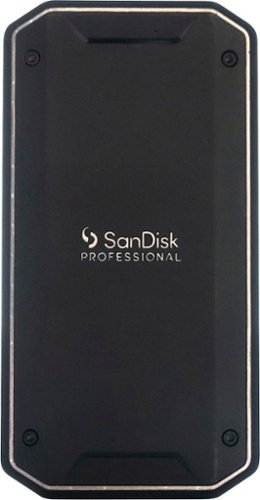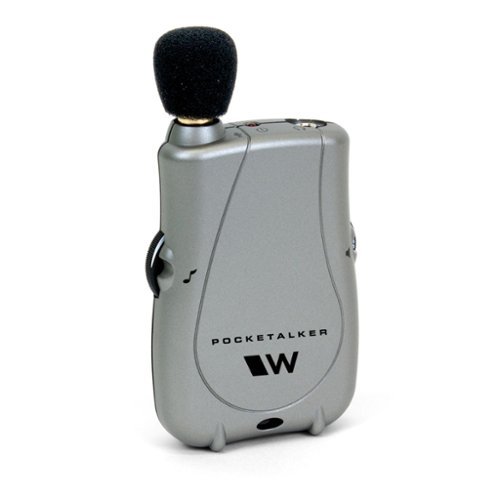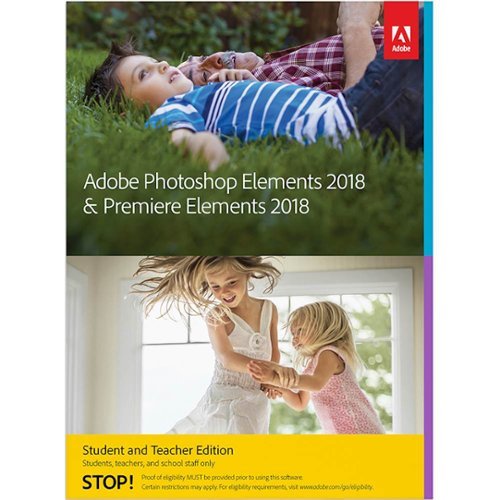TECHBEENGOOD's stats
- Review count288
- Helpfulness votes3,149
- First reviewOctober 18, 2013
- Last reviewMay 4, 2024
- Featured reviews0
- Average rating4.8
- Review comment count3
- Helpfulness votes1
- First review commentOctober 5, 2014
- Last review commentAugust 1, 2017
- Featured review comments0
Questions
- Question count0
- Helpfulness votes0
- First questionNone
- Last questionNone
- Featured questions0
- Answer count30
- Helpfulness votes78
- First answerNovember 19, 2015
- Last answerNovember 1, 2021
- Featured answers0
- Best answers6
Immerse yourself in the action with the supercharged, ultra-rugged SanDisk Professional PRO-G40 SSD. Built for compatibility with both Thunderbolt 3 and USB 3.2 Gen 2, this versatile drive enables you to efficiently collaborate across devices. Sustaining speeds up to 2700MB/s1 read and 1900MB/s1 write via Thunderbolt 3, the PRO-G40 SSD will power through your most demanding workflows. Bring this ultra-durable drive wherever your vision takes you– its 3m drop and 4000lb. crush resistance along with an IP68 dust- and water-resistant rating help withstand the elements in just about every location.
Customer Rating

5
Crazy fast! Lost my excuse of taking a break.
on March 7, 2023
Posted by: TECHBEENGOOD
WHAT? SanDisk Professional - PRO-G40 SSD 2TB External Thunderbolt 3 and USB-C NVMe Portable SSD in black. Out of the box this SSD drive is preformatted in APFS, a macOS drive format that natively supports Mac Time Machine backups. Plugging into my Mac required no more than confirming that I approved of the accessory, as is typical with Macs.
The newest iteration of SanDisk’s Professional Drive is compatible with both USB 3.2 Gen2 1000MB/s read and write speeds and Thunderbolt 3’s 2700MB/s read and 1900MB/s write speeds. How well it meets these specification I’ll talk about in a few minutes. But, moving my movies around takes seconds, not a snack break anymore.
WHY? When I’m operating last year’s Apple M1 Pro (14” 2021) with its 1TB drive, using a typical external hard drive can feel sluggish. Yes, we’re spoiled. I’ve been creating videos and working in Photoshop for 30 years, so I can easily remember an over-night rendering task. Even more contemporary drives will take hours to back up my MacBook Pro. The current M1 pro configuration with its Thunderbolt4/USB-C ports begs for a drive that can support some fraction of its potential 40GB/s data transfer. This drive gets a whole lot closer than most other drives to Thunderbolts 40Gb/s maximum speed. The advertised transfer rate 2700MB/sec represents over 50% (2.7GB/s / 5GB/s) of Thunderbolt’s top speed.
PERFORMANCE? This is a solid, attractive, rugged drive that’s easy to handle, even outdoors, because of its ruggedized, rubberized feel and crushproof, rustproof case. I’ve avoided packing my drives on anything but extended trips, but the Pro-G40 gives me confidence to take it more places.
There’s even a Thunderbolt 3 cable in the box to save you the frustration of shopping and validating the claims for all those cables you find online. The Drive is pre-formatted in APFS, just like my Mac laptop.
All my MacPro ports are Thunderbolt 4, so I don’t need to make a conscious effort to connect to the right one. But for others, just be attentive to this crucial detail.
My file transfer times dropped dramatically. I copy mostly large photo and music files from my MacBook Pro M1 to my backup and work drives. Where I once took a break and looked for a snack, I now have to expect those transfers will be completed quickly. I’ve moved 4K movies from my computer SSD to the SANDISK in under a minute. An entire 60Gb of music videos was moved onto this drive faster than I could untangle my mouse cable. The drive operates at a reasonably hot temperature when pushed but this is not unexpected under continuous use. There aren’t a huge selection of drives who have this set of features, proven performance, and can reach these speeds. I can recommend this SANDISK PRO-G40 for any power user.
The newest iteration of SanDisk’s Professional Drive is compatible with both USB 3.2 Gen2 1000MB/s read and write speeds and Thunderbolt 3’s 2700MB/s read and 1900MB/s write speeds. How well it meets these specification I’ll talk about in a few minutes. But, moving my movies around takes seconds, not a snack break anymore.
WHY? When I’m operating last year’s Apple M1 Pro (14” 2021) with its 1TB drive, using a typical external hard drive can feel sluggish. Yes, we’re spoiled. I’ve been creating videos and working in Photoshop for 30 years, so I can easily remember an over-night rendering task. Even more contemporary drives will take hours to back up my MacBook Pro. The current M1 pro configuration with its Thunderbolt4/USB-C ports begs for a drive that can support some fraction of its potential 40GB/s data transfer. This drive gets a whole lot closer than most other drives to Thunderbolts 40Gb/s maximum speed. The advertised transfer rate 2700MB/sec represents over 50% (2.7GB/s / 5GB/s) of Thunderbolt’s top speed.
PERFORMANCE? This is a solid, attractive, rugged drive that’s easy to handle, even outdoors, because of its ruggedized, rubberized feel and crushproof, rustproof case. I’ve avoided packing my drives on anything but extended trips, but the Pro-G40 gives me confidence to take it more places.
There’s even a Thunderbolt 3 cable in the box to save you the frustration of shopping and validating the claims for all those cables you find online. The Drive is pre-formatted in APFS, just like my Mac laptop.
All my MacPro ports are Thunderbolt 4, so I don’t need to make a conscious effort to connect to the right one. But for others, just be attentive to this crucial detail.
My file transfer times dropped dramatically. I copy mostly large photo and music files from my MacBook Pro M1 to my backup and work drives. Where I once took a break and looked for a snack, I now have to expect those transfers will be completed quickly. I’ve moved 4K movies from my computer SSD to the SANDISK in under a minute. An entire 60Gb of music videos was moved onto this drive faster than I could untangle my mouse cable. The drive operates at a reasonably hot temperature when pushed but this is not unexpected under continuous use. There aren’t a huge selection of drives who have this set of features, proven performance, and can reach these speeds. I can recommend this SANDISK PRO-G40 for any power user.
I would recommend this to a friend!

The 4th generation Motion Series ushers in a new era of design and aesthetics for MartinLogan. The three modern, yet timeless, colorways can compliment any room while being a focal point if so desired. Motion evokes a unique look and sound, pairing high-performance woofers with exclusive Folded Motion Tweeter technology, a staple of MartinLogan products. The Motion Waveguide enhances the Controlled Dispersion of the Gen2 Folded Motion Tweeter to a generous 90°(Vertical) by 90°(Horizontal) to accommodate a wide range of seating and speaker placement options, while avoiding clarity destroying sound reflections within the environment.
Customer Rating

5
ML’s F20s create an urge to surge the volume.
on March 3, 2023
Posted by: TECHBEENGOOD
Martin Logan F20 speakers. I can’t claim to love my movie entertainment any more than I love my vast selection of music. Having the best reproduction of sound has been an ongoing pursuit. I want to have seat shaking sound when tanks rumble by or when rockets launch skyward on the screen and still be able to have accurate representation of individual instruments in a full orchestra or the overtones that separate the sound of a violin from a cello. With so much music and movies accessible at exceptionally high quality via streaming and disks, it’s now possible to recreate a theater or concert venue at home. I’ve been on a quest most of my life to do that very thing.
PREVIEW: Yes, these Martin Logan speakers demonstrated an ability to deliver accurate reproduction of every sound. Honestly, I’ve found several competing speakers that are similarly accurate. What separates these Martin Logans from the pack is their ability to cover a range of quiet, even delicate tones or voices and deliver explosive sounds with equal ease. Although I anticipated Martin Logan’s famous capabilities in the upper frequency ranges, I was surprised at their competence handling bass with authority, and especially their very dynamic presentation. It was as if they had two personalities. They are subtle, beautifully delicate with detail layered on top of a rock’n roll’n raucous bad boy slam. The front stage they create is broad and it holds up well even seated off to one side of a room. They make voices easy to understand. My only internal debate concerns what room will they end up in: theater or my large family space?
SETUP: From the heavy packaging to the accessory box with the gorgeous outrigger speaker supports, Martin Logan lets you know they think these speakers are special. Sliding the flawless black gloss speakers our of their fabric sock seals the deal. These are special speakers challenging the rest of the $3-5,000 competition.
SETUP: From the heavy packaging to the accessory box with the gorgeous outrigger speaker supports, Martin Logan lets you know they think these speakers are special. Sliding the flawless black gloss speakers our of their fabric sock seals the deal. These are special speakers challenging the rest of the $3-5,000 competition.
My largest room listening/viewing area is equipped with a Yamaha Aventage RXA860 acting as a pre-amp for a Parasound 5125 multi-channel amp, providing an honest 125w/channel into 8 Ohms, and 185w/channel into 4 Ohms, which is the load these Martin Logans most often present to an amp. Later on during my early listening tests I moved them to my smaller (14’ square) theater room where I use a Yamaha Aventage RXA2070. This less demanding space allows the 140w/ch available power to easily drive the F20s. These are demanding speakers which will over-stress AVRs that don’t have robust power supplies or aren’t stable with 4ohm speakers. [Such AVRs will have stickers advising you of problems with 4 ohm speakers.] With these two amplifiers, the Motion F20s will play loud, louder than the previous speakers that occupied these locations.
Phono purists might be disappointed that I rely on Apple Music (up to 24-bit/192kHz) music streaming exclusively but that also means I can listen to Dolby Atmos-powered Spatial Audio. Movie sources include the highest quality audio streaming but more often I use the UHD or Blu-ray disk formats because I really do prefer best available audio/video quality. [Because I knew I would be listening to multi-channel music and movies, I added Martin Logan’s Motion 50XTi center channel speaker from their previous line-up. That deserves its own review, but, I can say it is equally impressive.]]
LISTENING to MUSIC: I started with popular music from my youth, because it is so familiar to me. The Doors, “Spanish Caravan”, John Lennon’s voice on “Girl”, and the harmonies of Crosby, Stills, Nash & Young all have strong bass and drum accompaniment and very natural, recognizable male voices. Music was fun to listen to, but before I used room equalization on both of my AVRs, there were times when the upper bass stepped forward more than I remember. It didn’t keep me from increasing the volume on Van Morrison’s “In the Afternoon”. Here Morrison’s voice sounded like he was sitting on a stool in a club, very intimately sharing a memory. I also sampled selections from Stravinsky’s “Rite of Spring” because it features the orchestra’s a wide variety of instruments which all get are properly presented with the Motion F20s detailed and lightning fast transient response.
I came forward in time and played a mix. Starting With Paramore’s “Big Man, Little Dignity:, Hayley Williams’s voice stays smooth and intimate. Miley Cyrus sounded raucous with her new recordings, especially the live recordings. Alicia Keyes “Butterflyz” and Alison Krauss “When you Say Nothing At All” were delivered with delicacy and proper attention to the variety of instruments and musicians on hand. Of course I had to invite song birds Arian Grande, Adele, Mariah and even Sam Smith to the audition. All of them easily filled the room with music that never fell short of realistic in quality, accuracy and volume. These speakers have no bad habits. Billie Eilish’s thundering bass accompaniment never sounded more present.
LISTENING TO MOVIE SOUND-TRACKS: I have this internal debate about what I want in my speakers. I’ve typically put my money on speakers that are completely neutral, with a ruler flat frequency response. This too often has meant I must sacrifice dynamics, the widest range of the loudest to the quietest sounds. My very accurate speakers often sound strained when forced to cover a broad volume range. If dialog is fine, the explosive scenes must be limited. These Martin Logan F20s toss out that limitation. These F20s challenge you to play your most dynamic movie sound tracks and enjoy the entire range of sounds. Almost every Jurassic Park movie, Star Trek movies, the Mummy series, Star Wars all want to be played on a sound system that can soar to the extremes while staying loud but no harsh in any way. I sampled scenes from each of these and these movies haven’t sounded better. The newest Top Gun sequel could convince the neighborhood to run to their windows for a flyby. It demands to be be played at realistic volumes, and the F20s don’t disappoint. I also remembered to play my favorite streaming soundtrack, “The Politician”, and the wonderful “River” by Joni Mitchell sung by Ben Platt. I have never heard it sound better, more real, more “right there in the room” like the entire episode (and series) which was recorded wonderfully.
QUIBBLES? You definitely want to use your AVR’s or pre-amp’s auto-equalization. Those systems in my two Yamaha’s nicely corrected what I interpreted as an over-active bass response that starts in the lowest frequency range and has the potential of muddying male voices. Well, I’m probably the only person trying to dial back the bass region of these wonderful speakers. Some owners will see this as an opportunity to delay buying subwoofers. Another fault, which you likely will NOT see as a problem, is these speakers really love to be played at volume. I find they come into best tonal balance at louder volumes in larger spaces. Don’t get me wrong, I usually listen at normal even softer volumes, but the Martin Logan’s create an urge to surge the volumes.
SUMMARY: These Martin Logan’s fill my large family room better than any speakers I’ve ever owned, and with less sense of strain. I strongly urge that new owners match these with an AVR or Amp that has an equalizer, better yet, AUTO-equalizer feature to get the best performance. Many end users will want to ensure the bass equalization brings the Martin Logans into a balance for YOUR unique room size and layout. After doing this for my room, that upper bass sounded authoritative but balanced. The lower bass is outstanding. The treble always sounded natural, and I preferred a towed-in orientation of my speakers. Many buyers will wonder if they should have spent extra for the bigger Martin Logan Motion Series. I can’t imagine needing larger unless you have a massive living space. Highly Recommended.
I would recommend this to a friend!



Pocketalker Ultra System amplifies sounds closest to the listener while reducing background noise. Ideal for one-on-one conversation, small-group and television listening, or conversing in the car. Use with or without hearing aids. Simply plug in your earpiece, position the microphone near the preferred sound, adjust volume to your comfort – and start listening.
Customer Rating

5
Perfectly Simply - Absolutely Effective
on February 16, 2023
Posted by: TECHBEENGOOD
Williams Sound - Pocketalker Ultra PKT D1 Personal Amplifier: After using the Pocketalker Ultra for a few days I had to wonder if we sometimes over-think solutions to our everyday problems. This small, unassuming, pillbox sized amplifier with built-in microphone can solve troubling hearing problems. The Pocketalker takes a straightforward approach to augmenting failing hearing. It captures room sounds (TV sound, conversations), amplifies them using a rugged plastic box that has an amplifier inside. This gray device fits in my hand (2.25”x3.4”), and delivers the amplified sound to my ears through the provided lightweight headphones or the even lighter earbuds. Couldn’t be simpler. Couldn’t be more reliable. And it is effective.
SETUP: Load the 2 AAA batteries (provided), plug in either the folding headphones or earbud, and use the Volume dial to turn on the hand-held amplifier. The on-off switch is also the volume control. The other dial is a tone control, allowing the user emphasize or reduce treble sounds. It’s subtle but I could hear added detail as I spun the tone dial.
There is an included lengthy (12ft) cord that allows a user to place the amplifier closer to the TV.
There is an included lengthy (12ft) cord that allows a user to place the amplifier closer to the TV.
PERFORMANCE and SUMMARY: I was just listening to a great streaming mystery which had forced me to use captioning in order to understand the fast, often-times mumbled dialog. Simply turning on this Pocketalker, placing it on the table next to me and setting the headphones on my ears improved my viewing experience. I had my own personal volume control which made the programming seem like it was filling my room even though the actual TV volume was quite low.
Williams Sound’s Pockettalker takes the most direct line to solving a situational hearing deficiency. Want to attend a meeting or Bingo night and hear the conversation and call-outs? Clip the Pocketalker to your shirt or set it on the table, and place the earbuds or headphones on your head. Plug the earbuds/headphones into the device. Play with the volume until you’re no longer straining to hear the sound. Problem solved. You’re part of the party. And I’m happy for a solution that doesn’t break the bank.
I would recommend this to a friend!



The LG TONE Free T90 is the world's first Dolby Atmos wireless earbuds that enhance listening experiences with Dolby Head Tracking across all your favorite entertainment like music, movies, TV shows and games. You can experience Dolby Head Tracking with your LG TONE Free T90. With Dolby Head Tracking, as you turn your head, the audio recalibrates to enable a more natural sound experience for Dolby Atmos and other entertainment content, so you're always in the center of the scene. Plus, as the first wearable with an integrated audio virtualizer by Dolby, the LG TONE Free T90 adds dimensionality and clarity to your stereo entertainment.¹ In addition, the advanced Active Noise Cancellation (ANC) has a Voice Pickup Unit added to the microphone, which clearly discerns your voice and reduces unwanted background noise. And with Plug & Wireless+ and the TONE Free app, you can listen to your favorite shows, movies and music on devices even without Bluetooth capabilities, like inflight entertainment or on a treadmill at the gym.² And now you can even host and take a conference call, all without Bluetooth. The T90 also includes a convenient UVnano+ charging case that harnesses the power of UV-C light (also called germicidal UV) to refresh the earbuds’ eargels. It effectively kills 99.9% bacteria on the eargels of the earbuds during the powered charging cycle. In just 10 minutes, the eargels are sanitized and have power to go.³ Plus, you can do your thing in comfort with soft, hypoallergenic medical grade eargels that provide a comfortable fit and help prevent irritation.⁴
Customer Rating

4
Features galore; Music soars. Flaws lower score.
on February 13, 2023
Posted by: TECHBEENGOOD
LG - TONE Free T90Q
What the LG does well, it does really really well. I love surround music (I know!!) and I’ve never heard it done better. Apple’s Spatial Surround is mesmerizing across a range of music types. Sound control, App features and overall sound is sublime, most of the time. But then there’s the touch controls (frustrating to me) and noise reduction (clumsy implementation) which is a distraction and misguided. Depending on your interests, the frustration vs. performance calculation will make these a keeper or keep you looking. I love the sound enough that I will keep them, and hope LG can correct some issues. Let’s discuss.
What the LG does well, it does really really well. I love surround music (I know!!) and I’ve never heard it done better. Apple’s Spatial Surround is mesmerizing across a range of music types. Sound control, App features and overall sound is sublime, most of the time. But then there’s the touch controls (frustrating to me) and noise reduction (clumsy implementation) which is a distraction and misguided. Depending on your interests, the frustration vs. performance calculation will make these a keeper or keep you looking. I love the sound enough that I will keep them, and hope LG can correct some issues. Let’s discuss.
SETUP: Instant Bluetooth (the latest 5.3 version*) connection. Both earbuds are playing music. Zero fuss. There is an App, and, on an iPhone 12, it enables a significant amount of control that became a neccessity for me, as I’ll explain below. [ BT 5.3 increases data transfer rate, capacity and range of the signal. It also adds the ability to connect 2 pairs of BT headphones to a single source.]
The storage case is very compact, the smallest I’ve seen and it has its own set of unique features. The charging case adds approx 24 hours of charge, which isn’t so unique. But, the case offers UV-C light to sanitize earbuds when you store them. Just as impressive, LG’s charging case double as a Bluetooth transmitter. It includes an AUX to USB cable that connects a device with a headphone jack output to the case which now broadcasts to the T90Q earbuds. It is potentially VERY useful. TV audio to the LGs. (YOU could buy a generic adapter to broaden the flexibility further.)
APP FEATURES: There is a set of 5 Equalizer settings, all of them distinctive and a few of them very useful.There is the ability to create 2 custom equalization curves and save them.
There is a “fit” feature that seems to discern sound leakage around poor fitting earbuds and the App will suggest changing the ear-tips.
The App allows the end user to switch between OFF, Noise Cancellation or Ambient Sound.
There is also a switch to enable Dolby Atmos with Head Tracking.
The TOUCH actions on each earbud can be modified, somewhat, in the App.
Bluetooth 5.3: newest wireless broadcasting/receiving tech that increases data transfer rate and capacity while adding to the range of the signal. It also adds the ability to connect 2 pairs of BT headphones to a single source or play music to two speakers
There is a “fit” feature that seems to discern sound leakage around poor fitting earbuds and the App will suggest changing the ear-tips.
The App allows the end user to switch between OFF, Noise Cancellation or Ambient Sound.
There is also a switch to enable Dolby Atmos with Head Tracking.
The TOUCH actions on each earbud can be modified, somewhat, in the App.
Bluetooth 5.3: newest wireless broadcasting/receiving tech that increases data transfer rate and capacity while adding to the range of the signal. It also adds the ability to connect 2 pairs of BT headphones to a single source or play music to two speakers
PERFORMANCE: Comfort was within reach by selecting an ear-tip that was large enough to fit. The hard shell body is familiar as it is a popular design, and the silicon tips are quite flexible so they allow for lengthy listening sessions. The weight of these is quite low. They always felt secure.
The earbud touch controls were not my favorite. It took a while for me to figure out that the sensor switch was at the outer-most arc of the earbud. And, they’re not pressure sensitive although they make a faint switch noise when touched. I much preferred using the App for sound and operational control. I’ve spent too much time feeling for the sensors, or have I found them but my touch is not effective? How about a colorful dot so I have a fair chance? Or a more obvious sound?
I really loved the SOUND QUALITY using some of the preset sound contours in the App. Sound is very compelling. When it’s good, it’s great. Natural was OK, but bass was over-emphasized. Further adjustments could be made with custom settings. I also spent extended time with IMMERSIVE, TREBLE BOOST or simply accentuating treble in the custom setting. That said, on my oldest recordings, the extra bass was enjoyable.
Dolby Atmos/head tracking was spectacular on modern tracks from Apple’s Dolby Atmos curated playlists. The music did move around in the wide sound bubble, which I may not be able to get used to, Using ATMOS, even when the recording wasn’t processed for it, took the weird a bit too far. The constant movement of voices and instruments in my head had me questioning my sanity. I almost started talking back to them.
I did not love the NOISE REDUCTION. Yes, it works, somewhat. However, switching ANC on resulted in a significant change in sound contour …. here comes that excessive bass again. I’ve rarely heard noise reduction settings change sound quality so obviously. It was not a good change. Sound isolation was decent on its own. The ANC circuit certainly reduced droning sound still more. But, the quality change was distracting and the trade off had me avoiding using the ANC.
I did not love the NOISE REDUCTION. Yes, it works, somewhat. However, switching ANC on resulted in a significant change in sound contour …. here comes that excessive bass again. I’ve rarely heard noise reduction settings change sound quality so obviously. It was not a good change. Sound isolation was decent on its own. The ANC circuit certainly reduced droning sound still more. But, the quality change was distracting and the trade off had me avoiding using the ANC.
PHONE CALL QUALITY: I used my phone for days without problems. I asked callers to comment on the quality of calls and all felt my voice was clear, with no or minimal noise interference.
SUMMARY: LG has done so much right in these earbuds. They sound wonderful. But it takes some effort to get to where you can sit back and enjoy. For me, tonal balance needs to be adjusted, but it was easy and effective. Tone-T90Qs are enjoyable. Every time I dropped into a piece of music, I didn’t want to leave. Once you tame the bass a bit the T90Qs are very accurate and they get deep. Not just potentially loud, but genuinely deep bass with authority. And voices are accurate, natural, defined and enjoyable.
The feature set is unmatched. All connectivity is 2023 spec. Noise cancellation is effective, but tonal balance suffers when ANC is activated. Every feature is completely useful. Sanitizing! Broadcasting Bluetooth! A pair of custom equalizer settings. LG has a fit test feature. These are nice sounding earbuds that solve some problems, prevent some problems and create some problems. You need to try them out for yourself. I like them with caveats.
I would recommend this to a friend!


A headset for unified communication, designed for a better work experience. OpenComm UC is designed to enhance your productivity and efficiency at the office or when working from home. It is PC compatible and works well with major communication platforms such as Zoom, Teams, Skype and more. Designed to deliver superior communication, clarity, and situational awareness, OpenComm UC is a must-have for your office.
Customer Rating

5
Perfect conferencing/meeting tool. Comfortable!
on January 15, 2023
Posted by: TECHBEENGOOD
Shokz - OpenComm UC Wireless Bone Conduction Headphones.
Shokz OpenComm headphones exploit a nifty feature of human hearing. The bones of our head actually amplify sound vibrations and transmit them to our inner ear quite effectively. Shokz headphones are able to sit on our heads with the lightest support, while the sound generated by vibrating pads that sit on the cheek bone directly in front of our ears is heard and interpreted as sound by our brains. It works. Nothing is placed in our ears. Nothing blocks environmental sounds around us. And, the noise reduction processing that Shokz utilizes allows us to engage in conversations with minimal background intrusion.
Shokz OpenComm headphones exploit a nifty feature of human hearing. The bones of our head actually amplify sound vibrations and transmit them to our inner ear quite effectively. Shokz headphones are able to sit on our heads with the lightest support, while the sound generated by vibrating pads that sit on the cheek bone directly in front of our ears is heard and interpreted as sound by our brains. It works. Nothing is placed in our ears. Nothing blocks environmental sounds around us. And, the noise reduction processing that Shokz utilizes allows us to engage in conversations with minimal background intrusion.
SETUP: Charge the Shokz using its proprietary, magnetic charging cable and a USB charging “brick” you must provide. Hold Down the “+” volume/power button to establish the Bluetooth link and you’re in business. I had no problem connecting to both my iPhone or my MacBook Pro. Shokz includes a Bluetooth dongle to ensure you can connect to PCs that might not have their own Bluetooth radios. This Bluetooth dongle is the "Loop 100 Usb-A wireless adapter" sometimes discussed online re: the mute beep issue which this solves.
Placement on your cheek bones is not fussy. You do NOT have to place them close to your ears. In fact, I found I could use them for very extended stretches of time, the further forward on my cheek the better for comfort with no loss of volume or accuracy.
PERFORMANCE: The Shokz is purpose designed for Zoom, FaceTime, Skype, Teams and other conferencing Apps or simply to allow comfortable phone calls. It works perfectly. It sounds great. Participants on the other end of your calls would be surprised to learn you’re using headphones. The open design makes it easier to hear sound around you, but if you like loud music, the music will overwhelm those external sounds. Just be aware. That said, with a perfectly adequate volume for business or calls, you are able to go about your day having conversations with family or hearing the doorbell and never removing these headphones. Those on the other end will also thank you for sounding so clear with little background interference.
MUSIC LISTENING: Yes. You can. Here is where I’m reluctant to speak for anyone but myself. I had no trouble listening to music for hours, and even day after day. Everything sounded perfectly natural-ish, including a range of musical styles from 60s rock, modern pop, female, male or bands from every time period. I just didn’t love it. I would not reach for these for serious music listening. That’s all I have to say on this.
SUMMARY: The Shokz-OpenComm are a wonderful addition to the home office. For days in the actual office, I’d still bring them along for those long phone calls that can be so tiring on the ears and arms holding the phone. Another workplace problem solver. Easily recommended.
I would recommend this to a friend!


Find everyday balance with the CRE-E10, Sony’s self-fitting OTC hearing device that blends comfort and technology to reconnect you to what matters most. With features that adapt to your surroundings, this modern hearing aid is personalized to you and the everyday moments that define your life.
Customer Rating

5
Exceptionally refined, adjustable Hearing Aid
on December 21, 2022
Posted by: TECHBEENGOOD
SONY ITE Self-Fitting OTC Hearing Aid: Sony’s contribution to the newly emergent field of over-the-counter hearing aids is to set the fulfillment bar quite high. The Sony ITE is loaded with features and controls. It intelligently guides the user into effective settings customized for them. It takes the end user by the hand through well-thought out support software and offers subtle adjustments to further shape the final result. This is truly a “no excuses” system designed to provide the hearing assistance that works specifically for me while carving away even minor irritations. Do I need all this support and customization? Yes. I do.
SETUP: SONY approaches customer setup and support in two ways. Initially, the instructions are traditional, step by step, offering a hearing test, and subsequent guidance to get owners quickly using the hearing aids. The secondary approach follows with a question and answer decision tree that fine tunes the settings by directly solving issues or irritations the end user has.
There is so much here, yet Sony makes it very easy to manage. Sony’s ITE Hearing aid connection to your phone uses Apple’s ACCESSIBILITY features rather than the bluetooth connection. This provides a rapid linkage and some initial adjustments on the phone side of the equation. The setup routine requires that you use both Left and Right earbuds. It does seem like you can use only one ear bud after completing the setup if that’s all you need. Sony’s CRE-E10 Quick Setup instructions are so comprehensive, I’ll leave it to you to check them out on their web site.
Within Sony’s Hearing Control App the instructions are taken over by the step-by-step guide. The end user is led through a thorough hearing test, followed by a series of selections and listening activities which directly influence settings. Rather than letting the user simply experiment with settings randomly, the process is directed towards correcting hearing deficiencies while engaging in a conversation, or to reduce the sound of your own voice in the earbuds, or enhancing the quality of sound by reducing or emphasizing the highest or lowest frequency range. The process moves along quickly. Even after you conclude the fine tuning, there are several ways to correct complaints you might have. There is a different guided “tree” of questions and responses that results in setting modifications. So, if voices sound too nasal, the SONY makes setting changes to attempt to correct that issue. It’s all pretty easy to follow and the results are a truly customized hearing experience that feels very natural.
FEATURES and EFFECTS: These are small ear buds that sit far enough into your ear to almost hide from view. A color option would be nice, but black is what you get. The four pairs of ear tips should allow most users to find a satisfactory fit. The fit is not fussy and squeals are only apparent when you are handling the buds, and are cut off very quickly.
The battery is rechargeable lithium and promises up to 26 hours of use. The case could probably be smaller, but it’s contoured into a shape that will slip in a pocket. The charge cord is longer than most, but you will need a charging block you must provide.
The battery is rechargeable lithium and promises up to 26 hours of use. The case could probably be smaller, but it’s contoured into a shape that will slip in a pocket. The charge cord is longer than most, but you will need a charging block you must provide.
You can also stream music or answer a phone call because this is a Bluetooth device. There is noise reduction circuitry to improve the sound and quiet the environment. The Sonys have an IP68 rating for some dust and water resistance.
Phone calls: I found the hearing aids were easy to hear with. But I was unable to increase the volume to a level I preferred. My wife, on the other end of the call thought the conversation was a bit noisy.
Streaming music quality: Meh. You’re gonna want to swap these Sony ITE hearing aids out and replace them with your standard earbuds. Yes, they will stream music as if they are traditional audio earbuds, but you’re unlikely to be impressed. The volume was too low and nothing I did got the level high enough for my needs. They play. But at a reduced, more background level. Actually, you may be OK with the reduced level and this is only my problem.
For both phone calls and streaming, I have a feeling that the level of assistance (amplification) you ultimately set using the hiring app determines the level of sound in these features. Modifying these levels would probably require Sony to offer an over-ride of the hearing aid settings. And to be fair, this is not the priority for these devices.
Crowded noisy rooms settings: These Sonys are problem solvers. With the settings available in the iPhone Accessibility>Hearing Devices as well as the complete suite of settings within the Hearing Connect App, there are numerous modifications you can make. There are volume settings (each ear independently), tonal range shifting, noise reduction, frequency filtering and others. But, you’re not asked to play with all these individual settings. Instead, after the initial setup, you’re asked to identify problems and accept or reject changes that are offered to correct your issues. These corrections tend to be subtle but mostly effective.
Chat Support: I sought help with my low volume during calls and streaming. My first attempt at online chatting applauded the fact I was first in the queue but it took 32 minutes before help signed in. Unfortunately, support merely confirmed my observations. Volume levels for both phones and streaming media were only adjustable within the reduced limits created by the ITE hearing aids.
SUMMARY: For the primary purpose of offering hearing assistance, the Sony ITE CRE-E10 hearing aids are a tremendous achievement. They succeed at amplifying surroundings while filtering out noises. They manage sound quality in several ways. The fine tuning within the app is well thought out. I like the "problem solving" approach instead of simply offering a package of filters and sliders which only invite confusion and frustration. Nicely done.
I do think a feature that over-rides the volume limits in the hearing aid App would be appreciated by many users. But, I do understand the focus for Sony in these devices is hearing assistance and I was very impressed with the outcomes. These Sony ITE hearing aids are definitely worth exploring before you consider far more expensive devices. Recommended.
I do think a feature that over-rides the volume limits in the hearing aid App would be appreciated by many users. But, I do understand the focus for Sony in these devices is hearing assistance and I was very impressed with the outcomes. These Sony ITE hearing aids are definitely worth exploring before you consider far more expensive devices. Recommended.
I would recommend this to a friend!






HyperDrive DUO PRO is a 7-port, form-fitting USB-C hub designed for MacBook Pro & MacBook Air and is compatible with any MacBook from 2016-2022. This form-fit hub instantly provides Gigabit Ethernet, USB-A 5Gbps, USB-C 5Gbps, MicroSD 104 MB/s, and a 3.5mm Audio Combo Jack. It also features HDMI 4K 60Hz display support and a Thunderbolt 4 / USB4 Compatible Port (40Gbps, 100W PD, 6K 60Hz video). Additionally, the universal USB-C adapter provides compatibility with Chromebook, PC or USB-C iPad, and the extended USB-C connectors allow for compatibility with or without a protective case.
Customer Rating

5
Connection perfection . . . mostly.
on December 11, 2022
Posted by: TECHBEENGOOD
Hyper - DUO PRO 7-in-2 USB-C Hub for MacBook and Mac Air
I had Hyper’s Duo Pro attached to my computer moments after taking it out of the box. You don’t need instructions for such a purposeful design. And everything worked. Everything. I connected my 4K monitor, ethernet (providing a full Gig from Google Fiber), my keyboard, and eventually an accessory hard drive. A quick test of my internet speed revealed an across-the-board 5% increase over the connection dongle I had been using previously. My keyboard also seemed a bit more responsive. I’ll admit it’s unwise to depend on subjective feel to evaluate responsiveness, but those internet speeds were measured several times after switching the Hyper in and out of my computer setup. This is a well designed port/hub.
I had Hyper’s Duo Pro attached to my computer moments after taking it out of the box. You don’t need instructions for such a purposeful design. And everything worked. Everything. I connected my 4K monitor, ethernet (providing a full Gig from Google Fiber), my keyboard, and eventually an accessory hard drive. A quick test of my internet speed revealed an across-the-board 5% increase over the connection dongle I had been using previously. My keyboard also seemed a bit more responsive. I’ll admit it’s unwise to depend on subjective feel to evaluate responsiveness, but those internet speeds were measured several times after switching the Hyper in and out of my computer setup. This is a well designed port/hub.
WHY THE “MOSTLY” IN MY TITLE? I’ve got Insignia’s simple but effective clear case on my MacBook Pro M1. The folks at Hyper can not anticipate and could not design their Duo Pro 7-in-2 based on my choice to use a protective case. The full clad coverage of the case means I can’t snug my new hub/port replacement too close to my laptop. The really nifty “grips” won’t properly grab the computer with the case in place. So, I’ve got to pop off the case bottom when using my new Hyper Duo at home. Or, maybe I should try carving away some case plastic using my hand rotary tool? We’ll see. But, I’m not giving up the Hyper Hub.
FEATURES: The DuoPro offers some flexibility regarding what you can connect to and how you can connect. IF you are connecting to a MacBook Air, you’ll use the Universal USB-C Adapter. IF you are connecting to your MacBook Pro, the twin USB-C male ports/plugs are used along with one of the grips (left or right) that increase the connection reliability. The Mac Pro’s magnetic power connection is left fully accessible, so there is no reason not to keep using it.
Ports galore from end to end: USB-C (Thunderbolt 4/USB4 compatible - 40Gbps, 100W power); HDMI (4K-60Hz); USB-A (5Gbps); Ethernet (Gigabit); Headphone Jack (Combo in/out); USB-C (5Gbps); MicroSD.
SUMMARY: This is a very well designed hub and port accessory that looks like it was carved out from the Mac laptop during manufacture and is now properly reunited with it. Everything just works. I suspect the physical design will bump up against more cases than just mine. It’s worth compromising to have all this extra port capacity.
I would recommend this to a friend!



Go Prime and take your hearing into your own hands. This rechargeable, in-the ear, digital hearing aid gives you crisp and clear sound when you need it most. Go Prime is wireless, small and discreet with easy volume adjustment. This device is excellent if you are looking for added features that could help you hear better in a large variety of environments. These are over-the-counter hearing aids.
Customer Rating

5
Impressive effective hearing assist. Bats beware.
on December 9, 2022
Posted by: TECHBEENGOOD
Go Hearing - Go Prime OTC Hearing Aids. Go Hearing’s OTC aid keeps its focus on delivering sound amplification with a fairly simple set of earbuds. Hearing improvement is as immediate as charging up the case, allowing the case to charge the enclosed earbuds, and then inserting the earbuds into my ear canals. I could hear the highly amplified shuffling of pages in the small USER MANUAL in my hands. I’m pretty sure I would have heard a fly’s wings if one had passed nearby. These work as intended, even before I dove into the settings to achieve some customization.
SETUP: Before I dive into getting these Go Hearing setup to use, I’d like to draw attention to the need to be patient with these devices and yourself. These seemed too sensitive at first. Even this somewhat simple set of features (volume settings and programs) can seem a bit overwhelming and hard to control. Don’t ry to change too much, or anything at first. These ear buds, and probably other brands, soon become familiar and comfortable.
It really takes only a few hours of fully charging the case with the enclosed earbuds to get ready for all day use (30 hours specified). The “DOMES” already attached to the ear buds appear to be medium size, with two more sets for small or larger ear canals. I didn’t test the other sizes yet, but they appear to pull off and re-attach like most other modern earbuds. Just be sure to fully force them onto their posts during replacement.
I discovered that the fit necessary for effective use of the Go Prime earbuds was not terribly fussy. These amplify with few extraneous artifact noises with the already attached medium “domes”. Each ear piece is brightly colored with either a RED or BLUE band clearly marked R for right and L for left. Those colored bands are not visible once the ear buds are inserted. In fact, these earbuds are barely visible because the device is very small and sets deeper into the ear than typical earbuds. No worry however, because there is a nearly invisible pull wire to retrieve them from your ear canals.
The Go Hearing has individual VOLUME controls for each ear, There are a number of levels (the user manual indicates 8), accessed by quick, distinct presses on the raised VOLUME/PROGRAM button. The instructions confuse the issue by referencing an adjustment tool, but that is NOT an option and appears to refer to a different model, entirely.
This same VOLUME/PROGRAM button allows the end user to cycle through 3 different preset equalization programs. However, the process requires the end user to hold down the button for 3-4 seconds. The programs are offered in succession: The first is NORMAL, accompanied by 1 beep, and addresses amplification across the broadest sound spectrum. The second is HIGH FREQUENCY, accompanied by 2 beeps, and seems to boost the treble region mostly. The 3rd is LOW FREQUENCY, accompanied by 3 beeps, and boost the lower bass region of sounds. Another 3-4 second press brings you back to the normal program.
I WISH: The use of beeps for both volume confirmation and program change is only slightly helpful, and leaves me still confused. Is it that difficult to use a digital voice so users don’t lose their bearings while making setting changes? And that odd asymmetrical orientation of the volume control, differing from left to right seems unnecessary and eventually correctable.
PERFORMANCE / SUMMARY: Go Hearing - Go Prime receives a round of applause from me. These ear buds are super small and discreet, These ear buds have limited design goals and a corresponding limited set of features. And they all work quite nicely. Using these while viewing/listening to TV provided an immediate increase in volume across the entire sound spectrum. There were few noise artifacts. Feedback noises were strictly limited to those times I let my hands linger too closely to my ears while making adjustments. For those times when the TV was too loud during dramatic excesses, it was just easier to pull the ear buds from my ears. and place them back in afterwards. I would not describe the sound shaping quality as subtle or sublime. These are a blunt amplification tool, but they sure do that work quite well. If I over-do the amplification, I’m competing with bats.
These are not difficult to manage. Knowing they have a lengthy operating time between charges and no replacement batteries was reassuring. They operate for long stretches of time and are fully (lithium battery) rechargeable from a very small case. There is no software and no App. There is no hearing test. The ear buds are only about amplifying sound. They provide a variable volume control operated using a push button feature that quickly and easily modifies sound level. There is no advanced, sophisticated analysis of your hearing frequency curves. But, there are 3 presets that offer a way to address a broader range of inadequacies. Use them or not, the amplification itself will address some hearing issues, The 3 program settings provide a simple tool for limited tuning for specific issues. I like these OTC hearing aids. Easy to recommend.
I would recommend this to a friend!



The Nextbase 320XR and Rear Window Camera is the ideal solution for all-around protection on the roads in full HD quality. The front cam captures every detail in 1080p full HD at 30fps, with the aid of a 140° wide viewing angle. It utilizes the latest 2.5" screen with IPS technology for easy menu selection and playback. The 320XR uses the exclusive Click&Go PRO mount with integrated neodymium magnetic power connectors for easy installation and removal using just one hand. The 320XR Rear Window Camera connects to your front facing Dash Cam via a supplied 6.5m cable. It fits directly to your rear window with an easy to install self-adhesive pad. The magnetic, adjustable fixture means that it's suitable for angled windows in cars or more vertical van windows. The Rear Window Camera records in full 1080p HD with a wide 140 degree viewing angle to guard against everything from hit-and-run impacts to knocks and bumps in a car park. The 320XR also includes Intelligent Parking, which automatically starts recording when motion is detected, keeping your car safe when parked. For this feature, we recommend hardwiring in the Dash Cam using the Nextbase Hardwire Kit. Footage must be played back on a PC/Mac using Mynextbase Player or online using the free MyNextbase Cloud service (minimum requirements: Windows 10/OSX 10.9). The 320XR is not Bluetooth, and will NOT sync directly with the MyNextbase cell phone application.
Customer Rating

5
Compact, easy to install, easy to manage videos
on November 30, 2022
Posted by: TECHBEENGOOD
Nextbase™ 320XR Dash Cam & Rear Window Camera. After trying a number of competitor dash cams, I’m now fully satisfied with this newest Nextbase 320XR. The 320XR requires all video management to take place on your computer. There is no Wi-Fi to phone connectivity. If you prefer doing video management on your camera/tablet, you’ll want to keep looking. Not me. I’m very satisfied. I ONLY want to manage my videos on my PC (Mac Laptop, to be clear). The Nextbase App for the Mac (and presumably the PC) is remarkably easy to use. It has a full set of video management features. And, considering how cumbersome a phone filled with short video clips of your daily drives might be, Nextbase’s file management, labelling and viewing features makes it all easy to accomplish on your personal PC. YOUR preference for video management will influence your satisfaction.
SETUP: The instructions are all well done pictographs, but I immediately dowloaded the even more useful online manual. The suggested download of the PC App revealed there was updated software. So, that’s now installed. A search for a firmware updated showed I was already using the newest version. Make sure you buy a MicroSD (UC3 or Class 10 128GB max) card at the same time you buy the camera. Larger card capacity determines how frequently the internal video recorder loops back and begins to overwrite older video data. Make sure you charge the internal battery for a couple of hours. The camera requires full-time hard-wired power to operate, but the battery allows for the parked car features.
This newest Nextbase 300XR has hard buttons on both sides of the screen for easy access to the MENU and basic settings. Basic settings include speed units, Recording sound, On/Off, screen dimming, Auto Power, Format SD card. A Video setting menu sets resolution (1080p default), exposure level, video (clip) length (1,2,3 minutes), Time Stamp, Speed stamp, GPS stamp. model stamp, dual (H/L) quality, Time Lapse, your number plate (default off), G sensor sensitivity (trigger for file protection), Alerts, Recording History, Parking mode.
OPERATION and PERFORMANCE: The camera and its mount are as small as they come, with the mount attaching to the windshield using an effective adhesive plate / magnetic hold system. The camera itself uses a magnet design so removing/attaching the camera to its permanent mount is easy.
Video recording is the default mode. You’ll capture everything in a 140 degree wide view out in front of your vehicle. You can review, edit, and save clips directly on the camera screen. or by using the wonderful NEXTBASE PLAYER APP for your computer. The Dash Cam can function as a card reader on a Mac or you can pull the memory card from the camera and use a (not provided) memory card holder. See my pictures along with this review. The App will pull in files from the camera, either individually or as groups of files. Files are fairly easy to identify by DATE. A long trip can be represented by a lengthy list of files (both front and rear camera. You select the file length in the camera MENU. You can choose 1,2, or 3 minutes clip size.
Everything you enabled in your camera settings is now on the screen underneath the very detailed video image on your computer screen. The speed and other travel conditions are illustrated on a speedometer, a GPS readout, a compass, and a map! It’s all here, waiting for you to select, or trim, or edit, or annotate, add titles, or zoom or save to a shareable file. It’s all pretty impressive. I wish regular video editing was this easy.
SUMMARY: This very reasonably priced Nextbase 322GW is a richly featured dash cam that will meet the needs of most end users. I’m not in that group of techies that uses the phone for everything, so I don’t miss the phone-based management of video files. I’m laptop based, and much prefer capturing videos directly from the camera (using provided USB cable) or ejecting the microSD card from the camera and using my card reader. I love the simplicity, reliability, and usability of the Nextbase 320XR DashCamera and its companion rear window camera. The PC App is without peer. I can recommend this Dash Cam but those of you who rely exclusively on a phone/tablet will need to look to the other models from Nextbase. I’ve scheduled a more permanent installation with the Best Buy folks.
I would recommend this to a friend!





It's time to get SMART about Radon. View Radon is our most advanced smart radon monitor with the newest technology in digital radon detection. Radon is a dangerous gas that is found in every home, and is the leading cause of lung cancer among non-smokers. View Radon is a Wi-Fi -connected, battery-operated monitor with a built-in display, including our latest radon detection technology. Wave in front of the device for the current values of radon, humidity, and temperature. Per the EPA, "Every home needs a radon detector"—understand your long-term exposure with continuous monitoring. View series products are: battery operated or use USB plug; wireless and Wi-Fi -connected; work as a hub; include a customizable display; connected to an app (iOS/Android) and online dashboard with full data and reporting. Gain peace of mind. Use View Radon as a hub to connect up to 10 Airthings devices for a multi-room monitoring system.
Customer Rating

5
I like having AIRthings monitoring the unseen.
on November 1, 2022
Posted by: TECHBEENGOOD
Airthings - View Radon Battery Wi-Fi Smart Radon/Humidity/Temperature Sensor
The critical item being measured here, unless you suffer socially from humidity-caused curly hair, is the Radon. I suppose we shouldn’t be too dependent on the temperature sensor, because the device’s operating range is limited to a range of 40-104 degrees. Hard to imagine any risks the temperature sensor might protect us from, although high heating or air conditioning bills could be a concern.
The critical item being measured here, unless you suffer socially from humidity-caused curly hair, is the Radon. I suppose we shouldn’t be too dependent on the temperature sensor, because the device’s operating range is limited to a range of 40-104 degrees. Hard to imagine any risks the temperature sensor might protect us from, although high heating or air conditioning bills could be a concern.
Radon is a serious lung cancer risk that attracts media attention every few years. The EPA along with the Surgeon General suggest that levels above 4.0 pCi/L need to be addressed. The research is unequivocal and high concentrations are often compared to smoking multiple packs of cigarettes per day. It’s a long term issue in homes IF it is accumulating to dangerous levels. Radon can be measured and the risks mediated where it is above acceptable levels. Airthings offers this Radon sensor in a package with a few other sensors that are interesting but certainly not urgent.
Radon is a radioactive gas that is released regularly at various concentrations from decaying uranium rocks in the earth’s crust until it’s released into the atmosphere where it too dilute (0.4pCi/L avg) to be of concern. [pCi/L = picocuries per liter] Of course, we don’t live outside, and depending on the design of our homes and the ventilation in our living spaces, our living spaces may be inadvertently collecting and concentrating it at higher (1.3pCi/L acceptable avg) concentration.
SETUP: Download the Airthing’s App and connect your phone to the Airthing sensor device using bluetooth, which will then enable you to connect to Wi-Fi for permanent access using your phone. You’re now sampling your air using Airthings. The App will display Radon levels along with the indoor humidity and temperature hour by hour, day after day. There are batteries (6-AA) in the package or you can plug in using the provided USB cord. Airthings offers a hub, purchased separately, if you want to link and monitor multiple radon sensors around your home.
PERFORMANCE/SUMMARY: This is a very simple to setup, simple to use Radon sensor. I have no way to determine the accuracy of this sensor. I can confirm that it reliably reports out a continuous stream of Radon levels that vary within a narrow, and safe, range. Because we are constantly air-conditioned, the temperature and humidity variations are similarly narrowly range-bound, but always reflect what the weather suggests ought to be occurring. I can’t see every danger in my life. AIRTHINGS has me covered. Recommended.
I would recommend this to a friend!





TECHBEENGOOD's Review Comments
Keep food fresh and cool with this LG LFX32945ST 32.0 cu. ft. French door refrigerator that features Smart Cooling Plus technology to maintain temperature and humidity for optimal freshness. LoDecibel quiet operation ensures minimal noise.
Overall 5 out of 5
5 out of 5
 5 out of 5
5 out of 5Large capacity, useful and COLD.
By TECHBEENGOOD
from AUSTIN
My experience has been quite good. This was a purely indulgent purchase. We come from a generation when you never want to run out of food or miss an opportunity during store food specials. This LG ends those fears. It simply soaks up frozen and refigerated foods. We love the open cabinet space and various door and specialty spaces.
I've placed calibrated thermometers in multiple locations in the frdge. It took almost 3 days for the temps to settle down, but now they are within a 4 degree range of the settings. (The LG does NOT show the temp, ONLY the settings. You must use your own thermometer.) The door space in my unit is only a couple of degrees higher, and only during periods of use. The drawers are usually colder than the open space of the fridge. My situation may be unique.
The low noise level is especially welcome. We loved our previous Maytag, but this is another level of quiet. We wondered about the extra depth, but the approx. 2" are not an issue for us. Tighter kitchens may present a problem.
I also called customer service with LG during the 1st 48 hours to understand why the fridge was taking so long to reach the settings. There is a language issue. The pleasant person on the phone struggled with anything other than the simplest presentation of facts, had no appreciation for humor, and was fairly quick to over-react to criticism. Her attachment to the script was frustrating. Most importantly, telling a customer that it's perfectly fine and normal for the temp setting to be 37 and the actual temp to be 42 is wrong. She did not understand that the "setting" is NOT the actual temperature. She then fussed around and helped me cycle through the demo/operational settings which may or may not have helped. The temperature did settle in another 24 hours nad has been perfect for weeks. Customer service needs some work..
I should also add that this purchase was originally made at another long-time national retailer who utterly failed to complete the delivery due to incompetence. Best Buy/Pacific handled sale and delivery with wonderful professionalism.
TECHBEENGOOD
AUSTIN
Edit of review: about that freezer middle drawer
October 5, 2014
I would probably lower the score by 1/2 star after several months of use. You may feel differently. . . . That cute middle slide drawer in the freezer needs a redesign. It occasionally pops out of its track with very little effort. It does not pop back in quite so easily. We've not yet figured out what we've done wrong but with unusual caution and we can avoid the problem. Busier families with kids will not be so fortunate. It'll be an aggravation.
0points
0of 0voted this comment as helpful.
Simplify your everyday life with the Google Home, a voice-activated speaker powered by the Google Assistant. Use voice commands to enjoy music, get answers from Google and manage everyday tasks. Google Home is compatible with Android and iOS operating systems, and can control compatible smart devices such as Chromecast or Nest."
Overall 5 out of 5
5 out of 5
 5 out of 5
5 out of 5Google (runs my) Home
By TECHBEENGOOD
Google Home
“Hey, Google . . . play “Crosby, Stills, Nash and Young” and so it was done. Google Home used the Pandora account I just entered, and a rather smooth, well balanced music playback began. It could get loud without harshness out of a cute beer-mug sized device. Without any other command, Pandora was now playing. Seemed like magic to my visitors who were listening in to my conversation with Google Home while I was setting it up.
“Hey, Google . . . play “Crosby, Stills, Nash and Young” and so it was done. Google Home used the Pandora account I just entered, and a rather smooth, well balanced music playback began. It could get loud without harshness out of a cute beer-mug sized device. Without any other command, Pandora was now playing. Seemed like magic to my visitors who were listening in to my conversation with Google Home while I was setting it up.
Set up took less than 10 minutes, but I don’t have many of the partner products (NEST, Philips Hue, SmartThings, IF) that Google Home operates with right out of the box. But Google Home has a nice bag of tricks with which to work. With the right Chromecast enabled speakers, you can apparently get the house rocking relying on Pandora, Spotify, Google Play, Youtube Music, or Tunein to provide the tunes.
Both my wife an I are getting a kick out of challenging Google to provide weather reports, news updates, or filling in our grocery list (using Google Keep). It’ll do a very accurate job of answering trivia questions and has no trouble deciphering our voice commands. It could provide the names of local restaurants and addresses, but couldn’t schedule a table for us. It could list where movies were playing, but not when. Google Home easily picked out our voices over a playing TV and was quick to respond. It wasn’t ready with TV schedules, however . . yet.
For me, the real excitement begins if/when Google operates my Logitech Harmony Theater system hubs, my HomeBrite Devices, or maybe lets us order from some online stores. I have no trouble recommending the Google Home device, but I’m also expecting ti to expand its partner list. These are wonderfully useful gadgets, but they rely on Google to play nicely with a variety of other products that I want to control.
TECHBEENGOOD
Austin
Have you got "multiple" networks? Read.
December 7, 2016
I discovered an aggravation in recent days with my Google Home. if you've set up a roaming or extended network in your home, there is a potential problem. (Others with a simple, single router, network can stop reading.) At some point, typically after moving your Google Home or manually quitting then restarting WiFI, you may discover Google Home can't connect to your network. Huh? You've got it extended everywhere in your house and you have a problem ONLY with Google Home? Seems silly. Well, Google Home wants to see your original setup device (phone/tablet) on the same BRANCH of your network. Anything else creates a crisis. Start over, be sure to find the Google device with your setup App on your phone/tablet, and re-establish the connection. Be patient, it will reconnect.
0points
1of 2voted this comment as helpful.
Get seriously clean floors without the effort thanks to this Roomba robot vacuum. It automatically navigates across your carpet or vinyl while avoiding hazards and keeping track of its location all the while picking up dirt, debris and mess. Automatic recharging keeps this Roomba robot vacuum powered so that it's ready to go.
Overall 5 out of 5
5 out of 5
 5 out of 5
5 out of 5Roomba, you're hired.
By TECHBEENGOOD
from Austin
I WILL volunteer to vacuum. Of course, I haven’t developed my wife’s skills or strategies for coping with our home’s diverse floor landscape. All those transitions to wood, tile, various carpet types and back again, through a forest of chair legs, blind hallways, low hanging sofas, beds and chairs, and scattered debris, most of it mine. I’m a work in progress. Which brings us to this iRobot Roomba 890. Kudos to the teams of skilled designers, engineers, of focus groups who built and tested a robot that so successfully accomplishes that which has confounded me for so many years. My wife, our specialist, will have the final judgment on the Roomba.
Setup requires a minimal amount of planning. The Roomba’s charging station needs to be located where the Roomba can find it, be plugged in and docked. At this point, after a few hours to fully charge, you have a working automated, intelligent vacuum. Hate technology? Don’t need it. Press the CLEAN button (x2) whenever you’re ready to vacuum. For me, it’s as I’m heading out the door. And I love technology, just not vacuuming tech. Most others will want to take advantage of the Roomba’s ability to schedule vacuuming sessions, get notifications, and monitor cleaning cycles from the app. Once it’s on your home Wi-Fi, a connected Roomba will work with Amazon’s Alexa.
I’m not going to detail the Wi-Fi connection process. It’s not that it’s lengthy but it requires your close attention to details. My efforts required some restarts, but then, I’m notorious for trying everything first with minimal scanning of the instructions. Don’t try that with the Roomba. Also, you may be jolted by the “unsecured network message” (on the iPhone), but that only indicates a temporary setup condition while configuring the nearby Roomba. Roomba’s online support provides easy-to-follow help if you get into trouble. Don’t be reluctant to reset or restart, as this solved all my issues.
How does this Roomba 890 work? Navigation is effective, as it deals with obstacles, drops, rises, and transitions without problems. Watching the Roomba negotiate my tangle of wires, sneak under our low sofas (low even for our manual upright), and easily climb over our various throw and area carpets is impressive. In places we were sure it would get stuck, it either solved the predicament or avoided it. The combination of sensors, thoughtfully designed rollers and spinners, and logic makes these Roombas special. Oh, and it is surprisingly quiet. We didn’t have to adjust the TV volume, even as it maneuvered around our chairs. At just shy of 90 minutes it found its way back to the charging dock.
My wife’s evaluation? She’s quite willing to leave our home in the tireless, relentless, fastidious care of our new robotic housecleaner. The iRobot Roomba 890 is pretty competent. I think you know my feelings.
TECHBEENGOOD
Austin
I checked again
August 1, 2017
Well, now you've got me wondering if I was sloppy in my review. So, I ran another test today, several weeks after my initial posting. I set my Roomba off on its task by double-clicking the CLEAN button. Set my stopwatch . . . and . . . you can almost set a clock by my Roomba. On my iPhone I got 1:29:10.25 (89 minutes) of vacuuming. Yes, I have 85% hardwood floors (with several large oriental rugs), tile in the bathrooms, and the remainder in a carpeted bedroom. And I do hear the motor working a bit harder on carpet. Your experience will certainly differ, but I'm confident you'll get well past an hour.
0points
0of 0voted this comment as helpful.
TECHBEENGOOD's Questions
TECHBEENGOOD has not submitted any questions.
Only at Best Buy Defend your home from intruders with this SimpliSafe security system. Its wireless design provides reliable, multilayer protection and avoids interruptions from cut phone lines and power outages, and it connects to an app for remote operation. This SimpliSafe security system is easy to install and customizable to homes of any size for flexible use.
Can this system be set so if your home and someone comes in it will go off and warn you
There is a HOME mode of operation. In this mode, the MOTION DETECTORS are disabled. BUT, as long as you have an ENTRY SENSOR at your doors, they will trigger the alarm.
6 years, 2 months ago
by
TECHBEENGOOD
Enjoy clear quality sound without unnecessary bulk with these Jam headphones. They have padded ear cushions for extra comfort, their lightweight construction lets you use them on the go and they have built-in Bluetooth for effortless streaming. These Jam headphones have raised controls to make volume adjustments and track skipping easy.
Can these wireless headphone be use with TV? I have a father can hear clearly so I am trying to purchase something economic for his use to watch/listen the TV without too much volume.
It depends on a few things. Does the TV have a Bluetooth feature? If so, it will pair with these headphones. If not, does the TV have a headphone jack output? If so, you may need an extension cable, but you can wire to these headphones. If not, maybe the cable/satellite or other box providing the TV signal has an output which can be connected to headphones. It's rare that some form of connection to headphones can't be made. Talk to the folks at BB but be sure to bring sufficient information so they know what you have to work with.
6 years, 2 months ago
by
TECHBEENGOOD
You take tons of photos and videos. You're also incredibly busy with classes and clubs, studying and socializing. That's why Elements is perfect for you - it automatically organizes your photos and videos so you don't have to. And with quick and easy editing options, you can tell your stories your way.
Can this be installed on more than one computer in our home?
Somewhere in the fine print I recall mention of up to 3 installations on you family computers.
6 years, 6 months ago
by
TECHBEENGOOD
Experience amazing sound with these Sennheiser HD headphones. The closed-back ear-cup design effectively lets you hear songs with richer dynamic sound and more detailed bass without much of the distracting noise around you. These foldable Sennheiser HD headphones for iOS devices let you enjoy hours of nonstop playtime comfortably with the soft premium leatherette ear pads.
Please confirm that these headphones are compatible with a laptop computer as a music source. Not sure what is included in the term IOS. Thanks
I use these from my Mac Powerbook Pro headphone port, or my TV port, or my iPhone port, or my Tablet port. They will also interact, via Bluetooth, with the iOS music software on an iPhone of tablet to stop/start. FF, RW, change volume or even answer the phone.
6 years, 7 months ago
by
TECHBEENGOOD
Add stability to your home network with the Amped Wireless HELIOS-EX Wi-Fi Extender. With DirectLink technology, it avoids signal loss by adding another 5GHz Wi-Fi channel to the standard setup, which it then uses strictly for receiving signal from the source. This Amped Wireless HELIOS-EX Wi-Fi Extender covers an area of up to 12,000 sq. ft. and includes four Gigabit network ports.
Can it use the same SSID as my TWC modem?
This is why I called AMPED support, because the instructions were a bit unclear. They don't recommend this. But, yes, you can use the same SSID; just overwrite the pre-filled info in the provided entry box. But, you may not want to. I've typically setup my add-on router with the same SSID/Password to allow roaming. (In theory . . ) Your Wi-Fi connected devices will jump to the stronger signal. But, you only know for sure if you run tedious tests or use a network analyzer. I never see the "jumping" happen unless I turn off Wi-Fi and then put it back on. And maybe not then, either . . and more testing. AMPED offers to clone your settings during setup, appending a few letters to the SSID to identify this new network. I let this happen (with a simpler ID), and used the same password. I now have to intentionally select this new network (but the password is saved for auto-connection). I no longer wonder if I'm using the better/nearer WiFi source. And, it really takes little effort to switch between networks.
7 years ago
by
TECHBEENGOOD
Simplify your everyday life with the Google Home, a voice-activated speaker powered by the Google Assistant. Use voice commands to enjoy music, get answers from Google and manage everyday tasks. Google Home is compatible with Android and iOS operating systems, and can control compatible smart devices such as Chromecast or Nest."
Does the Google home require a subscription service?
No . . . but to play music on command, you will want access to Pandora, or any of the other music services, listed in this ads. Pandora still has a free version. Not sure about the others.
7 years, 5 months ago
by
TECHBEENGOOD
Simplify your everyday life with the Google Home, a voice-activated speaker powered by the Google Assistant. Use voice commands to enjoy music, get answers from Google and manage everyday tasks. Google Home is compatible with Android and iOS operating systems, and can control compatible smart devices such as Chromecast or Nest."
Instructions say it isn't compatible with routers with wpa2. All my routers are wpa2. I have XFINITY as my main router. Thought it would be plug and play but can't get it done!
My 3 routers (set up in roaming configuration), all use WPA2 Personal for security.
If you read my comment under my review, you will see an addenda about this issue. I'm betting your router is an extension off of your service provider's router and you have, in effect, two or more networks, Even if they are the same name, it doesn't matter. Google Home insists on the setup device being on the same (branch of) the network that Google Home is connected to. I add a few more details in my comment under my review.
If you read my comment under my review, you will see an addenda about this issue. I'm betting your router is an extension off of your service provider's router and you have, in effect, two or more networks, Even if they are the same name, it doesn't matter. Google Home insists on the setup device being on the same (branch of) the network that Google Home is connected to. I add a few more details in my comment under my review.
7 years, 5 months ago
by
TECHBEENGOOD
Create gorgeous hairstyles quickly with this high-velocity Dyson Supersonic hair dryer. The rapid air flow and a temperature gauge that monitors the heat level 20 times per second ensure efficient drying without overheating tresses. The motor of this Dyson Supersonic hair dryer is in the handle for better balance and reduced arm fatigue during use.
I heard that it does not like the US 120 voltage. True?
The DYSON creates NO problem at all on our GFCI protected bathroom circuit. These GFCI can be very sensitive and yet cause no issue for the Dyson. I'd guess that imported versions are the culprits here.
7 years, 5 months ago
by
TECHBEENGOOD
LG OLED 4K Ultra HD TV: Enjoy a cinematic viewing experience in your living room with this OLED HDTV, which presents a 4K Ultra HD picture. Plus, you can connect to the Internet with built-in Wi-Fi and webOS 2.0 for access to a wide range of apps, including Netflix.
What router works best with this TV?
I doubt it will matter. I'm using a NETGEAR DOCSIS 3.0 router designed to exploit TWC's 100Mbps downloads. This TV is capable of displaying programs at 4k. You WILL DEFINITELY want to be able to stream these programs because they are beautiful to see on this TV. And, 30+ Mbps streaming is going to be important. Yeah, I know others will claim lower speeds will do, but you'll quickly see that is rarely useful.
8 years, 4 months ago
by
TECHBEENGOOD
AUSTIN
LG OLED 4K Ultra HD TV: Enjoy a cinematic viewing experience in your living room with this OLED HDTV, which presents a 4K Ultra HD picture. Plus, you can connect to the Internet with built-in Wi-Fi and webOS 2.0 for access to a wide range of apps, including Netflix.
What is the exact width of tv?
57.5" Width of TV.
32.5" Width of stand.
9.75 Depth of stand.
32.5" Width of stand.
9.75 Depth of stand.
8 years, 5 months ago
by
TECHBEENGOOD
AUSTIN