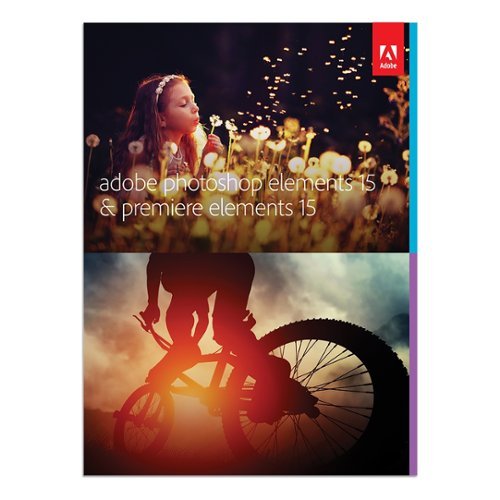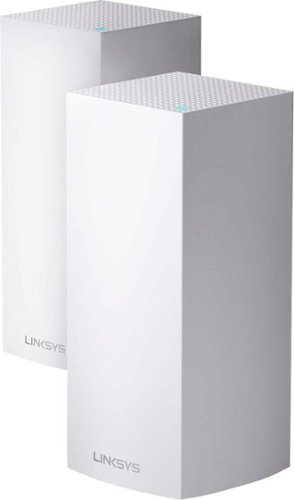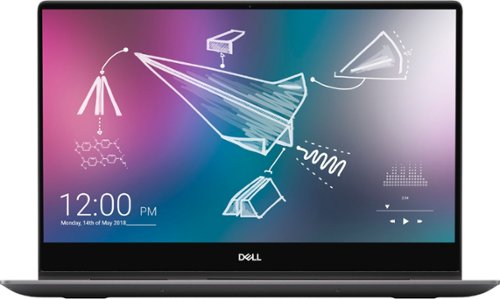TECHBEENGOOD's stats
- Review count288
- Helpfulness votes3,149
- First reviewOctober 18, 2013
- Last reviewMay 4, 2024
- Featured reviews0
- Average rating4.8
- Review comment count3
- Helpfulness votes1
- First review commentOctober 5, 2014
- Last review commentAugust 1, 2017
- Featured review comments0
Questions
- Question count0
- Helpfulness votes0
- First questionNone
- Last questionNone
- Featured questions0
- Answer count30
- Helpfulness votes78
- First answerNovember 19, 2015
- Last answerNovember 1, 2021
- Featured answers0
- Best answers6
Create a party vibe with this Sony XB Bluetooth speaker. Its flashing multicolored line light simulates the club scene, and it lets you manage playback easily via the SongPal app. This water-resistant Sony XB Bluetooth speaker has a 24-hour battery life for all-day listening, and its built-in USB port lets you charge a mobile device.
Customer Rating

5
BIG DILEMMA
on March 24, 2017
Posted by: TECHBEENGOOD
After a few minutes playing with SONY's new XB30, I knew I was in trouble. Too many nieces and nephews who would feel left out if I gifted any one of them and not any of the others with this truly fun music box. Great sound, immense power handling, colorful, bright, and wickedly cool.
Took mere seconds to get my laptop connected to the SONY XB30. Hit play and Adam Levine was sounding big, bold and great filling my large family room on this rather pint-sized sound box. Disconnected it from my laptop, and pulled out my iPhone 6. Within minutes I was playing Feist with perfect sound quality. My iPhone offered to download a Sony App to further control the XB30, but it was not necessary. It does let me adjust the volume from the App so I don't need to go up to the Sony XB30, but so what.
The SONY XB30 has a few special tricks. A double click of the play button skips you forward. A 3 click pattern jumps you backwards in the song. It will apparently tie together with multiple SONY devices of this special EXTRA BASS SERIES so the kids can have a really loud party. Yikes.
Oh . . . and it's a L-I-G-H-T S-H-O-W. Yeah, it lights up like an 80s disco. Shrink that massive boom box from the 70s/80s into a milk carton size (quart!), double the volume, add a light show and it connects with whatever music library you have on your phone. Not bad. Not bad at all. I'm gonna need to get a few more of these.
SUMMARY: If there is something I could bring back from a visit to the 1980s, it might be the totally frivolous spirit of musical fun embodied by boom boxes. Boom boxes, for the too-young-to-know, were portable, but powerfully loud, all-in-one stereos that could entertain your moving party. Sony brings back all of the fun and eliminates the unnecessary. The ubiquitous smart phone has all the music you could ever carry, and bluetooth links to Sony’s powerful speaker. Add to the mix a light show using LEDs creating little burden on your portable power, you’re ready to go.
My Best Buy number: 2355788039
I would recommend this to a friend!

Track your heart rate, listen to music or talk hands-free on these JBL in-ear headphones. The ergonomic ear tips twist into your ear and stay in place with TwistLock technology without causing discomfort. These durable, sweat-proof JBL in-ear headphones have a battery life of up to 5 hours and come with a one-year MapMyFitness premium membership.
Customer Rating

4
They didn’t quite fit, but I will acquit.
on January 25, 2017
Posted by: TECHBEENGOOD
JBL - Under Armour Sport Heart Rate Wireless In-Ear Headphones - Model: UAJBLHRMB
SUMMARY: I’m having trouble recommending these headphones outright because of the lack of bass. The sound was quite nice, but only with some effort to make the ear canal connection tighter. With the right fit these are a 5* item with a very pleasing sound quality with very nice bass. That’s not going to work for me and others with similar fit problems who will be disappointed, so I must qualify my score. When they fit, customers will be very pleased. The heart rate sensor was reliable enough to be useful.
These are unique in-ear headphones that offer a HEART MONITOR feature. I’m going to address them first as headphones, ignoring the heart rate capability until later in the review.
AS HEADPHONES: The packaging advertises high quality and includes a soft travel case. These are rechargeable, bluetooth wireless, and include the phone mic with in-wire controls for easy interaction with your phone. I used them with an iPhone6. CONNECTING to my bluetooth was quick and reliable. I found a fairly comfortable fit with one of the 4 pair (size 7) of the included silicon ear cushions. These are not easy to change and they seem like they might tear, but having changed to EVERY size, I can confirm they are also tough. I thought the single connecting cable between ear pieces could have been a few inches longer for easier access to the controls.
AS HEADPHONES: The packaging advertises high quality and includes a soft travel case. These are rechargeable, bluetooth wireless, and include the phone mic with in-wire controls for easy interaction with your phone. I used them with an iPhone6. CONNECTING to my bluetooth was quick and reliable. I found a fairly comfortable fit with one of the 4 pair (size 7) of the included silicon ear cushions. These are not easy to change and they seem like they might tear, but having changed to EVERY size, I can confirm they are also tough. I thought the single connecting cable between ear pieces could have been a few inches longer for easier access to the controls.
SOUND QUALITY: This was a smooth, detailed sound with no harshness. Female voices sounded very natural as did instrumentals. But, they also had little bass content unless I made an effort to press against the ear pieces to improve contact with my ear canals. Changing ear pieces made little difference, as every other size made the fit/comfort poor, and the sound did not improve. For me, this was an important, but near miss. In my unassisted tests, the absence of bass was unacceptable. I had the sense that the design flaw was a too flat or short ear piece that never made adequate contact with my ear canal. I can’t imagine anyone would have my exact issue. [For context, consider that those Apple iPhone earpods that everyone else has used for years never came close to comfortable for me. Hated their fit] Comparing these ear pieces with another competitor’s ear buds suggested my observations about size and shape were pretty close . . . at least for my ear design. Your anatomy will be different.
AS HEART RATE MONITOR: Let’s agree that these are not EKGs and technicians won’t be losing their jobs. While I had little trouble getting the ear phone sensor to get a reliable pulse in my short test period, regular readouts were intermittent. On demand readouts made by pressing the right ear switch were mostly reliable, but not 100%.
My Best Buy number: 2355788039
I would recommend this to a friend!
Make your home an internet haven with this versatile Linksys Velop wireless Wi-Fi system. Three identical tri-band dual-stream AC2200 routers, each equipped with a quad-core ARM Cortex-A7 processor, deliver lightning-fast internet. Equipped with Bluetooth 4.0/LE, this Linksys Velop wireless Wi-Fi system is simple to set up and pairs easily with computers, tablets and smart devices.
Customer Rating

5
Wireless networking doesn't get easier
on January 11, 2017
Posted by: TECHBEENGOOD
Linksys Velop WiFi Whole-Home 3-Node System
The age of the giant, black, multi-legged insects up on the wall or perched on a high cabinet is already nearing its end. Of course, I’m referring to techy-looking, dinner-plate sized, 3,6,8 multi-antenna routers that began arriving in recent years to serve home networking. If the newest router from Linksys is a sign of what’s to come, sleek, but inconspicuous is now in and no one gets startled by shadows on the wall. (See photo) Like those serious-looking routers, today’s modern routers are all about multiple, wide, contention-free pathways for data, control signals, voice, and video in our HOMES and OFFICES. They just disappear nicely into the decor.
At recent count I have 15 wireless WIFI clients including security cameras, phones, etc. I have another 17 devices hard-wired to my network, including AVRs, printers, TVs, BR players, etc. At least 50% of these electronics are switch hitters, allowing me to choose hardwired or wireless. With internet providers stepping up with gigabit speeds, our homes have become the bottleneck slowing everything down. This new Linksys Velop.is providing multiple lanes for data, some with higher speed limits, some with prioritized connections to our devices. The features sound technical, but simply stated: MIMO describes the multiple streams of data allowed by the multiple antenna, and with “beamforming”, data/video is sent directly to the end-user devices. The multiple protocols (b, ac, n, g) describe the different speed-limited pathways that are simultaneously available. All of the this accomplished using satellites that communicate with each other and the primary router with minimal setup aggravation and their own dedicated pathway so bandwidth isn’t wasted enabling the home network. These aren’t wishful-thinking theories. The proof of the design is in the setup and use of the devices.
How does the VELOP set up? Wickedly easy. Download the App onto your phone. Make sure Bluetooth is enabled on your iOS or Android phone. Follow the instructions. You will have no problem setting up one node in 10 to 15 minutes, ‘cause it’s your first time. The next nodes (if necessary or desired) are up and running in minutes. The Linksys App tests your connections, advises on inadvisable distances between nodes and measures the final speed you’re achieving. And it’s all real. My Wi-Fi analysis software proved the speed (130Mb/sec speed), matching exactly the TWC signal this evening at my service entrance. And, I established multiple 2.4GHz WiFi paths (one for each node - see photo) as well as multiple 5GHz pathways. The Velop found the least used channels in my VERY busy neighborhood.
How does VELOP perform? I selected a network name exactly matching my previous network during my setup. My wireless devices ALL found their way onto this newly established 3 node network and ALL worked perfectly. Wired devices? Yes, they are accommodated, but here is the first fly in the soup. While you can place your cute routers anywhere, you need to consider those other ethernet wires coming out of the base which are required for WIRED devices. You’re probably going to need a switch to feed the theater room cabinet or your printers. The tension between decor and utility isn’t going away. Velop makes a nice contribution to both, but it only provides two ethernet connections per node, so a switch or two is required.
Quick notes: You will not find a better management App which installs on your phone. It does everything! It uses non technical language! it doesn’t require a Web interface. I loved it. Using the App, you can prioritize 3 devices to achieve maximum throughput. It tests your network and shows speed (which matched my separate tests, exactly.) it allows for parental control over prohibited sites. The App allows for setting up a GUEST NETWORK.
Other issues: I love to integrate new devices into my existing network, and maybe later move them into primary or secondary roles. Linksys Velop is not going to play nicely in this scenario. It MUST be the primary router, acting as the DHCP server on your network. In order for any of the setup activities to function, you plug the first node into the cabe from your Internet provider (modem). You can NOT set up Velop as a bridge, and it will not add on to another primary router. I sought help from the ALWAYS friendly and cooperative Linksys HELP LINE and they confirmed my observations. I’m a novice. I don’t doubt that advanced network folks can establish multiple networks and create more elaborate networks using Velop. Not me.
Bottom line. if wireless devices are outnumbering the furniture in your home, forget about fishing ethernet wiring in the walls. There is little sacrifice in the Velop system, and it delvers exceptional speeds, everywhere in the easiest to use network system. For more elaborate networks using extensive hard wired ethernet, don’t confuse Velop with the extenders which are also available and may make more sense.
END
My Best Buy number: 2355788039
I would recommend this to a friend!


Remove dirt and debris from carpet with this Shark Navigator upright vacuum. A detachable canister lets you empty the vacuum easily, and the included tools make cleaning upholstery or inside crevices easy. This Shark Navigator upright vacuum uses a HEPA filter to remove harmful allergens and micro particles for healthier air.
Customer Rating

5
A nice combination of value and performance
on December 17, 2016
Posted by: TECHBEENGOOD
Shark Navigator NV601- Rotator Lift Away Speed Upright Vacuum.
I need to defer to my wife on choosing a vacuum. No, no, it’s not about this being her job. It’s more about my tolerance for anything less than a tumbleweed on our floors or a visible layer of dust on my electronics. My wife simply sets a higher standard so she wins the right to select cleaning tools.
I need to defer to my wife on choosing a vacuum. No, no, it’s not about this being her job. It’s more about my tolerance for anything less than a tumbleweed on our floors or a visible layer of dust on my electronics. My wife simply sets a higher standard so she wins the right to select cleaning tools.
My wife has a preference for canister vacs. She rarely takes more than a brief look at these typically heavy uprights, and concludes she doesn’t want to wrestle with their awkward size and shape. This Shark Upright may have converted her. It is far lighter than she expected and easily maneuverable. My wife especially commented on the nice balance which makes it feel even lighter. And it’s versatile, as described later. Despite the comfortable weight, this is solidly built and everything fits well, with a solid connection “click’.
The Shark is noticeably powerful, pulling dirt in from the sides even at a distance of inches. The canister is transparent, revealing how fast it fills. It empties without any need to contact the dust. If you use white gloves while you vac, they’ll stay white!! The simple design of the attachments and detachable hose makes them useful. The upright design is inherently limited when you want to vacuum under furniture. But in the reconfigured lift-away mode, along with the low profile attachments, it becomes relatively easy to reach "under".. The instruction book describes an available caddy if you want to use it in this mode extensively. I’d predict the caddy is especially useful for folks with a multilevel home.
Noise level: In our average 40dB room, from a meter away, the vac raised the sound level to 70dB (typical noise in an automobile). Further away, of course, sound drops off.
Filtering is accomplished by washable foam filters and a final HEPA filter.
Included with Model NV601: Vacuum; motorized floor nozzle; hard floor nozzle tool (flexible head); pet multi-tool; 12” crevice tool; 25ft cord (wraps, not retracts).
Features: Suction control; HEPA Filter; powered brush roll; washable filters; detachable canister, weighs 13.2 lbs.
My Best Buy number: 2355788039
I would recommend this to a friend!

Use your smartphone to create a virtual reality experience with this Homido VR headset. A 100-degree field of vision delivers a fully immersive viewing experience, and the focus adjustment feature means you don't have to remove your glasses to enjoy your games or movies. Featuring an action button, this Homido VR headset works with virtual reality apps for easy operation.
Customer Rating

4
Liked it a lot . . . but returned it. Read why.
on December 7, 2016
Posted by: TECHBEENGOOD
from Austin
I actually like this Homido VR headset . . but I returned it. You might be interested in my explanation. After a few days of use, I concluded that this Homido is as close to the perfect interpretation of the Google cardboard device as anything out there. It improves on the ability to focus onto the phone screen, it handles the phone mount nicely, it allows for adjusting the inter-pupil distance, it sits reasonably comfortably on your head (if a bit heavy) and it allows quick access to the phone for program selection. It accommodates just about any phone, iOS (my iPhone6) and Android, in every size with a well designed mount. It looks like it those with glasses should have no problem.
The great: VR games. There is a nice selection of free/cheap space “invader”, asteroid, military shooter games. I downloaded wizards, haunted house, and kiddie games for free. The larger graphics lend themselves to easy focus, little impact from any slight blurring, and the immersion into the game is total. If gaming is your thing, you’ll be pretty happy. Most games also have a “shooters” cursor or “locator” icon which also serves as an ideal focus point. This greatly simplifies getting the cleanest image. Nice. This is VR on the cheap and well done.
My problem: I was hoping for a great experience with 3D (side by side images) and/or VR from short film clips. Total disappointment. It simply isn’t realistic to have such low resolution images (now cut into 2 pieces) and expect to achieve finely detailed pictures which need to be carefully overlapped for perfect focus. Total frustration. I already have a beautiful 3D 65” TV AND a 3D projector in my theater room which far and away exceed anything this format can achieve. I don’t know what I was thinking. if games were my thing, I’d keep this without hesitation. I can certainly recommend it for those looking a a VR game experience.
My problem: I was hoping for a great experience with 3D (side by side images) and/or VR from short film clips. Total disappointment. It simply isn’t realistic to have such low resolution images (now cut into 2 pieces) and expect to achieve finely detailed pictures which need to be carefully overlapped for perfect focus. Total frustration. I already have a beautiful 3D 65” TV AND a 3D projector in my theater room which far and away exceed anything this format can achieve. I don’t know what I was thinking. if games were my thing, I’d keep this without hesitation. I can certainly recommend it for those looking a a VR game experience.
If I was doing something wrong, or using the wrong type of media, I'd love to see your comments.
My Best Buy number: 2355788039
I would recommend this to a friend!
Create gorgeous hairstyles quickly with this high-velocity Dyson Supersonic hair dryer. The rapid air flow and a temperature gauge that monitors the heat level 20 times per second ensure efficient drying without overheating tresses. The motor of this Dyson Supersonic hair dryer is in the handle for better balance and reduced arm fatigue during use.
Customer Rating

5
Dyson Successfully Re-engineers the Hairdryer
on November 26, 2016
Posted by: TECHBEENGOOD
I’ve got far too little hair left to be a reliable reviewer of a hairdryer. So, this is all about my dear wife’s experience with the Dyson Supersonic Hairdryer. We’ve all grown up with the expectation that a hairdryer needs to be very hot, noisy, heavy and awkward to use if it’s going to be effective. Dyson is out to prove that at least some of these traits can be overcome. We think they’ve got a winner on a number of counts.
This is a product that oozes quality beginning with the packaging, to the feel in your hand, all the way to the appearance sitting on your countertop. It is as quiet as the best of the competition, but it doesn’t set a new standard . . . measuring 81dB on high in our small bathroom. This matches a highly regarded competing dryer, known for its low noise levels, that we’ve used for a few months. It’s very easy to use with nifty attachments that snap on with a strong magnetic pull in any orientation. It’s colorful, with a unique look, and great balance in the hand. It’s weight seems fairly typical, but it is quite comfortable because it’s concentrated in a device that has practically no weight extending horizontally. Control buttons are conveniently placed and include temperature and speed settings that make sense, even if they are somewhat smaller than on some competitiors.
What about the hair drying? This is a great dryer by every subjective measure. It does seem to employ lower heat with easily swapped attachments likely resulting in less hair damage. My wife’s shoulder length, medium coarse, thick hair was dried quickly with a smooth finish. Frizz was minimized. But, it’s not magically modifying hair quality . . . at least to our touch and sight. And, this all comes at a high price. if you call yourself a strict value shopper, you may have to turn in your credentials if you are not already looking elsewhere. On the other hand, if you can afford the best of modern design and an extra effort at unique engineering, you will not be disappointed. We love our Dyson quite a bit but we also acknowledge that this is quite an indulgence for a hair dryer.
My Best Buy number: 2355788039
I would recommend this to a friend!
Keep unwanted hair to a minimum with this Philips grooming tool. The waterproof design lets you use it in the shower, and eight attachments make this trimmer perfect for grooming different sections of the face. This Philips grooming tool has a turbo setting to increase cutting speed, and it charges in just one hour to reduce wait time.
Customer Rating

4
Trimmer for All Purposes
on November 15, 2016
Posted by: TECHBEENGOOD
Philips Norelco - Multigroom Series 7400 Wet/dry Trimmer
Right out of the bubble-pack you can sense that this all-body trimmer is a nice quality, medium heft, tool. After charging, it turns on with an easy-to-locate power control, emits a low hum and give minimal vibration. You’re unlikely to wake anyone in the next room. There is a “power boost” below the power button, which stays in that mode until turned off, and adds very little extra noise.
Right out of the bubble-pack you can sense that this all-body trimmer is a nice quality, medium heft, tool. After charging, it turns on with an easy-to-locate power control, emits a low hum and give minimal vibration. You’re unlikely to wake anyone in the next room. There is a “power boost” below the power button, which stays in that mode until turned off, and adds very little extra noise.
The 6 attachments may all prove useful for someone. Having multiple tools in one bag makes life simpler (or maybe not). I generally only care about the nose/ear trimmer and detail trimmer. The nose trimmer is a bit different from my usual device. Rather than rotary cutter at the very tip, it has a side mounted vibrating cutter, embedded almost 1/4” from the tip. I’ve got some more testing to do, but it seemed to be very effective, even if placement required more attention. The detail trimmer is easier to use than trimmers on the back side of typical shavers and you will feel more confident using it on a mustache or to finish a hair cut. I felt like a barber, precisely trimming sideburns and mustache. The shaving foil seemed too small, but for body grooming that may be a benefit. The various hair cutting attachments all fit snugly on the shaver body and smoothly slide into various setting positions for hair length. You’ll want to see if the width makes sense for your intended use..
There is a nice, flexible leatherette carrying case for travel or storage. There are no separating pockets so attachments are able to jostle and rattle together, especially when packed into luggage. You’re going to have to be cautious because attachments are all plastic and the metal foil cutter is unprotected.
I liked the Norelco quite a bit and I’m going to spend some time expanding my grooming repertoire. Norelco calls this a wet or dry tool so I’ve got some more testing to do.
My Best Buy number: 2355788039
I would recommend this to a friend!
Take photo editing to the next level with Photoshop and Premiere Elements 15. Install Photoshop Elements on your tablet to take advantage of touchscreen editing features, or create photo and video collages easily with Premiere Elements. Save money and enjoy professional results when you use Photoshop and Premiere Elements 15 to batch-edit photographs and footage after your next special event.
Customer Rating

5
Turn your photos and movies into art
on November 5, 2016
Posted by: TECHBEENGOOD
Photoshop Elements 15 and Adobe Premiere Elements 15 Mac/Win
I’ve attached 2 variations of a photo I took at the Houston Museum, edited using Photoshop elements. It took me about 2 hours for 5 different photo variations after I installed the program on my Mac. These included a color-corrected version, an old-newspaper version, a “stepping to of the picture frame” version, a puzzle version and a pop-art version. They were all great looking and unusual. This is an easy program with which to succeed. I’m an amateur photographer with thousands of family photos dating back into the 1950s and, of course, many more recent photos. I need to correct the color and quality of the old pics. I also want to create some art if I can.
Jump in, import a photo, and select a touchup under the QUICK MENU. . . or take a leap into the GUIDED MENU where you can do some professional effects. Do you hate the handholding? Move on to the EXPERT MENU where you can deconstruct, over-ride, or simply nudge the effects as you wish. Don’t bother looking for an instruction book. You’re accomplishing professional photo effects that will be getting you kudos from the family and friends. This is a very useful and fun program. If you’ve got a pile of photos handed to you from family, it’s time to pull them out. Get a cheap scanner (or you may discover that your printer doubles as a scanner). Both my Brother printers — color inkjet and laser -- are also perfectly fine scanners. APE can control file input from my Brother scanners directly. APE will correct colors, remove dirt and fully correct these pictures so they look like they were taken yesterday. Or, turn them into pieces of art. You’ve now got a wonderful tool. If you’re not an artist . . . well, now you are.
I hope you haven’t got any lingering memories of art or photo manipulation programs from a decade ago. I feel your pain. Expensive, incomprehensible, and worse yet, you knew you would have to sign up for a college extension course to have any success. Forgetaboutit. This is VERY different. A very reasonable price for an EASY-TO-USE and very rewarding program. If you want to pursue professional photography, you’ve got the right tool already.
If you’re using an older version of APE you ought to go to their Adobe PE product comparison page. My most recent version was “6” and this newest version adds a lengthy list of very worthwhile features and capabilities. Plus it has MUCH better embedded guidance.
I have the combination pack that includes Adobe Premiere. I’m a long term user of Mac’s iMovie, but I’m not a fan. Frankly, I’ve never loved the way it manages files and clips, or its projects but I didn’t realize how far along Adobe has come in providing an alternative. Adobe’s approach of providing QUICK, GUIDED, and EXPERT pathways to a successful home movie is much easier for me. This is a program that has been thoughtfully designed to help you succeed at creating your movie. If you only use these types of programs infrequently, click on eLIVE and get a tutorial on the various features for a refresher. Adobe needs a big round of applause for providing REALLY useful instructions and not useless feature overviews.
This is a more complex program than Photoshop Elements that will require genuine help, and it’s here. There are some useful templates (themes) to get you up and running before you master the full feature set. I jumped into the program with NO experience with any prior version of premiere. In a little over an hour I had pieced together some clips of my granddaughter’s school choir show, edited the clips for length, added titles and transitions and a cute graphic effect. Done. I exited out to watch some tutorials and got right back into the process. The program functioned very reliably despite what must be a sizable memory demand. Loading the application was slow as was rendering my short film. But, this is an older Mac Laptop (2.2 GHz Intel Core i7) with 8MB of memory. This is a great program which I’m looking forward to spending much more time with. It seems like a bargain in this Photo Elements - Photo Premiere package.
My Best Buy number: 2355788039
I would recommend this to a friend!


Simplify your everyday life with the Google Home, a voice-activated speaker powered by the Google Assistant. Use voice commands to enjoy music, get answers from Google and manage everyday tasks. Google Home is compatible with Android and iOS operating systems, and can control compatible smart devices such as Chromecast or Nest."
Customer Rating

5
Google (runs my) Home
on November 3, 2016
Posted by: TECHBEENGOOD
Google Home
“Hey, Google . . . play “Crosby, Stills, Nash and Young” and so it was done. Google Home used the Pandora account I just entered, and a rather smooth, well balanced music playback began. It could get loud without harshness out of a cute beer-mug sized device. Without any other command, Pandora was now playing. Seemed like magic to my visitors who were listening in to my conversation with Google Home while I was setting it up.
“Hey, Google . . . play “Crosby, Stills, Nash and Young” and so it was done. Google Home used the Pandora account I just entered, and a rather smooth, well balanced music playback began. It could get loud without harshness out of a cute beer-mug sized device. Without any other command, Pandora was now playing. Seemed like magic to my visitors who were listening in to my conversation with Google Home while I was setting it up.
Set up took less than 10 minutes, but I don’t have many of the partner products (NEST, Philips Hue, SmartThings, IF) that Google Home operates with right out of the box. But Google Home has a nice bag of tricks with which to work. With the right Chromecast enabled speakers, you can apparently get the house rocking relying on Pandora, Spotify, Google Play, Youtube Music, or Tunein to provide the tunes.
Both my wife an I are getting a kick out of challenging Google to provide weather reports, news updates, or filling in our grocery list (using Google Keep). It’ll do a very accurate job of answering trivia questions and has no trouble deciphering our voice commands. It could provide the names of local restaurants and addresses, but couldn’t schedule a table for us. It could list where movies were playing, but not when. Google Home easily picked out our voices over a playing TV and was quick to respond. It wasn’t ready with TV schedules, however . . yet.
For me, the real excitement begins if/when Google operates my Logitech Harmony Theater system hubs, my HomeBrite Devices, or maybe lets us order from some online stores. I have no trouble recommending the Google Home device, but I’m also expecting ti to expand its partner list. These are wonderfully useful gadgets, but they rely on Google to play nicely with a variety of other products that I want to control.
My Best Buy number: 2355788039
I would recommend this to a friend!
Connect your external wireless devices to the internet with this Linksys dual-band router. Two 5Ghz bands support both high-end gaming and low-end applications without compromising speed, and remote management lets you make adjustments from any location. This Linksys dual-band router has a sleek design that integrates easily into most workspaces.
Customer Rating

5
Great product and great support
on October 26, 2016
Posted by: TECHBEENGOOD
Linksys - WRT AC3200 MU-MIMO Wi-Fi Router, which uses a 1.8Ghz processor, Tri-band technology, and a suite of features that places it at the top of the next generation of home and small business routers.
I use a non-standard setup, because my interest is in using the router as another wireless access point on my existing network. Before I disconnected my previous very fast router, I analyzed the existing network and recorded signal strength. I intentionally place these routers (newest and previous) in the worst possible locations . . . with four intervening walls, and a fair distance away. Substituting this newest Lynksys router improved my signal by several dB, seems to have reduced the background noise and kept my total bandwidth very close to the maximum delivered by my provider. I suspect we have approached the theoretical limit of speed and quality from our local internet providers WHEN we replace those included rental ISP routers with one of these superior routers.
Because I was a bit off my game today, I was having trouble getting into the router’s administration screens to customize my router. Seemed a good time to try out the Linksys Support team. Wow. Very impressive. The person (Stephanie) I got on the phone was unusually helpful and patient. As long as I had such a willing assistant, I invited her to follow my setup procedure for setting up bridge mode and by the time I had finished I felt confident I had made all of the right decisions. Thanks Stephanie. Very nice product with comparable service.
My Best Buy number: 2355788039
I would recommend this to a friend!
TECHBEENGOOD's Review Comments
Keep food fresh and cool with this LG LFX32945ST 32.0 cu. ft. French door refrigerator that features Smart Cooling Plus technology to maintain temperature and humidity for optimal freshness. LoDecibel quiet operation ensures minimal noise.
Overall 5 out of 5
5 out of 5
 5 out of 5
5 out of 5Large capacity, useful and COLD.
By TECHBEENGOOD
from AUSTIN
My experience has been quite good. This was a purely indulgent purchase. We come from a generation when you never want to run out of food or miss an opportunity during store food specials. This LG ends those fears. It simply soaks up frozen and refigerated foods. We love the open cabinet space and various door and specialty spaces.
I've placed calibrated thermometers in multiple locations in the frdge. It took almost 3 days for the temps to settle down, but now they are within a 4 degree range of the settings. (The LG does NOT show the temp, ONLY the settings. You must use your own thermometer.) The door space in my unit is only a couple of degrees higher, and only during periods of use. The drawers are usually colder than the open space of the fridge. My situation may be unique.
The low noise level is especially welcome. We loved our previous Maytag, but this is another level of quiet. We wondered about the extra depth, but the approx. 2" are not an issue for us. Tighter kitchens may present a problem.
I also called customer service with LG during the 1st 48 hours to understand why the fridge was taking so long to reach the settings. There is a language issue. The pleasant person on the phone struggled with anything other than the simplest presentation of facts, had no appreciation for humor, and was fairly quick to over-react to criticism. Her attachment to the script was frustrating. Most importantly, telling a customer that it's perfectly fine and normal for the temp setting to be 37 and the actual temp to be 42 is wrong. She did not understand that the "setting" is NOT the actual temperature. She then fussed around and helped me cycle through the demo/operational settings which may or may not have helped. The temperature did settle in another 24 hours nad has been perfect for weeks. Customer service needs some work..
I should also add that this purchase was originally made at another long-time national retailer who utterly failed to complete the delivery due to incompetence. Best Buy/Pacific handled sale and delivery with wonderful professionalism.
TECHBEENGOOD
AUSTIN
Edit of review: about that freezer middle drawer
October 5, 2014
I would probably lower the score by 1/2 star after several months of use. You may feel differently. . . . That cute middle slide drawer in the freezer needs a redesign. It occasionally pops out of its track with very little effort. It does not pop back in quite so easily. We've not yet figured out what we've done wrong but with unusual caution and we can avoid the problem. Busier families with kids will not be so fortunate. It'll be an aggravation.
0points
0of 0voted this comment as helpful.
Simplify your everyday life with the Google Home, a voice-activated speaker powered by the Google Assistant. Use voice commands to enjoy music, get answers from Google and manage everyday tasks. Google Home is compatible with Android and iOS operating systems, and can control compatible smart devices such as Chromecast or Nest."
Overall 5 out of 5
5 out of 5
 5 out of 5
5 out of 5Google (runs my) Home
By TECHBEENGOOD
Google Home
“Hey, Google . . . play “Crosby, Stills, Nash and Young” and so it was done. Google Home used the Pandora account I just entered, and a rather smooth, well balanced music playback began. It could get loud without harshness out of a cute beer-mug sized device. Without any other command, Pandora was now playing. Seemed like magic to my visitors who were listening in to my conversation with Google Home while I was setting it up.
“Hey, Google . . . play “Crosby, Stills, Nash and Young” and so it was done. Google Home used the Pandora account I just entered, and a rather smooth, well balanced music playback began. It could get loud without harshness out of a cute beer-mug sized device. Without any other command, Pandora was now playing. Seemed like magic to my visitors who were listening in to my conversation with Google Home while I was setting it up.
Set up took less than 10 minutes, but I don’t have many of the partner products (NEST, Philips Hue, SmartThings, IF) that Google Home operates with right out of the box. But Google Home has a nice bag of tricks with which to work. With the right Chromecast enabled speakers, you can apparently get the house rocking relying on Pandora, Spotify, Google Play, Youtube Music, or Tunein to provide the tunes.
Both my wife an I are getting a kick out of challenging Google to provide weather reports, news updates, or filling in our grocery list (using Google Keep). It’ll do a very accurate job of answering trivia questions and has no trouble deciphering our voice commands. It could provide the names of local restaurants and addresses, but couldn’t schedule a table for us. It could list where movies were playing, but not when. Google Home easily picked out our voices over a playing TV and was quick to respond. It wasn’t ready with TV schedules, however . . yet.
For me, the real excitement begins if/when Google operates my Logitech Harmony Theater system hubs, my HomeBrite Devices, or maybe lets us order from some online stores. I have no trouble recommending the Google Home device, but I’m also expecting ti to expand its partner list. These are wonderfully useful gadgets, but they rely on Google to play nicely with a variety of other products that I want to control.
TECHBEENGOOD
Austin
Have you got "multiple" networks? Read.
December 7, 2016
I discovered an aggravation in recent days with my Google Home. if you've set up a roaming or extended network in your home, there is a potential problem. (Others with a simple, single router, network can stop reading.) At some point, typically after moving your Google Home or manually quitting then restarting WiFI, you may discover Google Home can't connect to your network. Huh? You've got it extended everywhere in your house and you have a problem ONLY with Google Home? Seems silly. Well, Google Home wants to see your original setup device (phone/tablet) on the same BRANCH of your network. Anything else creates a crisis. Start over, be sure to find the Google device with your setup App on your phone/tablet, and re-establish the connection. Be patient, it will reconnect.
0points
1of 2voted this comment as helpful.
Get seriously clean floors without the effort thanks to this Roomba robot vacuum. It automatically navigates across your carpet or vinyl while avoiding hazards and keeping track of its location all the while picking up dirt, debris and mess. Automatic recharging keeps this Roomba robot vacuum powered so that it's ready to go.
Overall 5 out of 5
5 out of 5
 5 out of 5
5 out of 5Roomba, you're hired.
By TECHBEENGOOD
from Austin
I WILL volunteer to vacuum. Of course, I haven’t developed my wife’s skills or strategies for coping with our home’s diverse floor landscape. All those transitions to wood, tile, various carpet types and back again, through a forest of chair legs, blind hallways, low hanging sofas, beds and chairs, and scattered debris, most of it mine. I’m a work in progress. Which brings us to this iRobot Roomba 890. Kudos to the teams of skilled designers, engineers, of focus groups who built and tested a robot that so successfully accomplishes that which has confounded me for so many years. My wife, our specialist, will have the final judgment on the Roomba.
Setup requires a minimal amount of planning. The Roomba’s charging station needs to be located where the Roomba can find it, be plugged in and docked. At this point, after a few hours to fully charge, you have a working automated, intelligent vacuum. Hate technology? Don’t need it. Press the CLEAN button (x2) whenever you’re ready to vacuum. For me, it’s as I’m heading out the door. And I love technology, just not vacuuming tech. Most others will want to take advantage of the Roomba’s ability to schedule vacuuming sessions, get notifications, and monitor cleaning cycles from the app. Once it’s on your home Wi-Fi, a connected Roomba will work with Amazon’s Alexa.
I’m not going to detail the Wi-Fi connection process. It’s not that it’s lengthy but it requires your close attention to details. My efforts required some restarts, but then, I’m notorious for trying everything first with minimal scanning of the instructions. Don’t try that with the Roomba. Also, you may be jolted by the “unsecured network message” (on the iPhone), but that only indicates a temporary setup condition while configuring the nearby Roomba. Roomba’s online support provides easy-to-follow help if you get into trouble. Don’t be reluctant to reset or restart, as this solved all my issues.
How does this Roomba 890 work? Navigation is effective, as it deals with obstacles, drops, rises, and transitions without problems. Watching the Roomba negotiate my tangle of wires, sneak under our low sofas (low even for our manual upright), and easily climb over our various throw and area carpets is impressive. In places we were sure it would get stuck, it either solved the predicament or avoided it. The combination of sensors, thoughtfully designed rollers and spinners, and logic makes these Roombas special. Oh, and it is surprisingly quiet. We didn’t have to adjust the TV volume, even as it maneuvered around our chairs. At just shy of 90 minutes it found its way back to the charging dock.
My wife’s evaluation? She’s quite willing to leave our home in the tireless, relentless, fastidious care of our new robotic housecleaner. The iRobot Roomba 890 is pretty competent. I think you know my feelings.
TECHBEENGOOD
Austin
I checked again
August 1, 2017
Well, now you've got me wondering if I was sloppy in my review. So, I ran another test today, several weeks after my initial posting. I set my Roomba off on its task by double-clicking the CLEAN button. Set my stopwatch . . . and . . . you can almost set a clock by my Roomba. On my iPhone I got 1:29:10.25 (89 minutes) of vacuuming. Yes, I have 85% hardwood floors (with several large oriental rugs), tile in the bathrooms, and the remainder in a carpeted bedroom. And I do hear the motor working a bit harder on carpet. Your experience will certainly differ, but I'm confident you'll get well past an hour.
0points
0of 0voted this comment as helpful.
TECHBEENGOOD's Questions
TECHBEENGOOD has not submitted any questions.
Night Owl is excited to offer our U.S. designed and engineered 4K Wi-Fi Bluetooth Network Video Recorder with Wi-Fi IP 4K Spotlight Cameras and Pre-Installed Hard Drive. With secure app-based Bluetooth setup, there is no need to connect a TV or monitor for setup or viewing (optional). You can easily configure your system right from the app on your smartphone or tablet with the Bluetooth connection. While a TV or monitor is not required, with Google Assistant you can use simple voice commands to stream camera footage directly to your TV or monitor, all while remaining hands free. Each camera has 2-Way audio (talk and listen) as well as a built-in siren and preset voice alerts. From within the app, you can easily activate the built-in siren, startling intruders and sending them packing. Have a guest but can’t get to them? Use a preset voice alert to let them know! Smart detection technology including human detection, facial capture, and vehicle alerts reduce the risk of false alarms, keeping you safe and well protected. Facial capture lets you see who is on your property by snapping a photo and sending the image to your Smart Device. Motion-activated dual spotlights flood your yard with bright lights when human motion is detected, instantly warding off trespassers. Proudly designed and engineered in the USA, our security system uses a built-in wireless connection for uninterrupted viewing with no delays. Our app gives you control of your system and easy access to your recordings, regardless of where you are. Night Owl never charges fees for storage or access to your videos. All recordings are securely stored on a pre-installed hard drive for convenience. You can view and download the recordings as you need them. This system provides the latest technology to give you the ultimate security experience. NOTE: Your Wi-Fi recorder is compatible with our BWNIP2 (Wire Free), WNIP2 (Wi-Fi IP) and WNIP8 (Wi-Fi IP) Series devices and is not backward compatible with other Night Owl products.
Can I add more cameras
Yep. I added cameras from the previous wireless series (1080p) with no difficulty. Your added cameras need to be Night Owl wireless type but they definitely work.
2 years, 6 months ago
by
TECHBEENGOOD
Add that professional touch to your video calls with this set which features a 60 LED light that illuminates your videos and helps you shine on social media. True to its name, the achiever is perfect for experienced or aspiring social media bloggers, travel, working professionals and journalists.
What are the Circular Stand’s Dimensions? I need a Stand that is no more than 3 inches deep (front-to-back). It is going to sit on a desk behind my laptop.
5.25" diameter. Keep in mind, the light unit has a separate, multi-purpose clip which readily attaches to a laptop screen, or anything else that isn't too thick.
2 years, 9 months ago
by
TECHBEENGOOD
BISSELL CleanView Allergen Pet Lift-Off is designed to give pet parents a quick, lightweight and convenient way to keep up with pet hair on multiple surfaces in their home. The innovative Lift-Off Technology boasts a removable canister that lets you easily clean pet hair anywhere. It's also packed with pet cleanup features, like a HEPA Sealed Allergen System, Tangle-Free Brush Roll, One Touch Easy Empty, and pet tools that store right on the vacuum. And this machine doesn't just clean up after pets, it helps save them, too! BISSELL proudly supports BISSELL Pet Foundation and its mission to help save homeless pets. When you buy a BISSELL product, you help save pets, too. We’re proud to design products that help make pet messes, odors and pet homelessness disappear.
What is the sound decible? I have sensory issues and your BC vacuums tend to be extremely loud
Sound level for our vacuums is a pet peeve of mine, so I make it a point of measuring. With my uncalibrated iPhone App I measure my house on a typical day at 44dB. We're quiet. This vac kicks the noise up to 75-77dB from a yard or two away. The pitch, overall, is not too bad, except for a bit lower volume, higher frequency sound I find annoying. This isn't a quiet vac. Ask the BB store support to fire one up for you. I should note that various vacs of the same model might have differing volumes and pitches.
3 years, 4 months ago
by
TECHBEENGOOD
Add music to your workout routine with these Skullcandy Push Ultra true wireless sports earbuds. The moldable ear hooks offer a secure fit during vigorous exercises, while built-in controls and microphone enable hands-free calls. These Skullcandy Push Ultra true wireless sports earbuds provide up to 40 hours of battery life to last through long hiking trails.
can you just use just one
YES. I even tried it for myself. Either earbud can become your monaural single bud. Placing the unused earbud into the case triggers a switch mono-play for th earbud you're using..
3 years, 11 months ago
by
TECHBEENGOOD
The Linksys Velop MX10 whole-home Wi-Fi 6 system gives you more speed, coverage, and capacity than it ever has before. Wi-Fi 6 combined with Velop's Intelligent Mesh™ technology delivers true Gigabit Wi-Fi speeds, up to 5.3 Gbps, to every corner of your home, even the backyard and outdoor smart home devices. Wi-Fi 6 also sends and receives multiple streams of data simultaneously and reduces latency, providing up to 4x more capacity compared to Wi-Fi 5 technology. So, it can handle the demands of up to 50 devices and more, from laptops and gaming consoles to smart home devices and 4K TVs, all competing for the same bandwidth. You'll also always have a more efficient Wi-Fi experience with OFDMA that enables more data to and from your devices in a more streamlined manner. And, with BSS technology, congestion is also minimized eliminating interference from nearby wireless networks to deliver a strong, clear Wi-Fi signal to your home, so you won't have to worry about your neighbor's Wi-Fi interfering with yours again. You'll even have 7x more battery life with Target Wake Time that reduces network interference, allowing your devices to remain in sleep mode longer. The MX10 whole-home Wi-Fi 6 system is a part of Velop's modular system, so if you need more coverage, just add more nodes. Plus, setup is fast with the Linksys app, so you can enjoy the next evolution of Wi-Fi in minutes.
Does this have to run on battery?
Each device must be plugged in. No battery necessary.
4 years, 6 months ago
by
TECHBEENGOOD
Google Pixel 4 XL is the phone made the Google Way, with a camera that takes a perfect shot every time and the new Google Assistant. It also provides Motion Sense™ technology. Google Pixel 4 XL is built around Google software you know and love that's always getting better.
Unlocked, means that I can use it right away with any carrier included Europe (Poland) mobile operator, correct?
Any carrier that uses the same underlying wireless networks.
GSM/EDGE: Quad-band (850, 900, 1800, 1900 MHz)
UMTS/HSPA+/HSDPA: Bands 1/2/4/5/8
CDMA EVDO Rev A: BC0/BC1/BC10
LTE: Bands 1/2/3/4/5/7/8/12/13/14/17/18/19/20/25/26/28/29/30/38/39/40/41/46/48/66/71
eSIM11
Or, simply use Wi-Fi.
GSM/EDGE: Quad-band (850, 900, 1800, 1900 MHz)
UMTS/HSPA+/HSDPA: Bands 1/2/4/5/8
CDMA EVDO Rev A: BC0/BC1/BC10
LTE: Bands 1/2/3/4/5/7/8/12/13/14/17/18/19/20/25/26/28/29/30/38/39/40/41/46/48/66/71
eSIM11
Or, simply use Wi-Fi.
4 years, 6 months ago
by
TECHBEENGOOD
Cut down on cooking time with this Bella Pro air fryer oven dehydrator. Top and bottom heating elements ensure exceptional cooking results, while the 10.5-quart capacity holds plenty of food. This Bella Pro air fryer oven dehydrator features a touch-screen control panel for quick operation, two nonstick racks for crisping and one pan for baking convenience.
Does the drip pan go underneath the heating element or above?
The instructions on Page 5 of the instructions (item 17) say to only place the drip pan on the oven floor, under the heating elements. This is in direct conflict with the diagram on page 8, where the drip tray is drawn so that it is clearly on the first pair of guides (runners) ABOVE the heating elements, and not on the oven floor. The fact is, it will not sit on my upper guides. It only rests on the oven floor.
4 years, 6 months ago
by
TECHBEENGOOD
Dell Inspiron Convertible 2-in-1 Laptop: Smart meets sleek in this compact 2-in-1. 15" laptop with a heat dissipating hinge design, full-size Dell Premium Active Pen, adaptive thermals, 4k UHD screen and full number pad. Work efficiently while on the go with this Dell Inspiron two-in-one notebook. The 15.6-inch Ultra HD touch screen with Active Pen support lets you create sketches with precise detail, and 16GB of RAM handle seamless multitasking. This Dell Inspiron two-in-one notebook features a 512GB SSD for prompt data access, and the Intel Core i7 processor and NVIDIA GeForce MX250 graphics card enable intensive photo and video editing.
Is it windows 10 professional or home that comes with this system?
When spills happen, the Braava jet m6 robot is always on call—ready to head to the spot and take them on. Just say to Google Assistant or Alexa, “Have Braava mop in front of the kitchen counter”, and it heads out and gets to work. Always learning your home and your cleaning habits, it can offer customized schedules that work around your life—even suggesting extra cleanings during pollen season. Using Precision Jet Spray, it loosens dirt and sticky messes without spraying furniture, rugs, or walls—all without any effort from you, making your mopping tasks a thing of the past. *(Alexa and all related logos are trademarks of Amazon.com or its affiliates. Google is a trademark of Google LLC)
Can you use Swiffer Dry and Wet Jet Pads on this like the Braava 300?
The m6 appears to sense the unique hole pattern on the mounting plate of each pad type to identify the dry or wet pads and perform tasks accordingly. If I'm correct, it seems unlikely that a generic pad will work properly.
4 years, 11 months ago
by
TECHBEENGOOD
When spills happen, the Braava jet m6 robot is always on call—ready to head to the spot and take them on. Just say to Google Assistant or Alexa, “Have Braava mop in front of the kitchen counter”, and it heads out and gets to work. Always learning your home and your cleaning habits, it can offer customized schedules that work around your life—even suggesting extra cleanings during pollen season. Using Precision Jet Spray, it loosens dirt and sticky messes without spraying furniture, rugs, or walls—all without any effort from you, making your mopping tasks a thing of the past. *(Alexa and all related logos are trademarks of Amazon.com or its affiliates. Google is a trademark of Google LLC)
We have a pretty big open floor plan and own a roomba i series that empties itself. The only thing holding me back on purchasing the mop is if there is a mechanism where it goes back to its station and can refill with water or does it stop when out?
Our m6 heads back to its dock and the App indicates that it needs a refill. The mop is a bit more hands-on that the vacs.
4 years, 11 months ago
by
TECHBEENGOOD