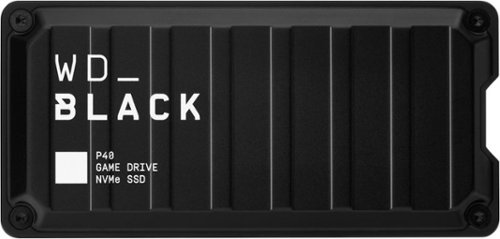TVProducer's stats
- Review count65
- Helpfulness votes126
- First reviewMarch 2, 2016
- Last reviewMarch 1, 2024
- Featured reviews0
- Average rating4.6
Reviews comments
- Review comment count0
- Helpfulness votes0
- First review commentNone
- Last review commentNone
- Featured review comments0
Questions
- Question count0
- Helpfulness votes0
- First questionNone
- Last questionNone
- Featured questions0
- Answer count2
- Helpfulness votes2
- First answerJune 9, 2019
- Last answerAugust 7, 2019
- Featured answers0
- Best answers0
The Shark Clean Sense Air Purifier MAX with Odor Neutralizer Technology uses Pure Air MicroForce to deliver fast, powerful, and quiet purification for up to 1200 sq. ft. A True HEPA filter captures 99.98% of airborne particles (based on IEST-RP-CC007.3, 0.1-0.2 microns). Odor Neutralizer Technology guards against odors throughout your home.
Posted by: TVProducer
As someone who has a cat that... well loves to shed as my girlfriend reminds me this Shark Clean Sense Air Purifier was the perfect solution to the issue. Firstly, the design of the machine does not go unnoticed. The sleek cylindrical craftmanship makes it an electronic device that does not create an eye sore in the corner of the room. As someone who has owned plenty of competing products I can tell you that this device stands out from the rest. The Clean Sense IQ was quite an impressive function that I didn't anticipate to work so effectively in eliminating a lot of the dust and fur particles that would hang around in my room. Arguably one of the coolest features was the Odor Neutralizer Pod that is installed in the top. The smell was apparent but not overwhelming. It quickly filled my bedroom and made it smell like a whole different environment. I tested it also in my living room which had a much larger footprint and it performed just the same. Simply put if you need a solution to remove contaminants quickly and effectively while not making a lot of noise and truly blending into the overall envirorment look no further than this.
I would recommend this to a friend!
Annihilate your competition with this ASUS ROG gaming desktop. The Intel Core i7 processor and 16GB of RAM deliver rapid performance during fast-paced action, while the 1TB SSD provide plenty of storage for large files and downloads. This Bluetooth-enabled ASUS ROG gaming computer features an NVIDIA GeForce RTX 3070 graphics card for tear-free rendering of 4K games.
Posted by: TVProducer
As someone who is an avid gamer, streamer, and content creator I knew that this machine would truly be put to the test when I received it. Firstly I am upgrading my machine from an Intel i9-9900k so we are comparing a processor that is nearly 4 years old to a processor that is about 10 months old. I expected apples and oranges and that is exactly what I got.
My First test was going to be Microsoft Flight Simulator. Historically as an avid flight simmer I know that MSFS has issues with throwing a heavy load on the CPU and less so on the GPU which can cause bottlenecking mainly on the CPU side not the GPU side. I loaded up MSFS in a 2K resolution and spawned at JFK airport in an A320 and took off. This area is known for its heavy load CPU and GPU because of all the assets it needs to render and load. The 13700KF handled it like clock work. Frame rates remained well above the acceptable limits and view changes and weather changes did not cause the bottleneck to trigger which was beyond a happy sight for me to see.
Next I decided to stream the same thing. This is where I knew the processor would start being tasked. Loading a streaming software called OBS I streamed in 2K resolution and immediately due to the new processing load I saw frame rate issues (More So a GPU task) and nearly lost about 10 frames doing this. Understandable having everything maxed out on MSFS and streaming using the same GPU. I went into the settings and turned down some of the 'nice to have' details which alleviated the issue completely. If you are trying to stream an FPS or heavy GPU game be sure to do a lot of testing before hand as you will need to constantly tweak settings.
I decided as I am a YouTube content creator that loading into Adobe Premiere and Editing 4K Footage (using Proxies for speed) would be a good test. I opened up Adobe Audition and Photoshop as well to increase the Multi-Core processing load. I edited together a quick 5 minute video in 4K and started the Render. This is where the 13700KF shined. The rendering was incredibly fast considering 4K uncompressed footage. I was used to it usually taking about 10-15 minutes. With the 13700KF... A mere 5-7 minutes. Granted this was just footage and audio and not much else needed to be rendered but it passed my test.
Let's talk GPU. The 3070 is a solid graphics card with about 15% less power than its bigger friend the 3080. However, if you plan on gaming in 1080p or 2K you won't even know the difference. If you choose to game in 4K that is where the performance difference shines between the graphics cards. Loading into Call of Duty, Overwatch, MSFS, and Only Up it allowed me to see the performance difference between games. Only Up really was a base benchmark to see what it is capable of because it really just has to load assets and being single player the game has a lot less to compute and process. COD and OW were certainly different. COD uses significantly more lighting effects and textures which added load to the 3070 compared to OW where the design of the game is less heavy on the reflections and pretty effects. When testing in 2K there were only a few moments in COD where my frames would drop below 60 and it was not for long. These were the places where casted shadows and textures were clearly the hardest to render. MSFS as stated in the processor section has a bottleneck issue on the CPU side because of the way the sim is programmed. If you sim in 2k or less you won't even know it though. 4K is where you see the issue.
The cooling design is great for the machine and I have no complaints of over-temping or loudness.
The motherboard does have room for additional expansion should you need it so you aren't completely locked into the build if you want to upgrade.
Overall this machine is worth the overall investment if you are a gamer, streamer, and/or Content Creator.
I would recommend this to a friend!
If esports is your calling, answer it with the ultimate wireless headset for competitive play. Designed to meet the needs of Team Razer’s finest, get the complete package of crystal-clear audio, advanced noise isolation, and all-day comfort with the multi-award-winning Razer BlackShark V2 Pro.
Posted by: TVProducer
Razer has entered the market with a solid headset that any gamer would love to use. The Blackshark V2 Pro is such a lightweight headset that makes it feel as though you aren't wearing a headset at all. When you connect the wireless headset to its dongle its instantaneous. The quality of the sound reproduction captures your low, mid, and high frequencies quite well, where any audiophile would be impressed with its quality. Now you aren't buying this headset to listen to music only. It is clearly designed with THX immersive sound in mind, so think more gaming. When playing FPS games and games that require spatial orientation and awareness the BlackShark V2 lives up to the expectation. After playing a few hours of Call of Duty, Overwatch, and Harry Potter I could tell my awareness of every gaming situation was different from using past headsets. I was picking up on audio cues that I previously would have never detected. Touching upon the microphone, it is what you would expect out of a headset microphone. The audio capture of the microphone does not capture an insane dynamic range of frequencies like a professional microphone would, but that isn't the point of it. Its for communication, not broadcast. In the communication aspect, it far exceeds that expectation.
I would recommend this to a friend!
CT2K16G4SFRA32A is the Crucial 32GB kit consisting of (2) 16GB laptop modules that operate at the speed of 3200MT/s and has a CAS Latency of 22. It is a SODIMM and conforms to the industry standard DDR4 SODIMM layout of 260 pins. It is compatible with systems that can take DDR4-3200 SODIMM memory.
Customer Rating

5
Reliable Fast RAM with Zero Performance Issues
on March 7, 2023
Posted by: TVProducer
As someone who owns multiple custom desktop and personalized gaming laptops, I knew I had to upgrade one of my laptops to this 32GB Kit to see the performance difference. First off it’s a SODIMM RAM meaning don’t try to use this for a regular motherboard, it’s designed for laptops. Secondly the installation is beyond easy and seamless as long as you know how to install ram into slots. (Be sure to ground yourself.) Upon boot my boot time increased way beyond what I expected of the RAM to perform. Boot time with stock 16GB Ram usually was around 25-30 seconds. With this ram I was at the Windows login screen in a crazy 12 seconds.
Now that’s all good and fine but how does it perform under serious load. The answer is, perfect. I was able to open up a video editing program, photo editing program, 15 browser tabs with one playing YouTube/Music, a document editor, and finally a desktop music application. This test was less so about functionally operating but more so how would
The RAM respond to this much load. I didn’t experience any slow downs in the least when I ran all of this at once. It was truly incredible. Crucial is a reliable brand in the computer market and this product only stands the test of time of the reliability of the Crucial brand!
The RAM respond to this much load. I didn’t experience any slow downs in the least when I ran all of this at once. It was truly incredible. Crucial is a reliable brand in the computer market and this product only stands the test of time of the reliability of the Crucial brand!
I would recommend this to a friend!
The Turtle Beach VelocityOne Flightstick for Xbox Series X|S, Xbox One & Windows 10 & 11 PCs equips you with immersive, accurate controls for navigating air and space flight simulation & combat games on Xbox and PC. High resolution non-contact sensors provide precise response and extended longevity to the main stick controls, while throttle and flap levers control main engine power and make for quick adjustment of secondary control surfaces. Plus, the levers can be customized with swappable throttle heads to suit the aircraft you are flying. Precision detents at the minimum and maximum positions allow activation of full reverse thrust at minimum, and afterburner, boost or Take Off/Go Around thrust at maximum. An ultra-precise nano trim wheel allows for fine tuning of attitude, and an analog POV hat allows freelook in cockpit views or strafe thrusters in space simulation games. An OLED Flight Management Display makes for easy adjustments to control profiles, trim wheel input mode, rudder lock and more. Navigate the FMD using an intuitive rotary dial with click at the base of the stick to configure, and update product performance in real-time with all information stored in on-board memory. 27 programmable buttons, stick mounted buttons, dual throttle lever detents and 8 programmable base buttons equip you with an arsenal of adjustable controls to your most critical simulation functions. Pilot fighter jets or airliners thanks to an ambidextrous right and left-handed design with a reversible wrist rest, and programmable base buttons allow the entire setup to be configured for right, or left-handed controls. Take customization a step further and adjust the color, brightness and response of multiple RGB LED zones. Familiar Xbox controls allow for easy console operation, and you can switch input mode to PC to play across a wide range of simulation titles.
Customer Rating

5
The Single Device that helps Immerse you in Flight
on December 27, 2022
Posted by: TVProducer
Firstly, I have been an avid flight simmer for a very long time. I have flown X-Plane, P3D, MSFS, Flight Sim X, DCS, You name it. Now with the huge advent of Microsoft Flight Simulator 2020 the gaming genre of flight simulation was turned on its head. Everyone wanted to jump in head first but didn't have the hardware to truly immerse themselves in the experience. The Turtle Beach VelocityOne Flight Stick bridges that gap. Granted you aren't getting a throttle quadrant and yoke and rudder pedals but that isn't the purpose of this. It is to give you something better than a controller or a keyboard and mouse to fly with.
The build quality on this is outstanding. It feels really well built and firm and the tension on the pitch, roll, and yaw axis is spot on where it should be. The one thing that threw me way off was the control wheel around the stick. That silver ring. Yeah it isn't for show. It has control on it for settings on the stick. The manual does not make that well understood. It took a YouTube video for me to realize it.
The stick comes with so many buttons and axis choices to map to that it allows you to fly an airliner or a helicopter. Perhaps you want to fly a glider, it can do that too. Just open your favorite flight sim software and it will recognize the stick immediately and you can get to work customizing your mappings.
Overall this stick is worth every penny and I can see myself using this for the very foreseeable future.
I would recommend this to a friend!
Get incredible HERO11 Black video performance in a smaller, lighter, simpler design. HERO11 Black Mini’s size makes it more comfortable to wear when capturing point-of-view footage, while its new dual mounting fingers boost your body and helmet mounting options. As waterproof as ever and even more rugged, it’s ready for any adventure. Simply press the Shutter button to power up and start recording. Its new image sensor ensures you’ll get stunning video up to 5.3K with silky-smooth HyperSmooth 5.0 video stabilization.
Posted by: TVProducer
The Hero 11 is the perfect compromise of an action camera that packs the punch and technology but eliminates the 'nice to haves' of an action cam. As someone who owns the Full Hero 11 and the Mini I wanted to truly put them side by side to see what the camera differences are, and to be honest... other than features and functionality... there aren't any. The hardware inside the camera still provides the same quality settings and features as the Hero 11 minus a few nice to haves like a webcam mode. The 8:7 Aspect Ratio for recording is huge in this day and age where both Horizontal and Vertical video prevail in the social media spaces. Provided you have a bit of background in editing you can realize the power of editing the same video and just changing the aspect crop to go from 3840x2160 to a 1920x1080 to a 1:1 1080x1080 square. Your flexibility is ENDLESS when it comes to content creation. The heatsink design on the back is certainly understandable and I haven't run into it burning me or causing me any concern of heat dissipation. The dual mount of chest vs standard go pro is smart and useful. Lastly there is no external battery so you have to charge the entire unit to keep it powered vs swappable batteries. Simply stated if you want to save 100 bucks and are willing to give up a touchscreen, webcam mode, and a few other nice to haves, this is a no brainer.
I would recommend this to a friend!
Push any adventure beyond the edge with Osmo Action 3. It features a quick-release design for easy horizontal and vertical mounting, and full-color touchscreens on the front and rear for effortless control of parameters and playback. With additional breakthroughs in cold resistance, battery life, and waterproof capability, there's never been a better time to take action.
Customer Rating

4
Quality Action Camera with Slight Drawbacks
on October 21, 2022
Posted by: TVProducer
The DJI Osmo Action 3 is back at where it should be. The Action 2 was a completely different form factor and well, it did not please me personally as a user. Bringing back this classic action camera form factor makes me feel this unit will not obliterate into a million pieces upon accidental drop impact.
Let's get into the weeds with the Action 3, starting with Battery Life. The Action 3 comes with 3 batteries and a very convenient charging case. I love how slim it is and can fit into a bag easily with the constant industry adoption of USB-C DJI has also stayed on this route. Connecting to a quick charger will bring these batteries to full within an hour or 2. Battery life while recording at 4K-60 was about 90 Minutes in my testing. Rest assured upon battery almost reaching 0% the unit will stop recording and then power down once it verifies the file has been saved. This is a critical feature that is a must have if you plan on recording long sessions.
Quality of the image is pretty darn good. The vibrance of the video is honestly impressive. Its not over saturated but certainly not dull - Unless you want to shoot in that mode. You'll see a screenshot of my aircraft on final for a runway. The ability for the camera to properly show the sunrise colors from the left to right along the horizon had me gasping when I opened this in my editor. Now you'll see another image here that shows the dynamic range of the Osmo is not fantastic especially when tasked with a indoor/Outdoor shot. The biggest reason I am DISAPPOINTED in this camera is there is NO ability to set an auto-exposure zone. I dug through features and manuals and nothing. A competing product has this ability and you'd think DJI would try to match that. Not having this ability left my image completely blown out and unbalanced. If you plan on trying to use this in any hybrid environment buyer beware. It does not handle it well. This has caused me to ensure I put the Action 3 in a spot on the aircraft where a strong light differential and dynamic range is not tasking the camera.
I did play around with the timelapse feature and it did not disappoint. It actually allows you to pick how you want the video to be rendered and custom time frames and even presets for the situation you are attempting to timelapse.
Audio is impressive for a small unit - Probably due to the additional microphone they included. I must say along with audio being a great quality, the UI/UX is my favorite. I love the chime and sound effects but also the intuitive nature of the camera itself. Going through menus is quite simple and logical.
The mounting mechanism of this camera is the BEST in the industry. Magnetic with strong latch locks. I feel like I could mount this anywhere and the mount would rip off from a surface before it detached from the camera. The external case to allow for Vertical Video for social media platforms is very smart and understandable due to the design of the camera itself and adapts well to that situation.
So should you get this camera? 90% of applications will not be seriously tasking the dynamic range of the camera or require an auto-exposure zone so if you are willing to part with that - Yes go with this unit. It will perform just as well as a competing product at a very fair price. However if Dynamic Range is a key quality feature along with focus zones and exposure zones, this camera does not support that... yet? Overall DJI created a much improved product over the Action 2 and leads to a wonderful set up next year for the Action 4 if they choose to continue the line.
I would recommend this to a friend!


Dominate in style with the powerful 1TB WD_BLACK P40 Game Drive SSD. The downloadable WD_BLACK dashboard gives you full control over the LED light display for a personalized experience every time you play (Windows® only). This high-performance SSD storage features blazing speeds in a compact and shock-resistant design, making it easy to take with you anywhere.
Customer Rating

3
A Fast Drive with Thermal and Post-Prod Setbacks
on October 18, 2022
Posted by: TVProducer
The WD Black P40 Game Drive is essentially a portable NVME drive with a USB-C interface. If you know anything about NVME drives you'll know that they love to run HOT. Cooling of an NVME drive is very important for life cycle and performance. I immediately wanted to test the ability to edit videos off of this drive and decided to transfer 150GB of 4K footage to this, build an video timeline on it, and edit directly from it. Within 10 minutes of use this drive was running warm and at one point even hot to the touch. I am not sure how WD is cooling this NVME SSD but it isn't enough. I am concerned over time this drive will die or experience failures due to the heat.
From a performance standpoint the drive responds fairly fast for an external SSD. Video recall within a non-linear editor is almost instant. I did experience some lag when really working with multiple timelines. When you load a game onto this and play it, you see almost no difference between the drive being installed in a PCIE slot or being USB-C which is good for this use case.
Overall this drive has good potential for gaming and data storage however if you plan on doing any sort of multimedia large file recall and editing you should not be looking to use this drive. Also beware of the heat that this unit will produce if it is being heavily tasked.
No, I would not recommend this to a friend.
Explore the art of espresso made right, effortlessly, with the refined features of La Specialista Arte from De'Longhi. Created for the hands-on home barista, this compact and stylishly designed machine empowers you to craft custom espresso drinks with ease and precision. From start to finish, unlock all the aromatic flavors of the beans for results that perfectly match your palette. Full control is at your fingertips with exclusive features like a conical burr grinder boasting 8 precise settings developed to expertly grind all bean varieties in a single or double dose. Use the complete barista kit, including a tamper, dosing funnel, and more, to prepare your fresh grounds in either a single or double dose in the single wall filter basket. Next, 3 active infusion water temperature levels adapt to your beans and roasting level for optimal flavor extraction. Finally, My LatteArt wand’s powerful steam produces the perfectly silky milk microfoam ideal for latte art creations. Save time with three beverage presets—espresso, Americano and hot water—for those on-the-go mornings. With La Specialista Arte, an authentic, hand-crafted coffee experience is within your reach. Indulge in the creativity of coffee-making as you get the best out of every bean and enjoy experimenting with foam art as a home barista.
Posted by: TVProducer
So I am relatively new to the home espresso world so I had to be sure to do my own due diligence before writing this review. First off I'd like to say I am a Starbucks addict. I will go there daily and burn a hole in my wallet for that sweet savory caffine rush of a morning latte. However, now that I have the De'Longhi La Specialista Arte, Starbucks no longer! I admit I did not use the 'fancy' beans across the market but grabbed a pound from Starbucks of their Blonde Roast Espresso. It took me a few tries to fine tune the grind settings but once I got that I pulled a double shot that was out of this world. The Crema made it clear that I did it right along with the Optimal Range telling me I was providing the right grind/Quantity ratio. Having the milk frother built in made heating/steaming milk effortless. The cleanup overall is really simple and takes only a few minutes. Its small enough I could fit inside my apartment kitchen! Many will complain that you cannot remove the espresso beans once they are added but I didn't run into that issue - Mainly because I'm not changing beans continually. I have saved probably about almost $100 in just 2 weeks from using this machine alone. If you are a espresso addict, invest your money in this machine and it will save you thousands while providing an excellent quality espresso pull and home personalized barista feel!
I would recommend this to a friend!

Meet the Razer DeathStalker V2 Pro—a wireless ultra-slim optical keyboard optimized for top-tier performance and durability. Featuring new low-profile switches and Razer HyperSpeed Wireless for ultra-responsive gaming, all housed within a durable, ultra-slim casing for long-lasting ergonomic use.
Customer Rating

5
Light, Portable, Well Built Wireless Keyboard
on October 4, 2022
Posted by: TVProducer
The Razer DeathStalker V2 Pro is a quality built wireless full size keyboard that will ensure that the user will have that textile feel of a semi-quiet clicky keyboard but the experience that they are truly using a keyboard that is well built for its purpose. The main thing I want to rave about is the fact that the battery is so long lasting it is honestly beyond what I expect out of such a unit. The keyboard has both a bluetooth and wireless dongle compatibility mode depending upon which mode you prefer more. I personally have been using the USB dongle for my wireless connectivity. I have found little to no issues with response time from keyboard input to computer response. I have used this for gaming as well and have found almost no latency issues at all that could be perceivable to the average gamer. I have found some issues where a key will 'stick' on the computer end if I have a connection interference but it is easily resolved. Just know this doesn't have a super long distance using the dongle so if you are looking for that extra distance you may want to try bluetooth mode for that use case. All in All the color adjustments and extra nice-to-have experience of the keyboard is a perfect addition to the Razer line and once again they have created a great product!
I would recommend this to a friend!
TVProducer's Review Comments
TVProducer has not submitted comments on any reviews.
TVProducer's Questions
TVProducer has not submitted any questions.
TVProducer's Answers
Watch movies or the big game with this VIZIO HDR smart TV. The screen measures 74.5 inches diagonally so everyone in the room can view content clearly. With Apple AirPlay and HomeKit compatibility, you can use Siri to send photos and videos from your devices. This VIZIO HDR smart TV features 4K resolution for vivid images and sharp details, while the 240ms refresh rate allows for high frame rates.
how far apart are the tv legs and can they be moved closer together
They are about 5 to 6 inches from each edge of the screen for the slots that the legs go in. However, They only go in one way and cannot be reversed. Youll need significant table real estate for it to work.
4 years, 8 months ago
by
TVProducer
Safeguard your home with this Arlo security camera system. Its 4K resolution provides maximum clarity so you don't miss a single detail, and a siren is integrated so you can fend off intruders either remotely or while at home. This Arlo security camera system is weather-resistant, so it's functional rain or shine.
Do the Ultra cameras have improved motion detection compared to the Pro 2? I currently get false alerts when the Pro 2 detects shadows from tree limbs. I would like to upgrade only if the Ultra has improved motion detection.
I believe so. You can set your motion zones and it seems like their AI improves the more it is running as it is able to learn the usual parameters of the frame. For example, I don't get alerts with my air conditioner from audio triggers because it has learned that it is a standard in the space.
4 years, 10 months ago
by
TVProducer