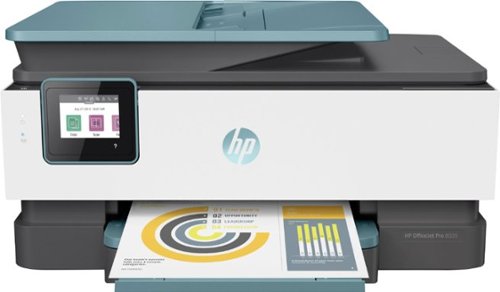GoalieMedic's stats
- Review count100
- Helpfulness votes333
- First reviewJune 11, 2015
- Last reviewMay 4, 2024
- Featured reviews0
- Average rating4.3
Reviews comments
- Review comment count0
- Helpfulness votes0
- First review commentNone
- Last review commentNone
- Featured review comments0
Questions
- Question count0
- Helpfulness votes0
- First questionNone
- Last questionNone
- Featured questions0
- Answer count36
- Helpfulness votes192
- First answerJune 11, 2015
- Last answerFebruary 3, 2021
- Featured answers0
- Best answers5
Stay entertained on the go with this 12.3-inch Google Pixel Slate tablet. Featuring an Intel Core i5 processor and 8GB of RAM, this powerful tablet delivers smooth, responsive performance and resource-efficient multitasking. This Google Pixel Slate tablet offers a detailed, immersive entertainment experience with a 12.3-inch 3000 x 2000 resolution Molecular Display.
Customer Rating

4
Simple Tablet, Very Heavy, Screen Lags
on August 14, 2019
Posted by: GoalieMedic
from Fairfax, VA
This Pixel Slate is a full-size (12.3”) tablet that is thin with a clear, bright screen, but with a fairly heavy weight to it. The device comes in at 25.6 ounces; compare this to a larger (12.9”) iPad Pro which comes in at 16.5 ounces). So the weight is noticeable when carrying it around.
Remember before going much further that this is a Chromebook tablet, so you’ll be running the Chromebook OS right out of the chute, but with a beta-level support for some Linux configuration and options (extremely limited at the time of release). If you’re a user that uses primarily cloud-based or SaaS types of services or applications, or your organization uses Google Apps for work (Gmail, Docs, Sheets, etc.) this will serve you well. Otherwise know that you’re limited to apps from the Google Play store, which often give you limited functionality as compared to a laptop or desktop.
Boot time is quick, as should be expected from any tablet. The power button doubles as a fingerprint reader, but I found that more times than not it failed to pick up on my fingerprint, hit me with a “too many attempts” warning & forced me to use a PIN (which has to be 6 numbers or more, which seems excessive to me).
Battery is actually good, I got 3-4 days or intermittent use at work out of it before getting below 20%. Always-on time will yield you around 8 hours (Google says 10 hours).
The device features 2 USB-C ports, one on each corner, so you can charge the device from either the left or right side. Unfortunately, the device does not support external storage, limiting you to the internal storage only, which reduces the amount of local storage and apps you can take with you. As for downloading a movie to take on the plane you may be out-of-luck depending on what’s already on the tablet.
Screen response time to me was the worst part of the device. Whether using your finger to write on the screen or the optional stylus, there was a very noticeable lag between when you make a stroke on the screen to when it appears (as compared to a 3-in-1 laptop, a Microsoft Surface, and a Samsung Note Tab, all of which I use for a variety of jobs in the office). I use OneNote fairly often and found it frustrating and distracting that you would write but it was maybe a quarter of a second before you see the writing on the screen. And while that doesn’t seem like a lot, it’s noticeable and makes writing notes much more difficult.
The device has an optional external keyboard that the tablet can dock with, but skip it and get a Bluetooth keyboard. It’s too floppy for the device and doesn’t do a good job at protecting the device (see that device for my review specifically on the keyboard).
Overall, it’s not a bad tablet for web-based, cloud-based, or SaaS apps and services. It more than did the job which I was using it for -- notes, e-mail, and web-based SaaS programs. The display lag for displaying handwriting for me was the worst part, in addition to the extremely heavy weight for the device. And at this price point, it’s not like there aren’t plenty of other options out there to compete with the Slate.
Mobile Submission: False
I would recommend this to a friend!
Logitech G703 LIGHTSPEED Gaming Mouse meets the next-gen HERO 25K sensor. Go pro with precise gameplay at 25,600 max DPI and zero smoothing, plus enhanced wireless performance. 10X the battery efficiency of previous generation sensors means up to 35 hours of gameplay with LIGHTSYNC RGB enabled. A comfortable design meets advanced button technology for supreme comfort and crisp, clean clicks. G703 LIGHTSPEED lets you play like the pros — and play to win.
Customer Rating

5
Extremely Lightweight with Excellent Performance
on August 6, 2019
Posted by: GoalieMedic
from Fairfax, VA
Logitech has hit another home run with the Logitech G703 Lightspeed wireless mouse, from its incredibly light weight to its tracking to its battery life, this is a great mouse for gamers who hate wired mice.
The device tracks perfectly with a gaming mousepad or just a desktop surface (not as well on a cloth mouse pad, see details under “Cons” below). There was no noticeable lag at all as you might expect with a wireless device.
It feels excellent in your hand, and let my son also try it (he has a different way of gripping the mouse) and he said the same thing – an excellent feel with no need to keep adjusting and no fatigue from contorting your hand to fit the mouse. The rubber grips on each side of the mouse also keep you in solid contact when your hands sweat in the heat of the battle.
It is also extremely lightweight, coming in at a mere 107 grams (per the manufacturer’s website). You can easily remove the weight in the bottom of the mouse if you like a lighter feel, as well.
Battery life, which is always an issue in any wireless device, seems to be no real problem here. After 4 solid hours of gaming it dropped a mere 3% battery life. You can turn it off manually when not in use, or the device will put itself to sleep after a period of non-use. This comes in handy when I (too often) forget to shut it off. Proof that it actually sleeps & not just does a low-power standby – it didn’t drop a single percentage point overnight when not in use. I was able to pick right back up the next evening.
The contact switches for the left & right mouse buttons are light to use, but not too light where you accidentally click them. Logitech says they’re good for 50 million clicks, so it’s likely these won’t wear out before someone new comes along.
The Logitech G-Hub app (drivers & configuration) allow you to control the sensitivity of the mouse, as well as RGB colors and several other settings.
Cons:
There are 2 buttons on the left side of the mouse, making this mainly a right-handed only mouse, so not everyone will be happy with the mouse (talking to the lefties out there).
There are 2 buttons on the left side of the mouse, making this mainly a right-handed only mouse, so not everyone will be happy with the mouse (talking to the lefties out there).
I wasn’t thrilled with the scroll wheel which didn’t feel as accurate as the G502.
To check battery life, you have to launch the G-Hub app or turn the mouse off & then back on, which will give you a red/yellow/green light to indicate battery life. Would have liked to see something more obvious that you could look down & see when you’re mid-game. Nothing like a battery dying mid-game.
And while I had great results with the mouse’s movement & tracking on a gaming mousepad and a desktop surface, the feet felt like they dragged a bit on a cloth mousepad. But if you’re seriously gaming you’re likely using a hard pad.
And lastly I would have liked to see a place to store the USB receiver when traveling. As of now, there is no place to store it, so if you’re on-the-move make sure you leave the receiver in the laptop or in a secured place.
Overall:
This is a great mouse that feels amazing in your hand, is lightweight, and doesn’t fatigue your hand during long gaming sessions. A very nice job by Logitech.
This is a great mouse that feels amazing in your hand, is lightweight, and doesn’t fatigue your hand during long gaming sessions. A very nice job by Logitech.
Mobile Submission: False
I would recommend this to a friend!
Clean up messes in record time with this Hoover ONEPWR Blade+ cordless vacuum kit. Built-in headlights help you spot debris, and the Multi-Surface brush roll easily lifts dirt off most surfaces. Featuring DustVault technology, this Hoover ONEPWR Blade+ removes up to 99 percent of dust and debris without losing suction.
Customer Rating

4
Excellent Vacuum, but Short Battery Life
on July 11, 2019
Posted by: GoalieMedic
from Fairfax, VA
The Hoover ONEPWR Blade+ vacuum is a cordless, small profile vacuum that is excellent for smaller homes or apartments, and features Hoover’s new “one battery for all devices” concept. The battery for the Blade+ works in any of Hoover’s ONEPWR devices, including carpet cleaners, flashlights, wet-dry vacuums, etc.
The vacuum is lightweight and adjustable to a variety of cleaning needs, such as standard floor vacuuming, corners, drapes, tight areas, etc. The head is articulated, allowing you to easily get under chairs or tables without having to throw yourself on the floor to reach under those spaces. Other attachments for corners or upholstery can be attached in lieu of the beater-brush head, or you can remove the longer vacuum tube and attach those same items directly to the vacuum system itself, making the device like the old school “DustBuster” hand-held vacuums.
The device is lightweight enough, and the design well-balanced to allow you to also place the attachments on it to reach up into the corners of the room for cobwebs or other dust without breaking your back. Likewise, with removing the longer tube you can easily clean carpeted or hardwood steps.
Suction is very good, and had no problem handling all the dog hair in the carpet from my “non-shedding” dog. Emptying the device is incredibly easy and didn’t involve having to reach in & pull stuff out manually like my previous vacuum where everything got stuck around the cyclonic filter.
The one down side to this is the battery life. I have a 1,280 square foot, 3-bedroom/2-bath apartment (not small, but not huge, either). I was not able to complete the whole house on one battery charge without using “ECO” mode. When using it at full power, full suction in “Carpet” mode, I made it about ¾ of the way around the house before the battery died. Being that I only had 1 battery with the device, this halted the cleaning until the battery was recharged. The recharge time is actually good, maybe 90 minutes or so to a full charge, but that’s 90 minutes of finding something else to do. If you use ECO mode, where motor speeds & suction are reduced, then I made it thru the whole house, but found it definitely did not get up as much dog hair. So there is certainly a trade-off there. If you don’t have a dog & aren’t tracking in a lot of stuff then you may be okay. But with dogs or kids where you need the more powerful suction, or have a larger house, one battery is not going to do it for you. I STRONGLY suggest you purchase at least 1 additional battery to have as a hot swap for getting the whole job done.
There is also an accessory collar that comes with the vacuum that attaches around the long vacuum head tube, but really only holds 1 accessory; you’ll have to pick which one (long crevice tool, brush tool, etc.). If you’re creative, you can get 2 on there (put the long crevice tool on first then slide the second attachment over that), but it’s not reliable to have on there as a long-term holder.
The device also comes with a nice mount for the wall or closet to hang the device, but didn’t incorporate enough spots for the accessories or the charger. I would have liked to have seen it include (or at least be available for purchase) and single docking station for everything – charger, vacuum, and accessories.
Overall, the device does the job, and does it well. But know that you will likely need a second battery, again if you’re dealing with a larger house or need that extra suction power throughout the house.
Mobile Submission: False
I would recommend this to a friend!
Acer Nitro 5 Laptop: Experience immersive multimedia with this Acer Nitro 5 gaming laptop. The 8GB of RAM and Intel Core i5 processor support multitasking, and the 512GB solid-state drive offers quick data access and ample storage. This Acer Nitro 5 gaming laptop features an NVIDIA GeForce GTX 1650 graphics card that renders crystal-clear images on the 17.3-inch Full HD display.
Customer Rating

5
Fast Gaming Laptop, Video Capped at 60Hz
on June 28, 2019
Posted by: GoalieMedic
from Fairfax, VA
The Acer Nitro 5 gaming laptop is exactly what you’re looking for in a reasonably-priced, mobile gaming solution, with a couple of hiccups.
PROS:
- Fast with a beautiful display
- Quiet fans
- Keyboard buttons feel great and are well-lit
- Bluetooth 5.0 for compatibility with newer peripherals
- Fast with a beautiful display
- Quiet fans
- Keyboard buttons feel great and are well-lit
- Bluetooth 5.0 for compatibility with newer peripherals
CONS:
- Large (it’s a 17.3” laptop, so that should be expected)
- Capped at 60Hz
- Shorter battery life
-Trackpad is, well, annoying
- Large (it’s a 17.3” laptop, so that should be expected)
- Capped at 60Hz
- Shorter battery life
-Trackpad is, well, annoying
(Geek readings for FPS per game listed at the bottom of this review.)
This is the largest in the Nitro 5 series, coming in with a 17.3” widescreen display, which means you also get the full-sized keyboard with number pad to the right. I’m not usually one for a widescreen laptop (refuse to get one for work to carry around), but if you’re gaming with this the extra couple of inches over the 15” display models is well worth the extra bulk.
The display is bright and crisp, boasting full HD (who doesn’t anymore) and has IPS for excellent color and brightness even at slight angles. Smaller frame bezels also help you maximize screen space versus dead plastic space.
The display is powered by an NVIDIA GeForce GTX 1650, which is an excellent card. Where I have an issue is that Acer appears to have capped the performance on the card at 60Hz, despite the card being able to run at 120Hz. There is no configuration option to change this in the system and contradicts what Acer’s website claims the device can run at (120Hz). They put a disclaimer on the site that says that performance depends on region, so it appears that for the US models they had capped it at 60Hz. This would be the most disappointing thing about the laptop. You can run games on this laptop at much higher settings, but those are completely lost with the 60Hz cap.
One thing I noticed about the screen is a weird fade-to-full-brightness issue when toggling between dark & light screens. For example, if I’m working on this review in Word and switch to Acer’s website, which is a dark black-themed site, then toggle back to Word, the screen is at a reduced brightness, then takes about 10 seconds to slowly ramp back up to full brightness. While I’m sure this is to reduce battery use, it is an annoying “feature” that plays tricks with your eyes as it slowly increases the brightness.
The processer is fast and the laptop comes stock with 8GB of memory, but can be upgraded to up to 32GB.
The onboard fans are quiet and very efficient, and certainly do a good job of blowing off hot air; you don’t want to have this sitting on your bare legs in shorts on the couch while gaming. Invest in a good cooling mat because, well, you should. You can quickly access temperature monitoring with the “NitroSense” app with a single button near the number lock cluster which will show you CPU use, GPU use, temps, and status of the fans for the CPU and GPU. You can also manage the fan settings in the same app.
The battery life is disappointing, noting I only managed to get around 75 minutes out of gaming with a single game running. When not gaming, you obviously get much more time out of the device, maybe around 4 hours. But this is mitigated by the fact that no one is going to do serious gaming without being plugged in to the AC adapter.
Available ports on the sides include 3 USB, 1 USB-C, 1 HDMI out, an ethernet port, and a 3.5mm headphone jack.
Boot time is amazing, booting from shut down to login screen in Windows 10 in less than 8 seconds, thanks to the SSD hard drive (note that Acer has options for SSD-only or SSD + standard HD options).
Boot time is amazing, booting from shut down to login screen in Windows 10 in less than 8 seconds, thanks to the SSD hard drive (note that Acer has options for SSD-only or SSD + standard HD options).
The keyboard is responsive and the buttons have an excellent tactile feel, positive click without the clicky noise. ASDW are highlighted, as are the 4 arrow buttons, and all buttons are backlit with a nice red color for low-light play. As with all laptops, there is a trackpad on the palmrest, and the first thing you’ll want to do is disable it (Fn+F7). This thing catches small movements and will move your mouse, and also has a lot of problems discerning between a left click & a right click. To right-click, I had to use the far upper-right corner, anywhere else was read as a left click.
Bottom line is this is a good, powerful gaming laptop for those that want a portable option for gaming. I’m frustrated at the cap of 60Hz on the display and would love to ask Acer why the restriction when the video card is perfectly capable of doing more.
Geek readings for certain games:
Rocket League (medium/high graphics at 1080p):
Offline = 200-250 fps. Online = 100-220fps.
CPU running 81% and GPU at 57%.
Offline = 200-250 fps. Online = 100-220fps.
CPU running 81% and GPU at 57%.
Tom Clancy’s “The Division” (medium/high graphics at 1080p):
Game caps at 60ps but never dipped.
CPU running at 79% and GPU at 53%.
Game caps at 60ps but never dipped.
CPU running at 79% and GPU at 53%.
Bethesda’s Fallout 4 (medium/high graphics at 1080p):
Game caps at 60fps but never dipped.
CPU running at 59% and GPU at 48%.
Game caps at 60fps but never dipped.
CPU running at 59% and GPU at 48%.
Mobile Submission: False
I would recommend this to a friend!
The ASTRO A40 TR Headset + MixAmp Pro TR for Xbox One, PC and Mac is the premier audio solution for esports athletes, content creators and streamers. It meets esports athletes’ rigorous standards for audio fidelity, comfort and durability. The MixAmp Pro TR features Dolby Audio processing and enables lag and interference-free delivery of game sound and voice communication. The A40 TR arrives as an open-back headset featuring a swappable precision mic and customizable Speaker Tags.
Customer Rating

5
Don't Even Read This -- Buy These Now!
on June 5, 2019
Posted by: GoalieMedic
from Fairfax, VA
As an owner of 3 different sets of gaming headphones, the Astro A40 immediately became my favorite within 5 minutes of using them. Comfort, sound, and customization all immediately stand out as reasons you should just stop reading right here and buy these.
Still reading? Okay, let’s get more specific.
The A40s are as comfortable as they come. Fabric-covered ear pads and headband make these extremely soft and easy to wear for extended periods versus hotter leather or faux leather covers that end up making you sweat. The headband doesn’t just expand from the top, but the ear pieces actually slide up & down to make them fit perfectly with near-zero pressure on the sides of your head.
The only downside is thanks to larger drivers and some metal components they are slightly heavier than many other headphones, something that you’ll likely notice right away if you’re already using another brand of headphones but acclimate to within a few minutes.
Sound is absolutely incredible, even better when used with Dolby Atmos-enabled games. Even using these to simply listen to music is amazing. As a note, the headphones come with a 2-year subscription to Dolby Atmos for Xbox with a redemption code card in the box. If you’re using a non-Dolby game you’ll want to disable to Dolby mode on the MixAmp or you’ll get a weird echo effect in the game.
I am a PC gamer, but also occasionally revert back to my Xbox One, and the headphones work extremely well with both. WARNING: Make sure if you’re buying these to use with a gaming console to purchase the proper one – there are different models for Xbox versus PlayStation, but either will work with PC (it’s a matter of how the sound mixer connects to the gaming consoles, with each headphone model coming with a different cable).
The headphones come with a very professional-grade “MixAmp”, allowing the gamer to easily change the overall volume (large dial), as well as to tweak the mix of game sound versus game chat. Tired of the pre-teens chatting about unrelated garbage in the game? Dial them out and focus on game sound. Don’t want to miss another “Leeroy Jenkins!” moment? Dial up the chat mix and lower game sounds.
On the MixAmp, the volume and game/voice knobs have an LED indicator to easily show where your dials are at a glance. The mixer also features a standard/Dolby toggle button and a 4-option toggle button for EQ presets (bass boost, tournament sound, etc.). All 4 EQ levels can be customized using the downloadable software from Astro on your PC or app on Xbox.
On the back of the mixer, a 2-position switch changes between PC mode and Xbox mode. The mixer also features 2 “daisy chain” ports to connect multiple players together, a “Streaming” line-out to allow you to pump sound from the mixer and game to a streaming platform like Twitch or YouTube, and an optical line out for Xbox.
The headphones connect to the MixAmp with a double-ended headphone jack cable, which also has an in-line mute switch which is beefy and easy to locate without looking. My biggest complaint about the cable is that the 2 ends are different, meaning if you reverse that connection they won’t work and the instructions fail to tell you that clearly when unboxing. (The longer end plugs into the headphones with the shorter end plugging in to the MixAmp).
The boom mic is very long and flexes nicely to your chosen position. That same boom can be flipped around to allow a left or right-sided placement based on your preference.
The headphones can also be “modded” out to your liking with mod packs available for purchase. The mod packs come with new pads and boom mics to change the colors (for example “blue” or “Call of Duty” colors). But, if you’re on a gaming team and don’t mind spending some additional money, you can even fully customize the colors and have your gaming team logo printed on the ear panels.
As with just about any peripheral you buy today, especially for PC, you’re going to need the software for full ability to control the devices. The Astro software will allow you to update firmware, configure the EQ settings, and change other settings dealing with the sensitivity of the mic. I found the ability to change the mic sensitivity the best since I like to game with some background music in the room. Those changes allow you to control how much ambient noise is picked up, or whether it needs to be extremely aggressive for use in loud tournament or group settings.
Bottom line is that yes, these are a little pricey, but you will be EXTREMELY pleased with the sound, durability, and usability of the headphones for all your gaming needs. Why haven’t you bought these already?
Mobile Submission: False
I would recommend this to a friend!
The productive smart printer that doesn't just print, it produces. Includes 8 months of ink delivered with HP Instant Ink. Help save time with Smart Tasks. Get automatic two-sided printing, easy mobile printing, Borderless print, and self-healing Wi-Fi. HP voice-activated printing enables your HP printer to work with Amazon Alexa and Google Assistant.
Customer Rating

4
Great Print Quality, Needs some OS Upgrades
on May 26, 2019
Posted by: GoalieMedic
from Fairfax, VA
The OfficeJet Pro 8035 is, well, close to the newest version of their incredibly successful line of office-quality printers, but the 9000-series was released almost simultaneously with the 8035, an odd move considering the price points are close to the same. But I digress.
The device is what I would call a medium-form factor, not huge but also not compact. It boasts 29 PPM printing at black & white draft quality (20 PPM production) and 20+ PPM color (again, draft quality, with production quality hitting around 10 PPM) fed by a 225-page paper tray. It does all of the other usual OfficeJet functions like scan (1200 dpi), copy, and fax (do people still fax?), much controlled from the front screen or via phone app or PC app.
Connection to your network is available with both ethernet (wired) and WiFi, as well as WiFi Direct for just shooting one-and-done jobs to the printer (guests, for example).
Print quality for normal jobs was excellent and fast, even in color. Color is achieved with a 4-tank system, so while it will print photos (and does so quite well), if you’re looking for extremely high-resolution color photos you’ll likely lose some of that desired quality with the 4-tank system (versus a 6+ tank system). Black, which is usually the fastest-used, is available in either a standard or XL size, it will accommodate both. So if you’re using this for printing in your small business, you’ll be happy to know replacements won’t be as frequent using the XL tank.
The printer also comes with HP’s new “HP Instant Ink” subscription, providing you (UP TO) 8 months of ink free. That comes via a $40 credit that you can apply toward a 4-tiered subscription model where they will send you ink at intervals based on your selection of a usage model (free, which is 15 pages a month, occasional (50/month), moderate (100/month), and frequent (300/month)). If you pick the “frequent” you’re only looking at 4 months before your credits are used up, so the 8-month offer is obviously based on your actual choice of plans. Ultimately, though, this model beats the pants off of finding out at 8 p.m. that you’re out of cyan ink and the printer won’t print anything for you. The HP Instant Ink is a great idea for keeping spare ink in the house or office to keep your projects going.
The device is also equipped with direct scanning options to e-mail, Dropbox, Box, and Google Drive. I found, however, that I was completely unable to use the scan-to-Gmail or scan-to-Google Drive. It just simply wouldn’t send the documents to either of those Google products. No error messages, no improper configuration issues, just flat will not work. Messages in the help forums show that this isn’t an isolated issue. Keep in mind that am an IT manager, so I certainly know how to work with these things. It wasn’t a lack of knowledge, rather looks to be a problem with HP’s HPePrint system.
Also at issue for me was the slow-to-respond OS in the printer. Often, I would click to scan to e-mail (testing it) and I would be greeted with the “Connecting” spinning circle of death that would last 1-2 minutes while it connected. Other times it would give an error saying the printer wasn’t connected to a network, despite the fact that it was (the HP settings clearly showed it connected).
And finally, for the last negative is that configuring this printer via a phone app directs you to a webpage for configuration. The page, however, uses only HTTP and not HTTPS. While that isn’t huge (you’re configuring a printer, not doing online banking), with all modern browsers now shunning non-HTTPS pages, it adds multiple extra steps. For example, if you use Chrome, once directed to the config webpage, Chrome will warn you that you are not using HTTPS, then make you click “Advanced”, then have to add an exception or click that you acknowledge the risks before even being able to get into the web page to configure the device. While this should be an infrequent act, the fact that I had to do this multiple times during the initial set up frustrated me.
Some of the issues I believe could be fixed with firmware updates. That said, if they work out the handful of issues with connectivity and slow OS, this would have gotten a 5-star rating from me. But in the end, printing, which is what this is supposed to do, is excellent. Just a couple more steps to make this near-perfect.
Mobile Submission: False
I would recommend this to a friend!
Simplify device management with this Logitech Harmony Express smart universal remote control. Amazon Alexa is built in, letting you issue voice commands to access entertainment, ask questions and a host of other features. This Logitech Harmony Express smart universal remote control lets you change TV channels, open apps on tablets and tackle numerous other tasks.
Customer Rating

2
What Could Have Been Just Isn't
on May 13, 2019
Posted by: GoalieMedic
from Fairfax, VA
The Harmony Express is the little remote that could, but didn’t. It’s a total shame, seeing the potential with this, but it has a lot of work still left to be done.
Pros:
- Ease of setup
- Leverages your existing Alexa account
- Recharge lasts long time
- App will find a lost remote for you
- Simple controls
- Ease of setup
- Leverages your existing Alexa account
- Recharge lasts long time
- App will find a lost remote for you
- Simple controls
Cons:
- EXTREMELY poor instructions
- Missing apps? Out of luck.
- No ability to manually set up missing integrations.
- No ability to control “macros”.
- Illogical buttons to control functions.
- EXTREMELY poor instructions
- Missing apps? Out of luck.
- No ability to manually set up missing integrations.
- No ability to control “macros”.
- Illogical buttons to control functions.
The Express newest device in Harmony’s line is a small, simple, screen-free device. The device features a remote with only 9 buttons, a directional pad, and a center button for activating the Alexa feature. The simplicity and lack of buttons should be replaced by the Alexa voice control. Alexa is already a powerful media integration service, with Verizon FiOS, for example, using Alexa to allow you to locate programs and change the channel by simply saying, “Find me the Washington Capitals”, or “Find me Bar Rescue”, or “Tune to TBS”. Unfortunately, that level of Alexa integration stops with this remote. The remote is limited to asking to launch the guide or telling it to tune to a specific channel (“Tune to TNT”) or channel number. The ability to find a program from the Harmony Alexa stops with the ability to search program titles
The setup is easy with a smartphone app. Pretty much any compatible device on your WiFi or can be located with Bluetooth will be discovered by the setup and automatically added to your system. Previous Harmony setups with more complicated remotes require you to locate a lot of model data and find model codes to be added to the Harmony setup. This was the easiest Harmony setup to date (this is officially my 3rd Harmony overall). Those not automatically found (like my IR-enabled HDMI switch) were easily added with a search of the manufacturer.
The system includes an IR blaster, as well as a cabled “mini-IR blaster” that can be placed some distance apart to be able to trigger your various devices, even those in a cabinet that otherwise couldn’t be reached with a standard IR remote without opening doors.
Unfortunately, that’s about where the positive points stop and the negatives kick in.
With my Samsung TV, which is maybe 2 years old tops and is equipped with multiple apps (Netflix, Amazon Prime, YouTube, etc.), the device is completely unable to toggle to those apps. You’re supposed to be able to say, “Go to Netflix App”, or “Go to Amazon Prime App”. It fails to launch those apps and thus switch inputs on the TV, responding with, “I couldn’t find Netflix”. And there is no way to override that (for example, on other Harmony remotes you can build a macro (a series of recorded key strokes) that would maybe serve up 4 or 5 normal remote keystrokes to launch into the TV apps. There is ZERO way to program anything beyond what Harmony gives you, a fact that is frustrating when you’re very familiar with remotes and finding features that are missing.
The same goes for changing AV inputs on the Samsung TV – I can’t switch to the 2nd HDMI input to get to my gaming systems. “Go to Input HDMI 3” is supposed to work, but again it replies, “Sorry, I can’t find that.”
Oh, and you want to find help? Good luck. The help provided on this device is nearly criminal. Harmony continues the trend of “Express Setup Guides” and then hoping it works. Online help is basically nothing more than the in-app help, which is limited to essentially telling you what commands will work with Harmony (if they worked). Call-in support has limited hours and their operators work off standard cue cards, usually ending with, “It appears your device is not supported”. And don’t even think about the “Community Boards”; they only have 8 entries as of the writing of this post, none of which address anything detailed about issues with the device or how to override them.
The lack of buttons on the remote leads to some odd, illogical button functions. For example, there is no power button on the remote. You’re expected to turn the TV on using the Alexa feature “Turn on the TV”. Turning off is the same, but to do that with the button it’s a long press of the Mute button. A long press of the Home button pauses your DVR. And unless you memorize this, you’ll never think to use those.
Ultimately, I found myself using this to quickly turn on the TV and, if I knew it, tune to a specific channel or launch the guide to do old school browsing for the channel I wanted. But found myself picking up my more advanced Harmony remote to finish the job or change inputs.
In the end, this is an interesting concept poorly executed, and it pains me to say that as I really wanted this to work. The lack of ability to manually program or override features is a deal-breaker right out of the chute. It has a lot of potential, had they put a little more work in to it. Perhaps updates down the road will fix these shortcomings, but for the price, you honestly would be better off just upgrading to a similarly or closely-priced device with a screen and more programmability.
Mobile Submission: False
No, I would not recommend this to a friend.
Listen to music with improved quality using this Sony XB22 portable speaker. The LIVE SOUND feature provides a three-dimensional sound experience and broadcasts music to a large area for a concert-type feel, while the EXTRA BASS boost improves low-end tones. This Sony XB22 portable speaker is convenient to use with a variety of devices with Bluetooth capabilities.
Customer Rating

5
Wide, Immersive Sound from a Small Speaker
on April 30, 2019
Posted by: GoalieMedic
from Fairfax, VA
The Sony SRS-XB22 is the next generation in their line of various-sized, portable Bluetooth speakers, pumping out a great range of sound in a very small package. The SRS-XB22 is the smallest, most portable speaker in this line.
Starting with the sound quality, it’s clear and bold. Bass is strong for a speaker in this size, controllable to a certain extent using the app (which still needs a lot of work, in my opinion). The option to toggle a “Live” mode is available with a single button, which works better when listening to concerts performed live, but even those I still prefer to play without the live mode on.
Sound is expansive in terms of coverage range, and the best way I can describe this is that I have multiple speakers in my home. When I was playing music from the speaker and standing a few feet away, I thought I actually had synced with another speaker behind me, which I had not. The speaker, despite being only a few inches wide, was pumping out sound that expanded and filled the room, a testament to the quality and placement of the speakers inside of the unit. Very impressive.
The speaker has a couple of white LEDs on the face that will blink in sync with the music but found those to be a little annoying after a while, nothing like the lights on the next higher version of this speaker where the lighting is smoother and multi-colored. Additionally, the lights do eat in to the battery life, so if you’re looking to run this for its full 24+ hour published battery life, do yourself a favor and turn the lights off (single button or via the app).
The device also features a line-in so you can hard-wire you device or a Chromecast to your unit. The connections on the back are hidden behind a beefy rubber door which helps protect its IP56 waterproof rating.
The speaker also features a “party” sync mode where you can link multiple Sony speakers together in a “Party Chain” and play music from one device on multiple speakers. As was the case with the previous generation of the SRS speakers, the syncing process is wonky, requiring that the speaker disconnect from your Bluetooth, then sync between themselves with Bluetooth, after which you’re forced to manually reconnect to the speaker groups with your device’s Bluetooth. It works, but certainly not the easiest thing to do. In my house with the multiple SRSs, I just use Chromecast Audio devices with the line-in feature to link them. It’s easier to manage with the Google app and Chromecast, but obviously if you’re going portable, this isn’t really an option, thus the Party Chain option on the speakers.
But the immersive, wide sound of the speaker, combined with the small package and waterproof rating makes this a great speaker whether indoors or out. Well worth the purchase for a device that will go with you in your pocket (well, your cargo shorts pocket).
Mobile Submission: False
I would recommend this to a friend!
Stay in contact on the job by using this 2-pack of Cobra Pro Business radios. They have 22 preset privacy channels to minimize external interference and a 20-floor/250,000 sq. ft. signal range to keep you connected. These Cobra Pro Business radios are voice-activated to free up your hands for other tasks.
Posted by: GoalieMedic
from Fairfax, VA
The Cobra PX500BC Pro Business Radio is a 2-pack of 1-watt, micro-sized walkie-talkie radios for use primarily in a business environment, designed to give you multiple floor coverage in a single building.
First, the “Pro” portion of the descriptor is somewhat misleading. I found the radios to be incredibly lightweight, which is good for carrying for a full day, but found the plastic to be very cheap as compared to a much more expensive business radio. The plastic mars very easily, and shiny scratches could be seen on the backs simply by removing the radios from the carrying holsters (included). While I didn’t attempt to damage them by dropping them (like would be done in a real business environment), I am not confident that the plastic of the radio would hold up to a high drop onto a hard surface.
The included holster also seems lightweight and don’t believe the belt clip will hold up long under heavy use or catching your hip on a doorframe or something. I have destroyed many an Otterbox phone holsters the same way, and they are several times more rugged than the holster included. Also a highly frustrating point is the retention of the radio in the holster. It is held in by 2 separate teeth which do a good job of grabbing the radio at the top of the device and holding it in. What is frustrating is that these 2 teeth cannot be easily released in 1 motion, meaning you have to release each tooth individually, making it a 2-3 step process to release the radio from the holster.
The device includes a large, easy-to-read display on the front, and the radio is capable of 22 different channels. You can also set several different “privacy codes” to each channel, which is what in more expensive radios is called a “PL” or “Privacy Line” code. It is important to note that “privacy” doesn’t mean “encrypted”. It is simply a filter to filter out traffic on the same channel. For example, if your company uses these radios on “Channel 18” and so does another company down the road, you may hear each other’s’ radio traffic. The PL code would simply filter the other company’s traffic from your radio, and they wouldn’t hear you, either (unless they also matched the privacy code). This also doesn’t keep from another set of radios from stepping on your traffic. Two radios on different codes wouldn’t hear each other, but since they’re still on the same base frequency (channel), you would step on each other causing interference. This is obviously inherent on any 2-way radio, and is not a limitation or flaw with this radio, rather I’m just explaining the “privacy” really isn’t.
The push-to-talk (PTT) button is in an odd place for a 2-way radio – it’s on the face just above the display. If you’re used to a normal 2-way portable radio, where the PTT is on the side, this can be a new thing to get used to.
The volume button is small & non-intrusive on the top of the radio, but that same small size can cause issues if you’re wearing gloves. Likewise, if your hands are wet or slippery, changing the volume or turning the radio on/off may be a challenge as the knob has no texture or ribbing on it to give you grip.
Channel buttons are located on the side, and I found myself occasionally bumping a button & dropping onto another channel. A positive beep noise let me know this happened, but required me to look down & see if I had changed the channel up or down.
There is a single headphone/mic jack combo on the top of the radio, fully water-protected with a rubber hood. Likewise, a rubber hood covers the micro USB port (for charging) on the side of the radio.
The radios come with as 2-gang charger and necessary micro USB cable and power plug. You can simply drop the radios in the gang charger & leave them to recharge. Alternatively, you can use the included micro USB to directly plug in to each radio (the cord is actually a split cord that ends with 2 micro USB connections, allowing you to charge both radios simultaneously if you don’t have or want to use the gang charger). I did find a cheapness to the gang charger, as well, as there sounded to be multiple pieces of loose plastic on the inside of the charger when you shake it. The device works fine, so not sure if it was loose solder or loose plastic, or something more important, but just takes away from any confidence of these being “pro” radios.
Battery life was okay, running about 12 hours as per the manufacturers’ qualification, but obviously will vary with the number of times you talk over it. To make the radios thinner, the batteries are small rechargeable wafer batteries with a connector to plug them into the radio. I would have sacrificed a little more bulk to have an option of putting in AAA or AA batteries to use in a pinch when the rechargeable battery is depleted and there is no option or time to charge. If you’re using these for longer than normal periods, or do a lot of talking on them, consider ordering a couple of replacement batteries. However know that to remove the batteries & swap you will need a micro Phillips screwdriver to remove the battery door.
As for distance, they worked well on my property and in my building, although I didn’t try them over more than a 3-story distance. And know that somehow Best Buy, in their description, claims these cover “23 miles”. They don’t. They’re 1-watt radios, and the usual rule of thumb is 1 mile for each 1 watt. Cobra does not list a maximum mileage, only a number of square feet covered (claim 250,000 square feet and 20 stories). Again, depending on building construction, devices in the building, and the potential of others using similar radios, your distance will likely vary from the manufacturer’s “best case” qualifications.
In summary, these would be okay radios to use for light usage in a small area. I would not recommend these for heavy use, i.e. a Security Guard or something, just based on the power, size, button placement, and the holster. I ended up giving these to the kids to play with, and they’re more than happy with them.
Mobile Submission: False
I would recommend this to a friend!
Logitech G432 7.1 Surround Sound Gaming Headset is enhanced with advanced soundscape technology. Hear more of the game with huge 50 mm drivers that deliver a big sound. For maximum immersion, DTS Headphone:X 2.0 surround sound creates precise in-game positional awareness. Hear enemies sneaking up behind you, sense air attacks or special-ability cues, and enjoy the full cinematic experience of your favorite games. Its slim and lightweight, with rotating sports-performance ear cups, a large 6 mm, flip-to-mute mic, and convenient multi-platform compatibility.
Customer Rating

3
Great Sound, Very Uncomfortable with My Glasses
on March 11, 2019
Posted by: GoalieMedic
from Fairfax, VA
I really wanted to be happy with these, but alas it was not to be. At least not completely.
Starting with the pros:
The sound quality on these headphones is actually very good for the price, with full 7.1 surround sound that actually gives you the perception of sound in different quadrants of the sound area, meaning you can hear things coming up behind you or off to your side, an excellent help with FPS-type games. The driver for the speaker is the same as the more expensive headphones in this line, so you’re not sacrificing sound for price with this set of headphones.
The sound quality on these headphones is actually very good for the price, with full 7.1 surround sound that actually gives you the perception of sound in different quadrants of the sound area, meaning you can hear things coming up behind you or off to your side, an excellent help with FPS-type games. The driver for the speaker is the same as the more expensive headphones in this line, so you’re not sacrificing sound for price with this set of headphones.
The sound knob is placed behind the left ear and is easy to reach on-the-fly. This is much better than some that have a knob in-line in the wire that can get bumped or moved & you lose audio.
The mic is a “flip up to mute” type, so there’s never a question as to whether you’re on mute or not, again unlike other headsets that use an in-line control button. The sound on the mic is excellent, as well, and never had an issue with anyone not being able to hear me or sounding like I was distant.
Now the cons:
Starting with the construction, the plastic feels thin and cheap to me. It makes that awful plastic “creaking” noise when you put any pressure against the plastic, which always makes me think “cheap”. This thinner plastic should make them a bit lighter in weight but isn’t, likely due to the size of the speaker driver (an acceptable trade off). (That said, they aren’t overly heavy to begin with, just saying that they didn’t save anything other than cost with the thinner plastic.)
Starting with the construction, the plastic feels thin and cheap to me. It makes that awful plastic “creaking” noise when you put any pressure against the plastic, which always makes me think “cheap”. This thinner plastic should make them a bit lighter in weight but isn’t, likely due to the size of the speaker driver (an acceptable trade off). (That said, they aren’t overly heavy to begin with, just saying that they didn’t save anything other than cost with the thinner plastic.)
Now the biggie: I wear glasses with a thicker side arm and found these to be absolutely unbearable after about an hour. The padded ear cups, while pretty soft, aren’t soft enough to give around the frame of my glasses & started pushing it into my skull. I tried repositioning them multiple times, but they never got comfortable. So for short use, they were fine, but everyone knows we’re not jumping on gaming systems for an hour & leaving.
As a PC gamer, I was forced to convert the single 3.5mm headphone jack to USB using the included USB DAC dongle, once again paying homage to those who console game. While I understand this, I’m worried that there is a potential for losing that dongle & rendering the headphones useless on my PC. For those using these with a computer with the old headphone & mic jacks separate, there is an adapter for the single 3.5mm to dual 3.5mm plugs, as well.
The mic is beefy, and bends “a little” toward your mouth. Personally, I like a mic that goes pretty close to my mouth, and this one is stiff to the point you can’t get it close. And while it does bend, know that for every 1 inch you try to bend it in, it will bend back out on its own about a half inch. In my opinion, the wire inside the mic needs to be a bit more flexible for those of us who wear it more like an aircraft headset.
Also, not a con, just a heads-up. If you want to use this with Windows, you really have to download the Logitech software to go with the headset & not just use the plug-and-play that happens when you connect it. The plug-and-play doesn’t cancel the mic-to-earphone sound, so when you’re speaking you hear everything directly in your ears louder than the incoming audio. The Logitech software cancels that sound and lets you speak & hear normally.
Overall:
Overall these are excellent-sounding headphones at this price point. I think a lot of the gaming hardware is overpriced for what you get anyway, playing on a niche market of people who tend to want beefier hardware with a lot of bells & whistles like LEDs and 200 buttons on a mouse. The G432 comes in as a simple set of headphones with few extra bells & whistles, but with outstanding sound quality. Had they been more comfortable with my glasses, they would have garnered a 4 or 5 rating from me. Logitech (and other manufacturers) could at least design & sell an ear pad that has a small relief area or cutout in it that allows your glasses arms to fit thru. But until these manufacturers realize that those of us with glasses really need some design that provides relief in the area where our glasses sit, we’re stuck with less-than-comfortable solutions. This was no exception.
Overall these are excellent-sounding headphones at this price point. I think a lot of the gaming hardware is overpriced for what you get anyway, playing on a niche market of people who tend to want beefier hardware with a lot of bells & whistles like LEDs and 200 buttons on a mouse. The G432 comes in as a simple set of headphones with few extra bells & whistles, but with outstanding sound quality. Had they been more comfortable with my glasses, they would have garnered a 4 or 5 rating from me. Logitech (and other manufacturers) could at least design & sell an ear pad that has a small relief area or cutout in it that allows your glasses arms to fit thru. But until these manufacturers realize that those of us with glasses really need some design that provides relief in the area where our glasses sit, we’re stuck with less-than-comfortable solutions. This was no exception.
Mobile Submission: False
I would recommend this to a friend!
GoalieMedic's Review Comments
GoalieMedic has not submitted comments on any reviews.
GoalieMedic's Questions
GoalieMedic has not submitted any questions.
Indy ANC is the pinnacle of our Indy true wireless family. In other words, they’re loaded with the latest technology. With everything from touch controls to premium Active Noise Canceling to Personal Sound tuning to wireless charging, these are the perfect choice for those of you who like to have it all.
are these only for phones can they be used for TV's
Any device that supports Bluetooth should pair with these.
3 years, 3 months ago
by
GoalieMedic
Indy ANC is the pinnacle of our Indy true wireless family. In other words, they’re loaded with the latest technology. With everything from touch controls to premium Active Noise Canceling to Personal Sound tuning to wireless charging, these are the perfect choice for those of you who like to have it all.
How is the connection when the phone is in your pocket or in a bag?
Just fine. Haven't had any cut outs when it's in my pocket or running.
3 years, 3 months ago
by
GoalieMedic
Indy ANC is the pinnacle of our Indy true wireless family. In other words, they’re loaded with the latest technology. With everything from touch controls to premium Active Noise Canceling to Personal Sound tuning to wireless charging, these are the perfect choice for those of you who like to have it all.
Do these pair well with a windows OS?
Yes. Pair just fine with anything that has Bluetooth. Using these with my laptop and videoconferencing.
3 years, 3 months ago
by
GoalieMedic
DJI Mini 2 is beginner-friendly, powerful, and well, mini. Impressive performance, stunning image quality, and creative videos are just a few taps away. Explore an entirely new perspective, capturing the moments that make your life truly yours.
What size SD card can it take? Does it have a size limit?
It uses a microSD card that you insert on the back side of the drone with a maximum size of 256GB. If you don't insert a card, it will save all the video & photos it captures directly to your phone, but the quality may be lower since it's having to transmit that back & may have interference. It's critical you get a card that is compatible (which really comes down to read/write speeds since the file sizes can get pretty big shooting in 4K). You can get a list of the currently supported cards on DJI's website: https://www.dji.com/mini-2/specs
3 years, 6 months ago
by
GoalieMedic
DJI Mini 2 is beginner-friendly, powerful, and well, mini. Impressive performance, stunning image quality, and creative videos are just a few taps away. Explore an entirely new perspective, capturing the moments that make your life truly yours.
does this drone have the the ability to return to the controller?
Yes. The Mini 2 now includes a "Return to Home" (RTH) button right on the face of the controller. It will return back to the GPS point where it was launched when you hit that.
But a couple of caveats on that:
1. The Mini does take 60-90 seconds from being powered on to the point where it acquires that initial GPS signal. The app will allow you to take off as soon as the controller and the drone are communicating, which is like 10 seconds. You really, really need to wait that extra few seconds until the app says (it will speak this), "The home point has been set. Please check it on the map." If you don't wait, and you're mid-flight when the GPS is acquired, THAT will be the "RTH" location. That could end up being over top a building, over water, in the middle of the woods, etc.
2. The Mini 2 has NO collision avoidance systems on it. So if you tell it to RTH, it will do so in a direct flight line from where it is now to the RTH home point. If there is any obstruction between you & the drone when you hit RTH, it will happily fly right into it. To avoid this, make sure you go into the settings in the app & set the RTH altitude. What this does is when you hit RTH, it will stop in its track, climb to the RTH height (maximum of 400'), THEN start the direct line back to the RTH point. So if you're around trees or buildings, you need to make sure that RTH height is HIGHER than the highest obstruction in the app settings. Otherwise, you risk losing the drone in a forward crash.
But a couple of caveats on that:
1. The Mini does take 60-90 seconds from being powered on to the point where it acquires that initial GPS signal. The app will allow you to take off as soon as the controller and the drone are communicating, which is like 10 seconds. You really, really need to wait that extra few seconds until the app says (it will speak this), "The home point has been set. Please check it on the map." If you don't wait, and you're mid-flight when the GPS is acquired, THAT will be the "RTH" location. That could end up being over top a building, over water, in the middle of the woods, etc.
2. The Mini 2 has NO collision avoidance systems on it. So if you tell it to RTH, it will do so in a direct flight line from where it is now to the RTH home point. If there is any obstruction between you & the drone when you hit RTH, it will happily fly right into it. To avoid this, make sure you go into the settings in the app & set the RTH altitude. What this does is when you hit RTH, it will stop in its track, climb to the RTH height (maximum of 400'), THEN start the direct line back to the RTH point. So if you're around trees or buildings, you need to make sure that RTH height is HIGHER than the highest obstruction in the app settings. Otherwise, you risk losing the drone in a forward crash.
3 years, 6 months ago
by
GoalieMedic
DJI Mini 2 is beginner-friendly, powerful, and well, mini. Impressive performance, stunning image quality, and creative videos are just a few taps away. Explore an entirely new perspective, capturing the moments that make your life truly yours.
hello do I need any permission or authorization to fly my Mavic mini in Miami Beach?
That depends on where you're flying it. The app includes lockouts to keep you from flying in restricted areas to keep you in compliance with the law, but there are areas that you can fly in but only up to a limited altitude (max is usually 400' in the US, but if you're near an airport it can be as low as 100'). The FAA has an app called "B4UFly" that will allow you to check the airspace you're in (or plan to be in) prior to launching. AirMap is also an excellent app, better if you're a more serious drone flyer than the B4UFly app. But if you are in a restricted area, the DJI sofrware will warn you & will not allow the aircraft to take off. If you enter a restricted area, it will land immediately, which is a bigger problem. So use another app to check the area you want to fly in before heading that way. There are a lot of restrictions you have to be aware of, and an app is the only thing that will help you figure those out.
3 years, 6 months ago
by
GoalieMedic
DJI Mini 2 is beginner-friendly, powerful, and well, mini. Impressive performance, stunning image quality, and creative videos are just a few taps away. Explore an entirely new perspective, capturing the moments that make your life truly yours.
Can I use my iPhone 8 with this controller?
The app, DJI Fly, requires iOS 11.0 or greater. So it's more a matter of the OS version. If your phone doesn't support iOS 11, then no. Not sure which phones can receive which iOS upgrades.
3 years, 6 months ago
by
GoalieMedic
The best just got better with the new Nextbase 622GW 4K Dash Cam. With an abundance of new features and world’s firsts, the 622GW is the most accurate, powerful and highest image quality Dash Cam in the market today. Ultra-clear 4K recording at 30fps captures those all-important finer details, with recording at 1440p HD at 60fps or 1080p HD at 120fps for super slow motion available. An improved sensor ensures enhanced night vision on even the darkest roads. Image quality is at the forefront of the Dash cam revolution, with Image stabilization reducing vibrations from your vehicle and improving footage clarity. Another first for Nextbase is Extreme Weather Mode, to provide a clearer image in misty conditions using special defogging algorithms, crucial for winter and night-time driving. The 622GW is the world’s first Dash Cam to include what3words. This provides your exact location to a 3m square location without the need for a data connection, crucial for emergency services to precisely locate you. Coupled with Emergency SOS and Alexa Built-In, the 622GW shows its further ahead the field with technology advancements. Increased connectivity for transferring footage to your mobile phone is key with new built-in Bluetooth 5.0 and Hyper-Sync Wi-Fi 5GHz speeds are up to 10x faster. This ensures syncing times with the MyNextbase Connect app (IoS 12.1 or later and Android 5.1 and up). The 622GW is compatible with any Nextbase Rear View Module, to offer-all around protection, whilst crucially maintaining front 4K image quality, with 1080p full HD rear recordings. The 622GW features all the much loved Nextbase features including Intelligent Parking Mode, high accuracy 10x GPS readings, a 3” HD IPS touch screen and the fully patented Click&Go PRO mount design, for the ultimate Dash Cam user experience. Note- For this product a U3 class Nextbase microSD card is required (Not included). The ability to maintain a high WRITE speed consistently is what Nextbase SD cards are designed to do better than any other SD card. Any drop/fluctuation in WRITE speed within the SD card causes the Dash Cam footage to buffer, and in some cases will stop the recording entirely. Our Nextbase SD card controller and Firmware on the SD card achieves the requirements from our Dash Cam, where other SD cards cannot. Due to the continuous recording and overwriting of the card, the SD card needs to be a high-endurance card, otherwise the card may develop faults after a period of time; if a lower-capability card is used, certain features on the camera will not fully function due to being unable to re-write and record. Nextbase has over 3 million dash cams sold, 115 unique patents, custom designed processors and improved sensors which record fast moving objects in perfect picture clarity for day and night time driving. Auto adjusts contrast and brightness to further improve the footage details in the event of an accident. Save time, money, and ease with Nextbase Dash Cams.
Does the Nextbase 622GW come with the hardwire installation kit? I'm having this installed and not sure if I need to buy the kit in addition to the cam.
It comes with a cord for a cigarette plug in your car, though you can clip the ends to expose the +/- wires & use that to hardwire.
3 years, 6 months ago
by
GoalieMedic
The best just got better with the new Nextbase 622GW 4K Dash Cam. With an abundance of new features and world’s firsts, the 622GW is the most accurate, powerful and highest image quality Dash Cam in the market today. Ultra-clear 4K recording at 30fps captures those all-important finer details, with recording at 1440p HD at 60fps or 1080p HD at 120fps for super slow motion available. An improved sensor ensures enhanced night vision on even the darkest roads. Image quality is at the forefront of the Dash cam revolution, with Image stabilization reducing vibrations from your vehicle and improving footage clarity. Another first for Nextbase is Extreme Weather Mode, to provide a clearer image in misty conditions using special defogging algorithms, crucial for winter and night-time driving. The 622GW is the world’s first Dash Cam to include what3words. This provides your exact location to a 3m square location without the need for a data connection, crucial for emergency services to precisely locate you. Coupled with Emergency SOS and Alexa Built-In, the 622GW shows its further ahead the field with technology advancements. Increased connectivity for transferring footage to your mobile phone is key with new built-in Bluetooth 5.0 and Hyper-Sync Wi-Fi 5GHz speeds are up to 10x faster. This ensures syncing times with the MyNextbase Connect app (IoS 12.1 or later and Android 5.1 and up). The 622GW is compatible with any Nextbase Rear View Module, to offer-all around protection, whilst crucially maintaining front 4K image quality, with 1080p full HD rear recordings. The 622GW features all the much loved Nextbase features including Intelligent Parking Mode, high accuracy 10x GPS readings, a 3” HD IPS touch screen and the fully patented Click&Go PRO mount design, for the ultimate Dash Cam user experience. Note- For this product a U3 class Nextbase microSD card is required (Not included). The ability to maintain a high WRITE speed consistently is what Nextbase SD cards are designed to do better than any other SD card. Any drop/fluctuation in WRITE speed within the SD card causes the Dash Cam footage to buffer, and in some cases will stop the recording entirely. Our Nextbase SD card controller and Firmware on the SD card achieves the requirements from our Dash Cam, where other SD cards cannot. Due to the continuous recording and overwriting of the card, the SD card needs to be a high-endurance card, otherwise the card may develop faults after a period of time; if a lower-capability card is used, certain features on the camera will not fully function due to being unable to re-write and record. Nextbase has over 3 million dash cams sold, 115 unique patents, custom designed processors and improved sensors which record fast moving objects in perfect picture clarity for day and night time driving. Auto adjusts contrast and brightness to further improve the footage details in the event of an accident. Save time, money, and ease with Nextbase Dash Cams.
Will this record video while parked continuously? Also is there a battery backup or something you can buy in order to prevent the u it from draining York cars battery? Will this record video to the left/right/rear of my driver side window while parked?
It has a parking mode, but must be hard-wired to allow for its use. There is no available battery pack for the device aside from some 3rd party thing you can plug it in to overnight.
You can purchase an accessory camera (rear-facing), but does not automatically record to the sides anything beyond the standard field-of-view.
You can purchase an accessory camera (rear-facing), but does not automatically record to the sides anything beyond the standard field-of-view.
3 years, 6 months ago
by
GoalieMedic
The best just got better with the new Nextbase 622GW 4K Dash Cam. With an abundance of new features and world’s firsts, the 622GW is the most accurate, powerful and highest image quality Dash Cam in the market today. Ultra-clear 4K recording at 30fps captures those all-important finer details, with recording at 1440p HD at 60fps or 1080p HD at 120fps for super slow motion available. An improved sensor ensures enhanced night vision on even the darkest roads. Image quality is at the forefront of the Dash cam revolution, with Image stabilization reducing vibrations from your vehicle and improving footage clarity. Another first for Nextbase is Extreme Weather Mode, to provide a clearer image in misty conditions using special defogging algorithms, crucial for winter and night-time driving. The 622GW is the world’s first Dash Cam to include what3words. This provides your exact location to a 3m square location without the need for a data connection, crucial for emergency services to precisely locate you. Coupled with Emergency SOS and Alexa Built-In, the 622GW shows its further ahead the field with technology advancements. Increased connectivity for transferring footage to your mobile phone is key with new built-in Bluetooth 5.0 and Hyper-Sync Wi-Fi 5GHz speeds are up to 10x faster. This ensures syncing times with the MyNextbase Connect app (IoS 12.1 or later and Android 5.1 and up). The 622GW is compatible with any Nextbase Rear View Module, to offer-all around protection, whilst crucially maintaining front 4K image quality, with 1080p full HD rear recordings. The 622GW features all the much loved Nextbase features including Intelligent Parking Mode, high accuracy 10x GPS readings, a 3” HD IPS touch screen and the fully patented Click&Go PRO mount design, for the ultimate Dash Cam user experience. Note- For this product a U3 class Nextbase microSD card is required (Not included). The ability to maintain a high WRITE speed consistently is what Nextbase SD cards are designed to do better than any other SD card. Any drop/fluctuation in WRITE speed within the SD card causes the Dash Cam footage to buffer, and in some cases will stop the recording entirely. Our Nextbase SD card controller and Firmware on the SD card achieves the requirements from our Dash Cam, where other SD cards cannot. Due to the continuous recording and overwriting of the card, the SD card needs to be a high-endurance card, otherwise the card may develop faults after a period of time; if a lower-capability card is used, certain features on the camera will not fully function due to being unable to re-write and record. Nextbase has over 3 million dash cams sold, 115 unique patents, custom designed processors and improved sensors which record fast moving objects in perfect picture clarity for day and night time driving. Auto adjusts contrast and brightness to further improve the footage details in the event of an accident. Save time, money, and ease with Nextbase Dash Cams.
Do you need some sort of Wi-Fi for this dash camera ? Does the rear dash camera come with the installation kit ? What is the factory warranty ?
No WiFi needed. It will connect to your phone w/ Bluetooth or, when using the app it will make a dedicated WiFi connection with your phone.
The rear camera is an accessory that is purchased separately and does not come with it.
The rear camera is an accessory that is purchased separately and does not come with it.
3 years, 6 months ago
by
GoalieMedic