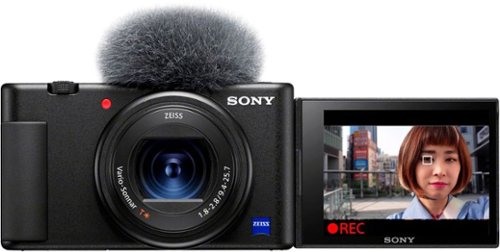GoalieMedic's stats
- Review count99
- Helpfulness votes333
- First reviewJune 11, 2015
- Last reviewApril 3, 2024
- Featured reviews0
- Average rating4.3
Reviews comments
- Review comment count0
- Helpfulness votes0
- First review commentNone
- Last review commentNone
- Featured review comments0
Questions
- Question count0
- Helpfulness votes0
- First questionNone
- Last questionNone
- Featured questions0
- Answer count36
- Helpfulness votes192
- First answerJune 11, 2015
- Last answerFebruary 3, 2021
- Featured answers0
- Best answers5
Create outstanding content for your viewers with this Sony compact 4K digital camera. The 20-megapixel sensor captures detailed pictures and videos, while Wi-Fi functionality enables easy photo sharing across networks. This Sony compact 4K digital camera features image stabilization for clear shots while walking, and automatic exposure tracks and illuminates faces for consistency in various lighting conditions.
Customer Rating

5
Great Video Quality, Small Buttons can Frustrate
on June 16, 2020
Posted by: GoalieMedic
from Fairfax, VA
So I’ll review this from 2 different angles – for its marketed use, which is “VLOGGING” and the second as a standard “point-and-shoot” camera.
The Sony ZV-1 is a 20.1 megapixel camera marketed to the ever-popular world of “Influencers” and ‘VLOGGERS”, touting an excellent set of video and audio features for live or recorded video. With native video capability up to 120p (excellent for slow-mo shots) and with a lens from arguably the best camera glass on the market – Zeiss – image quality is spectacular.
The lens is a 24-70 zoom, so from a photography standpoint it lacks the focal length for longer-length zooms, but for use for VLOGGING it works just fine. The camera features a built-in mic, but also includes an external hot shoe mic with a deadcat (yes, that’s an actual term) windscreen. For use with multiple mics (mixer) or a lavalier mic, the camera also has a 3.5mm mic jack on the side.
The camera has a 3” multi-angle, flip, reversible screen which allows for viewing of “selfies” when shooting video (or photos). The screen is also a touch screen, but that is a little of a misnomer, as its solely a touch screen to adjust focus points. No controls from the camera can be controlled from the touchscreen, which I found a little disappointing.
Video, as mentioned, is excellent, and can be launched with a separate button on top from the still photo button. One of the features of this camera is a special single button called “Product Showcase” that allows you to flip between focus on the subject speaking and the item being “showcased”. Those of you who have VLOGGED or seen videos know the frustration of someone trying to get the computer to refocus from the person to something else being shown in the foreground.
Both still & video modes have the 4 standard camera shooting modes – Program (P), Aperture Priority (A), Shutter Priority (S), and Manual Mode (M). For more point-and-shoot options, the camera has auto-detection of scene, as well as the usual modes you would expect with point-and-shoot cameras like sport, fireworks, etc.
When shooting in Aperture or Manual modes, you can control the aperture as low as f/1.8 for that much-loved “bokeh”, or background blur.
Stills are just as crisp and good-looking as the video. At 20.1 megapixels, and the ability to save as RAW images, they are easy to edit in Lightroom or your choice of photo editing programs. ISO ranges of 80-12800 are selectable on the menu dial, as is EV+/-. Other settings are accessed thru the menu.
CONS:
- To me, the body feels cheap. It’s a lighter-weight plastic which just doesn’t feel like it will withstand drops.
- The limited capabilities of the touchscreen were a little of a disappointment, as compared to other cameras where many of the features are controlled with more simple on-screen prompts.
- The buttons to access the menu, as well as the dial to scroll and toggle, are EXTREMELY small, and tough to manipulate quickly or on-the-fly, so you’ll likely pick a mode & stick with it, or just keep the camera in point-and-shoot mode, which is a disappointment since there is so much more you can do shooting manually or with more control over settings.
- The hotshoe is a proprietary design, so more standard DSLR accessories (mics, flashes, etc.) will not work, so you’ll have to come back to Sony for more accessories.
- To me, the body feels cheap. It’s a lighter-weight plastic which just doesn’t feel like it will withstand drops.
- The limited capabilities of the touchscreen were a little of a disappointment, as compared to other cameras where many of the features are controlled with more simple on-screen prompts.
- The buttons to access the menu, as well as the dial to scroll and toggle, are EXTREMELY small, and tough to manipulate quickly or on-the-fly, so you’ll likely pick a mode & stick with it, or just keep the camera in point-and-shoot mode, which is a disappointment since there is so much more you can do shooting manually or with more control over settings.
- The hotshoe is a proprietary design, so more standard DSLR accessories (mics, flashes, etc.) will not work, so you’ll have to come back to Sony for more accessories.
SUMMARY:
The camera is a great solution for video use once you set your settings and start shooting. The Zeiss lens is a great addition for quality and clarity, but with the limits on the focal range. The camera overall will make a great addition for your live streaming videos or VLOGGING activities.
The camera is a great solution for video use once you set your settings and start shooting. The Zeiss lens is a great addition for quality and clarity, but with the limits on the focal range. The camera overall will make a great addition for your live streaming videos or VLOGGING activities.
Mobile Submission: False
I would recommend this to a friend!
The Bose TV Speaker is a small soundbar that clarifies speech and improves overall TV sound. Inside there are two full-range drivers angled to deliver wide, spatial sound, while the center tweeter specifically focuses on clarifying speech. And built-in Dolby decoding enhances the audio capabilities of your TV Speaker to deliver a more realistic and satisfying listening experience. Designed with simplicity in mind, a single connection to your TV has you up and running in no time. This connection can be either an optical audio cable (included) or an HDMI cable (sold separately). At just over 2″ (5 cm) tall, this TV Speaker is small enough to fit just about anywhere. Place it in front of your TV or mount it to the wall. Plus small LED lights on the front turn on and/or change color when certain features are enabled or when the volume is adjusted. The Bose TV Speaker also has HDMI-CEC, which allows the TV and soundbar to communicate when connected by an HDMI cable. So when you turn the TV on, the soundbar will automatically turn on too, and you can even continue using your current TV remote to control the volume of the soundbar. However, the Bose TV Speaker also has its own remote. On it, you can pair your Bluetooth device to wirelessly stream your favorite music or podcasts, enable Dialogue Mode to further elevate center vocals, or add a bass boost for some extra depth. And the Bose TV Speaker is Roku TV Ready certified. Meaning, it’s designed to work seamlessly with a Roku TV. When connected to a Roku TV via an HDMI cable, you’ll enjoy smooth, automatic setup, easy access to the TV Speaker sound settings in the Roku TV on-screen menu, and compatibility with the Roku TV remote. If you’re looking for even more bass or just want to expand your system, you can add a subwoofer for more theater-quality home theater sound. The Bose TV Speaker requires a wired connection and is compatible with the Bose Bass Module 500 or 700 (Bose Bass Module Connection Cable sold separately).
Customer Rating

4
Bose Sound Quality, but no Subwoofer Loses Punch
on June 6, 2020
Posted by: GoalieMedic
from Fairfax, VA
The Bose TV Speaker is Bose’s newest external, surface or wall-mountable speaker to give you better sound from your TV than a built-in speaker can provide.
First thing to understand this is solely a single-unit speaker, not a full “soundbar” system, which I would consider a combination speaker & external subwoofer unit that can be placed in a different area of the room to create that full room immersion you get with the multi-unit system.
The standalone speaker gives you what you would expect from a Bose product – excellent, crystal-clear audio and provided much-improved sound from the built-in speaker on my TV. The bass response was good, but it did seem to lack that full-room sound without a subwoofer. Used in both my living room and a smaller bedroom, the TV Speaker was much more appropriate for the smaller bedroom. There is, however, a 3.5mm jack labeled “Bass” that allows you to connect it an external subwoofer device, but again that is not included.
The TV Speaker connects to the back of any modern TV using either the HDMI (ARC) port or the optical port. I opted for the HDMI since it passes a larger bandwidth than the optical, but you may opt for the optical port if you have a TV with limited available HDMI ports. The ARC feature allowed for the device to be turned on & off automatically with the TV. The optical cable is included, but an HDMI cable is not.
Multiple levels of bass are controlled via the included remote, as is the ability to toggle to “Dialogue Mode”, which boosts spoken word over other background noise in movies to give better ability to hear speech. While this mode does enhance voices, it comes at the cost of losing some of the background sounds.
The remote itself is small, but with a smooth surface and buttons covered by a solid rubber membrane, making it fluid impervious in the event of a spill (versus buttons that sit raised from the surface of the remote). If you’re solely using this with the TV and using HDMI-ARC, you likely will never need the remote.
The device also allows for connections for audio via Bluetooth and 3.5mm AUX port on the back. This seemed to be where the speaker really showed its “Bose” name. As with so many Bose products, the quality of sound comes thru. While sound was good using it with the TV, why audio seemed to sound much better than TV I think is the expectation for that full-room immersion with TVs that didn’t happen (for lack of the subwoofer), versus an expectation for audio only. The AUX port allowed me to hook in a Google Chromecast Audio to add the speaker to my home speaker group for full-home audio from room-to-room.
Summary:
The Bose TV Speaker provides a good alternative to the inexpensive built-in speakers in today’s TVs. The device provides excellent sound quality, but without the full room depth you would get with a more expensive speaker bar & subwoofer combo. It’s great for a small-to-medium size room, but loses its punch in a larger, open room like a living room.
The Bose TV Speaker provides a good alternative to the inexpensive built-in speakers in today’s TVs. The device provides excellent sound quality, but without the full room depth you would get with a more expensive speaker bar & subwoofer combo. It’s great for a small-to-medium size room, but loses its punch in a larger, open room like a living room.
Mobile Submission: False
I would recommend this to a friend!
Powerful, quiet, and commercial-grade. The professional smart massage device is in a league of its own. The most powerful commercial-grade massage device with the features pros know and trust. Our top-of-the-line deep muscle treatment is more personalized than ever, thanks to our guided app experiences, which help to reduce muscle soreness, improve mobility, and increase relaxation. The Theragun PRO with continuous battery life, rotating arm, and an industry-leading 2-year warranty, is the most advanced recovery tool of choice for both professionals and everyday people.
Customer Rating

5
Top of the Line and Very Worth It
on May 10, 2020
Posted by: GoalieMedic
from Fairfax, VA
The Theragun Pro is Theragun’s top of the line model for 2020, featuring an OLED display, rechargeable batteries, a carrying case, and more.
After suffering for years with migraines from muscle spasms in my neck, as well as back issues thanks to a career as a Paramedic, I sought care from a chiropractor who introduced me to muscle therapy using a percussive massager. And while I initially found the percussion uncomfortable, likely due to the office staff being too aggressive with the application of the device, the relaxation I found after completing the sessions was amazing. So for the between-appointment times, I finally decided to get a percussive massager, and the Theragun Pro did not disappoint.
The kit contains the device, 2 rechargeable batteries, a pouch with 6 different attachments, all of which go into a nice carrying case. A charging cord and charging base is also included, but will not easily fit into the case if you’re keeping the foam insert in the case to hold everything in place when you’re travelling. Each battery is advertised as being good for more than 100 hours of use, so not being able to easily include the charging cord & base in the case when traveling isn’t a deal-breaker, but from a longer-term storage standpoint it would be nice to have a single place to store everything.
The OLED screen shows you the current battery status, RPM setting, and gives you access to up to 3 therapy presets you can program using the Bluetooth-enable app on your phone. A 4-way “d pad” changes the speed of the percussion and activates those presets. The screen is bright and easy to read, even when vibrating when it’s in use.
One of the greatest things about the Theragun Pro was how quiet it was compared to the “professional” percussive device used at my chiropractor. Their device was loud, startling (especially the first time they came at me with it), and distracting when laying there & they used it on an adjacent patient. The Theragun Pro, while it makes noise (no way to avoid that), it is surprisingly much quieter. I even looked up videos of the Theragun G3 Pro, the Pro’s predecessor, and it’s night & day on the noise.
The percussion head can be moved into any of 4 different locking positions, and along with the triangular-shaped handle, there’s really no place you can’t reach on your own body.
The RPM range on the unit varies from 1750-2400 in incremental steps. I found for most things you’ll want something a little faster than the 1750, as it does feel like it “bounces” when coming across hard, bony areas.
The attachments included are the “standard ball”, the “dampener”, the “wedge”, a harder and smaller plastic attachments called “thumb”, a “cone” for pinpoint use, and a new attachment called “Supersoft”, which is a large round wedge with a softer foam for highly-sensitive areas. The “Supersoft” is a good one to use for your first few uses until you’re used to percussive therapy. All attachments connect to the Theragun using a connector that resembles that of a socket set wrench head, meaning you won’t end up with an attachment that accidentally pops off.
The Therabody app connects with Bluetooth with the device and gives you the ability to create presets, access pre-built “routines” like “Sleep” , “Knots”, “Upper Back”, “Carpal Tunnel”, and will walk you thru the therapy locations, speeds, and attachments to use to address those areas of your body.
Cons:
The Bluetooth app will only connect to the Theragun when it’s on & in use, meaning you have this device sitting there cranking away while you’re pairing. Would have liked a “pairing mode” to both save battery & not have the unit sitting there working while you’re exploring the app.
The Bluetooth app will only connect to the Theragun when it’s on & in use, meaning you have this device sitting there cranking away while you’re pairing. Would have liked a “pairing mode” to both save battery & not have the unit sitting there working while you’re exploring the app.
As mentioned, the charging cord and base won’t fit easily in the case, so you’ll be looking for a couple of places to put things.
Overall:
If you’re using percussive therapy for the first time, this may be slightly above what you want to spend, but this will give you many more features than the lower models in this line. The capabilities with the Pro, however, will give you the most flexibility if you’re looking to use this routinely for post-sports therapy or for targeted therapies for necks and backs.
If you’re using percussive therapy for the first time, this may be slightly above what you want to spend, but this will give you many more features than the lower models in this line. The capabilities with the Pro, however, will give you the most flexibility if you’re looking to use this routinely for post-sports therapy or for targeted therapies for necks and backs.
Mobile Submission: False
I would recommend this to a friend!
Experience unparalleled detail and rich color with this Hisense Quantum UHD TV. With a bezel-less frame, additional dimming zones and a display capable of over a billion color combinations, your favorite games and programs are more vivid than ever. Built-in voice control on this Hisense Quantum UHD TV lets you change channels with just a word.
Customer Rating

5
Great Picture, Amazing Sound, and ANDROID!
on April 28, 2020
Posted by: GoalieMedic
from Fairfax, VA
Android users will rejoice with this TV, but non-Android users will it just as good at a great price. From the excellent picture to absolutely AMAZING sound, it’s a great addition to your house or place of work. More on each of those below.
Starting with the Android integration, the Hisense 50H8G 50” SmartTV runs off the Android OS, giving users many of the apps and features of an Android phone, with the added convenience of incredibly easy set up once your phone and the TV are paired during set up. Using the Google login on my phone, the TV immediately connected itself to my WiFi, and logged in all installed apps like Google Play Music, Netflix, Amazon Prime, etc. by simply choosing to add the TV to Google Home during that setup process. This beats the usual process on a new smart TV of adding the apps and using your remote to navigate the on-screen display, not to mention remembering all your passwords.
The TV also has built-in Google Assistant, so asking your TV to turn the lights down or what the score of a game you’re not watching is can be done simply by saying, “Hey, Google” or pressing the Google Assistant button on the TV remote. I did find, however, if you have another Google Assistant device in your house within earshot the Google device will pick up & process the request prior to the TV getting it. But, if there’s not one within earshot it will do anything a Google Home or other Google-enabled smart device can do.
If you’re locked in to using Alexa, it also has an Alexa Assistant option, but without the same extensive options.
Display:
As mentioned earlier, even if you’re not an Android user you’ll love this TV just the same (and maybe it will sway you toward Google!). The TV features a 4k UHD ULED screen with a crystal-clear picture & great depth of color, with deep blacks for contrast. At 700 nits max, it is more than bright enough to be used in a fully sunlit room with no degradation of picture quality or washout. And with a motion rate of 240 (120Hz), I noticed ZERO stutter or lag when watching the TV. Videos shot at 4K60 absolutely popped on the screen, even when watching those from a streaming source like YouTube.
As mentioned earlier, even if you’re not an Android user you’ll love this TV just the same (and maybe it will sway you toward Google!). The TV features a 4k UHD ULED screen with a crystal-clear picture & great depth of color, with deep blacks for contrast. At 700 nits max, it is more than bright enough to be used in a fully sunlit room with no degradation of picture quality or washout. And with a motion rate of 240 (120Hz), I noticed ZERO stutter or lag when watching the TV. Videos shot at 4K60 absolutely popped on the screen, even when watching those from a streaming source like YouTube.
If you’re using the TV to game, the game mode gives you even better response rates and cuts down in input lag to the display. If you’re using it for a PC, you’ll see a 3840x2160 resolution.
The TV features 4 HDMI ports, plenty to support your cable box, a game console (or 2), and still have a spare to do an ARC soundbar if you choose.
Sound:
Sure, there are ports for a soundbar, but you may not need one. I was overwhelmed with the quality and power of the built-in speakers on this TV. On most TVs, you get a “tinny” sound, low base, and just poor overall quality with the built-in speaker. But on this TV the speakers give you beautiful, full sound with surprisingly deep bass, more than enough to fill up a room. I used to have a separate speaker for streaming music in the room, but since have switched to using only the TV speakers since the sound quality is so good. There is also a quick menu option for disabling the TV display (until you hit a button on the remote) to shut down the picture if you’re only using it for music.
Sure, there are ports for a soundbar, but you may not need one. I was overwhelmed with the quality and power of the built-in speakers on this TV. On most TVs, you get a “tinny” sound, low base, and just poor overall quality with the built-in speaker. But on this TV the speakers give you beautiful, full sound with surprisingly deep bass, more than enough to fill up a room. I used to have a separate speaker for streaming music in the room, but since have switched to using only the TV speakers since the sound quality is so good. There is also a quick menu option for disabling the TV display (until you hit a button on the remote) to shut down the picture if you’re only using it for music.
One issue I do have with the sound is maybe it’s TOO powerful. I’m finding on the on-screen “dial” for volume, that a volume level of 6 is loud (and it goes to 100). At 13 I’m being told by everyone else in the house to turn it down. So relationally, the volume gets very loud very quick, which does take away some granularity in the volume levels.
The remote gives you all the normal functionality, plus access to the Google Assistant with a single button, as well as instant access to 4 different streaming platforms at the push of a single button. Other streaming services or apps can be easily reached with the “Home” button and then arrowing down the app you’re looking for. I also added a wireless media keyboard to the TV with a wireless USB dongle, giving me the ability to type in the app search areas versus having to use the on-screen keyboard with the remote (the TV features 2 USB ports).
Bottom Line:
This is a great TV, both visually and audibly, for anyone looking for a well-priced TV for home or work. The integration with Android and ease of initial set up make this even more attractive to those of us on Android phones, but even without Android you should give this a serious look.
This is a great TV, both visually and audibly, for anyone looking for a well-priced TV for home or work. The integration with Android and ease of initial set up make this even more attractive to those of us on Android phones, but even without Android you should give this a serious look.
Mobile Submission: False
I would recommend this to a friend!
Enjoy a superior gaming experience with this HP Omen X 27 gaming monitor. The 1 ms response time lets you react quickly during fast and opponent-based games, and this Omen X 27 monitor has a hi-res display, delivering crystal clear visuals so that your in-game opponents have no chance to hide.
Customer Rating

5
An Excellent Addition to Your Gaming Rig
on April 24, 2020
Posted by: GoalieMedic
from Fairfax, VA
The Omen 27 is a beautifully fast, bright, and responsive gaming monitor in HP’s line of higher-end gaming monitors. Outstanding color, nice, deep blacks, and a couple of other smart built-in features make this a great choice for your gaming rig.
The picture is crisp with an excellent resolution for gaming (native is 2560x1440 at 60Hz; my son ended up playing a little with this and opted to reduce the resolution down to around 1600w for a couple of his games specifically and preferred the smaller resolution, but guess it depends a lot on preference and the game you’re playing). At full resolution and max refresh rate (up to 240Hz), there is no noticeable flicker, no pixilation, and just made games look good. Even when using for non-gaming desktop applications, it was a pleasure to use.
The system features HDMI and DisplayPort inputs. Clearly, you will get the best gaming results with the DisplayPort, but I found no major issues with using my gaming laptop which only includes an HDMI connection. I ended up using the DisplayPort for hooking to my desktop rig and then using a streaming device on the HDMI when I want to watch a movie or something (there are audio out ports on the monitor to allow you to hook in external speakers or directly connect your headphones if you’re not using a set of that has an amp/mixer). The back also features 3 USB 3.0 ports, of which I didn’t end up using since I had enough on my desktop, but does give you the added flexibility if you’re low on ports or you just want to do some better cable management.
There is also a user-configurable LED underside light that lights up your desktop, which includes a number of pre-set colors but can also be set to any color code you wish. With all the lighting in my room, plus the LED lighting on my keyboard, mouse, and mouse pad, I ended up turning this off, but is a nice touch. Had this been an adaptive light that changed colors with the image on the screen I would have been ecstatic, but found the light to be a distraction.
One of the other “Hey, that’s a nice addition” features of the monitor is the adjustable stand also includes a platform at the top of it to hang your headphones. Something like that doesn’t cost anything extra to add, and shows you the level to which Omen thought out their design.
As for the ports on the back of the monitor, they’re all designed at a 45-degree angle. Personally, I found that a little difficult to end up trying to plug in to, but see the logic behind it in terms of cable relief or not having to try & blindly plug something in upside down from below.
Ultimately, this is another in Omen’s line of winners, giving you a monitor that will both look amazing on your desk and give you spectacular in-game performance.
Mobile Submission: False
I would recommend this to a friend!
Nomatic’s Carry-On Classic is a sleek black roller bag perfect for a 3-5 day getaway. Constructed of durable Makrolon polycarbonate, its outsides are strong. The internal luggage compartment has a 30L capacity and includes thoughtfully designed features to help organize packing. Internal side pockets help to organize cords, accessories, and other pieces you want to keep track of while packed.
Customer Rating

5
Probably the Perfect Carry-On
on March 6, 2020
Posted by: GoalieMedic
from Fairfax, VA
Nomatic’s new Carry-On Classic 22” suitcase may be one of the best rolling carry-ons I have ever had the pleasure of using. Lightweight yet fairly rugged, stylish yet functional.
Starting with the exterior, the all-black color and very sleek design make this bag stand out. The wheels are high-quality and all 4 rotate, giving you the ability to easily maneuver through the airport whether you’re rolling the bag upright or pulling it behind you on just 2 wheels. The pop-up handle fully recesses into the bag to minimize overall space used and features 3 heights at which the handle can lock.
The zippers are EXTREMELY high-quality zippers, something that will help this bag last and is often one of the earliest points of failures on cheaper bags. The tails of the zippers snap into the built-in 3-number combination dial TSA lock built into the bag. The bag also comes with a matching bag tag that can be affixed to the outside of the bag, if desired.
Inside, Nomatic didn’t miss anything.
Starting with the left side, a spacious area that features a zippered net to hold everything in place, plus 2 zippered pockets on the net for things like socks and undergarments. I was easily able to fit several pairs of pants, a pair of shoes, and my toiletry bag all in that side with a little room to spare.
The right side features a 2-panel mesh “flattener”, which you put over the clothing or other items and then cinch down. Depending on what you put on that side and it’s overall “fluffiness”, you can put quite a bit on this side then, using the panels, easily cinch everything down & compact it down, essentially putting more in there than it looks like it can handle, then flattening it down. The straps that connect the panels & help to cinch everything down are ingenious -- a loop & hook (not Velcro, an actual loop and a hook) that are magically guided together with a magnet so you know it’s connected. Pull the strap to cinch everything down and then simply lift the tail of the hook device to release.
Ultimately, for a 3-day trip I was able to get all my clothes, an extra pair of shoes, and a toiletry bag in the suitcase and still had a little room to spare. And let me tell you I don’t usually pack well, so to have spare room was a testament to the bag’s spacious capacity (despite being a standard-sized carry-on) and the “flatteners” on the right side.
Cons:
I only found a couple of small cons but would never allow these to sway me away from the bag. First, the collapsible handles are round & tubular, so they do take space away from the right side of the bag when packing. Other carry-ons I have used (which, admittedly, were less quality) used smaller diameter handle rails, and thus they didn’t intrude into the interior as bad. But the trade off with the larger diameter handles is durability, certainly worth it.
I only found a couple of small cons but would never allow these to sway me away from the bag. First, the collapsible handles are round & tubular, so they do take space away from the right side of the bag when packing. Other carry-ons I have used (which, admittedly, were less quality) used smaller diameter handle rails, and thus they didn’t intrude into the interior as bad. But the trade off with the larger diameter handles is durability, certainly worth it.
Also, the two lifting handles on the outside are very compact to the bag to keep them from snagging on anything. Their tightness to the bag makes it tough sometimes to get your hand in, especially if you’re wearing gloves. But once your hand is in the handle, it’s more than fine. It’s just that initial grab that can be a challenge, and we all know that when you’re trying to grab the handle it’s always under duress as you’re holding up the whole aisle of the plane.
Summary:
What an amazing bag. Sleek, good-looking, functional, lightweight. One of the best carry-on bags I have ever used and am sure that this will be with me for years to come.
What an amazing bag. Sleek, good-looking, functional, lightweight. One of the best carry-on bags I have ever used and am sure that this will be with me for years to come.
Mobile Submission: False
I would recommend this to a friend!
Take your game to the next level with this CORSAIR RGB PLATINUM XT mechanical gaming keyboard. Precise high-grade silver key switches withstand up to 100 million keystrokes, and a tough anodized aluminum frame provides long-term durability. This CORSAIR RGB PLATINUM XT mechanical gaming keyboard offers a detachable leatherette palm rest for comfort during long gaming sessions.
Customer Rating

5
Great Keyboard, Now w/ Elegato StreamDeck Features
on January 22, 2020
Posted by: GoalieMedic
from Fairfax, VA
The K95 RGB Platinum XT is the newest in the line of Corsair gaming keyboards, and now fully integrates their recent acquisition, Elegato (maker of the increasingly-popular Stream Deck keypad for gamers and streamers) into the 6 programmable hot keys on the left side of the keyboard.
Starting with the keyboard itself, it’s a full-sized keyboard which also comes with an incredibly comfortable padded wrist rest (optional if you have your own or just don’t like those), and is loaded with Cherry’s MX Speed Silver linear switches (specs from Cherry: Linear keys with 1.2mm pre-travel and 3.4mm total travel, 45cN force to activate and do not have an audible click). The buttons are indeed fast and smooth, but unlike so many other stock keyboards keys do have noticeable wobble on the edges, especially the larger keys like shift, CTRL, ALT, enter, etc. There is also a noticeable squeak and a metal spring sound on some of the keys, not sure if this will go away as the keys break in, but on a keyboard at this price I don’t really feel like I should hear squeaking. Each key is also individually RGB lit, so you can fully control the lighting on every key on the keyboard, including the hot keys and the 4 multimedia control buttons. Other keys/controls on the keyboard include profile switching, turn RGB off/on, a sound mute button, and a roller wheel for volume.
The keyboard also has 2 separate USB cords, both are incredibly beefy in thickness and covered in a thick shield. One cord connects the keyboard like normally, the second is a cord to enable the passthrough USB port on the back of the keyboard. This will allow you to plug a mouse in to shorten the cable run or just to use to charge your phone.
All keys are untextured and black in color, but does include interchangeable keys that are silver and textured if you prefer textured standout colors for your gaming keys (ASDFWFDERQ included). Likewise, the 6 hotkeys can be swapped from their default silver textured (G keys) to blue textured “streaming control” keys (S keys).
The hot keys are now no longer controlled from the iCue software, but rather are controlled by installing the Elegato Stream Deck software. Once installed and the keyboard connected, a 6-button control panel will launch, allowing you to drag & drop features, macros, and pre-built commands from Stream Deck to give you instant features with a single button. If you stream, you’ll be able to do a variety of actions including start recording, control chat, create & replay clips, control Twitch, play an ad, or just basic macros like single keystrokes, type a preset block of text, etc. If you’re not familiar with Stream Deck, I strongly recommend looking at the Elegato site and looking at some YouTube videos to see what all the capabilities are – there are way too many to list here. Bottom line is that whatever you can normally do in Stream Deck you can now do seamlessly on your keyboard with the 6 hot keys.
What I did find annoying about the Stream Deck integration is that once the 6-button control panel opens on your computer it stays up, sitting on top of all other windows. You can move it around to get it out of the way, but there is no way to close or minimize it. At least with the Stream Deck software for the actual Stream Deck peripheral you can minimize the software to keep it running but out of the way. For whatever reason you can’t do that with the panel used to control the Corsair keys. I assume it’s because if closed the buttons won’t work, but you should be able to minimize the window. I don’t need it taking up real estate on my FPS game. (You can kill it from Task Manager, but that obviously kills the buttons, as well.)
Specifically for the RGB keys, they’re all controlled (as usual) from the Corsair iCue software. They do feature the “Lighting Link” option to allow any changes to your color schemes to seamlessly apply across all Corsair RGB peripherals if you want them all to look the same or for lighting patterns to cross from one peripheral to another. Multiple profiles are available to let you swap between your usual color scheme to one maybe for low-light sessions, or can configure colors based on what game you launch. Nothing new here.
Summary:
I found the keyboard to be a pleasure to use, whether to game on or just type documents. Keys are fast and smooth (with the caveats listed earlier, but those aren’t deal-breakers). The integration with the Stream Deck is nice, especially if you already have & use a Stream Deck peripheral; this just adds 6 more keys to your Stream Deck options. If you’re in the market for a new keyboard, and especially if you stream, this should be on your wish list.
I found the keyboard to be a pleasure to use, whether to game on or just type documents. Keys are fast and smooth (with the caveats listed earlier, but those aren’t deal-breakers). The integration with the Stream Deck is nice, especially if you already have & use a Stream Deck peripheral; this just adds 6 more keys to your Stream Deck options. If you’re in the market for a new keyboard, and especially if you stream, this should be on your wish list.
Mobile Submission: False
I would recommend this to a friend!
Intensify your gaming experience with this cream CORSAIR PRO wireless gaming headset. Plush memory foam ear pads deliver cushioned comfort, while the high-performance 50mm neodymium audio drivers offer rich full-range audio. This CORSAIR PRO wireless gaming headset has a Discord-certified unidirectional detachable microphone for clear communication in the din of battle.
Customer Rating

4
Excellent Sound at this Price but with Corners Cut
on January 14, 2020
Posted by: GoalieMedic
from Fairfax, VA
The Corsair HS70 Pro Wireless headset is the newest addition to Corsair’s extensive lineup of gaming & general PC use headsets, coming in at a pretty darn good price for the features & sound. And while the sound – both headphones and mic – are extremely good, I found some basic corners cut in the design of the device (presumably to keep prices in that mid-range) to be off-putting.
Starting with the sound:
The sound is one of the best I’ve heard in a headset at this price point. Clear, crisp, with great response and booming bass, I found it very pleasing to use for everything from games to movies and even just simple voice chat. The headphones obviously are stereo, but the true sound is unleashed after installing the Corsair iCue control panel software (free download), giving you the ability to toggle to 7.1 surround sound. The 7.1 was again outstanding both on games that support 7.1 surround as well as movies with the same support. NOTE that you can ONLY enable the 7.1 with the iCue software, otherwise you will be relegated to standard 2-channel stereo. Additionally, with the iCue software you can toggle between 5 different EQ presets, or manually set any of the 10 EQ sliders to the sound options of your choice.
The sound is one of the best I’ve heard in a headset at this price point. Clear, crisp, with great response and booming bass, I found it very pleasing to use for everything from games to movies and even just simple voice chat. The headphones obviously are stereo, but the true sound is unleashed after installing the Corsair iCue control panel software (free download), giving you the ability to toggle to 7.1 surround sound. The 7.1 was again outstanding both on games that support 7.1 surround as well as movies with the same support. NOTE that you can ONLY enable the 7.1 with the iCue software, otherwise you will be relegated to standard 2-channel stereo. Additionally, with the iCue software you can toggle between 5 different EQ presets, or manually set any of the 10 EQ sliders to the sound options of your choice.
Connection with the iCue software was seamless and instantaneous, no wizards or other steps required to add it your PC. The headphones connect wirelessly to your PC with a USB dongle (included).
Microphone:
The mic produces clear sound, a nice deep bass sound to my voice, although I found that it is bad about picking up surrounding sound. Whereas more expensive headphones have modes that you can toggle to reduce outside noise at various levels, there is no filtering option with these headphones, so gaming in a quiet room may become a must. Gaming in a room full of gamers may be out of the question. More on the problems I have with the mic later…
The mic produces clear sound, a nice deep bass sound to my voice, although I found that it is bad about picking up surrounding sound. Whereas more expensive headphones have modes that you can toggle to reduce outside noise at various levels, there is no filtering option with these headphones, so gaming in a quiet room may become a must. Gaming in a room full of gamers may be out of the question. More on the problems I have with the mic later…
Wireless Connection & Battery:
The wireless option gives you a cord-free gaming experience, with Corsair touting up to 16 hours of use without a charge. I found no noticeable lag in the wireless. The frustration with the battery & charge is that there is no way to determine what percentage the battery is at – no “button tap” on the headphones to get the status, no status reported when powering on, and no status listed in the iCue software. This basically means for those who do long gaming sessions you’ll end up having to prematurely charge the battery “to be on the safe side”.
The wireless option gives you a cord-free gaming experience, with Corsair touting up to 16 hours of use without a charge. I found no noticeable lag in the wireless. The frustration with the battery & charge is that there is no way to determine what percentage the battery is at – no “button tap” on the headphones to get the status, no status reported when powering on, and no status listed in the iCue software. This basically means for those who do long gaming sessions you’ll end up having to prematurely charge the battery “to be on the safe side”.
CONS:
While I do understand that a number of “cons” are going to exist with a headset at this price point, some are odd and inexplicable.
While I do understand that a number of “cons” are going to exist with a headset at this price point, some are odd and inexplicable.
Mic: The mic is detachable, but ONLY attaches to the left side and cannot be rotated to the other side (only plugs in in one direction due to the port’s placement and a notch in the connector), so right-sided mic gamers will be annoyed. Additionally, the chunky connector doesn’t allow the mic to be moved fully out of the way, rather it sits out several inches & never really gets out of your way (see photo). Also, as mentioned above, the mic has a tendency to pick up outside noise pretty bad with no way to control that via the iCue software.
Mic port: The mic port comes covered with a small rubber plug (see photo) to protect it when the mic isn’t in use (just using them as headphones). The port cover is all of 3/4” x 1/4” at best – incredibly small – and does not have a strap to tether it to the headphones. When it’s removed, it’s removed. Bottom line is that this will be lost in the first 15 minutes of ownership. A simple rubber tether strap to hold it to the headphones when not in the port wouldn’t have been difficult and is almost unforgiveable as a point they likely used to cut costs.
Volume Control: Volume control is done on the headset itself with a roller wheel volume control. If you’re moving the mic or trying to hit the mute button, which is right next to the roller, the ability to hit the wheel (thus cranking the volume up or down) is real.
Comfort: The headphones themselves are moderately padded and covered with faux leather. The cover leads to a lot of heat build-up around your ears & will likely result in a nice sweat ring (for me that was after about 30 minutes of use). I certainly would have preferred cloth or felt-covered earphones, or at least an option to swap them. The pad on the top band is also of a faux leather and was actually one of the better headband pads I’ve felt.
Charging: Can we all agree that it’s time for Micro USB to die? The move toward USB-C is becoming much more universal and ubiquitous, yet they opted for a Micro USB connector, which simply means a return to the old days of having to make sure the connector is turned the right way. There’s a reason Apple converted to an omni-sided connector for all its ports. It’s time that all peripheral manufacturers do the same with USB-C. Additionally, as mentioned above, the lack of any ability to determine battery level is ridiculous. This will either lead to multiple premature charges or getting the dreaded “battery low” in the middle of an all-night gaming session. This, too, is one of those unforgiveable oversights I hope they correct in the next firmware update.
BOTTOM LINE:
This a great-sounding headset at a good price, but with a lot of engineering cons that come as a side-effect of that price. If you’re willing to look past the smaller engineering shortcomings, you’ll find that this is a nice headset for your gaming or general headphone use.
This a great-sounding headset at a good price, but with a lot of engineering cons that come as a side-effect of that price. If you’re willing to look past the smaller engineering shortcomings, you’ll find that this is a nice headset for your gaming or general headphone use.
Mobile Submission: False
I would recommend this to a friend!




Improve your dental hygiene with this Oral-B Genius X 10000 electric toothbrush. Integrated artificial intelligence identifies your brushing style and helps coach you to improve your form for better results and dental health. This Oral-B Genius X 10000 electric toothbrush connects to your smartphone via Bluetooth so you can track your progress and optimize your hygiene.
Customer Rating

5
Great Brush that Teaches You How to Properly Brush
on December 17, 2019
Posted by: GoalieMedic
from Fairfax, VA
The Oral-B Genius X (10000) is a great toothbrush that does what a dentist should be doing for you – coaching you thru your brushing for an optimal clean – just without all the judgement. I haven’t used an electric toothbrush in years, but found I had the best cleanings I’ve ever had with a toothbrush and wondered why I wasn’t using one all this time.
The device can be used standalone or can be paired with your smartphone with the built-in Bluetooth connectivity for app-based feedback.
Starting with the brush in standalone mode, the device features 6 different settings for cleaning: Daily Clean, Pro Clean, Sensitive, Whitening, Massage, and Tongue Cleaner. There is not a great explanation of what these modes are online, but basically it has to do with length of cleaning & oscillation of the brush head. Most modes are around a 2-minute cleaning, while the Pro Clean cycle runs around 3 minutes. Tongue Cleaning is around 30 seconds.
The device honestly works to re-teach you how to brush, something most people are woefully bad at (if you saw what my standard brush looks like after a few weeks, you can tell I’m pushing too hard). To give you that feedback, a colored LED ring around the toothbrush will change from the nice blue when brushing to a bright red color to let you know you’re brushing too hard. Basically, use the mindset of “let the brush do the work”, letting the brush do the cleaning, not the pressure.
The brush includes an AI sensor that knows what orientation the handle is in, knowing what quadrant of the mouth you’re brushing (upper-left, lower-right, etc.). The handle will vibrate at 30-second intervals to let you know to shift to the other quadrant (longer on the Pro Clean mode).
Pairing the device with the Oral-B app gives you additional feedback on your brushing. When using the app, you will see a representation of your mouth on the screen, with the teeth being progressively colored white as you complete the brushing of an area. This is actually better than the vibration feedback to tell you to move, as you can actually see more accurately what areas you have fully brushed. The summary at the end of brushing will show you stats like how hard you brushed (teeth area highlighted in red), total time brushing, etc.
The app will also conduct assessments of your brushing habits, reminders on flossing, rinsing (mouthwash), ask if you have gum bleeding at the end of brushing & make recommendations accordingly, and give you goals to work toward. It will also sync brushing sessions if the toothbrush is used offline & then the app is later launched.
Charging of the handle is done by setting it back down on the base (included). The device also includes a case for taking on the road and can be charged in the case (but cord is required). The case also has a USB port to allow passthrough charging of a smart phone, as well as a stand in the case for your phone (since you’re going to be using your phone at the same time as the toothbrush).
What I was disappointed in was the lack of a battery in the case. Putting the toothbrush in the case for travel will require you to also take the power cord with you if you need to charge the battery on-the-road. I would have liked a battery in the case so you could go without the cord.
Brush heads are interchangeable and includes 3 new brushes in the package. Each includes a variety of colored rings to place around the bottom of the head for use with different people in the family. Standard replacements are available in most stores that sell oral care, but there are a number of additional head types available on the Oral-B website for everything from kids sizes, sensitive clean, flossing style, whitening, and even a head for people with braces.
Overall, I wish I had started using an electric toothbrush long ago. And this is a great tool for relearning how to do a basic daily task – brushing properly. Highly recommended.
Mobile Submission: False
I would recommend this to a friend!
Experience smooth movements and quality tracking with this Lexip B5 LED gaming mouse pad. The metal construction provides durability and enhanced traction, while the customizable RGB lighting offers a personalized look. This Lexip B5 LED gaming mouse pad is lined with nonslip material to hold everything steady during intense gaming sessions.
Customer Rating

2
Not an LED Mousepad, it's a Mousepad with LEDs
on November 27, 2019
Posted by: GoalieMedic
from Fairfax, VA
Lexip gained notoriety with their gaming mouse being a huge hit on Kickstarter, but everything they have released to date feels just like that – a first-generation Kickstarter that has things that are supposed to be features but fail to execute. And their first entry to the gaming mousepad continues that trend of trying, but coming up short.
The mouse pad is beefy, mainly metal with the exception of a cover on the mouse surface, which makes it very thin a low-profile, which is kind of nice for your wrist. The edges are a little exposed, which makes for a less-than-smooth edge. It’s not like you’re going to cut yourself or anything, it’s just a little more rough around those edges than other mouse pads.
And that is where the positives end.
While this is touted as an “LED mousepad”, it really should be called “a mousepad with LEDs”. If you look at other LED mousepads there is usually a lot of customization you can do, including matching the color of the mouse, matching the game based on profiles, etc. You can do
NONE of this customizing with the Lexip mousepad. You can cycle thru a number of preset lighting options (by touching a little capacitive touch icon in the shape of a fingerprint area on the mousepad itself). The Lexip Control Panel software (which installs on your menu as “lcp.exe” which is just awful) gives ZERO control over the mousepad – you can only control the mouse itself with that software. Every other LED mousepad on the market gives some level of configuration with the software. Since there is no real control, I ended up just leaving it unplugged & “going dark”, using it as what would be a $4 mouse pad.
NONE of this customizing with the Lexip mousepad. You can cycle thru a number of preset lighting options (by touching a little capacitive touch icon in the shape of a fingerprint area on the mousepad itself). The Lexip Control Panel software (which installs on your menu as “lcp.exe” which is just awful) gives ZERO control over the mousepad – you can only control the mouse itself with that software. Every other LED mousepad on the market gives some level of configuration with the software. Since there is no real control, I ended up just leaving it unplugged & “going dark”, using it as what would be a $4 mouse pad.
Also unforgiveable is the lack of a USB port on the mousepad to plug in the mouse. For those of us gaming with a gaming laptop, we don’t have an unlimited number of USB ports. Specifically, I have 3 ports, which already handle the keyboard, mouse, and headphone mixer. If I plug in the mousepad I have to sacrifice something else unless I want to use a USB hub. It wouldn’t have taken much to put a port on the pad to allow you to plug the mouse into the pad, then the pad into the PC/laptop.
In a market dominated by Logitech, Corsair, and Razer, any new entries into the market have to really come to the table with some great features, or at least give you the same level of control and compatibility to make it somewhat competitive. Lexip seems to want to rest on their laurels of “we were the #1 kickstarter gaming mouse in history” and think that’s enough to compete. Unfortunately, lack of some basic features on this mousepad puts it well below the competitors, despite the price point being well below that of other gaming mousepads.
Mobile Submission: False
No, I would not recommend this to a friend.
GoalieMedic's Review Comments
GoalieMedic has not submitted comments on any reviews.
GoalieMedic's Questions
GoalieMedic has not submitted any questions.
Indy ANC is the pinnacle of our Indy true wireless family. In other words, they’re loaded with the latest technology. With everything from touch controls to premium Active Noise Canceling to Personal Sound tuning to wireless charging, these are the perfect choice for those of you who like to have it all.
are these only for phones can they be used for TV's
Any device that supports Bluetooth should pair with these.
3 years, 2 months ago
by
GoalieMedic
Indy ANC is the pinnacle of our Indy true wireless family. In other words, they’re loaded with the latest technology. With everything from touch controls to premium Active Noise Canceling to Personal Sound tuning to wireless charging, these are the perfect choice for those of you who like to have it all.
How is the connection when the phone is in your pocket or in a bag?
Just fine. Haven't had any cut outs when it's in my pocket or running.
3 years, 2 months ago
by
GoalieMedic
Indy ANC is the pinnacle of our Indy true wireless family. In other words, they’re loaded with the latest technology. With everything from touch controls to premium Active Noise Canceling to Personal Sound tuning to wireless charging, these are the perfect choice for those of you who like to have it all.
Do these pair well with a windows OS?
Yes. Pair just fine with anything that has Bluetooth. Using these with my laptop and videoconferencing.
3 years, 2 months ago
by
GoalieMedic
DJI Mini 2 is beginner-friendly, powerful, and well, mini. Impressive performance, stunning image quality, and creative videos are just a few taps away. Explore an entirely new perspective, capturing the moments that make your life truly yours.
What size SD card can it take? Does it have a size limit?
It uses a microSD card that you insert on the back side of the drone with a maximum size of 256GB. If you don't insert a card, it will save all the video & photos it captures directly to your phone, but the quality may be lower since it's having to transmit that back & may have interference. It's critical you get a card that is compatible (which really comes down to read/write speeds since the file sizes can get pretty big shooting in 4K). You can get a list of the currently supported cards on DJI's website: https://www.dji.com/mini-2/specs
3 years, 5 months ago
by
GoalieMedic
DJI Mini 2 is beginner-friendly, powerful, and well, mini. Impressive performance, stunning image quality, and creative videos are just a few taps away. Explore an entirely new perspective, capturing the moments that make your life truly yours.
does this drone have the the ability to return to the controller?
Yes. The Mini 2 now includes a "Return to Home" (RTH) button right on the face of the controller. It will return back to the GPS point where it was launched when you hit that.
But a couple of caveats on that:
1. The Mini does take 60-90 seconds from being powered on to the point where it acquires that initial GPS signal. The app will allow you to take off as soon as the controller and the drone are communicating, which is like 10 seconds. You really, really need to wait that extra few seconds until the app says (it will speak this), "The home point has been set. Please check it on the map." If you don't wait, and you're mid-flight when the GPS is acquired, THAT will be the "RTH" location. That could end up being over top a building, over water, in the middle of the woods, etc.
2. The Mini 2 has NO collision avoidance systems on it. So if you tell it to RTH, it will do so in a direct flight line from where it is now to the RTH home point. If there is any obstruction between you & the drone when you hit RTH, it will happily fly right into it. To avoid this, make sure you go into the settings in the app & set the RTH altitude. What this does is when you hit RTH, it will stop in its track, climb to the RTH height (maximum of 400'), THEN start the direct line back to the RTH point. So if you're around trees or buildings, you need to make sure that RTH height is HIGHER than the highest obstruction in the app settings. Otherwise, you risk losing the drone in a forward crash.
But a couple of caveats on that:
1. The Mini does take 60-90 seconds from being powered on to the point where it acquires that initial GPS signal. The app will allow you to take off as soon as the controller and the drone are communicating, which is like 10 seconds. You really, really need to wait that extra few seconds until the app says (it will speak this), "The home point has been set. Please check it on the map." If you don't wait, and you're mid-flight when the GPS is acquired, THAT will be the "RTH" location. That could end up being over top a building, over water, in the middle of the woods, etc.
2. The Mini 2 has NO collision avoidance systems on it. So if you tell it to RTH, it will do so in a direct flight line from where it is now to the RTH home point. If there is any obstruction between you & the drone when you hit RTH, it will happily fly right into it. To avoid this, make sure you go into the settings in the app & set the RTH altitude. What this does is when you hit RTH, it will stop in its track, climb to the RTH height (maximum of 400'), THEN start the direct line back to the RTH point. So if you're around trees or buildings, you need to make sure that RTH height is HIGHER than the highest obstruction in the app settings. Otherwise, you risk losing the drone in a forward crash.
3 years, 5 months ago
by
GoalieMedic
DJI Mini 2 is beginner-friendly, powerful, and well, mini. Impressive performance, stunning image quality, and creative videos are just a few taps away. Explore an entirely new perspective, capturing the moments that make your life truly yours.
hello do I need any permission or authorization to fly my Mavic mini in Miami Beach?
That depends on where you're flying it. The app includes lockouts to keep you from flying in restricted areas to keep you in compliance with the law, but there are areas that you can fly in but only up to a limited altitude (max is usually 400' in the US, but if you're near an airport it can be as low as 100'). The FAA has an app called "B4UFly" that will allow you to check the airspace you're in (or plan to be in) prior to launching. AirMap is also an excellent app, better if you're a more serious drone flyer than the B4UFly app. But if you are in a restricted area, the DJI sofrware will warn you & will not allow the aircraft to take off. If you enter a restricted area, it will land immediately, which is a bigger problem. So use another app to check the area you want to fly in before heading that way. There are a lot of restrictions you have to be aware of, and an app is the only thing that will help you figure those out.
3 years, 5 months ago
by
GoalieMedic
DJI Mini 2 is beginner-friendly, powerful, and well, mini. Impressive performance, stunning image quality, and creative videos are just a few taps away. Explore an entirely new perspective, capturing the moments that make your life truly yours.
Can I use my iPhone 8 with this controller?
The app, DJI Fly, requires iOS 11.0 or greater. So it's more a matter of the OS version. If your phone doesn't support iOS 11, then no. Not sure which phones can receive which iOS upgrades.
3 years, 5 months ago
by
GoalieMedic
The best just got better with the new Nextbase 622GW 4K Dash Cam. With an abundance of new features and world’s firsts, the 622GW is the most accurate, powerful and highest image quality Dash Cam in the market today. Ultra-clear 4K recording at 30fps captures those all-important finer details, with recording at 1440p HD at 60fps or 1080p HD at 120fps for super slow motion available. An improved sensor ensures enhanced night vision on even the darkest roads. Image quality is at the forefront of the Dash cam revolution, with Image stabilization reducing vibrations from your vehicle and improving footage clarity. Another first for Nextbase is Extreme Weather Mode, to provide a clearer image in misty conditions using special defogging algorithms, crucial for winter and night-time driving. The 622GW is the world’s first Dash Cam to include what3words. This provides your exact location to a 3m square location without the need for a data connection, crucial for emergency services to precisely locate you. Coupled with Emergency SOS and Alexa Built-In, the 622GW shows its further ahead the field with technology advancements. Increased connectivity for transferring footage to your mobile phone is key with new built-in Bluetooth 5.0 and Hyper-Sync Wi-Fi 5GHz speeds are up to 10x faster. This ensures syncing times with the MyNextbase Connect app (IoS 12.1 or later and Android 5.1 and up). The 622GW is compatible with any Nextbase Rear View Module, to offer-all around protection, whilst crucially maintaining front 4K image quality, with 1080p full HD rear recordings. The 622GW features all the much loved Nextbase features including Intelligent Parking Mode, high accuracy 10x GPS readings, a 3” HD IPS touch screen and the fully patented Click&Go PRO mount design, for the ultimate Dash Cam user experience. Note- For this product a U3 class Nextbase microSD card is required (Not included). The ability to maintain a high WRITE speed consistently is what Nextbase SD cards are designed to do better than any other SD card. Any drop/fluctuation in WRITE speed within the SD card causes the Dash Cam footage to buffer, and in some cases will stop the recording entirely. Our Nextbase SD card controller and Firmware on the SD card achieves the requirements from our Dash Cam, where other SD cards cannot. Due to the continuous recording and overwriting of the card, the SD card needs to be a high-endurance card, otherwise the card may develop faults after a period of time; if a lower-capability card is used, certain features on the camera will not fully function due to being unable to re-write and record. Nextbase has over 3 million dash cams sold, 115 unique patents, custom designed processors and improved sensors which record fast moving objects in perfect picture clarity for day and night time driving. Auto adjusts contrast and brightness to further improve the footage details in the event of an accident. Save time, money, and ease with Nextbase Dash Cams.
Does the Nextbase 622GW come with the hardwire installation kit? I'm having this installed and not sure if I need to buy the kit in addition to the cam.
It comes with a cord for a cigarette plug in your car, though you can clip the ends to expose the +/- wires & use that to hardwire.
3 years, 6 months ago
by
GoalieMedic
The best just got better with the new Nextbase 622GW 4K Dash Cam. With an abundance of new features and world’s firsts, the 622GW is the most accurate, powerful and highest image quality Dash Cam in the market today. Ultra-clear 4K recording at 30fps captures those all-important finer details, with recording at 1440p HD at 60fps or 1080p HD at 120fps for super slow motion available. An improved sensor ensures enhanced night vision on even the darkest roads. Image quality is at the forefront of the Dash cam revolution, with Image stabilization reducing vibrations from your vehicle and improving footage clarity. Another first for Nextbase is Extreme Weather Mode, to provide a clearer image in misty conditions using special defogging algorithms, crucial for winter and night-time driving. The 622GW is the world’s first Dash Cam to include what3words. This provides your exact location to a 3m square location without the need for a data connection, crucial for emergency services to precisely locate you. Coupled with Emergency SOS and Alexa Built-In, the 622GW shows its further ahead the field with technology advancements. Increased connectivity for transferring footage to your mobile phone is key with new built-in Bluetooth 5.0 and Hyper-Sync Wi-Fi 5GHz speeds are up to 10x faster. This ensures syncing times with the MyNextbase Connect app (IoS 12.1 or later and Android 5.1 and up). The 622GW is compatible with any Nextbase Rear View Module, to offer-all around protection, whilst crucially maintaining front 4K image quality, with 1080p full HD rear recordings. The 622GW features all the much loved Nextbase features including Intelligent Parking Mode, high accuracy 10x GPS readings, a 3” HD IPS touch screen and the fully patented Click&Go PRO mount design, for the ultimate Dash Cam user experience. Note- For this product a U3 class Nextbase microSD card is required (Not included). The ability to maintain a high WRITE speed consistently is what Nextbase SD cards are designed to do better than any other SD card. Any drop/fluctuation in WRITE speed within the SD card causes the Dash Cam footage to buffer, and in some cases will stop the recording entirely. Our Nextbase SD card controller and Firmware on the SD card achieves the requirements from our Dash Cam, where other SD cards cannot. Due to the continuous recording and overwriting of the card, the SD card needs to be a high-endurance card, otherwise the card may develop faults after a period of time; if a lower-capability card is used, certain features on the camera will not fully function due to being unable to re-write and record. Nextbase has over 3 million dash cams sold, 115 unique patents, custom designed processors and improved sensors which record fast moving objects in perfect picture clarity for day and night time driving. Auto adjusts contrast and brightness to further improve the footage details in the event of an accident. Save time, money, and ease with Nextbase Dash Cams.
Will this record video while parked continuously? Also is there a battery backup or something you can buy in order to prevent the u it from draining York cars battery? Will this record video to the left/right/rear of my driver side window while parked?
It has a parking mode, but must be hard-wired to allow for its use. There is no available battery pack for the device aside from some 3rd party thing you can plug it in to overnight.
You can purchase an accessory camera (rear-facing), but does not automatically record to the sides anything beyond the standard field-of-view.
You can purchase an accessory camera (rear-facing), but does not automatically record to the sides anything beyond the standard field-of-view.
3 years, 6 months ago
by
GoalieMedic
The best just got better with the new Nextbase 622GW 4K Dash Cam. With an abundance of new features and world’s firsts, the 622GW is the most accurate, powerful and highest image quality Dash Cam in the market today. Ultra-clear 4K recording at 30fps captures those all-important finer details, with recording at 1440p HD at 60fps or 1080p HD at 120fps for super slow motion available. An improved sensor ensures enhanced night vision on even the darkest roads. Image quality is at the forefront of the Dash cam revolution, with Image stabilization reducing vibrations from your vehicle and improving footage clarity. Another first for Nextbase is Extreme Weather Mode, to provide a clearer image in misty conditions using special defogging algorithms, crucial for winter and night-time driving. The 622GW is the world’s first Dash Cam to include what3words. This provides your exact location to a 3m square location without the need for a data connection, crucial for emergency services to precisely locate you. Coupled with Emergency SOS and Alexa Built-In, the 622GW shows its further ahead the field with technology advancements. Increased connectivity for transferring footage to your mobile phone is key with new built-in Bluetooth 5.0 and Hyper-Sync Wi-Fi 5GHz speeds are up to 10x faster. This ensures syncing times with the MyNextbase Connect app (IoS 12.1 or later and Android 5.1 and up). The 622GW is compatible with any Nextbase Rear View Module, to offer-all around protection, whilst crucially maintaining front 4K image quality, with 1080p full HD rear recordings. The 622GW features all the much loved Nextbase features including Intelligent Parking Mode, high accuracy 10x GPS readings, a 3” HD IPS touch screen and the fully patented Click&Go PRO mount design, for the ultimate Dash Cam user experience. Note- For this product a U3 class Nextbase microSD card is required (Not included). The ability to maintain a high WRITE speed consistently is what Nextbase SD cards are designed to do better than any other SD card. Any drop/fluctuation in WRITE speed within the SD card causes the Dash Cam footage to buffer, and in some cases will stop the recording entirely. Our Nextbase SD card controller and Firmware on the SD card achieves the requirements from our Dash Cam, where other SD cards cannot. Due to the continuous recording and overwriting of the card, the SD card needs to be a high-endurance card, otherwise the card may develop faults after a period of time; if a lower-capability card is used, certain features on the camera will not fully function due to being unable to re-write and record. Nextbase has over 3 million dash cams sold, 115 unique patents, custom designed processors and improved sensors which record fast moving objects in perfect picture clarity for day and night time driving. Auto adjusts contrast and brightness to further improve the footage details in the event of an accident. Save time, money, and ease with Nextbase Dash Cams.
Do you need some sort of Wi-Fi for this dash camera ? Does the rear dash camera come with the installation kit ? What is the factory warranty ?
No WiFi needed. It will connect to your phone w/ Bluetooth or, when using the app it will make a dedicated WiFi connection with your phone.
The rear camera is an accessory that is purchased separately and does not come with it.
The rear camera is an accessory that is purchased separately and does not come with it.
3 years, 6 months ago
by
GoalieMedic