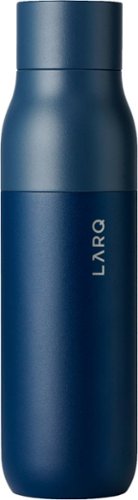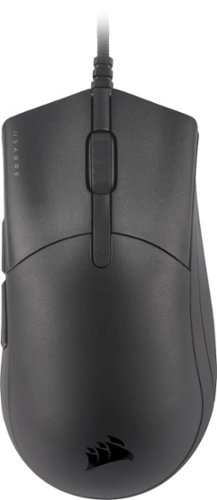GoalieMedic's stats
- Review count99
- Helpfulness votes333
- First reviewJune 11, 2015
- Last reviewApril 3, 2024
- Featured reviews0
- Average rating4.3
Reviews comments
- Review comment count0
- Helpfulness votes0
- First review commentNone
- Last review commentNone
- Featured review comments0
Questions
- Question count0
- Helpfulness votes0
- First questionNone
- Last questionNone
- Featured questions0
- Answer count36
- Helpfulness votes192
- First answerJune 11, 2015
- Last answerFebruary 3, 2021
- Featured answers0
- Best answers5
Remove impurities and harmful germs from your drink with this 17-oz. LARQ self-cleaning bottle and water purification system. The button control lets you switch on the decontamination function with one click, while the compact design offers easy portability. This LARQ self-cleaning bottle and water purification system features a double-insulated construction to keep drinks cold for up to 24 hours.
Customer Rating

5
Purified Water and Sanitized Bottle is a Winner
on June 6, 2021
Posted by: GoalieMedic
from Seguin, TX
The Larq bottle is a traditional water bottle in terms of its construction – aluminum with a vacuum-sealed wall to provide insulation to keep drinks cool for hours at a time – but with the added feature of UV light, which not only allows you to treat your water for purity, but also keep the bottle clean when not in use from microorganisms that tend to grow in other traditional bottles.
The design is sleek, and the dual blue colors make it subtle, yet eye-catching. The bottle holds 17 ounces of your favorite non-carbonated drink, though there are larger sizes available. This bottle is better suited for in-home or in-office use where access to refill the bottle is readily available, and likely not as well suited for hikes or the gym solely due to the 17-ounce size. If you’re looking for something for on-the-go, I highly recommend a larger bottle.
The lid screws securely to the bottle and seals the bottle well with the built-in silicone seal. Under the lid sits the UV LED lamp, which is powered by a rechargeable battery also built into the lid (short cable included, no charging brick included). Sterilization of the bottle occurs every 2 hours automatically, which sounds like would run the battery down, but specs claim the battery will survive for 4-8 weeks with normal use between charges. I haven’t had the device long enough to fully test this duration, so I’m running off of Larq’s official numbers. Larq’s testing states there is a 99.9999% reduction in microbes in the bottle with the UV sterilization, meaning the days of trying to jam a bottle brush into your bottle to clean it, or the days of that musty bottle smell are gone (since it’s the bacteria that cause the smell).
After adding water, you can manually trigger one of two water purification modes – “normal” or “adventure” mode. In normal mode, generally used for trusted water sources like a tap in your house or office, the UV light cleans your water for 60 seconds during which the LED indicator light on the lid will indicate cleaning is in progress. In adventure mode, the UV sterilization will run for 3 minutes, providing a longer cleaning for drinking out of less trusted sources. Man, if we only had that for all those times we drank out of the garden hose as a kid…
If you’re storing the bottle longer term or traveling with the bottle and don’t need the constant every-two-hours self-cleaning mode, you can activate the “travel lock” feature, which turns off the cleaning until you reactivate it. All mode selections are made with a button on the top of the lid.
The two cons to the bottle as I found it surround the USB charger on the lid. First, Larq chose the quickly-dying micro-USB connector, when USB-C is taking over the USB charging world. Every time a new device is introduced to the market with micro-USB it means I have to keep another cable that much longer. It really is time for the market to shift wholesale to USB-C. Second, there is no cover or rubber plug for the USB charger on the lid, making the bottle non-submersible. If you drop it into a sink full of water or a river you’re hiking near, the likelihood of damaging the electronics is high since water will immediately enter the charger port. There is no indication in the instructions or boxing that there is any level of IPC waterproof standards.
For the curious, no, you can’t fire up the UV light when it’s not on the bottle. A built-in safety feature will reduce the light’s intensity to one that is non-harmful to the eyes for the duration of the cycle if removed from the bottle or started without the lid on it. Sorry, kids.
Overall, the bottle is nice. The battery adds some weight to what an otherwise standard bottle would weigh, though the weight of the bottle body itself balances out this extra weight, thus it’s not top heavy. I like the option of having my bottle clean & smell-free at all times, as well as being able to give an extra treatment to the water from a public drinking fountain or elsewhere. I really wish, however, they had placed a USB-C port on the device.
Mobile Submission: False
I would recommend this to a friend!

Whether you prefer pods or drip, choose how you brew with the Mr. Coffee Pod + 10-Cup Space-Saving Combo Brewer. This programmable coffee maker lets you to brew a single cup using a pod, or up to 10 cups of drip coffee into a carafe. The pod holder attachment makes this coffee maker more versatile: you can brew 2 ways, and save countertop space. This coffee making machine is designed with a Strong Brew Selector, as well as an advanced water filtration system to help improve coffee flavor. This drip coffee maker also features a stainless steel thermal carafe that keeps coffee hot for hours. When brewing a carafe, if you need a cup before brewing is finished, use the Grab-a-Cup feature. Also includes removable reservoir, and a reusable single-serve filter.
Customer Rating

4
Innovative Compact Design with a Couple of Cons
on April 9, 2021
Posted by: GoalieMedic
from Seguin, TX
The Mr. Coffee combination brewer gives you the best of both worlds – a multi-cup carafe brewer and a single cup brewer – all in one and in a nice compact size.
Pros:
- Incredibly compact compared to other combination brewers
- Attractive design
- Incredibly compact compared to other combination brewers
- Attractive design
Cons:
- No water level / “add water” indicator, creates problems brewing if low.
- Carafe only tends to hold temperature a couple of hours.
- Carafe not dishwasher safe
- No water level / “add water” indicator, creates problems brewing if low.
- Carafe only tends to hold temperature a couple of hours.
- Carafe not dishwasher safe
The brewer has the ability to brew a full pot (4-10 cups in 2-cup increments), which dispenses into an insulated carafe. I ultimately made the shift to a model like this while working from home & realizing I was going through 3-4 K-Cup pods daily, which can be expensive. The ability to brew several cups & keep coming back, while keeping the flexibility of a single cup option, turned me on to the unit. Water is filled with a removable tank on the back capable of brewing about 12 cups and includes a changeable charcoal water filter with a dial indicator to remind you when to change it. (More on tank issues below)
Options during brewing include a “strong” mode, as well as the ability to schedule your brewer to start at a later time (programmable).
To brew a single cup, the brewer uses a unique module that you place into the basket where you would place a filter and grounds (if you were brewing a multi-cup pot). The device automatically detects the module & size options change from “cup” quantity to “ounce” quantity – no settings change is required on the part of the user. The module then has a snap-open lid to place the individual K-Cup, with options of brewing sizes from 6-14 ounces per brew. That add-in module is what keeps the unit so compact. Other combination brewing systems are a full-sized multi-cup brewer with a full single-cup brewer attached to the side, making it twice as wide. In the end, with the add-in module, it requires no additional size than a standard brewer would.
Cons:
The brewer took about 10 pots of coffee to lose the “new” flavor. Several full pots initially had a taste of plastic. Eventually, this did dissipate.
The brewer took about 10 pots of coffee to lose the “new” flavor. Several full pots initially had a taste of plastic. Eventually, this did dissipate.
But to me the biggest downside to the unit is a lack of a “low water/add water” indicator. The device will allow you to start coffee brewing, whether it’s a full pot or a single cup, without ample water. Coming from a Keurig unit which had the indicator, a larger tank, and wouldn’t allow you to brew if the water is low, I forgot to check the level several times before starting the brewer. The brewer will start and exhaust all available water, then stop. When you add water, it doesn’t pick up where it left off, leaving you to figure out how much already brewed & what size you need to select to finish the pot or cup. Or, you end up scrapping the whole cup of coffee & starting over.
Furthermore, if you run out of water during a single cup brew, it takes TWO brew cycles to get your coffee going again. It appears that the first brew after you add water moves water into the system & primes it, after which is stops again. Then the next start is the actual brew. All this leads to a half-brewed cup & then the risk of overfilling your cup when you restart it after adding water without changing the brew size. It would have behooved Mr. Coffee to add a water level indicator, especially since the tank isn’t easy to see if you have it tucked up under a cabinet.
Also, the carafe doesn’t hold the temperature of the brewed coffee for more than a couple of hours before things start to cool off. I found if you fill the carafe with hot water from the sink & leave it in there for a few minutes while you work on adding the grounds to the machine, this helps by preheating the carafe. Also, the carafe is not dishwasher safe, so you’ll need a brush to be able to get into the pot to clean it.
Summary:
Overall, coming from a single-cup brewer, I really like the option of full pots or single cups in one unit without eating up more space on my countertop. While the frustration with the lack of a water level indicator is real, it simply means you have to get in the habit of refilling at any time.
Overall, coming from a single-cup brewer, I really like the option of full pots or single cups in one unit without eating up more space on my countertop. While the frustration with the lack of a water level indicator is real, it simply means you have to get in the habit of refilling at any time.
If you’re looking for a combo unit, I certainly recommend this unit.
Mobile Submission: False
I would recommend this to a friend!
The CORSAIR SABRE PRO Gaming Mouse is designed for and tested by esports pros, weighing an ultra-light 69g and equipped with a drag-reducing flexible paracord cable for responsive, unhindered movements. CORSAIR QUICKSTRIKE Buttons ensure every click is immediate and responsive, while CORSAIR AXON hyper-processing technology delivers inputs to your PC up to 8x faster with 8,000Hz hyper-polling. The SABRE PRO is equipped with an 18,000 DPI optical sensor customizable in 1 DPI steps, with an underside DPI button to cycle through five presets on-the-fly. Finished with high-quality materials such as 50 million click-rated OMRON switches, 100% PTFE glide pads, and a signature plate for your personalization, the SABRE PRO will cut through the competition.
Customer Rating

2
Loud, Plastic Rehash of a Basic Mouse
on March 23, 2021
Posted by: GoalieMedic
from Seguin, TX
Pros:
- Responsive mouse buttons
- Lightweight
- Responsive mouse buttons
- Lightweight
Cons:
- LOUD buttons
- No grip
- Not configurable via iCue (at time of review)
- Cord snags on rough surfaces
- DPI button on underside
- Feels cheap
- LOUD buttons
- No grip
- Not configurable via iCue (at time of review)
- Cord snags on rough surfaces
- DPI button on underside
- Feels cheap
With 2 current PC setups in my office – 1 for primarily gaming and 1 for work/school, both full Corsair setups (mouse, keyboard, mousepad, etc.) – I was excited about Corsair’s new Pro offering. Touted as “Champion Series” and designed for “FPS/MOBA gaming”, I thought Corsair was stepping up their game a little. Man was I disappointed, and quickly.
First off, the mouse looks like a late 90s Microsoft ergonomic mouse – size, shape, feel, everything – almost like they took it, painted it black, and called it their own. It’s a hard, slick plastic mouse with no padding or rubberized grips, nothing to mitigate sweaty hands or fingers. No thumb rest to reduce fatigue, literally nothing fancy. It features a standard right & left mouse button, 2 speed buttons on the side (you have to configure these in the game, not on Corsair’s iCue program, at least at the time of review), and a scroll wheel. I didn’t find it more comfortable or more convenient than a $15 generic mouse.
The mouse has 5 selectable DPI speeds, but unlike every other Corsair mouse I’ve used the selector is on the BOTTOM of the mouse, meaning you have to flip the mouse over to change the DPI mode. I use the selectable speed in a couple of games, and very often when working in Photoshop or doing other editing and it’s nice to have a button to slow movements down so you can better control things in a small pixel range. Having to flip the mouse over to slow it, then flip it again to put it back to a reasonable DPI speed is a deal-breaker for me. If you use only one DPI speed & stay with that all the time, this won’t be as much of a problem. But if you do change modes, say for sniping control or some other in-game move that requires more micro-level control, you’ll quickly be wondering who designed this “feature”.
There is no RGB included on the mouse, which isn’t a major issue if you don’t care about having lights & colors on your mouse. You’re here for the performance of a pro mouse, so it’s fine without the extra lighting. But as someone who has 2 full RGB setups, seeing a non-RGB mouse on my desk felt odd & looked like I had bought a generic mouse to put with my rig.
More frustrating, though, is that the Corsair iCue software (as of time of this review) doesn’t even recognize the mouse, thus any ability to do global changes to the settings or assign macros to the “Quick Strike” buttons on the side from one easy console is gone. This despite the box claiming that it is iCue compatible. Not sure if Corsair needs to update the iCue software to recognize this since it’s so new or what. But as someone who likes to have a couple of quick macros configured depending on what game I'm playing (i.e. the whole reason for the iCue software), the inability to configure the mouse like any other Corsair product was frustrating.
The cord features a soft paracord cover over it, which is supposed to reduce drag, but catches on everything. I moved it over to try with my work/school computer, with which I use a neoprene ergonomic mouse pad. The paracord caught on the edge of the mousepad where the neoprene had been cut & fused with the pad every time I moved the mouse. This caused the cord to snag and the mouse hung up. If you’re using a real wood desk & have any rough spots on the desk surface, expect that the paracord will snag on it, as well. I do not have this same problem with the nylon-covered cords on other Corsair mice. I think the paracord is just way too soft to not catch on rough spots. Also, I did not have the same issue with my gaming computer, which has an oversized Corsair RGB mousepad (plastic).
The only positives to the mouse seem to be the weight and buttons. It’s a lightweight mouse at 69 grams and does slide smoothly over the mousepad. The optical sensor comes in at 18,000 DPI (selectable with 5 speed options). The buttons have almost no play in them, so when you intend to click they click; no dead space to overcome that would delay a shot you’re taking or move you’re trying to execute. They also spring back up quickly, so the ability to quickly click in succession is nice for use in FPS games. However, compared to other gaming mice I have, the left & right buttons are EXTREMELY loud. Everyone will know that it's you clicking the mouse. The buttons on the Corsair M55 here next to it are half the volume of the Sabre buttons.
SUMMARY:
This is the most disappointed I have been in a Corsair product, especially one described as “pro” and “championship series”. I found nothing either pro or championship about this rehash of a basic, simple, loud plastic mouse. I think it should be back to the drawing board for Corsair on this one.
This is the most disappointed I have been in a Corsair product, especially one described as “pro” and “championship series”. I found nothing either pro or championship about this rehash of a basic, simple, loud plastic mouse. I think it should be back to the drawing board for Corsair on this one.
Mobile Submission: False
No, I would not recommend this to a friend.
Indy ANC is the pinnacle of our Indy true wireless family. In other words, they’re loaded with the latest technology. With everything from touch controls to premium Active Noise Canceling to Personal Sound tuning to wireless charging, these are the perfect choice for those of you who like to have it all.
Customer Rating

5
Excellent Sound, Comfortable, Tile Integration
on February 3, 2021
Posted by: GoalieMedic
from Seguin, TX
The Skullcandy Indy ANC True headphones are an in-the-ear wireless ear buds that feature active noise cancelling, great sound, and Tile headphone locating in a small package.
The headphones feature a good, rich sound with deep bass responses, and make any audio you’re listening to – music, verbal, movies – sound like you’re wearing an over-the-ear headset. The headphones seal in the ear very well to reduce outside sound, while the active noise cancelling helps electronically reduce the majority of the sound from the outside world, though the sound cancellation without any audio playing (just using them standalone on a plane, for example) are not as good as over-the-ear noise cancelling headsets.
The controls are on the flat surface of the earbuds, allowing you to pause/play/fast-forward, answer calls, change noise cancellation modes, etc. (though I found this to be a con – more on that below).
The buds are comfortable to wear over several hours. They include 3 different sizes of membranes for various ear canal sizes, and 2 sizes of “loops” that help hold the buds in place based on the shape of the exterior of your ear.
Battery life is also excellent for something in a small package like this. After 6 hours of use I’m still sitting at 75% battery capacity. Charging is done by dropping them into the case, with the case charging with the included USB-C cable (charging block not included, just a very short USB-C). The case includes 4 subtle LED lights to show the charge on the case.
The partner app from Skullcandy is a MUST. The app allows you to fine tune the audio to your own hearing profile by giving you a full hearing test and programs sounds, volume, treble, and bass to your own personality. You can absolutely tell the difference when you toggle the personalized sound on & off, so DON’T skip the app. The app also allows you to change the noise cancellation (on or off), allow ambient noise from the outside (excellent for running or on a bike where the mic now pumps in sound from the outside so you’re not oblivious to the outside world). The app also allows you to choose music, podcast, or movie mode for better sound profiles.
The device is also integrated with Tile. If you have the Tile app and an account, you can link the headphones with your app. If you set your headphones down & don’t remember where, you can use the Tile app to play a loud locator sound from one or both of your headphones to help you find them.
Cons:
The biggest downside to the headphones is the surface controls to control your music, change the modes, etc. The surface is the same surface you often touch to reposition them in your ear, so when you go to press the buds into your ear or move them around, you tend to touch that surface, which pauses your music. Not a huge deal, you touch the surface again and the music will start back up, but something to be aware of. Plus, it’s very difficult to remember what the touch combinations are to change modes (you’re never going to remember a tap, tap, hold to change a setting), you’ll just go to the app to change the settings.
The biggest downside to the headphones is the surface controls to control your music, change the modes, etc. The surface is the same surface you often touch to reposition them in your ear, so when you go to press the buds into your ear or move them around, you tend to touch that surface, which pauses your music. Not a huge deal, you touch the surface again and the music will start back up, but something to be aware of. Plus, it’s very difficult to remember what the touch combinations are to change modes (you’re never going to remember a tap, tap, hold to change a setting), you’ll just go to the app to change the settings.
Also, a half pro/half con is the app itself. The app does not automatically launch when the headphones are powered up, meaning it’s not running constantly in the background like other headphone companies’ apps. The pro of this is that it’s not using resources in the background (battery, processor), but the con is when you launch the app it’s not connected, so you do have to click the “Connect” button.
Bottom line:
These are excellent noise-cancelling headphones that easily compete with much more expensive noise cancelling advanced headphones that are only more expensive because of their name. They’ll get you through a whole day of listening, and are well worth the money.
These are excellent noise-cancelling headphones that easily compete with much more expensive noise cancelling advanced headphones that are only more expensive because of their name. They’ll get you through a whole day of listening, and are well worth the money.
Mobile Submission: False
I would recommend this to a friend!
DJI Mini 2 is beginner-friendly, powerful, and well, mini. Impressive performance, stunning image quality, and creative videos are just a few taps away. Explore an entirely new perspective, capturing the moments that make your life truly yours.
Customer Rating

5
Absolute Home Run by DJI
on November 16, 2020
Posted by: GoalieMedic
from Seguin, TX
DJI has hit it out of the park with the Mini 2, and I say that as a Phantom Pro owner who is used to a higher-end, full-featured drone. While the original DJI Mavic Mini (we’ll call it the “Mini 1”) was designed to be a watered-down, entry-level drone with largely missing or reduced functionality compared to the Mavic or Phantom, DJI really worked to bring this still limited offering up to standards which make it a great choice for anyone looking for a first drone, or maybe just a more portable drone with great features.
Pros:
-Small and capable of being thrown in a jacket pocket or backpack.
-Added 4k resolution and RAW photo support.
-Pro features added to make shooting & processing video much easier for beginners.
-Occusync 2.0 avoids signal degradation.
-Small and capable of being thrown in a jacket pocket or backpack.
-Added 4k resolution and RAW photo support.
-Pro features added to make shooting & processing video much easier for beginners.
-Occusync 2.0 avoids signal degradation.
Cons (covered in detail at the end):
-No collision avoidance.
-RC joysticks have to be removed for storage.
-Phone can be tough to see in bright light due to angle
-Can’t charge batteries and RC controller at the same time with the 1 included charger.
-Color and size can make it hard to keep visual tabs on when flying.
-No collision avoidance.
-RC joysticks have to be removed for storage.
-Phone can be tough to see in bright light due to angle
-Can’t charge batteries and RC controller at the same time with the 1 included charger.
-Color and size can make it hard to keep visual tabs on when flying.
Camera:
The Mini 2 adds in 4K/30fps (up from the Mini 1’s maximum 2.7k/30fps), which makes the video quality crisp and full of color & contrast. If you do have a need for 60fps, you can downgrade the settings in the app to 1080p/60fps (for action or post-processing slow motion shots). Still photos can be shot in JPG or JPG+RAW mode.
The Mini 2 adds in 4K/30fps (up from the Mini 1’s maximum 2.7k/30fps), which makes the video quality crisp and full of color & contrast. If you do have a need for 60fps, you can downgrade the settings in the app to 1080p/60fps (for action or post-processing slow motion shots). Still photos can be shot in JPG or JPG+RAW mode.
You can also get “4x zoom”, which is not a true optical zoom, rather it’s the app cropping the video from 4k down to 1080 with 2x lossless zoom, then an additional 2x lossy zoom where it’s zooming on the pixels in the video resulting in quality loss.
The camera is mounted on 3-axis gimbal, which gives it extremely good stability during turns or quick starts & stops.
The DJI app now also includes 4 pre-programmed cinematic scenes that make beginners look like pros with their “QuickShot” options. These include “Rocket” (starting off looking at the ground & taking off straight up, expanding the shot as it climbs), “Dronie” (camera faces you then pulls back & upward, keeping you in the middle of the “selfie” shot), “Circle” (just orbits a set area, turning to keep the selected object in the center of the video as it orbits around it), and “Helix” (similar to circle, but in a more complex pattern of circles & zooms). The video shot in these modes can then be quick-edited, music added, and uploaded to social media all from within the app, no post-processing software required.
Weight:
The drone comes in at a mere 249g, which puts it 1g below U.S. FAA regulations for mandatory registration weight. If you’re outside the U.S. check with local regs for weight & registration requirements. The size makes it small enough to put in your jacket pocket, though the fact you have to have a controller, which is almost larger than the drone itself, you’ll still need a small bag to carry this (this “Fly More” package comes with a bag). Each prop is only about 3” in size, and the legs fold inward when not in use to make it easily packable.
The drone comes in at a mere 249g, which puts it 1g below U.S. FAA regulations for mandatory registration weight. If you’re outside the U.S. check with local regs for weight & registration requirements. The size makes it small enough to put in your jacket pocket, though the fact you have to have a controller, which is almost larger than the drone itself, you’ll still need a small bag to carry this (this “Fly More” package comes with a bag). Each prop is only about 3” in size, and the legs fold inward when not in use to make it easily packable.
Stability & Flight:
With the low weight you lose absolutely nothing with stability. The Mini 2 is FAR more stable in the wind than the Mini 1, and I actually found it more stable than my larger & much heavier Phantom Pro. In 2 days of flights – 1 with 15mph sustained/21mph gusting winds, followed the next day by 21mph sustained/28mph gusting winds – it felt like flying in no-wind conditions. DJI touts that it will fly in up to 37mph winds without issue .
With the low weight you lose absolutely nothing with stability. The Mini 2 is FAR more stable in the wind than the Mini 1, and I actually found it more stable than my larger & much heavier Phantom Pro. In 2 days of flights – 1 with 15mph sustained/21mph gusting winds, followed the next day by 21mph sustained/28mph gusting winds – it felt like flying in no-wind conditions. DJI touts that it will fly in up to 37mph winds without issue .
You can launch the drone with 1 tap. Likewise, the Mini 2 now features a GPS-based “Return to Home” feature which allows you to click the “RTH” button and have the drone automatically come back to the exact launch point and fully land. The RTH is good if you’re not sure where the drone is, or are in a situation where you need to get it home quick (i.e. low battery, weather, etc.).
The drone now uses DJI’s Occusync 2.0 technology for wireless communication between the drone & controller, greatly increasing maximum distance between controller & drone and ensuring clear video feed over that distance. DJI states the max distance from the controller is 10km, but flying that distance from the pilot is a huge violation of FAA regs and a good way to lose your drone when it hits something or the battery dies miles away from you. Suffice it to say, the reach with Occusync will more than cover your flight.
The controller has a 3-position switch for quick toggling of the flight modes available with the drone. “Normal” mode is, well, normal flight speeds (22mph) and turning. “Cine” mode slows all functions of the drone down, including forward speed, turning speed, and camera angle speed to give you that slower-motion cinematic feel. “Sport” mode gives you maximum speed and power, meant to follow fast-moving objects, yielding you a max speed of 36mph (remember this will kill your battery MUCH quicker than the 31-minute specs).
Battery:
Batteries will give you “up to 31 minutes” of flight time, though I never run them that low to make sure the drone makes it back to me. I usually bring it home at about 25% remaining. (Pro tip: Number your batteries & make sure you’re using them in a rotation rather than constantly using, recharging, and using the same battery again to extend battery life).
Batteries will give you “up to 31 minutes” of flight time, though I never run them that low to make sure the drone makes it back to me. I usually bring it home at about 25% remaining. (Pro tip: Number your batteries & make sure you’re using them in a rotation rather than constantly using, recharging, and using the same battery again to extend battery life).
Basics for Beginners:
For those picking this up as their first drone, or transitioning from another drone manufacturer, the DJI Fly app gives you a full tutorial on how to use your drone to get you comfortable with its use. And the app’s ability to know what areas are allowable vs. not allowable to fly in will keep you from making a mistake flying somewhere not allowed or dangerous.
For those picking this up as their first drone, or transitioning from another drone manufacturer, the DJI Fly app gives you a full tutorial on how to use your drone to get you comfortable with its use. And the app’s ability to know what areas are allowable vs. not allowable to fly in will keep you from making a mistake flying somewhere not allowed or dangerous.
Fly More Combo:
The Fly More combo package comes with more that just the drone & controller. The package comes 3 batteries (instead of 1), which will get you about 90 minutes of flight time, with a 3-battery gang charger to allow you to charge all 3 in 1 device (but note that the gang charger will only charge 1 battery at a time despite being able to insert all 3), a water-resistant carry case about the size of a binocular case that features self-sealing waterproof zippers in case you get caught out in the rain, 3 sets of extra props in case you break a set, as well as an extra set of remote control joysticks in case they’re lost (you have to unscrew them & store them in the bottom of the controller when packing it up, so the potential for loss is there).
The Fly More combo package comes with more that just the drone & controller. The package comes 3 batteries (instead of 1), which will get you about 90 minutes of flight time, with a 3-battery gang charger to allow you to charge all 3 in 1 device (but note that the gang charger will only charge 1 battery at a time despite being able to insert all 3), a water-resistant carry case about the size of a binocular case that features self-sealing waterproof zippers in case you get caught out in the rain, 3 sets of extra props in case you break a set, as well as an extra set of remote control joysticks in case they’re lost (you have to unscrew them & store them in the bottom of the controller when packing it up, so the potential for loss is there).
Cons:
- No collision avoidance: On all other non-Minis from DJI, the drones include forward/side/underside sonar for collision avoidance. So if you’re flying & not watching & come up on a tree, the drone will stop itself & not allow movement in the collision direction. Even as a longtime drone user, this has saved my rear a few times. To save cost & weight (trying to get below that magic 250-gram size), they did not include collision avoidance systems. Being this drone is likely being purchased by first-time drone operators, the very people likely to run into collision issues, not including this puts you at risk of damaging or losing your drone. Make sure you’re fully aware of the surroundings and just look to completely avoid any potential obstacles.
- RC Joysticks: You have to unscrew the small thumb joysticks from the remote controller for storage, which could lead to a place where they’re lost. If they’re lost, you’ll have a very difficult time using the RC, which is why the Fly More combo kit comes with an extra set.
- The RC uses your phone as the screen for viewing the drone’s flight, but how it’s placed in the RC makes seeing the phone tough in bright, direct light. I found myself scrambling to find shade to be able to see my phone during flight when the sun was directly overhead. Other RCs for other drones give you an ability to angle the phone a little to avoid direct glare.
- With the 1 included USB-C charger, you cannot charge both the batteries and the RC controller at the same time. You’ll need a second charger, though the controller needs less charges than the batteries do.
- Included dongles for connecting your phone to the controller (USB-C, micro USB, and Apple Lightning) have big, chunky collar around them for grip, but that collar keeps you from using them with many phones with a case in place (I use an Otterbox and the dongles didn’t even reach the port). I swapped it out with a smaller-collared cable & was fine.
- Small size and color (whitish-beige) makes it easy to lose sight of when in the sky, especially against clouds. Wish it had more contrasting markings to be able to maintain FAA-required visual line-of-sight with the device.
- Props poorly marked for replacement: While all of the props may look the same, 2 sets face a certain direction, while the other 2 sets are installed in the opposite direction. You differentiate with a very, very small line on the props, which if you’re new to droning and aren’t aware of that, you can install the wrong props, which will cause your drone to invert & crash on takeoff. Make sure you look for that marking if you need to replace the props. Would have liked to see a better marking or installation method like on other DJI products.
- No collision avoidance: On all other non-Minis from DJI, the drones include forward/side/underside sonar for collision avoidance. So if you’re flying & not watching & come up on a tree, the drone will stop itself & not allow movement in the collision direction. Even as a longtime drone user, this has saved my rear a few times. To save cost & weight (trying to get below that magic 250-gram size), they did not include collision avoidance systems. Being this drone is likely being purchased by first-time drone operators, the very people likely to run into collision issues, not including this puts you at risk of damaging or losing your drone. Make sure you’re fully aware of the surroundings and just look to completely avoid any potential obstacles.
- RC Joysticks: You have to unscrew the small thumb joysticks from the remote controller for storage, which could lead to a place where they’re lost. If they’re lost, you’ll have a very difficult time using the RC, which is why the Fly More combo kit comes with an extra set.
- The RC uses your phone as the screen for viewing the drone’s flight, but how it’s placed in the RC makes seeing the phone tough in bright, direct light. I found myself scrambling to find shade to be able to see my phone during flight when the sun was directly overhead. Other RCs for other drones give you an ability to angle the phone a little to avoid direct glare.
- With the 1 included USB-C charger, you cannot charge both the batteries and the RC controller at the same time. You’ll need a second charger, though the controller needs less charges than the batteries do.
- Included dongles for connecting your phone to the controller (USB-C, micro USB, and Apple Lightning) have big, chunky collar around them for grip, but that collar keeps you from using them with many phones with a case in place (I use an Otterbox and the dongles didn’t even reach the port). I swapped it out with a smaller-collared cable & was fine.
- Small size and color (whitish-beige) makes it easy to lose sight of when in the sky, especially against clouds. Wish it had more contrasting markings to be able to maintain FAA-required visual line-of-sight with the device.
- Props poorly marked for replacement: While all of the props may look the same, 2 sets face a certain direction, while the other 2 sets are installed in the opposite direction. You differentiate with a very, very small line on the props, which if you’re new to droning and aren’t aware of that, you can install the wrong props, which will cause your drone to invert & crash on takeoff. Make sure you look for that marking if you need to replace the props. Would have liked to see a better marking or installation method like on other DJI products.
In summary, DJI really did a great job with this drone. Despite wanting a nearly pocket-sized drone when the Mini 1 came out, I avoided it due to lack of critical features. DJI rectified that fully with this drone, making the Mini 2 one of the most feature-packed drones in an ultra-compact size that you could possibly buy. If this is your first drone, or you’re just looking for something smaller, I highly recommend the Mini 2.
Mobile Submission: False
I would recommend this to a friend!




The best just got better with the new Nextbase 622GW 4K Dash Cam. With an abundance of new features and world’s firsts, the 622GW is the most accurate, powerful and highest image quality Dash Cam in the market today. Ultra-clear 4K recording at 30fps captures those all-important finer details, with recording at 1440p HD at 60fps or 1080p HD at 120fps for super slow motion available. An improved sensor ensures enhanced night vision on even the darkest roads. Image quality is at the forefront of the Dash cam revolution, with Image stabilization reducing vibrations from your vehicle and improving footage clarity. Another first for Nextbase is Extreme Weather Mode, to provide a clearer image in misty conditions using special defogging algorithms, crucial for winter and night-time driving. The 622GW is the world’s first Dash Cam to include what3words. This provides your exact location to a 3m square location without the need for a data connection, crucial for emergency services to precisely locate you. Coupled with Emergency SOS and Alexa Built-In, the 622GW shows its further ahead the field with technology advancements. Increased connectivity for transferring footage to your mobile phone is key with new built-in Bluetooth 5.0 and Hyper-Sync Wi-Fi 5GHz speeds are up to 10x faster. This ensures syncing times with the MyNextbase Connect app (IoS 12.1 or later and Android 5.1 and up). The 622GW is compatible with any Nextbase Rear View Module, to offer-all around protection, whilst crucially maintaining front 4K image quality, with 1080p full HD rear recordings. The 622GW features all the much loved Nextbase features including Intelligent Parking Mode, high accuracy 10x GPS readings, a 3” HD IPS touch screen and the fully patented Click&Go PRO mount design, for the ultimate Dash Cam user experience. Note- For this product a U3 class Nextbase microSD card is required (Not included). The ability to maintain a high WRITE speed consistently is what Nextbase SD cards are designed to do better than any other SD card. Any drop/fluctuation in WRITE speed within the SD card causes the Dash Cam footage to buffer, and in some cases will stop the recording entirely. Our Nextbase SD card controller and Firmware on the SD card achieves the requirements from our Dash Cam, where other SD cards cannot. Due to the continuous recording and overwriting of the card, the SD card needs to be a high-endurance card, otherwise the card may develop faults after a period of time; if a lower-capability card is used, certain features on the camera will not fully function due to being unable to re-write and record. Nextbase has over 3 million dash cams sold, 115 unique patents, custom designed processors and improved sensors which record fast moving objects in perfect picture clarity for day and night time driving. Auto adjusts contrast and brightness to further improve the footage details in the event of an accident. Save time, money, and ease with Nextbase Dash Cams.
Customer Rating

2
Good video quality but frequently locks up
on October 26, 2020
Posted by: GoalieMedic
from Seguin, TX
While this camera has some nice features and has excellent 4K video quality, there are enough bugs or problems with the device that should make you think about another camera.
Pros:
- Excellent video quality at 4K 30fps.
- Good image stability.
- Relatively small size, though the stick-out lens in the front pushes it out further than other cameras.
- Driver-facing screen for quick viewing.
- Includes “What 3 Words” for ease of location.
- Excellent video quality at 4K 30fps.
- Good image stability.
- Relatively small size, though the stick-out lens in the front pushes it out further than other cameras.
- Driver-facing screen for quick viewing.
- Includes “What 3 Words” for ease of location.
Cons:
- As apparently widely reported, the camera has a tendency to lock-up & stop recording, with the only way to get it back is a reboot with the reset button on the bottom.
- Cannot use the screen on the camera to review videos.
- It is impossible to locate the videos that you choose to download from the app to your phone.
- Tech support is completely absent and 100% unresponsive.
- Polarization filter doesn’t work well with tinted windows.
- Connector uses a mini-USB. Yes, mini-USB.
- As apparently widely reported, the camera has a tendency to lock-up & stop recording, with the only way to get it back is a reboot with the reset button on the bottom.
- Cannot use the screen on the camera to review videos.
- It is impossible to locate the videos that you choose to download from the app to your phone.
- Tech support is completely absent and 100% unresponsive.
- Polarization filter doesn’t work well with tinted windows.
- Connector uses a mini-USB. Yes, mini-USB.
The Nextbase 622GW is the company’s next version of their dash cams, which apparently are more widely known in the UK since the company is UK-based. The device is relatively small but does have a lens that protrudes from the front of the device to allow for better quality, which keeps this from being mounted close to the window. The device comes with both a 3M stick-on adhesive mount and suction cup mount to give you flexibility in deciding how & where to mount it. The power cord is long and designed to be routed above your headliner toward the power outlet, though the cord features one of those clamp-on interference magnets that will end up sticking out (too large to route) and an oddly elongated power plug which again will make this stick out when plugged in. The GPS is built into the mount, so you’re required to use one of the mounts included with the device (not that you wouldn’t).
Video quality is excellent, and you can choose from several different resolutions depending on how much video you want to retain (the card will overwrite as it reaches its limit). Obviously, higher resolution will overwrite more often. Recording is done in 1, 2, or 3-minute blocks, with each period of time breaking video into separate MP4 files. The problem is that the MP4s can’t be viewed in the app on an Android, coming up with a message that the “file format cannot be played. You can download it, but then it’s impossible to locate on your phone, as it puts it somewhere not accessible to the file manager on the Android. I found myself having to dismount the microSD card & downloading the files from the card on my computer. An absolute pain.
The camera will display your drive on the screen on the back of the device, but I found that distracting. Luckily you can change the screen to a speedometer or just blank screen when moving, which I highly suggest. The screen also has a button for the “What 3 Words” app, which blocks out every inch of the world into 3’x3’ squares which are given a 3-word name. This helps rescuers or friends find you easily.
The device also includes automatic “SOS” detection where it can automatically call 911 for you if it detects a collision. I did turn this off, afraid that the device would fall down with the suction cup and it show as a collision & make a call.
Now for the cons.
I feel like you can judge a company by the level of support they provide. Their technical support is 100% absent. If you call the tech support line, you get an extremely abrupt message that their offices are closed & it hangs up on you. If you e-mail support, they just don’t reply. You’ll get a ticket number from their ZenDesk helpdesk software, and that will be the last you hear from them. At the time of typing this, I have had a support ticket in for 6 days with ZERO response, even when I replied with, “Hello?”. If your concern isn’t covered in their online FAQs, you are basically on your own. Absolutely abhorrent support which is unacceptable.
Several others have posted reviews about the device freezing up when in use (which I found by doing a Google search for “Nextbase 622 locking up”, which leads to Best Buy reviews interestingly enough). In the matter of 24 hours of unboxing & use, the device locked up 3x on me, and each time I had to hit the reset button on the bottom to unfreeze it. Nextbase has replied on some of the reviews telling them that they were likely using “the wrong SD card”, with Nextbase claiming the only card that will work is their name brand card (which is about 4x more expensive that similar “high endurance” SD cards for some reason), but I’m using the name brand card and it’s still locking up. I don’t know if it’s a firmware issue or a hardware issue, but a brand new device 1 day out of the box should not be having this problem. And again, I’m not the only one.
The lens includes a rotating lens that is a circular polarizing filter, designed to cut down on glare from the dash. However, if you have tinted windows, it causes an effect with the lens that creates a rainbow on the videos. You can rotate the filter and all it does is move the rainbow to a different position on the video. It was a nice thought, but doesn’t look like they tested this against polarized or tinted windows.
And come on… A mini-USB connector? Seriously, those stopped being used around the time Blackberry devices fell out of appeal. As the world pushes companies to move from micro-USB to universal USB-C, Nextbase apparently decided to step back to the 2000s and use a cord that likely no one even has anymore, and will be even more difficult to find if needed to replace.
Bottom line is that this is a good camera with good recording quality. But the locking up issue with the device, combined with an inability to easily view the videos when you need to (without pulling the card & using a computer), along with their “missing in action” tech support staff forces me to recommend against this device.
Mobile Submission: False
No, I would not recommend this to a friend.
Elevate your everyday coffee experience to delicious new heights with the Keurig® K-Supreme Plus™ Single Serve coffee maker. The K-Supreme Plus™ coffee maker is the first series of Keurig® brewer to feature MultiStream Technology™, an innovative new way to more evenly saturate the coffee grounds* in every K-Cup® pod. This technique extracts full flavor and aroma, so you can enjoy an exceptionally flavorful experience every time you brew. The K-Supreme Plus™ brewer brings customization to a whole new level, making it easier than ever to enjoy your perfect cup every time. Choose from 3 strength and 3 temperature settings, so you can have a stronger, hotter cup, or brew hot over ice for a refreshing iced coffee. This coffee maker also features programmable favorites, so up to 3 users can save their own individual brewing preferences. No matter how you brew, you can always enjoy 4, 6, 8, 10, or 12 oz. cups of your favorite coffee, tea, cocoa, and more – all freshly brewed in minutes. Choose from hundreds of delicious varieties of K-Cup® pods or brew your own ground coffee with the My K-Cup® Universal Reusable Coffee Filter (sold separately). The K-Supreme Plus™ coffee maker is travel mug friendly, and the large 78 oz. removable reservoir makes refilling a snap. And with a modern digital display screen and a sleek stainless-steel metal wrap, it’s a striking standout in any kitchen. *vs. Keurig® leading K-Classic® brewer
Customer Rating

5
Best Keurig I've Owned to Date
on September 16, 2020
Posted by: GoalieMedic
from Seguin, TX
The Keurig K Supreme Plus may be the best Keurig I’ve owned to date (and I have owned several between my workplace and home). Sleek looking, feature-filled, quiet, and capable of brewing both hot and iced coffee, Keurig hit a home run with this model.
The brewer features a brushed stainless steel look, which will blend well with today’s modern kitchens. The side-mounted tank is massive, and despite looking small in width, it holds 78oz of water, plenty for almost 10 cups of coffee without refilling. And unlike tanks before that were difficult to align & place back on the machine, this one is a snap.
Coffee is brewed using their new “Multistream Technology”, where instead of puncturing 1 hole in the top of the pod to push water through, it punches 5 holes and flows water through each during the brew. This resulted in a much better cup of coffee, as the grounds were more thoroughly soaked, capturing more flavor from the pod. This is a major improvement and made for some of the best coffee I’ve tasted from a Keurig machine.
Numerous controls on top of the machine give you the ability to control everything from brew size (4, 6, 8, 10, or 12 oz.), water temperature (3 settings), and brew strength (3 settings). Also included are 3 “favorites” buttons where you can program a single button to remember your preferred settings (for me, was 8 oz., 1 step up for strength, and 1 step up for temperature, saving me multiple button clicks). A small display shows your option choices as well as brewing status. The same display will also remind you when it’s time to descale the machine (250 cycles, which I haven’t hit yet).
Cold brew is also built into this device and makes a very good cup of iced coffee. While I’m not usually a cold brew fan, some mornings it’s a good alternative option.
Keurig has also improved on the pump mechanism, making this nearly silent when brewing, versus prior machines which made loud pump noises when pulling water from the tank & pushing it through the machine. The most noise you now hear from the device is the dripping into your cup. This thing is absolutely stealthy.
Another HUGE improvement is the drip tray. Prior drip trays just kind of hooked right in the front. If you had to move the Keurig or any little bump resulted in the drip tray coming off. This tray slides into the bottom of the machine and is held in place much more securely. I have to pull the machine out to use it (low-hanging cabinet overhead the machine), so not worrying about that tray dislodging & spilling any contents is a nice improvement.
For those energy conscious users, the device shuts off a few minutes after each brew, powering back on when you lift the lid. Also, the device flash heats the water in seconds at the time you start the brew, and isn’t pre-heated, saving energy. That flash heat occurs incredibly quickly, though, so brew time isn’t affected by not having the water pre-heated.
Overall, this is hands-down the best Keurig I have owned. Brew flexibility, coffee taste, and stunning looks in the kitchen make this a great option for home brewing your drinks.
Mobile Submission: False
I would recommend this to a friend!
Logitech G923 for PlayStation 5, PlayStation 4 and PC is a high-performance racing wheel that revolutionizes the racing experience. Re-engineered to support a next-generation feedback system, G923 features TRUEFORCE high-definition force feedback that dials into game engines to deliver higher-fidelity realism. Feel the pistons pumping, the gravel crunching, and every shift, drift, and hairpin turn like never before. True racing comes from within.
Customer Rating

5
Logitech Ups Their Game Again
on August 30, 2020
Posted by: GoalieMedic
from Seguin, TX
Logitech has once again stepped up their game with the next in their line of racing sim controllers, the G923 wheel & pedals combo (for PS4 and PC). For full disclosure, I’m using this with a PC rig, though I did try a couple of older games with it on PS4, which I have largely moved on past.
This is definitely a step up from their previous rig, now featuring LED lights to sync with shift commands, as well as better feedback in the wheel. Honestly, with games getting harder & harder to differentiate between real-life and video game in terms of the graphics, AI, realism, etc., it’s awesome to see Logitech do the same with each new iteration of their control wheel.
The feedback was firm and configurable. The sewn leather grip made this feel like a high-end car’s steering and made for a comfortable grip even during longer (or stressful) driving sessions where your hands get a little sweaty. The steering was quiet and didn’t have the gear-grinding sound or feeling I’ve felt on other wheels, quite smooth to play with.
The buttons on the wheel obviously match those of a PS4 controller, but were configurable for those of us using PC. The HUGE addition is the new 24-position dial mounted on the wheel, giving you options for dialing in different settings with suspension, braking, etc., similar to the control F1 drivers have at their fingertips for changing track conditions. I also love the addition of the LEDs, as I mentioned above, for showing shift statuses right on the wheel. The lights were bright enough to see below your eye’s field of view without being distracting to the game on the screen.
The pedals are just as great. I play in my home office, which is carpeted, and the retractable grips on the bottom held the pedals mostly in place during play, but during intense braking or clutch work you can feel them want to slip a little. But I think I am going to invest in a dedicated rig that the wheel and pedals will mount to moving forward. The feedback in the pedals is second-to-none, and like the steering wheel makes playing a game almost equal to the thrill of driving a high-end car.
All of the settings are configurable (both wheel and pedals) within the PS settings, but for us PC users the G-Hub software gives you full control over the settings from centering strength to how far the wheel operates in the full circumference.
Overall, Logitech has continued to up the game of reality in control, whether its with their aviation products for flight sim games or their racing rigs. This is no different. I would highly recommend the G923 if you’re in to bringing more reality to your racing sim games and want to go beyond a handheld controller.
Mobile Submission: False
I would recommend this to a friend!
All the Power You Expect, without the Cord. Go where ambition takes you with the Cordless Food Chopper from KitchenAid. Designed with a powerful rechargeable Lithium Ion Battery, the new cordless food chopper delivers optimal runtime and performance, so you can cook wherever*, whatever, and however you choose. Chop up to 40 onions on a full charge** *Indoor use only. **Based on onion size of 90 - 110 grams
Customer Rating

5
Excellent Mini Alternative to Larger Processors
on July 14, 2020
Posted by: GoalieMedic
from Fairfax, VA
The KitchenAid chopper is a cordless, mini version of a food processor capable of doing quick, small chopping or mixing jobs in a much more space-conscious form factor.
The chopping bowl is 38oz, which is a pretty good size, but effectively you can use this device to chop about ½ of a large onion at a time. Any more put in it requires additional run time to ensure all the large pieces are processed, but while doing so it continues to chop already-processed pieces, which can make them incredibly small, nearly liquified. I found the ½ onion measurement to be just about right.
Chopping is QUICK, featuring 2 chopping speeds. At the lower speed I found I needed less than 5 seconds to completely process the ½ onion. The processing is activated by squeezing the lid closed with your thumb, which I found easier than having to hold it with 1 hand and use the other to activate a button.
I did find that the device doesn’t truly “dice” an onion, more it thin-slices it, almost shreds it. That wasn’t a problem at all, but if you’re looking for a more traditional, square-shaped dice (like making a pico de gallo salsa or something that needs a certain “presentation”), you’ll find that this won’t do the trick. But for using it to process aromatics for cooking with, it was incredibly convenient to break out, use, & put back away.
The blade is incredibly sharp, so please use extra caution if you’re handling it or trying to hand-wash it.
The chopper also includes a “whisking” attachment, which was good for blending spices together thoroughly. I use a special recipe of various spices for making rubs for smoking meat, and the whisking attachment made it extremely easy to get a good distribution of the spices.
The included charging cord can be easily tucked into the processor bowl for ease of storage. Battery life was extremely good. I only charged it once and haven’t seen any drag on the battery yet with multiple uses.
Overall:
This is a great alternative to the larger food processor units out there on the market. The tradeoff, of course, is capacity, but emptying the bowl 1 or 2 times if you’re doing a larger prep job wasn’t a deterrent to me loving this device.
This is a great alternative to the larger food processor units out there on the market. The tradeoff, of course, is capacity, but emptying the bowl 1 or 2 times if you’re doing a larger prep job wasn’t a deterrent to me loving this device.
Mobile Submission: False
I would recommend this to a friend!
Experience high-quality audio during calls or listening to music with these Microsoft Surface earbuds. The intuitive touch controls and voice command-compatibility ensure flexible operation, while the ultra-comfortable design eliminates ear fatigue during extended use. These Microsoft Surface earbuds boast an all-day battery that offers uninterrupted acoustics, and the wireless design provides easy storage and transportation.
Customer Rating

3
Decent Sound, Design & Features Occasionally Miss
on July 8, 2020
Posted by: GoalieMedic
from Fairfax, VA
For full disclosure, I am a member of the Best Buy Tech Insider Program and am providing a review of this product after receiving the items prior to their release date. Reviewers in this invitation-only program are provided products for the purpose of writing honest, unbiased reviews.
The Surface Earbuds are wireless headphones that seamlessly pair with your Windows-based PC or tablet, but will certainly work with any cell phone or other device. They feature a silicone-covered molded earbud, shrouded on the outside by a large touch surface disk that enables touch features such as FF/REW, volume control, answering calls, etc. The headphones store in a small case which also recharges the earbuds when stored, and the case is charged with a standard USB-C cable (included).
The headphones are decent, but certainly miss in a number of areas including out-of-the-box sound, use with certain music services, and the app itself. Details below.
Setup:
Setup was easy. As soon as I removed the first headphone from the case (which will recharge the headphones when stored), Windows 10 picked up on the new headphones & offered to add them. For pairing with any other devices, a button on the bottom of the case initiates the Bluetooth pairing, which was also just as easy.
Setup was easy. As soon as I removed the first headphone from the case (which will recharge the headphones when stored), Windows 10 picked up on the new headphones & offered to add them. For pairing with any other devices, a button on the bottom of the case initiates the Bluetooth pairing, which was also just as easy.
Comfort & Fit:
The headphones are hard-molded, but covered with a silicone snap-on cover which comes in 3 sizes. I did find it took a little more to get the buds properly seated in my ear work than a round, non-shaped earbud would. It takes me maybe 4 or 5 seconds of wiggling to get it seated properly, all due to the shape and not the cover size. Once in, they are comfortable, lightweight, and barely noticeable.
The headphones are hard-molded, but covered with a silicone snap-on cover which comes in 3 sizes. I did find it took a little more to get the buds properly seated in my ear work than a round, non-shaped earbud would. It takes me maybe 4 or 5 seconds of wiggling to get it seated properly, all due to the shape and not the cover size. Once in, they are comfortable, lightweight, and barely noticeable.
I will say the round disk on the outside of the buds are large, almost too much so. They give you the appearance of having large “gauges” in your ears, and definitely catch some attention.
Sound:
Sound quality is pretty good. Out of the box I found the sound felt very muffled, and only with the use of the downloaded Surface Audio app on my computer was I able to adjust the sound with the equalizer to reduce some of that muffling, which appeared to be a little excessive bass which was overriding the clarity.
Sound quality is pretty good. Out of the box I found the sound felt very muffled, and only with the use of the downloaded Surface Audio app on my computer was I able to adjust the sound with the equalizer to reduce some of that muffling, which appeared to be a little excessive bass which was overriding the clarity.
When the assistant voice prompts come over the headphones it is often out-of-sync by a few milliseconds, which is more of a nuisance than anything. So far, I haven’t noticed a lag on music.
Touch Features:
This is a MAJOR swing & miss for me. The disks on the outside of the buds have a large surface for touch control volume, music control, etc. The disks have a very definitive edge to them, so in trying to drag your finger across the left bud to fast forward music you often catch your finger on the edge of that disk, so you don’t get a proper gesture & have to try again. Same with the right bud where you swipe up & down for volume. I think if the edges were a bit more rounded it would have guided your finger onto the touch surface better. Otherwise, you kind of have to make that extra half-second pause to properly target your finger toward the disk. Not intuitive.
This is a MAJOR swing & miss for me. The disks on the outside of the buds have a large surface for touch control volume, music control, etc. The disks have a very definitive edge to them, so in trying to drag your finger across the left bud to fast forward music you often catch your finger on the edge of that disk, so you don’t get a proper gesture & have to try again. Same with the right bud where you swipe up & down for volume. I think if the edges were a bit more rounded it would have guided your finger onto the touch surface better. Otherwise, you kind of have to make that extra half-second pause to properly target your finger toward the disk. Not intuitive.
Also critical to me is that this will NOT control music played via a web browser. I use Google Play Music and listen to that thru Chrome on my desktop. It has no ability to fast forward, rewind, or pause the music in the browser. The buds do control music played in an app like Spotify (again, only if you’re using the Spotify app on Windows, not listening to Spotify via the browser), but being a Google Play Music guy, this is a MAJOR setback. If I pair with my phone and use the Google Play Music app on the phone, it works fine, it’s just the lack of browser integration that’s big to me.
Integration with Office 365:
One of the big features that they tout is integration with Office 365 apps (with a valid subscription). That was mostly inaccurate. While yes, it will allow you to do dictation in Microsoft Word, that’s not something specific to the earbuds, that’s been built-in to Word since about 2000. This just serves as a microphone for that dictation, which isn’t different from any other headphones on the market.
One of the big features that they tout is integration with Office 365 apps (with a valid subscription). That was mostly inaccurate. While yes, it will allow you to do dictation in Microsoft Word, that’s not something specific to the earbuds, that’s been built-in to Word since about 2000. This just serves as a microphone for that dictation, which isn’t different from any other headphones on the market.
They tout the ability to have your Outlook 365 e-mails read to you, but this is ONLY if you’re using Outlook on Apple iOS. Why they would limit this feature to SOLELY to Apple users, and not allow it for Windows or Android users is beyond me. They don’t even make much mention of it on their own website. Perhaps these are features looking to be included later, but I would have thought integration like this would have started with Microsoft users, seeing that most iOS users are probably NOT looking at Microsoft headphones; they’re likely to go with AirPods or other non-MS option. Huge miss, Microsoft.
Tutorial Videos:
The Surface Audio app you download to your desktop or phone includes tutorial videos embedded in the app. Those videos ALL show you how to operate the full-sized headphones, not the earbuds. So in trying to figure out things like the Office 365 integration I found myself having to look to non-Microsoft websites for help. While I understand these are new, it’s critical because of that “newness” to have some sort of “help” available, especially when it comes to learning the features touted as a reason to purchase them.
The Surface Audio app you download to your desktop or phone includes tutorial videos embedded in the app. Those videos ALL show you how to operate the full-sized headphones, not the earbuds. So in trying to figure out things like the Office 365 integration I found myself having to look to non-Microsoft websites for help. While I understand these are new, it’s critical because of that “newness” to have some sort of “help” available, especially when it comes to learning the features touted as a reason to purchase them.
Charge:
At a full charge, these will last for a full day. But I did find that the right headphone discharged at a rate much faster than the left. I am assuming the right is the “primary” and doing more, thus faster discharge? But at one point with both starting at 100%, the right ended up at 57% and the left was sitting at 68% when solely being used for music and a couple of quick phone calls.
At a full charge, these will last for a full day. But I did find that the right headphone discharged at a rate much faster than the left. I am assuming the right is the “primary” and doing more, thus faster discharge? But at one point with both starting at 100%, the right ended up at 57% and the left was sitting at 68% when solely being used for music and a couple of quick phone calls.
Summary:
While I was excited about the integration with Office 365, one of the biggest draws to this set of earbuds in an ever-increasing sea of wireless headphones and earbuds, the fact that they just ignored Android and even Microsoft users with Outlook integration is unforgiveable. Paired with fit issues, issues with controlling web browser music, I think Microsoft had a real opportunity to make their headphones stand out and missed the boat on it. As a lifelong Microsoft guy (I was probably 1 of about 12 people that had a Microsoft Windows phone at one time), I really wish they would have tried just a little more on these.
While I was excited about the integration with Office 365, one of the biggest draws to this set of earbuds in an ever-increasing sea of wireless headphones and earbuds, the fact that they just ignored Android and even Microsoft users with Outlook integration is unforgiveable. Paired with fit issues, issues with controlling web browser music, I think Microsoft had a real opportunity to make their headphones stand out and missed the boat on it. As a lifelong Microsoft guy (I was probably 1 of about 12 people that had a Microsoft Windows phone at one time), I really wish they would have tried just a little more on these.
Mobile Submission: False
I would recommend this to a friend!
GoalieMedic's Review Comments
GoalieMedic has not submitted comments on any reviews.
GoalieMedic's Questions
GoalieMedic has not submitted any questions.
Indy ANC is the pinnacle of our Indy true wireless family. In other words, they’re loaded with the latest technology. With everything from touch controls to premium Active Noise Canceling to Personal Sound tuning to wireless charging, these are the perfect choice for those of you who like to have it all.
are these only for phones can they be used for TV's
Any device that supports Bluetooth should pair with these.
3 years, 2 months ago
by
GoalieMedic
Indy ANC is the pinnacle of our Indy true wireless family. In other words, they’re loaded with the latest technology. With everything from touch controls to premium Active Noise Canceling to Personal Sound tuning to wireless charging, these are the perfect choice for those of you who like to have it all.
How is the connection when the phone is in your pocket or in a bag?
Just fine. Haven't had any cut outs when it's in my pocket or running.
3 years, 2 months ago
by
GoalieMedic
Indy ANC is the pinnacle of our Indy true wireless family. In other words, they’re loaded with the latest technology. With everything from touch controls to premium Active Noise Canceling to Personal Sound tuning to wireless charging, these are the perfect choice for those of you who like to have it all.
Do these pair well with a windows OS?
Yes. Pair just fine with anything that has Bluetooth. Using these with my laptop and videoconferencing.
3 years, 2 months ago
by
GoalieMedic
DJI Mini 2 is beginner-friendly, powerful, and well, mini. Impressive performance, stunning image quality, and creative videos are just a few taps away. Explore an entirely new perspective, capturing the moments that make your life truly yours.
What size SD card can it take? Does it have a size limit?
It uses a microSD card that you insert on the back side of the drone with a maximum size of 256GB. If you don't insert a card, it will save all the video & photos it captures directly to your phone, but the quality may be lower since it's having to transmit that back & may have interference. It's critical you get a card that is compatible (which really comes down to read/write speeds since the file sizes can get pretty big shooting in 4K). You can get a list of the currently supported cards on DJI's website: https://www.dji.com/mini-2/specs
3 years, 5 months ago
by
GoalieMedic
DJI Mini 2 is beginner-friendly, powerful, and well, mini. Impressive performance, stunning image quality, and creative videos are just a few taps away. Explore an entirely new perspective, capturing the moments that make your life truly yours.
does this drone have the the ability to return to the controller?
Yes. The Mini 2 now includes a "Return to Home" (RTH) button right on the face of the controller. It will return back to the GPS point where it was launched when you hit that.
But a couple of caveats on that:
1. The Mini does take 60-90 seconds from being powered on to the point where it acquires that initial GPS signal. The app will allow you to take off as soon as the controller and the drone are communicating, which is like 10 seconds. You really, really need to wait that extra few seconds until the app says (it will speak this), "The home point has been set. Please check it on the map." If you don't wait, and you're mid-flight when the GPS is acquired, THAT will be the "RTH" location. That could end up being over top a building, over water, in the middle of the woods, etc.
2. The Mini 2 has NO collision avoidance systems on it. So if you tell it to RTH, it will do so in a direct flight line from where it is now to the RTH home point. If there is any obstruction between you & the drone when you hit RTH, it will happily fly right into it. To avoid this, make sure you go into the settings in the app & set the RTH altitude. What this does is when you hit RTH, it will stop in its track, climb to the RTH height (maximum of 400'), THEN start the direct line back to the RTH point. So if you're around trees or buildings, you need to make sure that RTH height is HIGHER than the highest obstruction in the app settings. Otherwise, you risk losing the drone in a forward crash.
But a couple of caveats on that:
1. The Mini does take 60-90 seconds from being powered on to the point where it acquires that initial GPS signal. The app will allow you to take off as soon as the controller and the drone are communicating, which is like 10 seconds. You really, really need to wait that extra few seconds until the app says (it will speak this), "The home point has been set. Please check it on the map." If you don't wait, and you're mid-flight when the GPS is acquired, THAT will be the "RTH" location. That could end up being over top a building, over water, in the middle of the woods, etc.
2. The Mini 2 has NO collision avoidance systems on it. So if you tell it to RTH, it will do so in a direct flight line from where it is now to the RTH home point. If there is any obstruction between you & the drone when you hit RTH, it will happily fly right into it. To avoid this, make sure you go into the settings in the app & set the RTH altitude. What this does is when you hit RTH, it will stop in its track, climb to the RTH height (maximum of 400'), THEN start the direct line back to the RTH point. So if you're around trees or buildings, you need to make sure that RTH height is HIGHER than the highest obstruction in the app settings. Otherwise, you risk losing the drone in a forward crash.
3 years, 5 months ago
by
GoalieMedic
DJI Mini 2 is beginner-friendly, powerful, and well, mini. Impressive performance, stunning image quality, and creative videos are just a few taps away. Explore an entirely new perspective, capturing the moments that make your life truly yours.
hello do I need any permission or authorization to fly my Mavic mini in Miami Beach?
That depends on where you're flying it. The app includes lockouts to keep you from flying in restricted areas to keep you in compliance with the law, but there are areas that you can fly in but only up to a limited altitude (max is usually 400' in the US, but if you're near an airport it can be as low as 100'). The FAA has an app called "B4UFly" that will allow you to check the airspace you're in (or plan to be in) prior to launching. AirMap is also an excellent app, better if you're a more serious drone flyer than the B4UFly app. But if you are in a restricted area, the DJI sofrware will warn you & will not allow the aircraft to take off. If you enter a restricted area, it will land immediately, which is a bigger problem. So use another app to check the area you want to fly in before heading that way. There are a lot of restrictions you have to be aware of, and an app is the only thing that will help you figure those out.
3 years, 5 months ago
by
GoalieMedic
DJI Mini 2 is beginner-friendly, powerful, and well, mini. Impressive performance, stunning image quality, and creative videos are just a few taps away. Explore an entirely new perspective, capturing the moments that make your life truly yours.
Can I use my iPhone 8 with this controller?
The app, DJI Fly, requires iOS 11.0 or greater. So it's more a matter of the OS version. If your phone doesn't support iOS 11, then no. Not sure which phones can receive which iOS upgrades.
3 years, 5 months ago
by
GoalieMedic
The best just got better with the new Nextbase 622GW 4K Dash Cam. With an abundance of new features and world’s firsts, the 622GW is the most accurate, powerful and highest image quality Dash Cam in the market today. Ultra-clear 4K recording at 30fps captures those all-important finer details, with recording at 1440p HD at 60fps or 1080p HD at 120fps for super slow motion available. An improved sensor ensures enhanced night vision on even the darkest roads. Image quality is at the forefront of the Dash cam revolution, with Image stabilization reducing vibrations from your vehicle and improving footage clarity. Another first for Nextbase is Extreme Weather Mode, to provide a clearer image in misty conditions using special defogging algorithms, crucial for winter and night-time driving. The 622GW is the world’s first Dash Cam to include what3words. This provides your exact location to a 3m square location without the need for a data connection, crucial for emergency services to precisely locate you. Coupled with Emergency SOS and Alexa Built-In, the 622GW shows its further ahead the field with technology advancements. Increased connectivity for transferring footage to your mobile phone is key with new built-in Bluetooth 5.0 and Hyper-Sync Wi-Fi 5GHz speeds are up to 10x faster. This ensures syncing times with the MyNextbase Connect app (IoS 12.1 or later and Android 5.1 and up). The 622GW is compatible with any Nextbase Rear View Module, to offer-all around protection, whilst crucially maintaining front 4K image quality, with 1080p full HD rear recordings. The 622GW features all the much loved Nextbase features including Intelligent Parking Mode, high accuracy 10x GPS readings, a 3” HD IPS touch screen and the fully patented Click&Go PRO mount design, for the ultimate Dash Cam user experience. Note- For this product a U3 class Nextbase microSD card is required (Not included). The ability to maintain a high WRITE speed consistently is what Nextbase SD cards are designed to do better than any other SD card. Any drop/fluctuation in WRITE speed within the SD card causes the Dash Cam footage to buffer, and in some cases will stop the recording entirely. Our Nextbase SD card controller and Firmware on the SD card achieves the requirements from our Dash Cam, where other SD cards cannot. Due to the continuous recording and overwriting of the card, the SD card needs to be a high-endurance card, otherwise the card may develop faults after a period of time; if a lower-capability card is used, certain features on the camera will not fully function due to being unable to re-write and record. Nextbase has over 3 million dash cams sold, 115 unique patents, custom designed processors and improved sensors which record fast moving objects in perfect picture clarity for day and night time driving. Auto adjusts contrast and brightness to further improve the footage details in the event of an accident. Save time, money, and ease with Nextbase Dash Cams.
Does the Nextbase 622GW come with the hardwire installation kit? I'm having this installed and not sure if I need to buy the kit in addition to the cam.
It comes with a cord for a cigarette plug in your car, though you can clip the ends to expose the +/- wires & use that to hardwire.
3 years, 6 months ago
by
GoalieMedic
The best just got better with the new Nextbase 622GW 4K Dash Cam. With an abundance of new features and world’s firsts, the 622GW is the most accurate, powerful and highest image quality Dash Cam in the market today. Ultra-clear 4K recording at 30fps captures those all-important finer details, with recording at 1440p HD at 60fps or 1080p HD at 120fps for super slow motion available. An improved sensor ensures enhanced night vision on even the darkest roads. Image quality is at the forefront of the Dash cam revolution, with Image stabilization reducing vibrations from your vehicle and improving footage clarity. Another first for Nextbase is Extreme Weather Mode, to provide a clearer image in misty conditions using special defogging algorithms, crucial for winter and night-time driving. The 622GW is the world’s first Dash Cam to include what3words. This provides your exact location to a 3m square location without the need for a data connection, crucial for emergency services to precisely locate you. Coupled with Emergency SOS and Alexa Built-In, the 622GW shows its further ahead the field with technology advancements. Increased connectivity for transferring footage to your mobile phone is key with new built-in Bluetooth 5.0 and Hyper-Sync Wi-Fi 5GHz speeds are up to 10x faster. This ensures syncing times with the MyNextbase Connect app (IoS 12.1 or later and Android 5.1 and up). The 622GW is compatible with any Nextbase Rear View Module, to offer-all around protection, whilst crucially maintaining front 4K image quality, with 1080p full HD rear recordings. The 622GW features all the much loved Nextbase features including Intelligent Parking Mode, high accuracy 10x GPS readings, a 3” HD IPS touch screen and the fully patented Click&Go PRO mount design, for the ultimate Dash Cam user experience. Note- For this product a U3 class Nextbase microSD card is required (Not included). The ability to maintain a high WRITE speed consistently is what Nextbase SD cards are designed to do better than any other SD card. Any drop/fluctuation in WRITE speed within the SD card causes the Dash Cam footage to buffer, and in some cases will stop the recording entirely. Our Nextbase SD card controller and Firmware on the SD card achieves the requirements from our Dash Cam, where other SD cards cannot. Due to the continuous recording and overwriting of the card, the SD card needs to be a high-endurance card, otherwise the card may develop faults after a period of time; if a lower-capability card is used, certain features on the camera will not fully function due to being unable to re-write and record. Nextbase has over 3 million dash cams sold, 115 unique patents, custom designed processors and improved sensors which record fast moving objects in perfect picture clarity for day and night time driving. Auto adjusts contrast and brightness to further improve the footage details in the event of an accident. Save time, money, and ease with Nextbase Dash Cams.
Will this record video while parked continuously? Also is there a battery backup or something you can buy in order to prevent the u it from draining York cars battery? Will this record video to the left/right/rear of my driver side window while parked?
It has a parking mode, but must be hard-wired to allow for its use. There is no available battery pack for the device aside from some 3rd party thing you can plug it in to overnight.
You can purchase an accessory camera (rear-facing), but does not automatically record to the sides anything beyond the standard field-of-view.
You can purchase an accessory camera (rear-facing), but does not automatically record to the sides anything beyond the standard field-of-view.
3 years, 6 months ago
by
GoalieMedic
The best just got better with the new Nextbase 622GW 4K Dash Cam. With an abundance of new features and world’s firsts, the 622GW is the most accurate, powerful and highest image quality Dash Cam in the market today. Ultra-clear 4K recording at 30fps captures those all-important finer details, with recording at 1440p HD at 60fps or 1080p HD at 120fps for super slow motion available. An improved sensor ensures enhanced night vision on even the darkest roads. Image quality is at the forefront of the Dash cam revolution, with Image stabilization reducing vibrations from your vehicle and improving footage clarity. Another first for Nextbase is Extreme Weather Mode, to provide a clearer image in misty conditions using special defogging algorithms, crucial for winter and night-time driving. The 622GW is the world’s first Dash Cam to include what3words. This provides your exact location to a 3m square location without the need for a data connection, crucial for emergency services to precisely locate you. Coupled with Emergency SOS and Alexa Built-In, the 622GW shows its further ahead the field with technology advancements. Increased connectivity for transferring footage to your mobile phone is key with new built-in Bluetooth 5.0 and Hyper-Sync Wi-Fi 5GHz speeds are up to 10x faster. This ensures syncing times with the MyNextbase Connect app (IoS 12.1 or later and Android 5.1 and up). The 622GW is compatible with any Nextbase Rear View Module, to offer-all around protection, whilst crucially maintaining front 4K image quality, with 1080p full HD rear recordings. The 622GW features all the much loved Nextbase features including Intelligent Parking Mode, high accuracy 10x GPS readings, a 3” HD IPS touch screen and the fully patented Click&Go PRO mount design, for the ultimate Dash Cam user experience. Note- For this product a U3 class Nextbase microSD card is required (Not included). The ability to maintain a high WRITE speed consistently is what Nextbase SD cards are designed to do better than any other SD card. Any drop/fluctuation in WRITE speed within the SD card causes the Dash Cam footage to buffer, and in some cases will stop the recording entirely. Our Nextbase SD card controller and Firmware on the SD card achieves the requirements from our Dash Cam, where other SD cards cannot. Due to the continuous recording and overwriting of the card, the SD card needs to be a high-endurance card, otherwise the card may develop faults after a period of time; if a lower-capability card is used, certain features on the camera will not fully function due to being unable to re-write and record. Nextbase has over 3 million dash cams sold, 115 unique patents, custom designed processors and improved sensors which record fast moving objects in perfect picture clarity for day and night time driving. Auto adjusts contrast and brightness to further improve the footage details in the event of an accident. Save time, money, and ease with Nextbase Dash Cams.
Do you need some sort of Wi-Fi for this dash camera ? Does the rear dash camera come with the installation kit ? What is the factory warranty ?
No WiFi needed. It will connect to your phone w/ Bluetooth or, when using the app it will make a dedicated WiFi connection with your phone.
The rear camera is an accessory that is purchased separately and does not come with it.
The rear camera is an accessory that is purchased separately and does not come with it.
3 years, 6 months ago
by
GoalieMedic